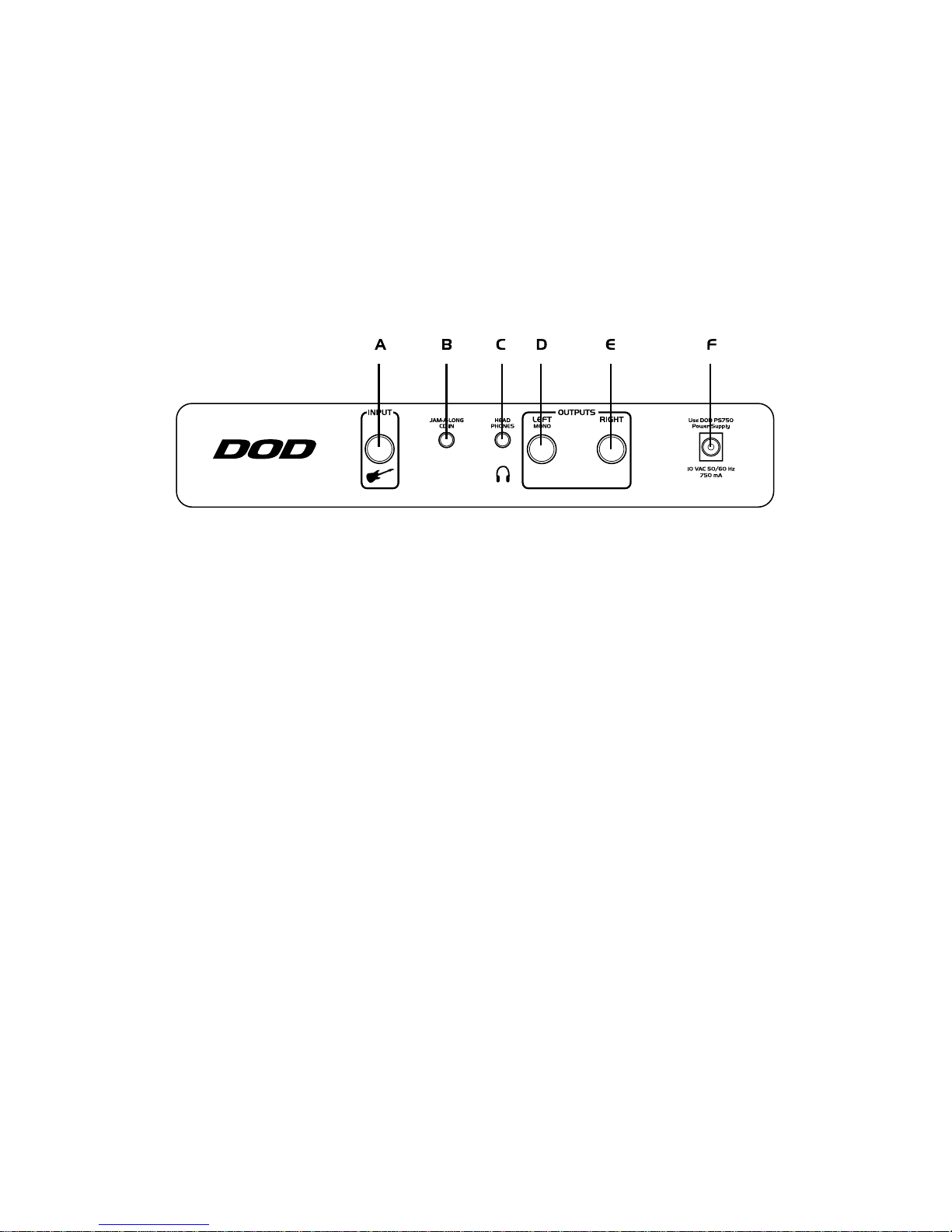currently selected effect will be represented by a flashing LED. The effect groups
include Compression, Wah, Expression Pedal, Amp/Guitar Modeling, Tone and
Gate, 10 Modulation/Pitch Shift Effects, Delay, and Reverb.
4. Parameter Section - This column represents the various aspects of the
Mod/Pitch, Delay, and Reverb Effects which can be fine tuned to suit your
application. When any of these three effect groups are selected, the associated
parameter LEDs will light indicating that you can fine tune these aspects of the
selected effect. The parameters are selected with the button at the bottom of the
parameter column, and the selected parameter will be indicated by a flashing
LED. Successive presses of the parameter button will advance to the next
available parameter. Once the desired Parameter has been selected, the current
value will be shown in the display (7), and you may adjust the value of the
parameter with the Data Wheel (9). The Parameter LEDs also serve as sharp and
flat indicators in the tuning mode.
5.Tuning LEDs - The In Tune LED works in conjunction with the parameter
LEDs while you are in Tuning mode. Once the Tuner has been accessed, the
Display (7) will show the note being played and the parameter LEDs will
indicate whether you are sharp or flat of the displayed note. Parameter LEDs
above the In Tune LED indicate that you are sharp and need to tune down.
Parameter LEDs below the In Tune LED indicate that you are flat and need to
tune up. Your note is in tune when the In Tune LED is the only one lit.
6. Speaker Simulator - This button is used to engage or disengage the
Speaker Simulator. The LED will light when the Speaker Simulator is engaged.
7. Display - The Display serves four functions. In performance mode, the
Display will indicate the Bank and Preset that is currently active. In edit mode,
the Display will show the status or value of the effect or effect group being
edited. In Tuner mode, the display will show the note played. In Learn-A-Lick
Mode, the Display will show the status of the function, and the selected play
back speed.
representado por un LED parpadeando. Los grupos de efectos incluyen compresión,
wah, pedal de expresión, modelado de amplificador/guitarra, tono y puerta de
ruidos, 10 efectos de modulación/modificación de tono, retardo y reverb.
4. Secc. de parámetro - Esta columna representa los diversos aspectos de los
efectos de modulación/tono, retardo y reverb que pueden ser retocados con
precisión para adaptarlos a su aplicación. Cuando se elige cualquiera de estos tres
grupos de efectos, el LED de parámetro asociado se ilumina para indicarle que
puede retocar estos aspectos del efecto seleccionado. Los parámetros son elegidos
con el botón que hay en la parte inferior de la columna de parámetros, y el
parámetro elegido seráindicado por un piloto luminoso LED parpadeante. Las
sucesivas pulsaciones del botón de parámetro harán que pase al siguiente
parámetro disponible. Una vez que haya elegido el parámetro elegido, en la pantalla
apareceráel valor activo (7), y podráajustar el valor del parámetro con la rueda de
datos (9). Los LEDs de parámetro también sirven como indicadores de bemol y
sostenido dentro del modo de afinación.
5. LEDs de afinación-El LED In Tune actúa junto con los pilotos luminosos de
los parámetros cuando estáen el modo de afinación. Una vez que ha accedido al
afinador, la pantalla (7) le mostrarála nota que estásiendo reproducida y los
pilotos de parámetro le indicarán si estápor debajo o por encima de la afinación de
la nota mostrada. Los LEDs de parámetro que están sobre el piloto In Tune le
indican que el tono estásostenido y que debe disminuirlo. Los LEDs de parámetro
que están por debajo indican que el tono estábemolado y que debe aumentarlo. Su
nota estaráen el tono justo cuando solo se ilumine el piloto In Tune.
6. Simulador de altavoz - Este botón se usa para activar o desactivar el
simulador de altavoz. El piloto se iluminarácuando estéactivado el simulador de
altavoz.
7. Pantalla - La pantalla sirve para cuatro funciones. En el modo de ejecución, le
indicaráel banco y el preset activos en ese momento. En el modo de edición, la
pantalla le mostraráel estado o valor del efecto o grupo de efectos que estésiendo
editado. En el modo de afinador, la pantalla le mostrarála nota reproducida. En el
modo Learn-A-Lick, la pantalla le mostraráel estado de la función, y la velocidad de
reproducción elegida.
3