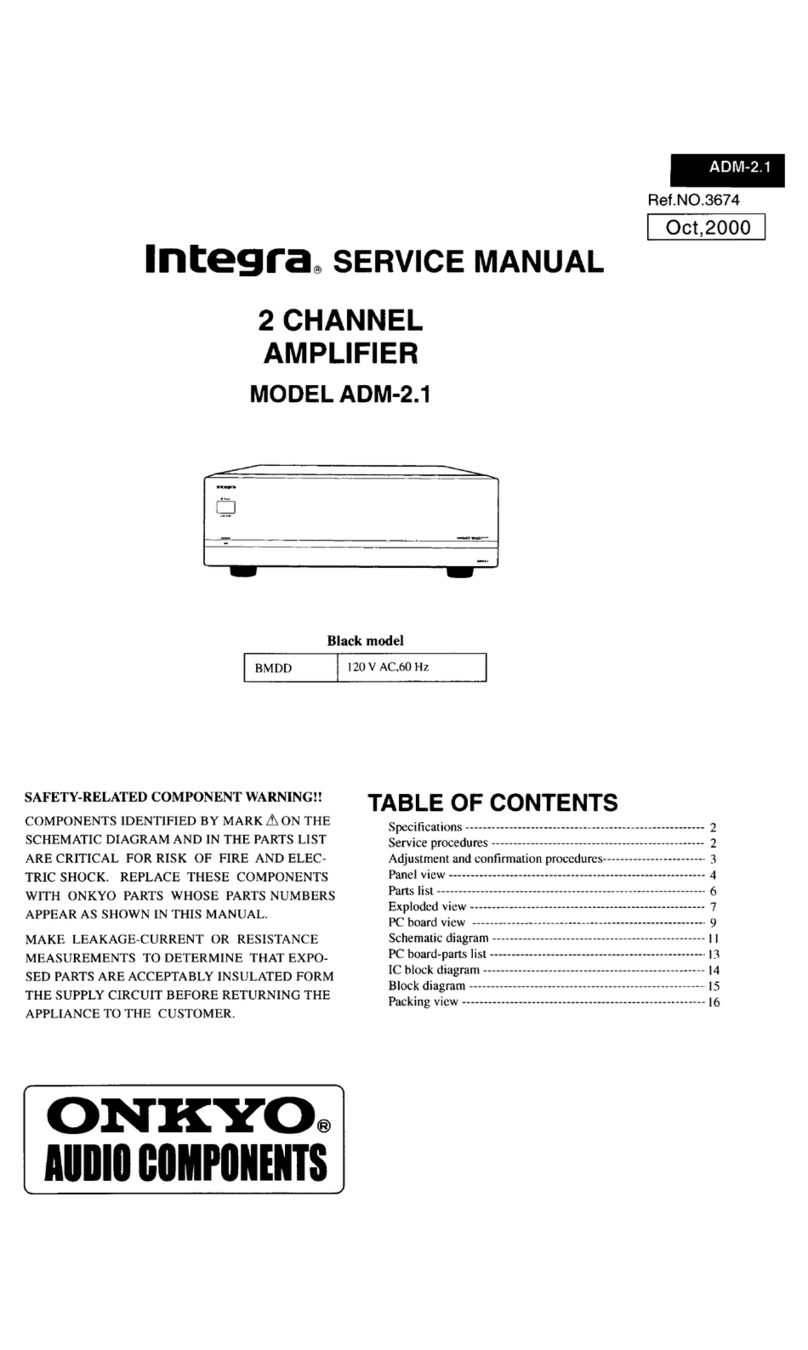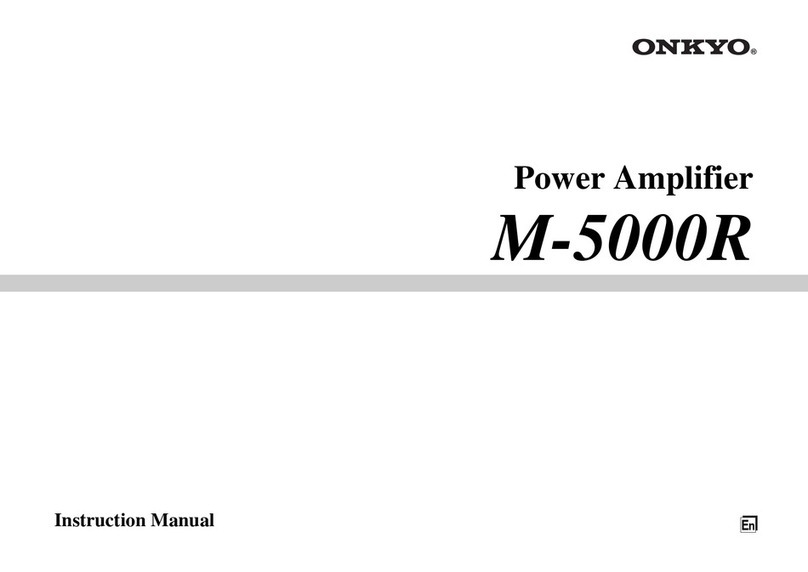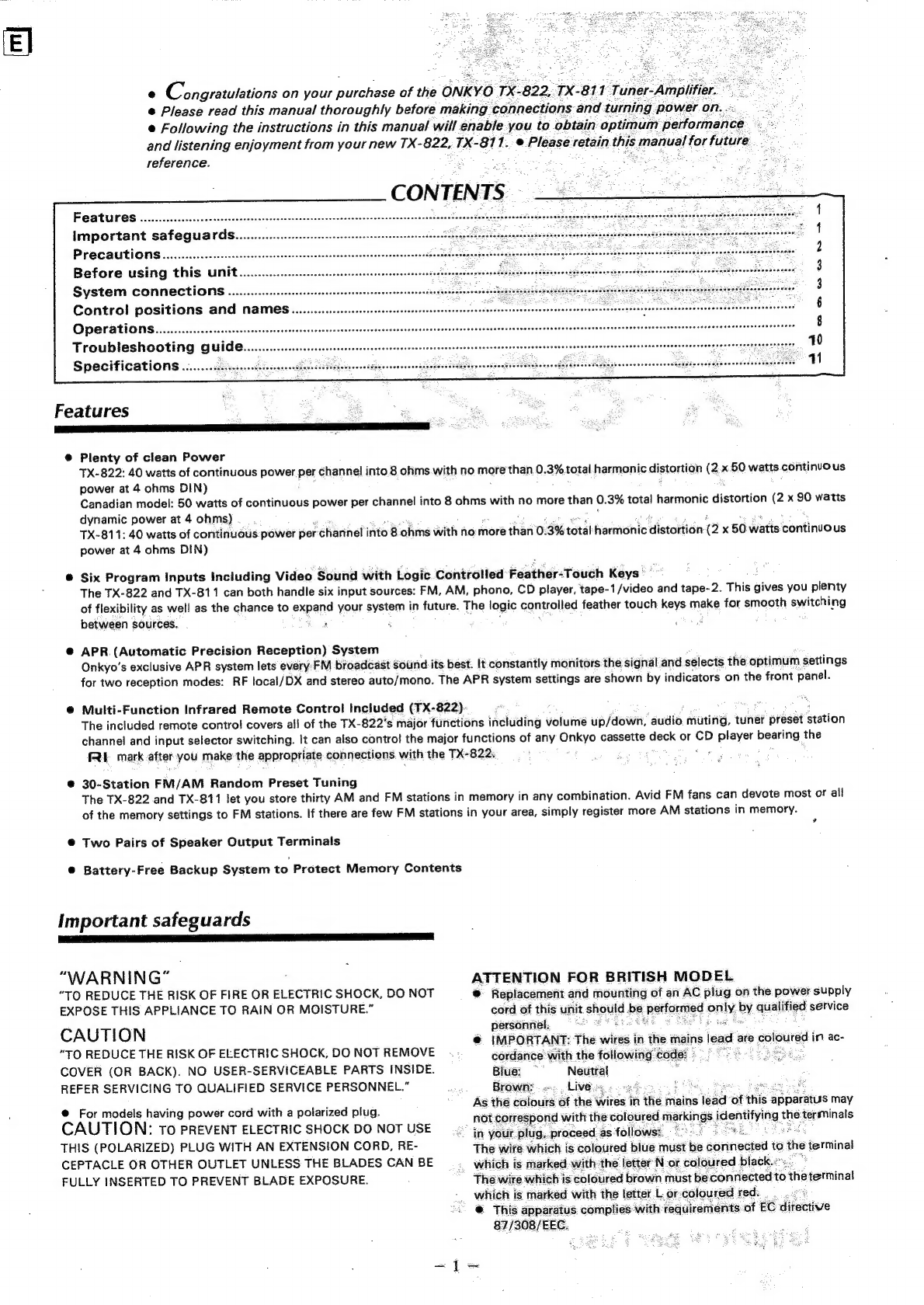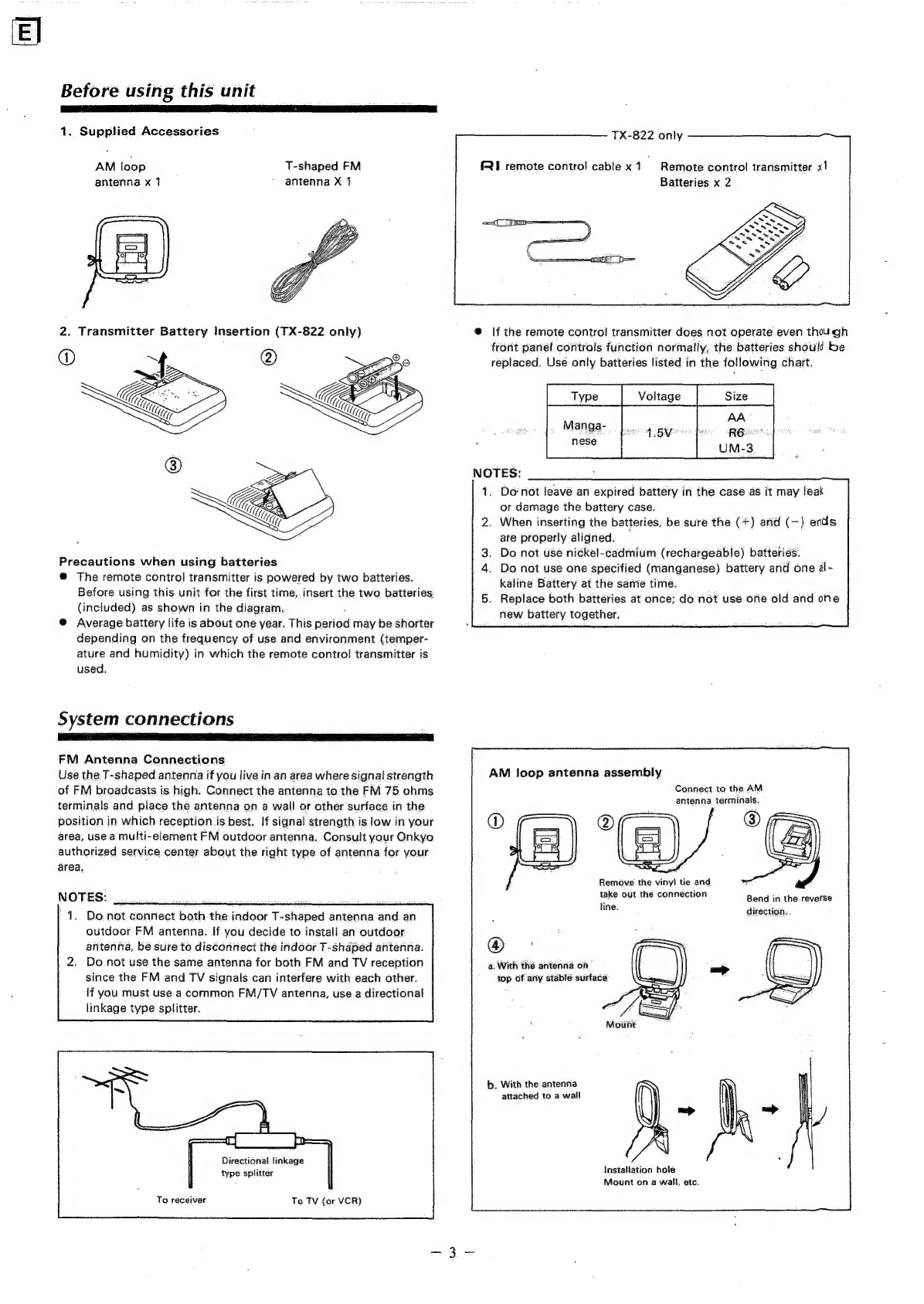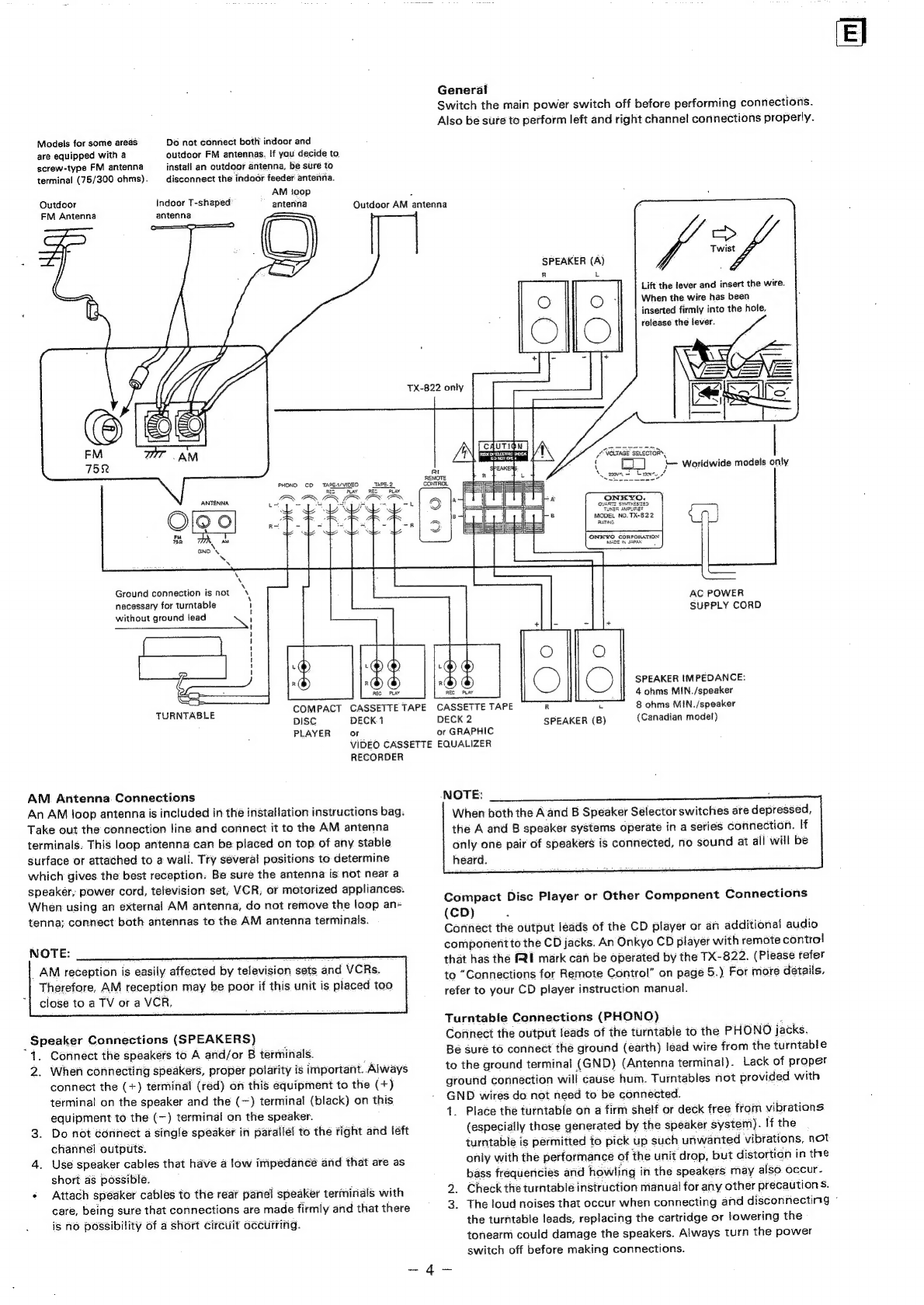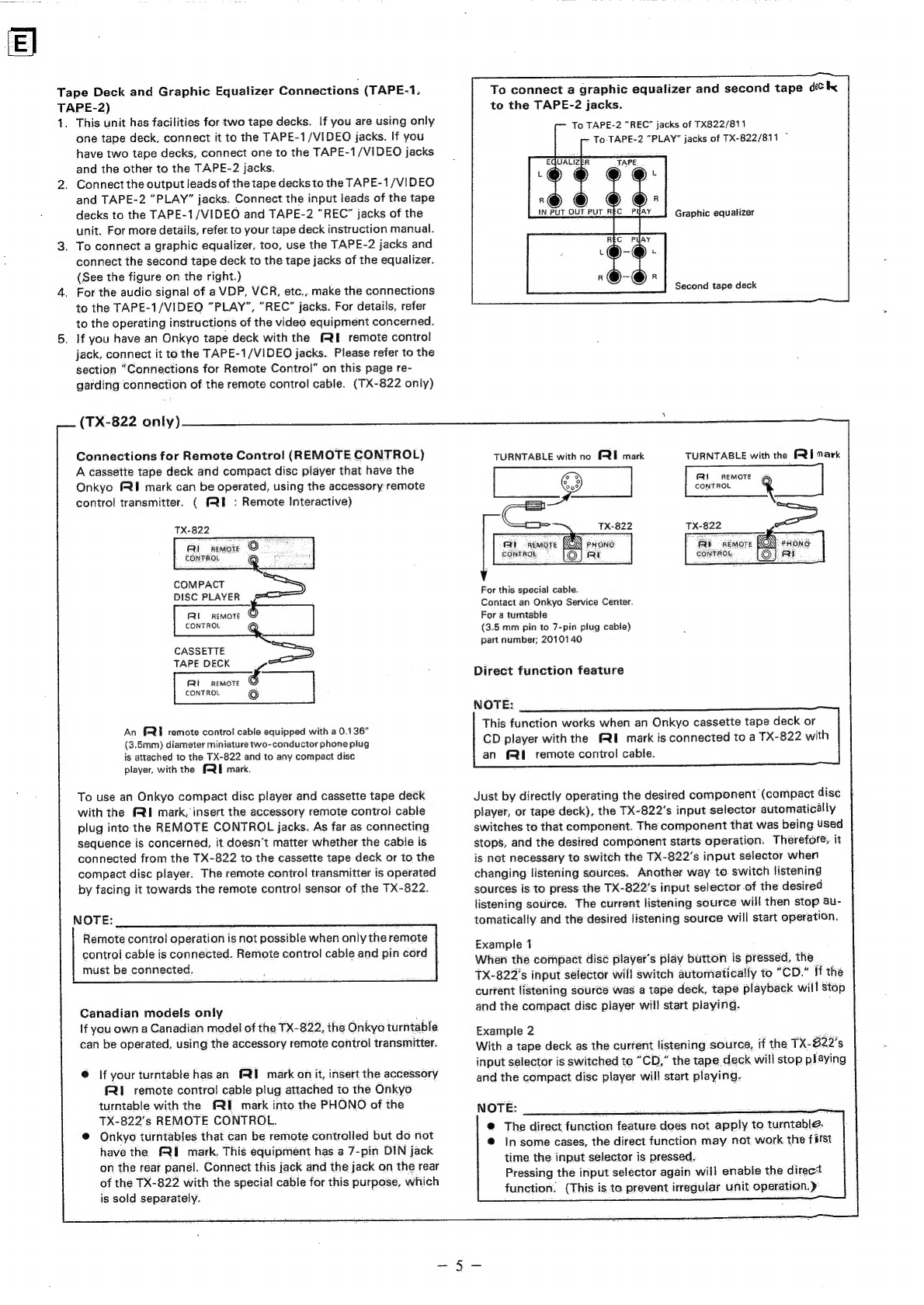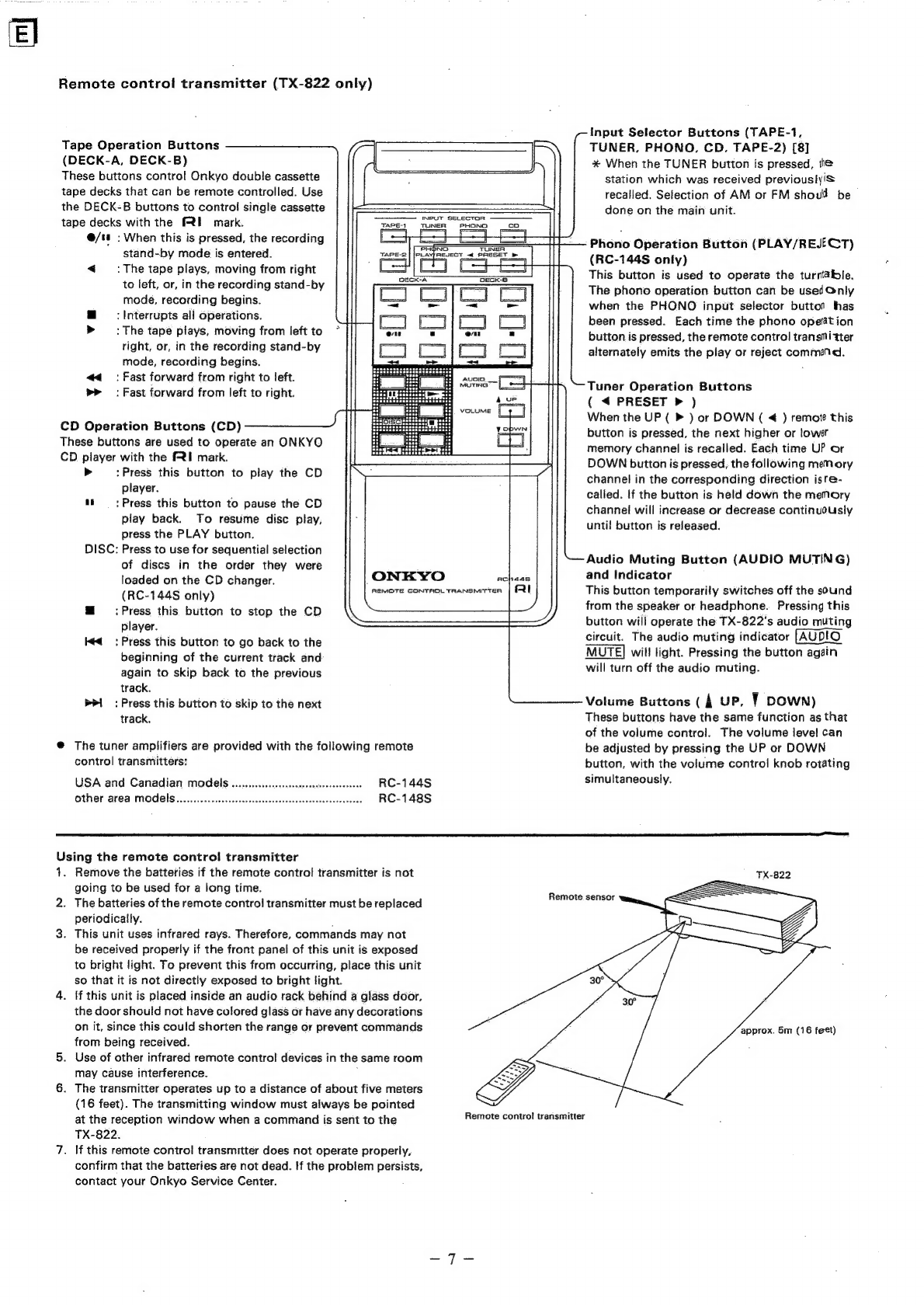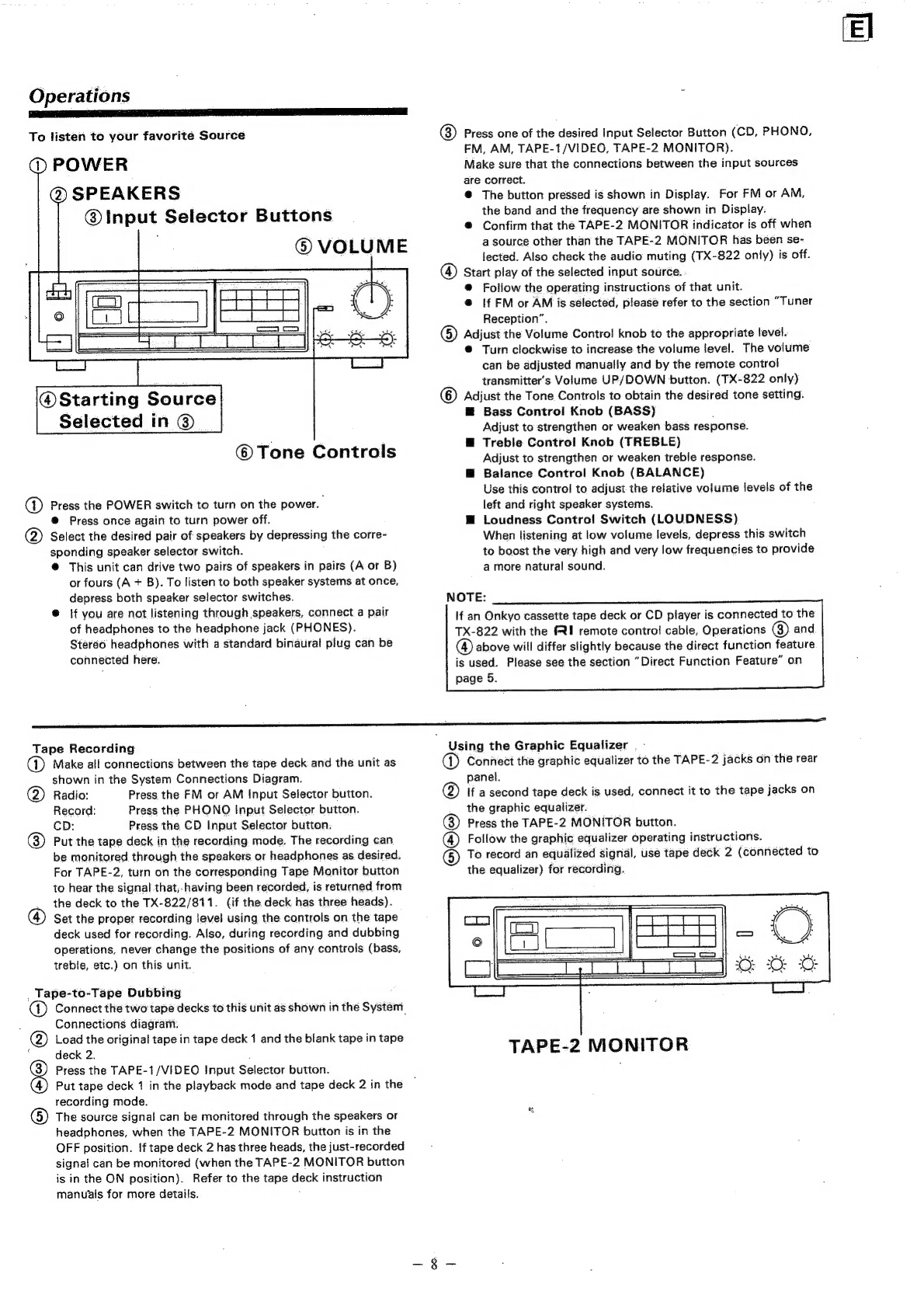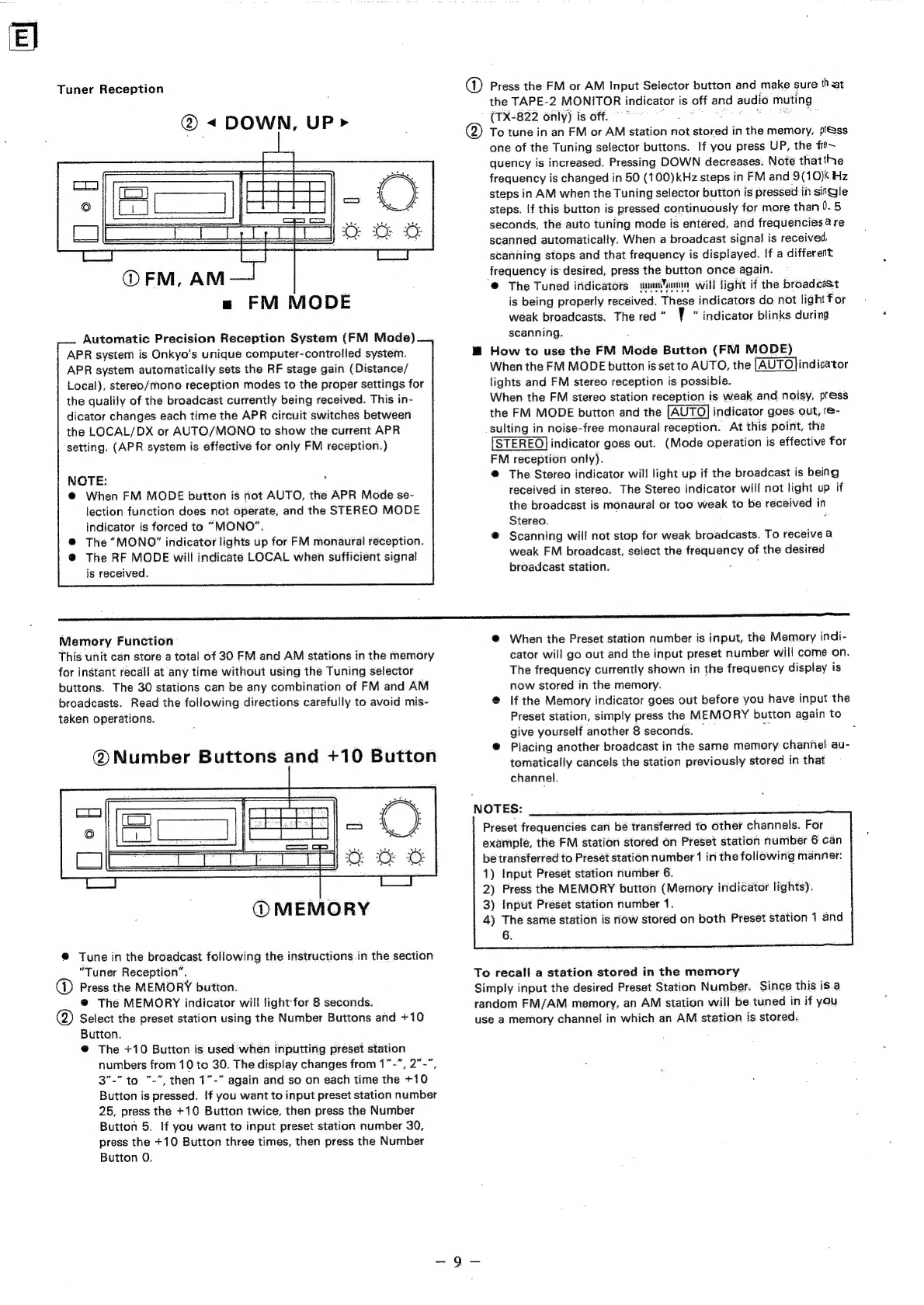Onkyo TX-822 User manual
Other Onkyo Amplifier manuals

Onkyo
Onkyo A-SV610PRO User manual

Onkyo
Onkyo 9555 - A Amplifier User manual

Onkyo
Onkyo TX-910 User manual

Onkyo
Onkyo A-10 User manual

Onkyo
Onkyo A-7070 User manual

Onkyo
Onkyo A-9150 User manual

Onkyo
Onkyo TX-SV535 User manual

Onkyo
Onkyo M-501 User manual
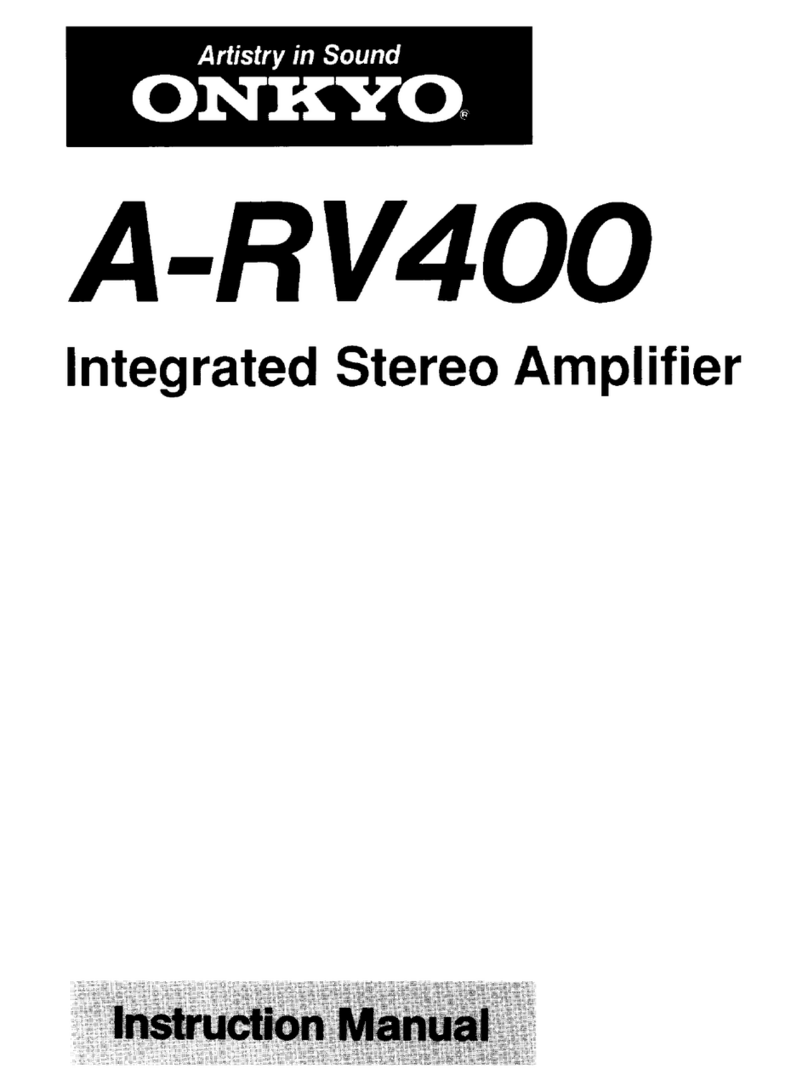
Onkyo
Onkyo A-RV400 User manual
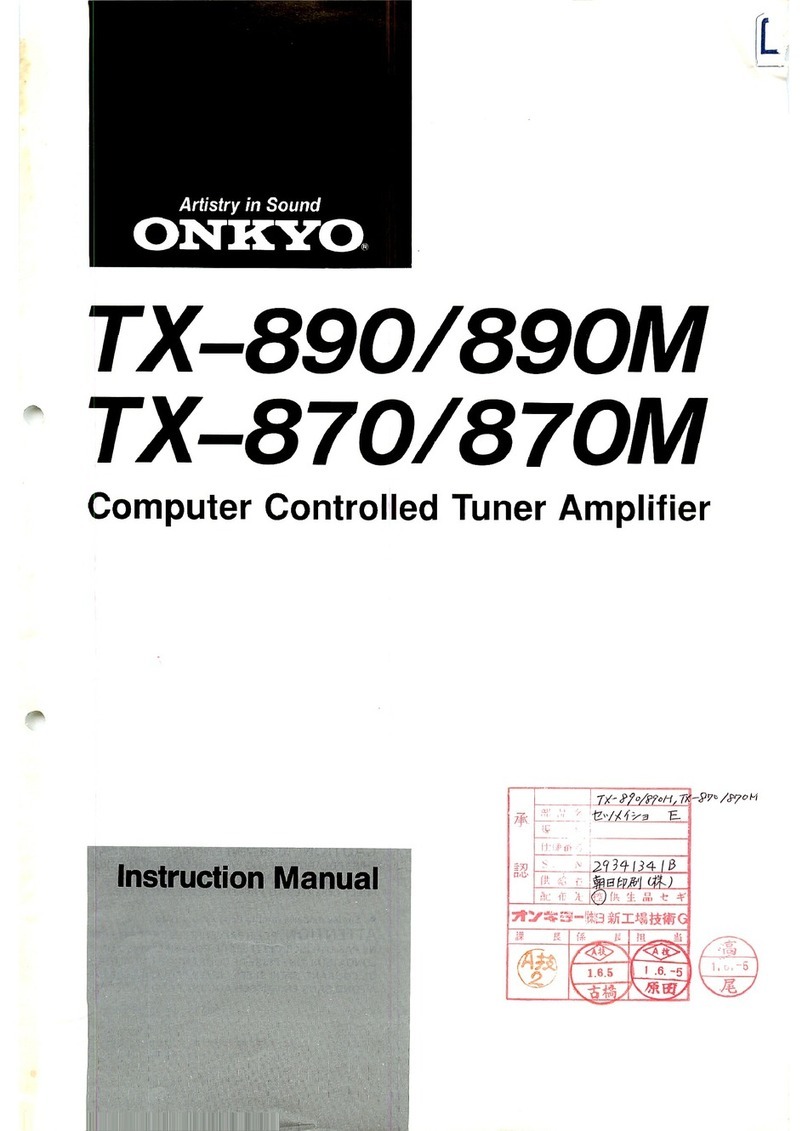
Onkyo
Onkyo TX-890 User manual

Onkyo
Onkyo TX-SV909PRO User manual

Onkyo
Onkyo A-8700 User manual

Onkyo
Onkyo TX-SV515PRO II User manual

Onkyo
Onkyo TX-SV717PRO User manual

Onkyo
Onkyo TX-SV313 User manual

Onkyo
Onkyo TH-50PE8U User manual
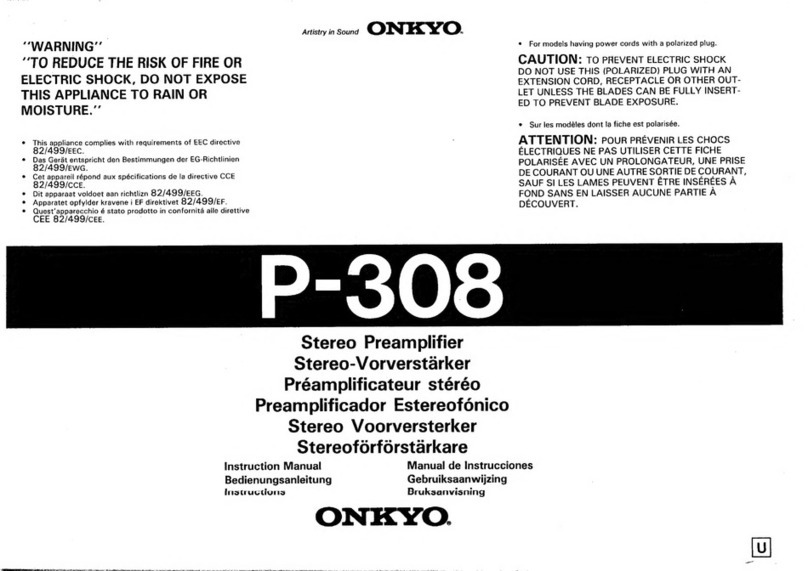
Onkyo
Onkyo P-308 User manual
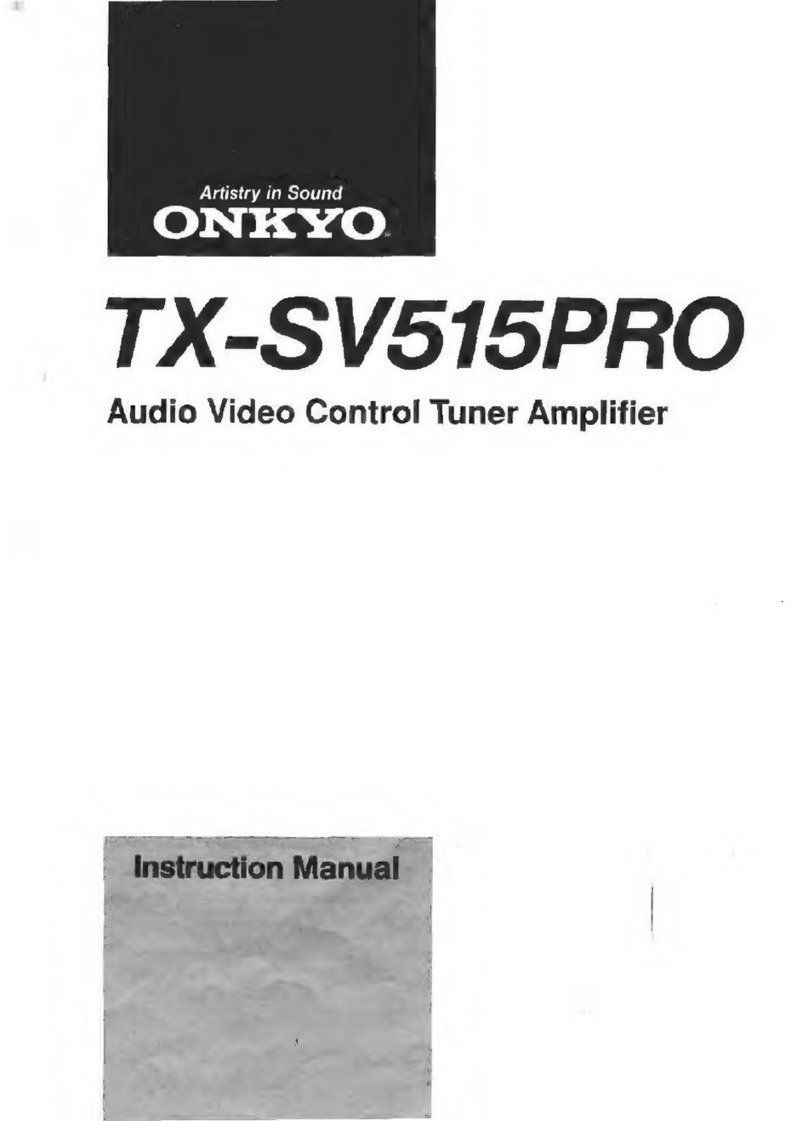
Onkyo
Onkyo TX-SV515SPRO User manual
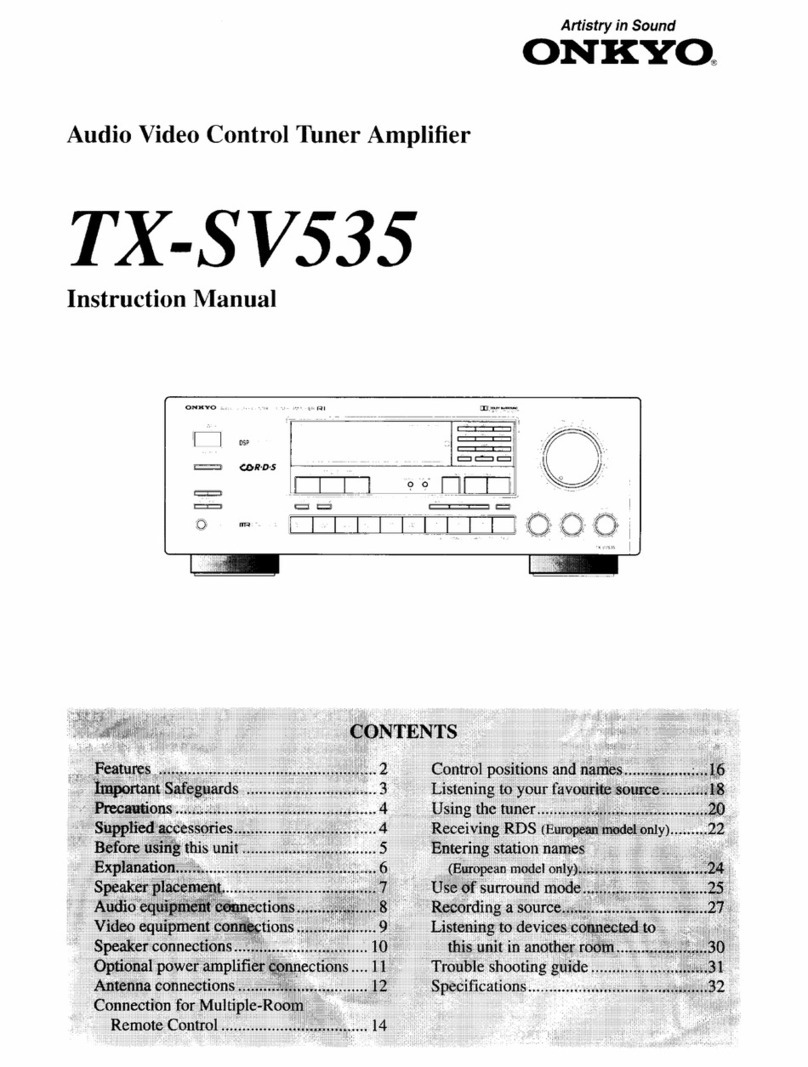
Onkyo
Onkyo TX-SV535 User manual

Onkyo
Onkyo A-9000R User manual