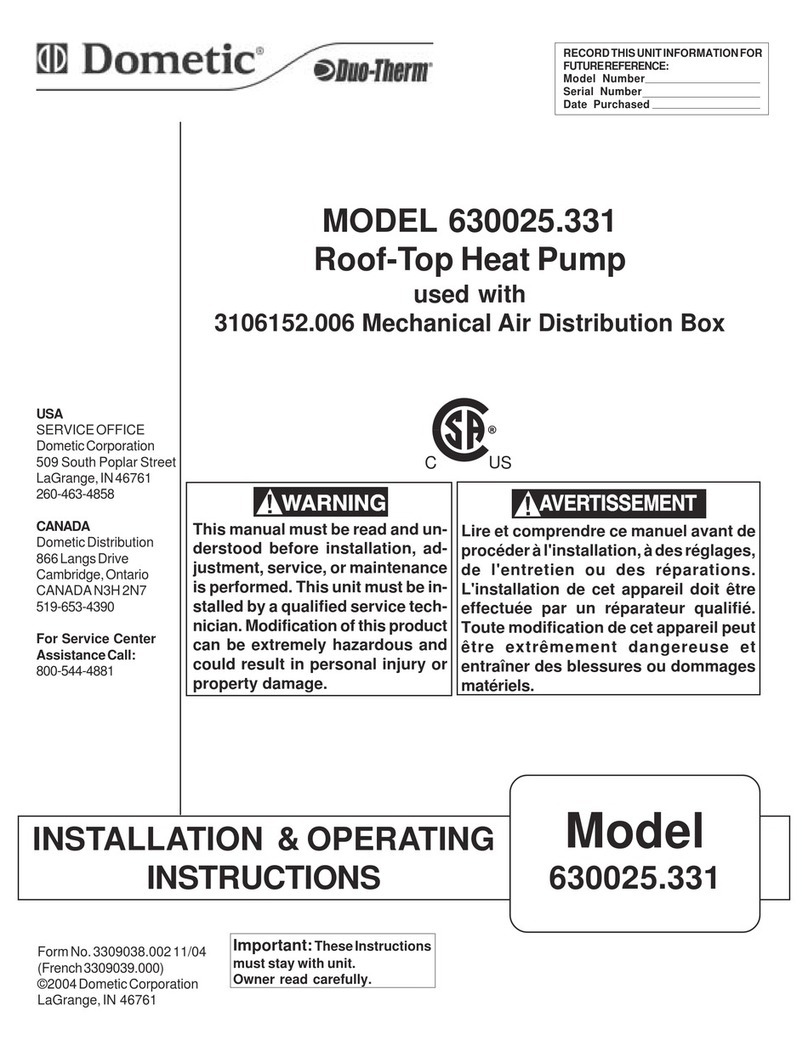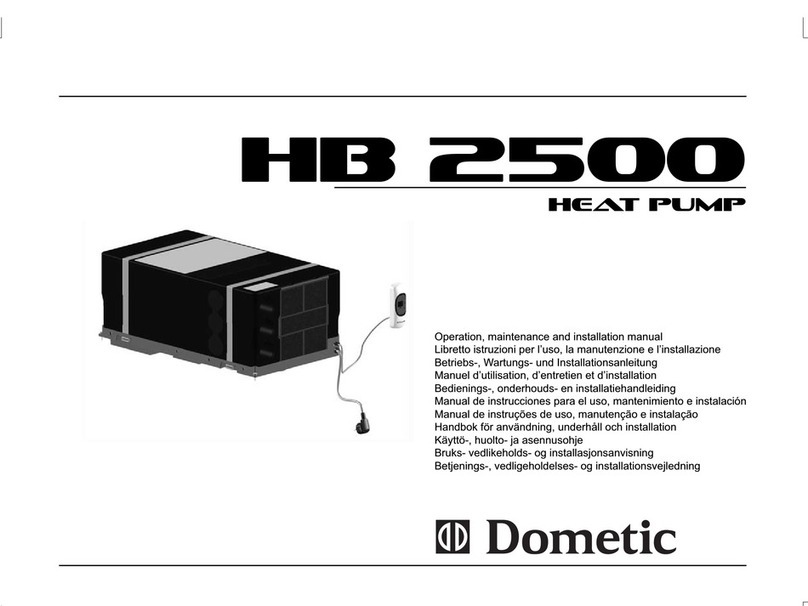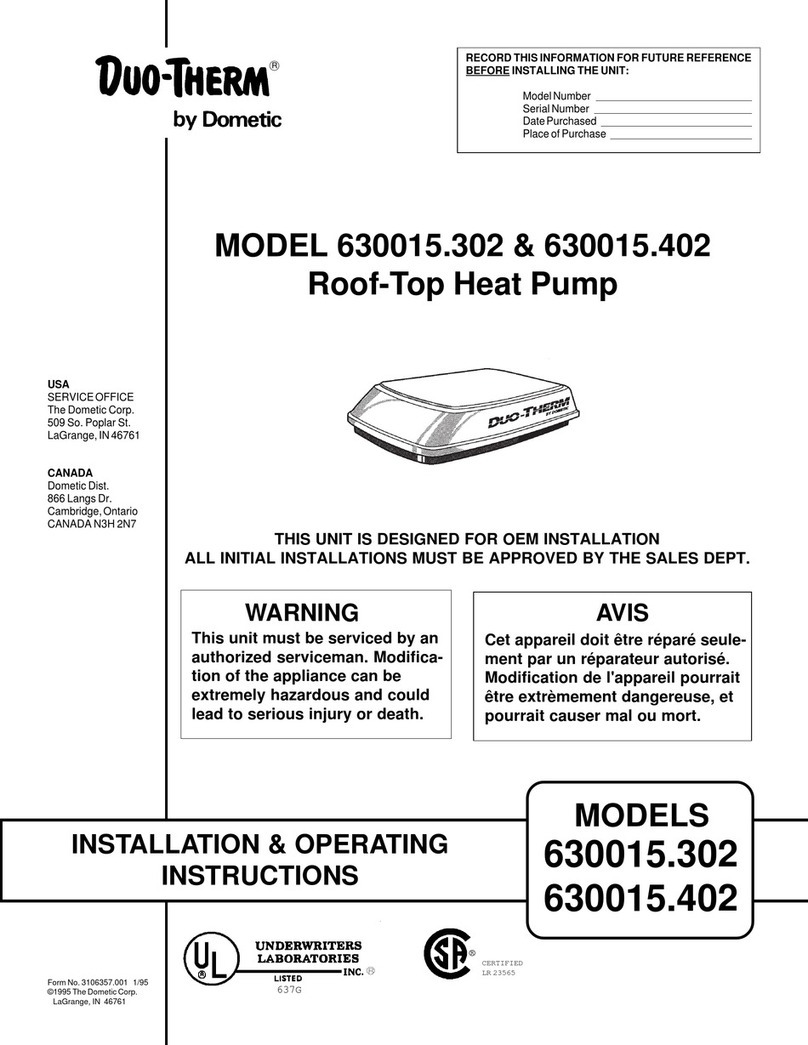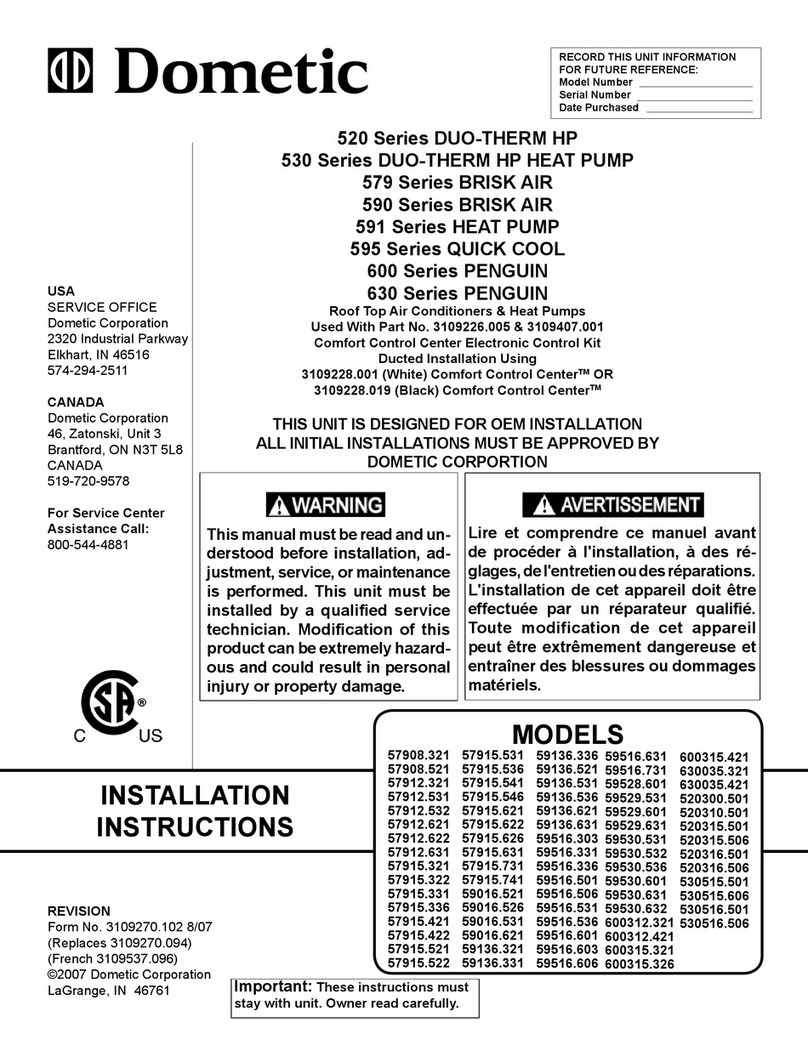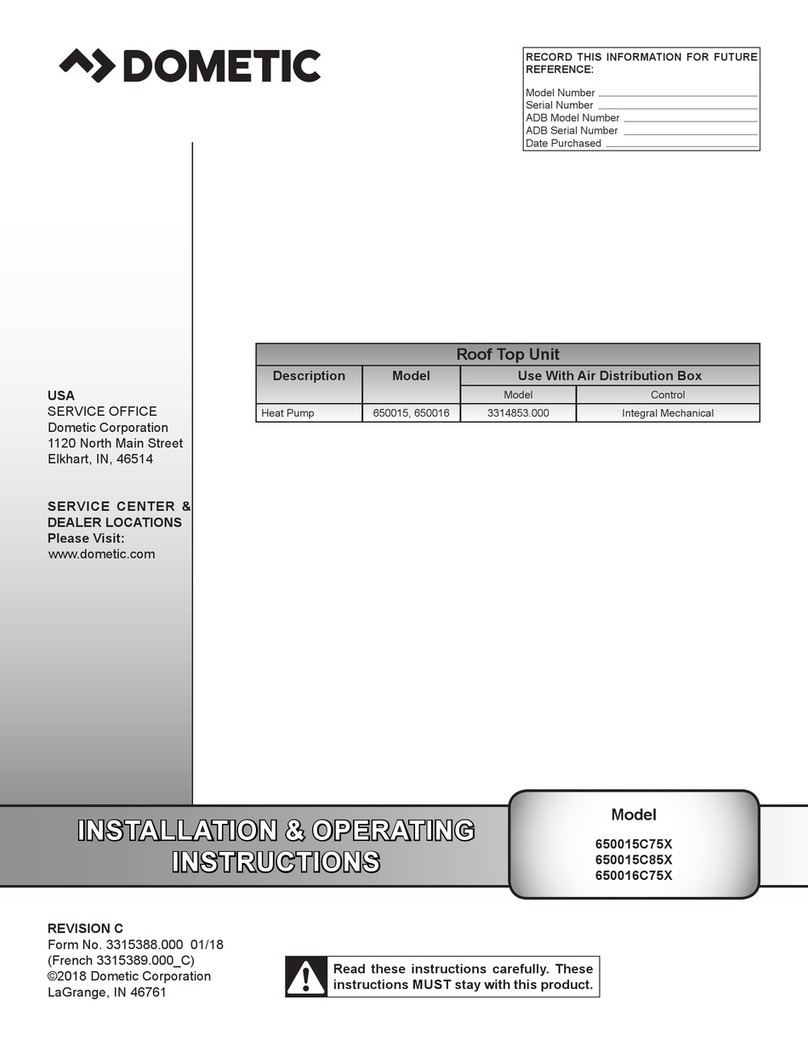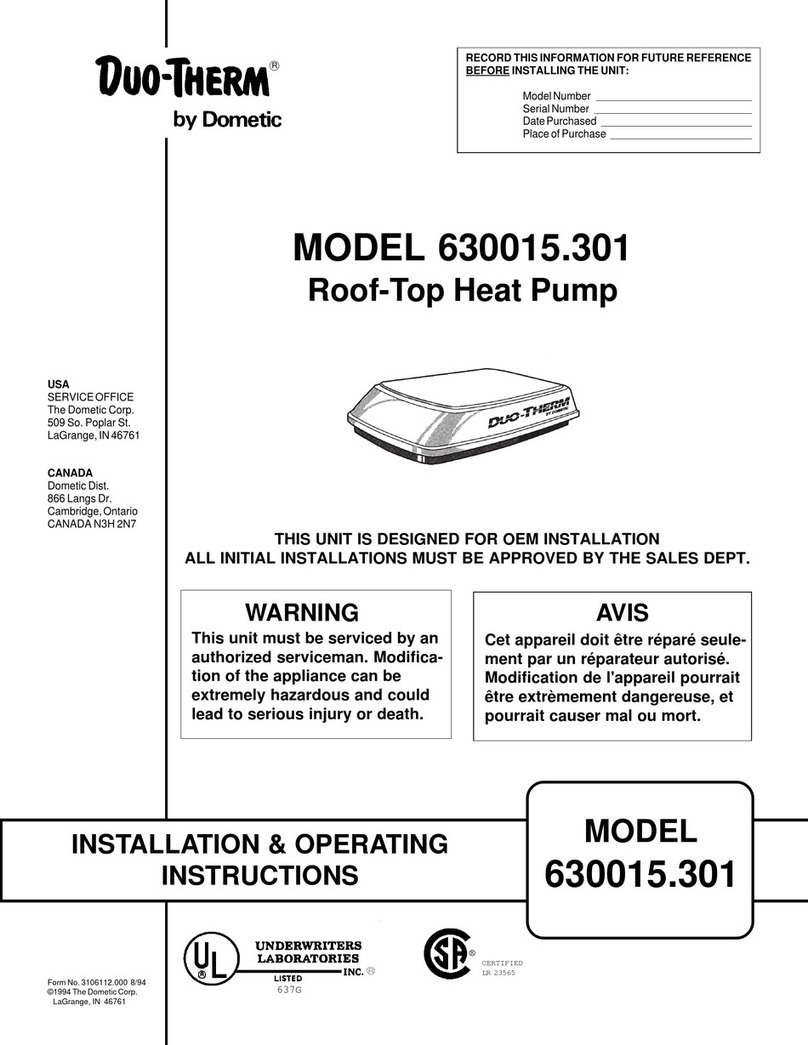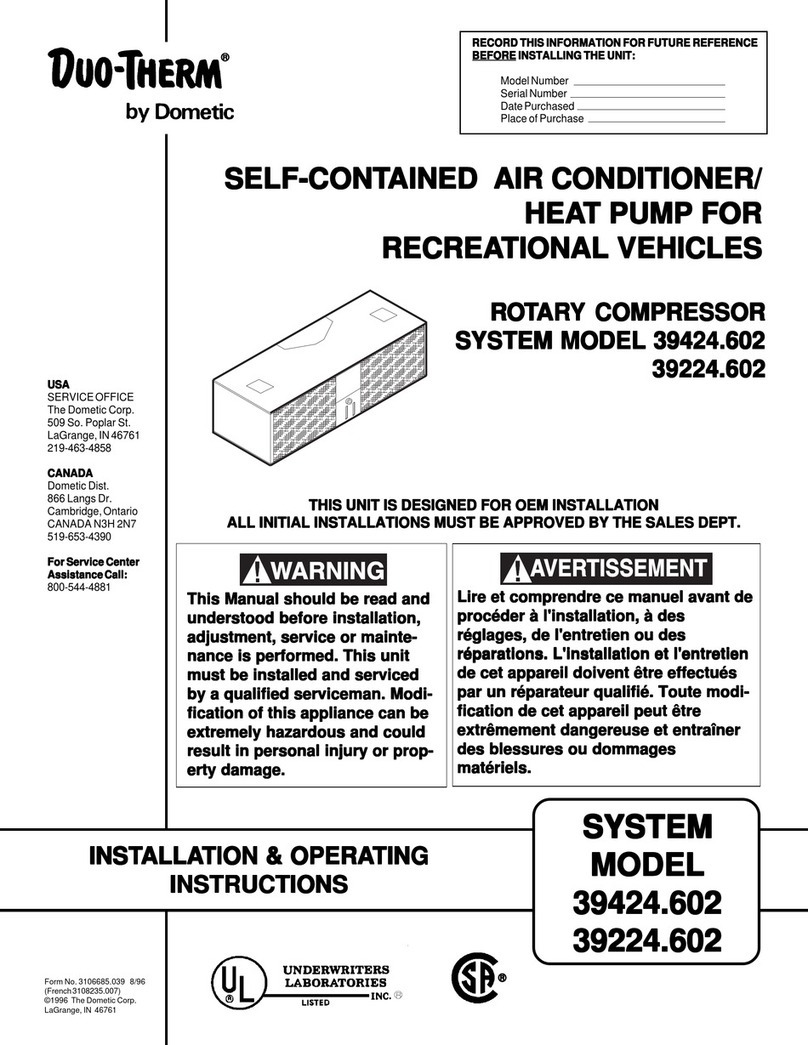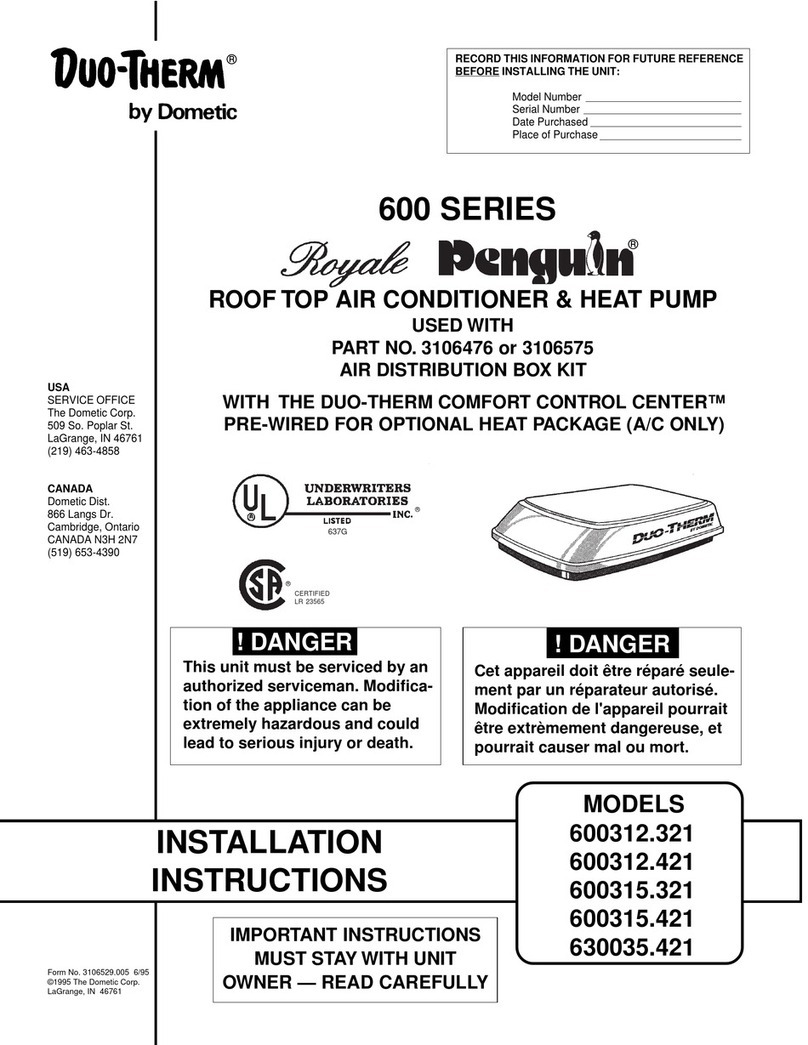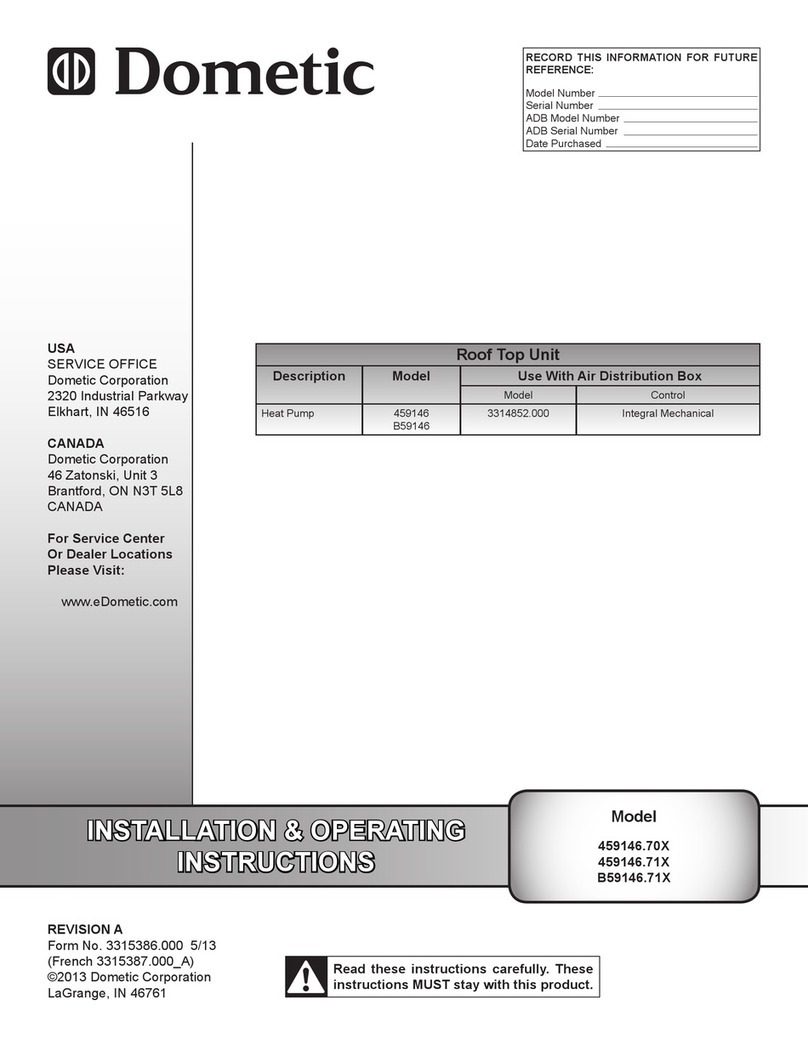7
Theoperatormay choosethe modehe desirestoview
by depressing the "MODE" switch. Each time the
MODE switch is depressed, the display advances to
the next mode. If the display is left in either COOL or
HEAT, the thermostat will automatically return the
display to ACTUAL in approximately three minutes.
A description of the three modes is:
ACTUAL: When in actual mode, the display is indicat-
ing current room temperature.
COOL SET: When in COOL mode, the display is
indicating the current cooling set-point temperature.
At this time the cooling system set-point temperature
may be adjusted up or down to meet the individual's
comfort level. See "Adjusting Set-point" for further
instructions.
HEAT SET: When in the HEAT mode, the display is
indicating the current heating system set-point tem-
perature. At this time, the heating system set-point
temperature may be adjusted up or down to meet the
operator's comfort level. See "Adjusting Set-Point" for
further instructions.
All three display modes can be accessed without
affecting the operation of the system. The system
operation will remain normal unless a change is made
to the set-point to force a change in the system
operation.
2) System Switch: The system switch has four
positions to control the operation of the heating and
cooling systems. They are as follows:
COOL: When in the COOL position, the compressor
will cycle from the cooling system set-point. Blower
operation will be controlled by the position of the
Cooling Fan Switch.
HEAT: When in the heat position, the heating system
will cycle from the heating system set-point. The
heating blower will operate per the heating system
manufacturer specifications.
OFF: When in the OFF position, no thermostat or
system operation will occur. The liquid crystal will
indicate room temperature until backup power is de-
pleted (approximately 2 minutes).
AUXILIARY HEAT:
1) Set the system switch to AUX. HEAT.
2) Set the FAN switch to AUTO.
NOTE: The AUXILIARY HEAT position is only used if:
1) You have a factory installed furnace operating
from the heat pump system thermostat.
2) The outsidetemperature is above40 degrees and
you wish to operate your furnace.
3) For quick interior warm-ups.
4) Thereisno115voltACpoweravailabletooperate
your heat pump and you must operate the furnace for
your comfort.
FANSWITCH:TheFanSwitchhasfourpositionsfrom
whichtocontroltheoperationoftheheatpumpblower.
The fan switch controls operation of the blower only
after the system switch is placed into the COOL or
HEAT PUMP position.
HIGH AUTO: When in the high auto position, the heat
pump blower operates at high speed and cycles off
and on with the compressor.
LOWAUTO:Wheninlowautoposition,theheatpump
blower operates at low speed and cycles off and on
with the compressor.
HIGH and LOW ON: When in the high or low position,
the heat pump blower operates continuously. The
compressor cycles off and on as needed.
MOMENTARY SWITCHES: There are three momen-
tary switches. Momentary switches are activated by
depressing the center of the switch. A description of
these three switches follows:
MODE: Depressing this switch advances the display
mode from ACTUAL to COOL, HEAT and back to
ACTUAL. When using this switch, you are indicating
your desire to check or adjust the set-point tempera-
tures for cooling or heating. The cool setting deter-
mines the temperature at which the air conditioner will
start to operate. The heat setting determines the
temperature at which the heating system will start to
operate.
UP: Depressing this switch increases the temperature
set-point.
DOWN: Depressing this switch decreases the tem-
perature set-point.
Toadjusttheset-pointforheatingorcooling,pressthe
MODE button until the arrow on the display indicates
the desired set-point you wish to change: COOL or
HEAT.The displaywill indicate thecurrent set-pointof
thethermostat. PressUP orDOWN to changethe set-
point. Once the new desired set-point is displayed,
press the MODE button until the arrow is pointing to
ACTUAL. If the thermostat is left in the COOL or the
HEATmodethedisplaywillreturntoACTUALinabout
three minutes. After the display returns to ACTUAL, it
takes 15 to 30 seconds for the thermostat to recog-
nized the changes made to the set-point.
7. PLACING AIR CONDITIONER ON
THE ROOF
A. Remove and discard the carton. The unit mounting
bolts and literature are in separate plastic bag. Be sure
to place this information in the RV.
B. Place the air conditioner on the roof.
BE KIND -BE KIND -
BE KIND -BE KIND -
BE KIND -
RECYCLEALLRECYCLEALL
RECYCLEALLRECYCLEALL
RECYCLEALL
CARDBOARDCARDBOARD
CARDBOARDCARDBOARD
CARDBOARD