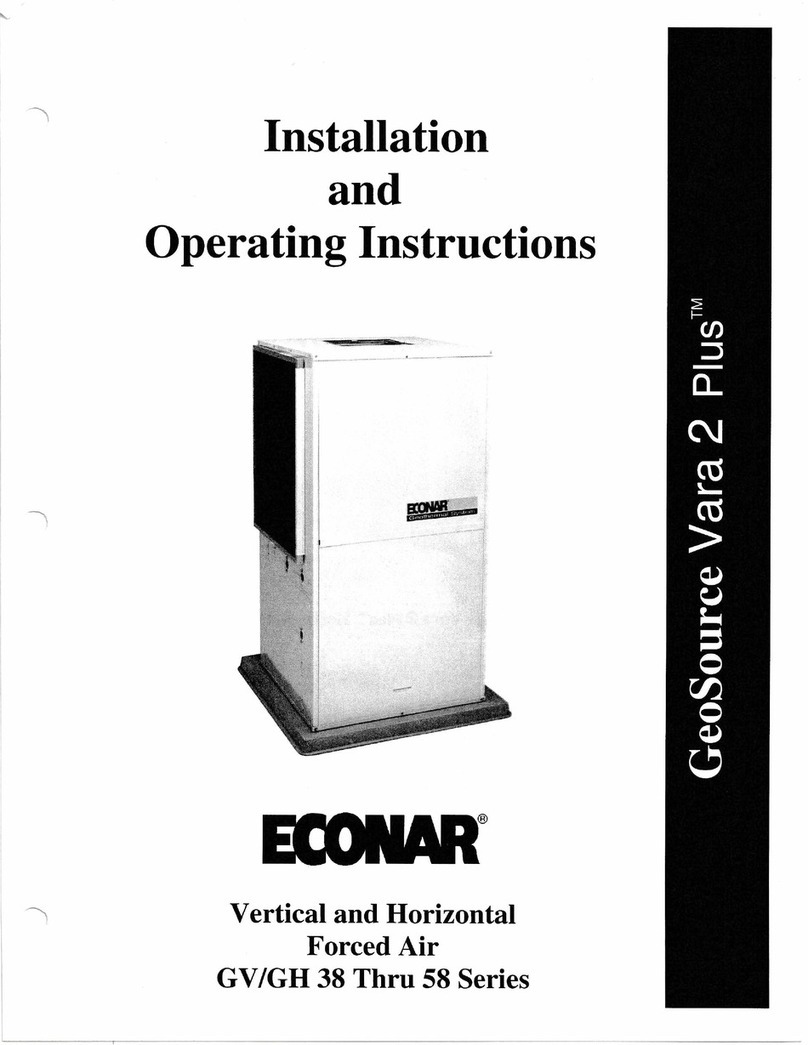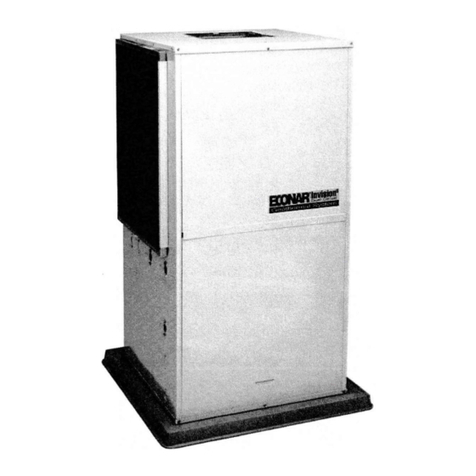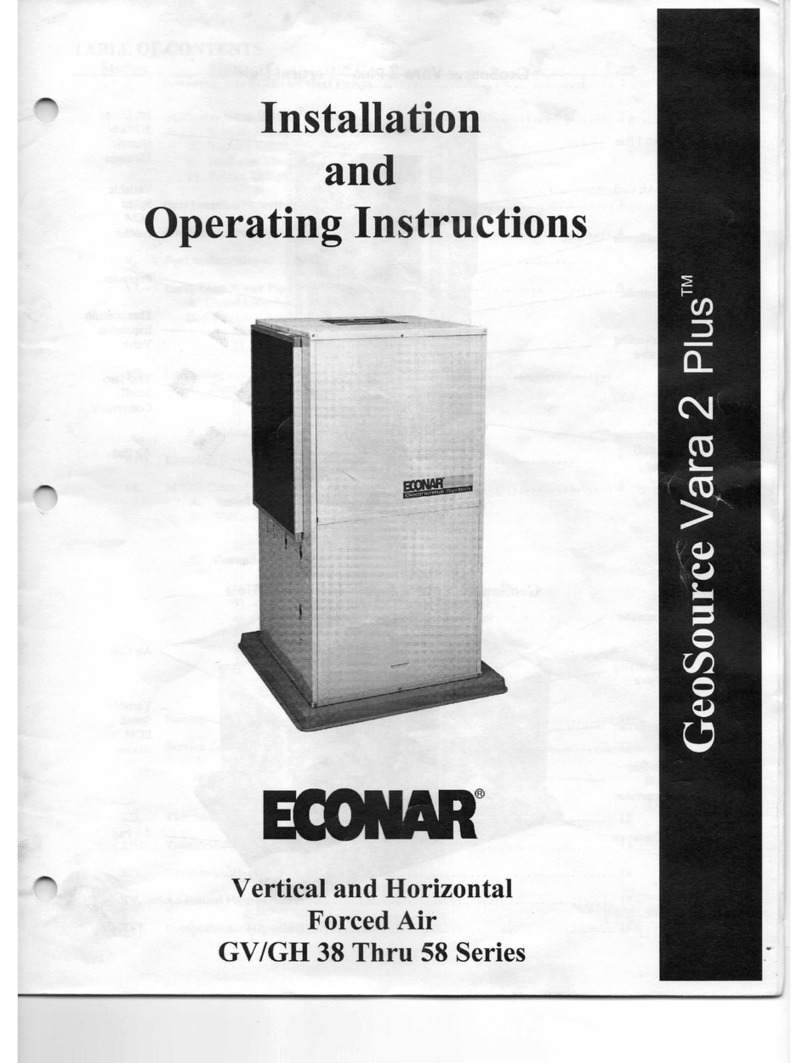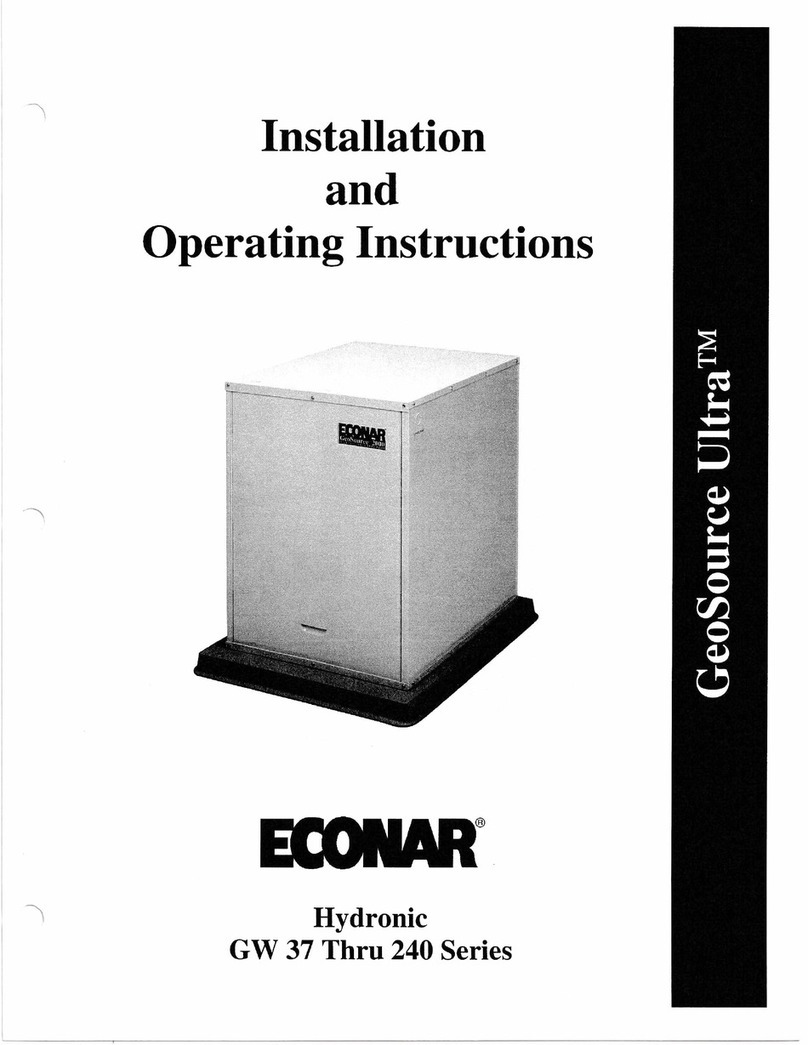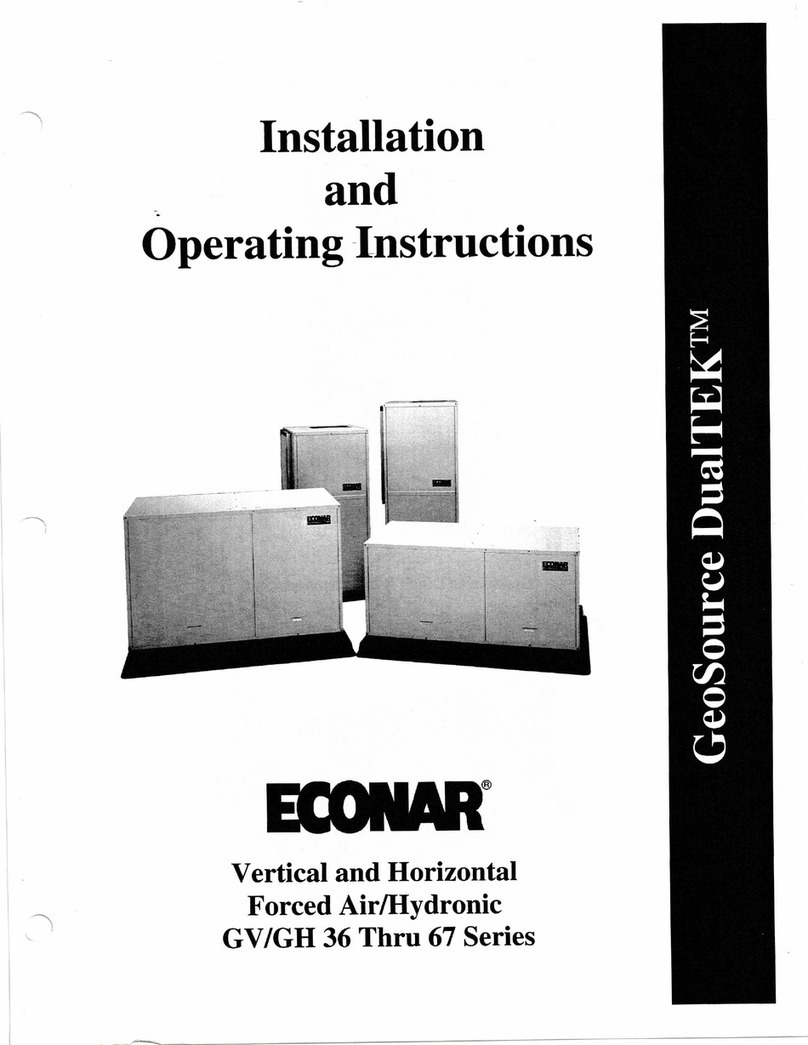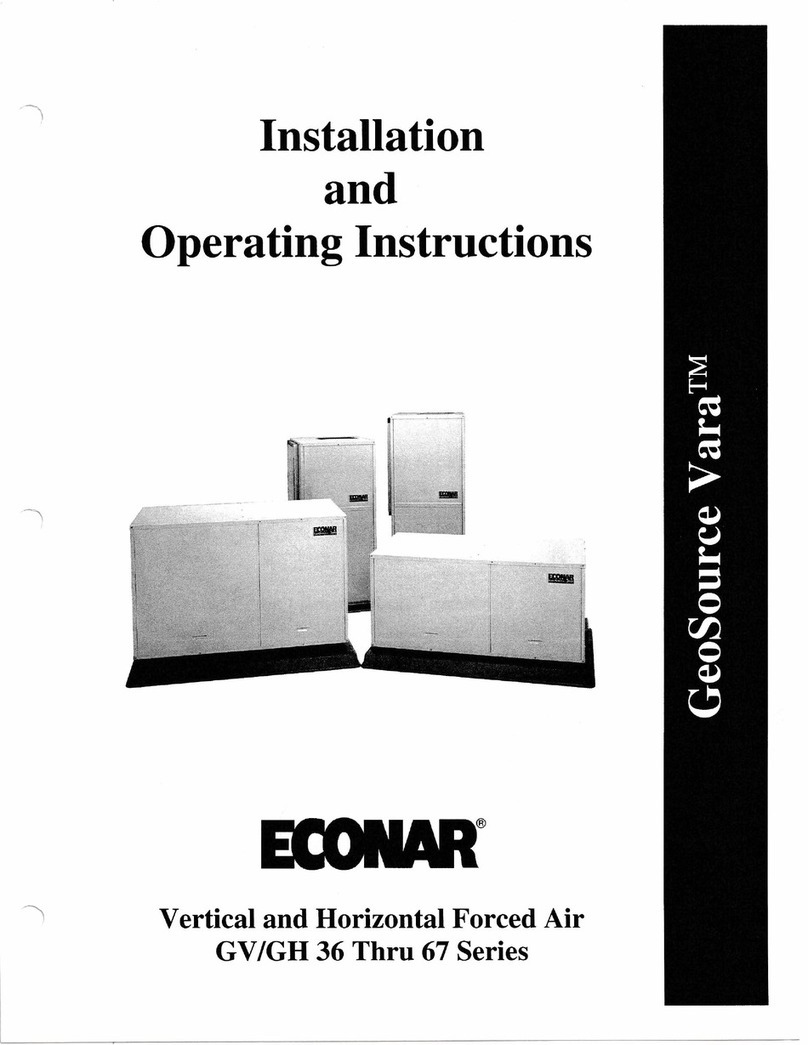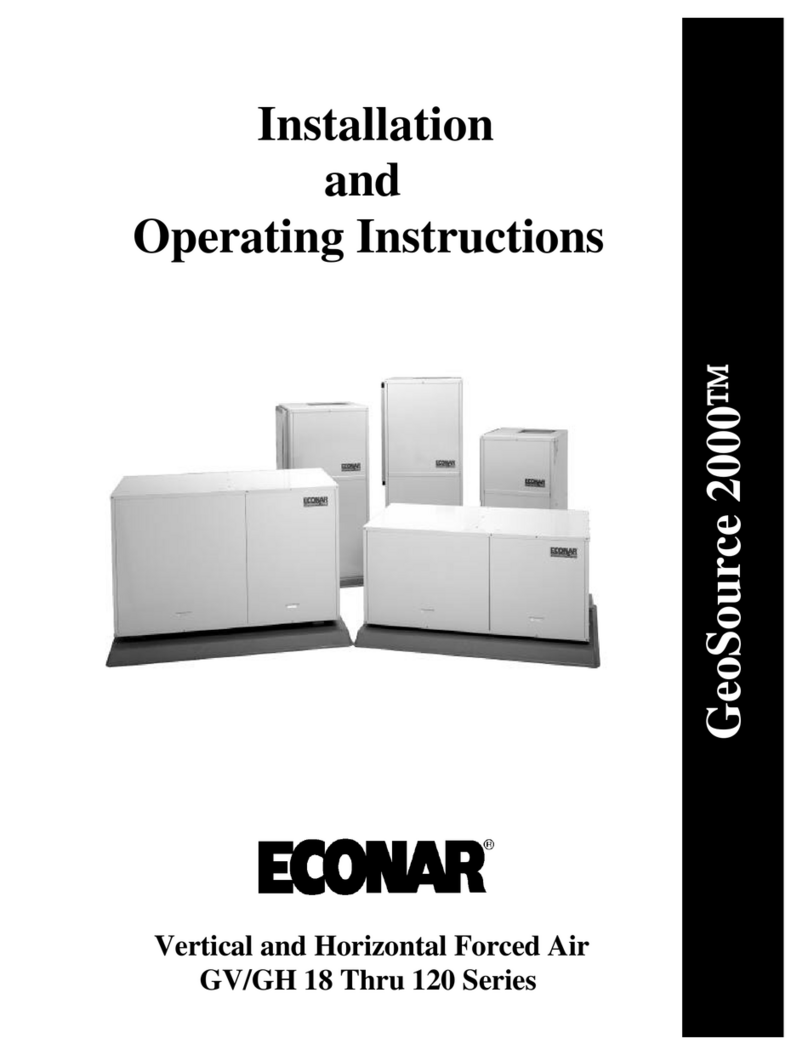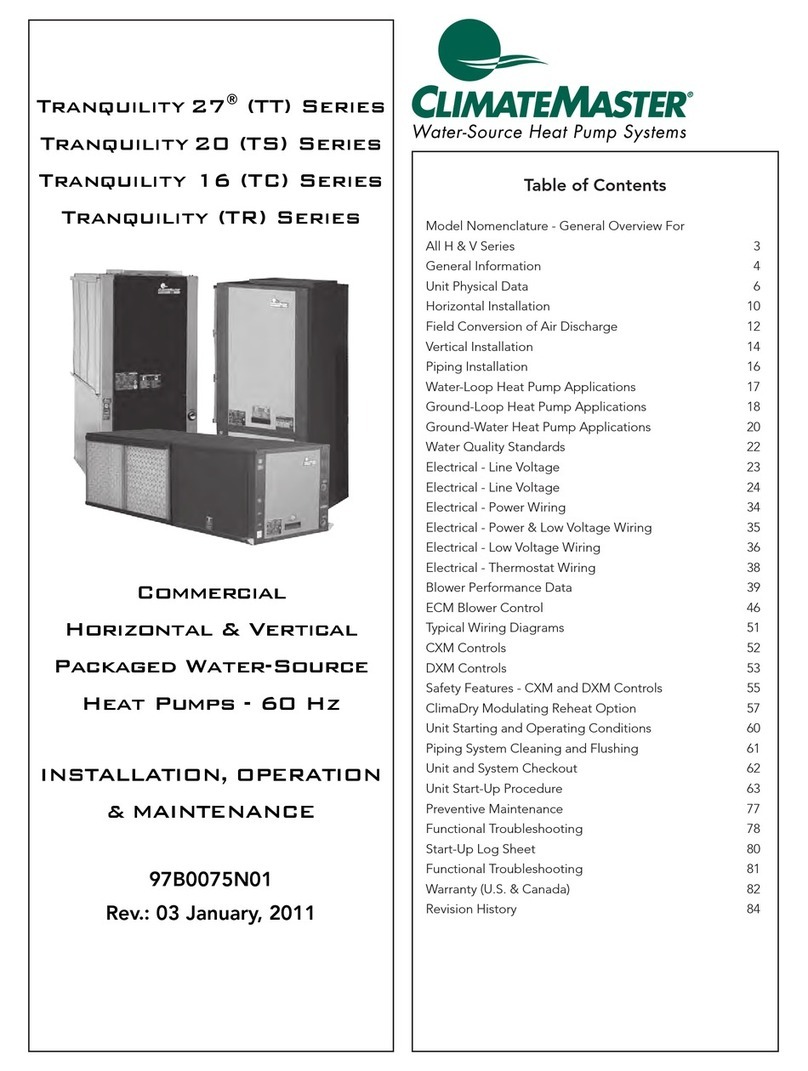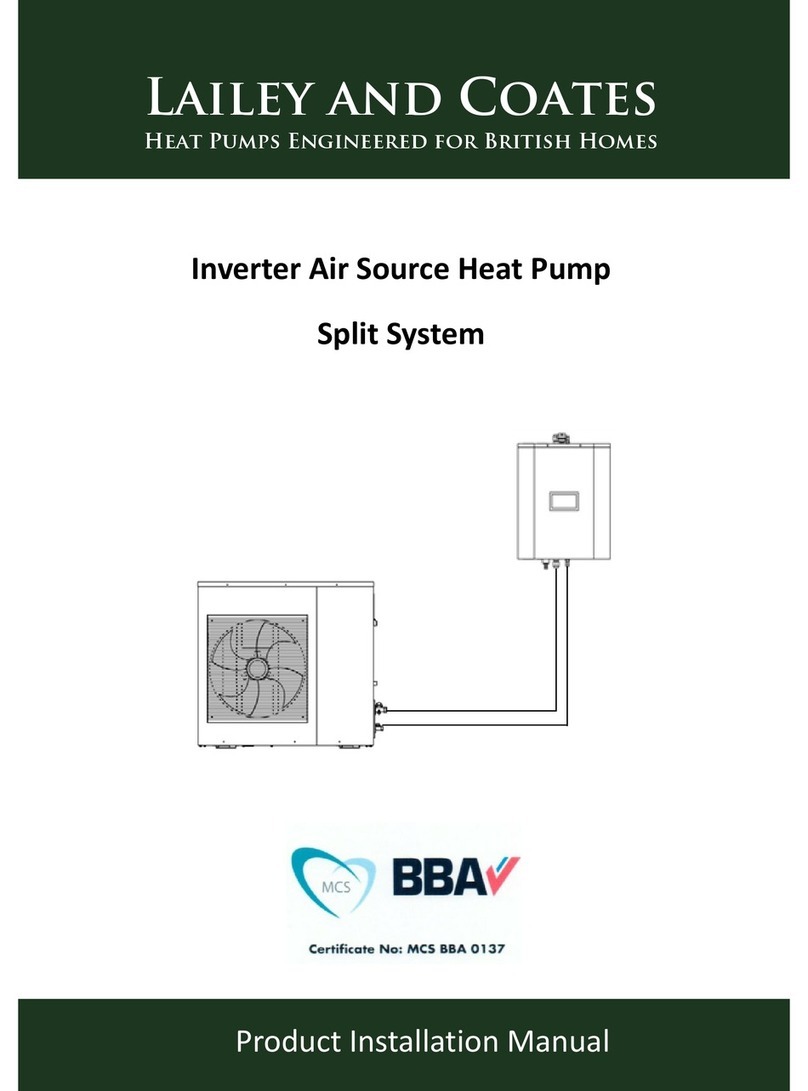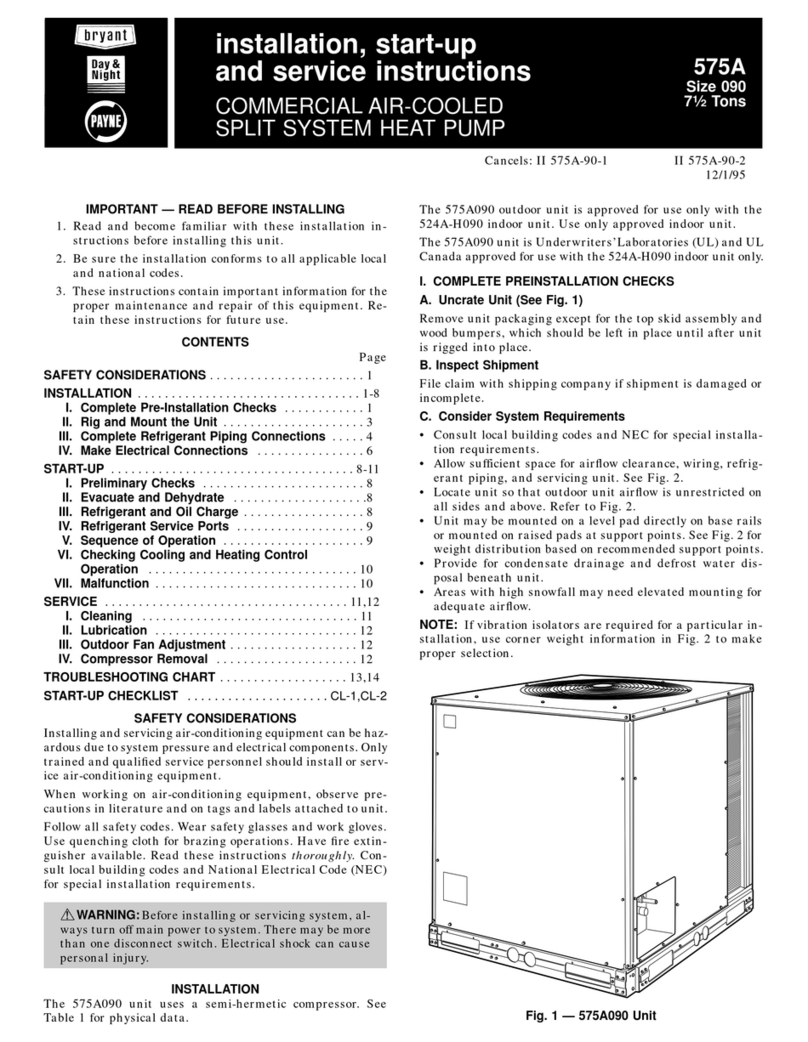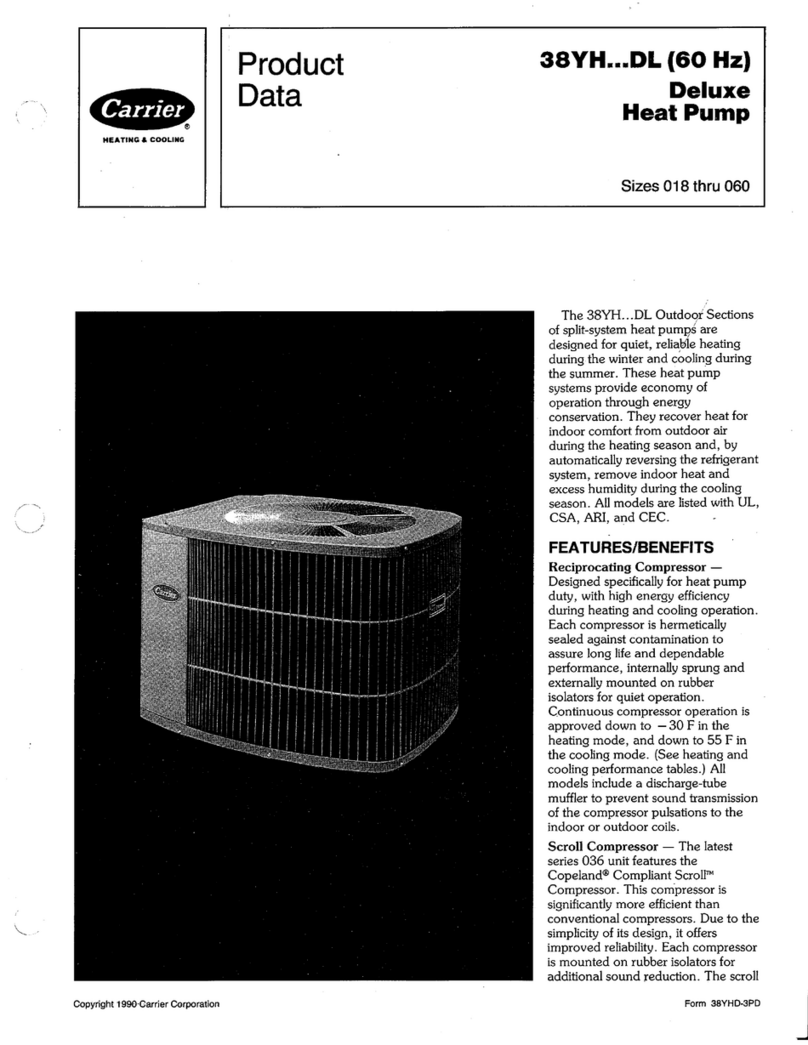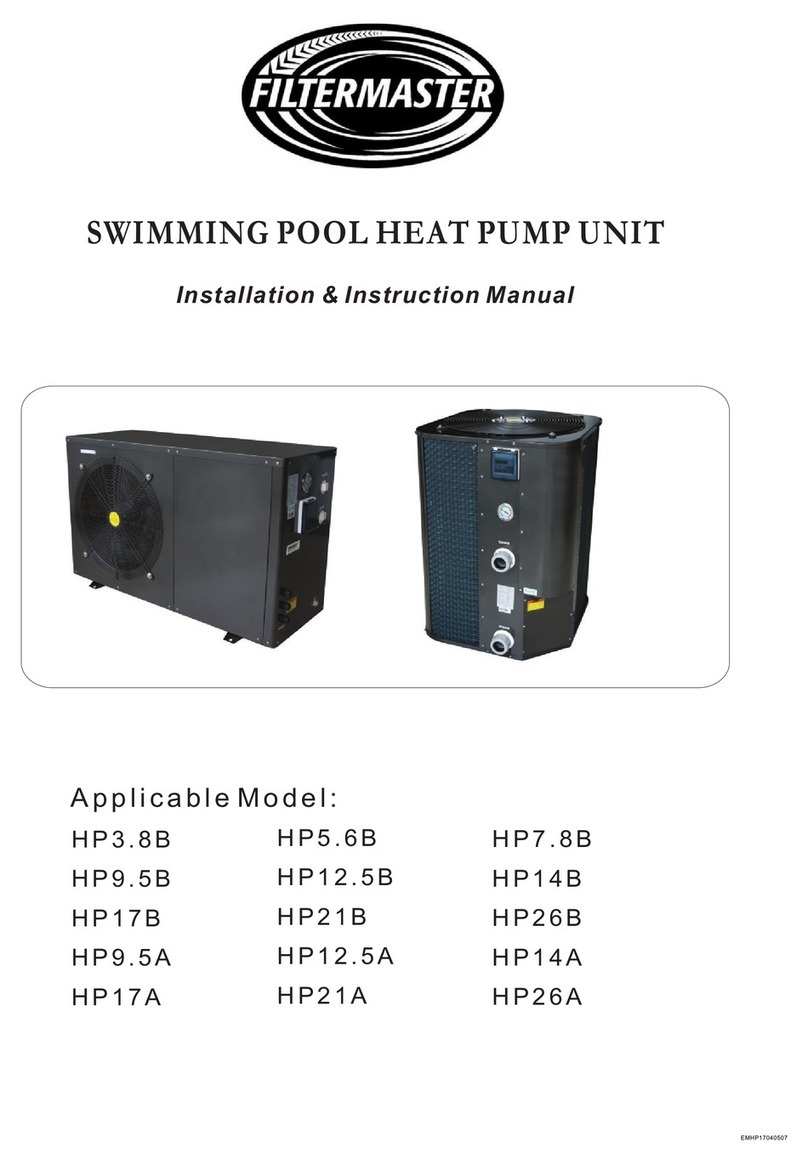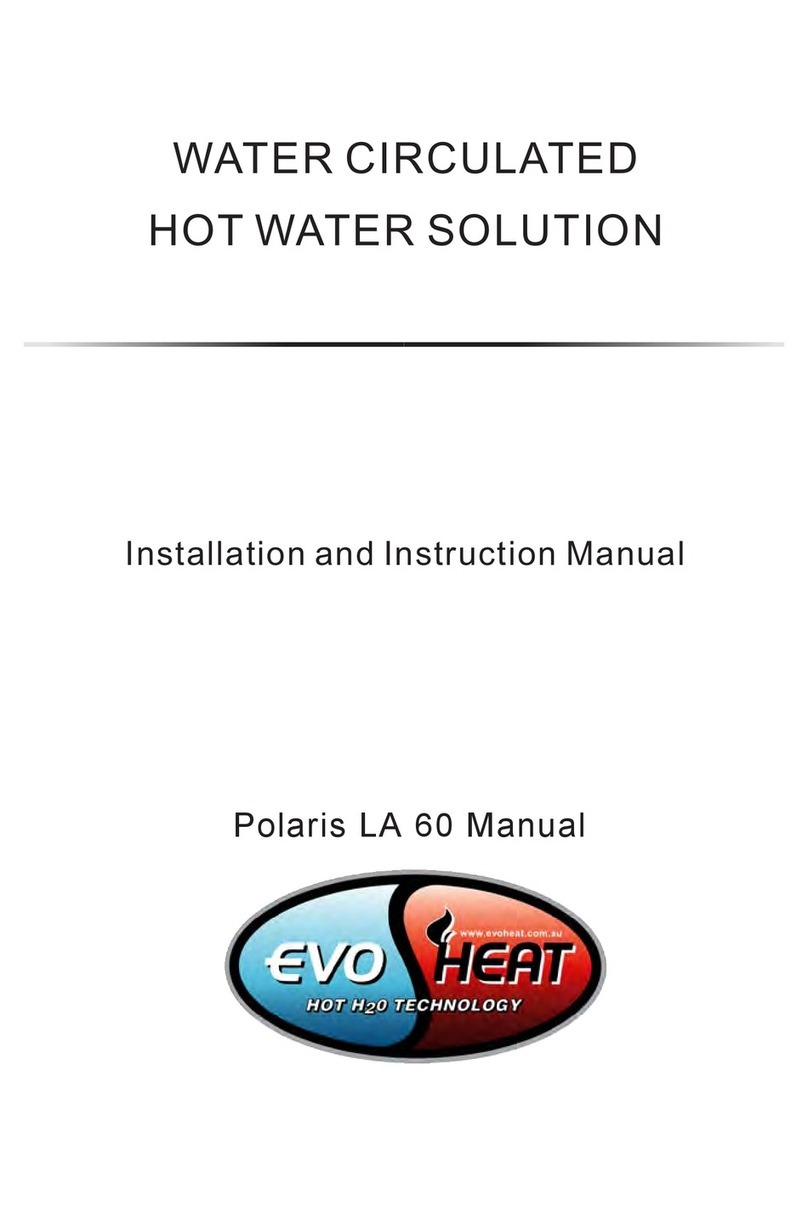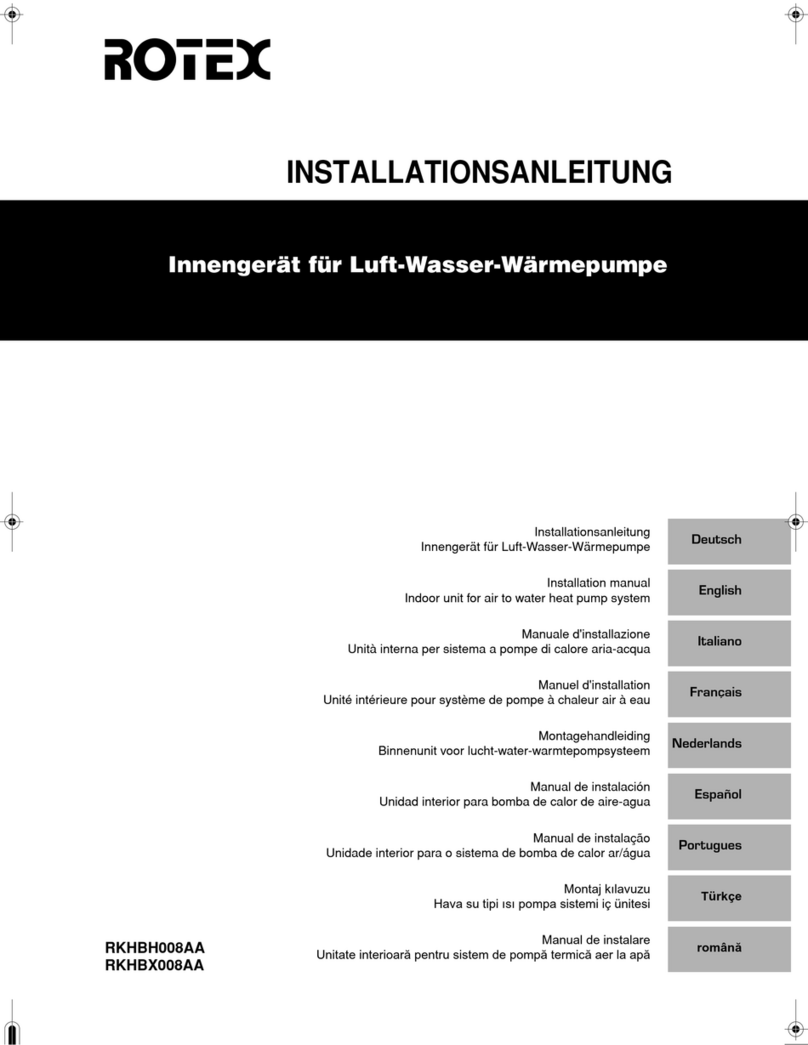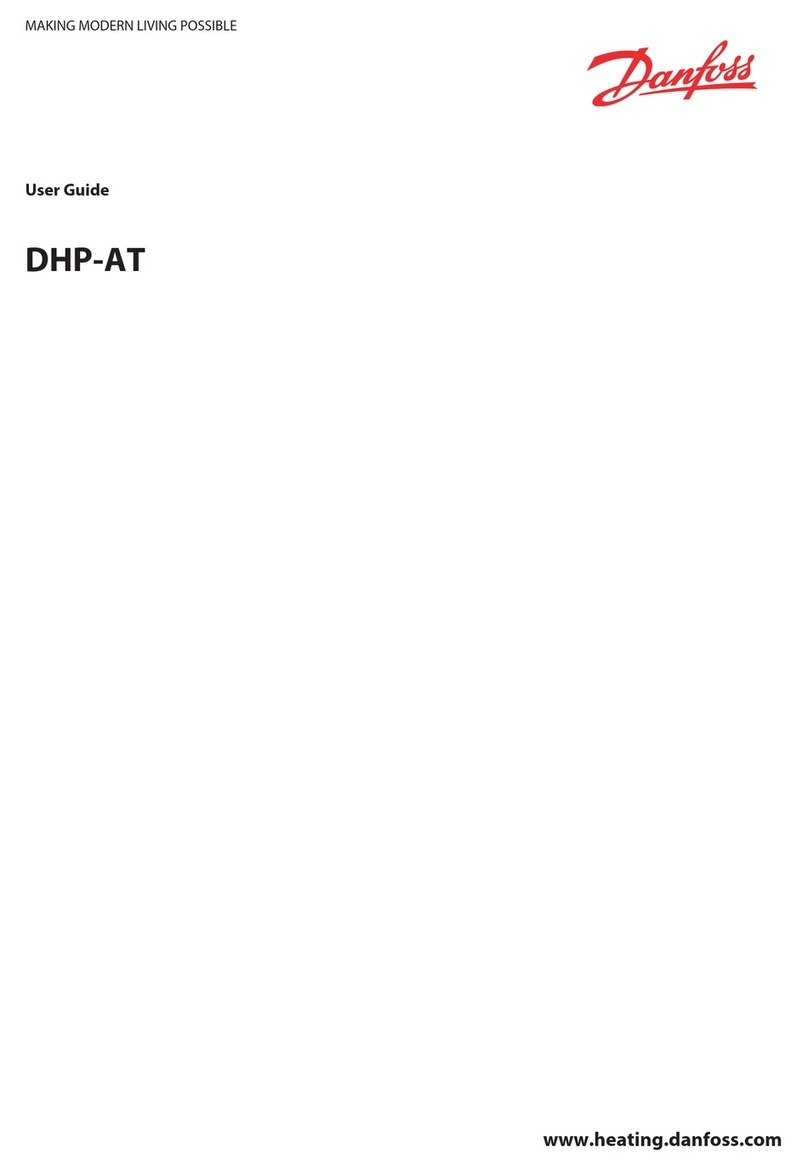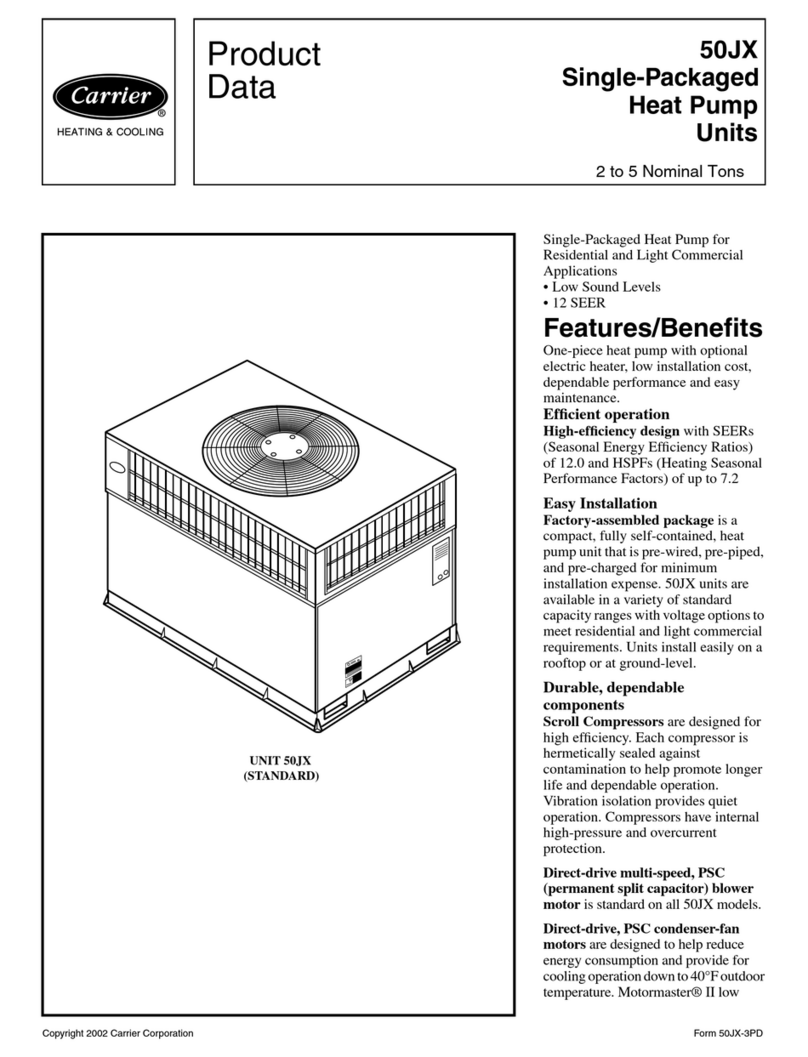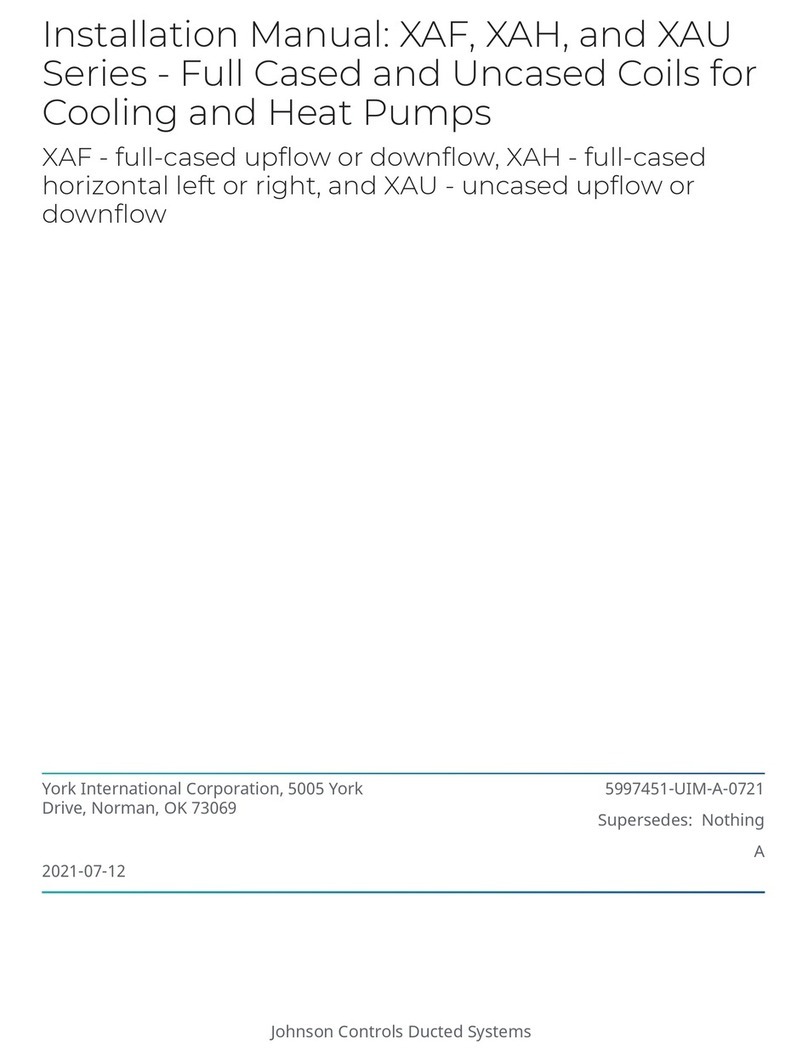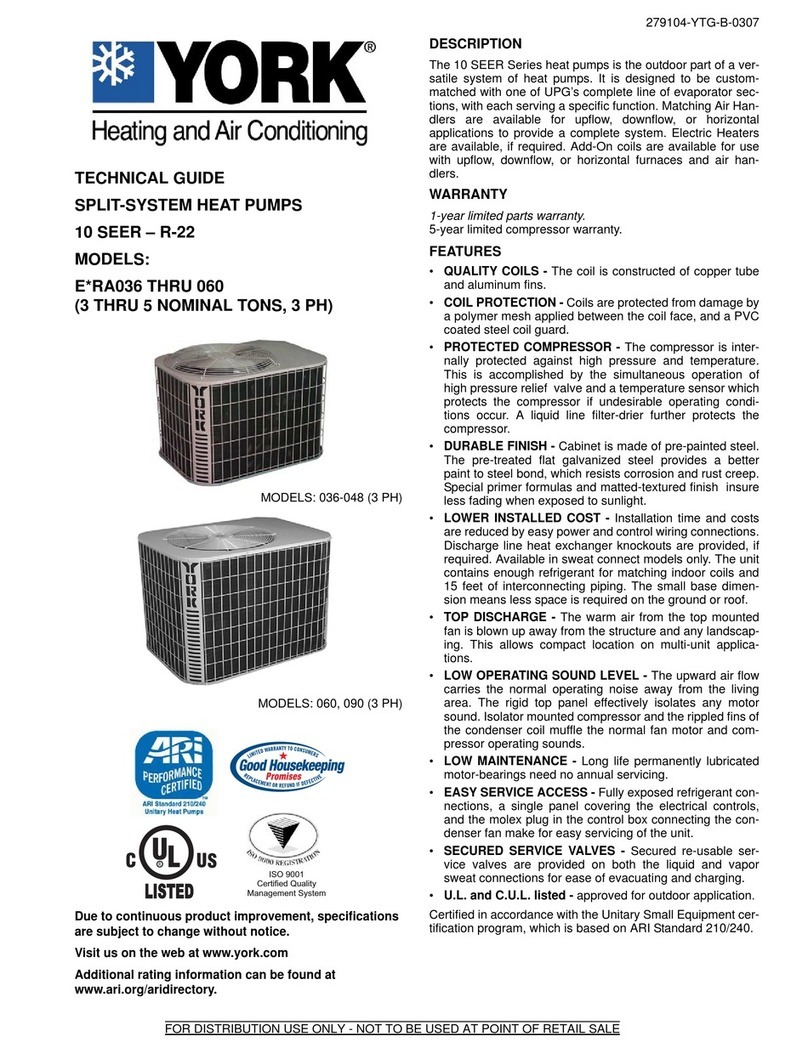I. INTRODUCTION TO
ECONAR PumpPAKsrM
ECONAR Energy Systems, Corp. has been producing
geothermal heat pumps in Minnesota for over fifteen
years. The cold winter climate has driven the design of
ECONAR Energy System's heating and cooling
equipment to what is known as a "Cold Climate"
geothermal heat pump. This cold climate technology
focuses on maximizing the energy savings available in
heating dominated regions without sacrificing comfort.
Extremely efficient cooling, dehumidification and
optional domestic hot water heating are also provided in
one neatly packaged system.
Geothermal heat pumps get their name from the transfer
of heat to and from the earth. The earth-coupled heat
exchanger (geothermal loop) supplies the source energy
for heating and absorbs the discharged energy from
cooling. The system uses a compression cycle; much like
your refrigerator, to collect the earth's energy supplied by
the sun and uses it to heat your home. Since the process
only moves energy and does not create it, the efficiencies
are three to four times higher than the most efficient fossil
fuel systems.
This guide discusses ECONAR's line of GeoSource
PumpPAKsrM, which are used to pump the earth loop
fluid in closed loop heat pump applications. PumpPAKsrM
are available in four sizes, and can be sized to fit any
residential and light commercial GeoSource 2000,
Invision3, DualTEK, Ultra, Vara, or Vara 2 Plus heat
pump. (Note: downflow models require to be mounted
remote and connected with an accessory hose kit.)
PumpPAKsrM are completely plumbed and wired at the
factory. To install the PumpPAKrM, simply mount to the
heat pump, connect the wiring, attach the pipes from the
earth loop, and fill and purge the loop system.
Safety and comfort are both inherent to, and designed into
ECONAR Energy System's geothermal heat pumps and
accessories. The best engineering and quality control is
built into every ECONAR heat pump built. Proper
application and correct installation will assure excellent
performance and customer satisfaction.
II. PumpPAKrM SIZING
PumpPAKsrM are available in four sizes, which use from
one to four pumps. Many factors must be taken into
account in order to correctly size the PumpPAKrM;
including heat pump size, earth loop type and size, and
earth loop pressure drop. SCatl your local installer,
disffibutor, or ECONAR's Customer Service for
information regarding PumpPAKrM sizing.
III. INSTALLATION
9Caution - Check ratings in these instructions and on
the product to ensure the product is suitable for the
application.
9WARNING - To prevent personal injury, death, or
property damage, read and follow all instructions and
warnings, including labels shipped with, or attached to,
the unit before operating the equipment.
SWARNING - ELECTRICAL SHOCK CAN CAUSE
PERSONAL INJURY OR DEATH. Disconnect all
power supplies before installing or servicing electrical
devices. Only trained and qualified service personnel
should install, repair or service this equipment.
elmportant - Installer: MOI-INT AND CONNECT the
PumpPAKrM BEFORE ATTACHING the DUCTWORK
to the heat pump because there is minimal clearance.
eNote - Installer: Installation to downflow models
require that PumpPAKsrM be mounted remote and
connected with an available accessory hose kit.
Everything that is needed to mount the PumpPAKrM to
the heat pump is included in the PumpPAKrM assembly.
1. Ensure all power supplies are disconnected.
2. Remove the access panel of the PumpPAKrM, and the
bottom access panel and the electrical box cover from
the heat pump.
3. Thread the fittings provided with the PumpPAKrM
into the heat pump and the PumpPAKrM. Make sure
to thread the P/T ports into the heat pump at 15o from
vertical, and thread the elbows into the PumpPAKrtrr
at 5o from vertical. Wrap the threads of the fittings
with Teflon tape, so the connections will not leak.
SeeFigure 1.
4. Remove the 7/8" electrical knockout on the left side
of the heatpump.
5. Start two of the supplied screws into the top
PurnpPAKrM mounting holes on the left side of the
heat pump. Do not tighten the screws all the way.
6. Set the PumpPAKrM next to the heat pump, and route
the PumpPAKrM wires through the 718" hole and
plastic grommet on the back of the PumpPAKrM, and
through the 718' knockout on the heat pump.
7. Install the supplied hoses between the P/T ports and
the elbows. The top elbow on the PumpPAKru is
connected to the top P/T port on the heat pump with
the longer hose (entering water), and the bottom
elbow is connected to the bottom P/T port with the
shorter hose (leaving water).
8. Hang the PumpPAKru on the two screws while
completing the installation of the hoses. After the
PumpPAKrM is in place, tighten these screws, and
install the remaining two screws. Secure the
connections with the hose clamps.
9. Attach the entering and leaving earth loop pipes to
the connections on the back of the PumpPAKrM. The
1