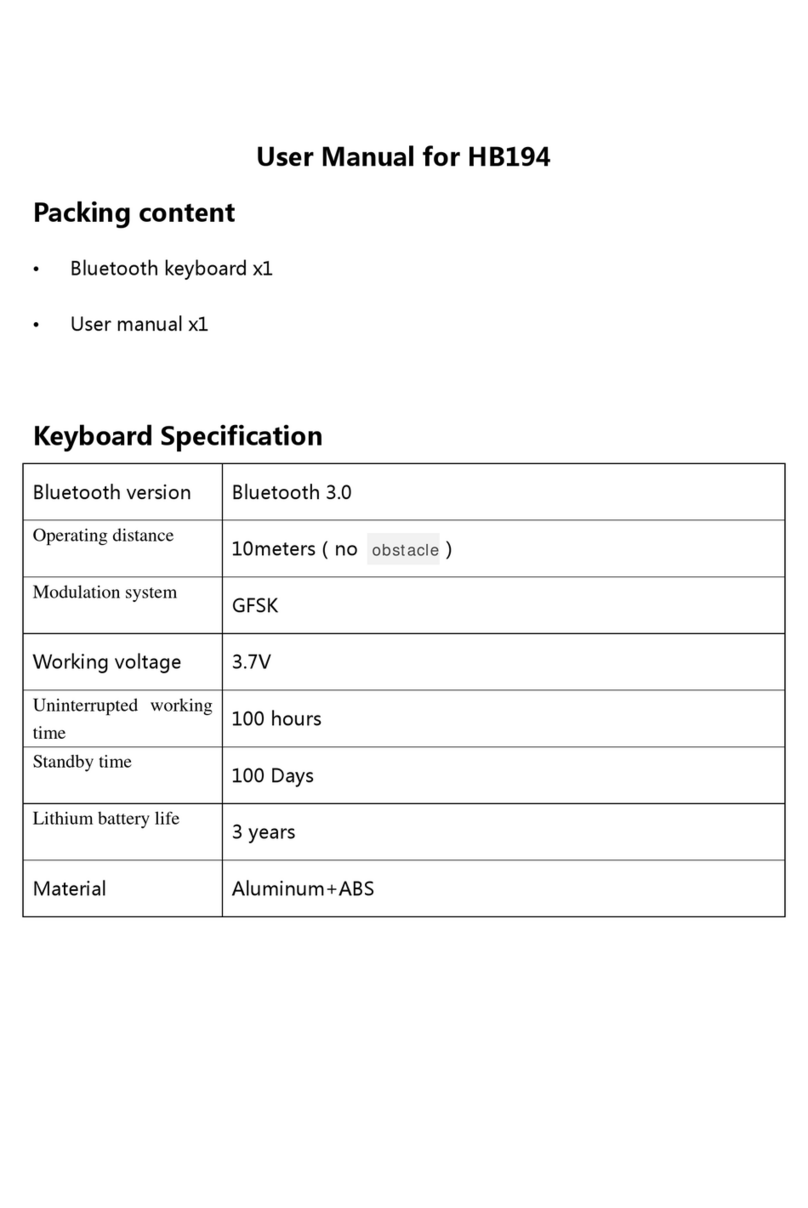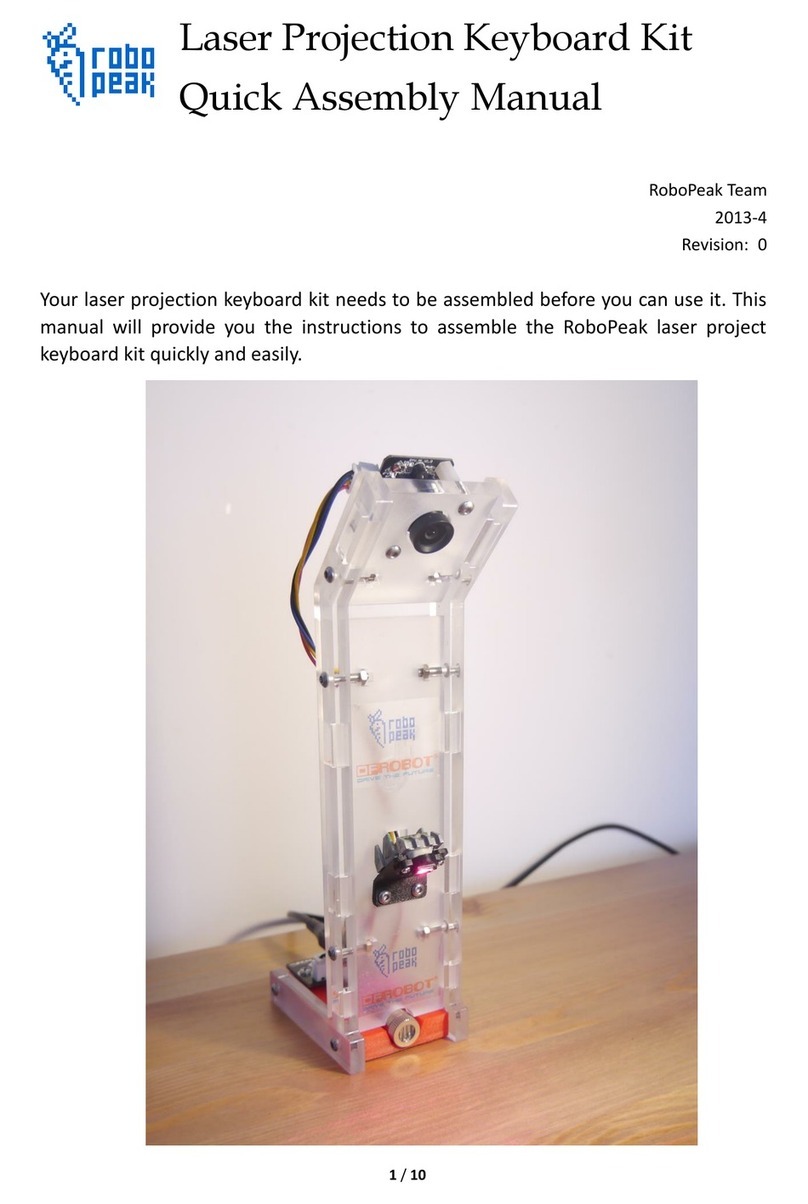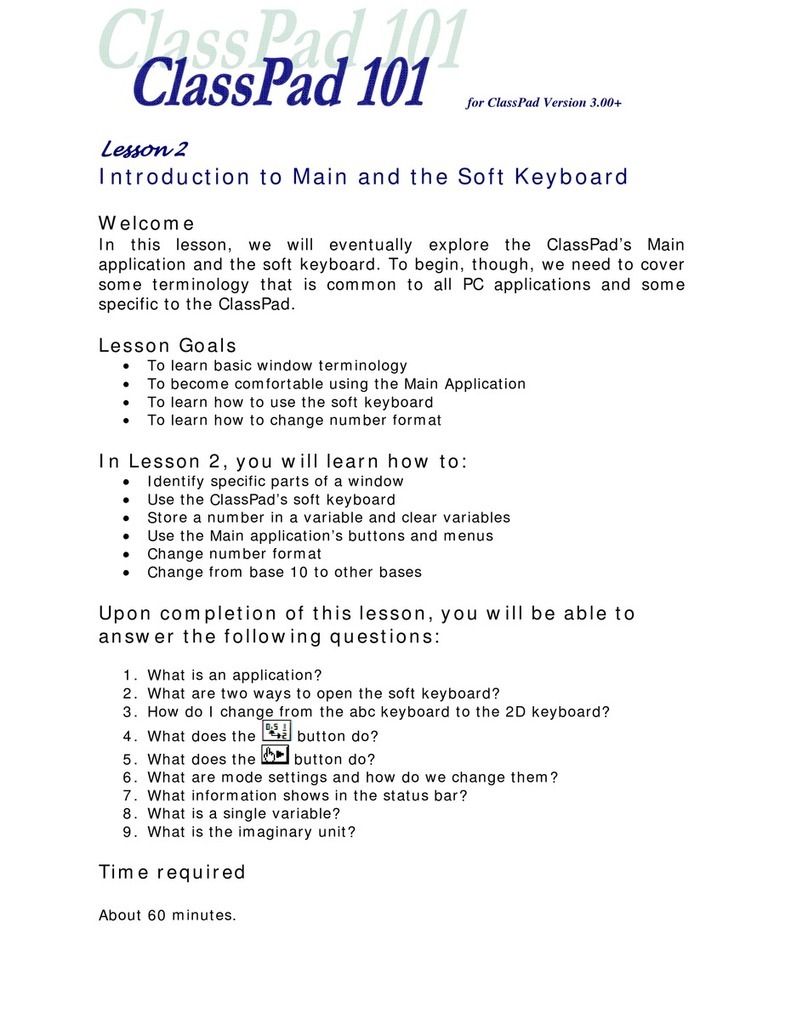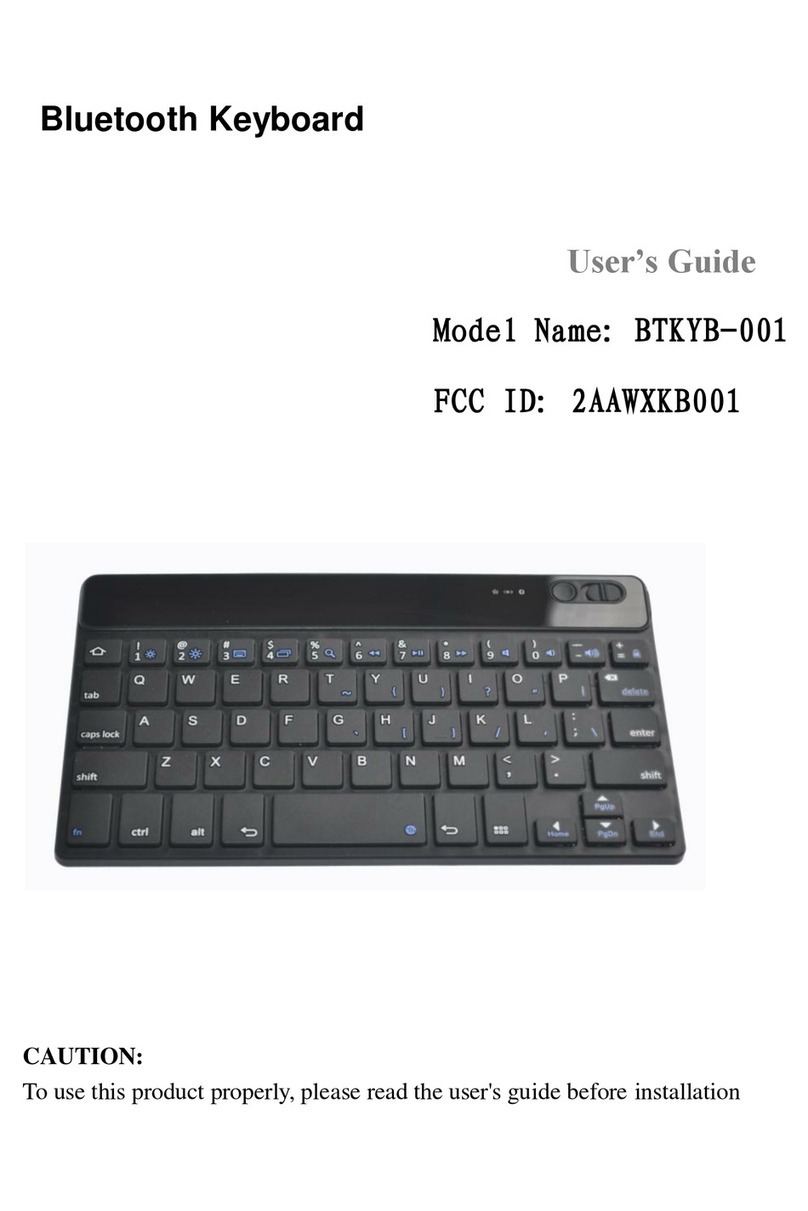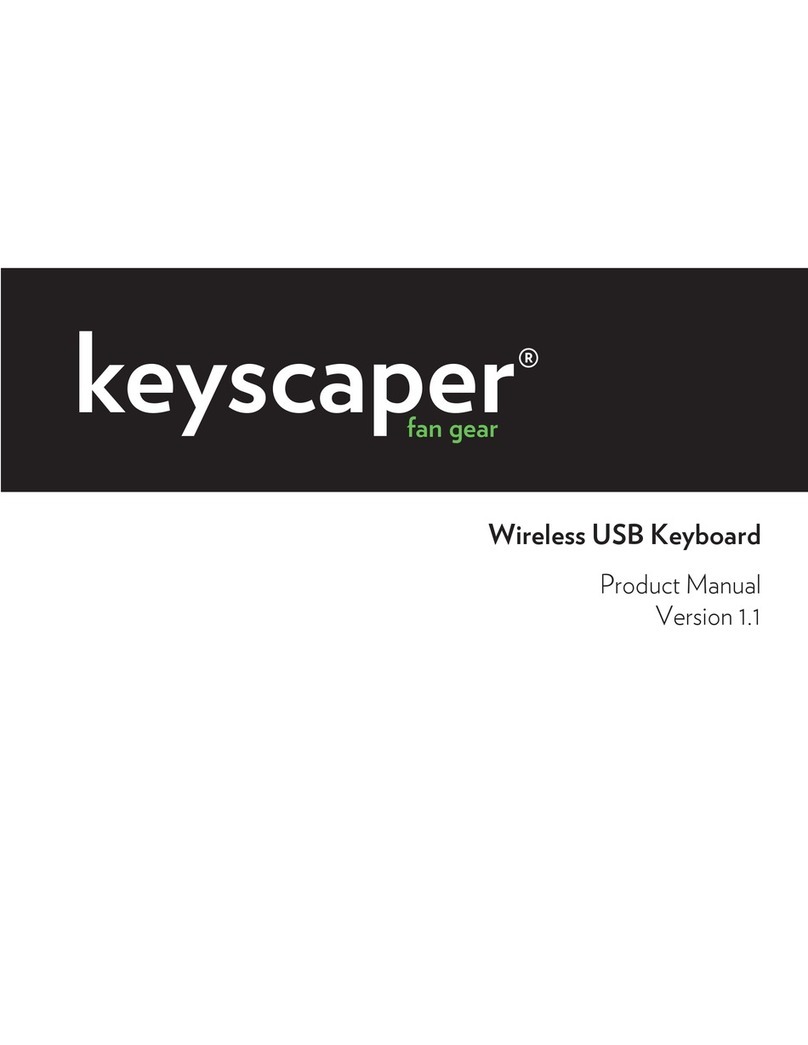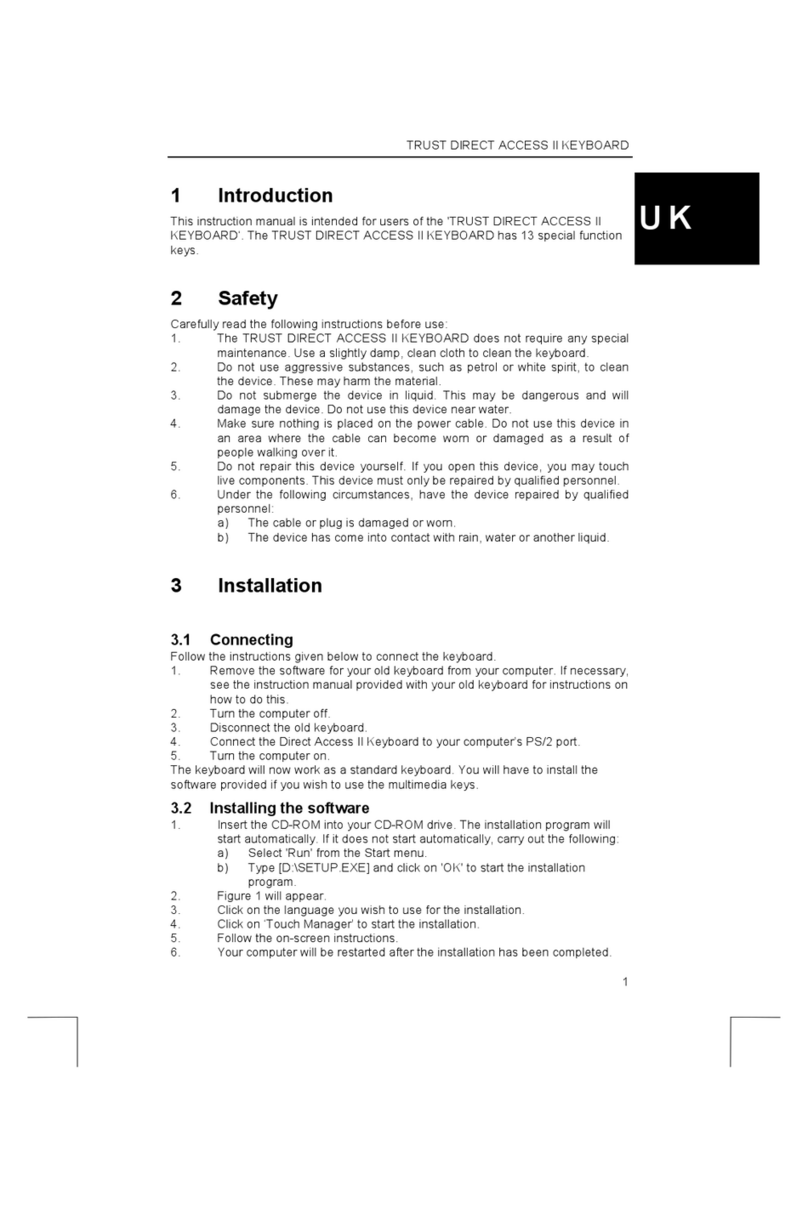Dormakaba LA GARD 700 Series User manual

Compatibility and Identification
• 700 Basic Keypads and Locks are not Compatible with 700 Series or LA GARD Legacy Locks and Keypads.
• 700 Basic Keypads and Locks are compatible with these 700 Series Software and these 700 Series Accessories:
– 700 Series Reset Box (Part Number 704065)
– 700 Series AC-Power Supply (Part Number 701131)
– 700 Series Software for Firmware Update Only
– 700 Series USB Dongle (Part Number 707040)
– 700 Series USB to Mini0USB Cable (Part Number 203325)
•
Identify an installed LA GARD Basic Lock by pressing # on the keypad. 700 Basic Keypads will illuminate the backlight feature
but will not respond to this command.
Note: Keypad Models 701-705 will respond with a green LED
User Operations
User Operations Super Master Reset Code (Optional) Manager User
Reset Lock Yes No No
Open Lock No Yes Yes
Change Own Combination Yes Yes
Enable/Reinstate User No Yes No
Disable User No Yes No
Delete User No Yes No
Firmware Update (Requires
Connection to 700 Series Software)
No Yes No
Super Master Reset Code Must be changed from default prior to changing the Manager Combination. This is the only opportunity
to Set the code. Once set, it cannot be changed. If it is not set at this time, the Super Master Reset function will not be available.
Lock Operating and Navigation
• To Open a lock, Enter 6 Digit Combination.
• Lock must be opened within 4 seconds of entering a valid combination.
• To open a container with a Swing Bolt Lock, turn the container handle to the open position and open the door.
• To open container with a Dead Bolt Lock, turn the keypad or dial to retract the bolt and open the door.
• When closing a container, verify that it has been secured.
• To enter a lock operation command, enter the 6-digit combination and hold the last digit for 3 seconds until the keypad
responds with and the LED will remains on.
• If a mistake is made while entering a combination or command, wait thirty seconds and repeat the operation.
• A Double Signal indicates that the combination or command valid and accepted.
• A Triple Signal indicates that the combination or command is invalid.
• Super Master Reset Code (SMR) must be changed from the default 55555555 before the Manager Combination is changed or
the SMR option will be unavailable. Once the Super Master Reset Code has been set it cannot be changed unless the lock is
reset using a compatible Reset Box.
LA GARD 700 Basic
Operating Instructions
Dual-Handed Swing Bolt or Deadbolt

Installation
Refer to the LA GARD 700 Series Quick Start Guide or Safe Lock Installation Guide for mounting instructions. The lock should be
mounted and connected to the keypad before applying power or inserting batteries.
1. Mount the Keypad.
2. Mount the Lock.
3. Connect the keypad to the ENT port of the lock.
4. Add batteries or connect to power. The lock will respond to confirm that it is ready for operation.
Note: If the keypad is connected to power and no lock is detected within 10 seconds, the keypad will give an error signal x5
Once the lock and keypad connection is corrected, the keypad will confirm that it is ready for operation. Press any number
key to check connection again.
Quick Start: 1 Manager/1 User/Super Master Reset Code
Follow these steps to use the lock with:
1. Change Super Master Reset Code
(Optional)
Press and hold 0 for 3 seconds
Enter the default code 55555555 and hold the last digit for
3 seconds LED will remain lit.
Press 0
Enter new 8-digit code
Re-enter new 8-digit code
LED will turn off
Super Master Reset Code
is available for use
2. Change Combination
(Recommended)
Open container
Enter 000000
Enter default combination 123456 seconds
LED will remain lit.
Enter new combination (ex. 654321)
Re-enter new combination (ex. 654321)
Test combination before closing container
Manager combination is
changed
3. Enable User – Command 1
(Optional)
Enter new manager combination and hold the last digit for
3 seconds LED will remain lit.
Press 1
Enter new user combination
Re-enter new user combination
Test combination
New user is active with
combination
Lock Operations
Operation Action Requirement Result
Set Super Master
Reset Code
Press and hold 0 for 3 seconds
Enter the default code 55555555 and hold the last
digit for 3 seconds LED will remain lit
Press 0
Enter new 8-digit code
Re-enter new 8-digit code
LED will turn off
Set up operation.
Must be done before the
Manager changes their code.
Super Master Reset Code is
available for use.
Open Lock Enter active combination
Open container
Manager or user Lock is opened. Within 4
seconds, the bolt can be
retracted.
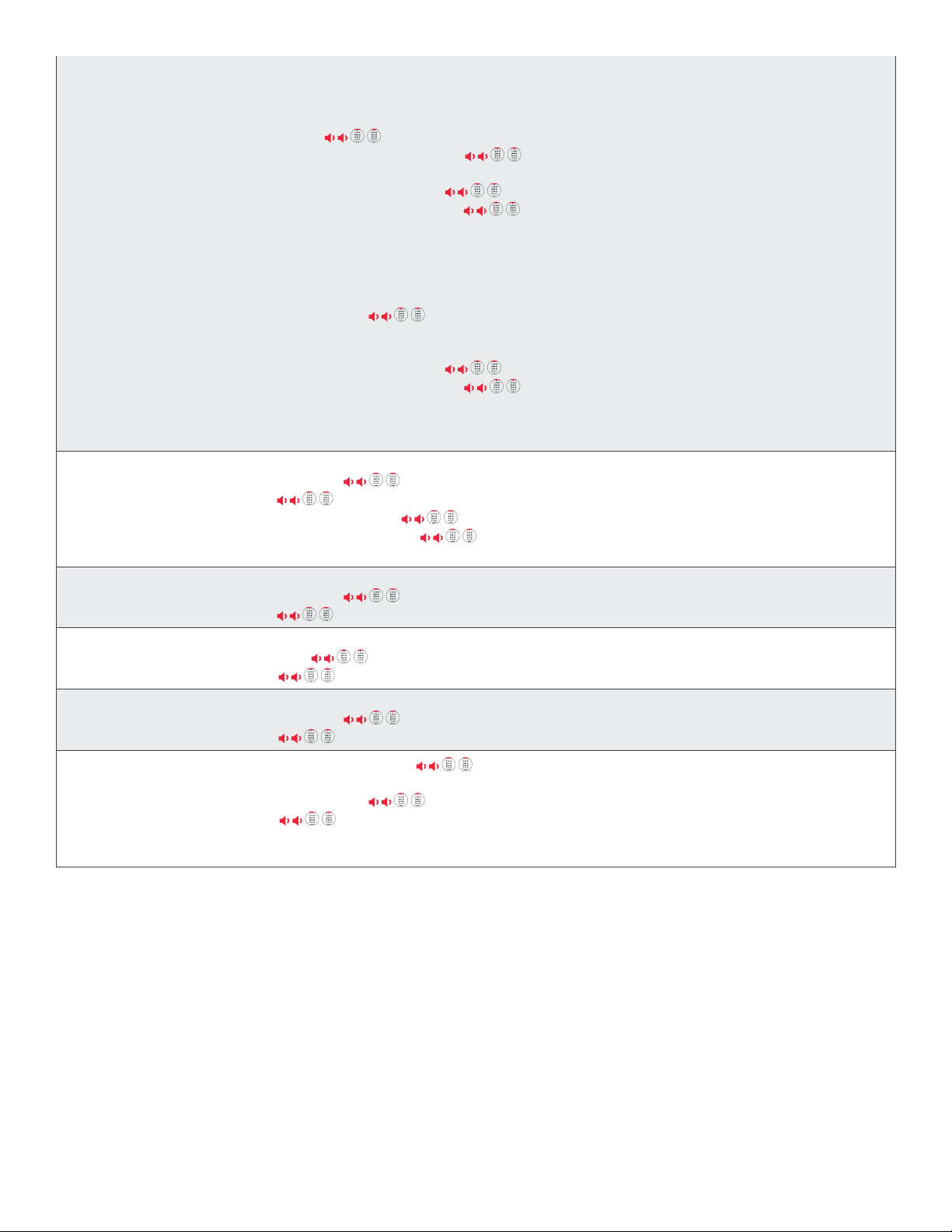
Change Combination It is recommended to perform this operation with
the container open.
Method 1:
Enter 000000
Enter existing combination (ex. 123456)
LED will remain lit.
Enter new combination (ex. 654321)
Re-enter new combination (ex. 654321)
OR
Method 2:
Enter existing combination (ex. 123456). Hold the
last digit for 3 seconds LED will remain
lit.
Press 0
Enter new combination (ex. 654321)
Re-enter new combination (ex. 654321)
It is recommended to test combination before
closing container.
Manager or user Combination is changed.
Enable User
Command 1
Enter Manager Combination and hold the last
digit for 3 seconds LED will remain lit.
Press 1
Enter new user combination
Re-enter new user combination
Test combination
Manager New User is active with
combination.
Reinstate User
Command 1
Enter manager combination and hold the last
digit for 3 seconds LED will remain lit
Press 1
Manager Disabled User is active with
existing combination.
Disable User
Command 2
Enter Manager Combination hold the last digit
for 3 seconds LED will remain Lit
Press 2
Manager User is disabled.
Combination is retained but
not active.
Delete User
Command 3
Enter Manager Combination and hold the last
digit for 3 seconds LED will remain lit
Press 3
Manager User is deleted.
Combination is deleted.
Reset Lock with Super
Master Reset Code
Press and Hold 0 for 3 seconds
Enter the Super Master Reset Code and hold the
last digit for 3 seconds
Press 8
LED will remain on until reset is complete
LED will turn off
Super Master Reset Code
must be set.
Super Master Code remains
the same. Manager
combination is 123456. No
user combination exists.

Other Features
Wrong Try Penalty
Entry of 4 Consecutive invalid combinations initiates a 5-minute delay penalty.
During this penalty period:
• Keypad LED will flash every 10 seconds.
• Keypad will not respond to use of number keys.
After 5-minute delay, 2 consecutive invalid combinations will initiate another 5-minute penalty period.
This will continue until a valid combination is entered.
Low Battery/Battery Replacement
It is recommended to change batteries once a year. Use only high quality 9-volt Alkaline batteries.
Low Battery Warning – Keypad will repeat signal 5 times during lock opening. x5
This warning indicates that the battery is low and should be replaced.
Critical Low Battery Warning – Keypad respond to any key press by repeating this signal 10 times x10
This warning indicates that the lock cannot be safely operated. The batteries must be replaced before the lock will operate.
Mechanical Reset with Reset Box
A mechanical reset can be done utilizing the LA GARD Reset Box (PN 704065) When reset using the 700 Series Reset Box, a lock
can be reset to these Default Settings:
• Super Master Reset Code will return to default 55555555 and must be set prior to changing the Manager code.
• Manager Code will return to default 123456
• No Active User will Exist
Once the Reset Box is connected to a safe lock, deleted users cannot be recovered. All settings will be restored to the default
values. While the Reset Box is connected to the lock, ALL communication from the Keypad is rejected. Access to the secured
area MUST be maintained (keep the access door open) until the Reset Box is disconnected from the lock. If the access door is
closed, the lock will have to be drilled to re-open.
To perform a reset using the Reset Box:
1. Remove Batteries or Disconnect the lock from any power source.
2. Press and hold the 0 key for 10 seconds to discharge any residual energy.
3. Connect the Reset Box to the Safe Lock BAT port.
4. The Reset Box LED will illuminate for approximately 3 seconds and then stop when the reset is complete. Do not unplug the
box before the reset is complete.
5. Disconnect the Reset Box from the Safe Lock.
6. Once Successfully reset, the Manager Combination will be reset to the default 123456 and the Super Master Reset Code will
return to default 55555555.
7. Reconnect power to the lock. Test by opening the lock with the default Manager Combination of 123456.
Note: If the Reset Box LED does not turn on. Disconnect the Reset Box and repeat steps 1 and 2.
Firmware Upgrade
When a new firmware is available, these files will be available to LA GARD Software users. Using the LA GARD Software client,
keypad and lock firmware can be updated. To update the Lock and Keypad Firmware to the current version, the Manager user
will require a PC with 700 Series Software, a 700 Series USB Dongle (PN 7047040), and a USB to Mini USB Cable (PN 203325).
1. Connect the Keypad to the PC. Plug the 700 Series USB Dongle into the USB Port of the PC. Plug the USB port of the cable
into the dongle. Then plug the mini-USB into the port on the lock Keypad.
2. Enter the Manager Combination and hold the last digit for 3 seconds LED remains on.
3. Press 6. LED remains on. Note: The unit is in Firmware Load Mode for about 60 seconds. During this period, the
unit will ignore any inputs from the keypad to allow communication between the software and the unit.
4. Use the software to select and upload the latest 700 BASIC firmware file. LED remains on until connection is established. If
no connection is established within 60 seconds, it will time out and the LED will turn off. Once the connection is established,
the keypad LED will blink green throughout the entire update process.
5. The Keypad LED will stop flashing green to signal that the firmware update is complete.
Note: 700 Basic Locks and Keypads are only compatible with 700 Basic Firmware. 700 Basic Firmware is not compatible with other
700 series models. If an incompatible firmware is chosen, the 700 Series Software will display an error and maintain the connection
until the compatible firmware is selected. To clear the error, select the appropriate firmware and complete the update.
If an incompatible command is selected, the lock may respond with a Red LED that may remain on for up to 20 seconds.
During that time the keypad will not respond to key presses.
dormakaba USA Inc. • 1525 Bull Lea Road, Suite 100 • Lexington, KY 40511
+1 859 410 2165 • +1 800 950 4744 (Technical Support) • www.dormakaba.us 700.BASIC.OP.INSTRUCT.JULY2022.V1
701.0722
Other manuals for LA GARD 700 Series
9
This manual suits for next models
1