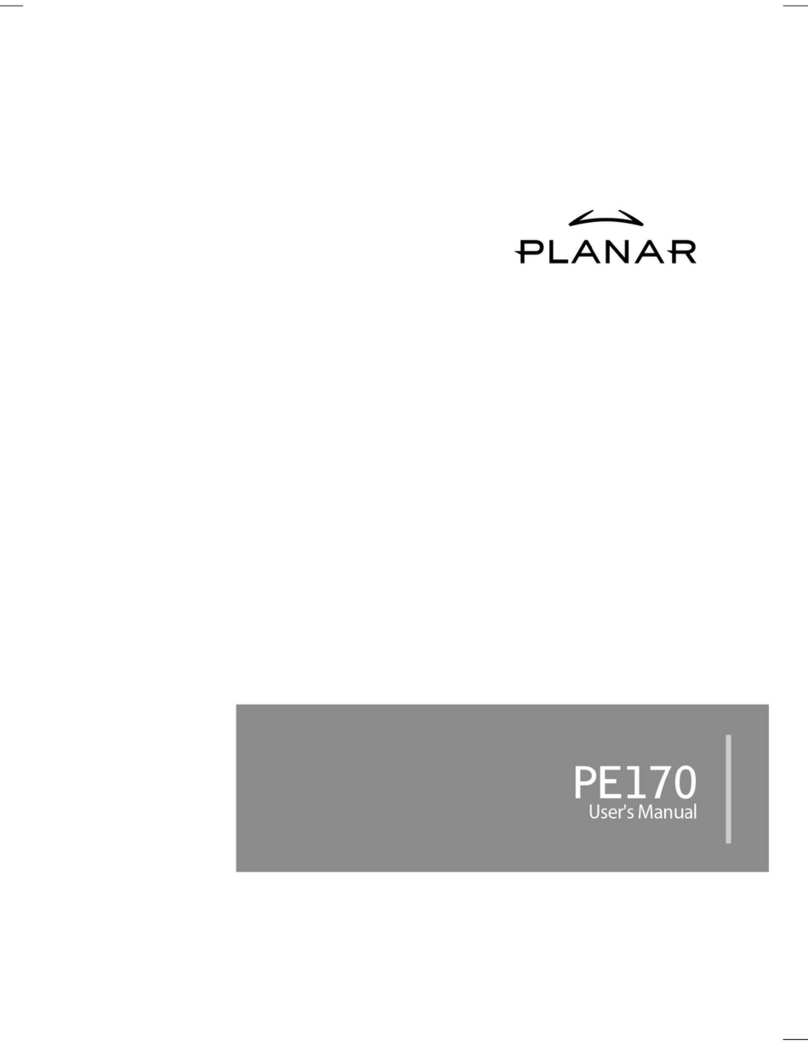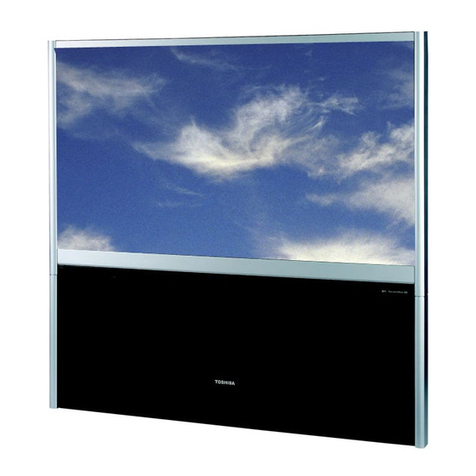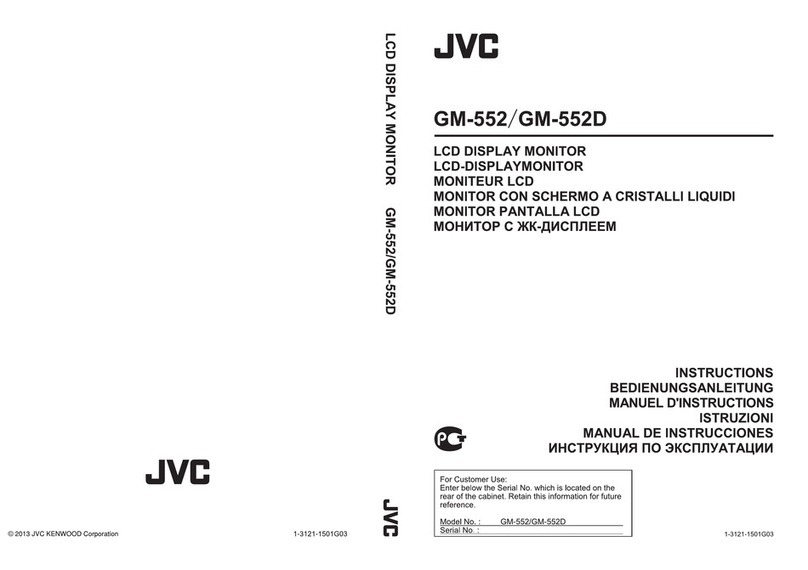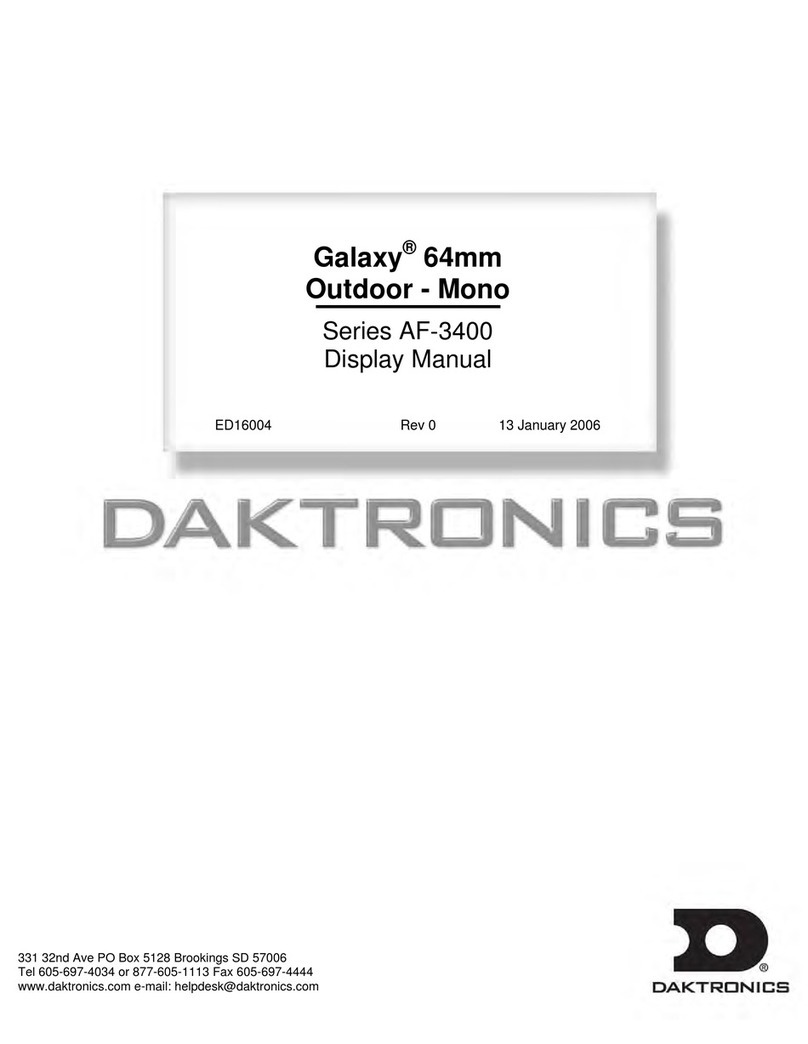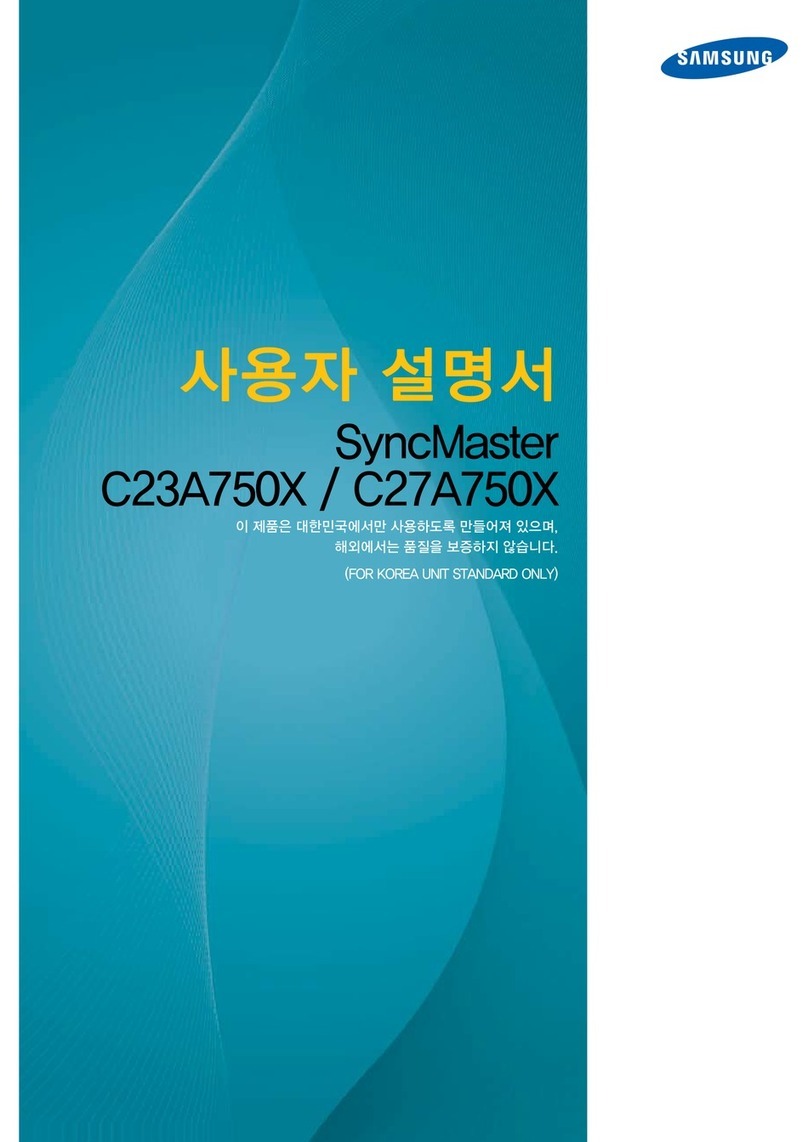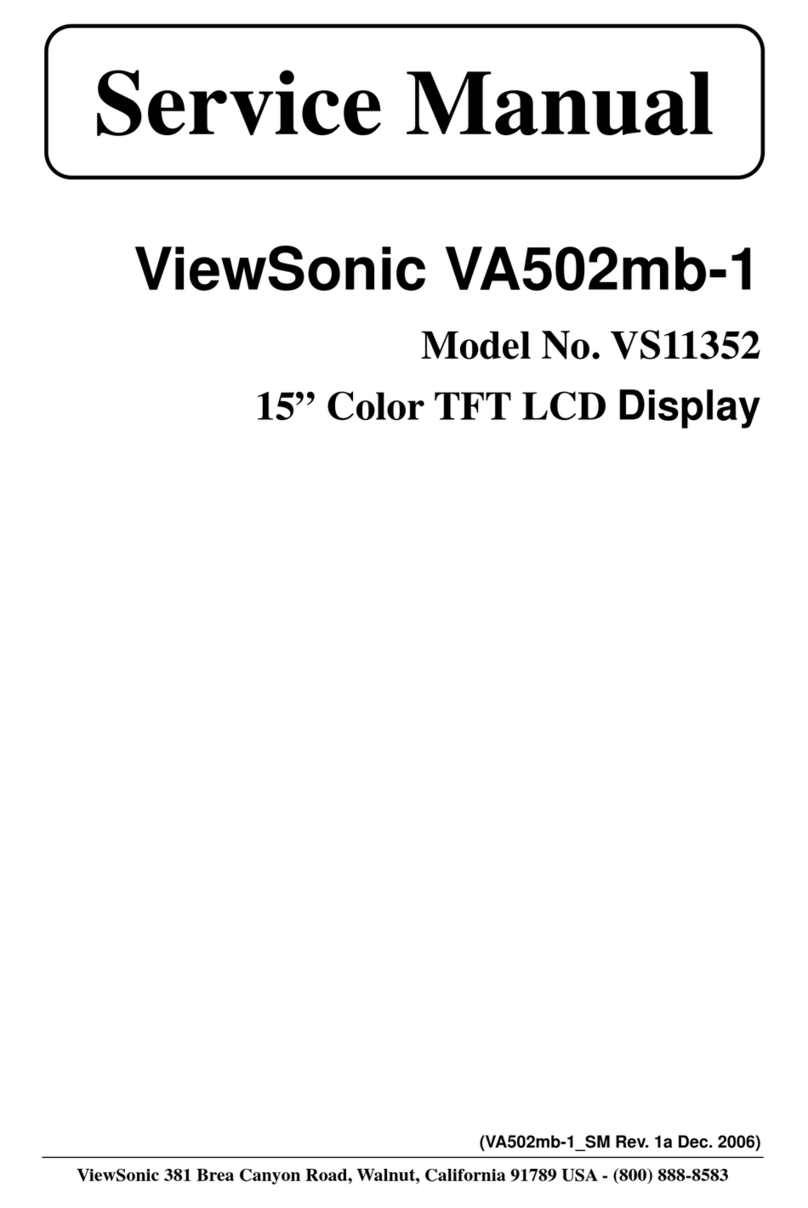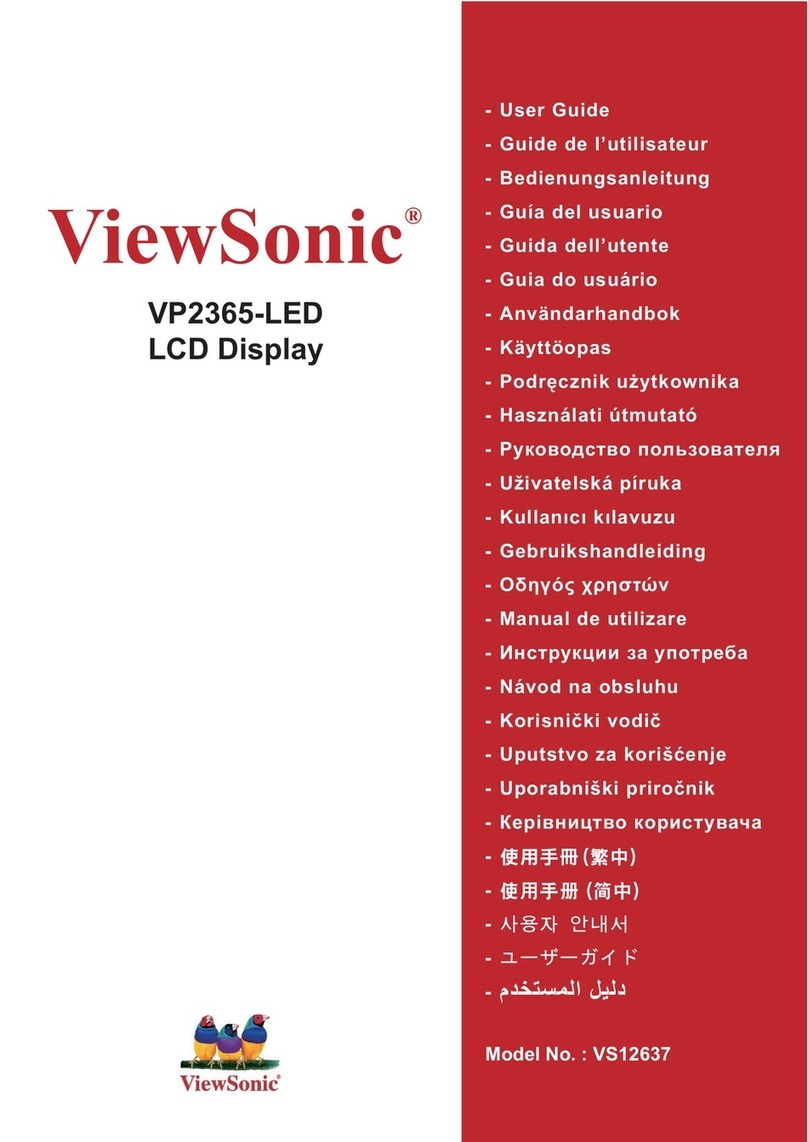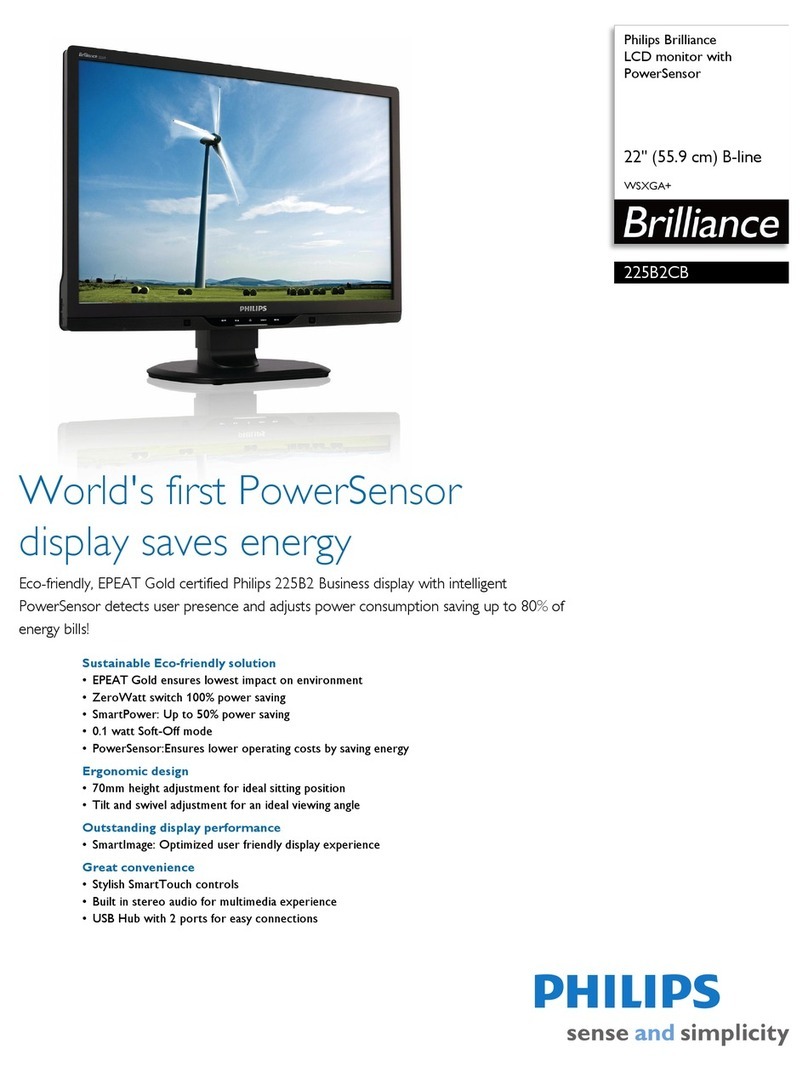DoubleSight DS-265W User manual
Other DoubleSight Monitor manuals

DoubleSight
DoubleSight DS-7OU User manual

DoubleSight
DoubleSight DoubleSight LCD Monitor DS-309W User manual

DoubleSight
DoubleSight DoubleSight DS DS-1900 DS-1900 User manual

DoubleSight
DoubleSight DS-1700S User manual

DoubleSight
DoubleSight DS-240 Series User manual

DoubleSight
DoubleSight DoubleSight LCD Monitor DS-309W User manual

DoubleSight
DoubleSight DS-1900WA User manual

DoubleSight
DoubleSight DS-245W User manual

DoubleSight
DoubleSight DS-1900SA User manual

DoubleSight
DoubleSight DS-280UHD User manual

DoubleSight
DoubleSight DS-10U User manual

DoubleSight
DoubleSight DS-1900WA User manual

DoubleSight
DoubleSight DoubleSight DS-263N User manual

DoubleSight
DoubleSight DS-275W User manual

DoubleSight
DoubleSight DoubleSight DS-243N User manual

DoubleSight
DoubleSight DS-219STA User manual

DoubleSight
DoubleSight DS-245W User manual

DoubleSight
DoubleSight DS-279W User manual

DoubleSight
DoubleSight DS-70U User manual

DoubleSight
DoubleSight DS-305W User manual