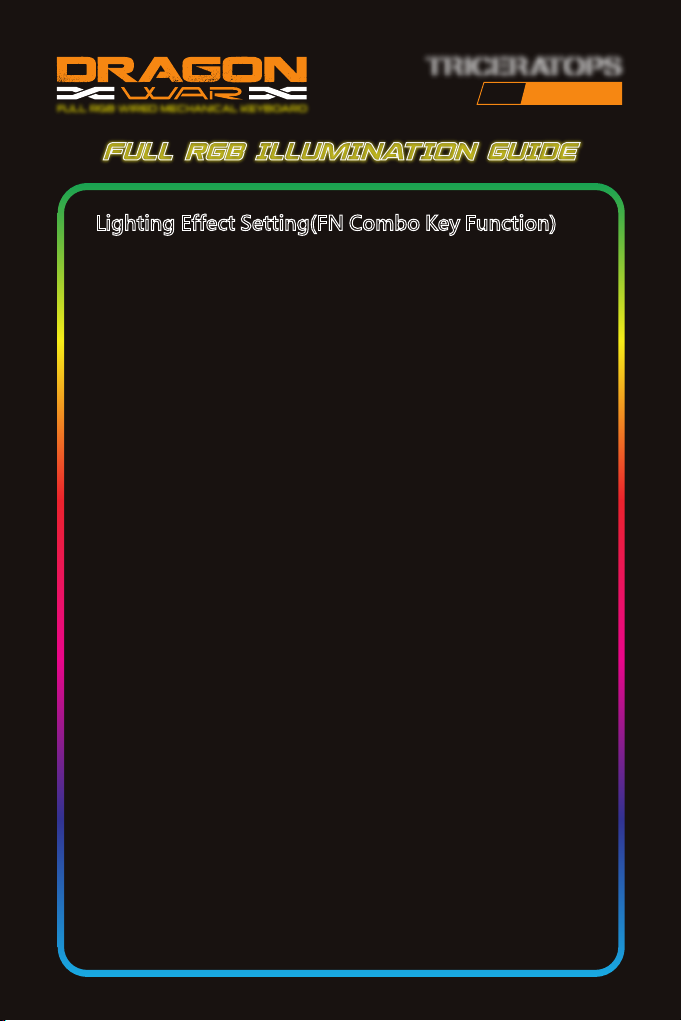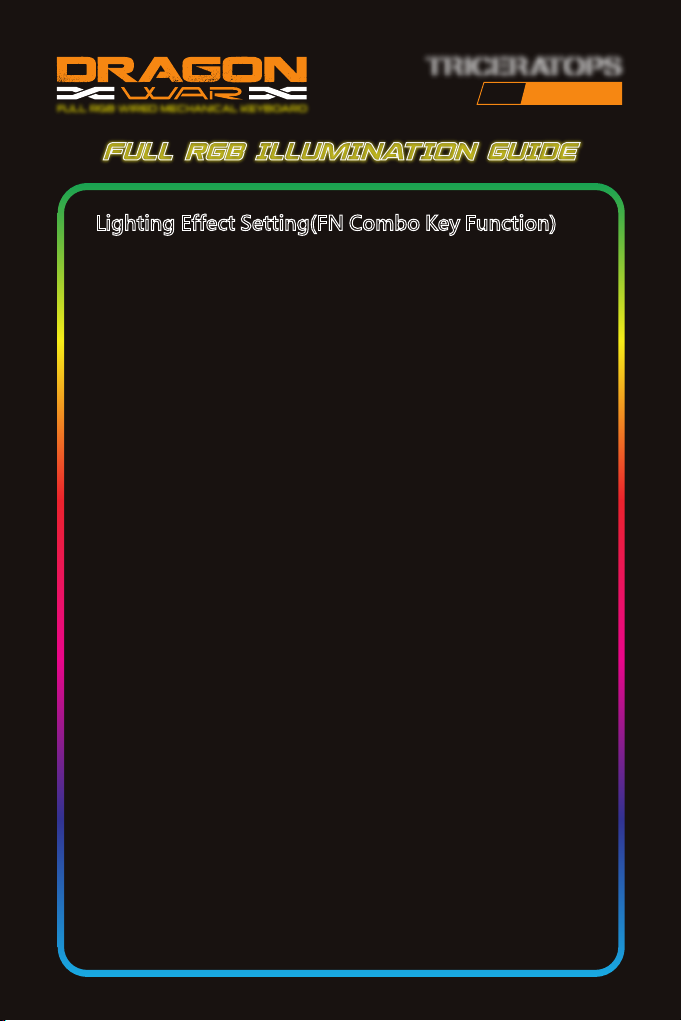
1. Support 13kinds of backlight modes, press FN+INS to switch.
2. Programmed Game mode LED backlight
- FN+1= Game mode 1 ( FPS ) - “ESC, ASDW, ↑↓←→”keys lighting on
- FN+2= Game mode 2 ( CF ) - “F1-F3, 1-5, QWERASDGB, Ctrl Shift Alt Space
Tab Ins Del Home End”keys lighting on
-FN+3= Game mode 3 ( COD) -“1-7, QWERTASDFGCV, Ctrl Shift ”keys lighting on
- FN+4= Game mode 4 ( LOL) -“1-7, QWERASDF ”keys lighting on
- FN+5= Game Mode 5 (QQ race) -“WRASD, Ctrl Alt Shift ↑↓
←→” keys lighting on
The above game mode and user-dened mode can be activated under any
backlight mode, press the above composite keys to entry into the relative game
mode key lighting mode.
User-dened mode key:
- FN+Home = Record key
- FN+Home= Store key
Customized setting for Game keys lighting eect:
Press FN+1-5 to entry the self design mode, then press FN+Home to self design the
relative game mode keys lighting on. After nishing, then press FN+Home to store
the setting. If need clear the self design light, press FN+ESC for 3 seconds to clear
and restore the keyboard’s default lighting on mode.
3. Multi-media keys (FN+F1-F12)
- FN + F1= Media
- FN + F2= Volume -
- FN + F3= Volume +
- FN + F4= Mute
- FN + F5= Prev Track
- FN + F6= Next Track
- FN + F7= Play/Pause
- FN + F8= CD Stop
- FN + F9= Email
- FN + F10= IE Search
- FN + F11= My Computer
Lighting Effect Setting(FN Combo Key Function)
FULL RGB ILLUMINATION GUIDE
- FN + F12= Calculator
- FN+WIN = lock WIN
- FN+“↑”= Increase LED brightness
- FN+"↓"= Decrease LED brightness
- FN+“←”= Decrease speed of LED light
- FN+"→"= Increase speed of LED light
- FN+Ins = LED Light switch mode
- FN+DEL =Switching 8 colors lights
(RGB + 7 single color) up by turn
- FN+PRTSC =Turn o all lights.
- FN+ESC= Back to factory setting.
TRICERATOPS
GK-016
KEYBOARD
FULL RGB WIRED MECHANICAL KEYBOARD