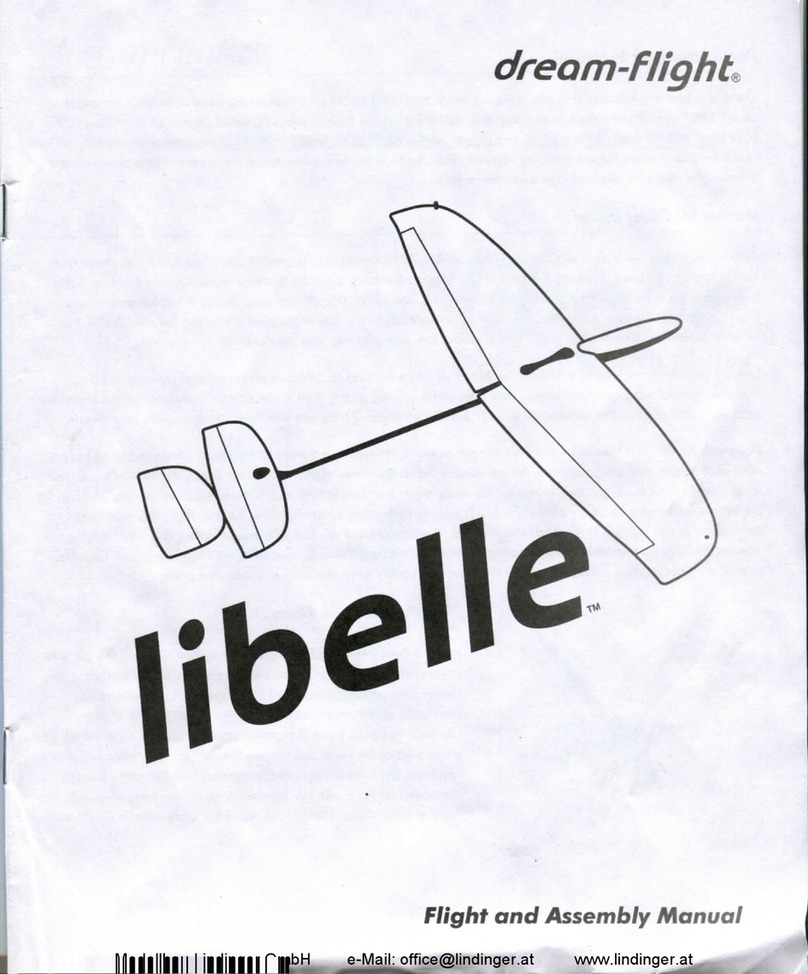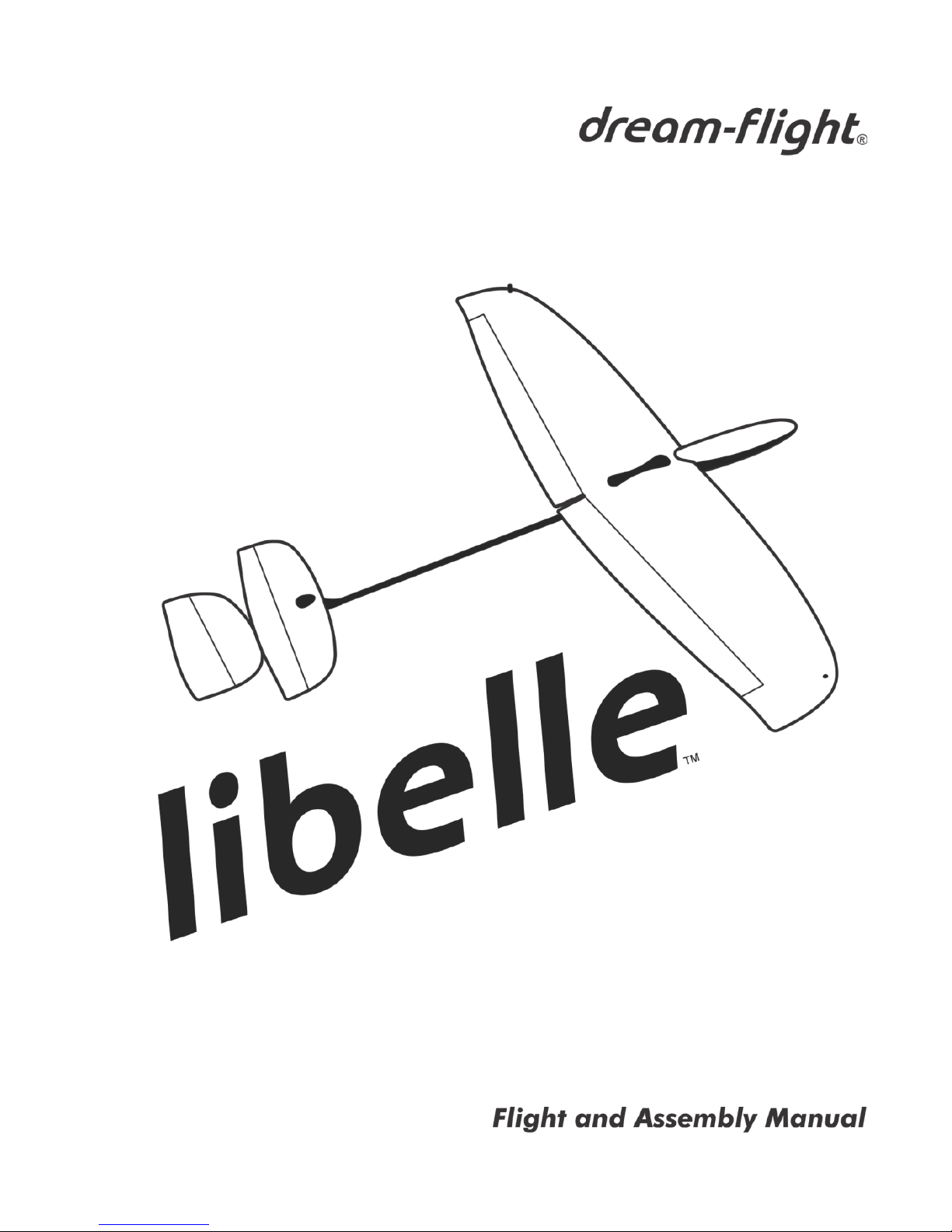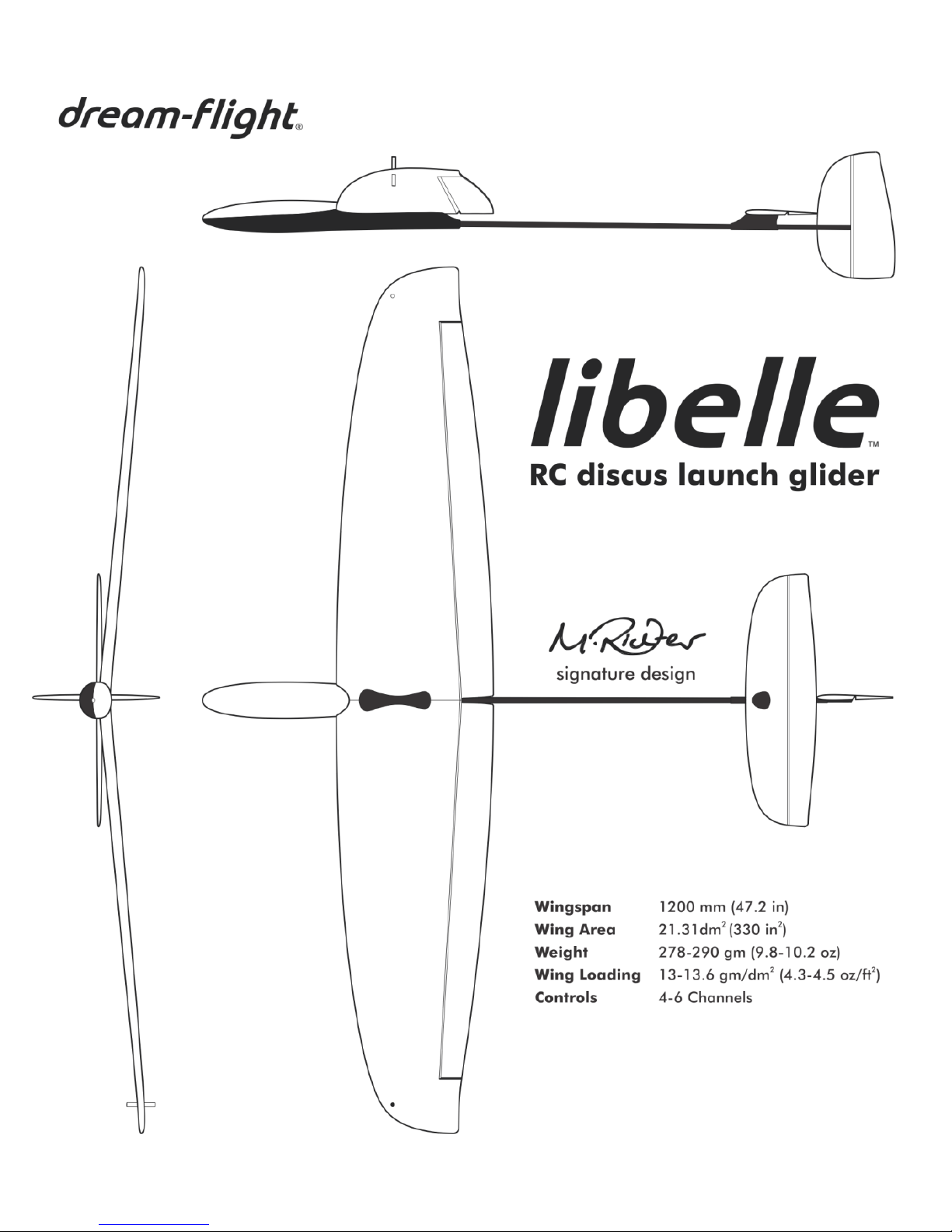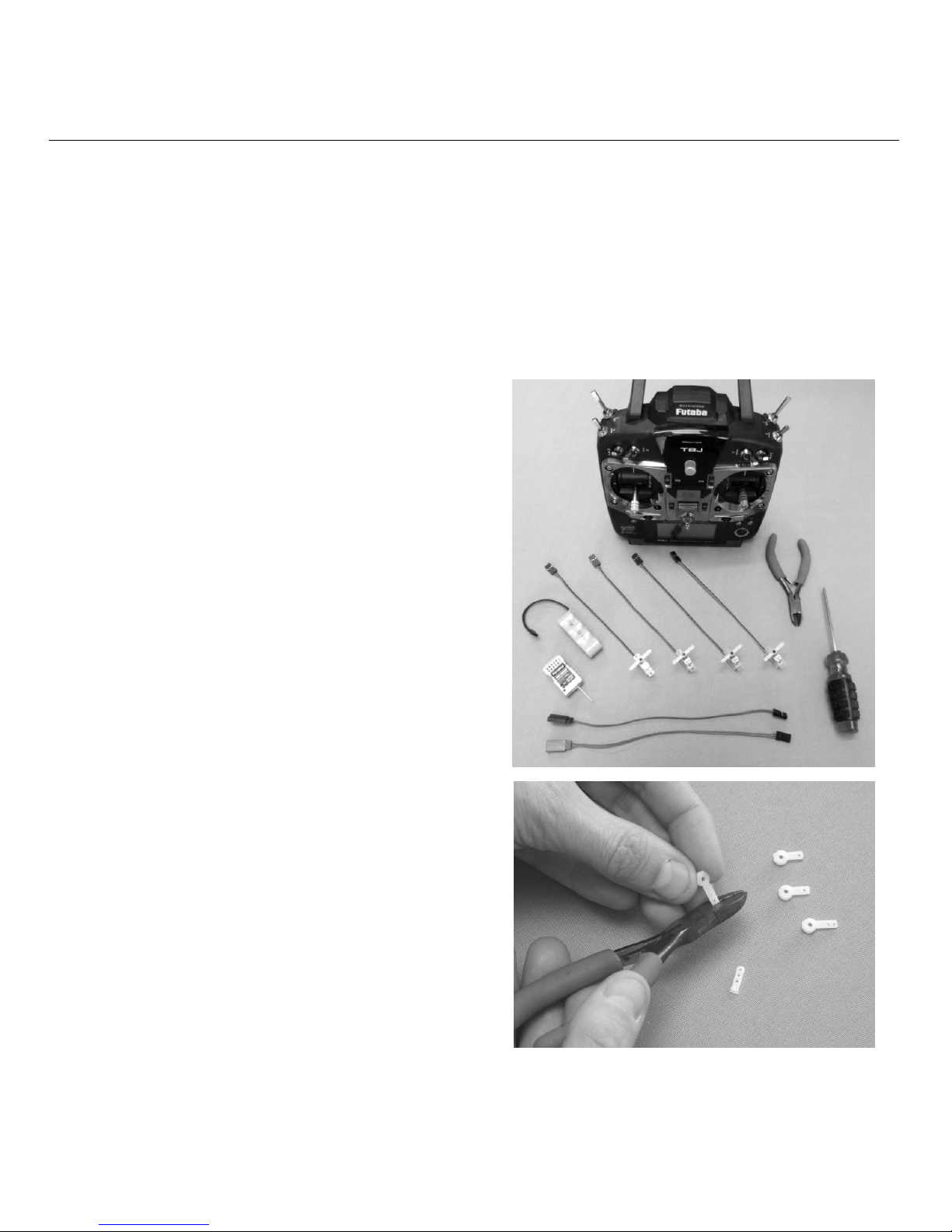Discus Launch for Everyone!
There are few experiences in model aviation more satisfying to the soul than flying an efficient, slow-moving
glider that has been launched to soaring altitude by hand. The Libelle takes RC hand-launch glider flying to the
next level, building off of the global acceptance of the Alula. Until now, this type of experience had been out of
reach for many pilots for a variety of reasons. The Libelle is for everyone; it can be assembled, balanced, and
trimmed for flight by pilots of any experience level.
Modern RC Glider Design
ARG - The Libelle is our first ARG design (Almost Ready to Glide). You'll get out and glide faster, as many time-
saving tasks have been expertly finished at our factory. Utilizing the most modern materials and foam molding
techniques, we have achieved a durable, lightweight, and super smooth airframe that is a huge improvement
from the past. The entire model is comprised of proprietary components purpose-designed for the Libelle. For
ease of assembly, all essential areas of the model are self-aligning and interlocking.
Launch! Launching the Libelle could not be easier or more accessible. Utilizing clever design by combining
injection molded wingtip launch plates and carbon fiber wing spars, the Libelle can be launched “discus style” by
both right and left handed pilots. Just slip the included launching peg into whichever wingtip suits your needs.
Designer's Notes - The Libelle's 1.2 meter wingspan is user-friendly and easy to transport (designed to fit across
most automobile rear cargo spaces). When compared to the conventional 1.5 meter DLGs, the Libelle's compact
wing gives a little more ground clearance for those pilots just developing their discus launch technique. The Libelle
packs in a lot of wing area by utilizing a lower aspect ratio wing tuned for slow, turning flight- perfect for
thermalling at low altitude like a bird! We started from the ground up, fusing in-house airfoil and wing design to
provide the Libelle with a wide speed range, great launch performance, and efficient flight behavior. Generous
control surfaces provide a nimble control feel that will satisfy even the most experienced pilots.
“Libelle”- Why the Name?
Here in the Goleta Valley, we are fortunate to share the air with
a very wide variety of flying creatures. One of our favorites, the
Green Darner dragonfly, began to appear quite often both
physically and symbolically during the development of the
Libelle. Watching these dragonflies catch even the slightest bit of
air current or lift while not moving their wings was greatly
inspiring. The nimble flight characteristics and beautiful shapes
resonated deeply with our mindset. It could not have evolved
more organically... Libelle- the word for dragonfly in German.