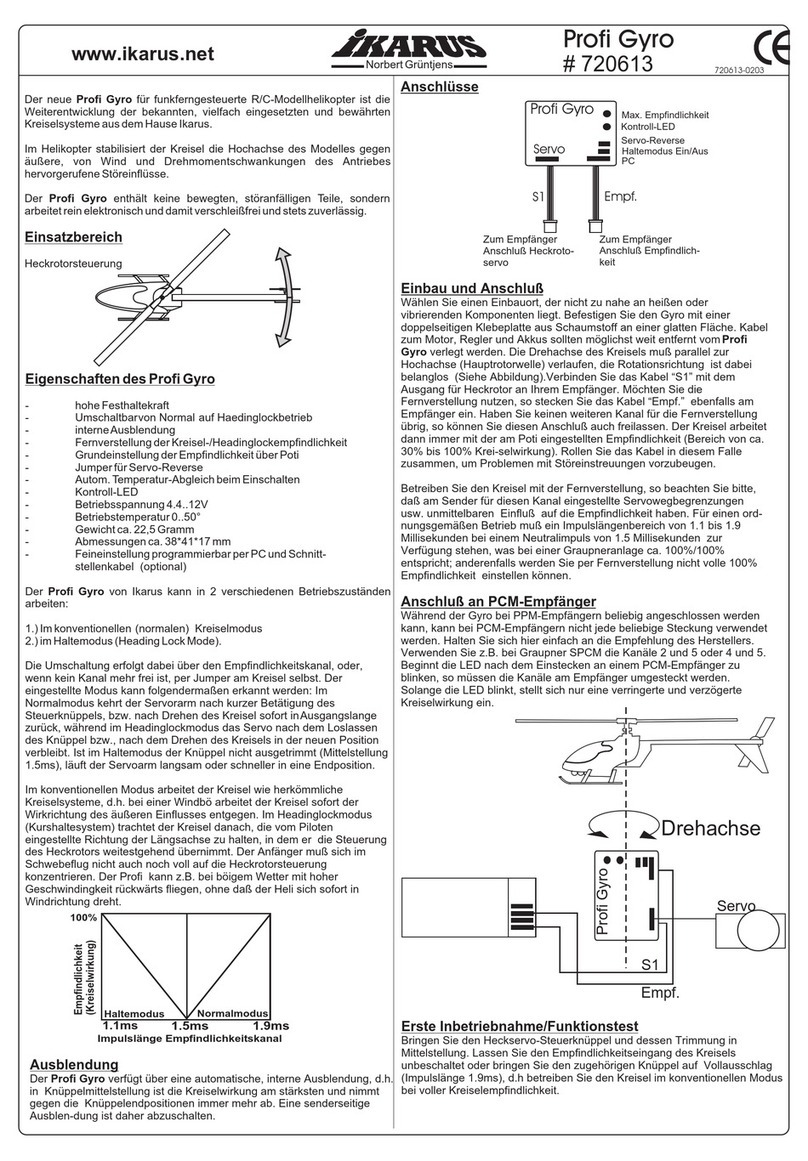DRONAVIA ZEPHYR CC M300 EXTERNAL User manual

Summary
PRESENTATION OF THE
FTS ZÉPHYR CC M300
EXTERNAL
ZÉPHYR CC M300
EXTERNAL FTS USAGE
01
CEO's words
04
Warning and cautions for
use
05
The 11 rules to respect
08
Introduction
09
Presentation of
components
11
The parts of the system
16
Activation of the FTS
Zéphyr CC M300
18
System status
19
Triggering the FTS
10
FTS Zéphyr CC M300 installation
20
Shutdown and system
reset
ZÉPHYR CC M300
EXTERNAL FTS USAGE
26
System release with safety
button (optional)
22
Charging the battery of the
remote control
23
Installation of the safety
button (optional)
02
Presentation of the FTS
Zéphyr CC M300
STORAGE AND WARRANTY
28
FTS storage
28
Specific maintenance
28
Warranty
28
Liability notice
MORE INFORMATION
ABOUT DRONAVIA
29
Useful links
30
More information about
Dronavia
USEFUL LINKS
27
Remote control reset
STORAGE AND WARRANTY

At Dronavia, we have been developing since 2015 a
wide range of innovative accessories to secure your
professional drones. Based in the east of France, we
manufacture all our products in our workshop,
according to the DGAC standard, ensuring an
unmatched quality. The Zéphyr CC M300 External
model is the most reliable, fastest system in the
world. You will fly with your DJI Matrice 300 RTK in
complete safety.
Thank you for your trust & enjoy the flight!
WE CONGRATULATE
YOU ON THE PURCHASE
OF YOUR NEW DJI
MATRICE 300 RTK DRONE
FTS: ZÉPHYR CC M300
EXTERNAL.
1
LUDOVIC PELLETEY, DRONAVIA CEO

2
Dear customer,
Thank you for purchasing the new FTS for DJI M300 Series drone :
Zéphyr CC M300. You have chosen the device which we are sure is
the most efficient system of its kind.
A lot of research and testing has been done on this system to
make it as safe and effective as possible. However, we would like
to inform you that, as there is no testing or certification centre for
drone FTS, we cannot claim that it works to any operating
standard.
Based in Remiremont, France, DRONAVIA is at your service to
advise you on the purchase of your Zéphyr CC M300 FTS and to
answer any technical or commercial questions.
The Zéphyr CC M300 FTS has been designed for the DJI M300
RTK series aircraft.
PRESENTATION OF THE
ZÉPHYR CC M300 FTS

3
It has been developed with the objective of meeting the requirement
of paragraph 2.6.c) of Annex III of the "Aircraft" Order of 17 December
2015, which came into force on 1 January 2017, for design certificates in
scenario S2.
Indeed, paragraph 2.5.1.c) states:
"The remote pilot may at any time force an emergency landing by
stopping propulsion in flight and the control of this function may be
tested on the ground by the remote pilot prior to flight."
Paragraph 2.6.c) adds:
"The emergency landing function required in paragraph 2.5.1.c) is
independent of the aircraft's automatic trajectory control systems. "
The purpose of this requirement is to allow the remote pilot to
intervene in the event of a drone escape caused by a failure of the
flight controller or its sensors. In such situations, autonomous FTS can
make the difference between a simple scare and a more serious
accident. The Zéphyr CC M300 FTS can be activated in less than a
second.
This emergency device does not preserve the integrity of the
equipment, nor damage to property or people, it is a safety element
that complements other safety elements. DRONAVIA and its
distributors cannot be blamed for any malfunction, or for operation
that is deemed insufficient or even ineffective.

4
DRONAVIA may suspend the warranty and disclaim any liability to any
person who fails to comply with the basic safety instructions set out
below.
Before using the Zéphyr CC M300, you must read this manual
carefully. It provides information on how to use the FTS. In addition to
the important notes and information in this manual, the owner of the
device must follow all the important instructions listed below.
The Zéphyr CC M300 FTS is a safety device which, under certain
conditions, prevents the drone equipped with it from leaving its
regulatory flight envelope by cutting its engines.
The activation of the FTS inevitably implies the crash of the drone.
This equipment does not prevent technical problems from occurring
on the drone. Any flight with a drone implies the existence of a danger
for the equipment and the people in the vicinity, independently of the
equipment used. The use of the Zéphyr FTS for DJI M300 should not
increase your risk.
WARNINGS AND
PRECAUTIONS FOR
USE

5
1. DO NOT CARRY OUT ANY MANIPULATIONS OTHER THAN
THOSE SPECIFIED IN THE MANUAL.
2. THE DEVICE SHOULD ONLY BE USED BY OR UNDER THE
SUPERVISION OF A RESPONSIBLE ADULT. ALWAYS KEEP
THE DEVICE OUT OF THE REACH OF CHILDREN. DO NOT LET
THEM PLAY WITH IT.
3. UNDER NO CIRCUMSTANCES SHOULD YOU DISMANTLE
THE VARIOUS PARTS OF THE DEVICE.
4. DO NOT PLACE THE DEVICE IN A DAMP OR WET
ENVIRONMENT AND KEEP IT OUT OF DIRECT SUNLIGHT.
5. DO NOT EXPOSE THE SYSTEM TO LOW OR HIGH
TEMPERATURES, STRONG SHOCKS, CONTACT WITH
CHEMICALS, ACIDS, LONG TERM STORAGE IN HIGH
HUMIDITY OR DUST. THE MAXIMUM OPERATING
TEMPERATURE IS 40°C AND THE MINIMUM OPERATING
TEMPERATURE IS -15°C.
8. ANY FLIGHT WITH A DRONE IMPLIES THE EXISTENCE OF
A RISK FOR THE EQUIPMENT AND PEOPLE IN THE VICINITY,
WITH OR WITHOUT A ZÉPHYR CC M300 FTS.
7. THE ZÉPHYR CC M300 FTS CANNOT PREVENT THE DRONE
FROM MALFUNCTIONING.
6. THE CONDITION OF THE ZÉPHYR CC M300 FTS SYSTEM
SHOULD BE CHECKED BEFORE EACH USE. DO NOT USE THE
DEVICE IF IT IS DAMAGED OR MALFUNCTIONING. IF
NECESSARY, CONTACT YOUR DEALER.
9. THE USE OF A ZÉPHYR CC M300 FTS SHOULD NOT
INCREASE YOUR RISK.
10. THE ZÉPHYR CC M300 FTS MUST BE ACTIVELY
TRIGGERED BY THE USER. REGULAR TRAINING IS
NECESSARY TO BE ABLE TO REACT CORRECTLY IN AN
EMERGENCY. THEREFORE, FOR THE SAFETY OF THE
EQUIPMENT AND THIRD PARTIES, CARRY OUT A DUMMY
GROUND EXERCISE ONCE A DAY.
11. AFTER SWITCHING ON THE SYSTEM, IF THE LED
CHANGES TO A SOLID RED STATE, THE SYSTEM WILL NOT
BE IN WORKING ORDER. CONTACT YOUR DEALER FOR
ASSISTANCE.
THE RULES TO
BE RESPECTED
11

6
USES OF THE FTS
ZÉPHYR M300
The FTS module contains the electronics for the motor cut-off
system and the wireless communication module. A drone
equipped with a Zéphyr CC M300 FTS is not distinguishable from
the exterior of a DJI M300.
Triggering a drone FTS Module it should only be done in an
emergency situation. We remind you that switching off the
engines does not guarantee the preservation of the aircraft, nor
the absence of damage to the ground or injury to persons.
Any use on a drone other than a DJI M300 is prohibited. The
configuration of the FTS system must not be changed in order to
ensure proper operation.
INTRODUCTION

PRESENTATION OF
THE COMPONENTS
REMOTE CONTROL MODULE
LEFT FTS MODULE RIGHT FTS MODULE
BATTERY SPACER
7
Left FTS module
1 x screw + spacer kit (battery lock extension)
1 x USB-C to USB-C cable
1 x Allen key
ADDITIONAL ACCESSORIES PROVIDED :

8
MODULE WEIGHT
FTS
COMMUNICATION
WIRELESS RADIO
RADIO RANGE
RADIO AUTONOMY
OPERATING
TEMPERATURE
CHARACTERISTICS OF THE FTS ZÉPHYR CC M300
THE MOST RELIABLE, FASTEST
AND LIGHTEST IN THE WORLD
200 G (100 G
PER MODULE)
30 HOURS
UP TO 1500
METRES
SRD860 WITH
ENCRYPTED KEY
-15°C À 40°C
PRESENTATION
OF THE
ELEMENTS

LES PIÈCES DU SYSTÈME
THE PARTS OF THE
SYSTEM
9
The Zéphyr FTS module contains the electronics dedicated to the
motor cut-off system, the wireless communication module, an
audible alarm and an indicator LED (figure 1).
The remote control module consists of a red adhesive base, an oval
ignition button on the back, a triangular motor cut-off button, an
indication LED, three white battery level LEDs, an extension port on
the left side and a USB port on the right side for recharging (figures
2, 3 & 4).
FIGURE 2
FIGURE 3
FIGURE 4
FIGURE 1

FTS ZÉPHYR CC
M300 INSTALLATION
10
DISMANTLE THE BATTERY LOCKING SYSTEM USING THE KEY PROVIDED
(FIGURE 5 & 6). WHEN DISMANTLING, TAKE CARE TO RETAIN THE 4 WASHERS
FITTED TO THE ORIGINAL SCREW AND THE 2 SPRINGS.
REMOVE THE SPRING-MOUNTED SPACER (TAKING CARE NOT TO LOSE THE 2
SPRINGS BEHIND IT) (FIGURE 7).
2
FIGURE 5 FIGURE 6
FIGURE 7
1

FTS ZÉPHYR CC
M300 INSTALLATION
REPLACE THE SPACER WITH THE ONE SUPPLIED, MAKING SURE THAT THE 2
SPRINGS ARE REPOSITIONED AS ORIGINALLY FITTED TO THE DRONE (FIGURE
8).
3
11
FIGURE 8
REPLACE THE LOCKING CATCH WITH ITS 3 WASHERS PLUS THE SPACER
SUPPLIED IN THE CORRECT ORDER (FIGURES 9 & 10).
4
FIGURE 9

12
FTS ZÉPHYR CC
M300 INSTALLATION
PLACE THE RIGHT FTS BY SLIDING IT FROM THE BACK IN THE SAME WAY
AS A BATTERY, WITH THE LED POINTING TO THE FRONT AND THE USB-C
CONNECTOR AT THE BOTTOM (FIGURE 11).
6
FIGURE 10
FIGURE 11

13
FTS ZÉPHYR CC
M300 INSTALLATION
PLACE THE LEFT-HAND FTS WITH THE USB-C CONNECTOR ON THE
BOTTOM AND THE BUZZER ON THE TOP (FIGURE 12).
7
CONNECT THE TWO MODULES TOGETHER WITH THE SUPPLIED USB-C
CABLE BY ROUTING IT THROUGH THE FRONT OF THE DRONE (FIGURES
13 & 14). MAKE SURE THE CABLE DOES NOT OBSTRUCT THE FRONT
OBSTACLE SENSORS.
8
FIGURE 12
FIGURE 13 FIGURE 14

14
FTS ZÉPHYR CC
M300 INSTALLATION
INSTALL THE RED ZÉPHYR REMOTE CONTROL CRADLE ONTO THE DJI M300
REMOTE CONTROL USING THE ADHESIVE PROVIDED (FIGURE 15).
9
INSERT THE ZÉPHYR REMOTE CONTROL INTO ITS CRADLE BY SLIDING IT IN
FROM THE BACK (FIGURE 16).
10
FIGURE 15
FIGURE 16
YOUR ZÉPHYR CC M300 FTS IS OPERATIONAL !

15
FTS ZÉPHYR CC
M300 INSTALLATION
THE ZÉPHYR REMOTE CONTROL CAN BE POSITIONED IN DIFFERENT PLACES
ON THE DJI M300 RTK REMOTE CONTROL (FIGURE 17).
11
TO DISMANTLE THE SYSTEM, SIMPLY FOLLOW THE INSTALLATION
INSTRUCTIONS IN REVERSE ORDER.
12
FIGURE 17

16
ACTIVATION OF THE
FTS ZÉPHYR CC M300
TO ACTIVATE THE FTS, FOLLOW THESE STEPS IN ORDER:
1
TURN ON THE DRONE
2
TURN ON THE REMOTE CONTROL MODULE BY HOLDING DOWN THE OVAL
IGNITION BUTTON (LOCATED ON THE BACK) FOR 1 SECOND.
YOUR ZÉPHYR CC M300 FTS IS ACTIVE !
3
FIGURE 18

YOUR FTS ZÉPHYR
CC M300 IS ACTIVE &
OPERATIONAL!
17

SYSTEM STATUS
18
1
SYSTEM ALERTS
2
NORMAL OPERATION
INITALISATION OF THE SYSTEM
OPERATIONAL SYSTEM
FTS ONLY OR PARACHUTE ONLY TRIGGERED
OPERATIONAL SYSTEM (FTS & PARACHUTE)
FTS & PARACHUTE TRIGGERED (FIXED LIGHT)
NO RADIO SIGNAL
LOW
BATTERY
SYSTEM ERROR (FIXED LIGHT)
BATTERY CHARGING
(STEADY LIGHT)
BATTERY CHARGED
(STEADY LIGHT)
CHARGING THE BATTERY
3
AN LED INDICATOR ON THE REMOTE CONTROL HELPS YOU CHECK THE SYSTEM
STATUS IN REAL TIME. HERE IS A SUMMARY OF THE DIFFERENT STATES:
Table of contents
Other DRONAVIA Drone & Quadcopter Accessories manuals