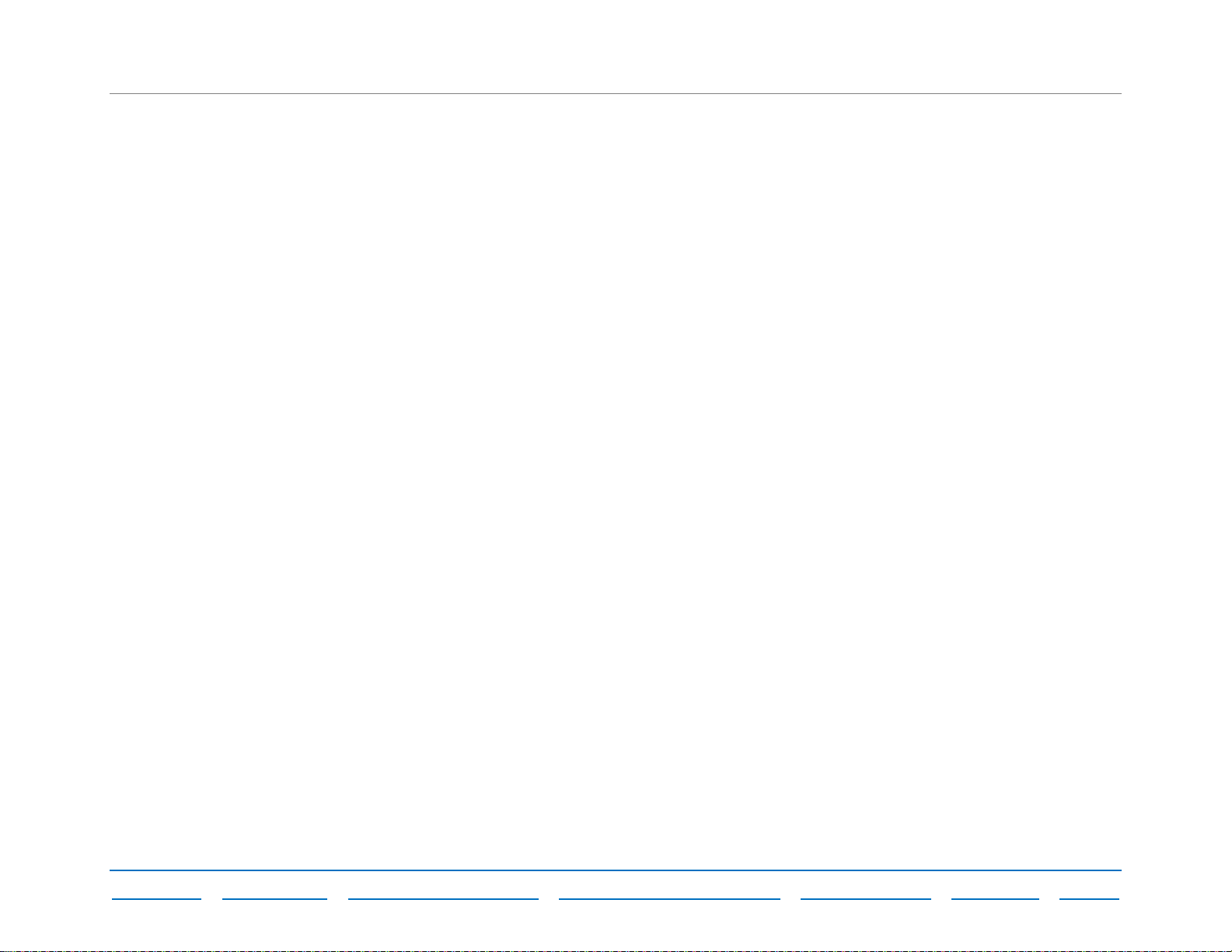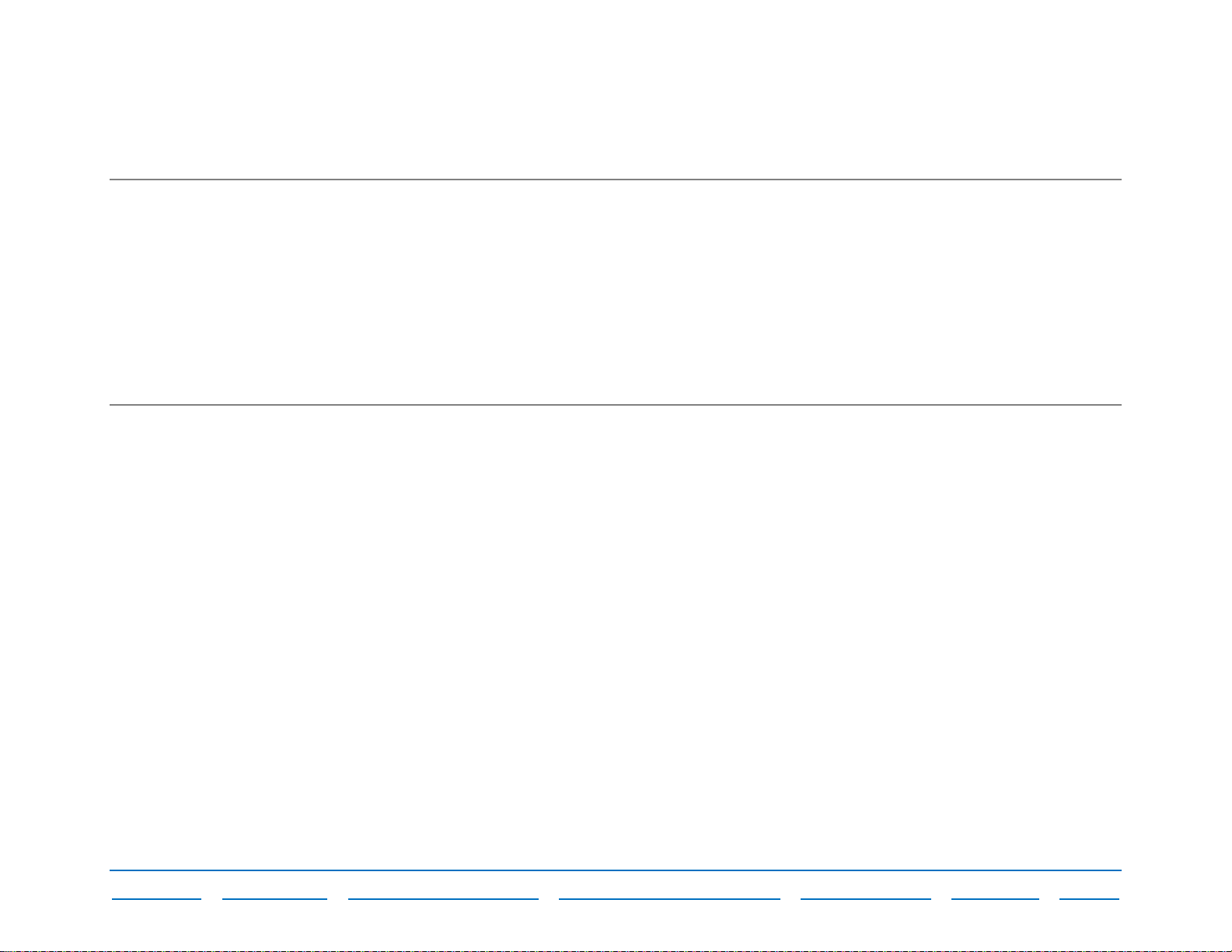POWER PRO User’s Manual August 2022
support.dtsweb.com 210400-00210-MAN (Rev. 0)
Contents
Introduction .........................................................................................................................................................................4
Features.......................................................................................................................................................................................... 5
Front Control Panel......................................................................................................................................................................7
DTS Support................................................................................................................................................................................... 7
Safety.............................................................................................................................................................................................. 7
Specifications......................................................................................................................................................................8
Mechanical / Environmental.......................................................................................................................................................... 8
Battery ............................................................................................................................................................................................ 8
Input................................................................................................................................................................................................ 9
Primary Output............................................................................................................................................................................... 9
Secondary Outputs........................................................................................................................................................................ 9
Regulated Output......................................................................................................................................................................... 10
Using the POWER PRO.....................................................................................................................................................11
Power (ON/OFF) Switch............................................................................................................................................................... 11
LED Indicators.............................................................................................................................................................................. 12
Output Indicators........................................................................................................................................................................ 12
Amphenol Output LED Indicator.................................................................................................................................................13
LEMO Output LED Indicator (Default Configuration) .................................................................................................................. 13
LEMO Output LED Indicator (Alternate Configuration, LEMO On While Running on Battery).....................................................14
12 V–1 A LEMO Output LED Indicator.......................................................................................................................................14
Status (STS) Indicator................................................................................................................................................................15
Power (PWR) Indicator...............................................................................................................................................................16
Connectors –Power Output and Communication..................................................................................................................... 17
Default Configuration .................................................................................................................................................................17
Alternate Configuration...............................................................................................................................................................17
Auxiliary Port.............................................................................................................................................................................. 18
Start Record Input ............................................................................................................................................................................................... 18
Status Output Signal............................................................................................................................................................................................ 18
Status Output Functional Description.................................................................................................................................................................. 18
Communication Ports................................................................................................................................................................. 19
Connectors –Power Input........................................................................................................................................................... 20