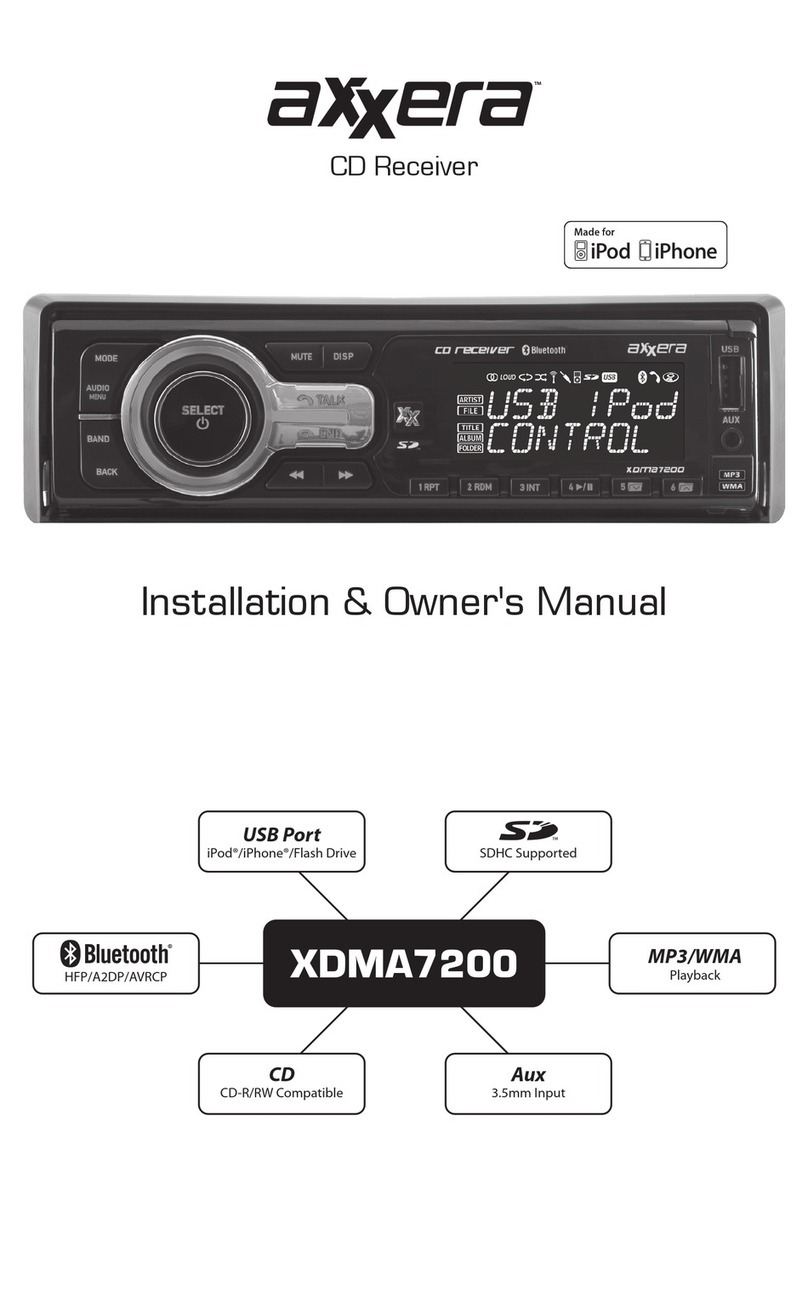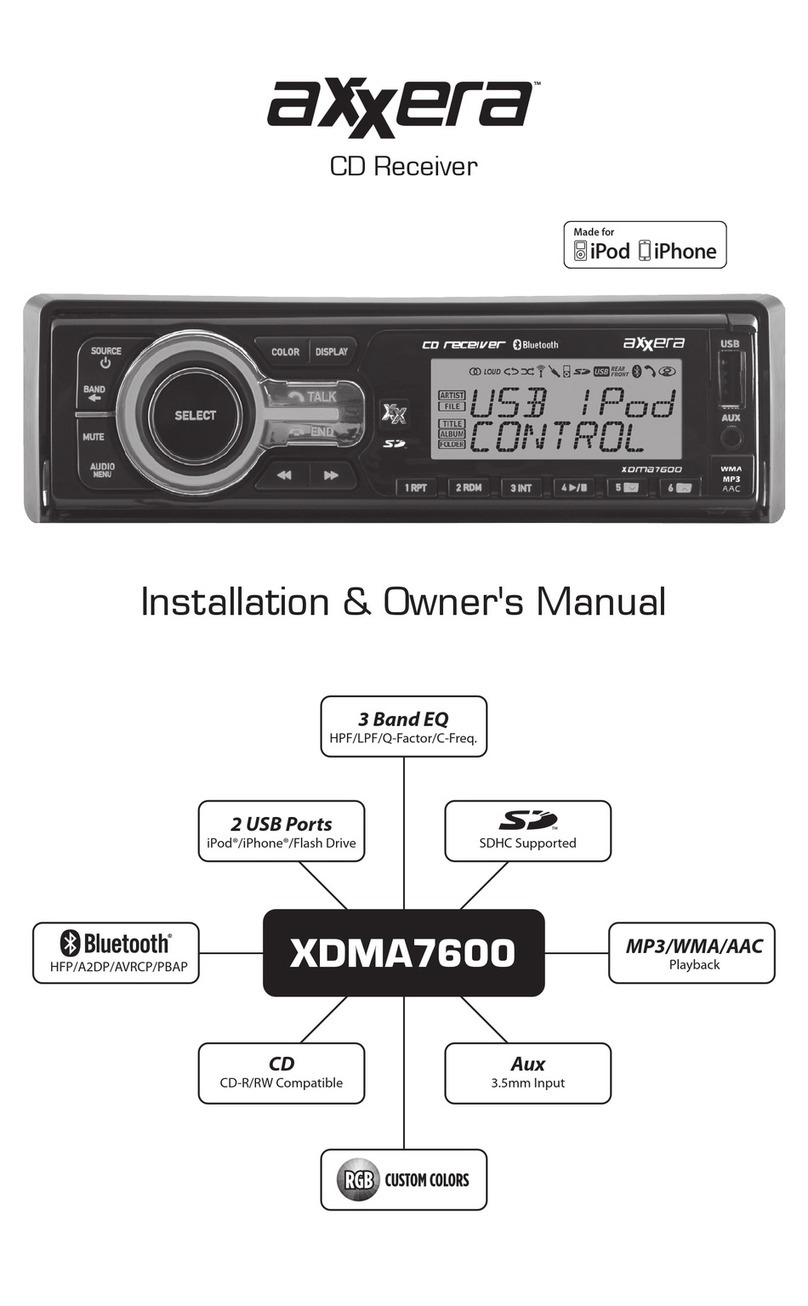Dual XDVD1170 User manual
Other Dual Car Receiver manuals

Dual
Dual XDMA690 Operating instructions

Dual
Dual DMCPA70BT Operating instructions

Dual
Dual AXXERA XDMA7800 Operating instructions

Dual
Dual XDMA6415 Operating instructions

Dual
Dual XHD7714 Operating instructions

Dual
Dual DV516BT Operating instructions

Dual
Dual XDVD9101 Operating instructions
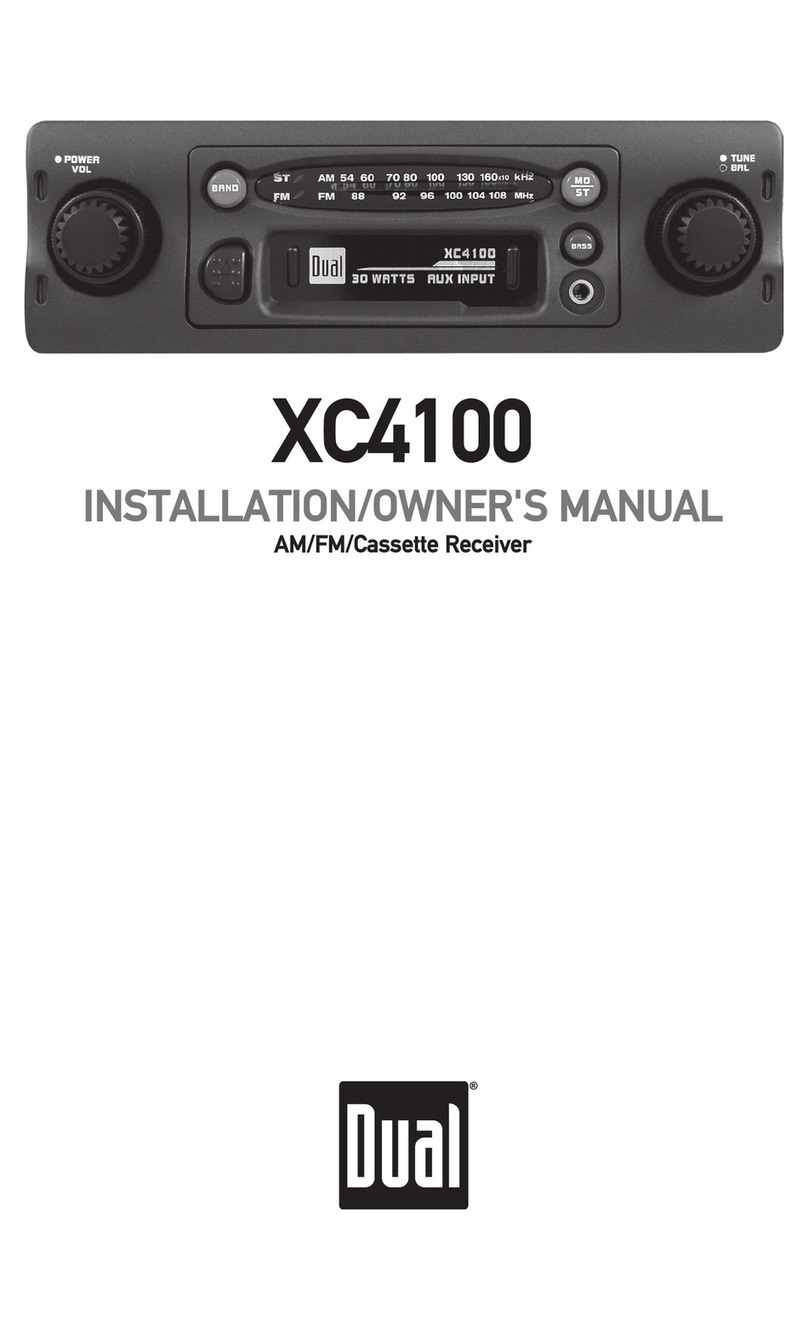
Dual
Dual XC4100 Operating instructions
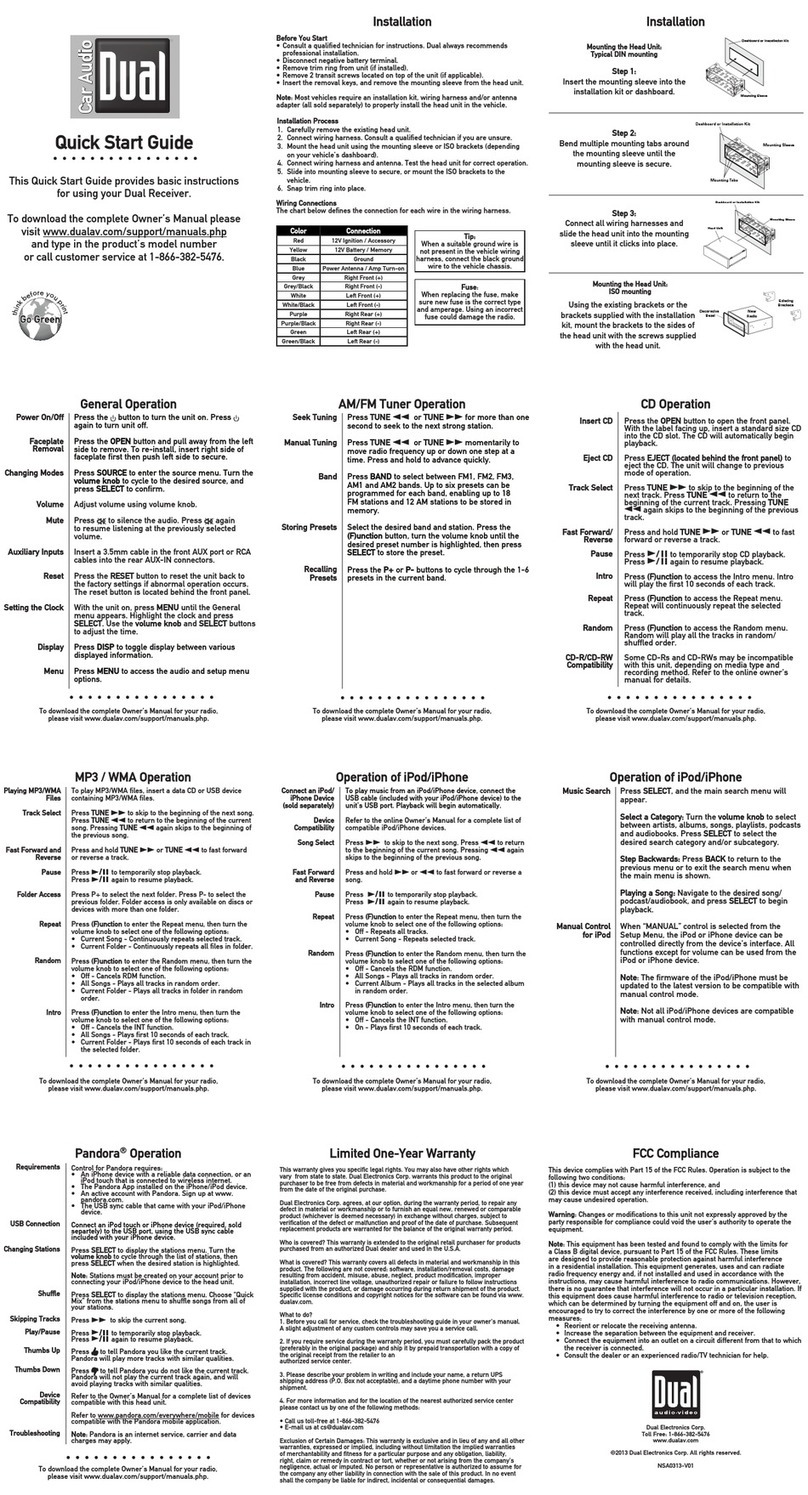
Dual
Dual 12V User manual

Dual
Dual XML8150 Operating instructions

Dual
Dual DVM179 Operating instructions
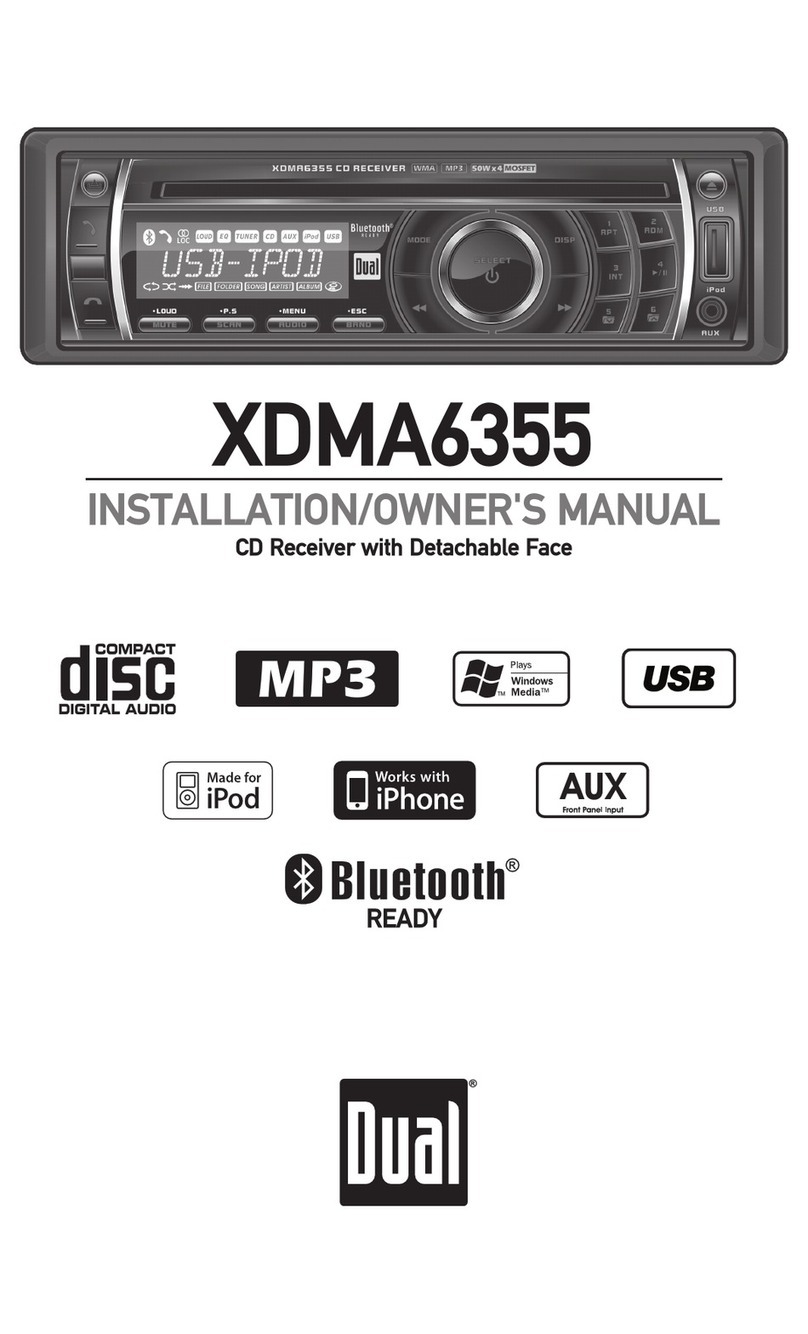
Dual
Dual XDMA6355 Operating instructions

Dual
Dual XRM69RGB Operating instructions

Dual
Dual XHD6430 Operating instructions

Dual
Dual XDMA6438 Operating instructions

Dual
Dual DV605 Operating instructions
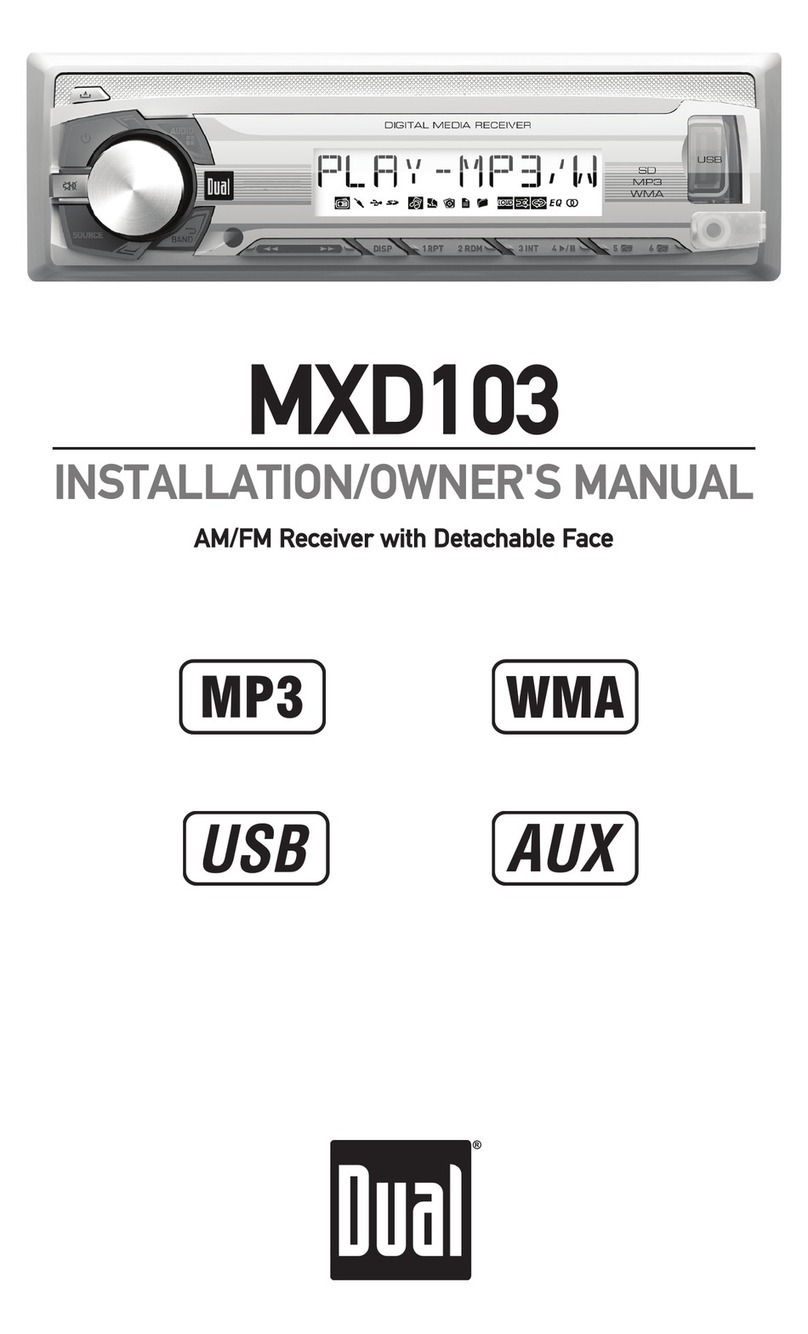
Dual
Dual MXD103 Operating instructions

Dual
Dual XD250 User manual
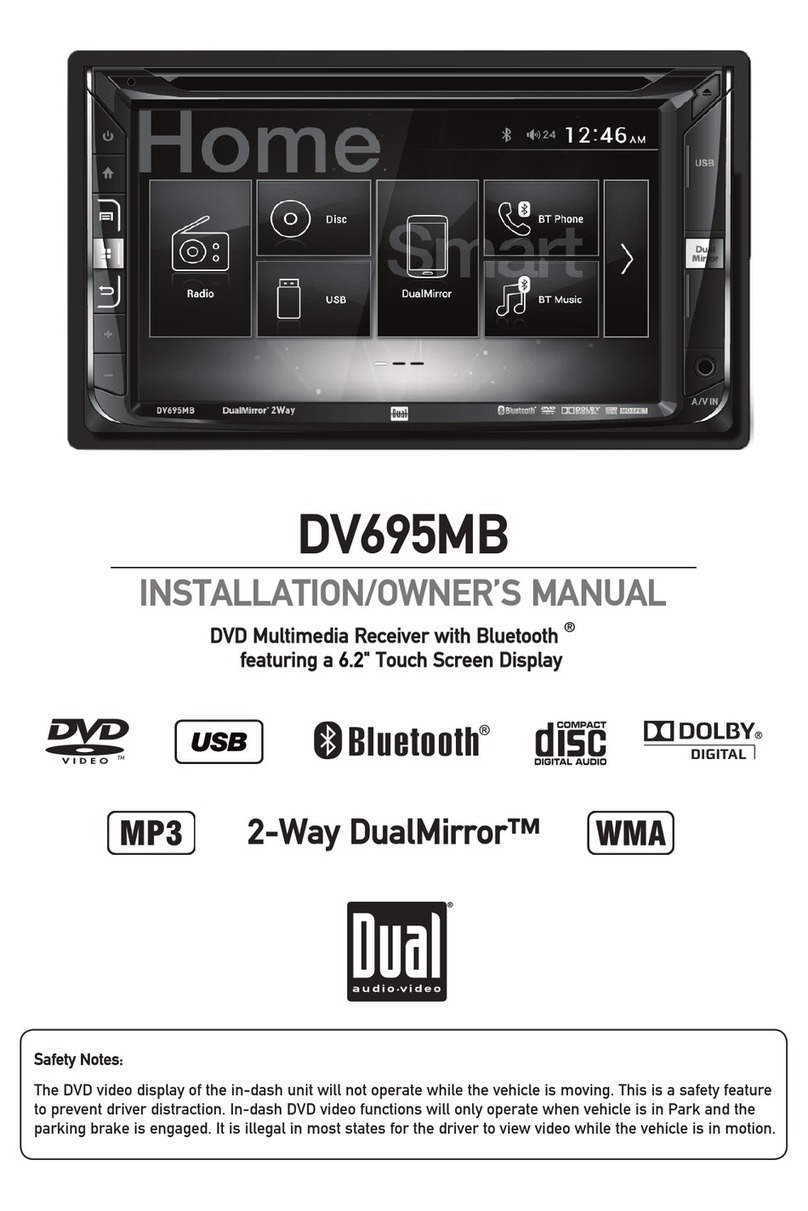
Dual
Dual DV695MB Operating instructions

Dual
Dual XDM16BT Operating instructions