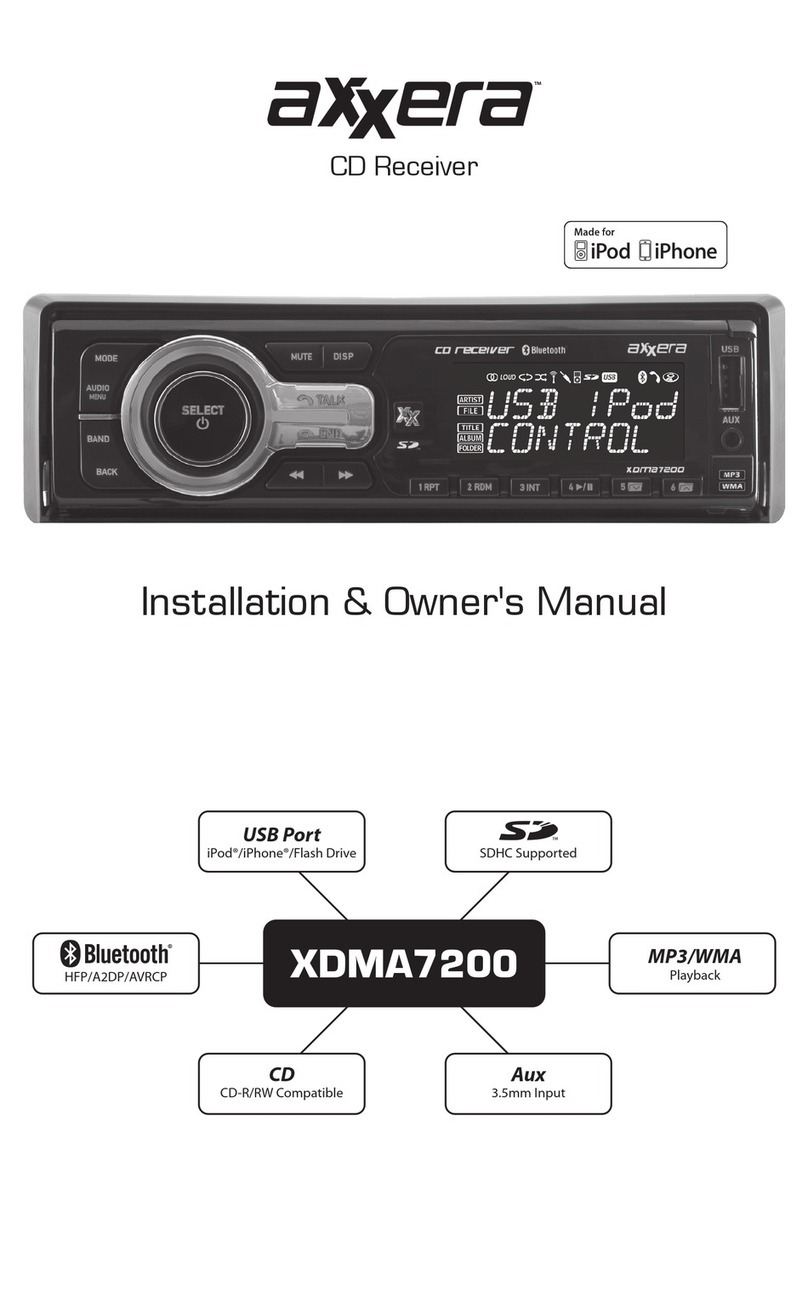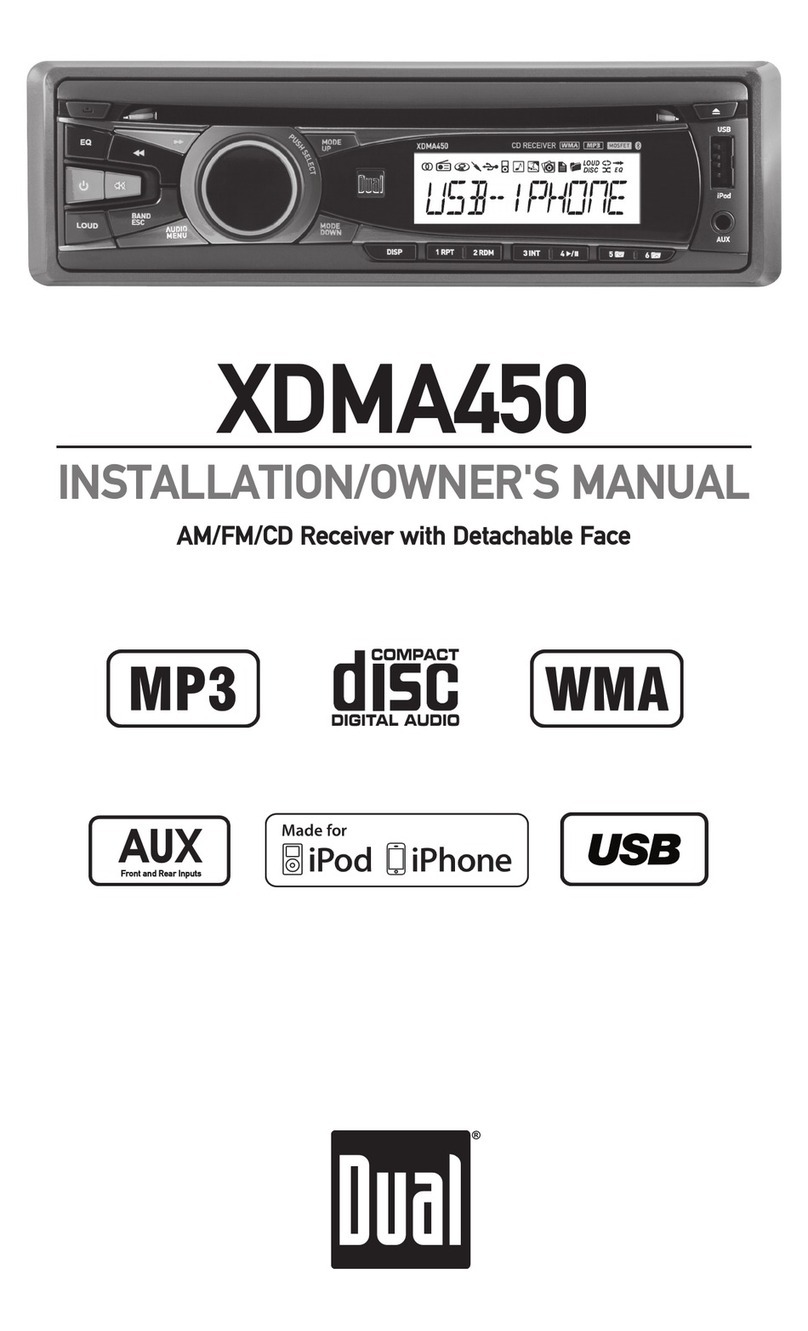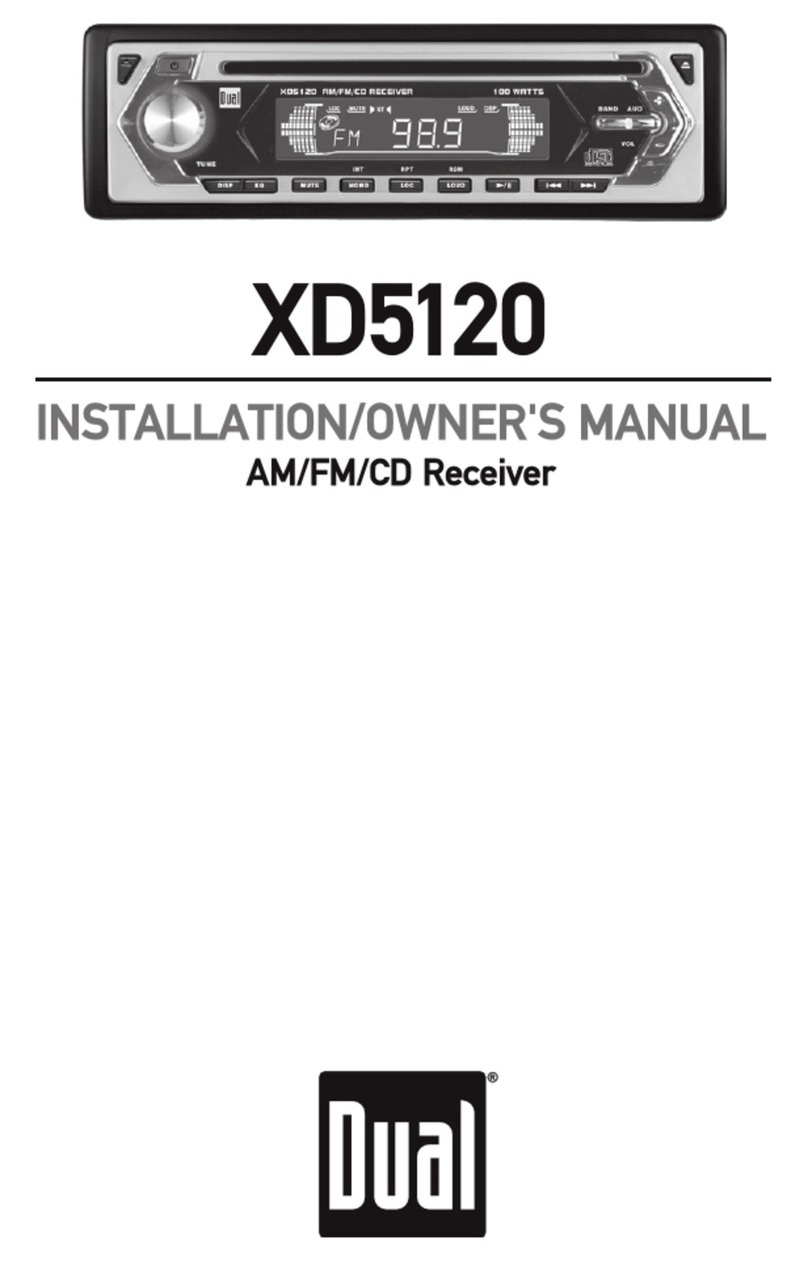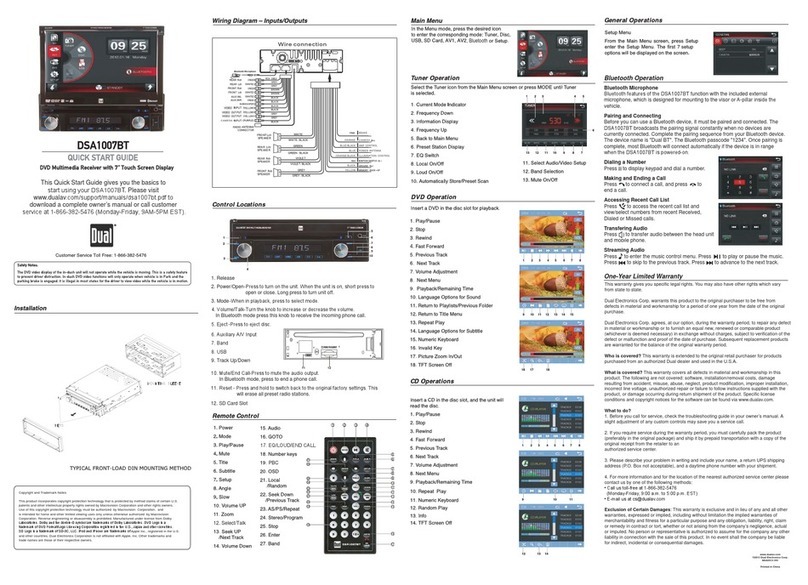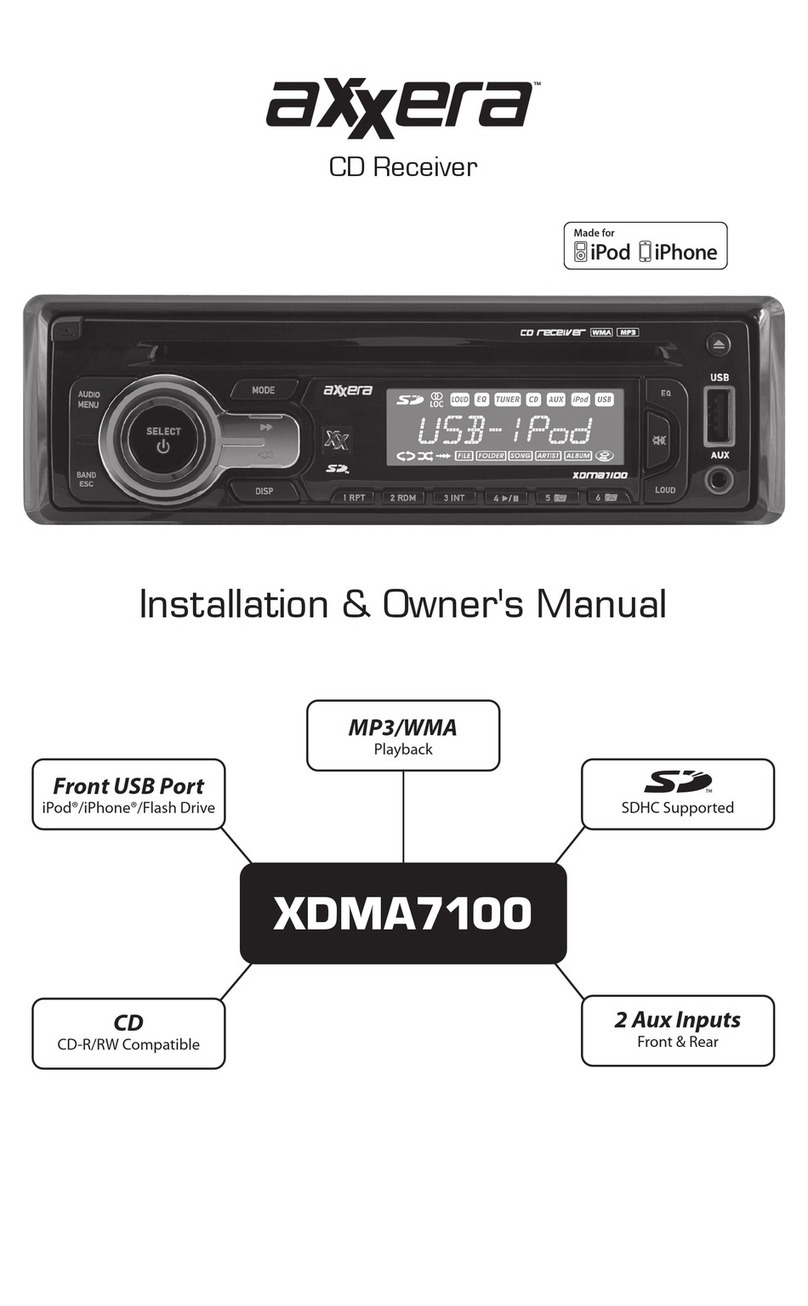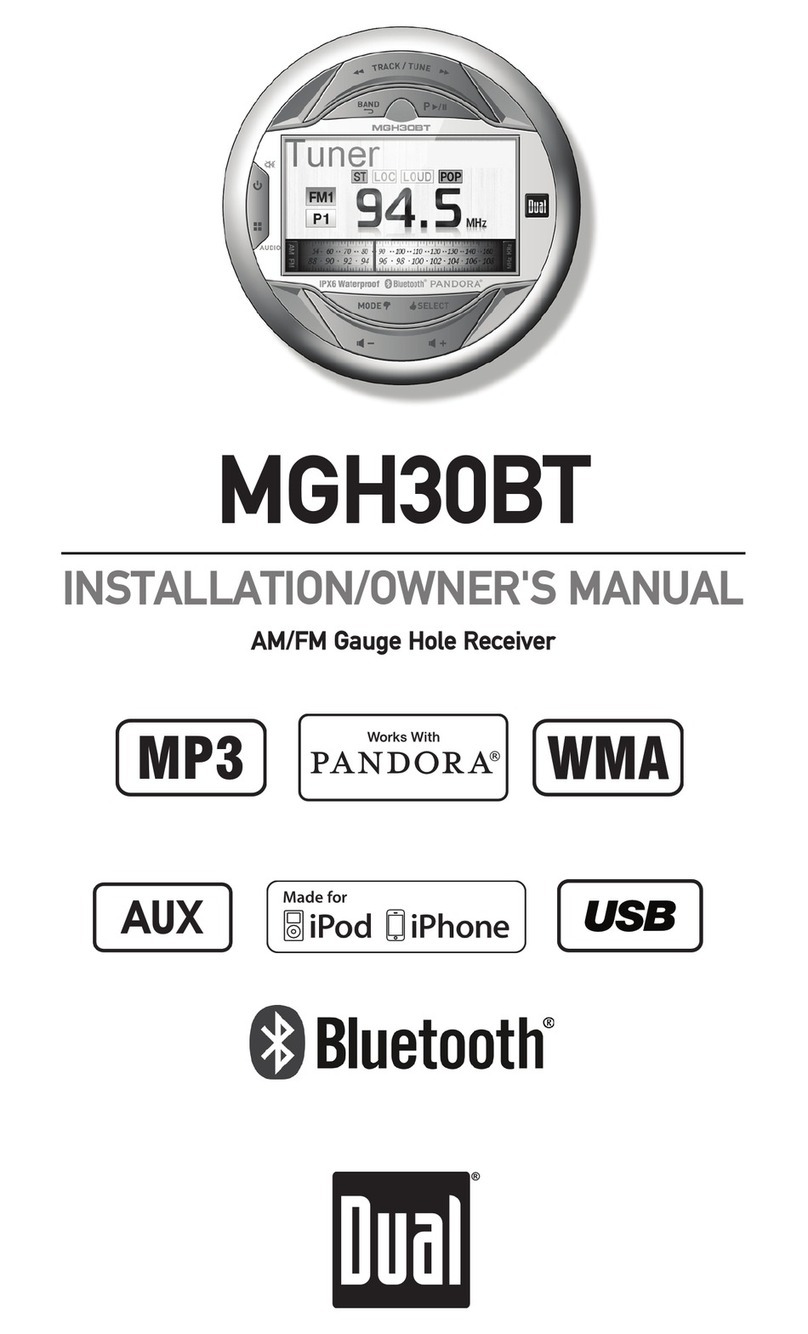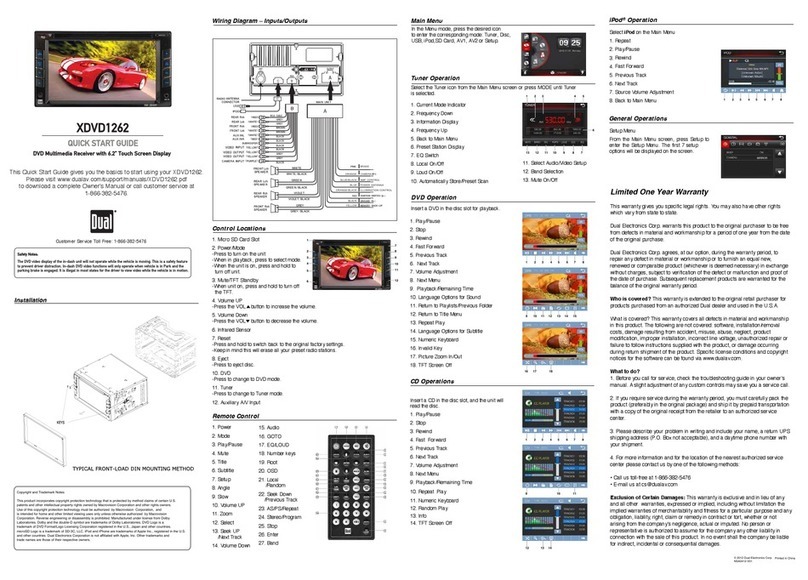6
XDMA7600
Faceplate Removal
Power On/Off
Source
Steering Wheel Interface
Input
Auxiliary Input
Volume
Mute
Reset
Display
Set the Clock
12/24-Hour Clock
Preset Color
Custom Color
General Operation
Press RELEASEtofolddownthefrontpanel.Whilepushingthe
frontpanelleft,pulltherightsideawaytoremove.Toreinstall,slide
inbottomleftside,thensnapleftsideupandintoplace.
Press oranyotherbuttontoturnuniton.Pressandhold to
turn unit off.
Press SOURCEtoselectbetweenAM/FM,CD,auxiliaryinput,
operationofiPod,USB,SDandBluetoothmodes.Modesof
operationareindicatedinthedisplay.
Note:CDmodewillnotappearunlessaCDisinserted.Operation
ofiPodmodewillnotappearunlessaniPoddevicehasbeen
connected.USBandSDmodeswillnotappearunlessaUSBdevice
hasbeenconnectedorSDcardhasbeeninserted.
Note:iPodandiPhonedevicesmaybeconnectedtothefrontand/
orrearUSBports.
Thesteeringwheelinterfaceinputlocatedonthebackofthe
headunitallowsconnectiontothePAC (Pacific Accessory
Corporation) SWI-PSinterfacemodule(soldseparately).Visit
www.pac-audio.comfordetails.
Toconfiguresteeringwheelcontrols,followtheinstructions
providedwiththePAC SWI-PSinterfacemodule.Afterinstalling
theinterfacemodule,insertthemodule's3.5mmjackintotheport
onthebackoftheheadunit.
Insert3.5mmplugtoconnectyourportableaudiodevice.
Adjustvolumeusingvolumeknob(00-46).
Press MUTEtosilencetheaudio.
Press MUTEagaintocancel.
PresstheRESETbutton,locatedbehindthefrontpanel,toreset
theunitbacktothefactorysettingsifabnormaloperationoccurs.
Press DISPLAYtotogglebetweenitemssuchasclock,radio
frequency,orID3tagsonginformation.
Withtheuniton,pressandholdDISPLAYuntiltheclockbegins
toflash,thenrelease.PressTUNE
nn
toadjustthehoursand
TUNE
ll
toadjusttheminutes.PressDISPmomentarilytosave
theselectedtime.
Theclockwilldisplay12-hourAM/PMtimeinUSAfrequency
spacingmode(PM10:00).InEuropeanfrequencyspacingmode,
theclockwilldisplay24-hourtime(22:00).
Press COLORtoenterthecolormenu.Turnthevolume knob to
highlight"PRESET"andpressSELECT.Turnthevolume knobleft/
righttocyclebetweenOFF,AUTO,or1-31presetcolors.
Press COLORtoenterthecolormenu.Turnthevolumeknobto
highlight"CUSTOM"andpressSELECT.Choosethelevelofredfrom
1-16usingthevolume knob. Press SELECTtocontinue.Choose
thelevelofgreenfrom1-16usingthevolume knob. Press SELECT
tocontinue.Choosethelevelofbluefrom1-16usingthevolume
knob. Press SELECTtoconfirmthefinalcolor.
Changing Illuminaton Colors