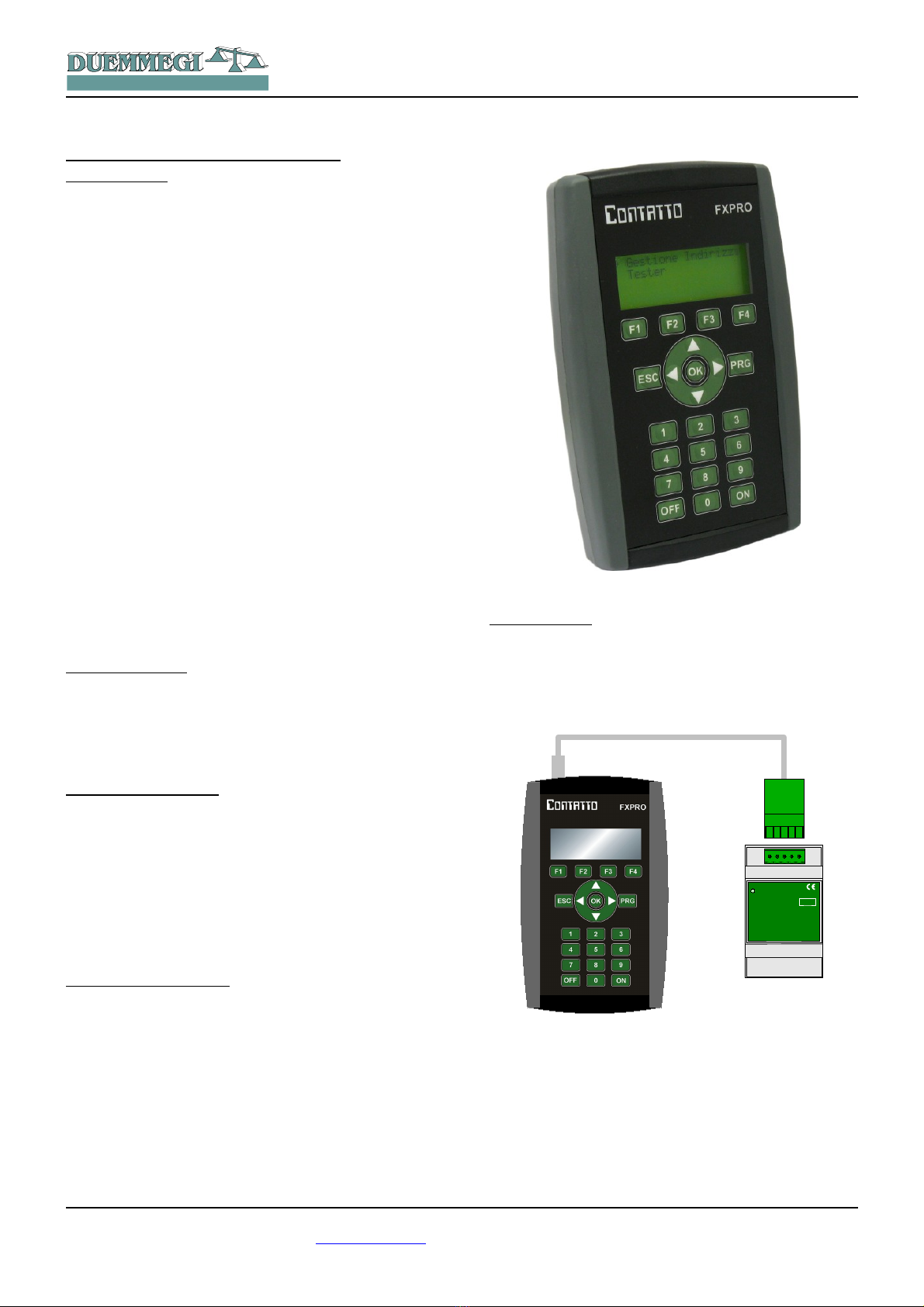Contatto
FXPRO2
Installation and use restrictions
Standards and regulations
he design and the setting up of electrical systems must be per-
formed according to the relevant standards, guidelines, specifica-
tions and regulations of the relevant country. he installation,
configuration and programming of the devices must be carried out
by trained personnel.
he installation and the wiring of the Contatto bus line and the re-
lated devices must be performed according to the recommenda-
tions of the manufacturers (reported on the specific data sheet of
the product) and according to the applicable standards.
All the relevant safety regulations, e.g. accident prevention regula-
tions, law on technical work equipment, must also be observed.
Safety instructions
Protect the unit against moisture, dirt and any kind of damage dur-
ing transport, storage and operation.
Do not operate the unit outside the specified technical data.
Never open the housing. If not otherwise specified, install in closed
housing (e.g. distribution cabinet).
Earth the unit at the terminals provided, if existing, for this purpose.
Do not obstruct cooling of the units.
Setting up
he physical address must be assigned with the specific program-
mer and the setting of parameters (if any) must be performed by
the specific configuration softwares; for more details refer to the
specific data sheet of the product. For the first installation of the
device, generally and unless otherwise specified on the specific
data sheet of the product, proceed according to the following
guidelines:
•Check that any voltage supplying the plant has been removed
•Assign the address to module (if any)
•Install and wire the device according to the schematic dia-
grams on the specific data sheet of the product
•Only then switch on the 230Vac supplying the bus power sup-
ply and the other related circuits
Applied standards
he devices belonging to Contatto line comply with the essential
requirements of the following directives:
2004/108/CE (EMC)
2006/95/CE (Low Voltage)
2002/95/CE (RoHS)
Correct disposal of the product (waste electrical & electronic
equipment)
(Applicable in the European Union and other
European countries with separate collection sys-
tems).
his marking on the product, accessories or docu-
mentation indicates that the product and its electron-
ic accessories should not be disposed of with other
household waste at the end of their working life. o prevent pos-
sible harm to the environment or human health from uncontrolled
waste disposal, please separate these items from other types of
waste and recycle them responsibly to promote the sustainable re-
use of material resources. Household users should contact either
the retailer where they purchased this product, or their local gov-
ernment office, for details of where and how they can take these
items for environmentally safe recycling. Business users should
contact their supplier and check the terms and conditions of the
purchase contract. Adequate disposal of the decommissioned
equipment for recycling, treatment and environmentally compatible
disposal contributes in preventing potentially negative effects on
the environment and health and promotes the reuse and/or recyc-
ling of equipment materials. Abusive product disposal by the user
is punishable by law with administrative sanctions.
Note
echnical characteristics and this data sheet are subject to change
without notice.
DUEMMEGI s.r.l. - Via Longhena, 4 - 20139 MILANO
el. 02/57300377 - Fax 02/55213686 – www.duemmegi.it
Rel.: 1.0 May 2012 Page 5 of 5
HOM AND BUILDING AUTOMATION