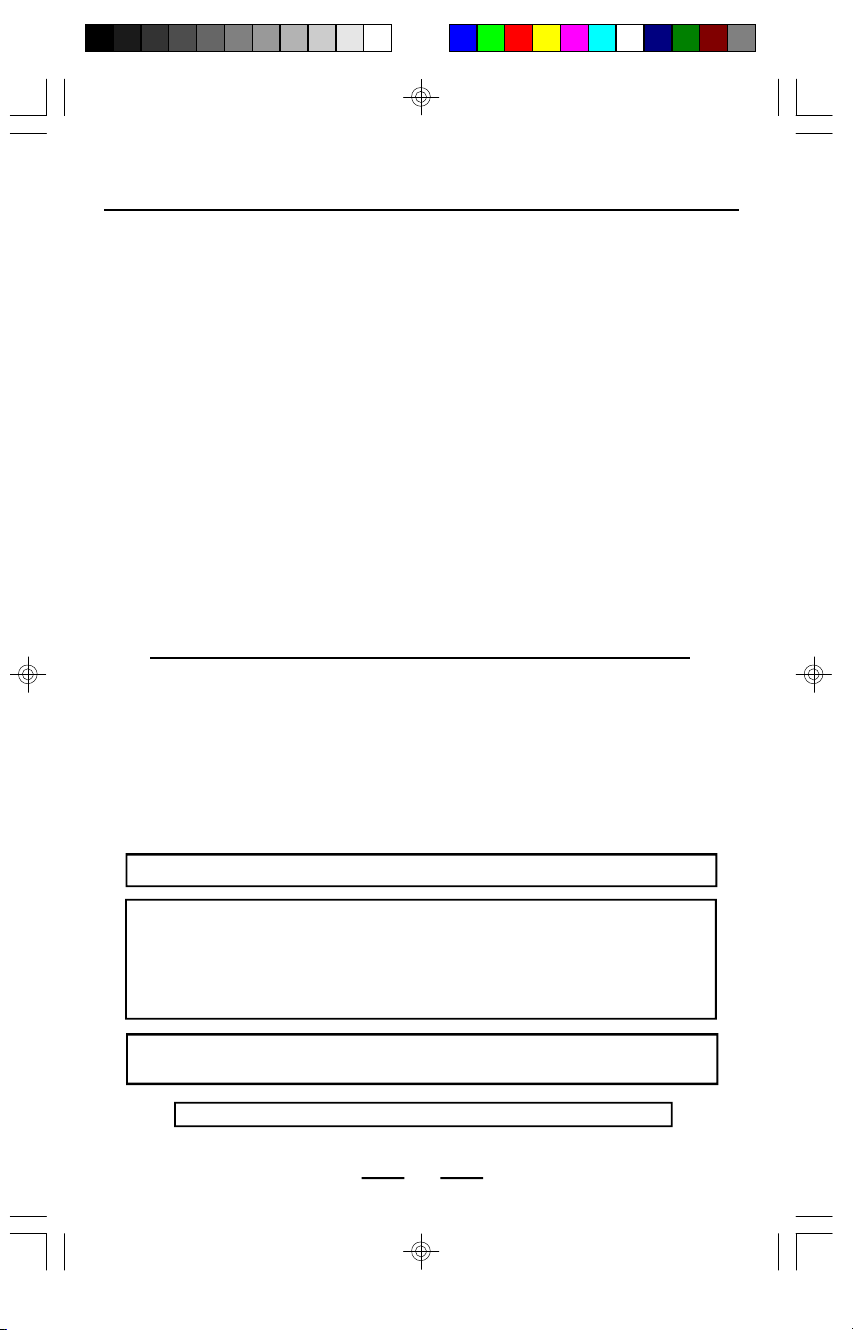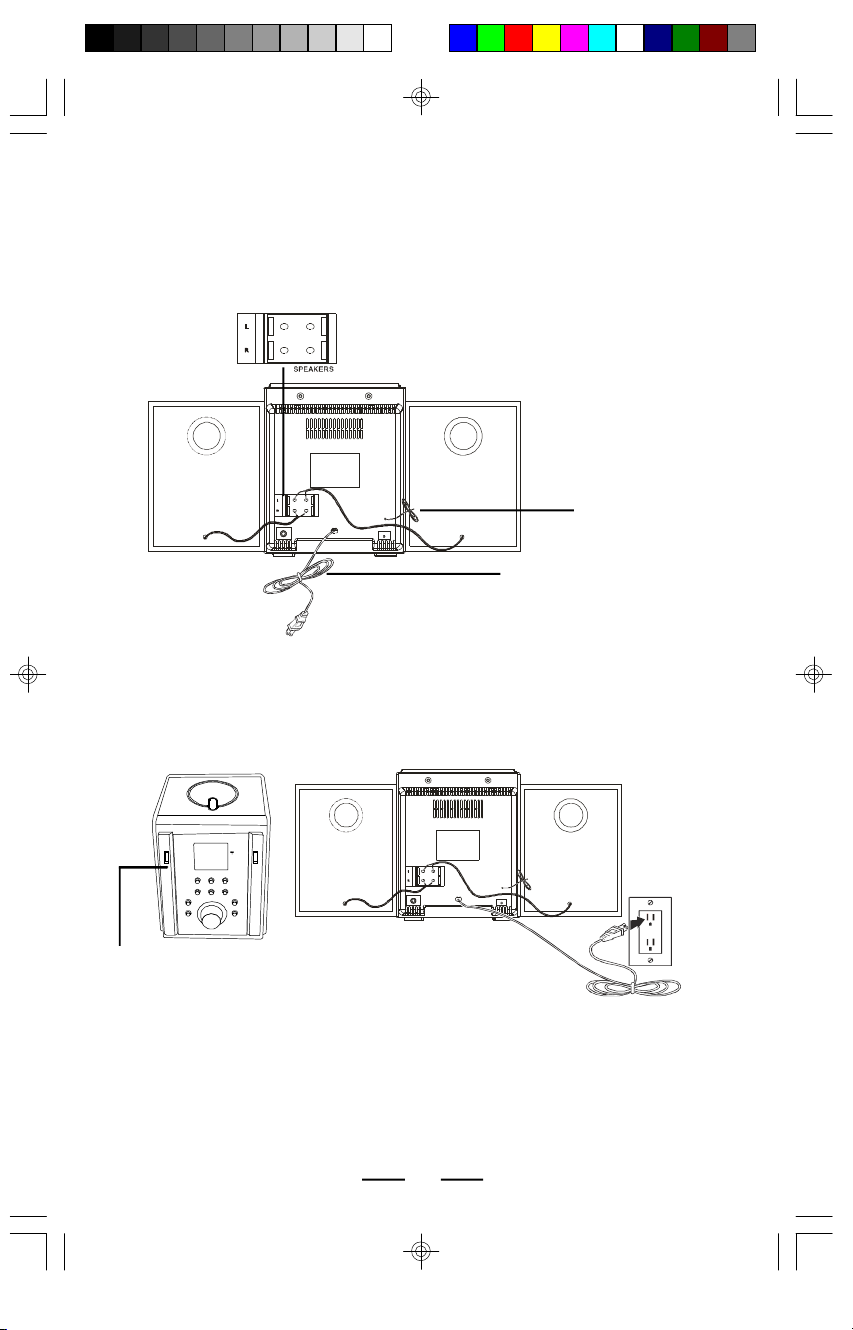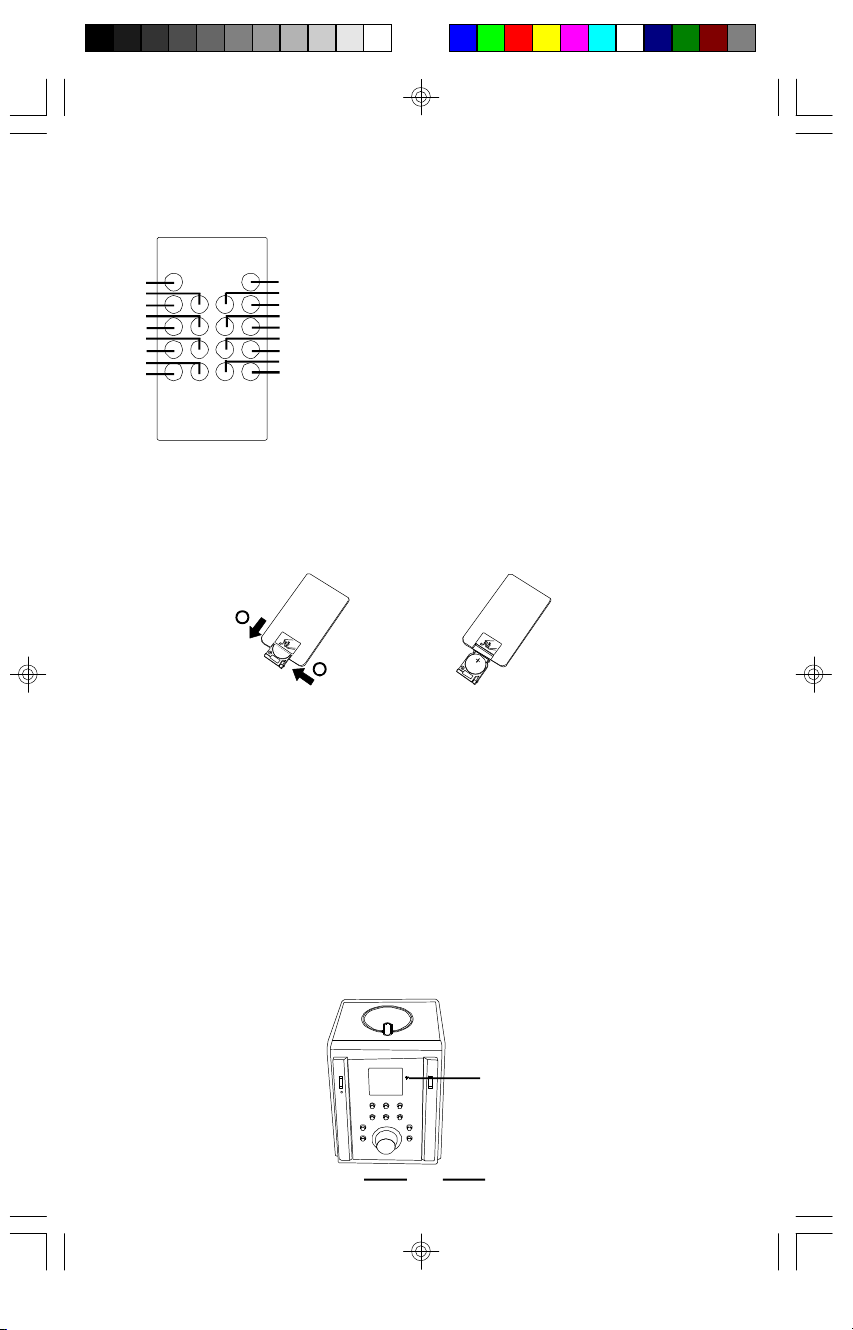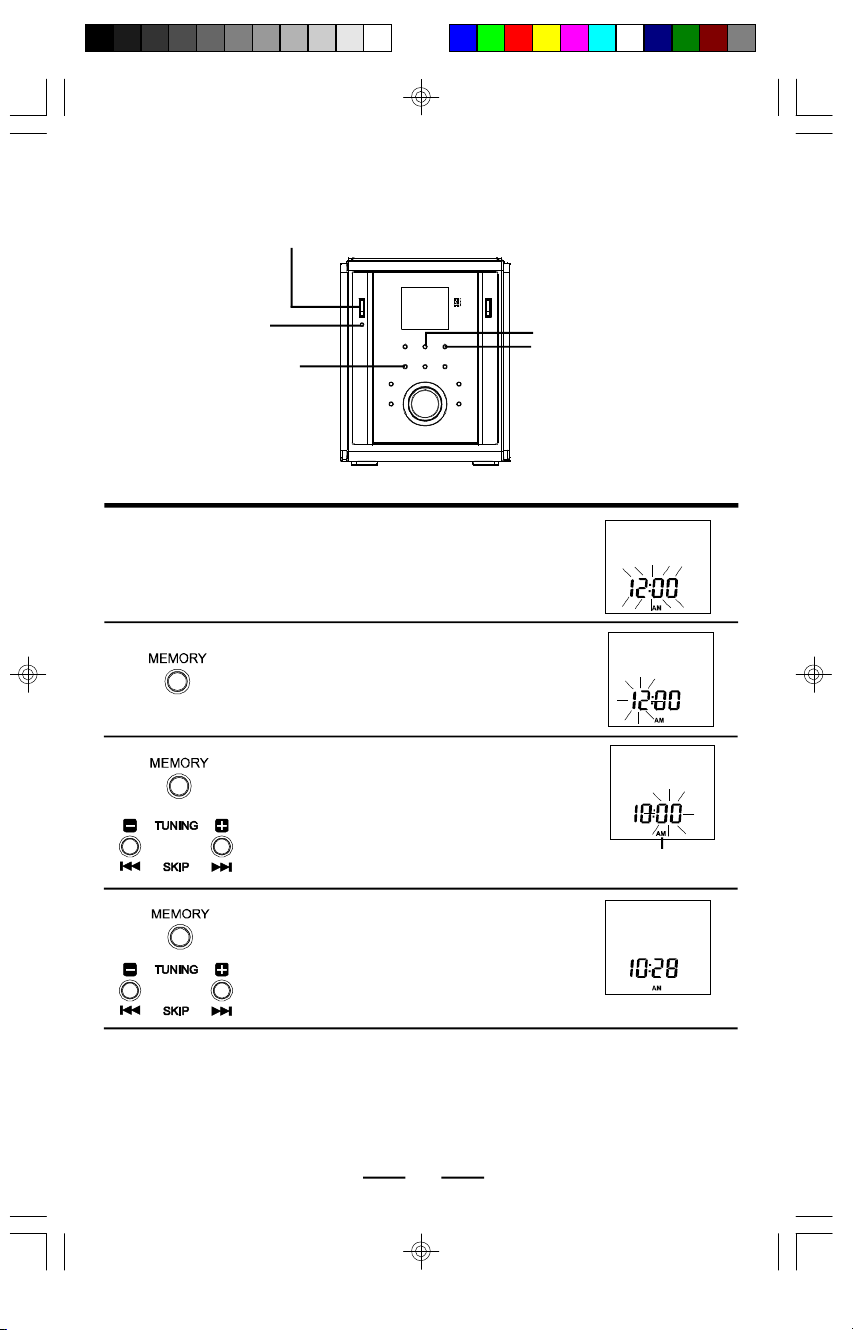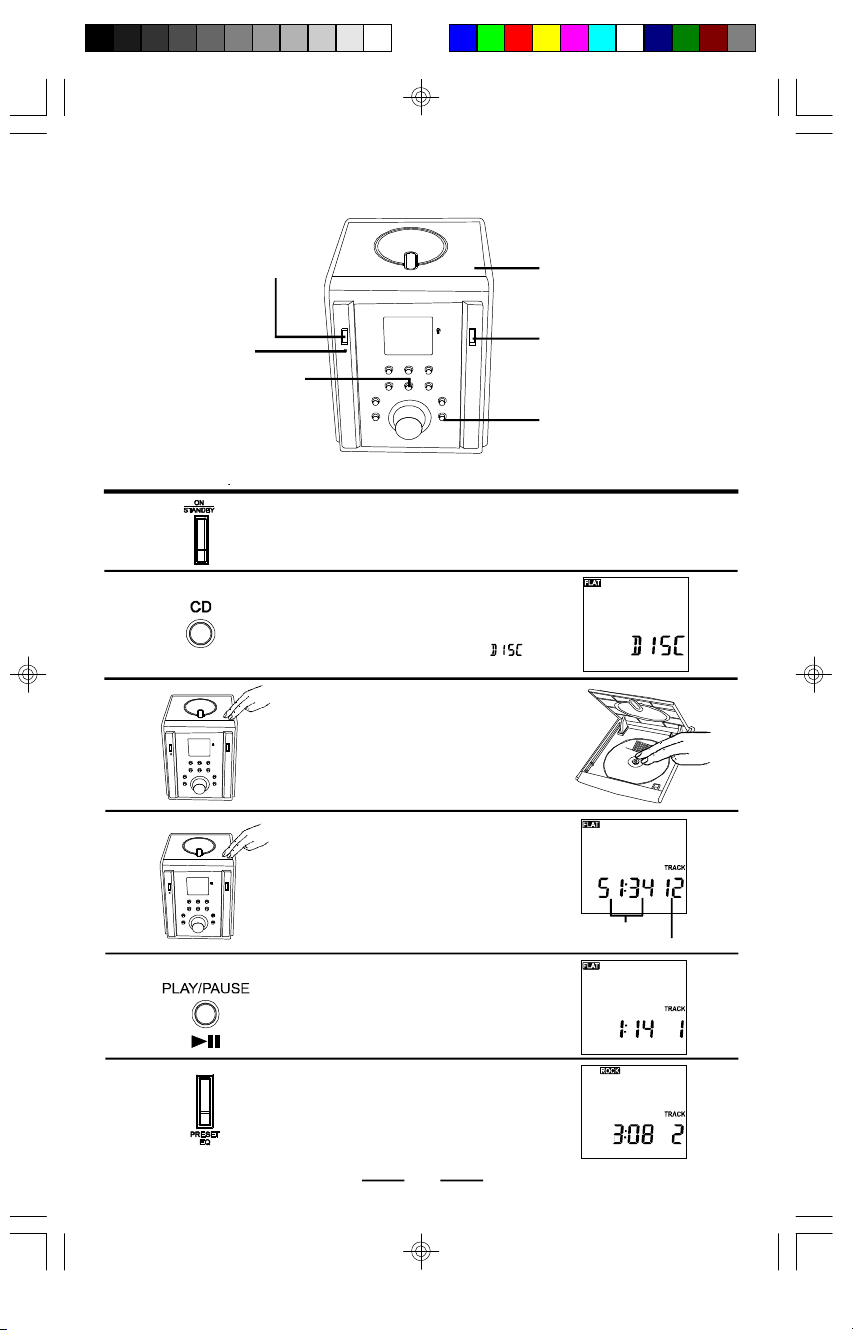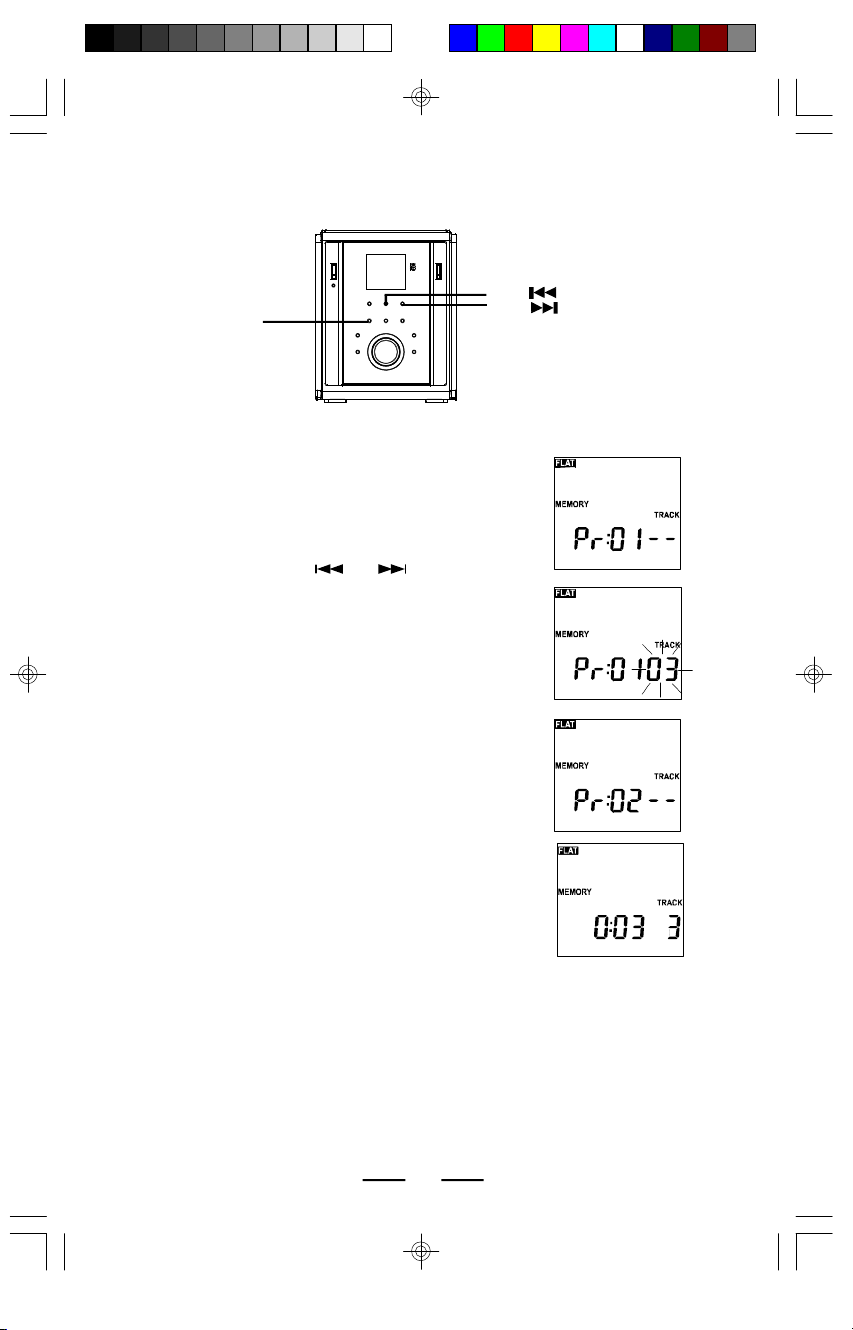IB-SL515(SY-CL)-WC-E-032505
TOPREVENTFIREORSHOCKHAZARD,DONOTUSETHEPLUGWITHANEXTENSIONCORD,
RECEPTACLEOROTHEROUTLETUNLESSTHEBLADES CANBE FULLYINSERTEDTO
PREVENTBLADEEXPOSURE.TOREDUCETHERISKOFFIREORELECTRIC SHOCK,DONOT
EXPOSETHISAPPLIANCETORAINORMOISTURE.TOPREVENTELECTRICALSHOCK,MATCH
WIDEBLADEPLUGTOWIDESLOT,FULLYINSERT.
1
WARNING
Thelightningflashwith
arrowhead symbol,within an
equilateral triangle,isintended
toalert the usertothe presence
ofuninsulated dangerous
voltage”withintheproduct’s
enclosurethatmaybe of
sufficientmagnitude to
constitutearisk ofelectric
shocktopersons.
CAUTION
RISKOFELECTRIC SHOCK
DONOTOPEN
WARNING:TOREDUCETHE
RISK OFELECTRIC SHOCK,
DONOTREMOVE COVER
(ORBACK).NOUSER
SERVICEABLEPARTSINSIDE.
REFERSERVICINGTO
QUALIFIEDSERVICE
PERSONNEL.
Theexclamationpointwithin
anequilateral triangle is
intendedtoalerttheuser to
thepresenceofimportant
operatingand maintenance
(servicing) instructionsinthe
literature accompanyingthe
appliance.
See the back ofthe set
IMPORTANTSAFETYINSTRUCTIONS
1.Read theseinstructions.
2.Keep theseinstructions.
3.Heed all warnings.
4.Followall instructions.
5.Donotusethisapparatusnear water.
6.Clean onlywithdrycloth.
7.Donotblock anyventilation openings,install inaccordancewiththe manufacturer’s
instructions.
8.Donotinstall near anyheatsourcessuchasradiators,heatregisters,stoves,or
other apparatus(includingamplifiers)thatproduceheat.
9.Donotdefeatthe safetypurposeofthe polarized or grounding-type plug.Apolarized
plughastwobladeswithone wider than the other.Agroundingtypeplughastwo
bladesand athird grounding prong.The wide blade or the third prong are provided
for your safety.If the provided plug doesnotfitintoyour outlet, consultanelectrician
forreplacementoftheobsoleteoutlet.
10.Protectthe power cordfrombeingwalkedon or pinched particularlyatplugs,
conveniencereceptacles,and thepointwheretheyexitfromthe apparatus.
11.Onlyuseattachments/accessoriesspecified bythe manufacturer.
12.Unplugthisapparatusduringlightning stormsorwhenunusedforlong periodsoftime.
13.Referallservicing toqualifiedservicepersonnel.Servicingisrequiredwhentheapparatus
hasbeendamagedinanyway, suchaspower-supplycordorplug isdamaged, liquidhas
been spilledorobjectshavefallenintotheapparatus,theapparatushasbeenexposed
torainormoisture,doesnotoperatenormallyorhasbeendropped.
14.Thisapplianceshall notbe exposed todripping or splashing water andthatno object
filled withliquidsuchasvasesshall be placed on theapparatus.
IB-SL515(SY-CL)-WC-E-032505.pmd 5/17/2005, 9:07 AM2