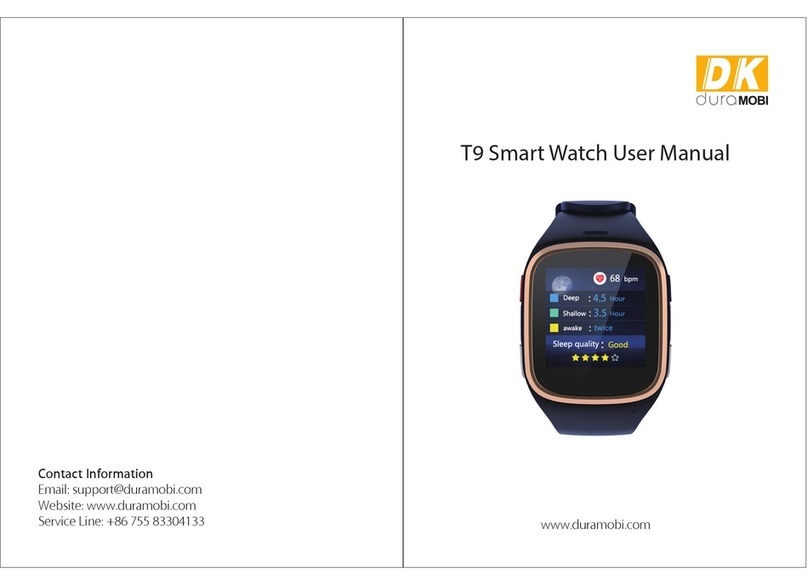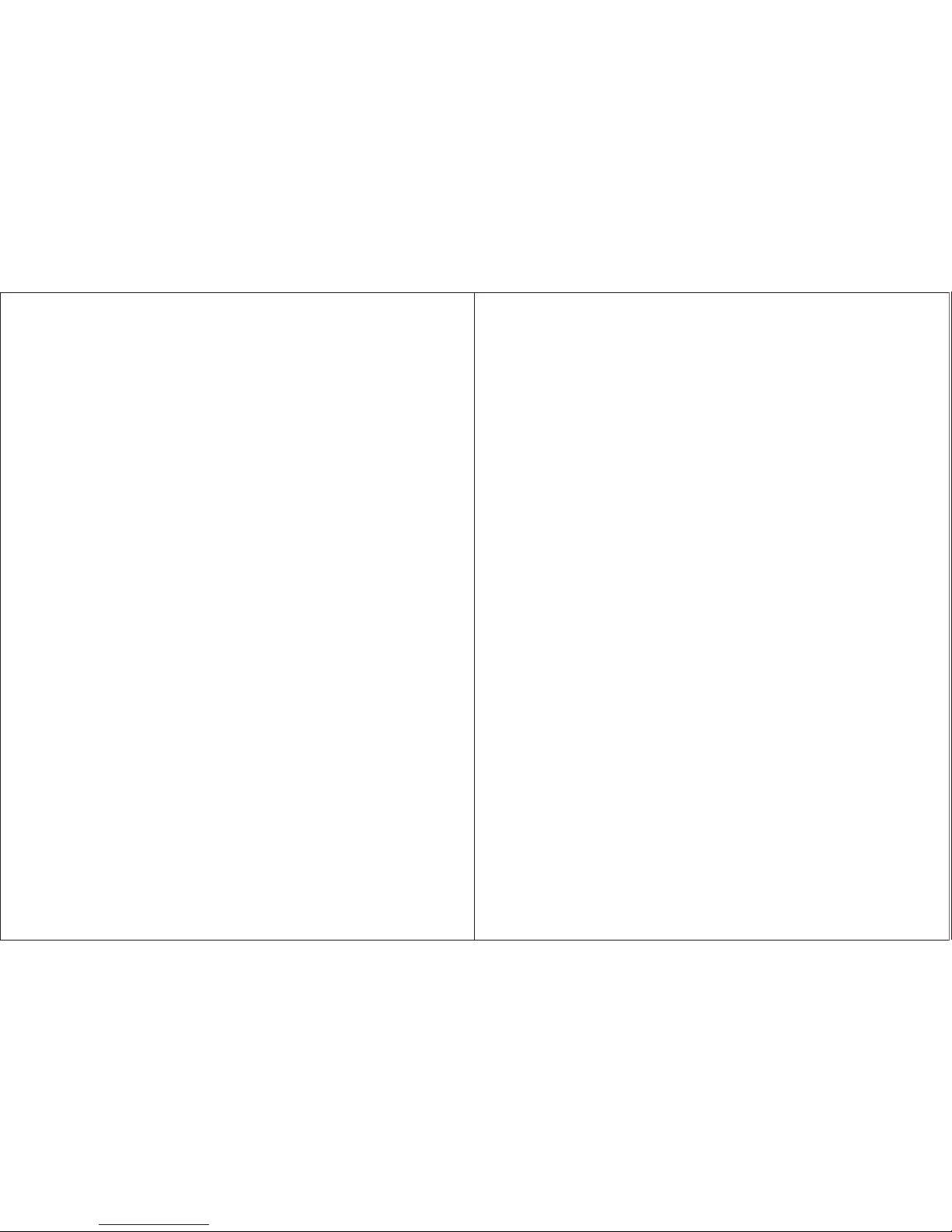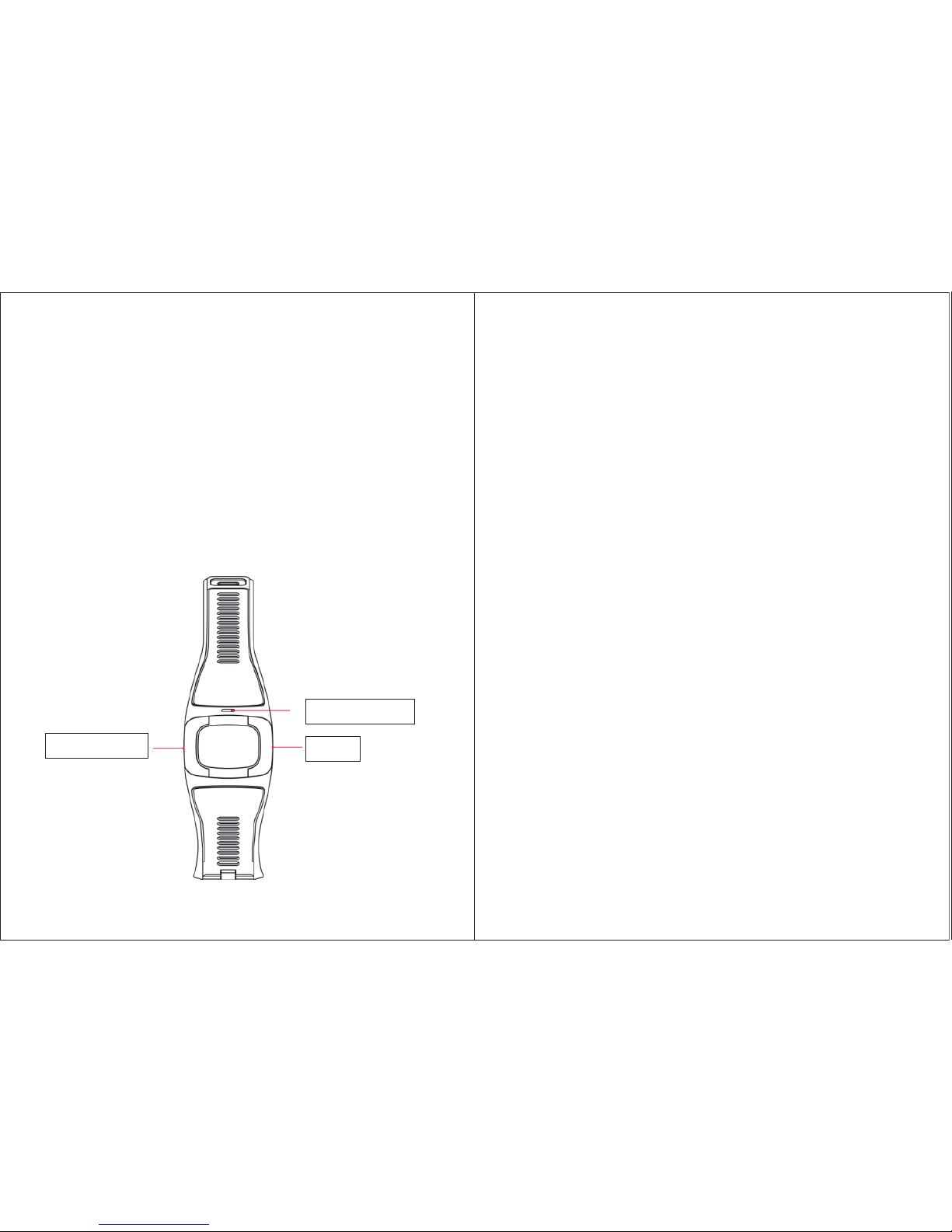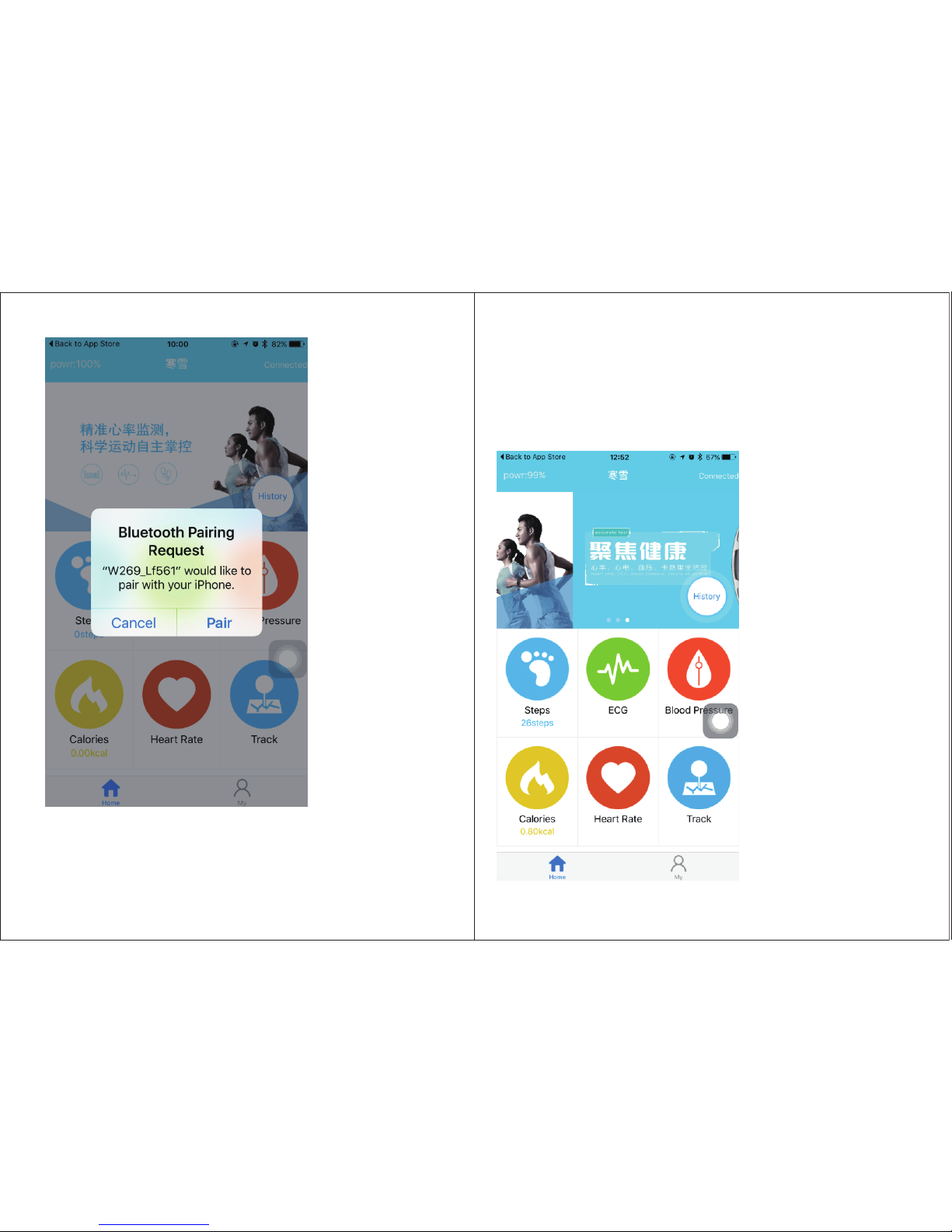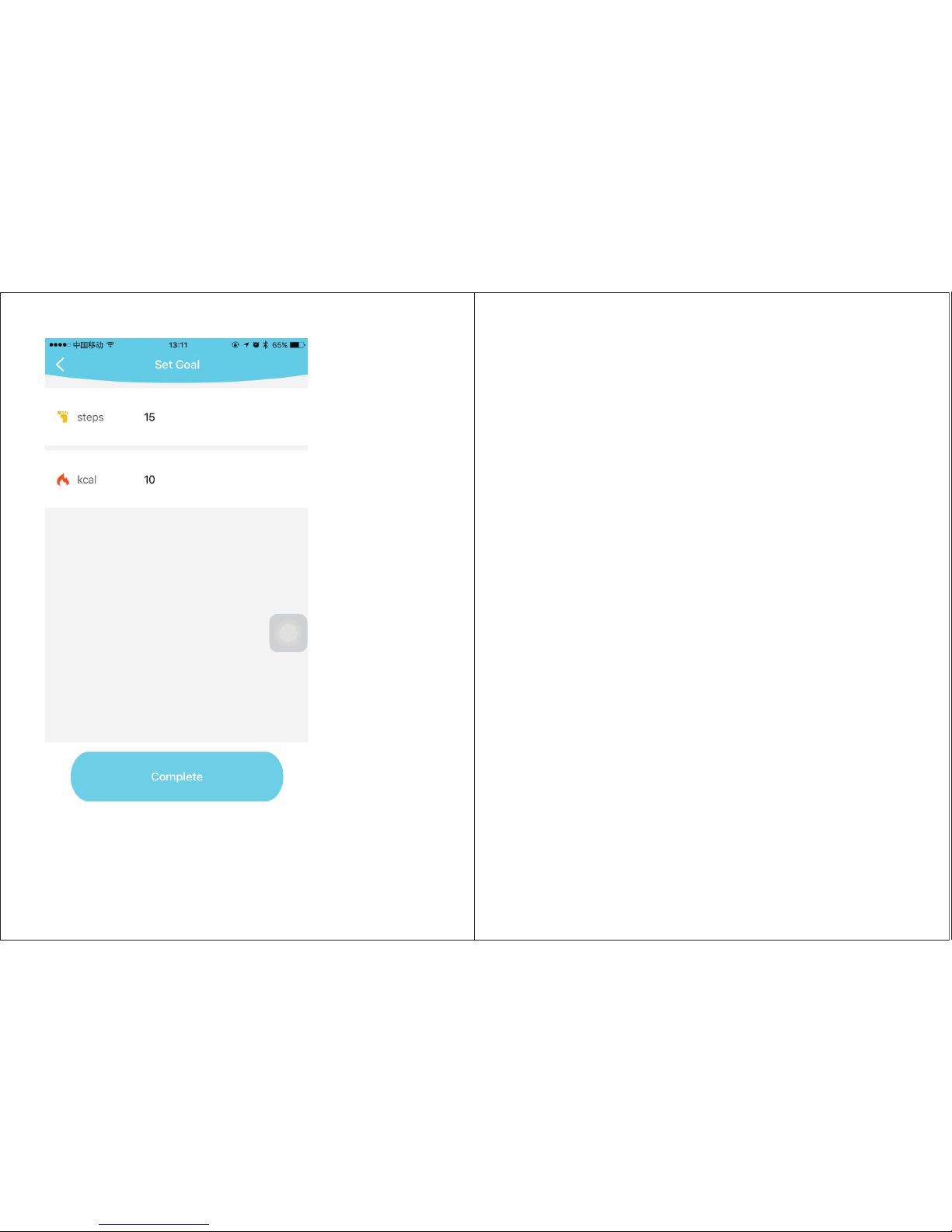This equipment is mainly matching with smart phone via
bluetooth connection .firstly you need to download the “心护通”
APP in your cell phone, and then connect the bluetooth of the
watch and the cell phone .once the connection is successful, you
can sync the date and time in the phone, also you can sync the
data in the watch into the APP in the cell phone. The detail of the
bluetooth connection and binding please refer the below
“Bluetooth comection and Binding”.
Our company reserve the right of modify the content of the
manual without prior notice.
Watch And Buttons Overview
Indicator Light
Power on/off Mode
1
To Turn Your Watch On
1. Remove the LCD display sticker on the watch face.
2. Hold the power on/off button for 3 seconds until the screen
turns on.
3. If you can not turn on your smart watch, it might due to the
low battery volume, in this case, please charge your smart
watch and try again.
Application Installation
Installation:
1. Scan the QR Code in the smart watch ( Path: Settings-> Watch
Bind ) to install G69 app onto your mobile phone.
2. Or search the application “心互通” in the APP store to down-
load the app onto your mobile phone.
Bluetooth Connection And Binding
1. After the app was installed successfully, use your mobile phone
number to create an account.
2. Turn on the Bluetooth of your mobile phone ( Path: Settings -
Bluetooth )
2