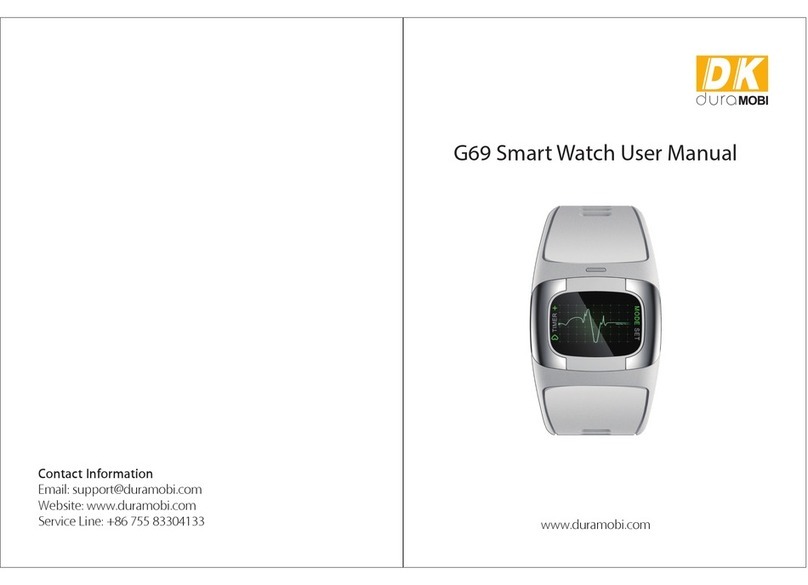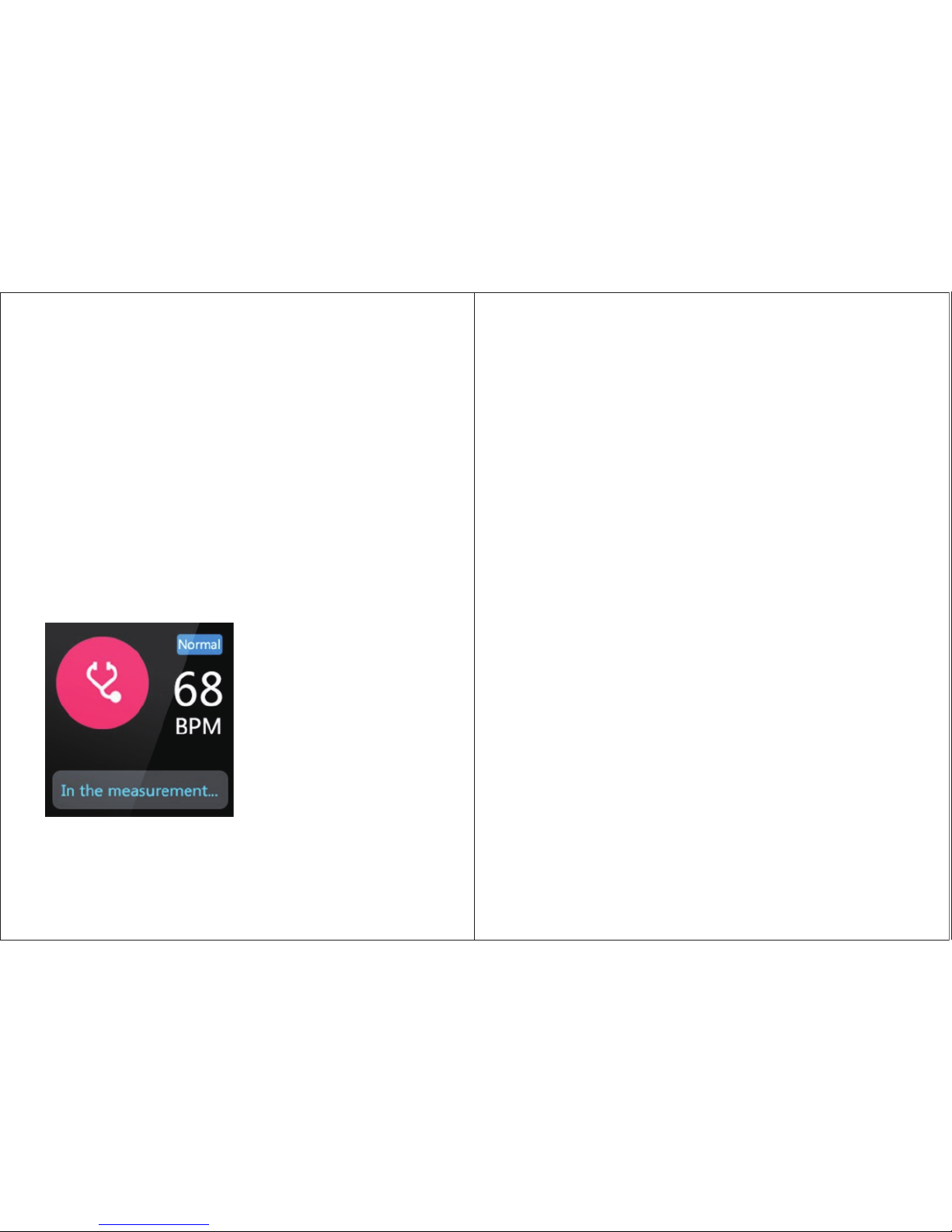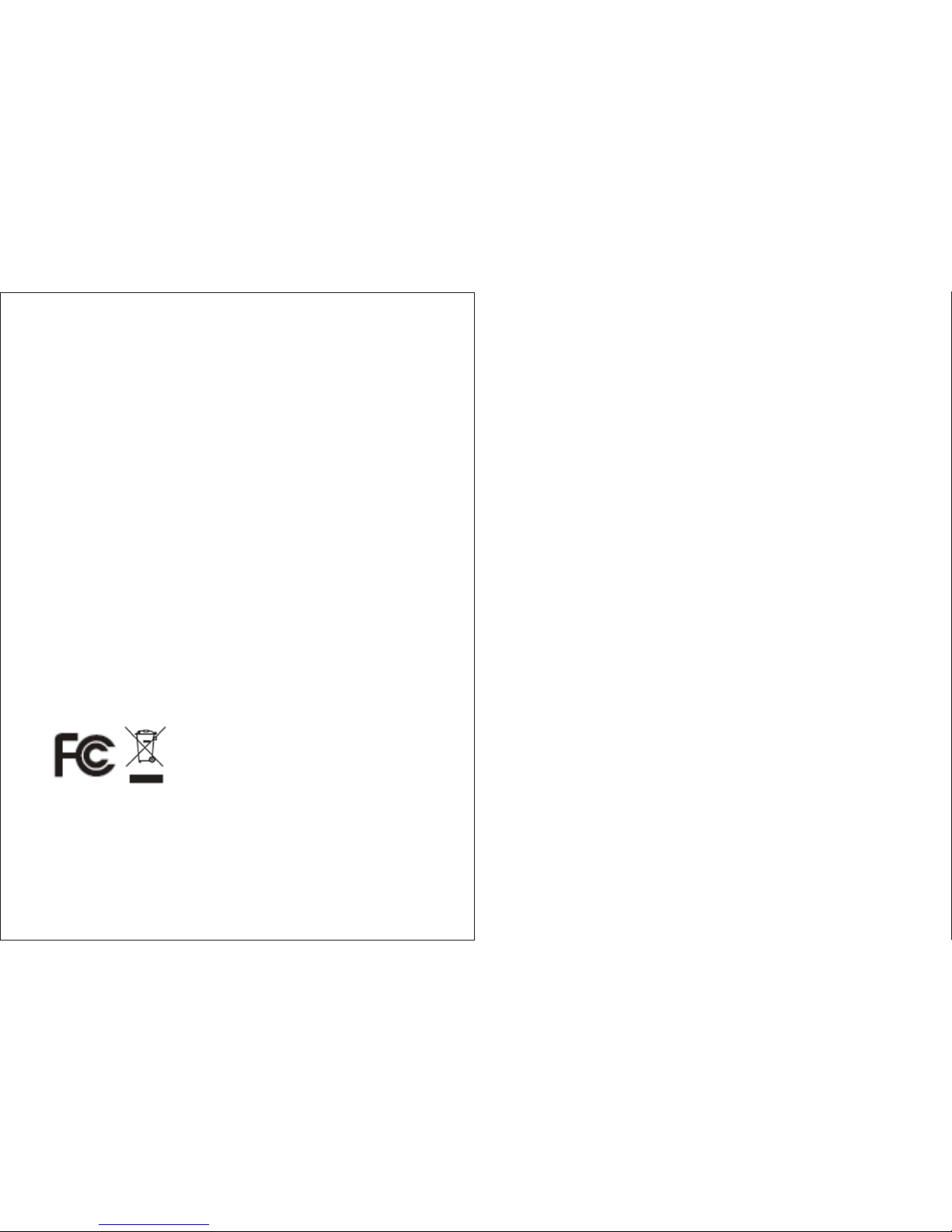Battery
Battery replacement will be required from time to time, and
should occur when:
1. The display fades in part or completely
2. The Blood Pressure or Heart Rate function will not activate
The battery life will vary depending on usage of the light, heart
rate, blood pressure and pedometer features (which have high
power consumption).
We recommend battery replacement be done by a watch
repair service center to ensure the water seals are not compr-
mied during the process.
Troubleshooting - Blood Pressure Measurement/ ECG
Measurement
The right BP/ECG measurement posture
11 12
If you are having difficulty measuring your blood pressure or ECG,
you may want to try the following steps. Try each of these in
succcession until you are able to measure your heart rate:
Make sure the watch is snugly strapped to your wrist. A loose fit
makes it more difficult to properly measure your heart rate.
Make sure the back metal plate of the watch is laying flat on
your skin.
Touch gently with enough pressure to activate the measure
mode. Muscle “noise” from pressing too hard can make it
difficult to measure your heart rate.
Make sure the back metal plate(battery door) of the watch is
laying flat on your skin.
Make sure your wrist and fingers are clean and free from dirt,
oils, or lotions.
Stay still, and relax your arms on a stable surface while taking
your heart rate.
Clean the metal plate with a mild soap and water, or similar
cleaning solution.
Moisten, with water, the pads of the fingers you are using to
press the metal plates.
Moisten, with water the surface between the back metal plate
of the watch and the skin on your wrist.
Care And Maintenance
To ensure proper function of your watch:
The Watch Buttons are not intended for use in or under water as
this may force water past the seals.