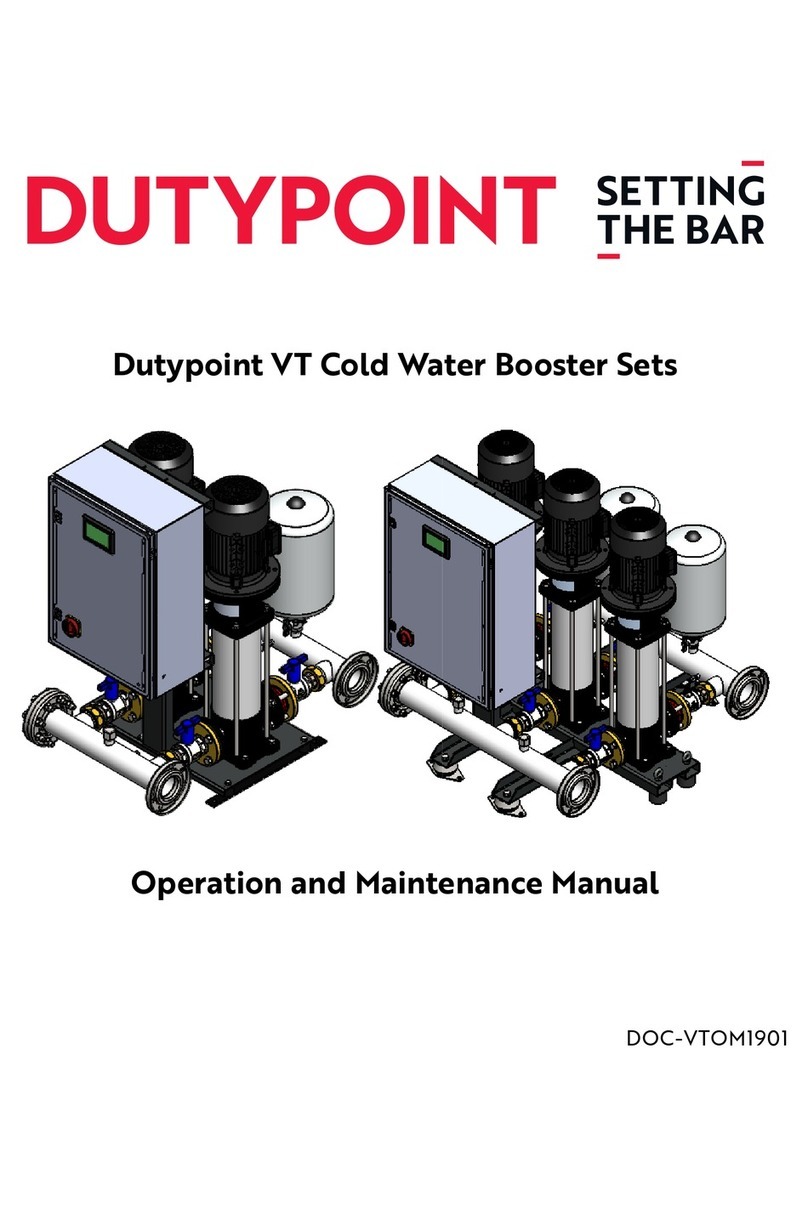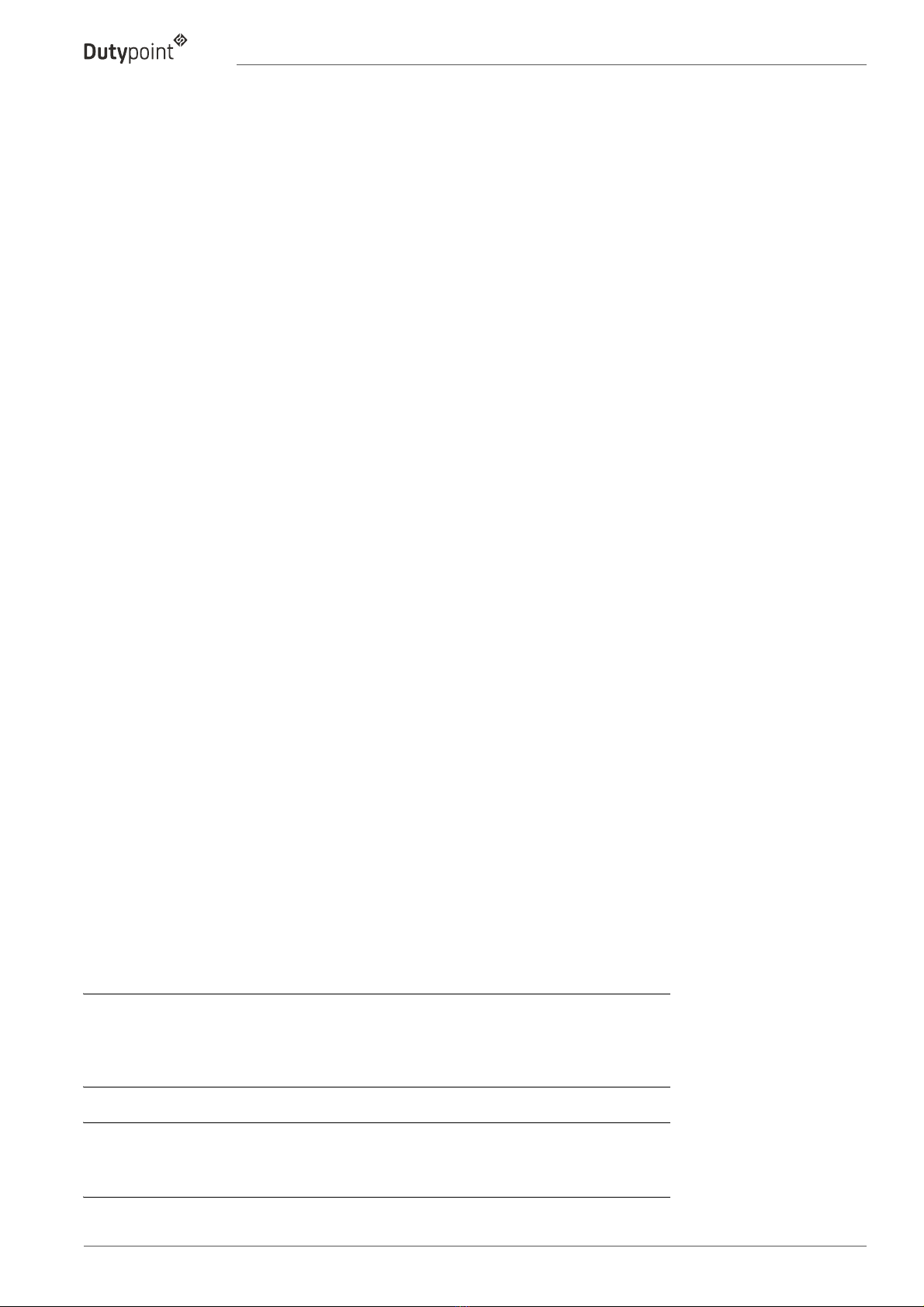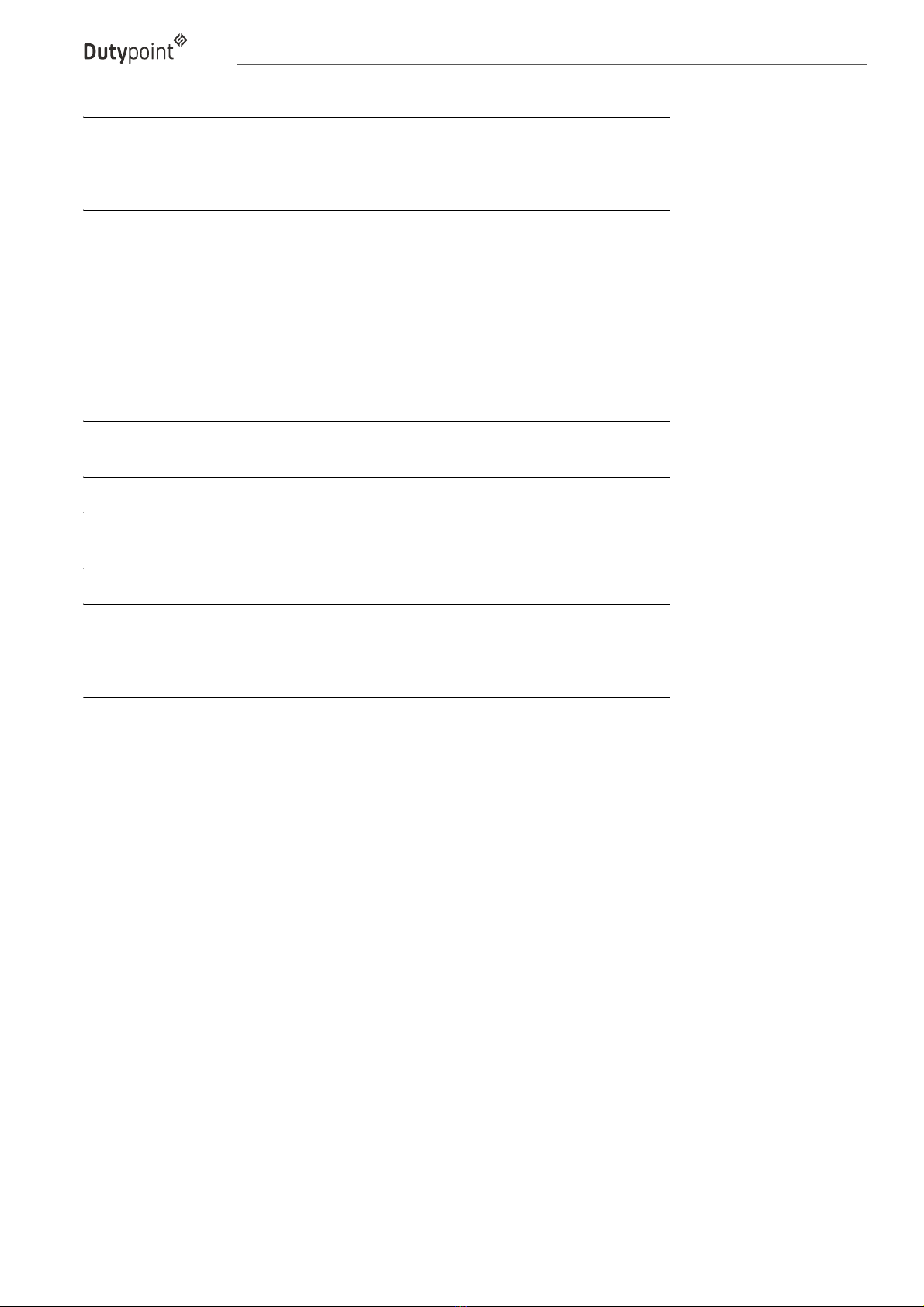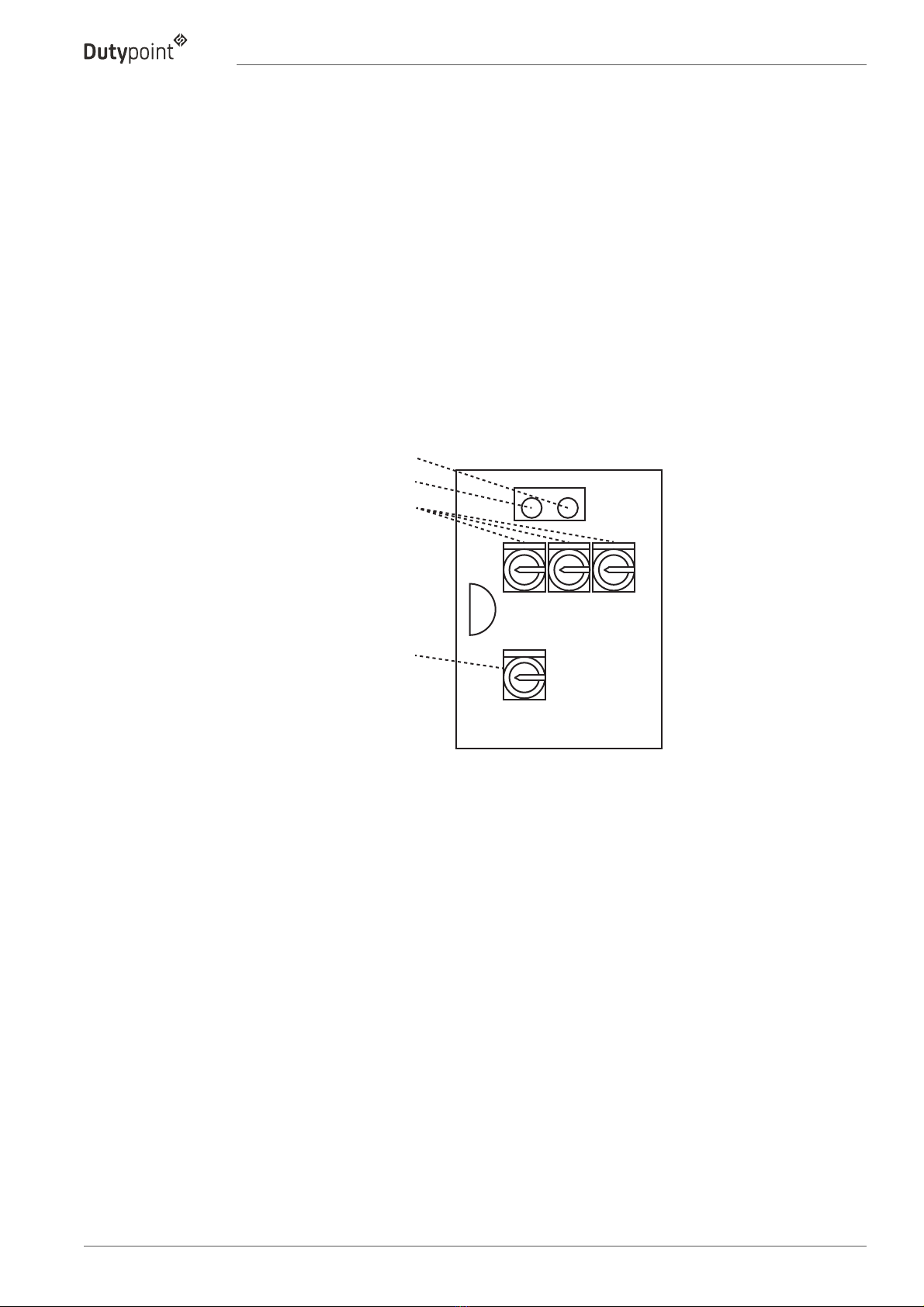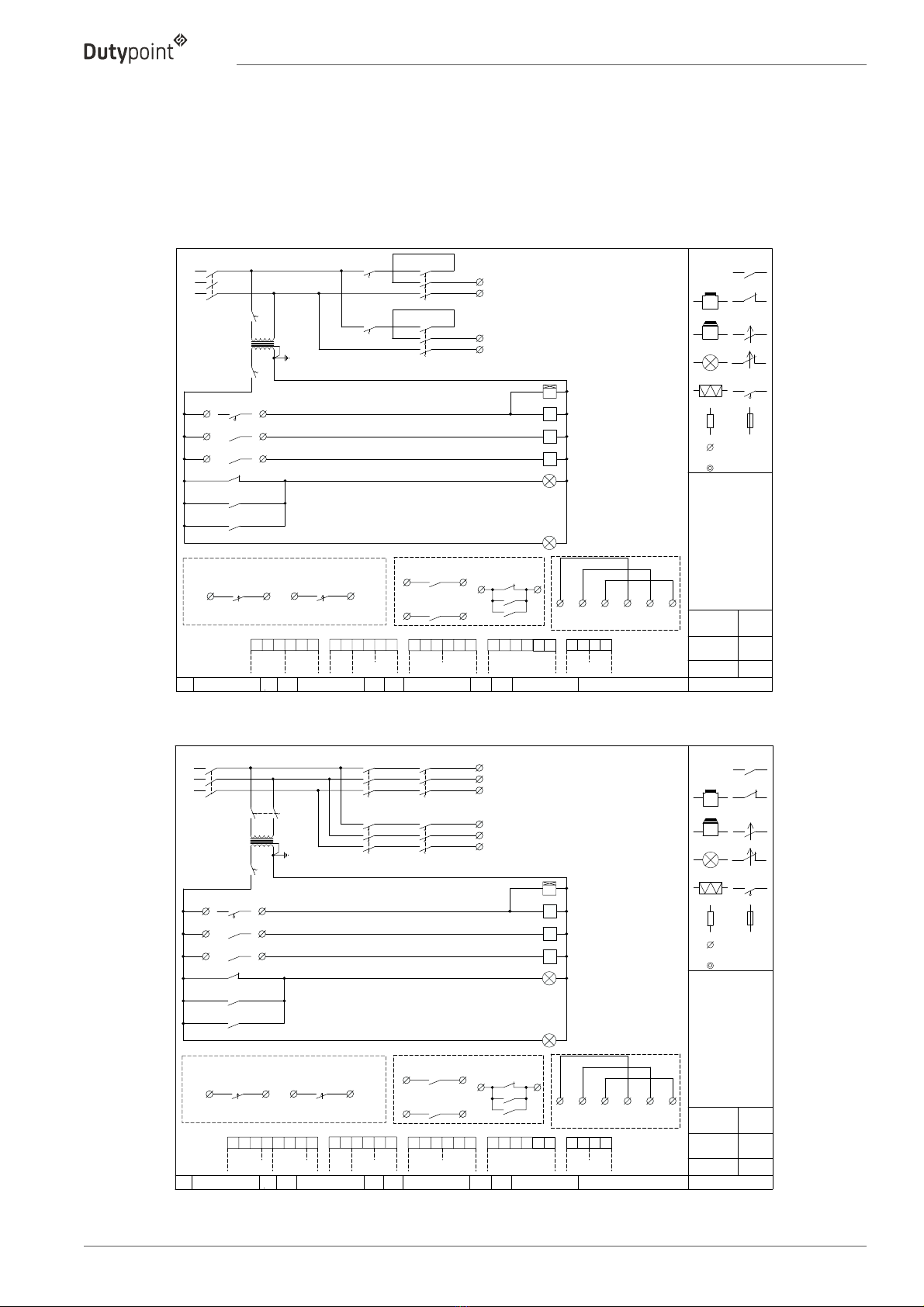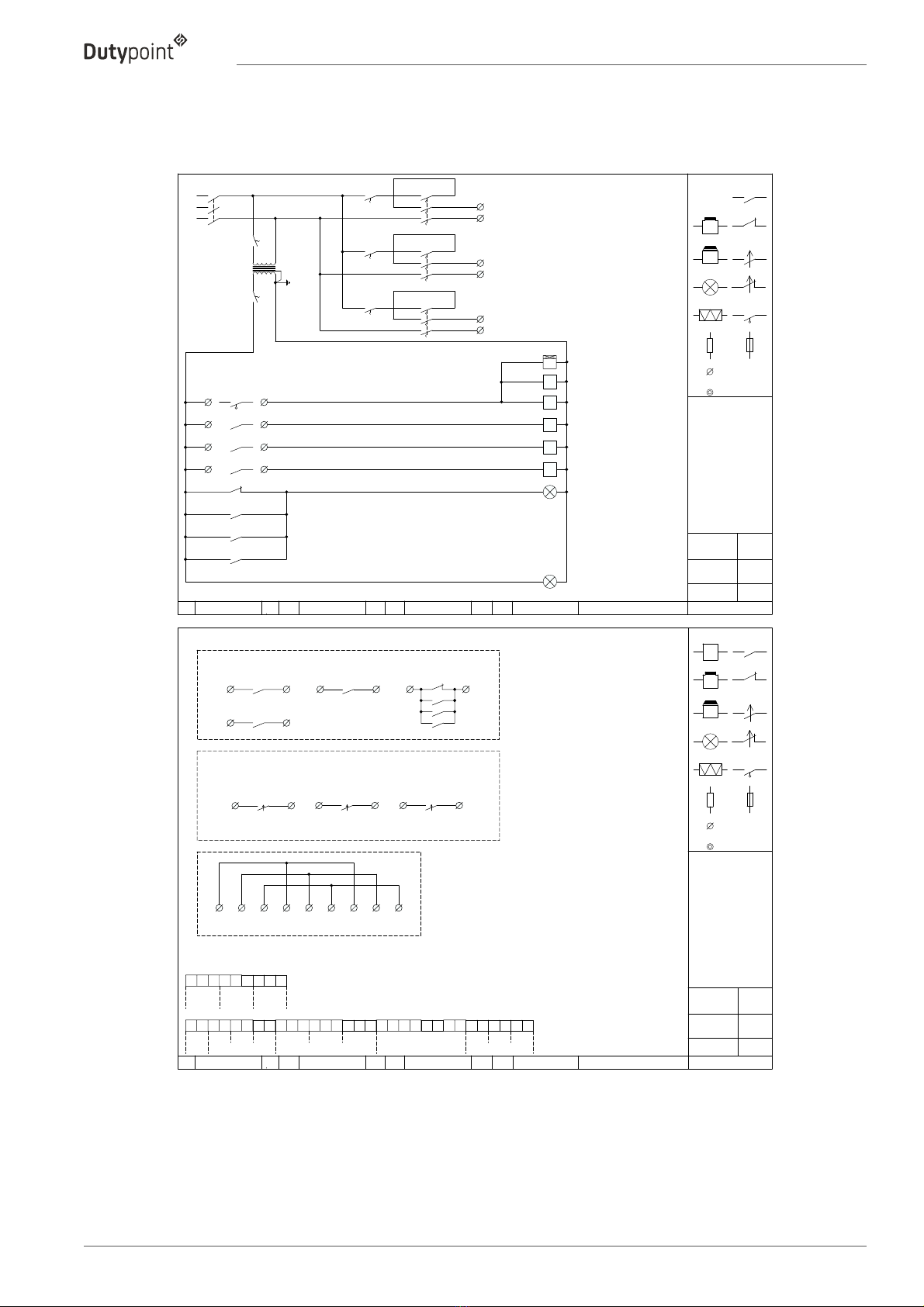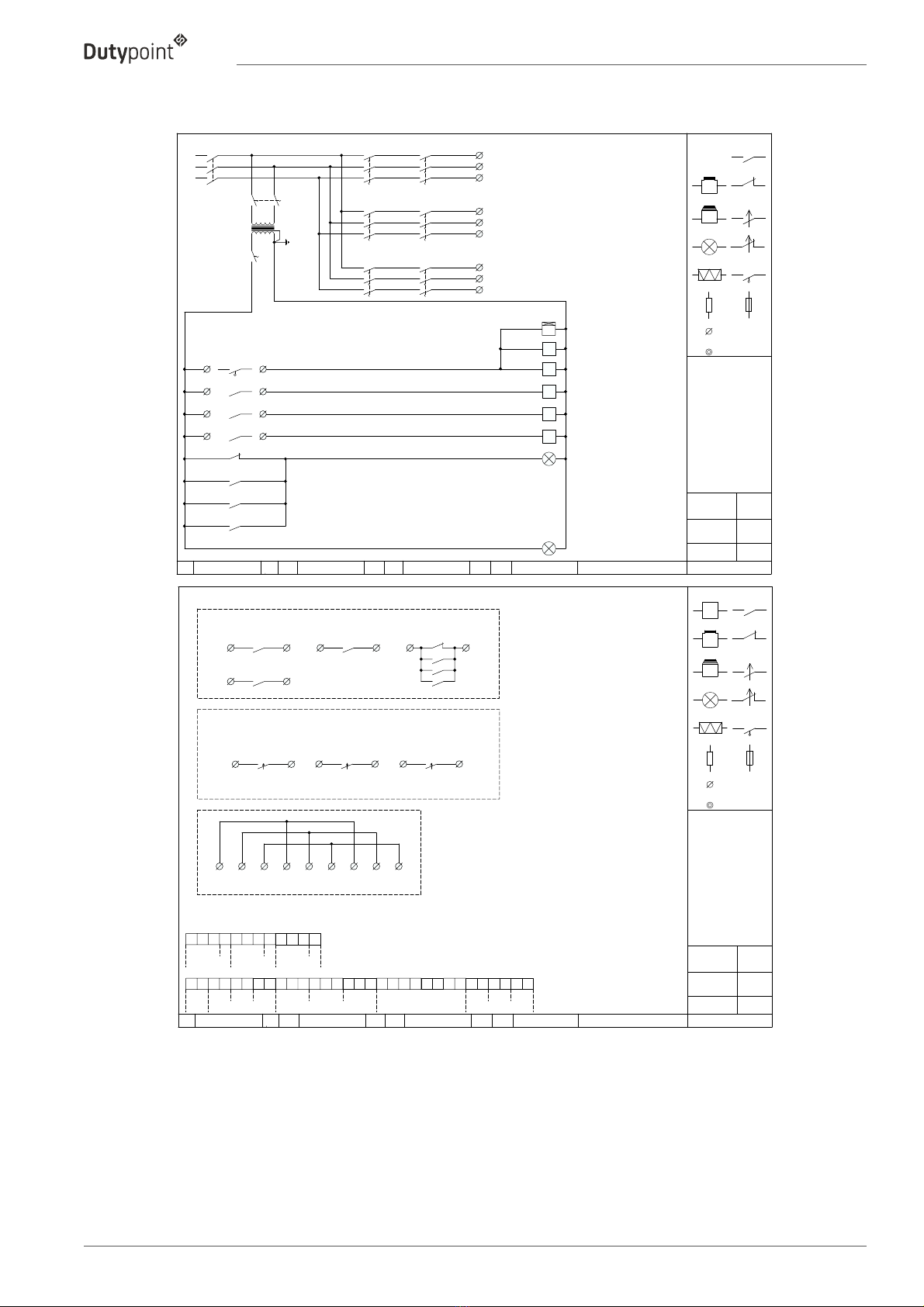Important Safety Information
3
1 Important Safety Information
1.1 Health & Safety at Work Act 1974
Section 6(a) of this Act requires manufacturers to advise their customers on the safety and the handling precautions to be observed
when installing, operating, maintaining and servicing their products. The user’s attention is therefore drawn to the following:
– The appropriate sections of this manual must be read before working on the equipment.
– Installation, operating and maintenance must only be carried out by suitably trained/qualified personnel.
– Normal safety precautions must be taken and appropriate procedures observed to avoid accidents.
Refer to Dutypoint for any technical advice or product information. It is the responsibility of the customer and/or the contractor:
– To ensure that anyone working on the equipment is wearing all necessary protective gear/clothing;
– Is aware of appropriate health & safety warnings and to read the information in this manual.
1.2 Mechanical Device Servicing
– Familiarise yourself with the relevant contents of this manual
– Installation, maintenance and repair work must only be carried out by trained, skilled and suitably qualified personnel.
– Disconnect or lock-out the power source to ensure that the item(s) will remain inoperative. Locking out the equipment by
switching off the release mechanism or set value WILL NOT prevent accidental starting.
– Allow the item(s) to cool if over-heated.
– CLOSE the isolating valves on the suction and discharge connections of the affected item(s).
– If working on pump, VENT slowly and cautiously – Refer to the relevant section of this manual.
– DRAIN the pump(s).
1.3 Pump Hand Control Mode (Where Fitted)
In the 'HAND' position the pump(s) controlled by the switch will normally run at full speed and completely independently of any
control devices, and can result in pump(s) running against a closed valve head if there is no draw. This can cause the system to be
maintained at the maximum pressure produced by the pump plus any incoming pressure and additional pressure caused by water
surge and can potentially damage the pump and other parts of the system.
The 'HAND' option should only be used with a competent operator in attendance, or when there is a continued demand sufficient
to provide constant flow through the pumps to maintain the running pressure of the system to an acceptable level.
1.4 Electrical Safety - High Voltages
This information is especially applicable when Variable Speed Controllers (Inverters) are fitted to pumps.
When the inverter variable speed drive head is connected to the power supply the components of the power unit as well as certain
components of the master control unit – are also connected to the power supply.
TOUCHING THESE COMPONENTS CAN SERIOUSLY ENDANGER LIFE!
— Before removing the frequency inverter cover, the system must be disconnected from the power supply
— After switching off the power supply wait at least 5 minutes before starting work on or in the inverter drive head - the
capacitors in the intermediate circuit must be given time to discharge completely via the discharge restors.
UP TO 800V CAN BE PRESENT - IF THERE ARE FAULTS THIS CAN BE HIGHER
— All work carried out when the frequency inverter is open must be performed only by suitably qualified and properly
authorised personnel.