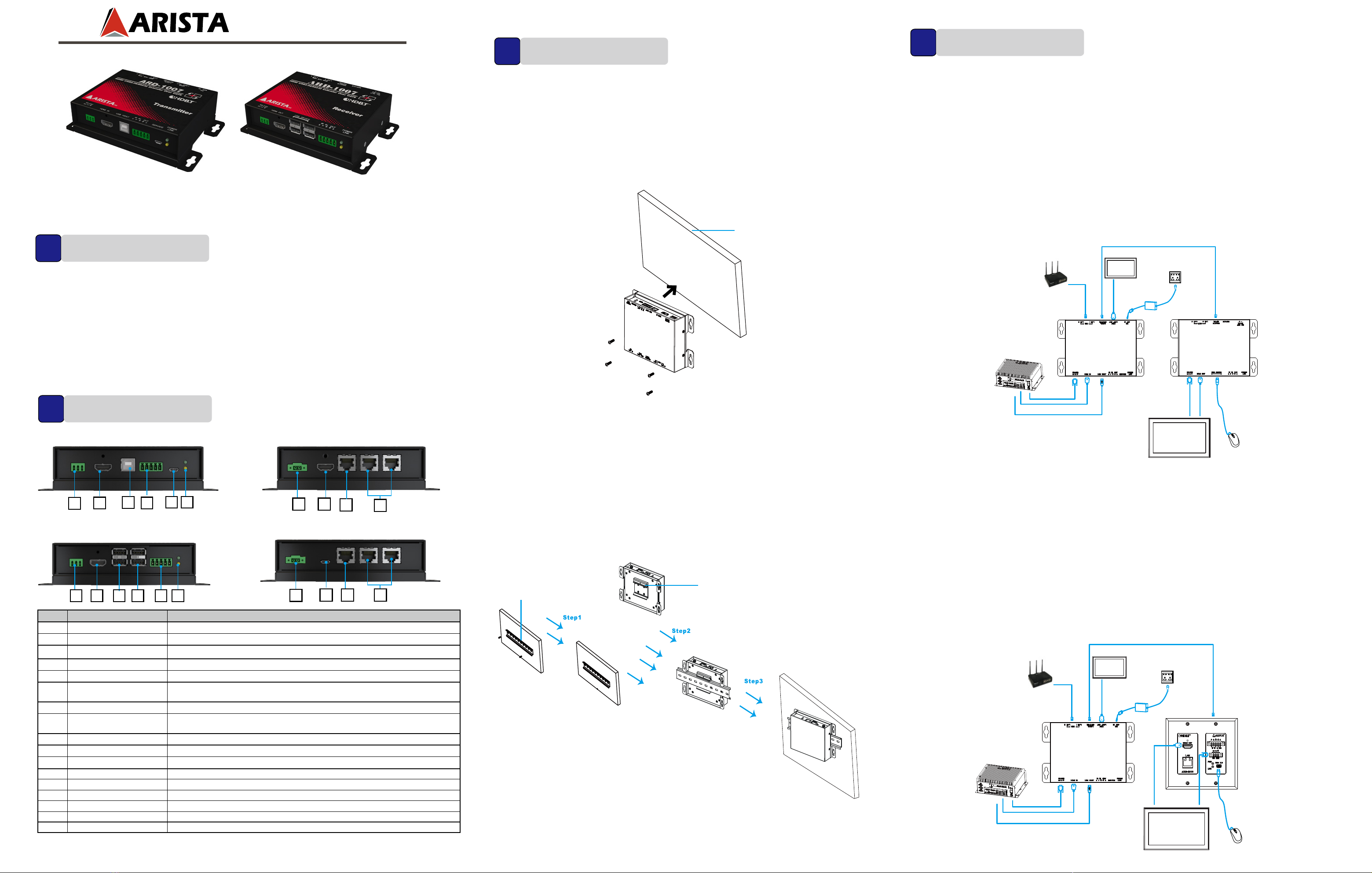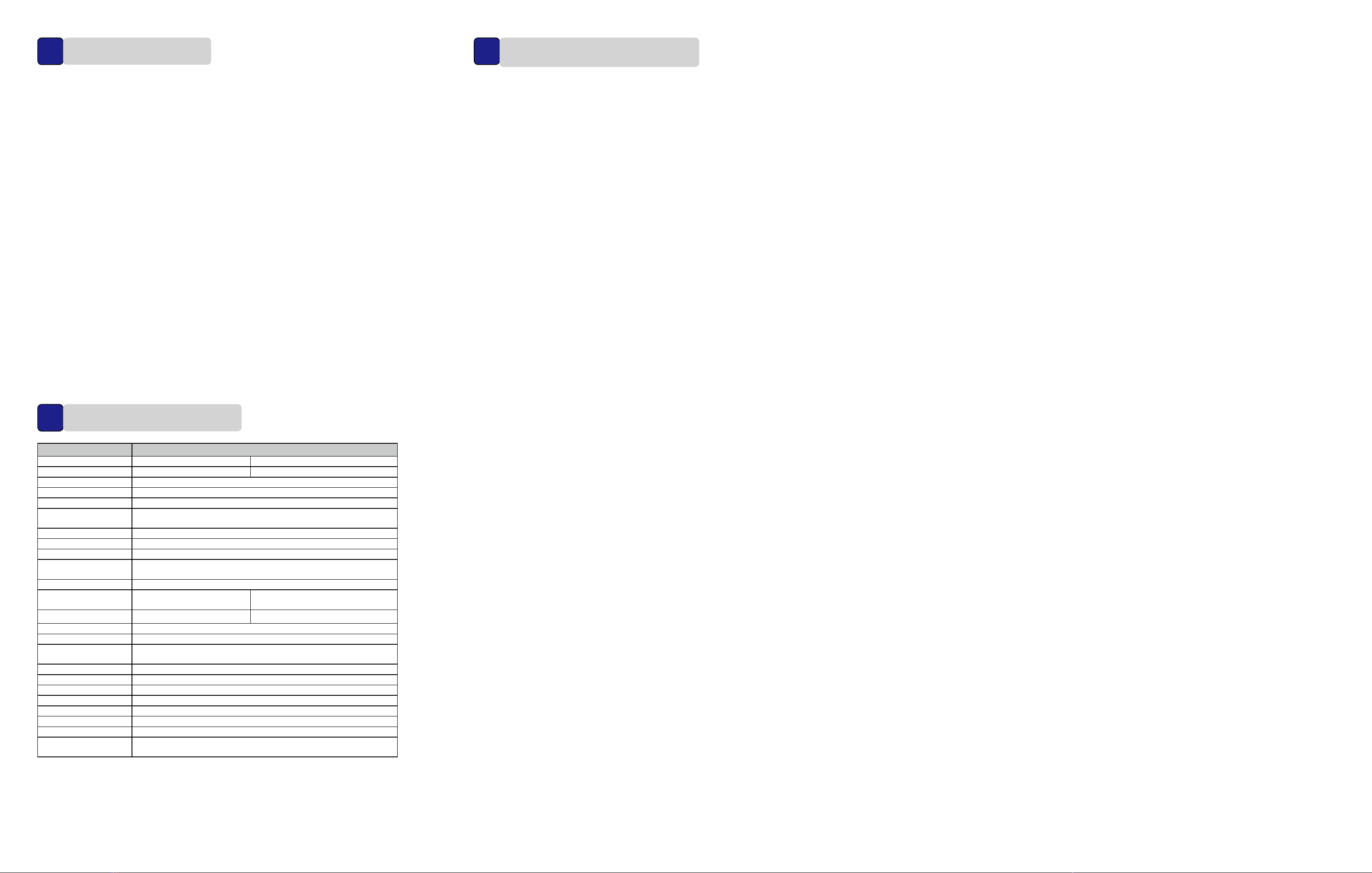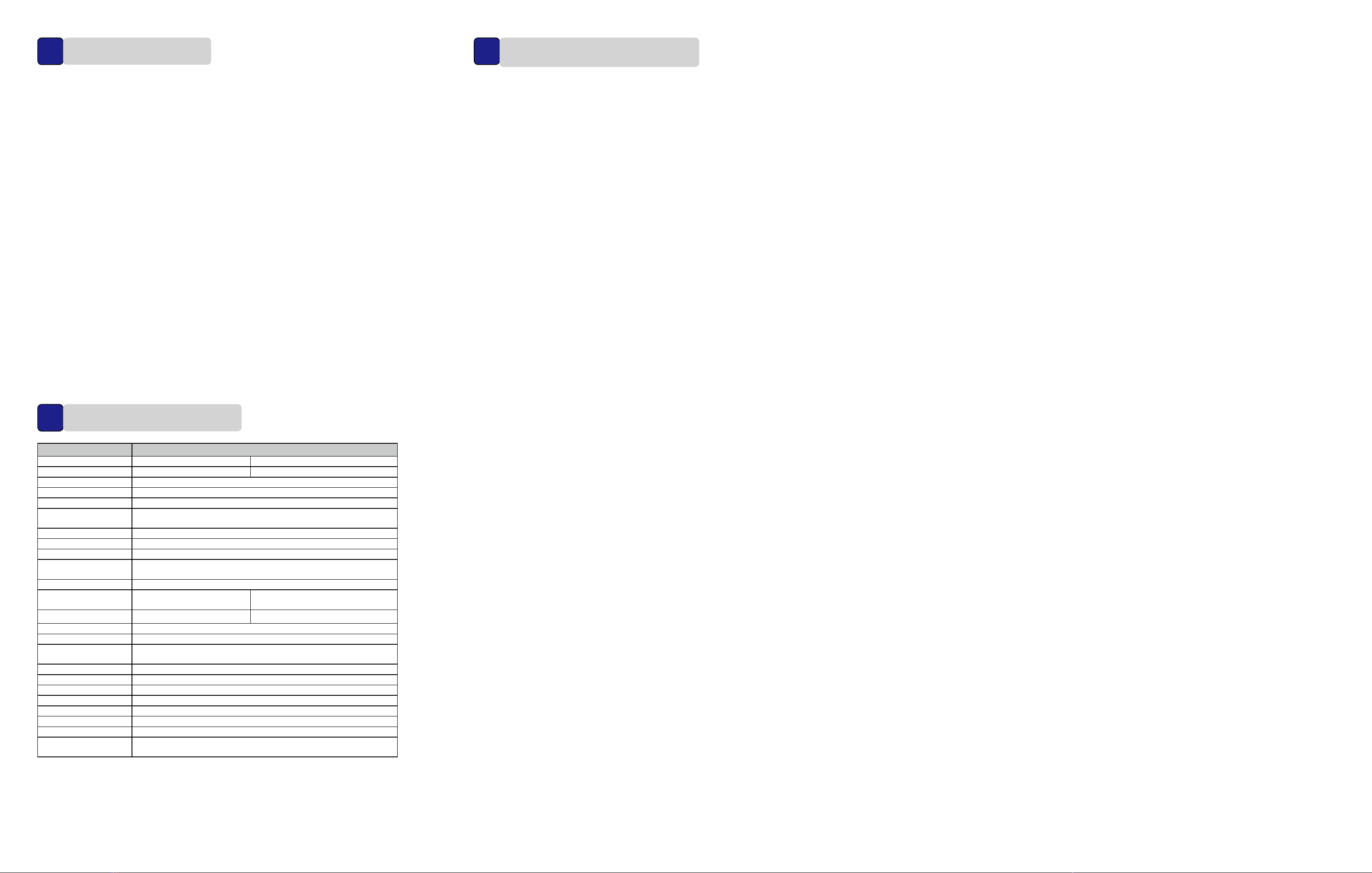
Limited Warranty
TheAristaCorporationwarrantstheARD-1007AHDMIDigitalExtendertobefreefromdefectsinthematerialand
workmanshipfor2yearfromthedateofpurchasefromtheAristaCorporationoranauthorizeddealer.Shouldthis
productfailtobeingoodworkingorderwithin2yearwarrantyperiod,TheAristaCorp.,atitsoption,repairorreplace
theunit,providedthattheunithasnotbeensubjectedtoaccident,disaster,abuseoranyunauthorizedmodications
includingstaticdischargeandpowersurges.
Unitthatfailsunderconditionsotherthanthosecoveredwillberepairedatthecurrent price ofpartsandlaborin
eectatthetimeofrepair.Suchrepairsarewarrantedfor90daysfromthedayofreshipmenttotheBUYER.Ifthe
unitisdeliveredbymail,customersagreetoinsuretheunitorassumetheriskoflossordamageintransit.Underno
circumstanceswillaunitbeacceptedwithoutareturnauthorizationnumber.
Thewarrantyisinlieuofallotherwarrantiesexpressedorimplied,includingwithoutlimitations,anyotherimplied
warrantyortnessormerchantabilityforanyparticularpurpose,allofwhichareexpresslydisclaimed.
Proofofsalemayberequiredinordertoclaimwarranty.CustomersoutsideTaiwanareresponsibleforshippingcharges
toandfromtheAristaCorporation.Cablesarelimitedtoa30daywarrantyandcablemustbefreefromanymarkings,
scratches,andneatlycoiled.
Thecontentofthisuserguidehasbeencarefullycheckedandisbelievedtobeaccurate.
However,TheAristaCorporationassumesnoresponsibilityforanyinaccuraciesthatmaybecontainedinthisuserguide.
TheAristaCorporationwillNOTbeliablefordirect,indirect,incidental,special,orconsequentialdamagesresulting
fromanydefectoromissioninthisuserguide,evenifadvisedofthepossibilityofsuchdamages.Also,thetechnical
informationcontainedhereinregardingtheARD-1007Afeaturesandspecicationsissubjecttochangewithoutfurther
notice.
ModelName ARD-1007A
Technical ARD-1007ATX ARD-1007ARX
Roleofusage Transmitter Receiver
Videobandwidth 350MHz
Videoresolution Upto3840x2160
Transmission Cat5e/Cat6cable
Extensionsignal Video,Audio,remotecontrol,touchcontrol,keyboard/mouse,Ethernet,
Power
RS-232signaltype Full-duplex&baudrate
Inputvideosignal 1.2Volts[peak-to-peak]
Loop-Back 1HDMILoop-BackatTX
ESDprotection [1]Humanbodymodel—±15kV[air-gapdischarge]&±8kV[contact
discharge];[2]Corechipset—±8kV
PCBstack-up 6-layerboard[impedancecontrol—dierential100Ω;single50Ω]
Input 1xHDMI,1xUSB,1xRS-232
1x48VDCIN
1xRemoteIN(PSE)
1xIRIN
Output 1xLocalout,1xHDMIout 1xRS-232out,4xUSB
HDMIconnector HDMIfemale
RS-232connector DB-9[9-pinD-subfemale]
Keyboardandmouse
connector
PS/2connector
USBconnector USBTypeAconnector
Mounting WallmountingorDIN-RAILmounting
Dimension 6.19x4.04x1.45inch/157x103x37mm(LxWxH)
Powersupply 48VDCPowerinput
Operationtemperature 0~50OC[32~122F]
Storagetemperature -20~60OC[-4~140F]
Relativehumidity 20~90%RH[nocondensation]
PackageContents ARD-1007AtransmitterX1;ARD-1007AreceiverX1,
one100~220VACinput/48VDC@1Aoutputpoweradapter
6ProductSpecications
© Copyright 2017
Theinformationcontainedinthisuserguideandallaccompanyingdocumentationiscopyrightedandallrightsare
reserved.Thispublicationmaynot,inwholeorinpart,bereproduced,transcribed,storedinaretrievalsystem,translated
intoanylanguageorcomputerlanguage,ortransmittedinanyformwhatsoeverwithoutthepriorwrittenconsentfrom
themanufacturer,exceptforcopiesretainedbythepurchasersfortheirpersonalarchivalpurposes.Themanufacturer
reservestherighttorevisethisuserguideandallaccompanyingdocumentationand to makechangesinthecontent
withoutobligationtonotifyanypersonororganizationoftherevisionorchange.
INNOEVENTWILLTHEVENDORBELIABLEFORDIRECT,INDIRECT,SPECIAL,INCIDENTAL,OR
CONSEQUENTIALDAMAGESARISINGOUTOFTHEUSEORINABILITYTOUSETHISPRODUCTOR
DOCUMENTATION;EVENIFADVISEDOFTHEPOSSIBILITYOFSUCHDAMAGES.INPARTICULAR,THE
VENDORSHALLNOTHAVE LIABILITYFORANYHARDWARE,SOFTWARE,ORDATASTOREDORUSEDWITH
THEPRODUCT,INCLUDINGTHECOSTSOFREPAIRING,REPLACING,ORRECOVERINGSUCH HARDWARE,
SOFTWARE,ORDATA.
Alltrademarksmentionedinthisdocumentareacknowledged.Thespecicationsinthisuserguidearesubjecttochange
withoutnotice.
7Product Safety Precautions
Readalloftheseinstructionsandsavethisuserguideforlateruse.Followallwarningsandinstructionson
theproduct.
• Relativehumidity:25%~80%
• Storagetemperature:-20oCto60oC(-4Fto140F)
• Operationtemperature:0~50oC(32Fto122F)
• Unplugtheunitwhennotinuseforanextendedperiodoftime.
• ConsultaservicetechnicianiftheARD-1007AHDMIDigitalExtenderdoesnotoperatenormallywhen
youhavefollowedtheinstructionsinthisuserguide.
• Donotattempttorepairthisproductyourself.Alwaysgetaqualiedservicetechniciantocarryout
adjustmentsorrepairs.
• Donotplaceheavyobjectsontheunit.
• Useonlythepowercordsuppliedwiththeunit.Intheeventthatanotherpowercordisused,onethatis
dierentthantheoneprovidedbythesupplier,makesurethatitiscertiedbythelocalandapplicable
nationalstandards.
• Ifthepowercableisfaultyinanyway,pleasecontactthemanufacturerorthenearestauthorizedrepair
serviceproviderforareplacement.
• Thepowersupplycordisusedasthemaindisconnectdevice.Ensurethatthesocketoutletiseasily
accessibleafterinstallation.
• OverloadedACoutlets,extensioncords,frayedpowercords,andbrokenplugsareextremely
dangerous.Theymay,andcan,resultinanelectricalshockorrehazard.Callanauthorizedservice
technicianforanyreplacements.
• HandsmustbedrywhenpluggingthepowercordintoanACoutlettopreventelectricalshock.Donot
damagethepowercordbydisassembling,bending,pullingorexposingittoheatasitmaycauseare
orelectricalshock.
• MakesuretocompletelyinsertthepowerplugintoanACoutlet.Insecureconnectionscancauseare.
• Ensurethatthepowersourceisgroundedcorrectly.
• UnplugtheARD-1007AHDMIDigitalExtenderifcleaningisneeded.Theunitmaybewipedwithadry
orslightlydampclothwhenthepoweriso.
5Troubleshooting
BeforerequestingservicefortheARD-1007AHDMIdigitalextender,checkthefollowingforapossiblecauseofthe
problemyouareexperiencing.SomesimplecheckupsoraminoradjustmentontheARD-1007AHDMIdigitalextender
mayeliminatetheproblemandrestoretonormaloperation.
No power
• Insertthepowerplugproperlyintothepoweroutlet.
• CheckiftheON/OFFbuttononthedisplayissetto“on”.
• CheckifthereispowerattheACoutletbyplugginganotherdeviceforatest.
No signal on the Local Host or Remote device.
• Checkifallthecablesareconnectedcorrectly.
• CheckifyourPCorsystemisturnedon.
No signal on the Remote Device
• CheckiftheCat5e/Cat6cableisconnectedproperly.
The video signal is not stable
• Checkiftheconnectorsareingoodcondition.
Video signal with snow
• FaultyCat5e/Cat6cable,replacewithagoodone.
• Powercableisconnectedpoorly,reconnectit.
No touch function with the display
• CheckiftheRS-232cablefortouchscreenisconnectedproperly.
The mouse or keyboard doesn’t work
• CheckifUSBcablebetweenyourPCandARD-1007ATXisconnectedproperly.
Remote Control doesn’t work
• CheckifthetwoIRremotecontrolconnectorterminalsareinsertedcorrectly.
No network connection
• CheckifalltheconnectorcableontheLANportsareconnectedproperly.
• CheckiftheRouterconnectedtoLANportworkinnormal.