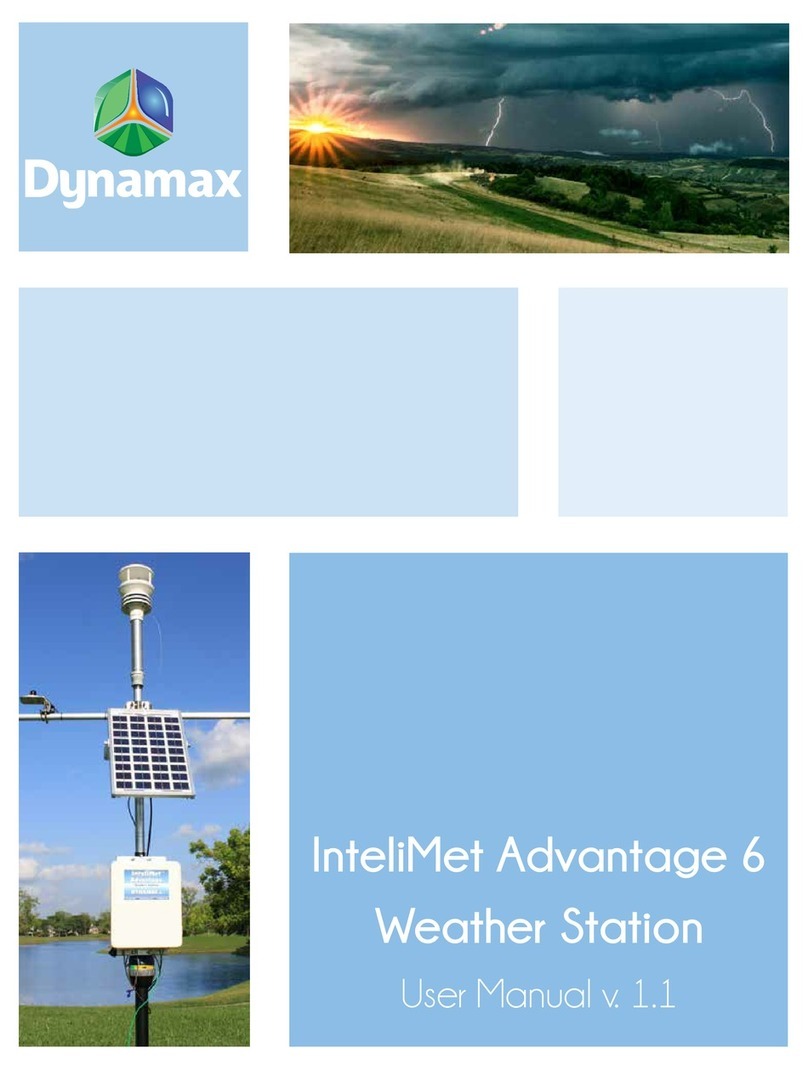Dynamet 5
1.0 INTRODUCTION TO DYNAMET 5
The Dynamet 5 weather station is completely pre-wired, and assembled in a weatherproof
enclosure, including software to read data from weather sensors. Data is collected and stored in
the data logger non-volatile memory. Up to 500,000 records (180 days) can be stored in the
data logger. A block diagram of Dynamet 5 weather station logger is shown on the following
page. Data logger and weather sensors are installed on a 6ft. (2 m) tripod with collapsible legs,
ground stakes, and slide collars for leveling. A crossbar is used for mounting the wind set,
pyranometer and leveling stand, and a 12-plate radiation shield for RH/temperature probe are
installed as shown in the figure below. Grounding rod, Lightening arrestor, and ground rod
cables are required to protect system from lightening surges. The Dynamet 5 weather station is
a specially designed automated system to record the critical weather parameters affecting the
growth and harvest yield of crops.
Each station includes software for weather data retrieval, and RCM ETP algorithm, Lascano-
Van Bavel Evapotranspiration (ETP), for computing ETP in mm/hr, with daily water use. Crop
growth models and Crop Water Index are developed with this information for grower
applications of irrigation, pest control, and performing the optimum harvest. Many other crop
manager decisions can benefit from the hourly weather records, and current information.
Standard evapotranspiration modeling software is packaged with the Dynamet 5 weather
station. The purpose is to compute the potential evapotranspiration from short grass (ETP) in
mm per hour on an hourly basis. A daily total in mm is also computed. The algorithms are based
on the method originally proposed by Penman, but with several modifications by Dr. C.H.M. Van
Bavel and Dr. Robert J. Lascano, that updated the procedure.
Dynamet 5 system Features
Portable 2 meter (6 ft) tripod,
o3 meter (10 ft) optional
Sealed enclosure
MaxiMet GMX500 Weather Station
Ultrasonic wind speed & direction
Built in ETo iterative RCM calculation
CR1000 data logger
10 Watt solar panel, mast mounted
Battery and charger circuit
Scientific grade weather sensors
500,000 data values in recorded data memory
2MB Total program and storage memory
RS-232 Interface, USB and PC 9-pin cable (3m)
Power Up Program Start
PC400 support software
Mast - Enclosure specifications