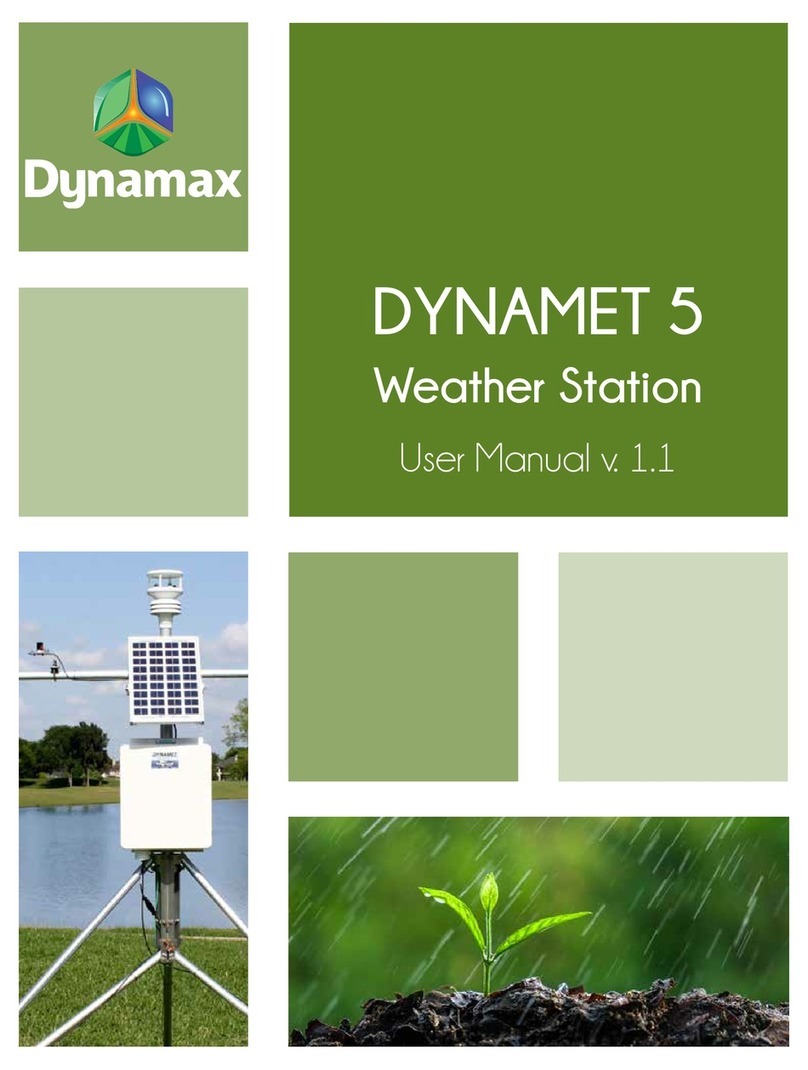Intelimet Advantage 6
TABLE OF CONTENTS
1.0 INTRODUCTION TO INTELIMET ADVANTAGE 6...................................................................5
1.1 Unpacking, Bill of materials........................................................................................................6
1.1.1 Bill of materials..........................................................................................................................7
1.1.2 List of Tools required.................................................................................................................8
1.2 Communication Options..............................................................................................................9
2.0 SOFTWARE INSTALLATION......................................................................................................10
2.1 PC200 Installation......................................................................................................................11
2.1.1 Working Directory Location....................................................................................................12
2.2 Lascano-VanBavel ET program for InteliMet Advantage 6 (CR200)..................................13
3.0 INTELIMET ADVANTAGE 6 AND SENSOR INSTALLATION...............................................14
3.1 MaxiMet GMX600.....................................................................................................................16
3.2 InteliMet Advantage 6 and Tripod Installation......................................................................19
3.2.1 Single Pole Installation: ...........................................................................................................20
3.2.2 Solar Panel Installation ............................................................................................................23
3.2.3 Install InteliMet Advantage 6 Enclosure..................................................................................24
3.3 Sensor Installation......................................................................................................................25
3.3.1 MaxiMet GMX600 ..................................................................................................................25
3.3.2 Solar Radiation (PYR-P)..........................................................................................................29
3.3.3 Soil Temperature sensor (109).................................................................................................30
3.3.4 Soil Moisture Sensor (SM300).................................................................................................30
4.0 Lascano-VanBavel ETP Program..................................................................................................31
4.1 Application of ETP Information –with Sap Flow ..................................................................32
4.2 ET Program Basics ....................................................................................................................33
4.3 ET Variables and complete algorithm .....................................................................................34
4.4 CR200 Program for InteliMet Advantage 6 and ET computation........................................36
4.5 Customizing the Program..........................................................................................................38
4.6 Sensor Constants........................................................................................................................41
5.0 USING PC200w ..............................................................................................................................43
5.1 Setup, Program Logger And Communications.......................................................................43
5.2 Connect To Logger.....................................................................................................................46