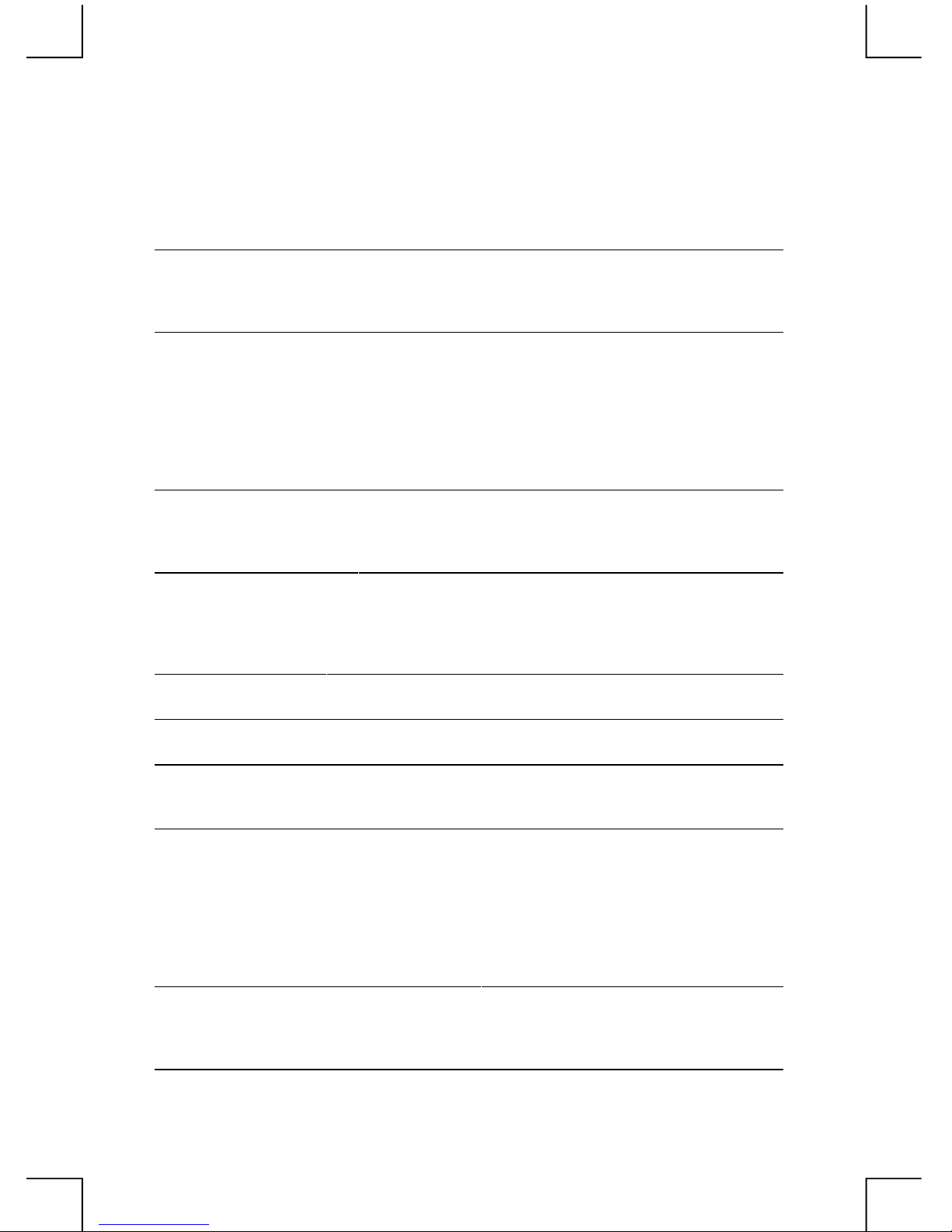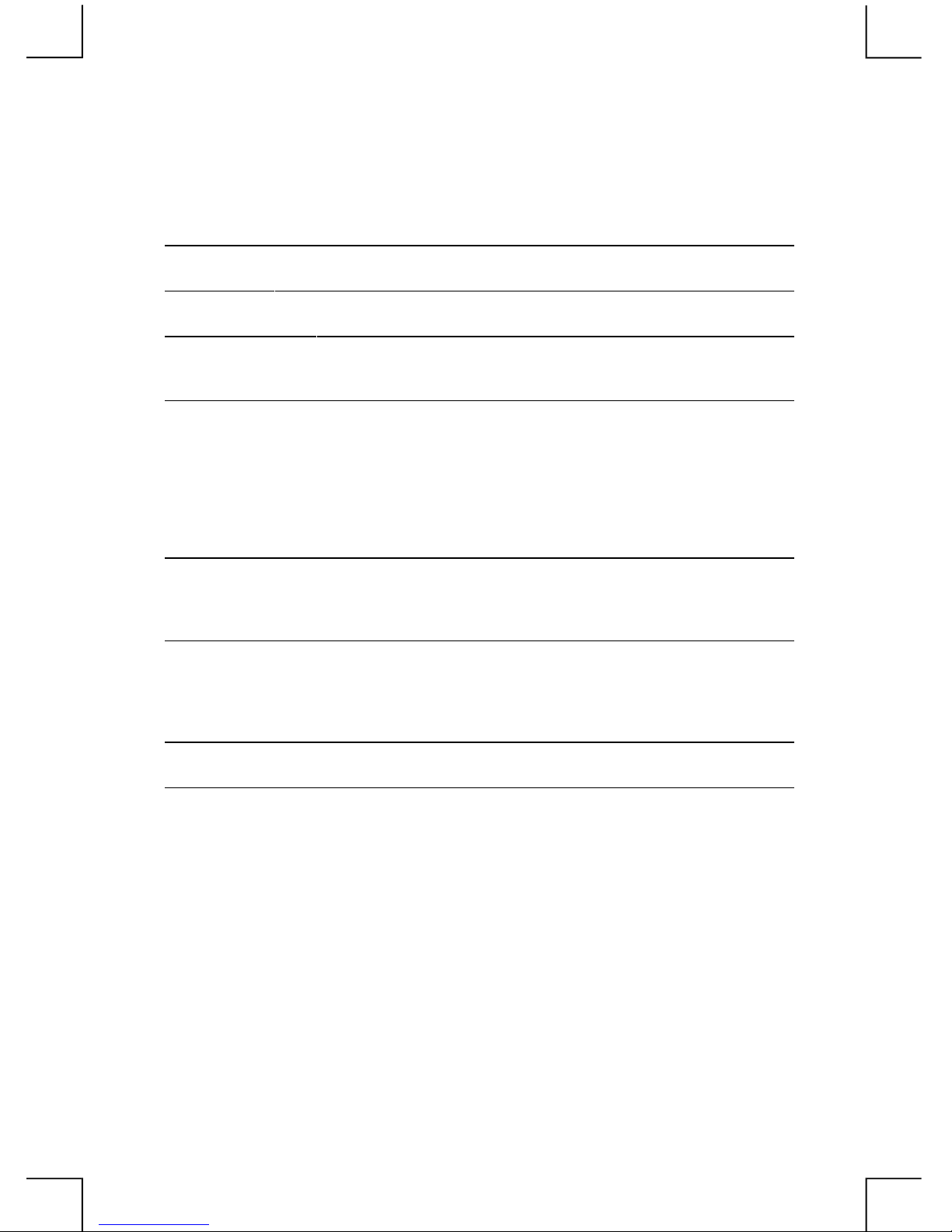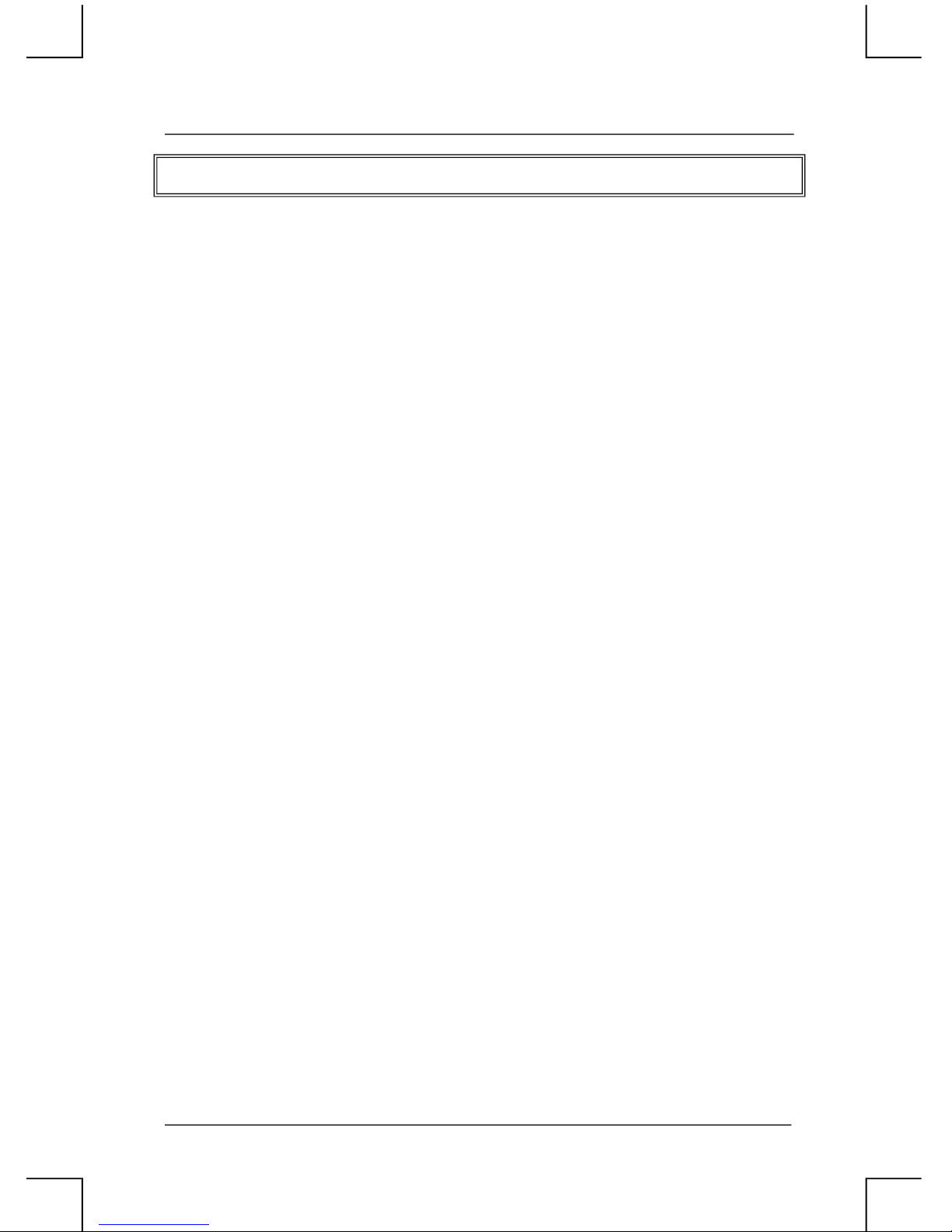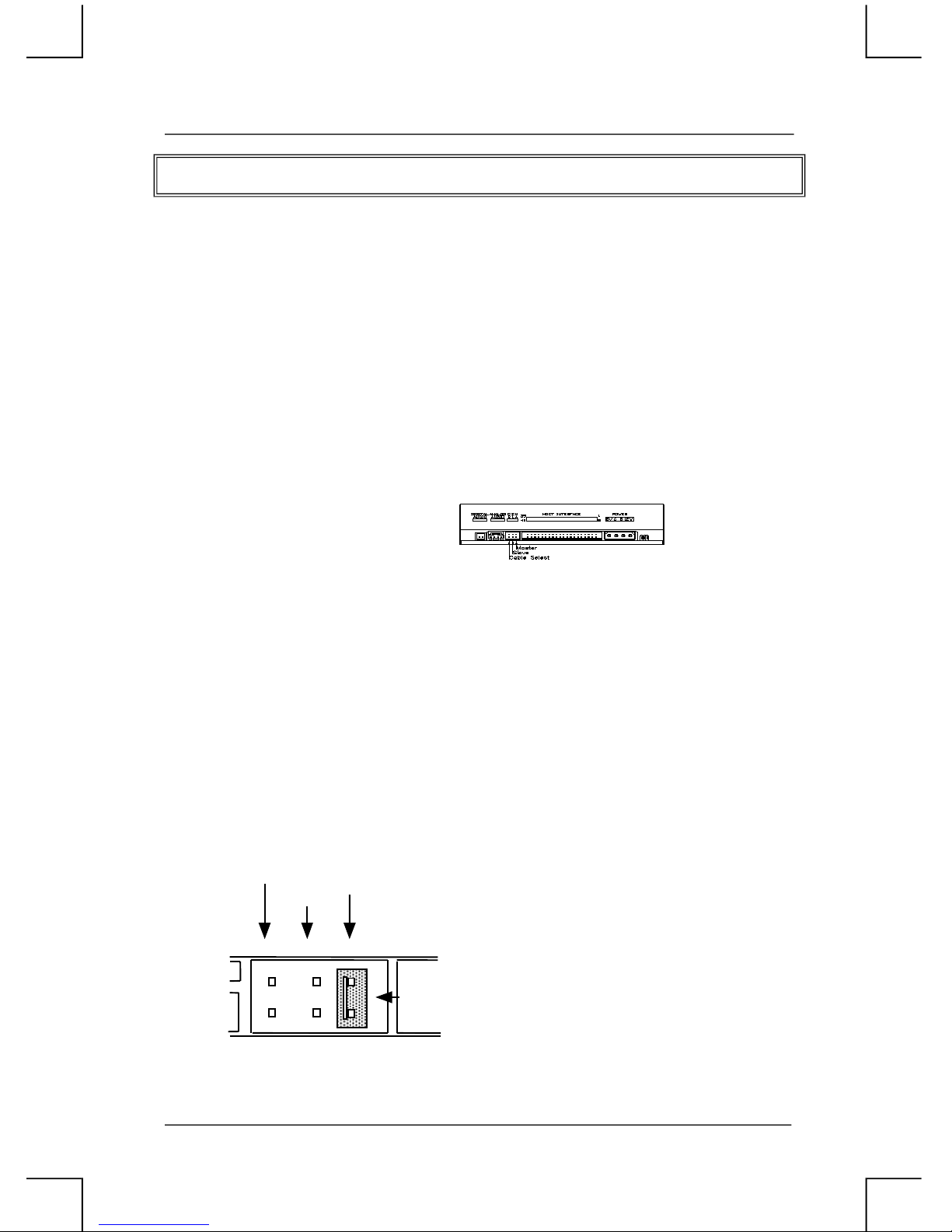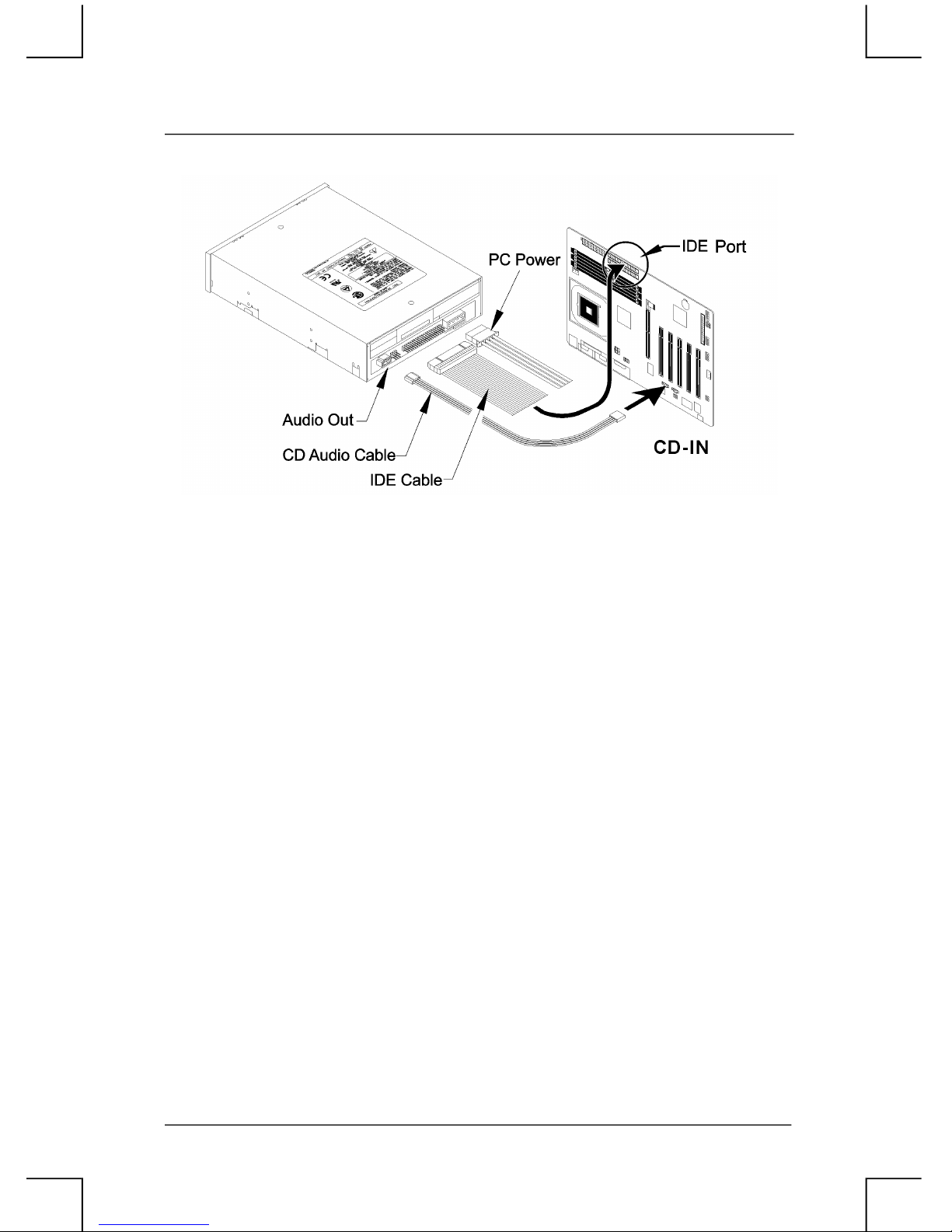DVD±R/RW Writer
INTRODUCTION
Welcome to a multimedia world of ReWritable technology with D D burning
capabilities. This multiformat recordable drive presents you more backup
choices other than acting as a CD-R/RW drive and as a D D-ROM reader.
The drive supports D D Forum’s D D-R/-RW standard as well as that of
D D+RW Alliance’s D D+R/+RW enabling excellent compatibility, simple,
quick recording of both CD/D D formats, huge capacity storage, and
theater-quality playback.
The bundled package of mastering software offers the creation fun of
video, photos, and music editing in addition to basic data backup. You can
record up to 8.5 GB, 4 hours of T shows or movies with high-quality
MPEG2 video/AC-3 sound effect, and even more appealing, author your
own D D movies – from capture to editing and burning.
Handy, easy to use with rich function, this D D±R/RW Writer is an ideal
model to enjoy the fascinating digital entertainment on your desktop and
here are some more important features:
♦16X D D+R, 16X D D-R Write, 4X D D+R Double Layer Write,
8X D D+RW, 4X D D-RW Rewrite speed, 16X D D-ROM Read
speed
♦48X CD-R, 24X CD-RW Write/Rewrite speed, 48X CD-ROM Read
speed
♦Adopts “MTKSuperLink” to prevent Buffer Underrun errors for CD &
D D writing
♦Supports writing modes of TAO, DAO, SAO and packet writing
♦Compatible with most existing D D-ROM drives and D D video
players
♦Bundled with an extensive software package
1