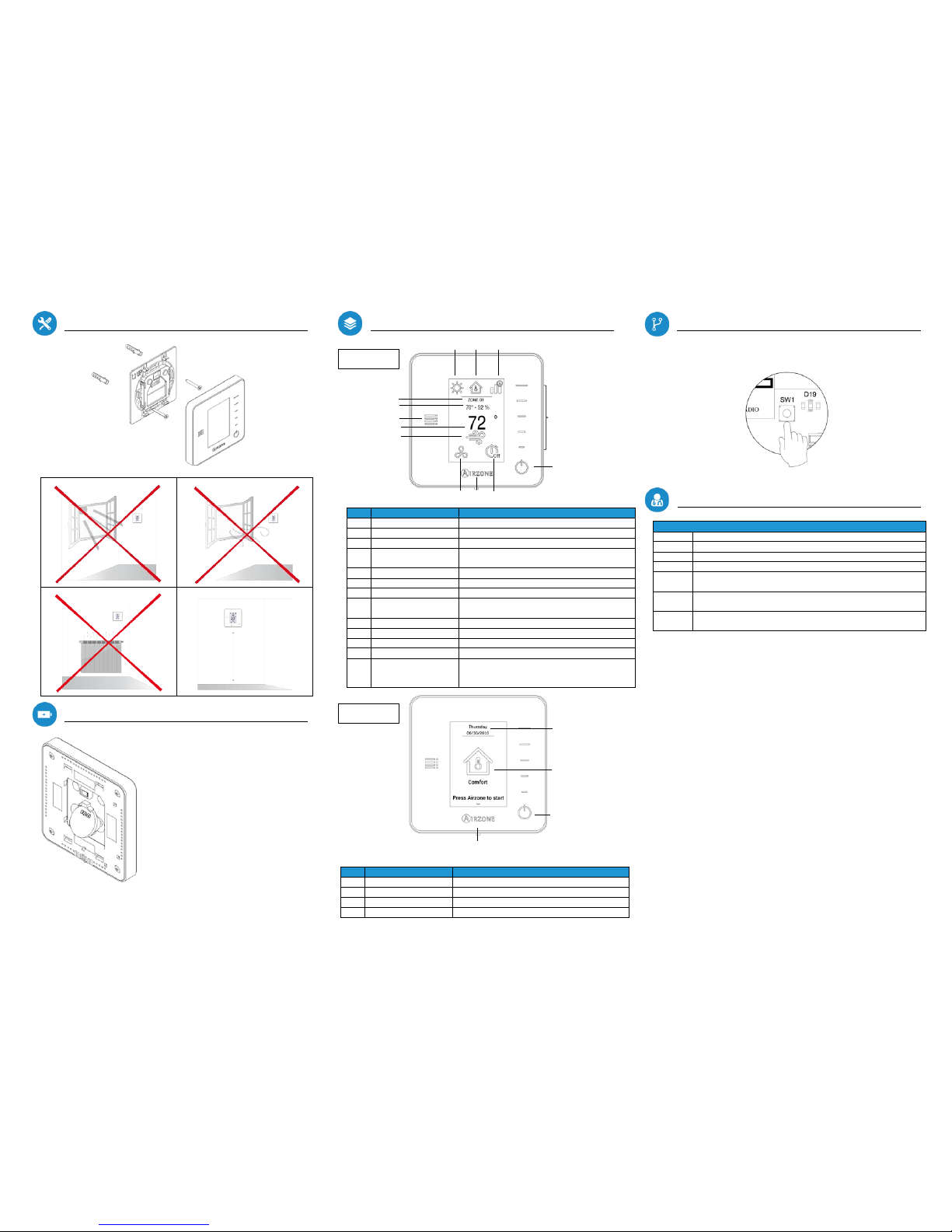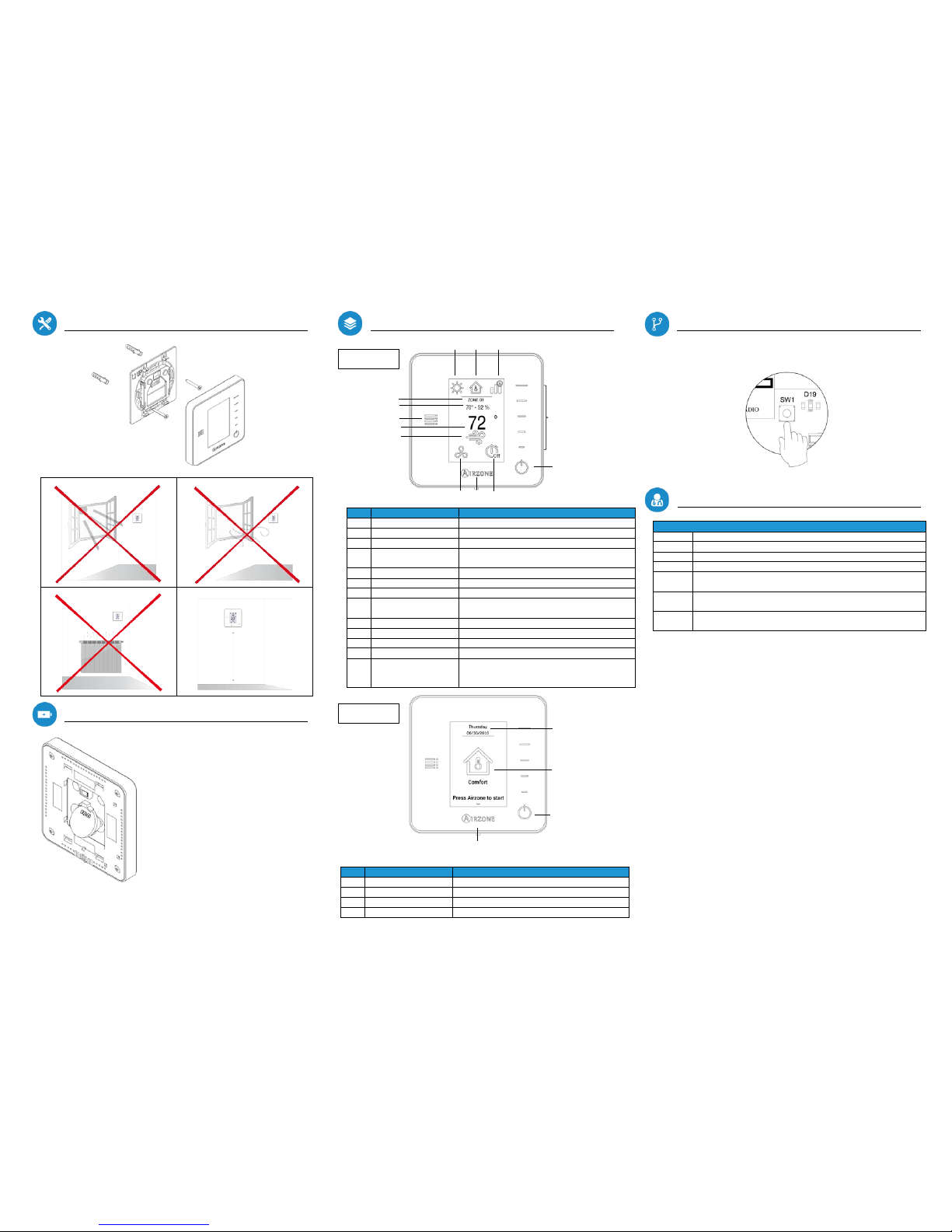
ASSEMBLY
REPLACING BATTERIES
FUNCTIONALITIES
CONNECTION
EXCEPTION CODES
We recommend the use of top-brand
batteries. Using low-quality batteries may
reduce the duration of use.
Communication error with the main controller
Temperature sensor is open
Temperature sensor is short circuited
Wireless Lite thermostat not found
Communications error between the Daikin Interface Board and the
system
Communication error between the DZK BACnet Interface and the
system
Communication error between the Daikin Interface Board and the
AC indoor unit
Note: Refer to the DZK installation manual for troubleshooting steps.
Displays the timer status
Access to advanced settings menu
Displays if the local ventilation is enabled or
disabled
Displayed when the zone is calling for demand
Displays the set-point temperature
Access to setting parameters menu
Room temperature and
humidity percentage
Displays the room temperature and the relative
humidity in the zone
Displays the current zone
Displays the current operation mode
Displays the current user mode
Displays the current airflow control
Changes the set-point temperature. Swipe up or
down to change by multiple degrees. Tap to
change by 1 degree increments.
Displays the current date and time
Displays the status of the zone
Press Airzone to enter the main screen
Press the SW1 of the DZK Main Control Board, LED 19 will turn on (solid red).
Then follow the association instructions that will be displayed in the
thermostat screen.