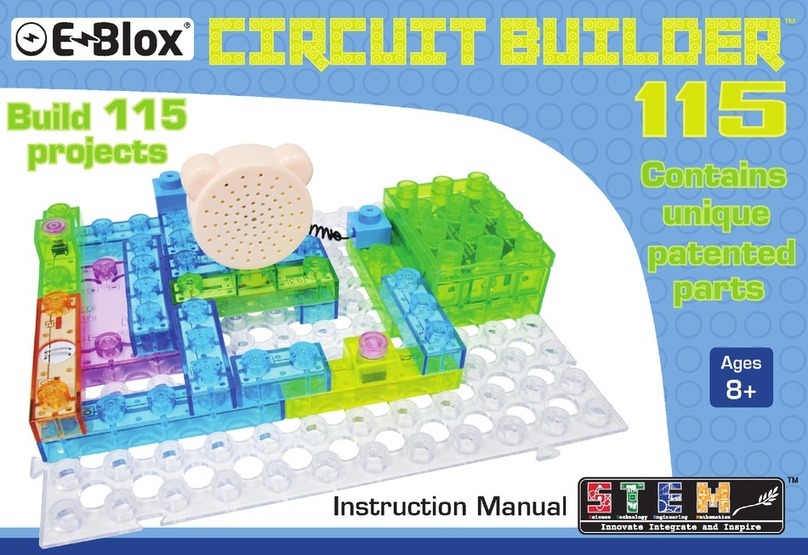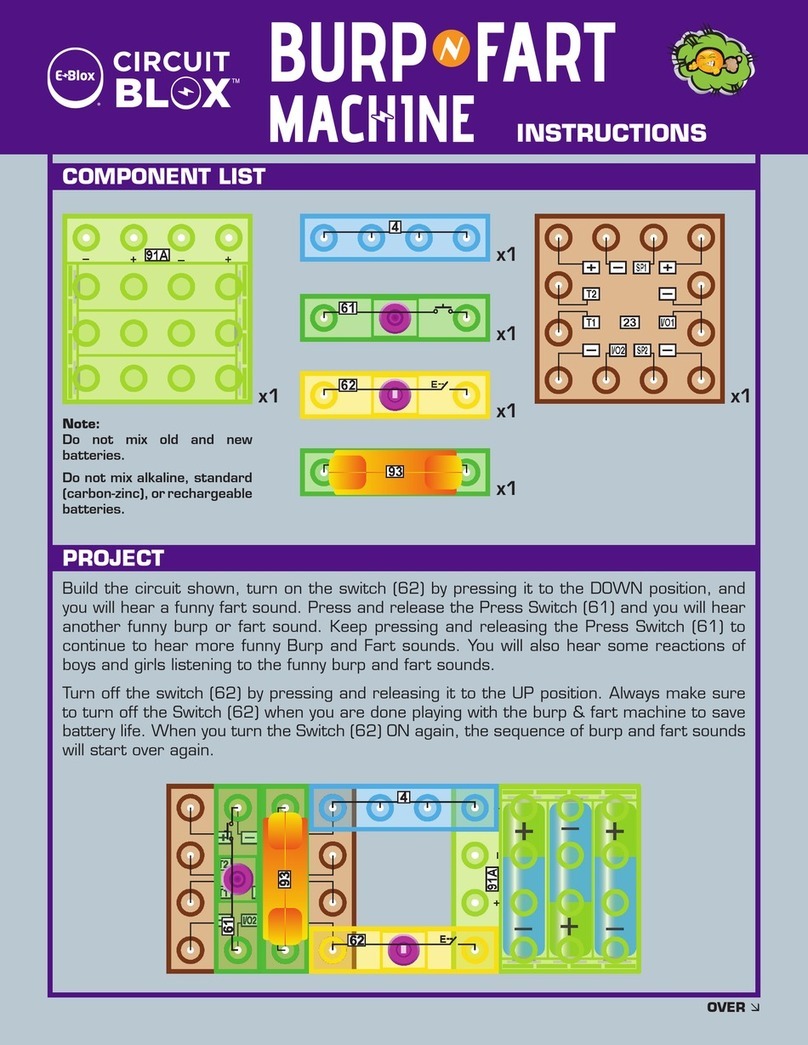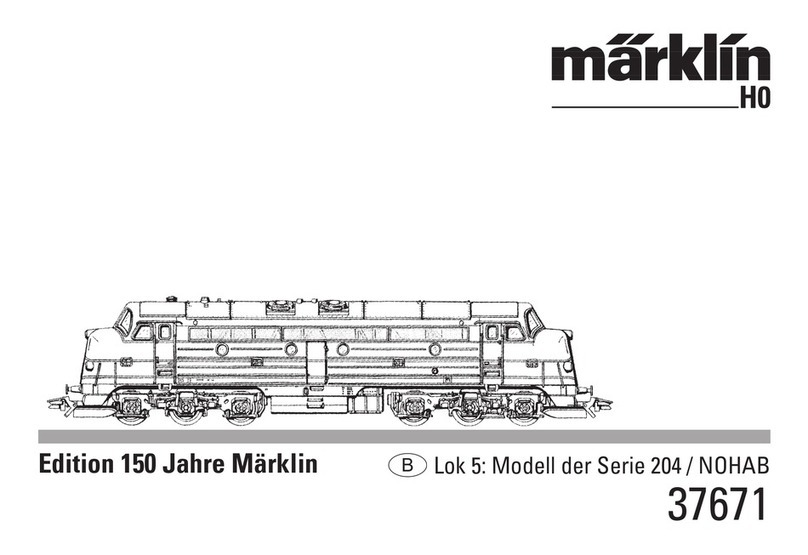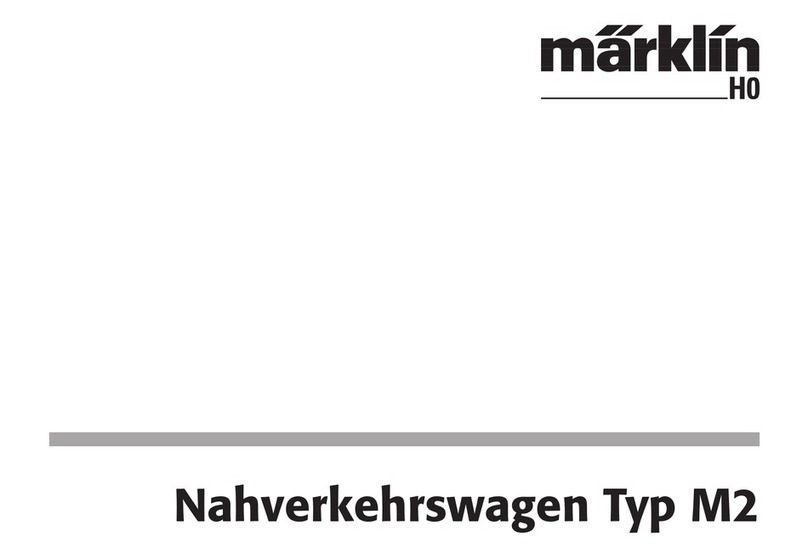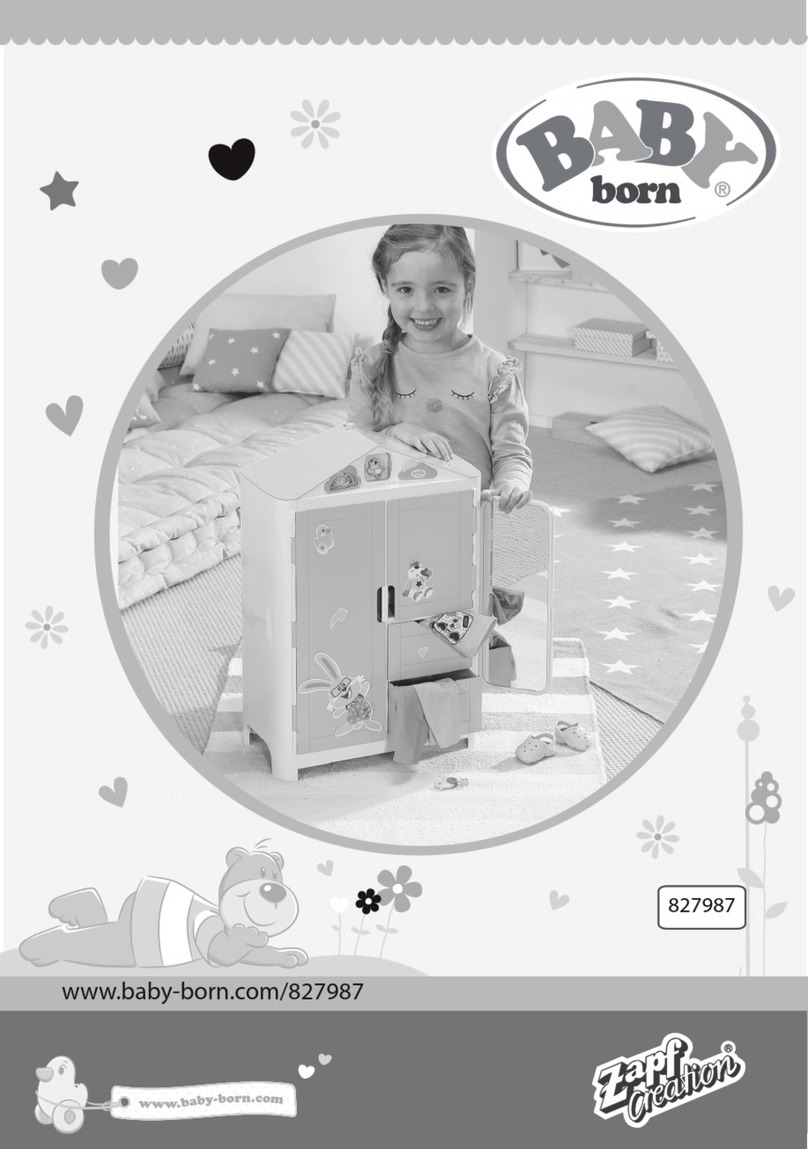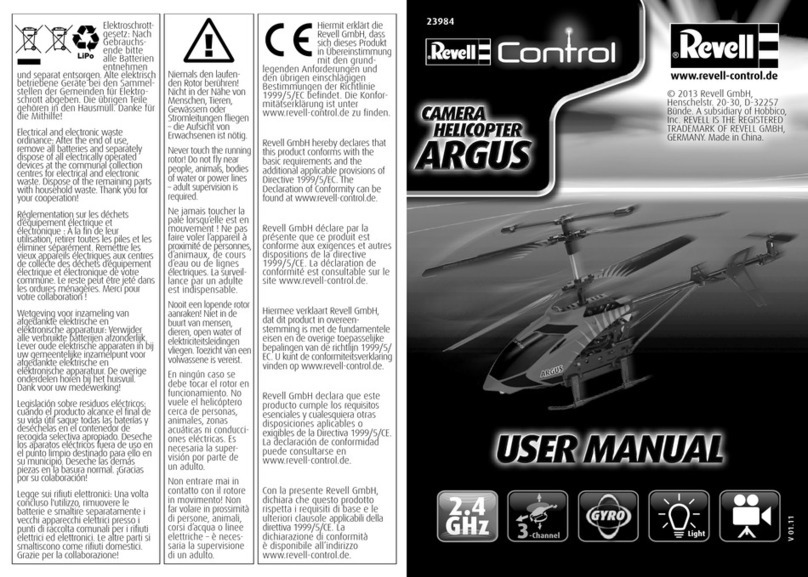E-BLOX STEM CIRCUIT BUILDER 59 User manual

EBX59_Manual_051717_Layout 2 5/17/2017 11:09 AM Page 1

-1-
WARNING:
SHOC HAZARD
Never connect E-Blox®Circuit
Builder to the electrical outlets in
your home in any way!
WARNING:
CHO ING HAZARD
Small parts. Not for children
under 3 years.
!
WARNING:
MOVING PARTS
Do not touch the fan while it is
spinning.
WARNING:
Only use the battery holder with
the cover securely in place.
!
!
WARNING: Always check your wiring before turning on a circuit. Never leave a circuit
unattended while the batteries are installed. Never connect additional batteries or any
other power sources to your circuits. Discard any cracked or broken parts.
Adult Supervision:
Because children’s abilities vary so much, even with age groups, adults should exercise discretion
as to which experiments are suitable and safe (the instructions should enable supervising adults
to establish the experiment’s suitability for the child). Make sure your child reads and follows
all of the relevant instructions and safety procedures, and keeps them at hand for reference.
This product is intended for use by adults and children who have attained sufcient
maturity to read and follow directions and warnings.
Never modify your parts, as doing so may disable important safety features in them,
and could put your child at risk of injury.
FCC Notice: Please note that changes or modications not expressly approved by the
party responsible for compliance could void the user’s authority to operate the equipment.
NOTE: This equipment has been tested and found to comply with the limits for a Class B digital
device, pursuant to Part 15 of the FCC Rules. These limits are designed to provide reasonable
protection against harmful interference in a residential installation. This equipment generates,
uses and can radiate radio frequency energy and, if not installed and used in accordance with
the instructions, may cause harmful interference to radio communications. However, there is
no gaurantee that interference will not occur in a particular installation. If this equipment
does cause harmful interference to radio or television reception, which can be determined by
turning the equipment off and on, the user is encouraged to try to correct the interference
by one or more of the following measures:
• Reorient or relocate the receiving antenna. • Increase the separation between the equipment
and receiver. • Connect the equipment into an outlet on a circuit different from that to which
the receiver is connected. • Consult the dealer or an experienced radio/TV technician for help.
EBX59_Manual_051717_Layout 2 5/17/2017 11:09 AM Page 2

Batteries:
lUse only 1.5V “AA” type, alkaline batteries (not
included).
lInsert batteries with correct polarity.
lNon-rechargeable batteries should not be
recharged.
lRechargeable batteries should only be charged
under adult supervision, and should not be
recharged while in the product.
lDo not connect batteries or battery holders in
parallel.
lDo not mix old and new batteries.
lDo not mix alkaline, standard (carbon-zinc), or
rechargeable (nickel-cadmium) batteries.
lRemove batteries when they are used up.
lDo not short circuit the battery terminals.
lNever throw batteries in a fire or attempt to open
its outer casing.
l
Batteries are harmful if swallowed, so keep away
from small children.
1.Most circuit problems are due to incorrect assembly, always double-check that your circuit exactly matches
the drawing for it.
2.Be sure that parts with positive/negative markings are positioned as per the drawing.
3.Be sure that all connections are securely made.
4.Try replacing the batteries. Note: Rechargeable batteries do not work as well as alkaline batteries.
E-Blox®is not responsible for parts damaged due to incorrect wiring.
Basic Troubleshooting
!
Note: If you suspect you have damaged parts, you can follow the Advanced Troubleshooting
procedure on page 13 to help determine which ones need replacing.
-2-
EBX59_Manual_051717_Layout 2 5/17/2017 11:09 AM Page 3

-3-
About Electricity
1. What is Electricity?
Q: So many things are connected to electricity, such as
lamps, TVs, and air conditioners. Can you tell me what
electricity is?
A: It can be dened as the movement of
sub-atomic particles (with their electrical
charges) through a material due to an
electrical charge outside the material.
There are some examples in our daily
life, such as lightn ing and static
electricity.
2. Who Discovered Electricity?
Q: Who discovered electricity?
A: I am going to tell you a story that can be traced back to at least
600 BCE. In ancient reece, it was found that rubbing fur on
amber cause an attraction between the two. This discovery is credited
to the philosopher Thales of Miletus. One day, when he was polishing
his amber at home, he found that a piece of fur was
attracted by the amber after he put it on the desk.
Then he split them, but it happened again. So he made
record about the phenomenon. It was to be many
centuries before anyone was able to connect this
phenomenon with electricity and a century more
before electrical current was put to practical use.
3. How to Categorize Electricity?
Q: Are we using the same electricity to power the air
conditioner and the remote control?
A: ood question! Actually they are totally
different. What we use in the air conditioner
is called alternating current, because
the ow of electric charge periodically
reverses direction. All home appliances
use alternating current; whereas, we use
direct current in the remote control, in
which the ow of electric charge is only in
one direction.
4. Wireless
Q: My parents tell me that the weather report is transferred
by the satellite, but I know it is impossible for us to connect
a wire to outer space. How do we deliver these
messages?
A: Wireless communication is the
transfer of information between two or
more points that are not connected by
an electrical conductor. So scientists
upload the information by wireless
waves, so it can transfer to wherever
they want.
EBX59_Manual_051717_Layout 2 5/17/2017 11:09 AM Page 4

-4-
About Electricity
5. What did people do in electricity research? 6. Unit of Electricity
7. Application of Electricity 8. What is Triboelectrication?
Q: What did people do in electricity research after Miletus’ discovery?
A: Dating back to the 18th century, Benjamin Franklin, a famous American scientist, proved
that lightning was caused by electricity by describing an experiment in which an electrical
conductor would be used to extract power from a thundercloud. In the experiment, he ew
a kite with a metal key attached to it into a suitable cloud. The precise historical details are unclear,
but he may have then retrieved the key and discharged electricity from it. By using the principles,
he successfully invented the lightning rod. In 1799, the Italian scientist Alessandro Volta went on
to create a “voltaic pile” consisting of alternating layers of copper and zinc
separated by paper soaked in salt water. This generated a larger current
and is credited as the rst battery. In 1821, the English scientist Michael
Faraday created the world’s rst electric motor, even though it was very
simple. All the motors that we use today are based on that design. Ten
years later, Faraday made another contribution to the world with his
second crucial invention, the dynamo. In 1866, the rst industrial dynamo
was invented by a erman named Siemens.
Q: What is the unit for electricity?
A: Electricity has various related units of measure. Electrical current ow
is measured in Amperes (Amps), which is named in honor of the famous
French physician André-Marie Ampère and the contribution
that he made. Electrical resistance is measured in Ohms,
which is named after the erman physicist eorge Ohm
for his contributions. Electrical force, or the electrical
difference of potential that would drive one ampere
of current against one ohm of resistance, is
measured in Volts, which is named after the Italian
physicist Alessandro Volta for his contributions.
Electrical power is measured in Watts, which is
named after the famous Scottish inventor James
Watt for his contributions.
Q: All the home appliances don’t work when a blackout
happens. It is very inconvenient without electricity in life.
A: Absolutely! We need electricity
a lot because it can either be
used for cooking, watching TV, or
transportation.
Q: I found it very interesting that a plastic ruler cannot
attract any bits of paper, but when it is rubbed against hair
several times it does.
A: Yes, that’s it! This is the phenomenon of
Triboelectrication. Rubbing glass with fur,
or a comb through your hair, can build up
triboelectricity. Most everyday static
electricity is triboelectric. The polarity and
strength of the charges produced differ
according to the materials, surface
roughness, temperature, strain, and other
properties.
EBX59_Manual_051717_Layout 2 5/17/2017 11:09 AM Page 5

-5-
About Electricity
9. What is Current? 10. What is Voltage?
11. Electricity Generation 12. Battery Recycling
Q: What is current? Is that like water ow? Can it ow too?
A: Yeah, good question. Electric current can ow too, but it
is totally different from water ow. Electric current is a ow
of electric charge.
Q: What is voltage?
A: Voltage is equal to the work done per unit of charge against
a static electric eld to move the charge between two points.
A voltage may represent either a source of energy
(electromotive force), or lost,
used, or stored energy (potential
drop).
Q: How do they make electricity for daily use?
A: There are seven fundamental
methods of directly transforming
other forms of energy into electrical
energy: fossil-fuel, biomass,
hydro/tidal, wind, nuclear,
mechanical power generation, and
solar thermal energy. Certainly there
will be more methods for electricity
generation to be found, since the
scientists are always researching.
Q: How do we recycle used batteries?
A: Battery recycling aims to reduce the number of batteries being disposed
as municipal solid waste. Batteries contain a number of heavy metals and
toxic chemicals and their dumping has raised concerns over soil
contamination and water pollution. Most typical kinds of batteries can be recycled.
However, some batteries are recycled more readily than others, such as lead-
acid automotive batteries (nearly 90% are recycled)
and Press Switch cells (because of the value and toxicity
of their chemicals). Other types, such as alkaline and
rechargeable, e.g., nickel-cadmium (Ni-Cd), nickel metal
hydride (Ni-MH), lithium-ion (Li-ion) and nickel zinc (Ni-
Zn), can also be recycled. So kids, please do something
for battery recycling in our daily life from now on.
EBX59_Manual_051717_Layout 2 5/17/2017 11:09 AM Page 6

-6-
About Electricity
13. Power Supply 14. Switch
15. Home Appliances 16. Wire
A power supply is an electronic device that supplies electric
energy to an electrical load. The primary function of a power
supply is to convert one form of electrical energy to another.
There are both DC (direct current) and AC (alternating current)
power supplies. Batteries are a type of power supply in which
chemical energy is converted into electricity.
A switch is a device that controls all the other components in the
circuit. It is used for power connection and disconnection. A switch
should be connected in series with the other functional components,
otherwise, it will cause a short circuit.
Home appliances are
electrical / mechanical
machines which accomplish
some home functions such
as cooking or cleaning.
Wire is mainly used for connecting circuits and transferring
electricity.
EBX59_Manual_051717_Layout 2 5/17/2017 11:09 AM Page 7

Important: If any parts are missing or damaged, DO NOT RETURN TO RETAILER. Call toll-free (855) MY EBLOX
(693-2569) or e-mail us at: [email protected]. Customer Service: 880 Asbury Dr., Buffalo rove, IL 60089 U.S.A.
Parts List (colors and styles may vary) Symbols and Numbers
Qty. Name Symbol Part #
3 4-wire Block 6EB2X04
1 Press Switch 6EB2X61
1 Switch 6EB2X62
1 LED 6EB2X69
1 Bi-directional LED 6EB2X71
1 Colorful LED 6EB2X72
1 Lamp 6EB2X76
-7-
EBX59_Manual_051717_Layout 2 5/17/2017 11:09 AM Page 8

Qty. Name Symbol Part #
1Motor
Top
6EB2X64
1Motor
Shaft Cap
6EB2X59
1 Fan
Blade
6EB2X60
1Base
rid
6EB2X39
2Plated
Block
6EB2X101
Qty. Name Symbol Part #
1 Alarm
6EB2X78
1Reed
Switch
6EB2X83
1 Magnet
6EB2X07
1Fiber
Optic Tree
6EB2X40
1 Motor
6EB2X95
1
1
Battery
Holder
Battery
Cover
6EB2X91
6EB2X91C
-8-
Parts List (colors and styles may vary) Symbols and Numbers
EBX59_Manual_051717_Layout 2 5/17/2017 11:09 AM Page 9

E-Blox®Circuit BuilderTM parts contain a PC board with
connectors so you can build the different electrical and
electronic circuits in the projects. Each block has a
function: there are switch blocks, a light block, battery
block, wire blocks, etc. These blocks are different colors
and have numbers on them so that you can easily identify
them.
For Example:
This is the press switch, it is green and has the marking
61 on it. The part symbols in this booklet may not exactly
match the appearance of the actual parts, but will clearly
identify them.
This is a wire block which comes in a single length. The
part has the number 4 on it.
You need a power source to build each
circuit. The part is marked 91 and
requires three (3) 1.5V “AA” batteries
(not included). The four connections are
marked −, 1.5V, 3V, and 4.5V.
A short circuit indicator LED lights if any
of the outputs are shorted or under a
high current draw.
Only use the battery holder when the cover is securely in place.
Included is a special plated wire 1 block which allows you
to connect to other E-Blox®series (see last page).
A large clear plastic base grid is included with this kit to
help keep the circuit blocks properly spaced. You will see
evenly spaced posts that the different blocks plug into.
Next to the assemble drawing may be a part with an
arrow and red circle as shown below. This indicates that
the part is installed below other parts and which level it
is on.
How to Use Your E-Blox®Circuit BuilderTM Set
2nd level
-9-
EBX59_Manual_051717_Layout 2 5/17/2017 11:09 AM Page 10

(Part designs are subject to change without notice).
The base grid functions like the printed circuit boards found
in most electronic products. It is a platform for mounting
parts and wire blocks (though the wires are usually “printed”
on the board).
The blue wire blocks are just wires used to connect other
components, they are used to transport electricity and do
not affect circuit performance.
The batteries (91) produce an electrical voltage using a
chemical reaction. This “voltage” can be thought of as electrical
pressure, pushing electrical “current” through a circuit. This
voltage is much lower and much safer than that used in your
house wiring. Using more batteries increases the “pressure”
and so more electricity flows.
The switch (62) connects (ON) or disconnects (OFF) the
wires in a circuit.
The press switch (61) connects (pressed) or disconnects
(not pressed) the wires in a circuit, just like the slide switch
does.
The LED (69) is a light emitting diode inside the heart, and
may be thought of as a special one-way light bulb. In the
“forward” direction (indicated by the “arrow” in the symbol)
electricity flows if the voltage exceeds a turn-on threshold
(about 1.5V); brightness then increases. LEDs block
electricity in the “reverse” direction.
The bi-directional LED (71) is like the others but has red
and blue LEDs connected in opposite directions.
The colorful LED (72) slowly changes colors (red-green-
blue) when connected to a power source.
The 4.5V lamp (76) contains a special wire (filament) that
glows bright when a large electric current passes through
it. Voltages above the bulb’s rating can burn out the wire.
The alarm (78) converts electricity into sound by making
mechanical vibrations. These vibrations create variations in
air pressure which travel across the room. You “hear” sound
when your ears feel these air pressure variations.
A reed switch (83) is an electrical switch operated by an
applied magnetic field. When exposed to a magnetic field,
the switch closes (ON). When the magnetic field is removed
the switch opens (OFF).
A fiber optic tree (40) is used with the LED to enhance
the light effects.
The motor (95) converts electricity into mechanical motion.
Electricity is closely related to magnetism, and an electric
current flowing in a wire has a magnetic field similar to that
of a very, very tiny magnet. Inside the motor are three coils
of wire with many loops. If a large electric current flows
through the loops, the magnetic effects become
concentrated enough to move the coils. The motor has a
magnet inside, so as the electricity moves the coils to align
them with the permanent magnet, the shaft spins.
About Your E-Blox®Circuit BuilderTM Parts
-10-
EBX59_Manual_051717_Layout 2 5/17/2017 11:09 AM Page 11

After building the circuits given in this booklet, you may wish to experiment on your own. Use the projects in this booklet
as a guide, as many important design concepts are introduced throughout them. Every circuit will include a power
source (the batteries), a resistance (which might be a lamp, motor, integrated circuit, etc.), and wiring paths between
them and back. You must be careful not to create “short circuits” (very low-resistance paths across the
batteries, see examples below) as this will damage components and/or quickly drain your batteries. Only
connect the parts using configurations given in the projects, incorrectly doing so may damage them. E-Blox®is not
responsible for parts damaged due to incorrect wiring.
Here are some important guidelines:
DO
USE EYE PROTECTION WHEN EXPERIMENTING ON YOUR OWN.
DO
include at least one component that will limit the current through a circuit, such as the speaker, lamp, alarm,
integrated circuits (ICs, which must be connected properly), or motor.
DO
disconnect your batteries immediately and check your wiring if something appears to be getting hot.
DO
check your wiring before turning on a circuit.
DO
connect ICs using configurations given in the projects or as per the connection descriptions for the parts.
DON’T
connect to an electrical outlet in your home in any way.
DON’T
leave a circuit unattended when it is turned on.
DON’T
touch the motor when it is spinning at high speed.
DOs and DON’Ts of Building Circuits
-11-
EBX59_Manual_051717_Layout 2 5/17/2017 11:09 AM Page 12

Placing a wire block directly across the battery holder is a
SHORT CIRCUIT, indicated by a flashing LED in the battery
holder.
When the switch (S1) is turned on, this large circuit
has a SHORT CIRCUIT path (as shown by the
arrows). The short circuit prevents any other
portions of the circuit from ever working.
!
NEVER DO
THIS!
-12-
Examples of SHORT CIRCUITS – NEVER DO THIS!
!
NEVER DO
THIS!
!
NEVER DO
THIS!
WARNING:
SHOC HAZARD!
Never connect E-Blox®Circuit BuilderTM to the electrical
outlets in your home in any way!
EBX59_Manual_051717_Layout 2 5/17/2017 11:09 AM Page 13

E-Blox®is not responsible for parts damaged due to
incorrect wiring.
If you suspect you have damaged parts, you can
follow this procedure to systematically determine
which ones need replacing:
1.
Lamp (76), LED (69), Colorful LED (72): Place part
directly across the battery holder as shown; it should light.
Make sure the LEDs are installed in the correct direction.
If they do not light, then replace your batteries and repeat.
If they still fail to light, then the battery holder is damaged.
4. Switch (62), Press switch (61), Reed Switch (83),
4-Wire Block (4): Use this circuit to test each switch and
the wire blocks. The lamp (76) and bi-directional LED (71)
should light. If they don’t light, then the switch or wire block
is bad. Follow the steps below:
With the switch (62) in the circuit - Up position, the lamp
(76) and bi-directional (71) should be off, Down position, the
lamp and bi-directional LED should be lit.
Replace the Switch (62) with the Press Switch (61) – the
lamp and bi-directional LED should light when the switch is
pressed.
Replace the Press Switch (61) with the Reed Switch (83) -
When you place the magnet on the switch the lamp and bi-
directional LED should light.
Replace the Reed Switch
(83) with each of the three
Wire blocks (4) - Test the
wire blocks one at a time.
The lamp and bi-directional
LED should light when you
connect the wire blocks.
2. Bi-directional LED (71): Place the LED across the
battery holder; it should light in both directions.
3. Motor (95): Place the motor across
the battery holder (95 at top) as
shown; it should spin clockwise.
Red Blue
Advanced Troubleshooting (adult supervision recommended)
-13-
E-Blox®
880 Asbury Dr., Buffalo rove, IL 60089 U.S.A.
Phone / Fax: (855) MY EBLOX (693-2569)
e-mail: [email protected] lWebsite: www.myeblox.com
You may order additional / replacement parts at:
www.pickabrick.com
EBX59_Manual_051717_Layout 2 5/17/2017 11:09 AM Page 14

1. LED Switch 15
2. LED Press Switch 15
3. Magnet-controlled LED 16
4. Lamp Switch 16
5. Press Switch-controlled Lamp 17
6. Magnet-controlled Lamp 17
7. Bi-directional LED Switch 18
8. Press Switch-controlled Bi-directional LED 18
9. Magnet-controlled Bi-directional LED 19
10. Alarm Switch 19
11. Press Switch-controlled Alarm 20
12. Magnet-controlled Alarm 20
13. Switch-controlled Fiber Optic Tree 21
14. Press Switch-controlled Fiber Optic Tree 21
15. Magnet-controlled Fiber Optic Tree 22
16. Motor Switch 22
17. Press Switch-controlled Motor 23
18. Magnet-controlled Motor 23
19.
Switch & Press Switch-controlled LED Series Connection
24
20.
Switch & Press Switch-controlled Lamp Series Connection
24
21.
Switch & Press Switch-controlled Bi-directional LED Series Connection
25
22.
Switch & Press Switch-controlled Alarm Series Connection
25
23.
Switch & Press Switch-controlled Motor Series Connection
26
24.
Switch & Press Switch-controlled Fiber Optic Tree Series Connection
26
25.
Magnet, Switch & Press Switch-controlled LED Series Connection
27
26.
Magnet, Switch & Press Switch-controlled Lamp Series Connection
27
27.
Magnet, Switch & Press Switch-controlled Fiber Optic Tree Series Connection
28
28.
Magnet, Switch & Press Switch-controlled Bi-directional LED Series Connection
28
29.
Magnet, Switch & Press Switch-controlled Alarm Series Connection
29
# Description
31. Switch-controlled Fan & Lamp Series Connection 30
32. Switch-controlled Motor & Alarm Series Connection 30
33. Switch-controlled Alarm & LED Series Connection 31
34.
Press Switch-controlled Alarm & LED Series Connection
31
35. Magnet-controlled Alarm & LED Series Connection 32
36. Switch & Press Switch-controlled Flying Saucer 32
37. Magnet & Switch-controlled Fan 33
38. Magnet & Press Switch-controlled Fan 33
39. Switch-controlled Alarm & Lamp Series Connection 33
40. Press Switch-controlled Lamp Alarm 34
41. Magnet-controlled Lamp Alarm 34
42. Switch-controlled Alarm & Lamp Series Connection 35
43. Press Switch-controlled Alarm & LED 35
44. Magnet-controlled Alarm & LED 36
45.
Switch-controlled Bi-directional LED & Alarm Series Connection
36
46. Press Switch-controlled Bi-directional LED & Alarm 37
47. Magnet-controlled Fiber Optic Tree & Alarm 37
48.
Switch-controlled Fiber Optic Tree & Alarm Series Connection
38
49.
Press Switch-controlled Fiber Optic Tree & Alarm Series Connection
38
50.
Magnet-controlled Fiber Optic Tree & Alarm Series Connection
39
51.
Switch & Press Switch-controlled Alarm & LED Series Connection
39
52.
Magnet & Switch-controlled Alarm & LED Series Connection
40
53.
Magnet, Switch & Press Switch-controlled Alarm & LED Series Connection
40
54.
Magnet, Switch & Press Switch-controlled Alarm & Lamp Series Connection
41
55.
Magnet, Switch & Press Switch-controlled Alarm & Bi-directional LED Series Connection
41
56.
Magnet, Switch & Press Switch-controlled Alarm & Motor Series Connection
42
57.
Switch-controlled LED & Bi-directional LED Series Connection
42
58.
Press Switch-controlled LED & Bi-directional LED Series Connection
43
59.
Magnet-controlled LED & Bi-directional LED Series Connection
44
# DescriptionPage Page
-14-
Project Listings
EBX59_Manual_051717_Layout 2 5/17/2017 11:09 AM Page 15

1. LED Switch
E-Blox®Circuit BuilderTM uses electronic
blocks that plug onto a clear plastic grid to
build different circuits. These blocks have
different colors and numbers on them so
that you can easily identify them.
Build the circuit shown on the left by placing
all the parts that plug onto the rst layer
base. Then, assemble the parts that
connect to the secondary layer. Install three
(3) “AA” batteries (not included) into the
battery holder (91). Secure the cover
onto the battery holder before using it.
Build the circuit, press the switch (62), the
LED (69) will turn on.
2. LED Press Switch
Build the circuit, press the press switch
(61), the LED (69) will ash. If you hold the
press switch (61), the LED (69) will stay on.
-15-
EBX59_Manual_051717_Layout 2 5/17/2017 11:09 AM Page 16

3. Magnet-controlled LED
Build the circuit, move the magnet (7)
towards the reed switch (83), the LED (69)
will turn on, move the magnet (7) away, and
the LED (69) will turn off.
4. Lamp Switch
Build the circuit, press the switch (62), the
lamp (76) will turn on.
-16-
EBX59_Manual_051717_Layout 2 5/17/2017 11:09 AM Page 17

5. Press Switch-controlled Lamp
Build the circuit, press the press switch
(61), the lamp (76) will ash. Hold the
press switch (61), the lamp (76) will stay
on.
6. Magnet-controlled Lamp
Build the circuit, move the magnet (7)
towards the reed switch (83), the lamp
(76) will turn on. Move the magnet (7)
away, the lamp (76) will turn off.
-17-
EBX59_Manual_051717_Layout 2 5/17/2017 11:09 AM Page 18

7. Bi-directional LED Switch
Build the circuit, press the switch (62), you
will see the bi-directional LED (71) turn on
blue. Install the bi-directional LED (71) in the
reverse direction. When you press the
switch (62) the bi-directional LED (71) will
turn on red.
8. Press Switch-controlled
Bi-directional LED
Build the circuit, press the press switch
(61), the bi-directional LED (71) will ash. If
you hold press switch (61), the bi-
directional LED (71) will turn on blue. Install
the bi-directional LED (71) in the reverse
direction, then hold the press switch (61),
you will see the bi-directional LED (71) turn
on red.
Red Light
Red Light
Blue Light
Blue Light
-18-
EBX59_Manual_051717_Layout 2 5/17/2017 11:09 AM Page 19

9. Magnet-controlled
Bi-directional LED
Build the circuit, move the magnet (7)
towards the red switch (83), the bi-
directional LED (71) will turn on blue. Move
the magnet (7) away, the light will turn off.
Install the bi-directional LED (71) in the
reverse direction, then move the magnet
(7) towards the reed switch (83), the bi-
directional LED (71) will turn on red.
10. Alarm Switch
Build the circuit, press the switch (62), you
will hear the alarm (78).
Red Light
Blue Light
-19-
EBX59_Manual_051717_Layout 2 5/17/2017 11:09 AM Page 20
Table of contents
Other E-BLOX Toy manuals