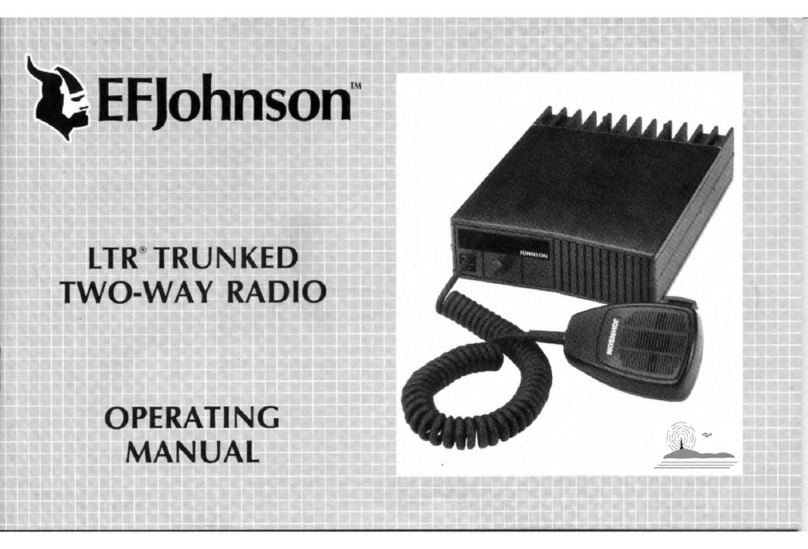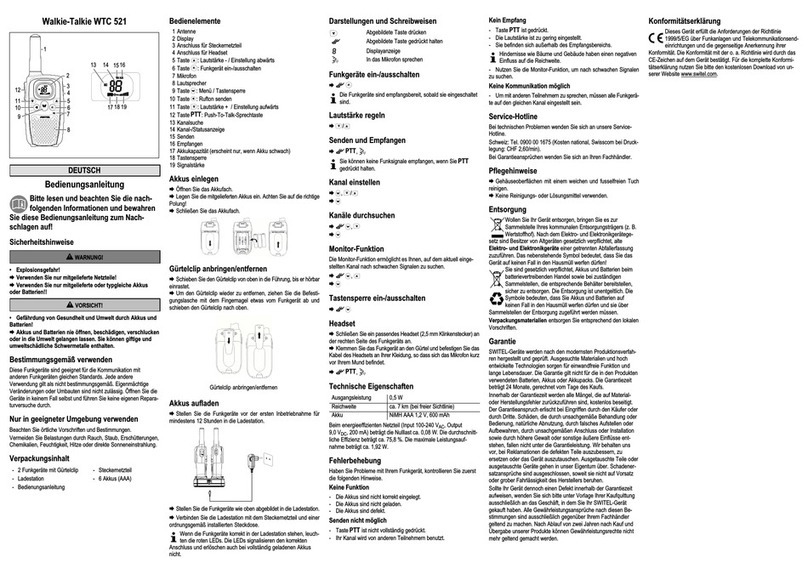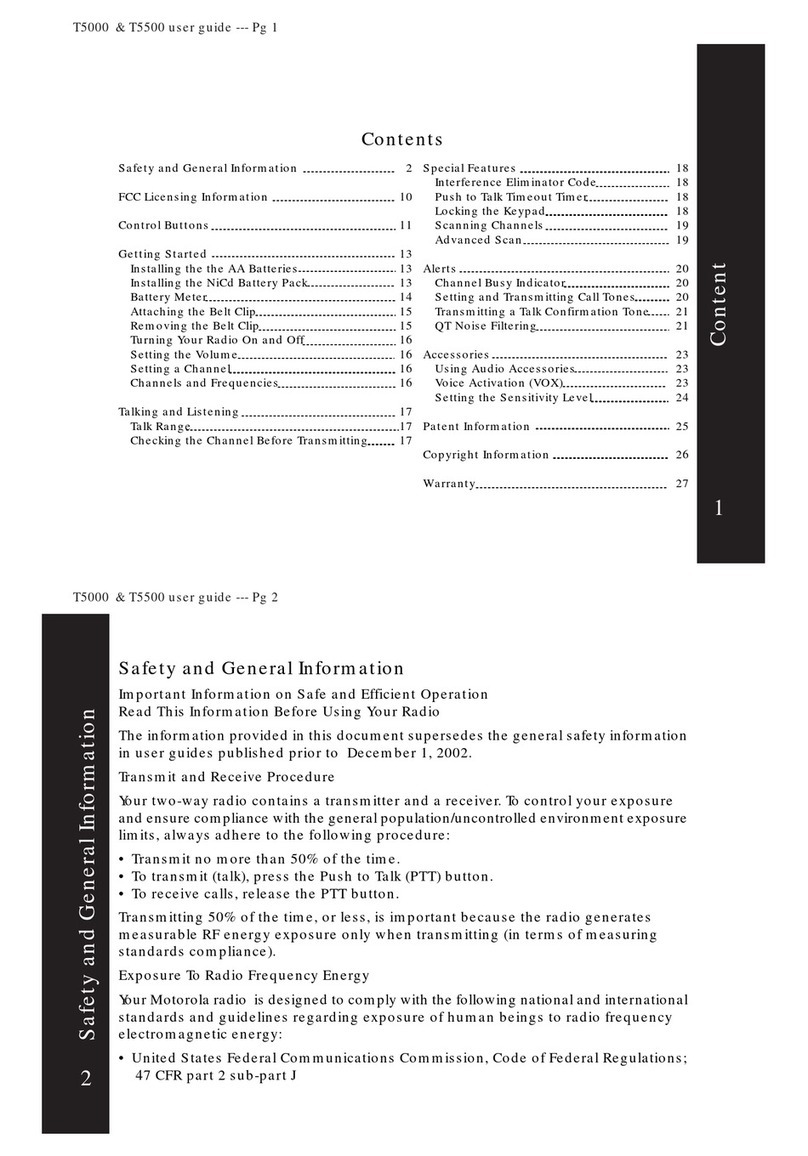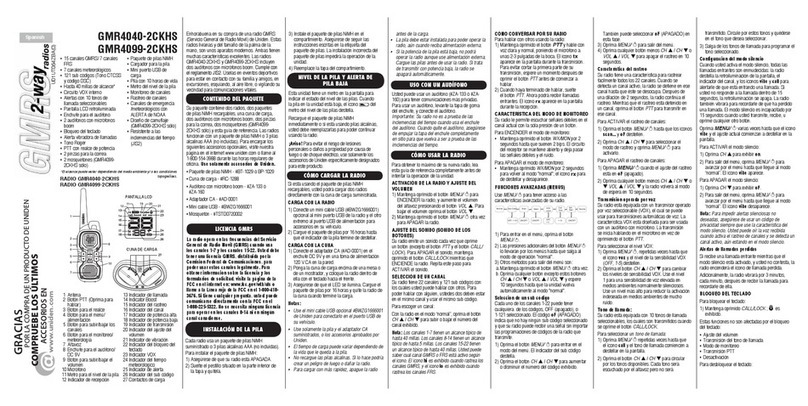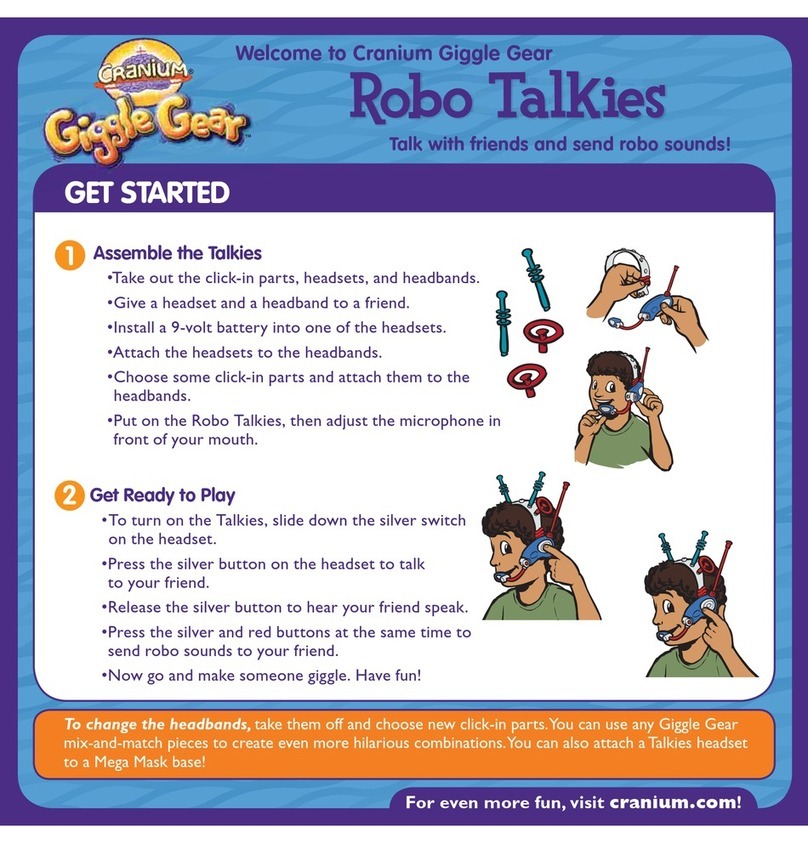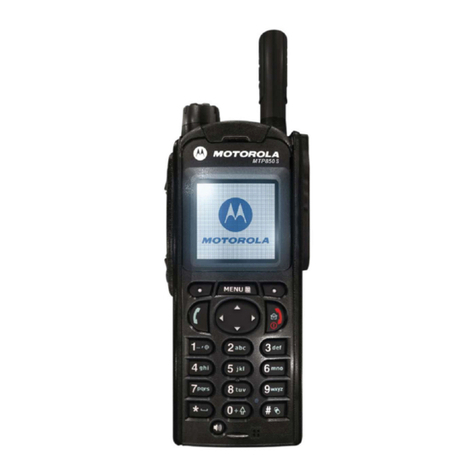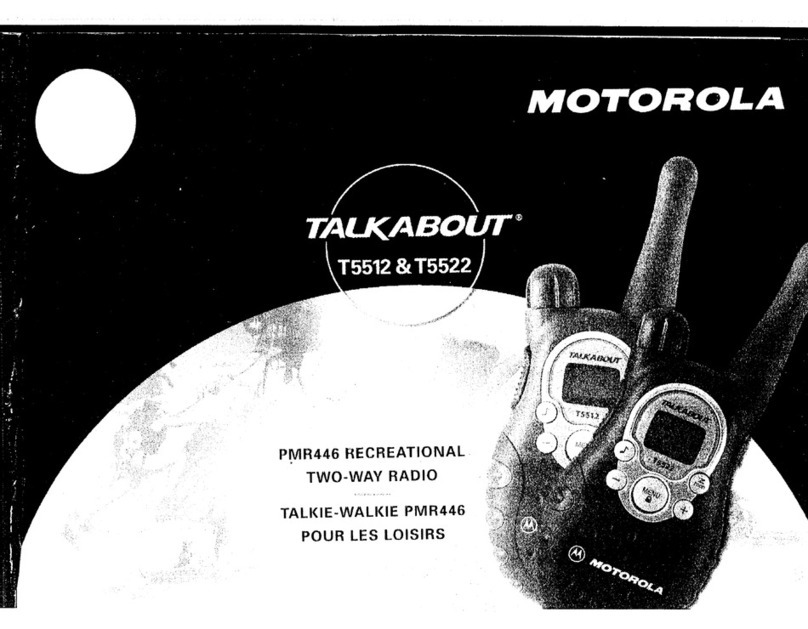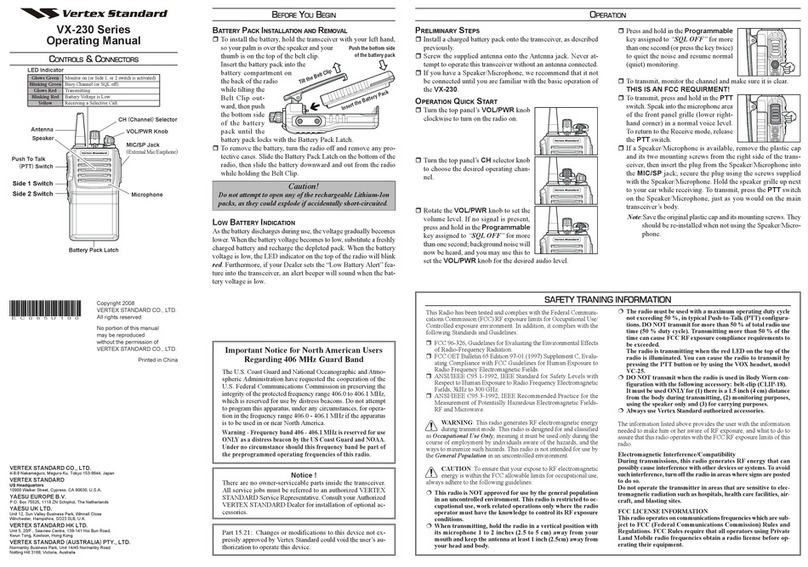E.F. Johnson 5100 SERIES User manual

Service Manualual
5100 SERIES PORTABLE
DIGITAL/ANALOG
VHF/UHF/800 MHz
7.2 VDC
5 & 1 W (VHF), 4 & 1 W (UHF), 3 W (800 MHz)
Part No. 242-51xx-xxx
First Printing
September 2001
PRELIMINARY

51xx SERIES PORTABLE
VHF/UHF/800 MHz
PROJECT 25 (DIGITAL) AND ANALOG
7.5 VDC
5 & 1 W (VHF), 4 & 1 W (UHF), 3 W (800 MHz)
Part No. 242-51xx-xxx
Copyright© 2001 by the E.F. Johnson Company
The E.F. Johnson Company, which was founded in 1923, provides wireless communication
systems solutions for public safety, government, and commercial customers. The company
designs, manufactures, and markets conventional and trunked radio systems, mobile and
portable subscriber radios, repeaters, and Project 25 digital radio products. E.F. Johnson is a
wholly owned subsidiary of Transcrypt International, Inc.
Viking Head/EFJohnson logo, Call Guard®, PCTrunk™, and PCTune™are registered trade-
marks of the E.F. Johnson Company. SMARTNET™, SmartZone®, SecureNet™, Call Alert™,
Enhanced Private Conversation™, and Private Conversation II™are trademarks of Motorola,
Inc. All other company and/or product names used in this manual are trademarks and/or reg-
istered trademarks of their respective manufacturer. The IMBE™ voice coding technology
embodied in this product is protected by intellectual property rights including patent rights of
Digital Voice Systems, Inc.
Information in this manual is subject to change without notice.

TABLE OF CONTENTS
ii September 2001
Part No. 001-5100-001
TABLE OF CONTENTS
1 GENERAL INFORMATION
1.1 SCOPE OF MANUAL. . . . . . . . . . . . . . . . . . . .1-1
1.2 TRANSCEIVER DESCRIPTION. . . . . . . . . . .1-1
General . . . . . . . . . . . . . . . . . . . . . . . . . . . . . . . . 1-1
Analog/Digital Operation . . . . . . . . . . . . . . . . . . 1-1
Operating Protocols . . . . . . . . . . . . . . . . . . . . . . 1-1
18-Key/6-Key Models . . . . . . . . . . . . . . . . . . . . 1-1
Systems, hannels, and Zones . . . . . . . . . . . . . . 1-1
Secure ommunication . . . . . . . . . . . . . . . . . . . 1-2
Programming . . . . . . . . . . . . . . . . . . . . . . . . . . . 1-2
Alignment . . . . . . . . . . . . . . . . . . . . . . . . . . . . . . 1-2
1.3 PRODUCT WARRANTY . . . . . . . . . . . . . . . . .1-2
1.4 PART NUMBER BREAKDOWN. . . . . . . . . . .1-3
1.5 TRANSCEIVER IDENTIFICATION . . . . . . . .1-3
1.6 ACCESSORIES. . . . . . . . . . . . . . . . . . . . . . . . .1-3
1.7 FACTORY CUSTOMER SERVICE . . . . . . . .1-4
1.8 FACTORY RETURNS . . . . . . . . . . . . . . . . . . .1-5
1.9 REPLACEMENT PARTS. . . . . . . . . . . . . . . . .1-5
1.10 INTERNET HOME PAGE. . . . . . . . . . . . . . . . .1-5
2 OPERATION
2.1 FEATURES. . . . . . . . . . . . . . . . . . . . . . . . . . . . .2-1
General Featu res . . . . . . . . . . . . . . . . . . . . . . . . 2-1
onventional Features . . . . . . . . . . . . . . . . . . . . 2-1
SMARTNET/SmartZone Features . . . . . . . . . . . 2-1
2.2 OPTION SWITCH FUNCTIONS . . . . . . . . . . .2-1
2.3 CONTROLS AND DISPLAY . . . . . . . . . . . . . .2-2
Front Panel ontrols. . . . . . . . . . . . . . . . . . . . . . 2-2
Top Panel ontrols . . . . . . . . . . . . . . . . . . . . . . . 2-3
Side ontrols . . . . . . . . . . . . . . . . . . . . . . . . . . . 2-4
Display . . . . . . . . . . . . . . . . . . . . . . . . . . . . . . . . 2-4
2.4 GENERAL OPERATION . . . . . . . . . . . . . . . . .2-5
Introduction . . . . . . . . . . . . . . . . . . . . . . . . . . . . 2-5
Turning Power On and Setting Volume . . . . . . . 2-5
Power-Up Password . . . . . . . . . . . . . . . . . . . . . . 2-5
Backlight. . . . . . . . . . . . . . . . . . . . . . . . . . . . . . . 2-5
Option Switches . . . . . . . . . . . . . . . . . . . . . . . . . 2-6
Keypad Lock . . . . . . . . . . . . . . . . . . . . . . . . . . . 2-6
Low Battery Indication. . . . . . . . . . . . . . . . . . . . 2-6
hannel and Zone Selection . . . . . . . . . . . . . . . . 2-6
Home Zone . . . . . . . . . . . . . . . . . . . . . . . . . . . . . 2-7
Time-Out Timer . . . . . . . . . . . . . . . . . . . . . . . . . 2-7
Tone Enable/Disable . . . . . . . . . . . . . . . . . . . . . 2-7
Transceiver Operating Modes . . . . . . . . . . . . . . 2-7
Secure ommunication . . . . . . . . . . . . . . . . . . . 2-8
2.5 SCANNING. . . . . . . . . . . . . . . . . . . . . . . . . . . . .2-8
Introduction . . . . . . . . . . . . . . . . . . . . . . . . . . . . 2-8
Standard Scanning . . . . . . . . . . . . . . . . . . . . . . . 2-8
Radio Wide Scanning . . . . . . . . . . . . . . . . . . . . . 2-8
Scan Resume Delay . . . . . . . . . . . . . . . . . . . . . . 2-9
Standard Mode Scan List . . . . . . . . . . . . . . . . . . 2-9
Radio Wide Mode Scan List. . . . . . . . . . . . . . . . 2-9
Determining Which hannels are in Scan List. . 2-9
Nuisance hannel Delete . . . . . . . . . . . . . . . . . . 2-9
Programming a Scan List . . . . . . . . . . . . . . . . . . 2-9
2.6 CONVENTIONAL FEATURES . . . . . . . . . . .2-10
Introduction. . . . . . . . . . . . . . . . . . . . . . . . . . . . 2-10
Display Mode Selection . . . . . . . . . . . . . . . . . . 2-10
Monitoring Before Transmitting. . . . . . . . . . . . 2-10
Monitor Mode . . . . . . . . . . . . . . . . . . . . . . . . . . 2-11
Busy hannel Lockout . . . . . . . . . . . . . . . . . . . 2-11
all Guard Squelch . . . . . . . . . . . . . . . . . . . . . . 2-11
Penalty Timer . . . . . . . . . . . . . . . . . . . . . . . . . . 2-12
onversation Timer . . . . . . . . . . . . . . . . . . . . . 2-12
Repeater Talk-Around . . . . . . . . . . . . . . . . . . . 2-12
Power Output Select . . . . . . . . . . . . . . . . . . . . . 2-13
Emergency Mode ( onventional). . . . . . . . . . . 2-13
onventional Mode Scanning. . . . . . . . . . . . . . 2-13
Priority hannel Sampling . . . . . . . . . . . . . . . . 2-14
Placing and Receiving Standard onventional
alls . . . . . . . . . . . . . . . . . . . . . . . . . . . . . . . 2-14
DTMF/ANI Signaling. . . . . . . . . . . . . . . . . . . . 2-15
Project 25 Mode Features . . . . . . . . . . . . . . . . . 2-15
onventional Secure ommunication . . . . . . . 2-16
2.7 SMARTNET/SMARTZONE FEATURES. . .2-17
Introduction. . . . . . . . . . . . . . . . . . . . . . . . . . . . 2-17
Viewing Unit ID . . . . . . . . . . . . . . . . . . . . . . . . 2-17
Standard Group alls . . . . . . . . . . . . . . . . . . . . 2-17
Enhanced Private onversation alls. . . . . . . . 2-18
Private onversation II alls . . . . . . . . . . . . . . 2-20
Telephone alls . . . . . . . . . . . . . . . . . . . . . . . . 2-21
all Alert . . . . . . . . . . . . . . . . . . . . . . . . . . . . . 2-22
Messaging . . . . . . . . . . . . . . . . . . . . . . . . . . . . . 2-23
Sending Status onditions . . . . . . . . . . . . . . . . 2-23
Emergency Alarm and Emergency all . . . . . . 2-23
Failsoft Operation . . . . . . . . . . . . . . . . . . . . . . . 2-24
SMARTNET/SmartZone Scanning . . . . . . . . . 2-24
Dynamic Regrouping . . . . . . . . . . . . . . . . . . . . 2-24
SmartZone Features . . . . . . . . . . . . . . . . . . . . . 2-24
SMARTNET/SmartZone Secure
ommunication . . . . . . . . . . . . . . . . . . . . . . 2-25
2.8 SUPERVISORY TONES . . . . . . . . . . . . . . . .2-25
2.9 KEYPAD PROGRAMMING . . . . . . . . . . . . . .2-26
Introduction. . . . . . . . . . . . . . . . . . . . . . . . . . . . 2-26
Menu Structure . . . . . . . . . . . . . . . . . . . . . . . . . 2-26
loning . . . . . . . . . . . . . . . . . . . . . . . . . . . . . . . 2-27
Timer Programming . . . . . . . . . . . . . . . . . . . . . 2-27
hannel Programming . . . . . . . . . . . . . . . . . . . 2-27

TABLE OF CONTENTS (CONT’D)
iii September 2001
Part No. 001-5100-001
TABLE OF CONTENTS
3 TRANSCEIVER PROGRAMMING
3.1 GENERAL. . . . . . . . . . . . . . . . . . . . . . . . . . . . . .3-1
Programming Setup . . . . . . . . . . . . . . . . . . . . . . 3-1
omputer Description . . . . . . . . . . . . . . . . . . . . 3-1
P Trunk Software Installation . . . . . . . . . . . . . . 3-1
onnecting omputer To Transceiver . . . . . . . . 3-2
Starting and Exiting . . . . . . . . . . . . . . . . . . . . . . 3-2
Programming File Types . . . . . . . . . . . . . . . . . . 3-2
Help Files . . . . . . . . . . . . . . . . . . . . . . . . . . . . . . 3-2
Screen Groups . . . . . . . . . . . . . . . . . . . . . . . . . . 3-2
Displaying Screens . . . . . . . . . . . . . . . . . . . . . . . 3-2
File Size Indicator. . . . . . . . . . . . . . . . . . . . . . . . 3-3
reating and Displaying Systems. . . . . . . . . . . . 3-3
3.2 PROGRAMMING PROCEDURE . . . . . . . . . .3-4
Preliminary . . . . . . . . . . . . . . . . . . . . . . . . . . . . . 3-4
Programming Radio Wide Parameters . . . . . . . . 3-4
Programming onventional Systems . . . . . . . . . 3-4
Programming SMARTNET and SmartZone
Systems. . . . . . . . . . . . . . . . . . . . . . . . . . . . . . 3-4
Programming Radio (Downloading File). . . . . . 3-4
3.3 MENU COMMANDS . . . . . . . . . . . . . . . . . . . . .3-5
File Menu . . . . . . . . . . . . . . . . . . . . . . . . . . . . . . 3-5
Radio Series Menu . . . . . . . . . . . . . . . . . . . . . . . 3-5
Download Menu . . . . . . . . . . . . . . . . . . . . . . . . . 3-5
Upload Menu . . . . . . . . . . . . . . . . . . . . . . . . . . . 3-6
Systems Menu . . . . . . . . . . . . . . . . . . . . . . . . . . 3-6
Tools Menu. . . . . . . . . . . . . . . . . . . . . . . . . . . . . 3-6
Window Menu . . . . . . . . . . . . . . . . . . . . . . . . . . 3-6
Help Menu . . . . . . . . . . . . . . . . . . . . . . . . . . . . . 3-6
3.4 RADIO-WIDE PARAMETER SCREENS. . . .3-6
Introduction . . . . . . . . . . . . . . . . . . . . . . . . . . . . 3-6
Radio-Wide General screen . . . . . . . . . . . . . . . . 3-6
Radio-Wide onventional Screen . . . . . . . . . . 3-10
Radio-Wide SMARTNET/SmartZone Screen . 3-11
Radio-Wide Portable Options Screen. . . . . . . . 3-12
3.5 PROGRAMMING CONVENTIONAL
SYSTEMS AND CHANNELS. . . . . . . . . . .3-12
Introduction . . . . . . . . . . . . . . . . . . . . . . . . . . . 3-12
onventional System General Screen . . . . . . . 3-12
onventional System Individual all List
Screen. . . . . . . . . . . . . . . . . . . . . . . . . . . . . . 3-14
onventional System Talk Group Screen . . . . 3-15
Setting Up onventional hannels . . . . . . . . . 3-15
onventional Analog hannel Screen
Parameters . . . . . . . . . . . . . . . . . . . . . . . . . . 3-16
onventional Project 25 (Digital) hannel
Screen Parameters . . . . . . . . . . . . . . . . . . . . 3-18
3.6 PROGRAMMING SMARTNET/SMARTZONE
SYSTEMS AND CHANNELS. . . . . . . . . . .3-19
Introduction . . . . . . . . . . . . . . . . . . . . . . . . . . . 3-19
SMARTNET/SmartZone System General
Screen. . . . . . . . . . . . . . . . . . . . . . . . . . . . . . 3-19
SMARTNET/SmartZone System Other
ID’s Screen . . . . . . . . . . . . . . . . . . . . . . . . . . 3-20
SMARTNET/SmartZone System Phone
Interconnect Screen . . . . . . . . . . . . . . . . . . . 3-20
SMARTNET/SmartZone System Talk
Groups Screen. . . . . . . . . . . . . . . . . . . . . . . . 3-21
SMARTNET/SmartZone System Emergency
Settings Screen . . . . . . . . . . . . . . . . . . . . . . . 3-22
SMARTNET/SmartZone System Lists Screens 3-23
Setting Up SMARTNET/SmartZone hannels 3-26
SMARTNET/SmartZone hannel Screen
Parameters . . . . . . . . . . . . . . . . . . . . . . . . . . 3-27
3.7 PASSWORD OPERATION . . . . . . . . . . . . . .3-28
General . . . . . . . . . . . . . . . . . . . . . . . . . . . . . . . 3-28
Power-Up Password . . . . . . . . . . . . . . . . . . . . . 3-28
Programming Password . . . . . . . . . . . . . . . . . . 3-29
4 CIRCUIT DESCRIPTION
4.1 GENERAL OVERVIEW . . . . . . . . . . . . . . . . . .4-1
Introduction. . . . . . . . . . . . . . . . . . . . . . . . . . . . . 4-1
Analog Mode . . . . . . . . . . . . . . . . . . . . . . . . . . . 4-1
Project 25 Digital Mode . . . . . . . . . . . . . . . . . . . 4-2
RF Board. . . . . . . . . . . . . . . . . . . . . . . . . . . . . . . 4-2
Digital Board. . . . . . . . . . . . . . . . . . . . . . . . . . . . 4-3
Keypad/Display Board . . . . . . . . . . . . . . . . . . . . 4-3
4.2 POWER SUPPLY . . . . . . . . . . . . . . . . . . . . . . .4-4
General . . . . . . . . . . . . . . . . . . . . . . . . . . . . . . . . 4-4
Power On Operation . . . . . . . . . . . . . . . . . . . . . . 4-4
Power Off Operation. . . . . . . . . . . . . . . . . . . . . . 4-4
Low Voltage Detect . . . . . . . . . . . . . . . . . . . . . . 4-4
4.3 RF BOARD CIRCUIT DESCRIPTION . . . . . .4-5
Frequency Generation Unit. . . . . . . . . . . . . . . . . 4-5
Antenna Switch. . . . . . . . . . . . . . . . . . . . . . . . . . 4-6
Receiver Front End . . . . . . . . . . . . . . . . . . . . . . . 4-6
Receiver Back End . . . . . . . . . . . . . . . . . . . . . . . 4-6
Transmitter . . . . . . . . . . . . . . . . . . . . . . . . . . . . . 4-6
4.4 DIGITAL BOARD. . . . . . . . . . . . . . . . . . . . . . . .4-7
Introduction. . . . . . . . . . . . . . . . . . . . . . . . . . . . . 4-7
Digital Signal Processing Overview . . . . . . . . . . 4-7
Receive Signal Path . . . . . . . . . . . . . . . . . . . . . . 4-7
Transmit Signal Path. . . . . . . . . . . . . . . . . . . . . . 4-8
DSP hip (U12) . . . . . . . . . . . . . . . . . . . . . . . . . 4-9
UART . . . . . . . . . . . . . . . . . . . . . . . . . . . . . . . . 4-11
ADSI . . . . . . . . . . . . . . . . . . . . . . . . . . . . . . . . 4-11
4.5 KEYPAD BOARD . . . . . . . . . . . . . . . . . . . . . .4-11
Introduction. . . . . . . . . . . . . . . . . . . . . . . . . . . . 4-11
Functional Description . . . . . . . . . . . . . . . . . . . 4-11
Microcontroller . . . . . . . . . . . . . . . . . . . . . . . . . 4-12
Low Voltage Detect . . . . . . . . . . . . . . . . . . . . . 4-12
L D Displays and Display Drivers . . . . . . . . . 4-12
Audio ircuits. . . . . . . . . . . . . . . . . . . . . . . . . . 4-12
Voltage Regulation . . . . . . . . . . . . . . . . . . . . . . 4-13

TABLE OF CONTENTS (CONT’D)
TABLE OF CONTENTS
iv September 2001
Part No. 001-5100-001
4.6 TRANSMIT FREQUENCY
DETERMINATION . . . . . . . . . . . . . . . . . . . .4-13
4.7 HARMONIC FILTER. . . . . . . . . . . . . . . . . . . .4-13
5 ALIGNMENT PROCEDURE
5.1 GENERAL. . . . . . . . . . . . . . . . . . . . . . . . . . . . . .5-1
Introduction . . . . . . . . . . . . . . . . . . . . . . . . . . . . 5-1
Tune Software . . . . . . . . . . . . . . . . . . . . . . . . . . 5-1
Preliminary . . . . . . . . . . . . . . . . . . . . . . . . . . . . . 5-2
5.2 TRANSMIT FREQUENCY TUNING. . . . . . . .5-2
5.3 TRANSMIT MODULATION TUNING. . . . . . .5-2
5.4 TRANSMIT POWER ADJUSTMENT. . . . . . .5-3
5.5 RECEIVE SENSITIVITY TUNING. . . . . . . . . .5-3
5.6 SQUELCH ADJUSTMENT . . . . . . . . . . . . . . .5-3
5.7 RSSI ADJUSTMENT . . . . . . . . . . . . . . . . . . . .5-4
6 PARTS LIST
RF Board (A450) . . . . . . . . . . . . . . . . . . . . . . . . 6-1
Digital Board . . . . . . . . . . . . . . . . . . . . . . . . . . . 6-1
Keypad Board. . . . . . . . . . . . . . . . . . . . . . . . . . . 6-4
Exploded Views . . . . . . . . . . . . . . . . . . . . . . . . . 6-9
8 SCHEMATIC DIAGRAMS AND
COMPONENT LAYOUTS
VHF RF Board Schematic . . . . . . . . . . . . . . . . . 8-1
VHF RF Board Layout . . . . . . . . . . . . . . . . . . . . 8-2
UHF RF Board Schematic . . . . . . . . . . . . . . . . . 8-3
UHF RF Board Layout . . . . . . . . . . . . . . . . . . . . 8-4
800 MHz RF Board Schematic. . . . . . . . . . . . . . 8-5
800 MHz RF Board Layout . . . . . . . . . . . . . . . . 8-6
Logic Board (Rev. 3) Schematic . . . . . . . . . . . . 8-7
Revised Keypad Board Schematic . . . . . . . . . . . 8-8
LIST OF FIGURES
2-1 Front Panel ontrols . . . . . . . . . . . . . . . . . . . . . . 2-3
2-2 Top Panel ontrols . . . . . . . . . . . . . . . . . . . . . . . 2-3
2-3 Keypad Programming Flowchart . . . . . . . . . . . 2-26
3-1 Programming Setup . . . . . . . . . . . . . . . . . . . . . . 3-1
3-2 Main Screen (Later P Trunk Versions) . . . . . . . 3-3
3-3 onventional Analog hannel Screen . . . . . . . 3-16
3-4 onventional Project 25 Digital h. Screen. . . 3-18
3-5 SMARTNET/SmartZone hannel Screen . . . . 3-27
4-1 Power Supply Diagram. . . . . . . . . . . . . . . . . . . . 4-3
4-2 RF Board Block Diagram . . . . . . . . . . . . . . . . . . 4-5
4-3 Memory Utilization. . . . . . . . . . . . . . . . . . . . . . 4-10
5-1 Alignment Setup . . . . . . . . . . . . . . . . . . . . . . . . . 5-1
5-2 Tuning Software Screen (800 MHz Models) . . . 5-3
LIST OF TABLES
1-1 5300 Mobile Accessories . . . . . . . . . . . . . . . . . . .1-5
2-1 ontrol Unit DIP Switch and Jumper Settings . .2-7
3-1 Programmable Option Switch Functions . . . . . . .3-5
4-1 all Guard ( T SS/D S) odes and Tones . . .4-20
5-1 LO and First IF Frequencies . . . . . . . . . . . . . . . .5-3

1-1 September 2001
Part No. 001-5100-001
GENERAL INFORMATION
SECTION 1 GENERAL INFORMATION
1.1 SCOPE OF MANUAL
This service manual contains alignment and
service information for the E.F. Johnson 5100-Series
portable digital transceivers.
1.2 TRANSCEIVER DESCRIPTION
1.2.1 GENERAL
The 5100-series portable digital transceivers have
multiple system select capability to allow operation in
various types of radio systems (see next sections).
Models are available for operation in the following
frequency ranges: VHF 136-174 MHz, UHF low 403-
470 MHz, UHF high 450-512 MHz, and 800 MHz
806-870 MHz. Repeater talk-around, which allows
transmitting on the receive frequency, is also available
with all bands. Power output is user switchable for low
and high levels as follows:
VHF - 1 and 5 watts
UHF - 1 and 4 watts
800 MHz - 3 watts only
1.2.2 ANALOG/DIGITAL OPERATION
The 5100-series transceivers use a digital signal
processor (DSP) to provide the signal modulation
required to operate on the following types of channels.
This provides backwards compatibility with existing
equipment and also the ability to operate on various
types of radio systems.
Narrow Band Analog - FM modulation is used with a
maximum deviation of 2.5 kHz. This mode is usually
used in systems with a channel spacing of 12.5 kHz.
Wideband Analog - FM modulation is used with a
maximum deviation of 5 kHz. This mode is usually
used in systems where the channel spacing is 25 kHz
or 30 kHz.
Project 25 Digital - Operates on Project 25 compatible
systems. The voice is digitized, error corrected,
optionally encrypted, and then transmitted using
4FM modulation according to the Project 25 stan-
dard. This mode uses a channel spacing of 12.5 kHz.
1.2.3 OPERATING PROTOCOLS
The 5100-series transceivers can be programmed
for all the following operating protocols. Refer to
Section 2 for more operation information.
•onventional analog
•onventional Project 25 (digital)
•Trunked Project 25 (digital)
•SMARTNET™/SmartZone® analog or Proj 25
(digital)
•Multi-Net® trunked (analog)
1.2.4 18-KEY/6-KEY MODELS
Both 18-key and 6-key models are available. The
18-key version includes number keys 0-9 for making
telephone calls, entering unit or group ID numbers,
and keypad programming. The other keys (*, #, and
F1-F4) have dual functions. They can be assigned a
function using the programming software and are also
used to navigate through menus. The 6-key models
have keys below the display which are programmable
function keys, and also keys that are used for menu
navigation.
1.2.5 SYSTEMS, CHANNELS, AND ZONES
A zone and channel are selected to place and
receive calls. The following describes the relationship
between systems, channels, and zones.
Systems
A system as used with this transceiver is a collec-
tion of channels (talk groups) belonging to the same
repeater site. A system defines all the parameters and
protocol definitions required to access a site. Up to
1 conventional system and 15 SMARTNET/
SmartZone systems can be programmed (16 total).

GENERAL INFORMATION
1-2 September 2001
Part No. 001-5100-001
hannels
A channel selects a radio channel or talk group in
a system as follows:
Conventional Analog Mode - A channel selects a
specific radio channel, all Guard ( T SS/D S)
squelch coding, and other parameters unique to that
channel.
Conventional Project 25 Mode - A channel selects a
specific radio channel, NA squelch coding, and other
parameters unique to that channel.
SMARTNET/SmartZone Operation - A channel
selects a specific talk group, announcement group,
emergency group, and other parameters unique to that
channel.
A maximum of up to 256 channels can be
programmed with the preceding modes. The conven-
tional system can be programmed with up to 256 chan-
nels, and each of the SMARTNET/SmartZone systems
can be programmed with up to 256 talk groups
(channels).
Therefore it is theoretically possible to program
any combination of these systems that produces up to
256 total channels. However, the maximum number
may be limited by the available memory. For example,
since more memory is required to program a
SMARTNET system than a conventional system, the
total number of channels decreases as the number of
SMARTNET systems increases. The programming
software displays a bar graph which shows the amount
of available memory space that is used by the current
data. Refer to Section 3.1.10 for more information.
Zones
A zone is a collection of up to 16 channels of any
type (conventional or SMARTNET/SmartZone). For
example, a zone could include 12 conventional chan-
nels and 4 SMARTNET channels. Zones are similar to
banks used in other E.F. Johnson transceivers. One use
of zones may be to program the channels used for
operation in a specific geographical area. Up to 16
zones can be programmed.
1.2.6 SECURE COMMUNICATION
Secure communication is available with all the
preceding protocols. The following types of encryp-
tion are available:
onventional Analog and SMARTNET/SmartZone
Operation
•460 Scrambling (Transcrypt)
onventional Project 25 Operation
•DES-OFB
1.2.7 PROGRAMMING
Transceiver programming is performed using a
P -compatible computer and an E.F. Johnson 5100
series programming cable and P Trunk™ program-
ming software (see Table 1-1). Programming is
described in Section 3.
1.2.8 ALIGNMENT
Transceiver alignment is performed using the
same computer and cable used for programming (see
preceding section). In addition, special P Tune™
software, the Radio Interface Box (RIB), and a
computer cable are required. All adjustments are made
using the software (no manual adjustments are
required). Refer to Section 5 for alignment
information.
1.3 PRODUCT WARRANTY
The warranty statement for this transceiver is
available from your product supplier or from the
Warranty Department, E.F. Johnson ompany, 299
Johnson Avenue, P.O. Box 1249, Waseca, MN 56093-
0514. This information may also be requested from the
Warranty Department by phone as described in
Section 1.7. The Warranty Department may also be
contacted for Warranty Service Reports, claim forms,
or any other questions concerning warranties or
warranty service.

GENERAL INFORMATION
1-3 September 2001
Part No. 001-5100-001
1.4 PART NUMBER BREAKDOWN
The following is a breakdown of the part number
used to identify this transceiver. Some combinations
are not available.
( requency Band)
1 - VHF (136-174 MHz)
3 - UHF (403-470 MHz)
4 - UHF (450-512 MHz)
8 - 800 MHz
T (Type)
0 - Standard
1 - Intrinsically Safe
S (Signaling, Primary)
0 - Analog
1 - Digital/Analog
3 - Digital/Analog, SMARTNET II
5 - Digital/Analog, SmartZone
7 - Project 25 Trunking
E (Encryption, Hardware)
0 - No encryption
5 - Project 25 DES
C (Configuration)
2 - 6-Key, w/accessories
3 - DTMF, w/accessories
7 - 6-Key, w/o accessories
8 - DTMF, w/o accessories
O (Options, Installed Conventional)
A - No installed options, conventional
A (Analog or Additional Signaling)
A - No additional signaling
- SMARTNET II (analog or digital/analog)
D -
E - SmartZone (analog or digital/analog)
D (Data Options)
A - No data
B - ircuit Data
- Packet Data
D - ircuit and Packet Data
E (Encryption and Security Software)
A - No encryption
B - S 20-460
- S 20-DES/460
1.5 TRANSCEIVER IDENTIFICATION
The transceiver identification number is printed
on a label that is attached to the chassis. The following
information is contained in the identification number:
1.6 ACCESSORIES
The accessories available for this transceiver are
listed in Table 1-1. A brief description of some of
these accessories follows:
Battery, NiCd - The 1500 mAH nickel-cadmium
battery provides up to 8 hours of operation at a 5-5-90
duty cycle.
Charger, Single-Unit Rapid - harges one battery at
a time. Typical charge time for the Ni d battery
packs is 1-3 hours. Do not attempt to charge the alka-
line battery pack.
Charger, Six-Unit Multi - harges up to six Ni d
batteries at a time. The optional wall mounting kit
allows this charger to be mounted on a wall. Typical
charge time for the Ni d battery packs is 1-2 hours.
Do not attempt to charge the alkaline battery pack.
Speaker/Microphones - These microphones include a
replaceable coil cord, swivel clip, and quick discon-
nect latch. A screwdriver is not required to attach or
remove the latch (although it can be secured with a
screw if necessary).
242-51FT-SEC-OADE
51xx x A 23 1 A 12345
Model Revision
Letter
Manufacture
Date
Warranty
Number
Week No.
of Year Last Digit of Year
A = Waseca
PlantFrom P.N.
0 = Analog
1 = Digital

GENERAL INFORMATION
1-4 September 2001
Part No. 001-5100-001
Antennas - The VHF and UHF antennas tuned for a
specific frequency band have a color coded tip as indi-
cated in Table 1-1.
Encryption Options - Transcrypt 460 scrambling is
standard. This type of scrambling can be enabled and
programmed using the P Trunk software as described
Section 3. For more encryption information, refer to
Section 2.4.13.
Programming Cable - This cable connects the trans-
ceiver to the computer when performing
programming.
Cloning Cable - This cable connects two transceivers
together when using one transceiver to program
another. The function is selected from keypad
programming as described in Section 2.9.3.
Radio Interface Box (RIB) - Provides a centralized
control point for performing radio tests and evaluating
radio performance. The Radio Interface able is
required to connect this box to the transceiver. If the
computer is connected to this box to allow simulta-
neous programming or tuning of the radio, a DB9M to
DB9F adapter cable is required between the computer
and RIB.
1.7 FACTORY CUSTOMER SERVICE
The ustomer Service Department of the E.F.
Johnson ompany provides customer assistance on
technical problems and the availability of local and
factory repair facilities. Regular ustomer Service
hours are 7:30 AM. - 5:30 PM. entral Time, Monday
- Friday. The ustomer Service Department can be
reached using one of the following telephone numbers:
Toll- ree: (800) 328-3911
(From within continental United States only)
International: (507) 835-6911
AX: (507) 835-6969
E-Mail: irst Initial/Last Name@efjohnson.com
(You need to know the name of the person you want to
reach. Example: jsmith@efjohnson.com)
NOTE: Emergency 24-hour technical support is also
available at the 800 and preceding numbers during off
hours holidays and weekends.
When your call is answered at E.F. Johnson, you
will hear a brief message informing you of numbers
that can be entered to reach various departments. This
number may be entered during or after the message
Table 1-1 Accessories
Accessory Part No.
Batteries
High capacity (1500 mAH) Ni d (std.)
Battery Chargers
Single-Unit rapid, 117 VA enhanced 585-5000-230
Six-Unit rapid multi-charger, 117 VA 585-5000-240
Wall mount kit for multi-charger 585-5000-250
Antennas
136-151 MHz helical (green) 501-0370-025
151-162 MHz helical (red) 501-0370-033
162-174 MHz helical (orange) 501-0370-039
403-441 MHz helical (brown) 501-0370-013
441-470 MHz helical (blue) 501-0370-017
470-520 MHz helical (yellow) 501-0370-021
806-870 MHz half-wave (white) 501-0370-045
Belt clip, black 2.5” 585-5100-015
Speaker/Microphones
Speaker/microphone, standard
Adapter, audio accessory
Headset with PTT
Palm microphone, 2-wire w/ear tube
Programming Accessories
P Trunk Portable Programming Kit
(-453 software, -011 cable, manual)
250-5000-003
P Trunk programming software, D 023-9998-453
Replacement prog cable (cmptr-radio) 023-5000-011
loning cable (radio-to-radio) 023-5000-013
Test Cables and Accessories
P Tune radio tuning software 023-5000-093
Radio Interface Box (RIB) 023-5000-095
Radio interface cable (RIB to radio) 023-5000-097
DB9 M-DB9 F cable, 6 ft. (RIB to cmptr) 597-5900-002
SMA F to BN F adapter 515-3102-050
Encryption Keyloader and Accessories
Key loader (T3011DX) 585-5000-930
Key loader to radio cable 585-5000-932
Key loader charger (NLN8858) 585-5000-934
Key loader spare battery (NLN9998) 585-5000-936

GENERAL INFORMATION
1-5 September 2001
Part No. 001-5100-001
using a tone-type telephone. If you have a pulse-type
telephone, wait until the message is finished and an
operator will come on the line to assist you. When you
enter some numbers, another number is requested to
further categorize the type of information you need.
You may also contact the ustomer Service
Department by mail. Please include all information
that may be helpful in solving your problem. The
mailing address is as follows:
E.F. Johnson ompany
ustomer Service Department
299 Johnson Avenue
P.O. Box 1249
Waseca, MN 56093-0514
1.8 FACTORY RETURNS
Repair service is normally available through local
authorized E.F. Johnson Land Mobile Radio Service
enters. If local service is not available, the equipment
can be returned to the factory for repair. However, it is
recommended that you contact the ustomer Service
Department before returning equipment because a
service representative may be able to suggest a solu-
tion to the problem so that return of the equipment
would not be necessary.
Be sure to fill out a Factory Repair Request Form
#271 for each unit to be repaired, whether it is in or
out of warranty. These forms are available free of
charge by calling ustomer Service (see Section 1.7)
or by requesting them when you send a unit in for
repair. learly describe the difficulty experienced in
the space provided and also note any prior physical
damage to the equipment. Then include a form in the
shipping container with each unit. Your telephone
number and contact name are important because there
are times when the technicians have specific questions
that need to be answered in order to completely iden-
tify and repair a problem.
When returning equipment for repair, it is also a
good idea to use a PO number or some other reference
number on your paperwork in case you need to call the
repair lab about your unit. These numbers are refer-
enced on the repair order and it makes it easier and
faster to locate your unit in the lab.
Return Authorization (RA) numbers are not
necessary unless you have been given one by the Field
Service Department. RA numbers are required for
exchange units or if the Field Service Department
wants to be aware of a specific problem. If you have
been given an RA number, reference this number on
the Factory Repair Request Form sent with the unit.
The repair lab will then contact the Field Service
Department when the unit arrives.
1.9 REPLACEMENT PARTS
Replacement parts can be ordered directly from
the Service Parts Department. To order parts by phone,
dial the toll-free number as described in Section 1.7.
When ordering, please supply the part number and
quantity of each part ordered. E.F. Johnson dealers
also need to give their account number. If there is
uncertainty about the part number, include the desig-
nator ( 512, for example) and the model number of
the equipment the part is from.
You may also send your order by mail or FAX.
The mailing address is as follows and the FAX number
is shown in Section 1.7.
E.F. Johnson ompany
Service Parts Department
299 Johnson Avenue
P.O. Box 1249
Waseca, MN 56093-0514
1.10 INTERNET HOME PAGE
E.F. Johnson has a site on the World Wide Web
that can be accessed for information on the company
and such things as products, systems, and regulations.
The address is http://www.efjohnson.com.

GENERAL INFORMATION
1-6 September 2001
Part No. 001-5100-001
5100 SERIES PORTABLE SPECIFICATIONS
The following are general specifications intended for use in testing and servicing this transceiver. For current
advertised specifications, refer to the specification sheet available from your sales representative. Values are
typical and are subject to change without notice. GENERAL
Frequency Range VHF: 136-174 MHz
UHF: 403-470 MHz, 450-512 MHz
800 MHz: 806-870 MHz
Operating Modes Project 25 conv. and trunked, SMARTNET, SmartZone, onventional analog,
Multi-Net
Zones/ hannels 16 zones with 16 channels per zone
Transmit/Receive Separation Any frequency within the range
hannel Spacing VHF: 12.5, 25, and 30 kHz
UHF: 12.5 and 25 kHz
800 MHz: 12.5 and 25 kHz
Maximum Deviation 25 kHz analog - 5 kHz
12.5 kHz analog - 2.5 kHz
12.5 kHz analog NPSPA - 4.0 kHz
Frequency Stability 1.5 PPM –22° to +140° F (–30° to +60° )
Dimensions (w/o antenna) 6.7” H x 2.52” W x 1.9” D (17.0 cm x 6.4 cm x 4.8 cm)
Weight (w/std battery) 24 oz. (675 g)
Supply Voltage 7.5 volts D nominal
Battery Life 8 hours typical w/std 1500 mAH Ni d battery
urrent Drain (maximum) Standby - 110 mA
Receive (rated audio out) - 350 mA
Low Tx Power - 1.2 A
High Tx Power - 2.6 A (800 MHz), 2.4 A (VHF, UHF)
RECEIVER
Sensitivity 0.35 µV (analog mode 12 dB SINAD), 0.35 µV (digital mode 5% BER)
Selectivity 60 dB
Spurious and Image Rejection 65 dB
Intermodulation 70 dB
Hum and Noise 40 dB at 25 kHz, 34 dB at 12.5 kHz
Maximum Frequency Spread Any spread within the range
Audio Power Output 500 mW
Audio Distortion Less than 5% at 1 kHz
TRANSMITTER
RF Power Output VHF: 5W (high), 1W (low)
UHF: 4W (high), 1W (low)
800 MHz: 3W
Spurious and Harmonic Emissions 70 dB (VHF/UHF), 60 dB (800 MHz)
FM Hum and Noise 40 dB at 25 kHz bandwidth
Audio Modulation 11K0F3E, 14K0F3E, 16K0F3E, 8K10F1E, 20K0F1E
Audio Distortion Less than 3% at 1 kHz
Maximum Frequency Spread Any spread within the band

2-1 September 2001
Part No. 001-5100-001
OPERATION
SECTION 2 OPERATION
2.1 FEATURES
2.1.1 GENERAL FEATU RES
•Programmable for the following modes of
operation:
– onventional analog
– onventional Project 25 (digital)
– SMARTNET™/SmartZone® trunked (analog or
digital)
•Up to 16 zones with up to 16 channels each pro-
grammable (256 channels total)
•Liquid crystal display (L D) with backlight
•Ten programmable option switches (full keypad
model)
•Standard and radio-wide scan modes
•Time-out timer
•Power-up password access available to prevent
unauthorized usage
2.1.2 CONVENTIONAL FEATURES
•Up to 256 channels or talk groups programmable
•Repeater talk-around
•Monitor mode selected by option switch
•arrier or all Guard® controlled squelch on analog
channels
•Penalty and conversation timers
•Priority channel sampling when scanning
•Busy channel lockout (transmit disable on busy)
•460 secure communication available on analog
channels, DES-OFB on Project 25 channels
•Individual ID calls on Project 25 channels
•User selectable high and low power output
•Emergency switch
•Keypad programming
2.1.3 SMARTNET/SMARTZONE
FEATURES
•Up to 256 talk groups programmable
•Group, Enhanced Private onversation™, Private
onversation II™, and Telephone alls
•Emergency alarms to alert dispatcher of emergency
conditions
•Emergency calls for high priority system access
•Failsoft operation on a predefined conventional
channel if trunked system fails
•Priority group calls detected while listening to other
group calls
•all Alert™ (send and receive pages)
•Predefined messages (up to 16) can be sent to a
dispatcher
•Predefined status conditions (up to 8) can be sent to
a dispatcher
•Dynamic regrouping (dispatcher can automatically
gather users on a channel to receive a message)
•Roaming (SmartZone only)
•SecureNet™ or 460 secure communication
available
NOTE: The availability of many of the preceding fea-
tures is controlled by system operator programming of
your transceiver installed options and the capabilities
of the radio system being accessed.
2.2 OPTION SWITCH FUNCTIONS
The programmable option switches are as
follows:
•The F1, F2, F3, and F4 keys on the front panel
•The three push-button switches on the side
•The 3-position toggle switch on the top panel
•The # key on the front panel (full keypad models
only)
These switches can control one function when a
conventional channel is selected and another when a
SMARTNET/SmartZone channel is selected. The
available functions for each operating mode and the
page on which each function is described are listed in
the following tables. Refer to Section 2.4.5 for more
option switch information.

OPERATION
2-2 September 2001
Part No. 001-5100-001
Table 2-1: Programmable Option Switch Functions
CONVENTIONAL MODE SMARTNET/SmartZone Mode
unction See Section: unction See Section:
Backlight 2.4.4 Backlight 2.4.4
lear/Secure 2.4.13 all Alert 2.7.7
Displayed Information 2.6.2 all Response 2.7.4, 2.7.5
High/Low Power 2.6.10 lear/Secure 2.4.13
Home Zone 2.4.9 Home Zone 2.4.9
Individual ID all 2.6.16 Keypad Lock 2.4.6
Keypad Lock 2.4.6 Message 2.7.8
Keypad Programming 2.9 Phone 2.7.6
Monitor 2.6.4 Private all 2.7.4, 2.7.5
Normal/Selective 2.6.6 Radio Wide Scan 2.5.3
Priority 2.6.13 Reverse Top Display 2.3.4
Radio Wide Scan 2.5.3 Scan 2.5.2
Repeater Talk-Around 2.6.9 Scan Edit 2.5.9
Reverse Top Display 2.3.4 Site Lock (SmartZone only) 2.7.14
Scan 2.5.2 Site Search (SmartZone only) 2.7.14
Scan Edit 2.5.9 Status 2.7.9
Talk Group Select 2.6.16 Tones On-Off 2.4.11
Tones On-Off 2.4.11 Zone Select 2.4.8
Zone Select 2.4.8
2.3 CONTROLS AND DISPLAY
2.3.1 FRONT PANEL CONTROLS
Speaker - The transceiver speaker is located behind
this grill. When a speaker/microphone is used, this
speaker is automatically disabled.
Microphone - The microphone is located in this area.
For best results, hold the transceiver 2-3 inches from
you mouth and speak at a normal conversational level.
ront Display - This is an 8-character, 14-segment
L D (Liquid rystal Display). This display backlight
can be programmed to turn on when any key is pressed
or when the Backlight option switch is pressed (see
Section 2.4.4). This display also contains nine status
indicators which are described in Section 2.3.4.
DTM Keypad - The full keypad, 18-key models
include the keys required to dial telephone, unit ID,
and group ID numbers and also to enter numbers for
keypad programming.
1 - 4 - These keys are available with both full and
limited keypad models, and they can be system oper-
ator programmed to control a specific function. The
key functions can be different for each operating mode
(see Section 2.2). In addition, there are keys used for
scrolling up or down in menus ( ) and entering
(ENT) and clearing (CLR) information. Other
programmable option switches are located on the top
and side panels (see preceding information).

OPERATION
2-3 September 2001
Part No. 001-5100-001
Figure 2-1 Front Panel Controls
Speaker
Display
DTMF Keypad
Option Keys
Microphone
Full Keypad Model Limited Keypad Model
Up/Down Sw
Option Keys
2.3.2 TOP PANEL CONTROLS
Two-Color Indicator - Indicates the following
conditions:
Steady Red - Transmitter keyed, normal power.
Flashing Red - Transmitter keyed, low battery (the
low power mode is automatically selected).
Steady Green - arrier detected in receive mode.
Flashing Green - Low battery in receive mode. In
addition, when scanning, it flashes when the prior-
ity channel is scanned while receiving a message
on a non-priority channel.
Option Switch - This is a three-position toggle switch
that can be system operator programmed to control
some function (see Section 2.2).
On-Off/Volume - Turning the knob clockwise turns
power on and sets the volume level. Turning it coun-
terclockwise to the detent turns power off.
Figure 2-2 Top Panel Controls
Emergency
(Option)
On-Off
Volume
Channel
Switch
Antenna
Connector
Option
Sw Switch

OPERATION
2-4 September 2001
Part No. 001-5100-001
Channel Switch - This 16-position switch allows up
to 16 channels to be selected. This switch operates in
conjunction with up to 16 programmable zones to
allow up to 256 channels to be selected.
Antenna Connector - onnection point for the
antenna. Make sure that the antenna is tight before
using the radio.
Emergency Switch - If the radio is programmed for
emergency transmissions, pressing this switch alerts a
dispatcher, for example, of an emergency condition.
Refer to descriptions in Sections 2.6.11 and 2.7.10 for
more information.
2.3.3 SIDE CONTROLS
Option Switches 1, 2, and 3 - These switches can be
system operator programmed to control a specific
function (see Section 2.2).
PTT Switch - This switch is pressed to turn the trans-
mitter on. The indicator on the top panel lights red
when the transmitter is keyed.
Battery - To remove the battery, press the release on
the bottom toward the front of the transceiver and slide
the battery outward.
Accessory Connector - onnection point for optional
accessories such as a speaker/microphone.
2.3.4 DISPLAY
The front panel display is shown above. In the
conventional mode, if the Display Information option
switch is programed, either the channel number,
channel name, or frequency can be selected (see
Section 2.6.2).
The following information is indicated in the
display:
Alphanumeric Characters - These eight characters
indicate the selected channel, error conditions, and
other information.
Sec - Indicates that transmissions are encrypted (see
Section 2.4.13).
Dig - Indicates that a digital (Project 25) conventional
channel is selected.
Rx - Indicates that a carrier is being detected on the
selected or scanned channel. This indication is
displayed in conjunction with a green LED on the top
panel (see Section 2.3.2).
Tx - Indicates the transmitter is keyed. This indication
is displayed in conjunction with a red LED on the top
panel.
Pgm - Indicates that the keypad programming mode is
selected (see Section 2.9).
SL - Indicates that the displayed channel is in the scan
list (see Section 2.5.7).
Pri - Indicates that the displayed channel is
programmed as the current group’s priority channel
(see Section 2.6.13).
Option Switches
PTT Switch
Battery Pack
Accessory
Connector
Sec Dig Rx Tx Pgm SL Pri Call ID Scan
Alphanumeric Display

OPERATION
2-5 September 2001
Part No. 001-5100-001
Call ID - Indicates that the display is showing the ID
of the calling party (see Section 2.7.4).
Scan - Indicates that system scan is activated (see
Section 2.5).
2.4 GENERAL OPERATION
2.4.1 INTRODUCTION
The following section describes features available
with both trunked and conventional operation.
Features unique to conventional channels are
described in Section 2.6, and features unique to
SMARTNET/SmartZone channels are described in
Section 2.7.
2.4.2 TURNING POWER ON AND SETTING
VOLUME
Power is turned on and off by the On-Off/Volume
switch on the top panel. When power is initially turned
on, an alert tone sounds and the indicator on the top
panel flashes green. If a SMARTNET/SmartZone
channel is selected, the zone alias is then displayed
followed by the unit ID (see Section 2.7.2). The
selected channel is then indicated.
To turn power off, turn the On-Off/Volume knob
counterclockwise until a click occurs. The display may
remain on for a few seconds after power is turned off.
It is recommended that power not be turned back on
again until the display is blank.
The relative volume level can be determined by
noting the position of the index on the On-Off/Volume
knob. To enable a reference tone for setting the
volume, proceed as follows:
•If key press tones are enabled (see Section 2.4.11), a
short tone sounds when front panel keys are pressed.
•If a conventional channel is selected and the
Monitor option switch is programmed (see Section
2.6.4), pressing that switch unsquelches/squelches
the receiver and either voice or background noise is
heard. If a SMARTNET/SmartZone channel is
selected, the receiver cannot be manually
unsquelched.
2.4.3 POWER-UP PASSWORD
General
The power-up password feature prevents unau-
thorized use of the transceiver. When it is enabled by
system operator programming, an eight-digit password
must be entered to make the transceiver operational
each time power is turned on. Passwords can be
entered even if the keypad is locked (see Section
2.4.6). The default password is eight zeros
(00000000). Refer to Section 3.7 for more informa-
tion on passwords.
If this feature is enabled, proceed as follows to
unlock the radio:
1. Turn radio power on and when “LO KED” is dis-
played, enter the eight-digit numeric password
using the keypad. As each digit is entered, a dash is
displayed. If an incorrect digit is entered, press the
CLR key and re-enter the entire password.
2. When all eight digits have been entered, press the
ENT key. If the password is correct, the display
indicates normal zone and then channel informa-
tion. If an incorrect password is entered,
“LO KED” is again displayed.
hanging Password
The current password can be changed as follows:
1. The locked mode must be selected to change the
password, so cycle power if necessary to display
“LO KED”.
2. Enter the old eight-digit password and press the #
key (not ENT). If the correct password is entered,
“NEW PSWD” is displayed.
3. Enter the new password and press ENT. The pass-
word is changed.
2.4.4 BACKLIGHT
The backlight for the display and keypad can be
manually turned on by pressing the Backlight option
switch if it is available. The backlight can also be
system operator programmed to automatically turn on

OPERATION
2-6 September 2001
Part No. 001-5100-001
when any key is pressed. It then automatically turns
off after a programmed delay so that battery drain is
minimized.
2.4.5 OPTION SWITCHES
The programmable option switches are as
follows:
•F1, F2, F3, and F4 on front panel. In addition, with
full keypad (18-key) models, the # key is program-
mable (see Figure 2-1).
•The two push-button switches on the side panel (see
illustration in Section 2.3.3).
•The 3-position toggle switch on the top panel (see
Figure 2-2).
If your radio is programmed with both conven-
tional and SMARTNET/SmartZone channels (see
Section 2.4.12), these option switches can be system
operator programmed to control a different set of func-
tions for each channel type. For example, the F1
switch could select Hi/Lo Power when a conventional
channel is selected and Private alls when a
SMARTNET/SmartZone channel is selected. The
available functions in each mode are indicated in the
tables in Section 2.2. If no option switch has been
programmed to control a particular function, that func-
tion may not be available or may be in a fixed mode.
2.4.6 KEYPAD LOCK
If the Keypad Lock option switch has been
programmed, the keypad can be locked (disabled) to
prevent keys from being accidentally pressed. To lock
the keypad, simply press this switch. Then to unlock it
again, press and hold it until a tone sounds. The
keypad can also be disabled by system operator
programming. It is then permanently disabled and
cannot be re-enabled by the user.
2.4.7 LOW BATTERY INDICATION
When the battery voltage falls below a preset
level, the radio can be programmed so that any or all
of the following indications occur:
•The indicator on the top panel flashes red in the
transmit mode and green in the receive mode.
•A chirp sounds every 5 seconds in the receive mode.
•A chirp sounds every 5 seconds in the transmit
mode.
The battery should be recharged as soon as prac-
tical after a low battery indication appears.
2.4.8 CHANNEL AND ZONE SELECTION
hannel Select
To change the current channel, rotate the 16-
position channel selector knob on the top panel to the
desired position. With SMARTNET/SmartZone chan-
nels, the selected channel is always indicated by an
alias (name). The alias is also displayed with conven-
tional channels if the Display Mode option switch is
not programmed. If this switch is programmed, the
channel number or frequency may also be displayed
(see Section 2.6.2).
Zone Select
A zone is a group of up to any 16 conventional
and SMARTNET/SmartZone channels defined by
system operator programming. Up to 16 zones can be
programmed for a total of 16 x 16 channels per zone or
256 channels. One use of zones may be to select
groups of channels programmed for operation in
different geographical areas or radio systems. If select-
able zones have been programmed in your radio,
consult your system operator for more information on
how they are used. Zones are selected as follows:
1. Press the Zone option switch and the alias (name) of
the current zone is flashed in the display.
2. Use the number keys to enter the desired zone
number or scroll through the available zones using
the and keys.
3. When the desired zone is displayed or entered,
select it by pressing the ENT key or waiting 4
seconds.

OPERATION
2-7 September 2001
Part No. 001-5100-001
2.4.9 HOME ZONE
The radio can be programmed with a home zone.
Then when power is turned on, the radio can be
programmed so that either the home or last selected
zone is automatically selected.
If the Home Zone option switch is programmed,
it can be used to quickly select or change the home
zone. To select the home zone, simply press this
switch. To change the home zone to the currently
selected zone, press and hold this switch until a tone
sounds (approximately 1 second).
2.4.10 TIME-OUT TIMER
The time-out timer disables the transmitter if it is
keyed for longer than the programmed time. It can be
programmed on each channel for times of 15 - 225
seconds or it can be disabled (not used). If the trans-
mitter is keyed continuously for longer than the
programmed time, the transmitter is disabled and an
invalid condition tone sounds. Five seconds before
time-out occurs, an alert tone sounds to indicate that
time-out is approaching. The timer and tone are reset
by releasing the PTT switch.
One use of this feature is to prevent a channel
from being kept busy for an extended period by an
accidentally keyed transmitter. It can also prevent
possible transmitter damage caused by transmitting for
an excessively long period. onventional channels can
also be programmed with the Penalty and onversa-
tion timers that are described in Sections 2.6.7 and
2.6.8.
2.4.11 TONE ENABLE/DISABLE
The supervisory tones (see Section 2.8) can be
enabled and disabled by the Tones On-Off option
switch if it is programmed. When tones are enabled by
this switch, “TONE ON” is momentarily displayed
and a tone sounds. onversely, when tones are
disabled, “TONE OFF” is displayed and no tone
sounds. If the Tones On-Off option switch is not
programmed, tones are fixed in the on or off mode by
programming.
2.4.12 TRANSCEIVER OPERATING MODES
Introduction
Each selectable channel can be programmed for
either the conventional or SMARTNET/SmartZone
operating mode. For example, Zone 1/ hannel 1 could
be a conventional channel, Zone 1/ hannel 2 a
SMARTNET channel, and so on. More information on
these modes follows.
onventional Mode
This is a non-trunked operating mode which
accesses independent radio channels (there is no auto-
matic access to several channels). Monitoring before
transmitting may not be automatic in this mode, so you
may need to manually monitor the channel before
transmitting to make sure that it is not in use. Either
analog or digital (Project 25) signaling may be used.
When a digital channel is selected, “DIG” is indicated
in the upper part of the display. hannel monitoring
and other operating features unique to conventional
channels are described starting with Section 2.6.1.
SMARTNET™/SmartZone® Mode
This is a trunked operating mode that uses ID
codes to select what mobiles are being called and what
calls are received. Monitoring is performed automati-
cally and special messages and tones indicate busy and
out-of-range conditions. Enhanced features include
roaming (SmartZone only), telephone, private, and
emergency calls, all Alert™, and messaging. Either
analog or digital signaling may be used. When a
digital channel is selected, “Dig” is indicated in the
upper part of the display. Operating features unique to
SMARTNET/SmartZone channels are described
starting with Section 2.7.1.
When a SMARTNET or SmartZone channel is
selected or the radio is powered up on one of those
channels, it searches for a control channel and
attempts to register on the radio system. Once a
control channel is found, the alias (name) of the
selected channel is displayed. If a control channel
could not be found (because of an out of range condi-
tion or the system ID is not correct, for example), “NO
SYS” is displayed and the radio continues to search
for a control channel.

OPERATION
2-8 September 2001
Part No. 001-5100-001
The control channel transmits and receives
system information to and from all radios registered on
the system. Therefore, once a control channel is found,
it is continuously monitored for incoming call infor-
mation and is used to make call requests. The radio
automatically changes to a traffic channel to place and
receive calls and then returns to the control channel
when the call is complete.
2.4.13 SECURE COMMUNICATION
This transceiver may be optionally equipped to
provide secure communication on some or all chan-
nels. This feature encrypts your voice so that it can be
understood only by someone using a transceiver
equipped with a similar encryption device and encryp-
tion codes.
When a secure call is received or transmitted,
“Sec” is indicated in the upper part of the display.
Secure communication can be programmed on a per
channel basis to operate in various ways. If equipped
with the lear/Secure option switch and the current
channel is programmed to allow switch selection,
secure communication can be manually enabled and
disabled by that switch. Secure communication can be
programmed on a per channel basis to operate in
various ways. Refer to Sections 2.6.17 and 2.7.15 for
more information.
2.5 SCANNING
2.5.1 INTRODUCTION
Scanning cycles through a list of channels called
a “scan list”, checking each for messages. When a
message is detected that your transceiver is
programmed to receive, scanning stops and the
message is received. Shortly after the message is
complete, scanning resumes (unless it has been
disabled).
There are two basic scan modes: Standard and
Radio Wide. The Standard mode is unique to the type
of channel selected (conventional or SMARTNET/
SmartZone), and the Radio Wide mode is the same
regardless of the channel type selected. Only one of
these scan modes can be enabled at a time. Therefore,
if standard scanning is enabled while radio wide scan-
ning is occurring, radio wide scanning is automatically
disabled and vice versa. More information on these
modes follows.
2.5.2 STANDARD SCANNING
Standard scanning monitors only channels that
are the same type as that currently selected. There-
fore, if a conventional channel is selected, only
conventional channels are scanned, and if a
SMARTNET channel is selected, only SMARTNET
channels are scanned. Standard scanning is turned on
and off by the Scan option switch as follows. If this
switch is not programmed, standard scanning is not
available.
•To turn standard scanning on, press the Scan option
switch. Scanning is enabled when the “Scan” icon
is indicated in the upper right corner of the front
panel display and “S AN ON” is briefly displayed.
•To turn scanning off, press the Scan option switch
again. The “Scan” icon is then no longer indicated
and “S AN OFF” is briefly displayed.
•If the zone or channel is changed while scanning is
selected, scanning continues on the same or a
different scan list (see scan list information which
follows).
2.5.3 RADIO WIDE SCANNING
Radio wide scanning monitors the channels in the
preprogrammed radio wide scan list (see Section
2.5.5). This list may contain up to 16 channels of any
type (conventional or SMARTNET/SmartZone)
assigned to any zone. Radio wide scanning is turned
on and off by the Radio Wide Scan option switch as
follows. If this switch is not programmed, radio wide
scanning is not available.
•To turn radio wide scanning on, press the Radio
Wide Scan option switch. Scanning is enabled when
“Scan” is indicated in the upper right corner of the
front panel display and “S AN ON” is briefly
displayed.
•To turn radio wide scanning off, press the Radio
Wide Scan option switch again. The “Scan” icon is
then no longer indicated and “S AN OFF” is briefly
displayed.

OPERATION
2-9 September 2001
Part No. 001-5100-001
•If the zone or channel is changed while radio wide
scanning, scanning continues normally.
2.5.4 SCAN RESUME DELAY
When a message is received or transmitted while
scanning, there is a system operator programmable
delay before scanning resumes. The delay after
receiving a call prevents another message from being
received before you can make a response, and the
delay after transmitting a call ensures that you hear a
response to your call instead of another message
occurring on some other channel.
2.5.5 STANDARD MODE SCAN LIST
NOTE: The selected channel is always scanned.
With conventional operation, up to three scan lists
can be programmed. The list that is scanned is selected
by the Scan option switch as described in Section
2.6.12. Selecting another conventional channel does
not change the current scan list. The scan lists are user
programmable if the Scan Edit option switch is
programmed (see Section 2.5.9).
With SMARTNET/SmartZone operation, each
channel can be programmed so that one of up to three
different scan lists is automatically selected or scan-
ning is disabled. The scan list assigned to the current
channel is not user selectable, but it is user program-
mable if the Scan Edit option switch is programmed
(see Section 2.5.9).
2.5.6 RADIO WIDE MODE SCAN LIST
With radio wide scanning, there is only one
preprogrammed scan list available regardless of the
type of channel selected, and it is not user
programmable.
2.5.7 DETERMINING WHICH CHANNELS ARE
IN SCAN LIST
hannels in the standard SMARTNET/Smart-
Zone and radio wide lists are not indicated. With
conventional channels, the selected channel is in the
current scan list if “SL” (Scan List) is indicated in the
upper part of the display.
2.5.8 NUISANCE CHANNEL DELETE
With standard scanning, channels can be tempo-
rarily deleted from the scan list, for example, if
messages on a channel become annoying. This feature
is not available with radio wide scanning. Proceed as
follows:
NOTE: The selected channel and conventional priority
channels cannot be deleted from the scan list.
1. While receiving a message on the channel to be
deleted, press and hold the Scan option switch until
the alert tone sounds (about 1 second).
2. The channel is then deleted and scanning of the
remaining channels in the scan list resumes.
3. Deleted channels are added back into the scan list if
any of the
following events occur:
•Scanning is turned off and then on again using the
Scan switch.
•Transceiver power is turned off and then on again.
•The scan list is reselected by pressing the number
key corresponding to the list number (conven-
tional) or by selecting another channel
(SMARTNET/SmartZone).
•Another channel is selected by the top panel
channel switch.
2.5.9 PROGRAMMING A SCAN LIST
When full keypad (18-key) models, conventional
and SMARTNET/SmartZone standard scan lists are
user programmable if the Scan Edit option switch is
programmed and user programming of the list is
allowed. Scan list programming is not available with
limited keypad (6-key) models. Proceed as follows to
program a scan list:
Preliminary
1. With conventional channels, select the list to be
edited (1-3) by pressing the key corresponding to
the desired list number with scanning enabled (see
Section 2.6.12). If a list is not selected, the last
active scan list is automatically edited. With
SMARTNET/SmartZone channels, the scan list for
Other manuals for 5100 SERIES
1
Table of contents
Other E.F. Johnson Two-way Radio manuals