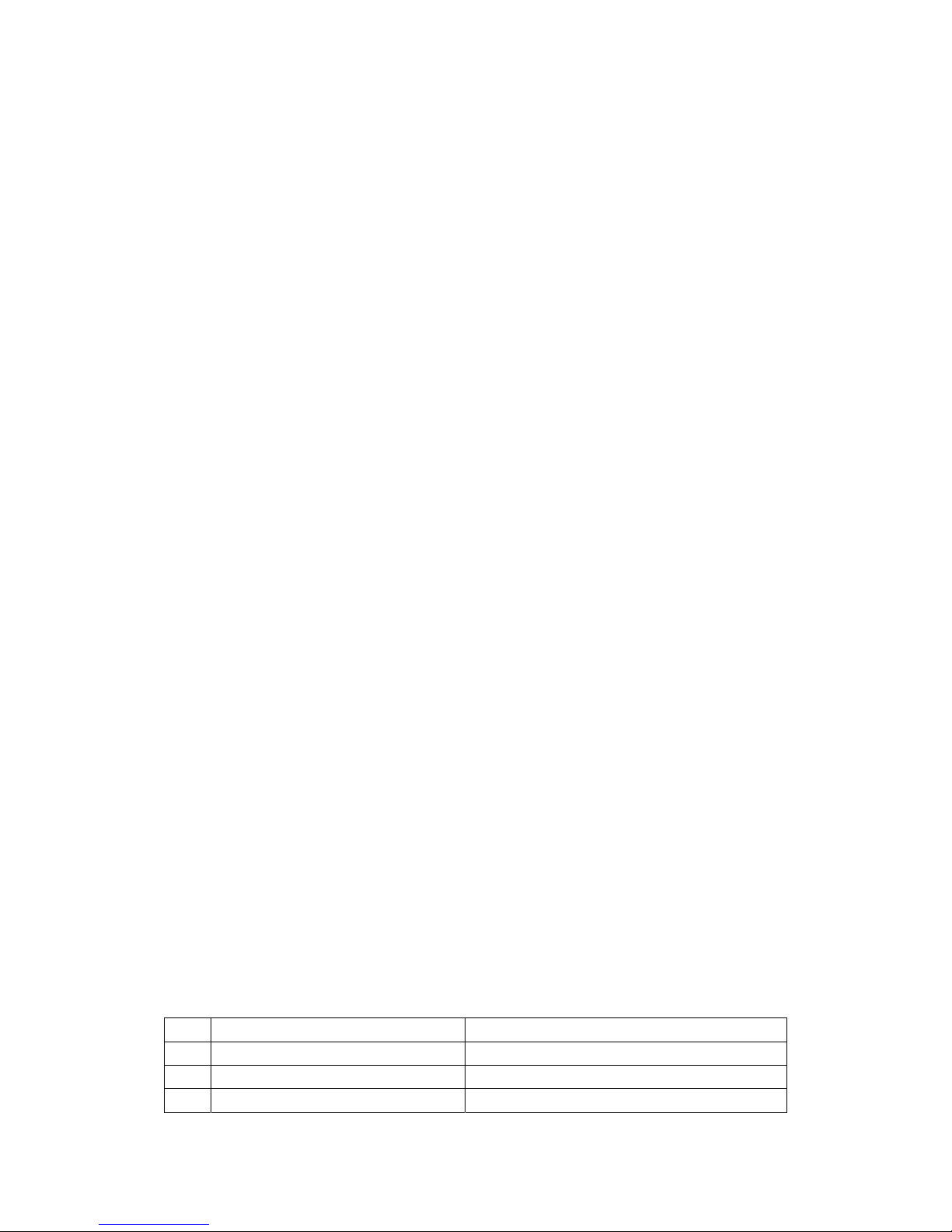1) As the function key, when the keypad is locked, hold on [FUN] key and rotate
the knob to enter the menu function, release [FUN] key and press [ENT] key
to enter the menu operation.
2) As the storage key: In frequency mode, setting all information in frequency
mode, press FUN key and press VFO/MR key until “F” icon and channel
number flashing on top right corner, rotate the knob to store the frequency
and setting on the channel you want to stored. press VFO/MR key to finish
the channel store. Note: if the channel has stored some setting the channel
number will not flashing when you rotate the channel to select the channel
you need.
3) As the menu key:Press FUN+9SET key to enter the :”001” menu function.
4) As the high/low output power switch, press FUN key and press PTT key to
switch between high/low power.
5) As the keylock button, press FUN and press ENT to lock the keypad.
Repeat once again to unlock.
6) As the frequency step key, in frequency mode, press and hold FUN key, the
number above the “MHZ” is flashing, rotate the knob to increase/decrease the
frequency (1MHZ), release FUN key to change the frequency as per current
frequency step.
7) As the clear key: Hold on [FUN] key and turn on the radio at the same time to
enter the all clear mode and clear frequency mode.
8) FUN+NUMBER KEY to enter the shortcut menu.
9) FUN+SIDE KEY 3 enter or exit the “FM” mode.
MENU FUNCTION
Menu setting
1. Press FUN+9set key to enter the menu mode.
2. Turn the channel switch to select the menu item you need.
3. Press [ENT] key to enter the menu item setting, some function can be set by
the number keys and some functions should be use the channel switch to find
the menu item you need, press [ENT] key to confirm your selection.
4. Press [VFO/MR]key to exit the menu mode after setting.
MENU FUNCTION LIST
NO. Indication and description Definition
1 SCAN(channel scan) All channels scan
2 PRI(priority channel scan) Priority channel scan
3 VOX(VOX sensitivity) OFF-9