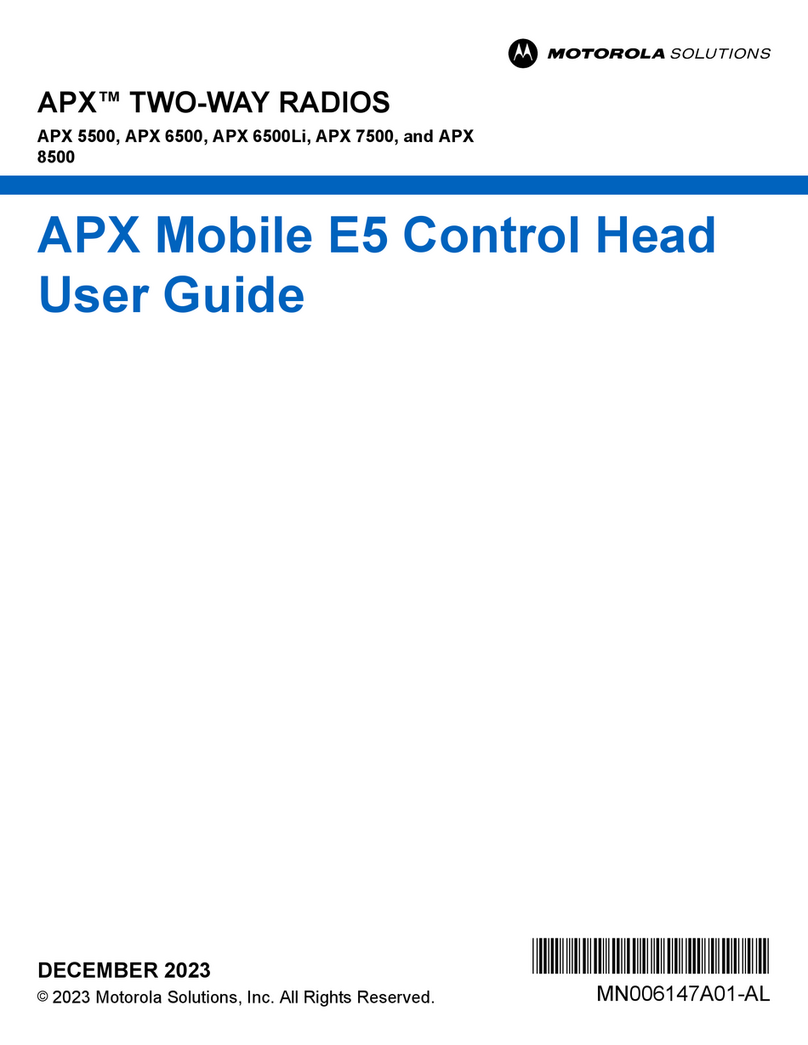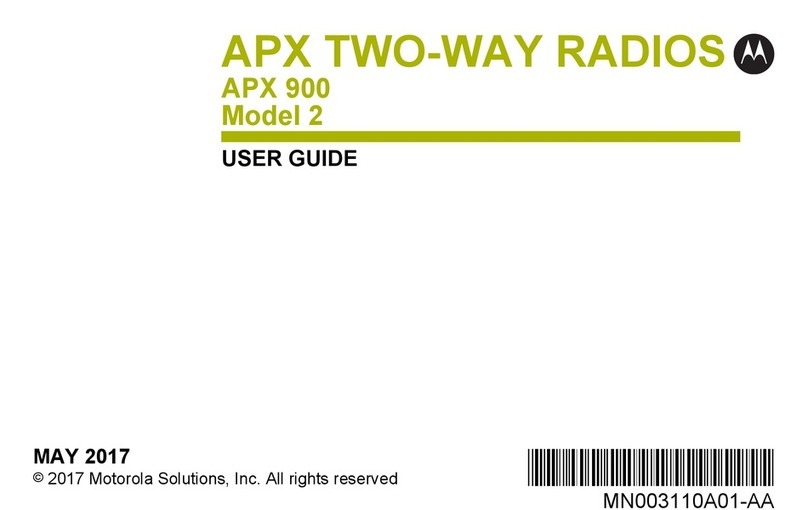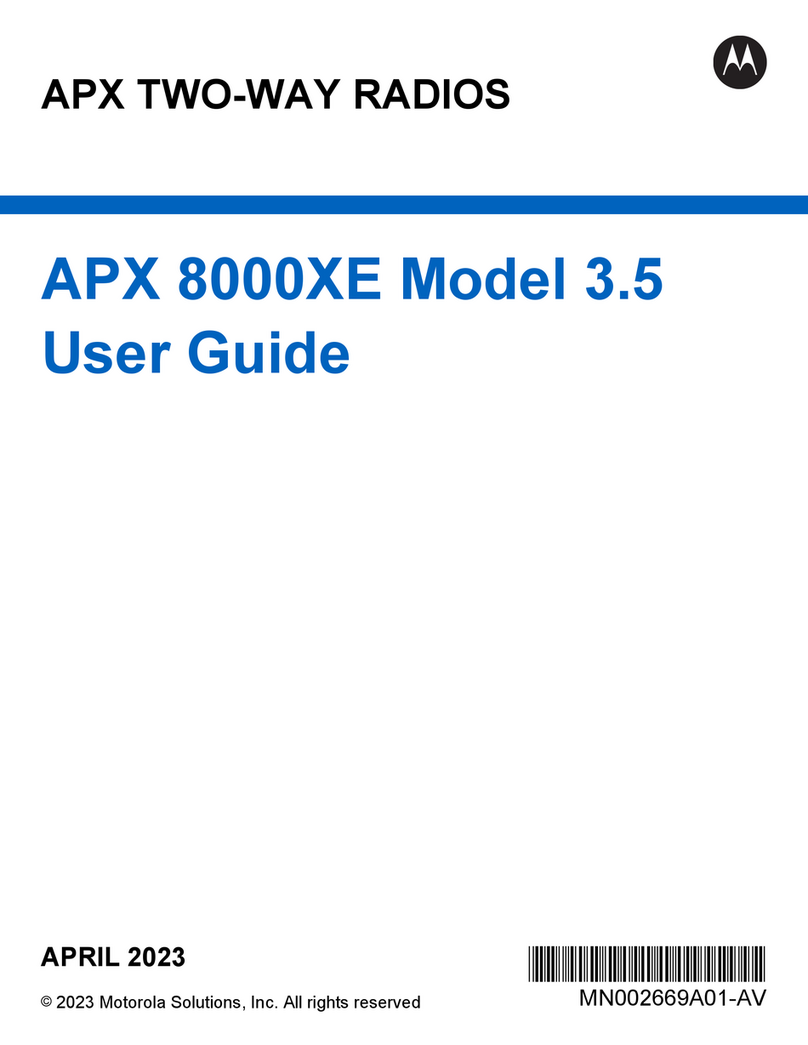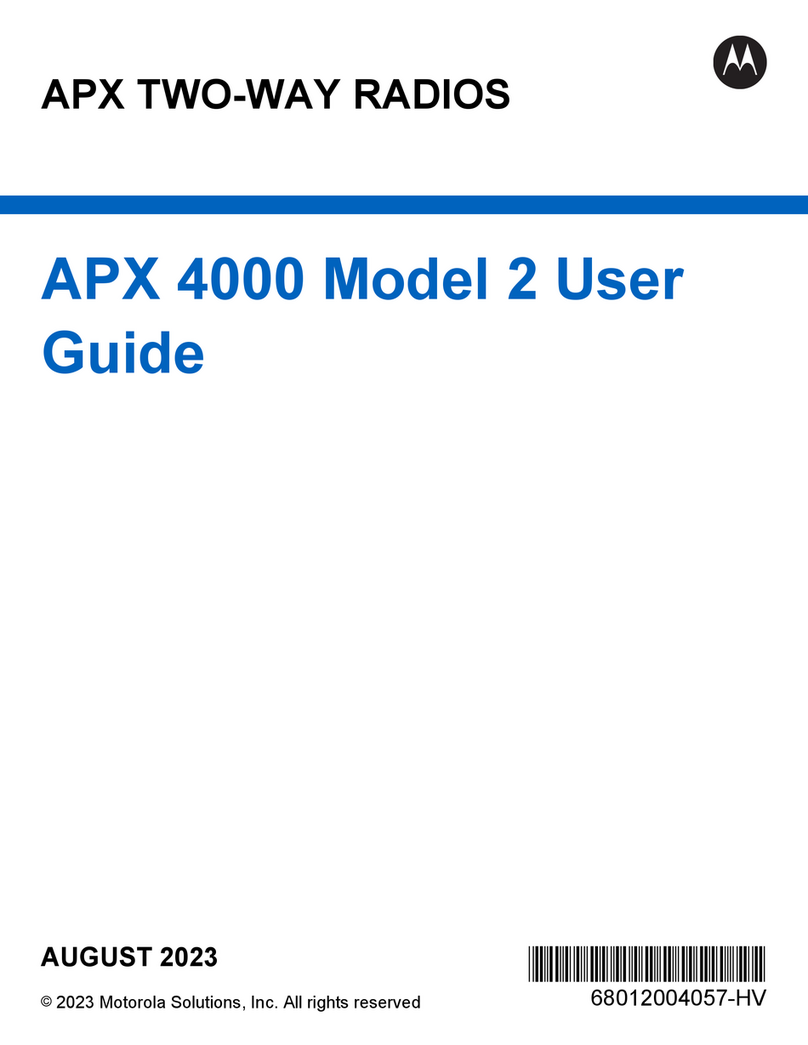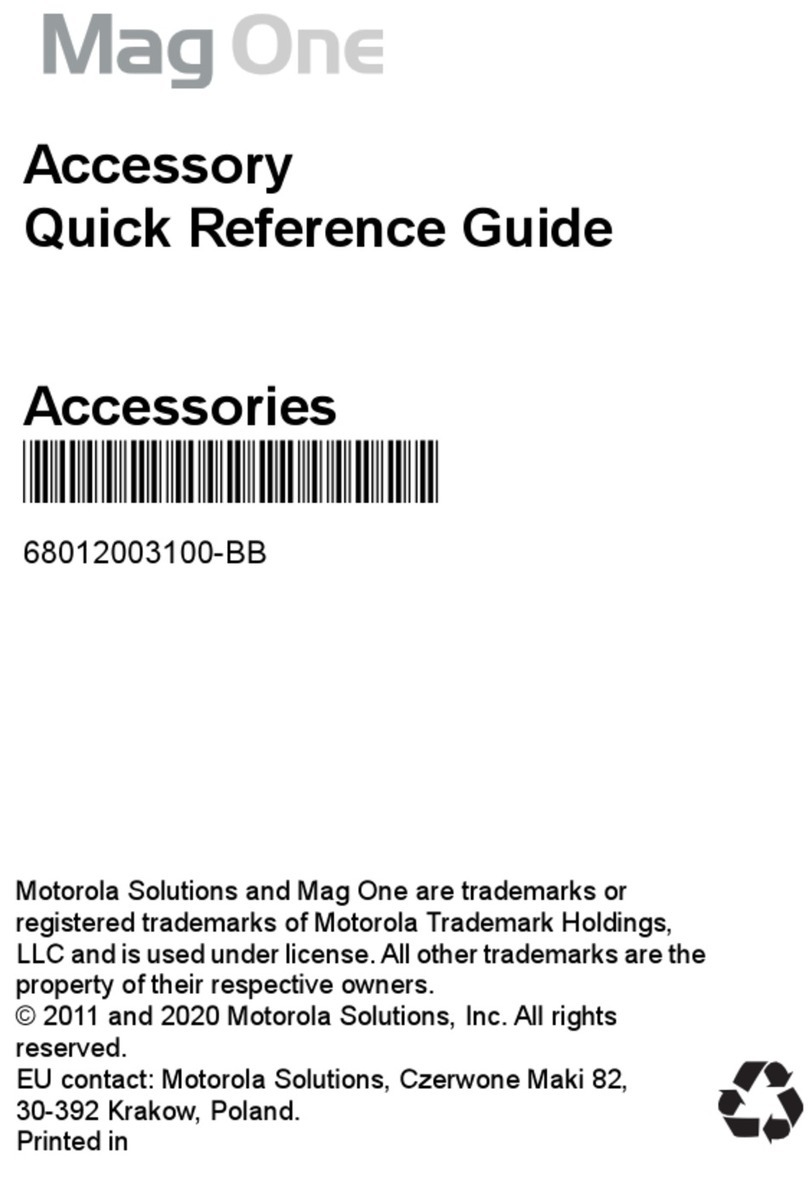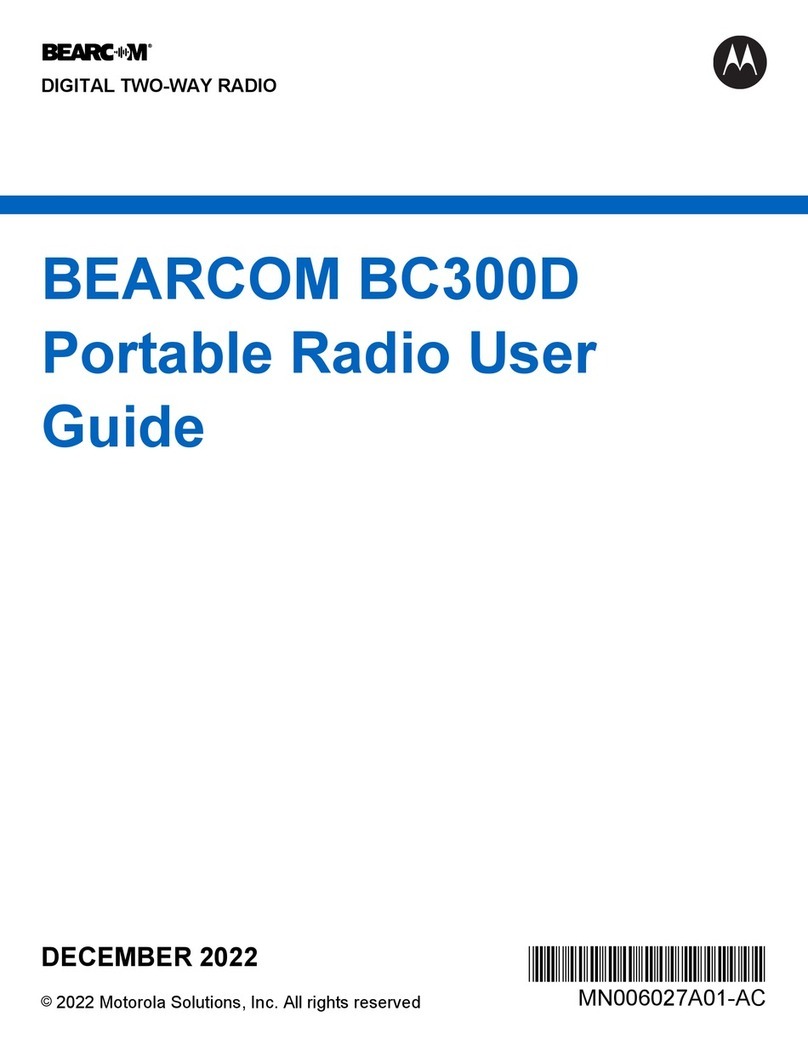Talkabout T42 Owner’s Manual
RF Energy Exposure and Product Safety Guide
for Portable Two-Way Radios
Attention!
Before using this product, read the RF Energy Exposure and
Product Safety Guide that ships with the radio which contains
instructions for safe usage and RF energy awareness and
control for compliance with applicable standards and
regulation.
T42 Twin Pack
Personalization Stickers:
Stickers are provided in order to personalize and keep track
of radios. Use permanent marker for the blank stickers.
Frequency Chart
Radio Control Buttons
Radio Display
Installing the Batteries
1. Make sure your radio is OFF.
2. To remove the battery compartment door, press the tab at
the bottom of the compartment door. Remove the door.
Insert three AAA batteries into the battery compartment.
3. Replace the battery compartment door.
Battery Level and Low Battery Alert
Turning Your Radio On/Off
Press and hold the MENU/ button to turn your radio
ON/OFF.
Adjusting the Volume
Adjust the volume by pressing the and buttons.
Talking and Listening
All radios in your group must be set to the same channel in
order to communicate.
1. Hold your radio 2 to 3 cm from your mouth.
2. Press and hold the PTT button while speaking. The
Transmit icon appears on the display.
3. Release the PTT button. You can now receive incoming
calls. When you do, the Receive icon appears on the
display.
For maximum clarity, hold the radio 2 to 3 cm away and avoid
covering the microphone while talking.
Talk Range
Your radio is designed to maximize performance and improve
transmission range. Ensure the radios are at least 5 feet
apart when in used.
Push-to-Talk Time-Out Timer
To prevent accidental transmissions and save battery life, the
radio emits a continuous warning tone and stops transmitting
if you press the PTT button for 60 seconds continuously.
Menu Options
Selecting the Channel
The radio uses channel as the frequency to transmit.
1. Press Menu until the channel number starts to flash.
2. Press or to change the channel. Long press on these
keys allows you to scroll through the channels rapidly to
browse the codes.
3. Press PTT button to exit menu or Menu to continue set
up.
Sub-Code
This radio does not have sub-code feature. When using this
radio with radio models that use sub-code, please make sure
the radios with sub-code have their sub-code disabled. Set
sub-code to Zero.
Call Tones
Your radio is equipped with a call tone. To transmit a call tone,
press / button.
Keypad Tones
You may enable or disable the keypad tones. You will hear
the keypad each time a button is pushed.
1. Press and hold the button, while turning the radio ON, it
turns the keypad tone OFF.
2. To turn the Keypad Tone ON, turn the radio OFF and ON
again without pressing the button.
Roger Tone
You can set your radio to transmit a unique tone when you
finish transmitting. It is like saying “Roger” or “Over” to let
others know you have finished talking.
1. Press and hold button while turning the radio ON, it turns
the Roger Tone OFF.
2. Turn the radio OFF and ON again without pressing the
button to turn the Roger Tone ON.
Keypad Lock
To avoid accidentally changing your radio settings:
1. Press and hold / Key Lock until the Key Lock Indicator
icon displays.
2. You can turn the radio on and off, adjust the volume,
receive, transmit, send a call tone, when in the lock mode.
All other functions remain locked.
3. Press / Key Lock and hold until the Key Lock Indicator
is no longer displayed to unlock the radio.
Channel Scan Mode
Enables your radio to scan for active channels. When an
activity is detected, your radio lands (stays) on that channel
for 2 seconds. To transmit on that channel, press the PTT
button. When an activity on the landed channel ends, your
radio continues scanning other channels.
To turn the channel scan ON:
1. MENU/ to enter menu. Advance until blinks.
2. / button to turn ON channel scan.
MENU/ orPTT to turn OFF Scan mode.
Monitor Mode
Enables you to listen for weak signals on the current channel.
To turn the Monitor Mode ON:
1. MENU/ button to enter menu. Advance through the
menu until icon blinks.
2. Press the / button for continuous listening. The icon
continues to blink.
To turn the Monitor Mode OFF:
Press the MENU/ button to return to “Normal” mode. The
icon stops blinking.
Easy Pairing
This feature allows a group of radio users to program all their
radios to the same Channel and Sub-Code settings quickly
and simultaneously. Any one radio within the group can be
designated as the “Leader’s radio” and have it’s Channel and
Sub-Code settings transmitted to and copied by all the other
radios in the group (Members’ radios).
Note:
• When the leader radio has no sub-code feature, such as this
radio (T42), all radios in the group will have their sub-code set to
0 (Disable). When the sub-code is set to 0, all transmissions on
the selected channel will be heard, regardless of the transmitting
radio sub-code setting.
1. Pick any one of the radios as the “Leader’s radio”. On this
radio, program the Channel and Sub-Code to the desired
settings. See “Selecting the Channel” and “Selecting the
Sub-Code” sections in this user manual. The sub-code for
T42 radio is fixed at zero and cannot be programmed.
2. To copy the channel and Sub-Code combination to all the
other “Members’ radios”, press and hold the button on
the Members’ radios until you hear a beep. Release the
button after the beep, and wait for the transmission from
the Leader’s radio.
Note:
• Icon blinks on the display. This confirms that the radio is in
Easy Pairing mode waiting to receive the Channel and Sub-Code
settings from the Leader’s radio. All Members’ radios remain in
this mode for 3 minutes.
• A group with many radios should have all users take this step at
the same time, so all radios can be programmed in one go.
3. On the Leader’s radio, press and hold down the button
until you hear a double beep.
Note:
• At the double beep, this radio’s Channel and Sub-Code settings
will be transmitted, which will be received and copied by all the
other (Members’) radios.
• The Leader’s radio must make this transmission when all the
Members’ radios are still in the Easy Pairing mode, otherwise the
transmission will not be picked up.
• On the Leader’s radio, user must remember not to release the
button on the first (single) beep, otherwise this radio will become
another Member’s radio. If that happens, you can press PTT to
escape, and retry the steps described in #3 again.
• When the Leader’s radio does not have sub-code feature, all
members’ radios will have their sub-code set to zero (Disable).
When a radio sub-code is set to zero, all transmissions received
on the channel will be sent to the speaker, regardless of the sub-
code embedded in the transmission.
• This radio (T42) does not have sub-code feature and is not
compatible with radios with sub-code enabled. Please ensure all
radios in the group have their sub-code disabled (Sub-code is set
to Zero). With Easy pairing, either use T42 as the leader, or ask
the Leader to set sub-code to zero before performing easy
pairing.
Warranty Information
The authorized Motorola Solutions dealer or retailer where
you purchased your Motorola Solutions two-way radio and/or
original accessories will honour a warranty claim and/or
provide warranty service.
Please return your radio to your dealer or retailer to claim
your warranty service. Do not return your radio to Motorola
Solutions.
In order to be eligible to receive warranty service, you must
present your receipt of purchase or a comparable substitute
proof of purchase bearing the date of purchase. The two-way
radio should also clearly display the serial number. The
warranty will not apply if the type or serial numbers on the
product have been altered, deleted, removed, or made
illegible.
What Is Not Covered By The Warranty
• Defects or damage resulting from use of the Product in
other than its normal and customary manner or by not
following the instructions in this user manual.
• Defects of damage from misuse, accident or neglect.
• Defects of damage from improper testing, operation,
maintenance, adjustment, or any alteration or modification
of any kind.
• Breakage or damage to aerials unless caused directly by
defects in material or workmanship.
• Products disassembled or repaired in such a manner as to
adversely affect performance or prevent adequate
inspection and testing to verify any warranty claim.
• Defects or damage due to range.
• Defects or damage due to moisture, liquid or spills.
• All plastic surfaces and all other externally exposed parts
that are scratched or damaged due to normal use.
• Products rented on a temporary basis.
• Periodic maintenance and repair or replacement of parts
due to normal usage, wear and tear.
Copyright Information
The Motorola Solutions products described in this manual
may include copyrighted Motorola Solutions programs, stored
semiconductor memories or other media. Laws in the United
States and other countries preserve for Motorola Solutions,
certain exclusive rights for copyrighted computer programs,
including the exclusive right to copy or reproduce in any form,
the copyrighted Motorola Solutions programs.
Accordingly, any copyrighted Motorola Solutions computer
programs contained in the Motorola Solutions products
described in this manual may not be copied or reproduced in
any manner without express written permission of Motorola
Solutions. Furthermore, the purchase of Motorola Solutions
products shall not be deemed to grant either directly or by
implication, estoppel, or otherwise, any license under the
copyrights, patents or patent applications of Motorola
Solutions, except for the normal non-exclusive royalty free
license to use that arises by operation of law in the sale of a
products.
M
Talkabout T42
Owner’s Manual
Package Content T42
Radio 2
Belt clip 2
Stickersheet (16 pieces) 1
Owner’s manual 1
Channel Frequency
(MHz)
Channel Frequency
(MHz)
Channel Frequency
(MHz)
1 409.75000 9 409.85000 17 409.95000
2 409.76250 10 409.86250 18 409.96250
3 409.77500 11 409.87500 19 409.97500
4 409.78750 12 409.88750 20 409.98750
5 409.80000 13 409.90000
6 409.81250 14 409.91250
7 409.82500 15 409.92500
8 409.83750 16 409.93750
1. Keypad Lock
2. Easy Pairing
3. Mute
4. Scan Indicator
5. Battery Level Meter
6. Transmit
7. Receive
8. Channel Indicator
Blinks when battery power level is low; replace
batteries immediately.
*MN004587A01*
MN004587A01-AA
Printed in
en-US
Antenna
Volume/Scroll
Speaker
C a l l To n e / L o c k
Menu/Power
Button
PTT Button
Easy Pairing
Button
Microphone
Menu Key
Menu Key
Menu Key
Menu Key
Two Way Mode
Channel (1±)
6FDQ0RGH
0RQLWRU0RGH
MOTOROLA, MOTO, MOTOROLA SOLUTIONS and the Stylized M
logo are trademarks or registered trademarks of Motorola Trademark
Holdings, LLC and are used under license. All other trademarks are
the property of their respective owners.
© 2018 Motorola Solutions, Inc. All rights reserved.
T42_APAC.book Page 1 Tuesday, March 20, 2018 1:05 PM