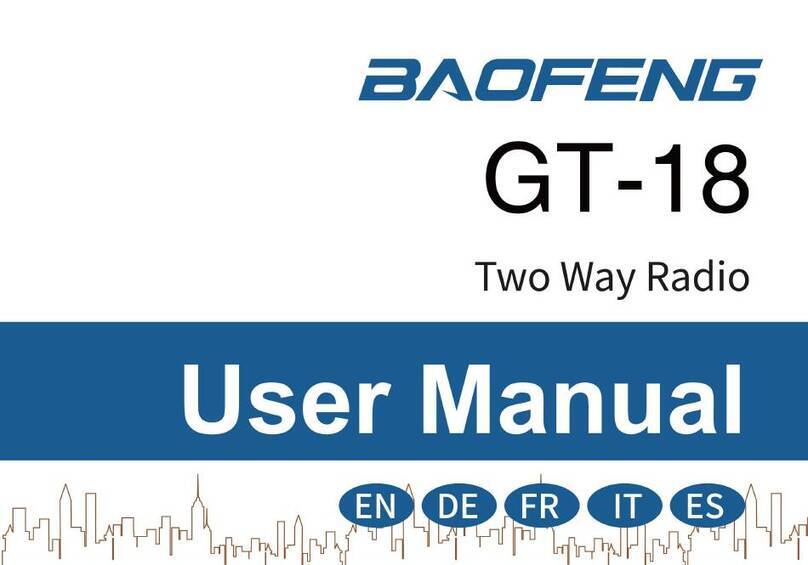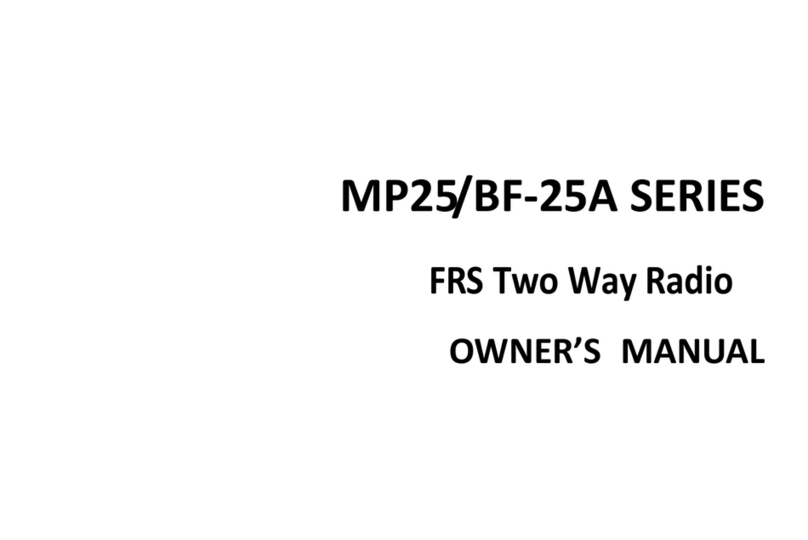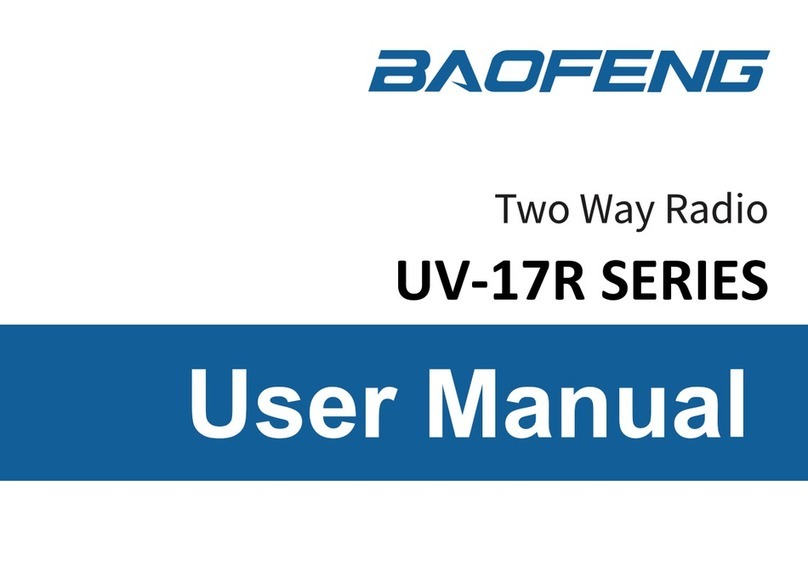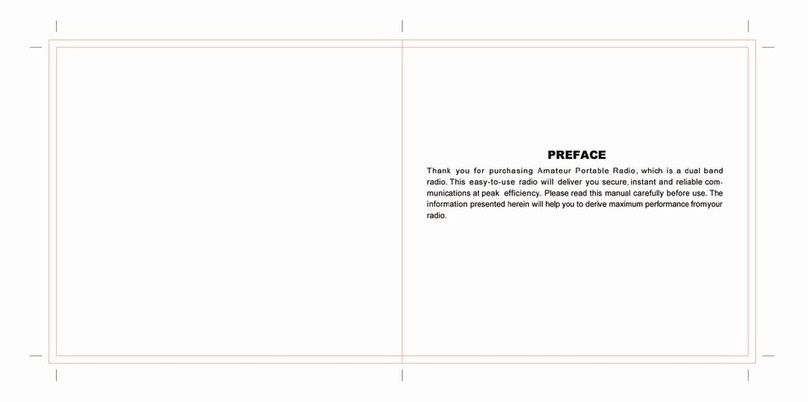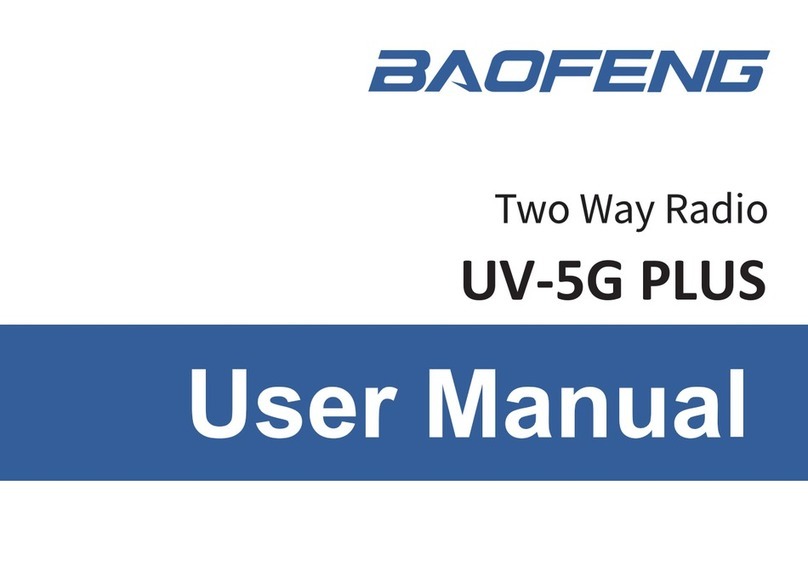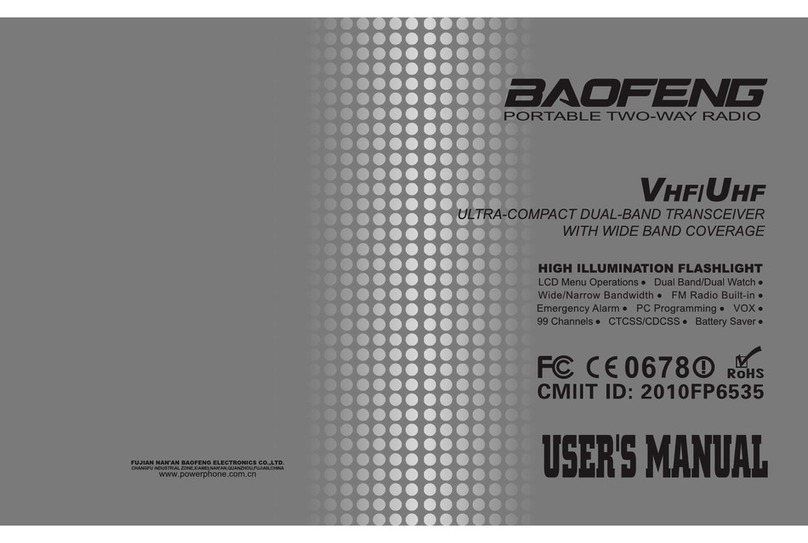Voice input; keep the microphone about 2.5 cm away from the mouth when transmitting.
UserManualofDM‐5RTwo‐wayRadio
Antenna Helical antenna with screwed plug for receiving and transmitting signals.
Bright flashlight
[Power on/off/volume control]
button] button
Turn on two-way radio power supply or increase the volume gradually by rotating this button
clockwise; Turn off two-way radio power supply or reduce the volume gradually by rotating
this button anticlockwise
LCD Lattice LCD
CALLkey
Activate the radio function (Enter radio frequency by keyboard or search radio station
automatically by #SCAN) by pressing this key; deactivate the radio function by pressing this
key again. In analog mode, activate the alarm function by long pressing this key, now the
green indicator, red indicator and flashlight flash simultaneously; remove the alarm by
pressing this key again. In digital mode, activate the alarm function by long pressing this key;
remove the alarm by pressing this key again.
MONIkey
Activate the flashlight function by pressing this key, and now the flashlight is on; make the
flashlight flashing by pressing this key twice; deactivate the flashlight function by pressing
this key again. In analog mode, activate the monitoring function by pressing and holding this
key for long time; deactivate the monitoring function by releasing this key. In digital mode,
activate the two-way radio detection function of the two-way radio to detect whether the
other party is online.
PTTtransmitting key
After pressing this key, the two-way radio enters transmitting state; call the other party by
speaking to the microphone. After releasing this key, the two-way radio enters receiving
state.
VFO/MRKey Frequency mode or channel mode switching key
Transmitting/receiving state light
The red light is on when the two-way radio is in transmitting state; the green light is on when
the two-way radio is in receiving state.
String hole Hang the string with this hole as necessary.
External interface
Used for external headphone; or when used for external frequency writing line, frequency
writing operation and program upgrading can be completed with PC frequency writing
software.
A/Bkey In standby mode, switch A/B pointer by pressing this key;
BANDkey Key for UHF/VHF frequency bank switching; in radio mode, switch 65-75/76-108MHz
frequency band by pressing this key;
0-9 numeric keys
0 – 9 numeric keys for frequency, channel sequence number, menu item and menu value
input. In menu setting mode, the menu item name behind each numeric key can be set by
pressing the key directly.
Microphone
Battery pack Supply power for the two-way radio.
Battery charging contacts Contact piece between the battery and the charging dock. Don't bring battery