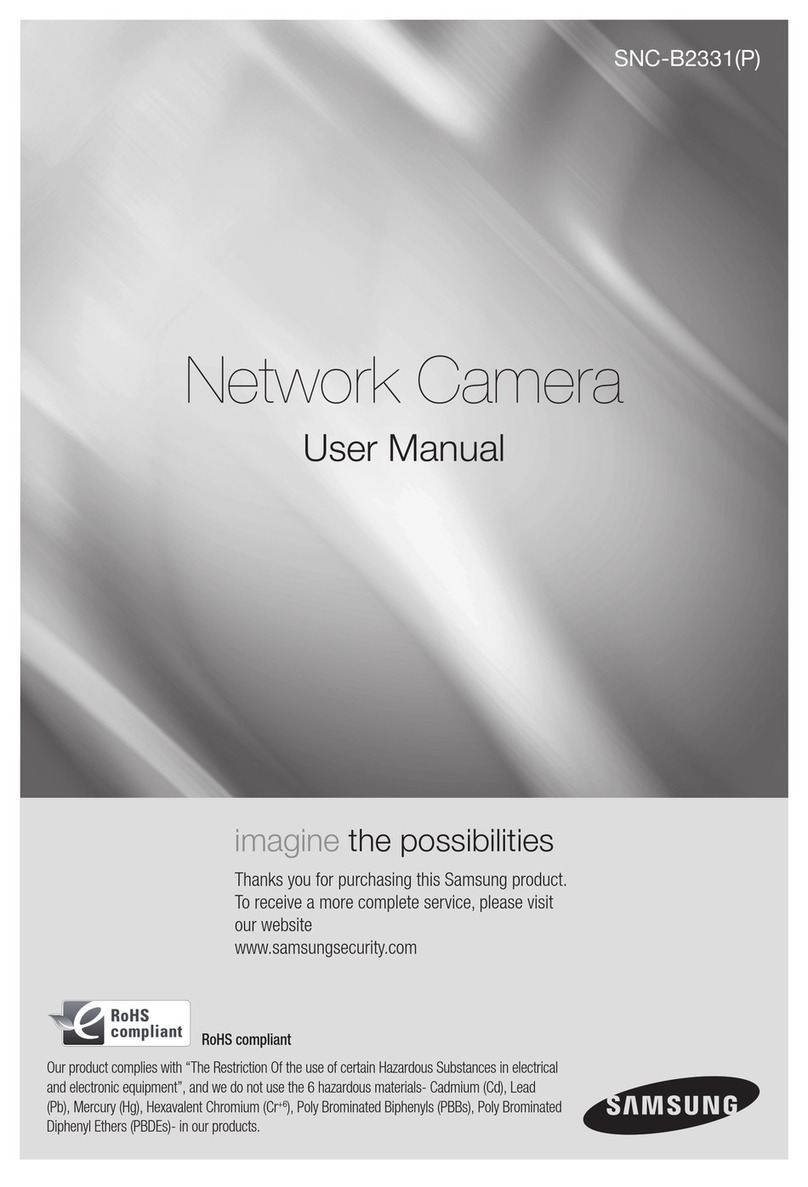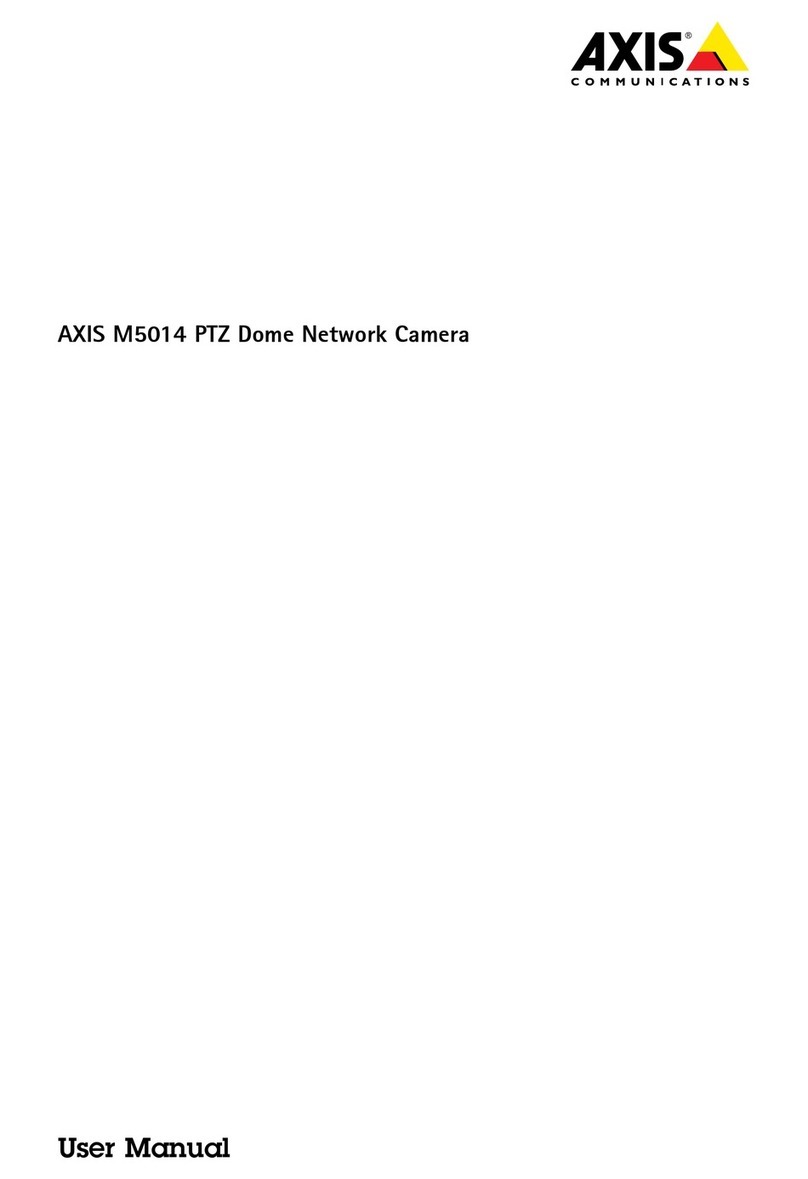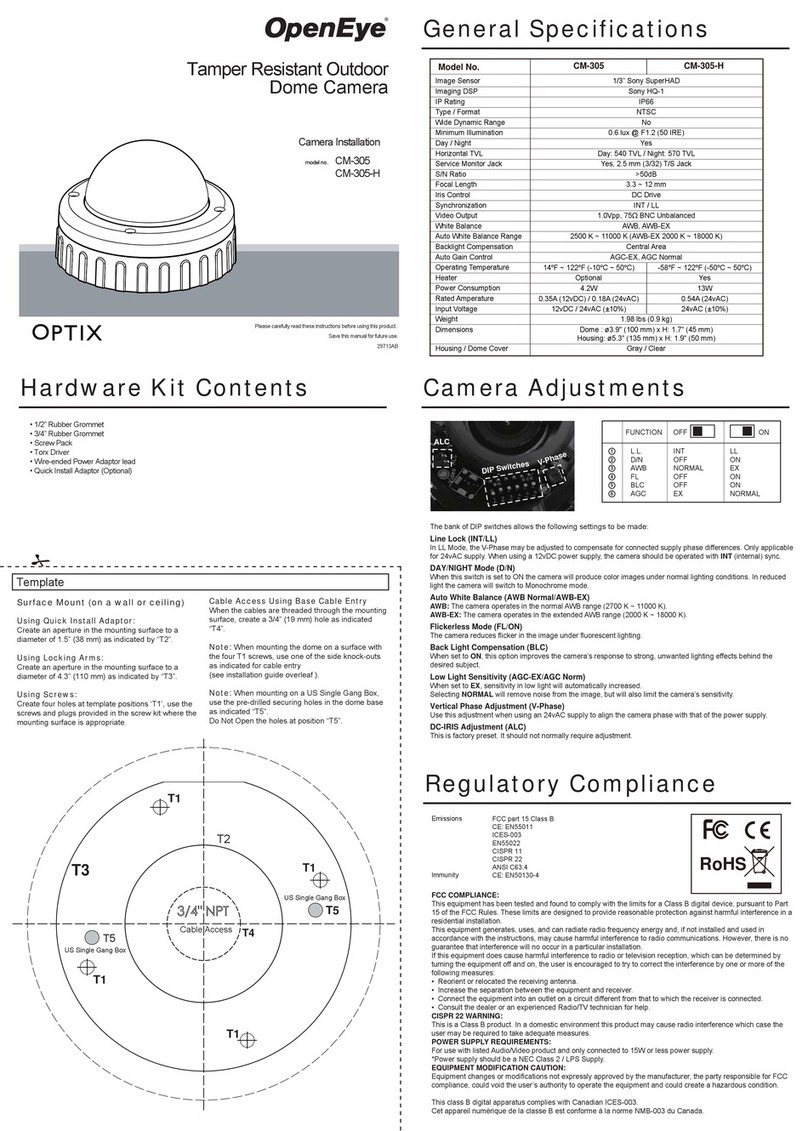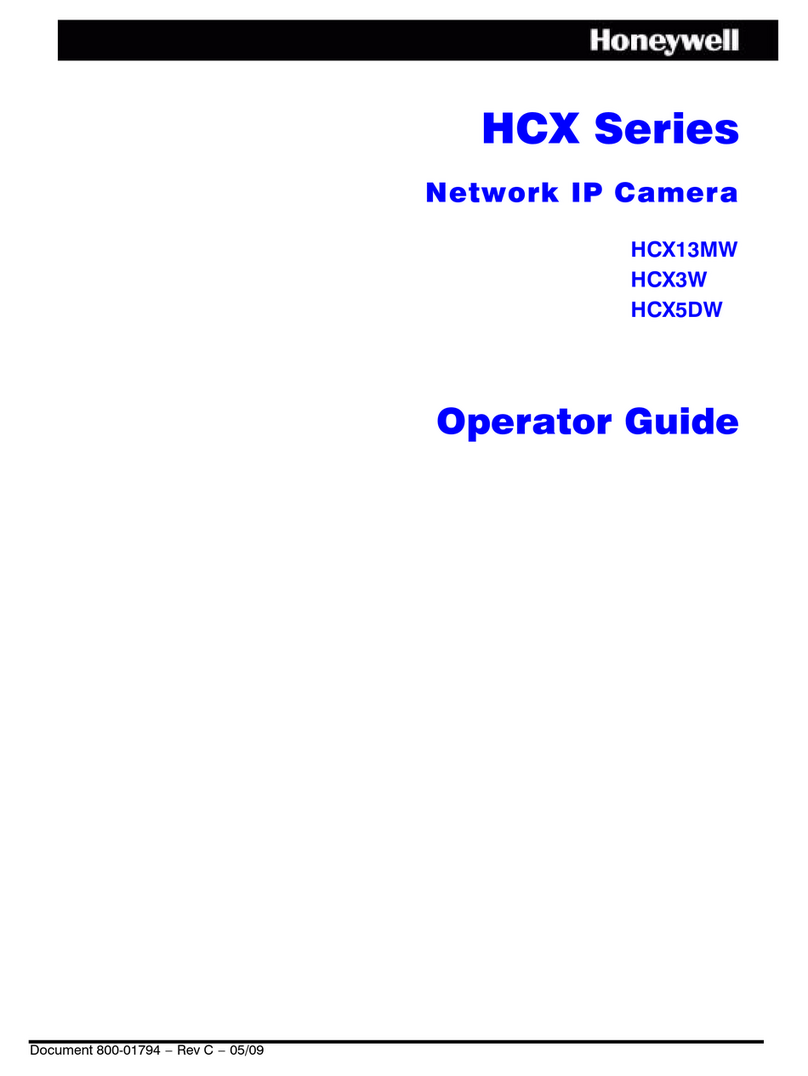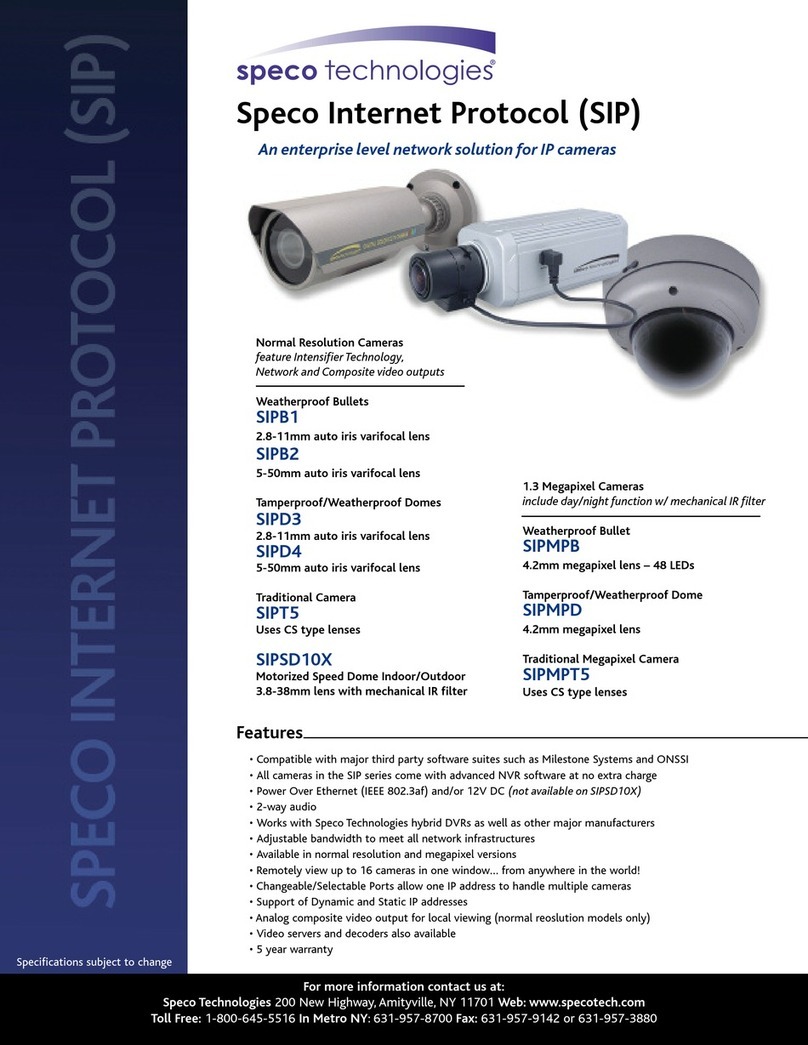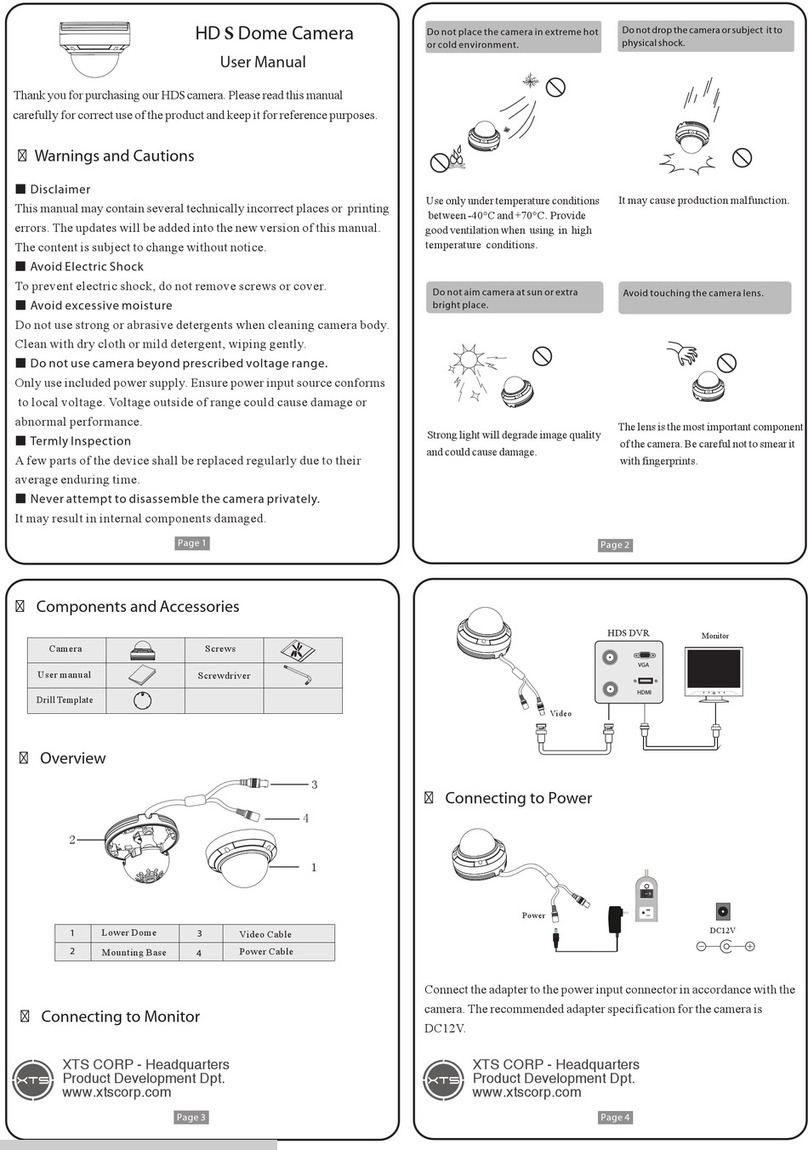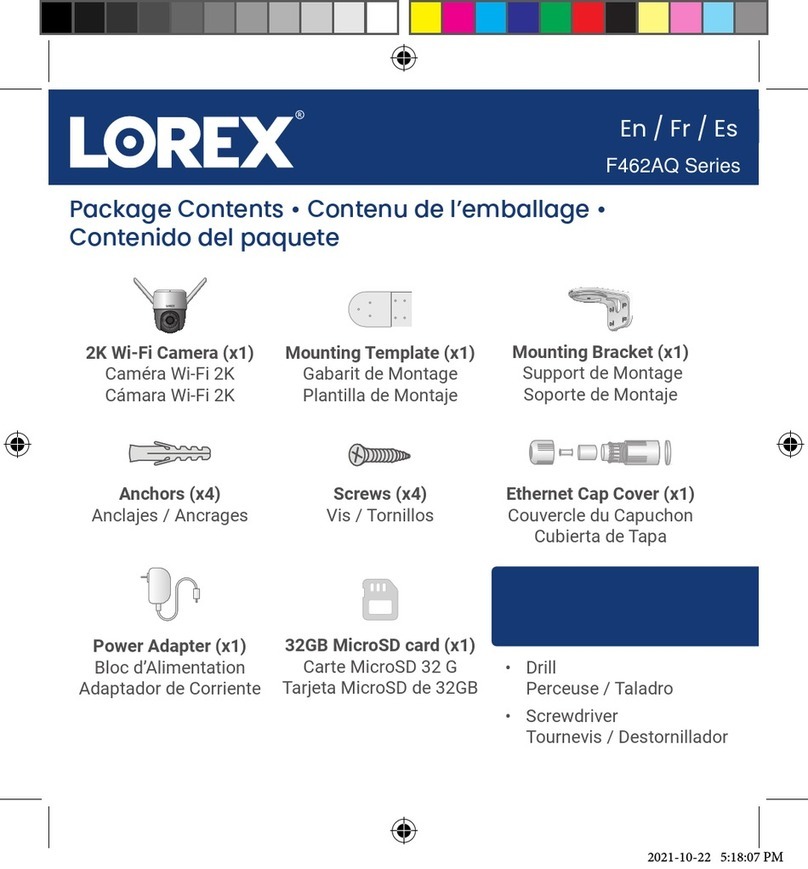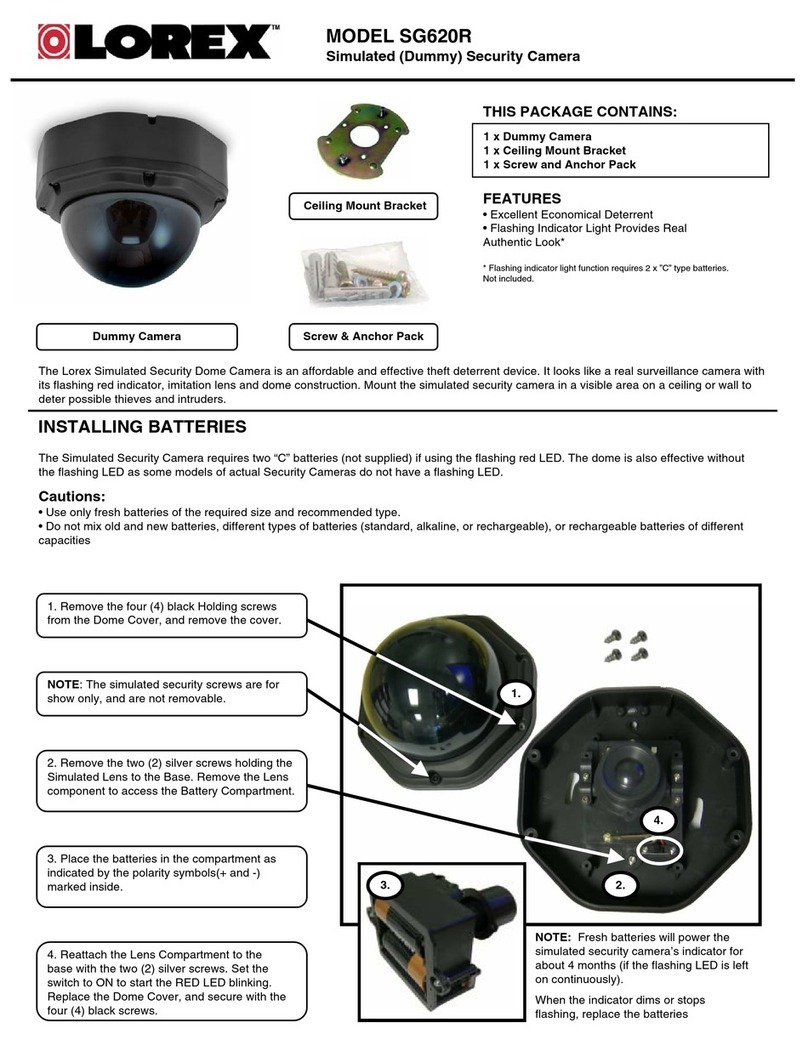e-Watch CAM-301-5 User manual

e-Watch Corporation
7800 IH-10 West, Suite 720
San Antonio, TX 78230
USA
www.e-watch.com
tel: 210 349-2000
fax: 210 341-1020
®
Installation Guide for CAM-301-5
Mini Dome Daylight Camera
Text Part Number URG-9145-001

READ THIS NOTICE
THE SPECIFICATIONS AND INFORMATION REGARDING THE PRODUCTS IN THIS MANUAL ARE SUBJECT TO CHANGE WITHOUT NOTICE. ALL
STATEMENTS, INFORMATION, AND RECOMMENDATIONS IN THIS MANUAL ARE BELIEVED TO BE ACCURATE BUT ARE PRESENTED WITHOUT
WARRANTY OF ANY KIND, EXPRESS OR IMPLIED. USERS MUST TAKE FULL RESPONSIBILITY FOR THEIR APPLICATION OF ANY PRODUCTS.
THE SOFTWARE LICENSE AND LIMITED WARRANTY FOR THE ACCOMPANYING PRODUCT ARE SET FORTH IN THE INFORMATION PACKET THAT
SHIPPED WITH THE PRODUCT AND ARE INCORPORATED HEREIN BY THIS REFERENCE. IF YOU ARE UNABLE TO LOCATE THE SOFTWARE LI-
CENSE OR LIMITED WARRANTY, CONTACT YOUR E-WATCH REPRESENTATIVE FOR A COPY. NOTWITHSTANDING ANY OTHER WARRANTY HERE-
IN, ALL DOCUMENT FILES AND SOFTWARE OF THESE SUPPLIERS ARE PROVIDED ‘AS IS’ WITH ALL FAULTS. E-WATCH AND ITS SUPPLIERS
DISCLAIM ALL WARRANTIES, EXPRESSED OR IMPLIED, INCLUDING, WITHOUT LIMITATION, THOSE OF MERCHANTABILITY, FITNESS FOR A PAR-
TICULAR PURPOSE AND NONINFRINGEMENT OR ARISING FROM A COURSE OF DEALING, USAGE, OR TRADE PRACTICE.
IN NO EVENT SHALL E-WATCH OR ITS SUPPLIERS BE LIABLE FOR ANY INDIRECT, SPECIAL, CONSEQUENTIAL, OR INCIDENTAL DAMAGES, IN-
CLUDING, WITHOUT LIMITATION, LOST PROFITS OR LOSS OR DAMAGE TO DATA ARISING OUT OF THE USE OR INABILITY TO USE THIS MANU-
AL, EVEN IF E-WATCH OR ITS SUPPLIERS HAVE BEEN ADVISED OF THE POSSIBILITY OF SUCH DAMAGES.
UNITED STATES FEDERAL COMMUNICATIONS COMMISSION NOTICE
The following information is for FCC compliance of Class A devices: This equipment has been tested and found to comply with the limits for Class A digital device,
pursuant to part 15 of the FCC rules. These limits are designed to provide reasonable protection against harmful interference when the equipment is operated in a com-
mercial environment. This equipment generates, uses, and can radiate radio-frequency energy and, if not installed and used in accordance with the instruction manual,
may cause harmful interference to radio communications. Operation of this equipment in a residential area is likely to cause harmful interference, in which case users
will be required to correct the interference at their own expense.
You can determine whether your equipment is causing interference by turning it off. If the interference stops, it was probably caused by the e-Watch® equipment or one
of its peripheral devices. If the equipment causes interference to radio or television reception, try to correct the interference by using one or more of the following mea-
sures:
Turn the television or radio antenna until the interference stops.
Move the equipment to one side or the other of the television or radio.
Move the equipment farther away from the television or radio.
Plug the equipment into an outlet that is on a different circuit from the television or radio. (That is, make certain the equipment and the television or radio
are on circuits controlled by different circuit breakers or fuses.)
Modifications to this product not authorized by e-Watch could void the FCC approval and negate your authority to operate the product.
COPYRIGHT AND TRADEMARK NOTICE
Copyright© 2003-2006 e-Watch Corportion. All rights reserved. e-Watch is a registered trademark of e-Watch Corportion. ViewWatch, DecisionWatch, EventWatch,
SiteWatch, MotionWatch, GateWatch, AirWatch, PocketWatch, PeopleWatch, BankWatch, ClassWatch, ObjectWatch, WatchLink, Activity Gated Storage, and Gigapix-
el are trademarks of e-Watch Corportion. Any other trademarks mentioned in this document are the property of their respective owners.
The use of the word partner does not imply a partnership relationship between e-Watch and any other company.
e-Watch systems do not prevent crimes from being committed, but are intended to be used to monitor and investigate.
e-Watch components are electronic devices and complex commercial software products. As such, they may fail on occasion. Mul-
tiple devices with overlapping zones should be used for redundancy.
e-Watch event notification capabilities must be user programmed and activated prior to use. System reliability is dependent on the
underlying network infrastructure and associated communications services that may fail on occasion. The user of the e-Watch sys-
tem is advised to evaluate risk associated with network failures and operator errors. Routine auditing and preventive maintenance
of the system is essential to assure optimum performance.
Event analysis and recreation is subject to system configuration, lighting conditions, environmental conditions, lens and housing
cleanliness, distance to subject, operator-invoked control settings, and many other factors.
Read and follow all documentation to assure proper performance.

Content
CONTENTS
Preface
Purpose
Audience
Organization
Conventions
Obtaining Documents
Documentation Feedback
Obtaining Assistance
i
PART 1 Installation Guide
CHAPTER 1INTRODUCTION 1
Key Features and Benefits 1
Components Supplied with the Unit 1
Components Supplied by Customer 1
For More Information 2
CHAPTER 2PREPARATION 3
Power 3
Mounting 4
PART 2
APPENDIX ACOMPLETED SYSTEM 5

Preface
PREFACE
The preface describes the purpose, audience, organization, and
conventions of this guide and provides information on how to
obtain related documents.
The preface covers these topics:
•Purpose
• Audience
• Organization
• Related Documentation
• Conventions
• Obtaining Documentation
• Documentation Feedback
• Obtaining Assistance
ii
Purpose
This document provides instruction for the installation of the CAM-301-5
Mini Dome Camera. The Installation Guide for CAM-301-5 provides a
parts list and diagrams. It also provides illustrations of the connections and
construction required. This document acts as an illustrated guide for
hardware installation.
Audience
This Installation Guide provides information for hardware construction and
is intended for qualified technicians involved in hardware maintenance and
repair. This guide requires knowledge of basic electronic hardware
installation and tools. Ability to lift five to ten pounds is required for
installation of the unit.

Preface
iii
Organization
This guide is organized as shown in the following table
Related Documentation
Refer to the following documents for further information about related
e-Watch applications and products:
• URG-9110-001—SiteWatch™ Situational Awareness System
Administration Guide
• URG-9126-001—Switching a CAM or ENC To Legacy PoE
Conventions
This document uses the following conventions:
Part Description
Part 1 ‘Installation Guide’
Contains information on constructing and installing a
CAM-301-5. Diagrams and procedures are included.
Part 2 ‘Appendix’
Contains illustrations and listings for parts included with
the unit as well as parts required by the customer for
construction of the CAM-301-5.
CONVENTION DESCRIPTION
Boldface font Commands and keywords are in boldface.
Italic font Arguments for which you supply values are in
italics.
[ ] Elements in square brackets are optional.
{x|y|z} Alternate keywords are grouped in brackets
and separated by vertical bars.
[x|y|z] Optional keywords are grouped in brackets
and separated by vertical bars.
String A non-quoted set of characters. Do not use
quotation marks around the string or the string
will include the quotation marks.

Preface
iv
Obtaining Documentation
The following sections provide sources for obtaining documentation from
e-Watch Corporation.
World Wide Web
e-Watch documents can be found by going to the e-Watch web site
www.e-watch.com
By Mail
e-Watch Corporation
7800 IH 10 West, Suite 720
San Antonio, Texas 78230
210.349.2000
Documentation Feedback
You can submit technical comments about e-Watch documentation in the
following ways:
To submit comments by mail, write to the following address:
e-Watch Corporation
7800 IH 10 West, Suite 720
San Antonio, Texas 78230
Screen font Terminal sessions and information the system
displays are in screen font.
Boldface screen
font
Information you must enter is in boldface
screen font.
Italic screen
font
Arguments for which you supply values are in
italic screen font.
^The symbol ^ represents the key labeled
Control - for example, the key combination of
^D in a screen display means hold down the
Control key while you press the D key.
--> This pointer highlights an important line of
text in an example.
<> Non-printing characters, such as passwords,
are in angle brackets.

Preface
v
We appreciate your comments.
Obtaining Assistance
The following sections provide sources for obtaining assistance from e-
Watch Corporation.
Customer Support
your local e-Watch reseller. You may also call 210-349-2000 and ask for
Customer Support.
Sales
For assistance with sales or marketing please call 210-349-2000 and ask for

Precaution
vi
To protect the cam block in the CAM-301-5, the unit is shipped with foam
inserts. You must remove the foam inserts before mounting the unit.
PRECAUTION
Important

Chapter 1
1
CAM-301-5 is a daylight mini dome camera for indoor use only
Key Features and Benefits
The CAM-301-5 Mini Dome Camera is an e-Watch® camera integrated in a
mini dome housing, capable of full communication with any PC running the
ViewWatch™ software.
e-Watch is an enterprise wide surveillance and situational awareness system
optimized for transmitting MPEG video streams, high resolution JPEG
images, detected event data and other sensor and detector data using digital
data transmission over both wired and wireless networks (LANs, WLANs).
The comprehensive e-Watch® Situational Awareness System is based on
standard networking and Internet technology. Both real-time and archived
data may be viewed from any authorized PC on the LAN, WAN or the
Internet. The archive application tracks and maintains all situational
awareness information and provides high-speed random access for fast
location of data relating to specific events
Components Supplied with the Unit
The unit contains the following components:
•CAM-301-5 Mini Dome Camera
•CAM-301-5 Dome Cover.
Components Supplied by Customer
Power, mounting hardware and other connections must be supplied by the
customer.
CHAPTER 1
Introduction

Chapter 1
2
For More Information

Chapter 2
3
Power
The CAM-301-5 is an e-Watch® Ethernet powered camera. That is, it gets
its power from the same Ethernet line that connects to it for communication.
It is designed for IEEE 802.3af power or legacy PoE (power over Ethernet).
The power supply options are:
1. Any IEEE 802.3af compliant midspan or switch
2. PowerDsine® legacy PoE (4000 series units)
Note: The maximum length for power over Ethernet is 100 meters.
Figure 2-1 Power Example
Note: If using a PowerDsine 4000 series midspan the CAM-301-5 will have to be set to accept legacy power.
Please refer to document URG-9126-001 for details.
Connect the Ethernet cable from the side of the housing into the Ethernet
plug inside the dome housing. Figure 2-2
Cat 5 Cable
Ethernet and Power Ethernet from ViewWatch™
Cisco IEEE 802.3af Compliant Powered Switch
CAM-301-5
CHAPTER 2
Preparation

Chapter 2
4
Figure 2-2 Ethernet Connection
Mounting
Line of sight is crucial to mounting requirements. This mini dome is not a
powered pan/tilt unit. That is, it doesn’t have the ability to move itself.
Once it is mounted, you must adjust the camera to point to the area desired.
For mounting specific instructions please see the included installation
manual C1475M-A
Figure 2-3 Camera Dimensions
Note: Please be aware that although the CAM-301-5 is a ceiling tile mount unit, it is heavy. When mounting
it you should always use the included safety chain. See manual C1475M-A
Ethernet Connection
Ethernet Entry Point
5.90 (14.99)
3.25 (8.26)
2.75 (6.99)
7.25 (18.3)
6.60 (16.76)
CAT 5
Max 100 Meters
5.62 (14.27)
3.27 (8.31) X 4.17 (11)
8.25 (21)
·Power from a
IEEE 802.3af compliant
switch or midspan
·Power from a
PowerDsine
4000 midspan
(Legacy PoE)

Appendix A
5
The CAM-301-5 should appear similar to Figure A-1 below.
Figure A-1. CAM-301-5 Mini Dome Camera
APPENDIX A
Completed System
Table of contents