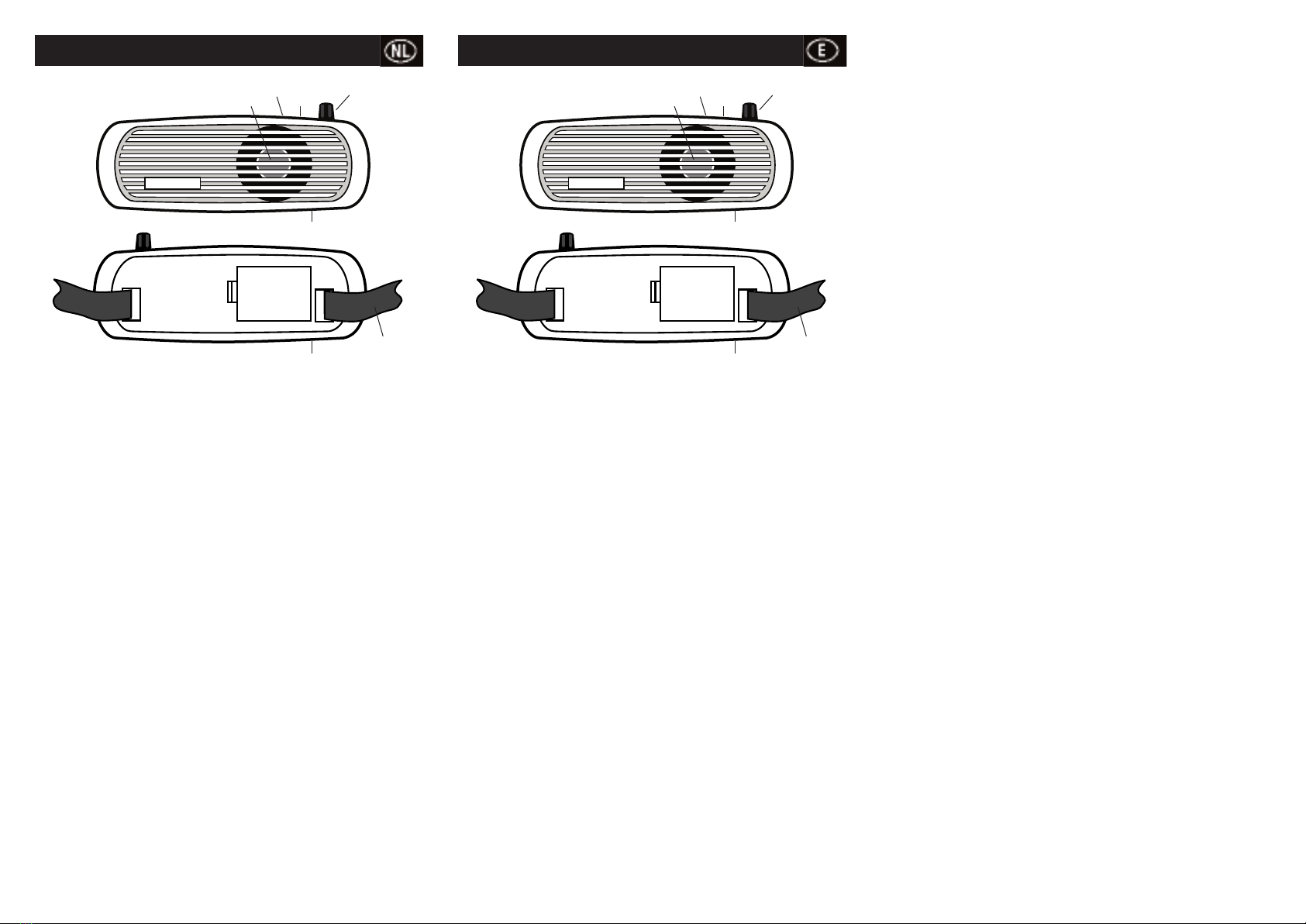N/ FF/Volume control
LED Battery indicator
Headband microphone input socket
Loudspeaker
Nickel-cadmium battery charger input socket
Adjustable waistband
Battery compartment
Operation
1 Unclip and remove battery compartment cover . Insert 6 x ‘AA’ size alkaline
or rechargeable nickel-cadmium batteries, observing correct polarity as
indicated in the base of the battery compartment.
Refit the cover.
CAUTION: T e AC/DC adaptor supplied is for c arging Ni-Cad batteries ONLY
and NOT for use as an external power source for t e amplifier.
2 Put on headband microphone and position microphone head within a distance
of 13-25mm to mouth for best pickup and clarity.
Connect to microphone input socket .
3 Turn the volume control clockwise to power on the unit and indicator will
illuminate. Increase volume to desired level.
N TE:
(i) If feedback (howling) occurs reduce the volume level.
(ii) If battery indicator does not light, replace batteries or if Ni-Cad type
fitted, recharge using AC/DC charger supplied. Connect charger into
AC outlet and plug lead into CHARGER INPUT S CKET .
(See battery specification for charge time).
Specification
Power output . . . . . . . . . . . . . . . . . . . . . . . . . . . . . . . . . . . . . . . . . . . . . . .5W (max.)
Power requirement . . . . . . . . . . . . . . . . .9Vdc (6 x ‘AA’ alkaline or Nickel-Cadmium)
AC/DC charger . . . . . . . . . . . . . . . . . . . . . . . . . . . . . . . . . . . . . . . . . .Input AC 230V
utput . . . . . . . . . . . . . . . . . . . . . . . . . . . . . . . . . . . . . . . . . . . . . . . .DC12V, 300mA
Current consumption . . . . . . . . . . . . . . . . . . . . . . . . . . . . . . . . . . . . . . . .1.2A (max.)
Frequency response . . . . . . . . . . . . . . . . . . . . . . . . . . . . . . . . . . . . . . . .300Hz-5kHz
Weight (exc. batteries) . . . . . . . . . . . . . . . . . . . . . . . . . . . . . . . . . . . . . . . . . . . .350g
Dims . . . . . . . . . . . . . . . . . . . . . . . . . . . . . . . . . . . . . . . . . . . . . . . .200 x 73 x 48mm
Bouton Marche/Arrêt/Volume
Voyant de batterie
Fiche d’entrée micro
Haut-parleur
Fiche d’entrée du chargeur de batteries au Ni-Cad
Ceinture réglable
Compartiment à piles
Fonctionnement
1 uvrez le compartiment à piles . Insérez 6 piles alcalines ou batteries
rechargeables au Ni-Cad de type R6. Respectez la polarité indiquée au fond
du compartiment. Remettez le couvercle en place.
ATTENTION: L’adaptateur AC/DC fourni est prévu UNIQUEMENT pour la
c arge de batteries au Ni-Cad et NON PAS pour servir d’alimentation externe à
l’amplificateur.
2 Ajustez le micro à serre-tête de façon à ce que la tête du micro se trouve à une
distance de 13-25mm de la bouche afin d’assurer la meilleure qualité sonore.
Connectez le micro à la fiche d’entrée .
3 Tournez le contrôle de volume vers la droite afin de mettre l’amplificateur
sous tension. Le voyant s’allumera. Réglez le volume sur le niveau désiré.
N TE:
(i) Si un effet larsen se produit, réduisez le volume.
(ii) Si le voyant de batterie ne s’allume pas, remplacez les piles ou, en cas
de batteries au Ni-Cad, chargez les batteries au moyen du chargeur
AC/DC fourni. Branchez le chargeur sur une prise secteur et connectez le
cordon à la FICHE D’ENTREE CHARGEUR .
(Durée de charge, voir caractéristiques des batteries).
Caractéristiques techniques
Puissance de sortie . . . . . . . . . . . . . . . . . . . . . . . . . . . . . . . . . . . . . . . . . .5W (max.)
Alimentation . . . . . . . . . . . . . . . . . . .9Vdc (6 piles alcalines ou batteries Ni-Cad R6)
Chargeur AC/DC . . . . . . . . . . . . . . . . . . . . . . . . . . . . . . . . . . . .Alimentation 230Vac
Sortie . . . . . . . . . . . . . . . . . . . . . . . . . . . . . . . . . . . . . . . . . . . . . . . . .12Vdc, 300mA
Consommation de courant . . . . . . . . . . . . . . . . . . . . . . . . . . . . . . . . . . . .1.2A (max.)
Bande passante . . . . . . . . . . . . . . . . . . . . . . . . . . . . . . . . . . . . . . . . . . .300Hz-5kHz
Poids (sans batteries) . . . . . . . . . . . . . . . . . . . . . . . . . . . . . . . . . . . . . . . . . . . . .350g
Dim . . . . . . . . . . . . . . . . . . . . . . . . . . . . . . . . . . . . . . . . . . . . . . . . .200 x 73 x 48mm
EIN/AUS/Lautstärkeregler
Batterieanzeige
Mikrofoneingangsbuchse
Lautsprecher
Eingangsbuchse für das NC-Akkuladegerät
Verstellbares Gurtband
Batteriefach
Bedienung
1 Batteriefachdeckel öffnen. 6 ‘AA’ Alkali-Batterien oder NC-Akkus
polungsrichtig einlegen (die Polung ist im Fachinneren angegeben).
Batteriefach schließen.
ACHTUNG: Der mitgelieferte AC/DC Adapter ist NUR für das Aufladen von
NC-Akkus vorgese en und NICHT als Netzteil für den Verstärker.
2 Das Mikrofon mit Tragebügel aufsetzen und den Ausleger in einem Abstand
von ca. 13-25mm vor dem Mund ausrichten.
Das Mikrofon an die Eingangsbuchse anschließen.
3 Den Lautstärkeregler nach rechts drehen, um das Gerät einzuschalten. Der
Betriebsanzeiger leuchtet auf. Gewünschte Lautstärke einstellen.
HINWEIS:
(i) Wenn Feedback (Heulen) auftritt, Lautstärke vermindern.
(ii) Wenn der Batterieanzeiger nicht aufleuchtet, Batterien wechseln oder,
im Fall von NC-Akkus, diese mit dem mitgelieferten AC/DC Ladegerät
aufladen. Das Ladegerät in eine Netzsteckdose und in die EINGANGS-
BUCHSE DES LADEGERÄTS stecken.
(Für die Ladedauer s. Technische Daten der Akkus).
Technische Daten
Ausgangsleistung . . . . . . . . . . . . . . . . . . . . . . . . . . . . . . . . . . . . . . . . . . . .5W (max.)
Versorgung . . . . . . . . . . . . . . . . . . . . . .9Vdc (6 x ‘AA’ Alkali oder Nickel-Cadmium)
AC/DC Ladegerät . . . . . . . . . . . . . . . . . . . . . . . . . . . . .Eingangsspannung 230V AC
Ausgangsspannung . . . . . . . . . . . . . . . . . . . . . . . . . . . . . . . . . . . . .12V DC, 300mA
Stromverbrauch . . . . . . . . . . . . . . . . . . . . . . . . . . . . . . . . . . . . . . . . . . . .1.2A (max.)
Frequenzbereich . . . . . . . . . . . . . . . . . . . . . . . . . . . . . . . . . . . . . . . . . . .300Hz-5kHz
Gewicht (o. Batterien) . . . . . . . . . . . . . . . . . . . . . . . . . . . . . . . . . . . . . . . . . . . . .350g
Abm . . . . . . . . . . . . . . . . . . . . . . . . . . . . . . . . . . . . . . . . . . . . . . . .200 x 73 x 48mm
WAISTBAND AMPLIFIER Cat. No. P660
Waistband Amplifier Illust 1
Waistband Amplifier Rear View Illust 2
AMPLIFICATEUR DE CEINTURE N° Réf. P660
Waistband Amplifier Illust 1
Waistband Amplifier Rear View Illust 2
TRAGBARER VERSTÄRKER Art.Nr. P660
Waistband Amplifier Illust 1