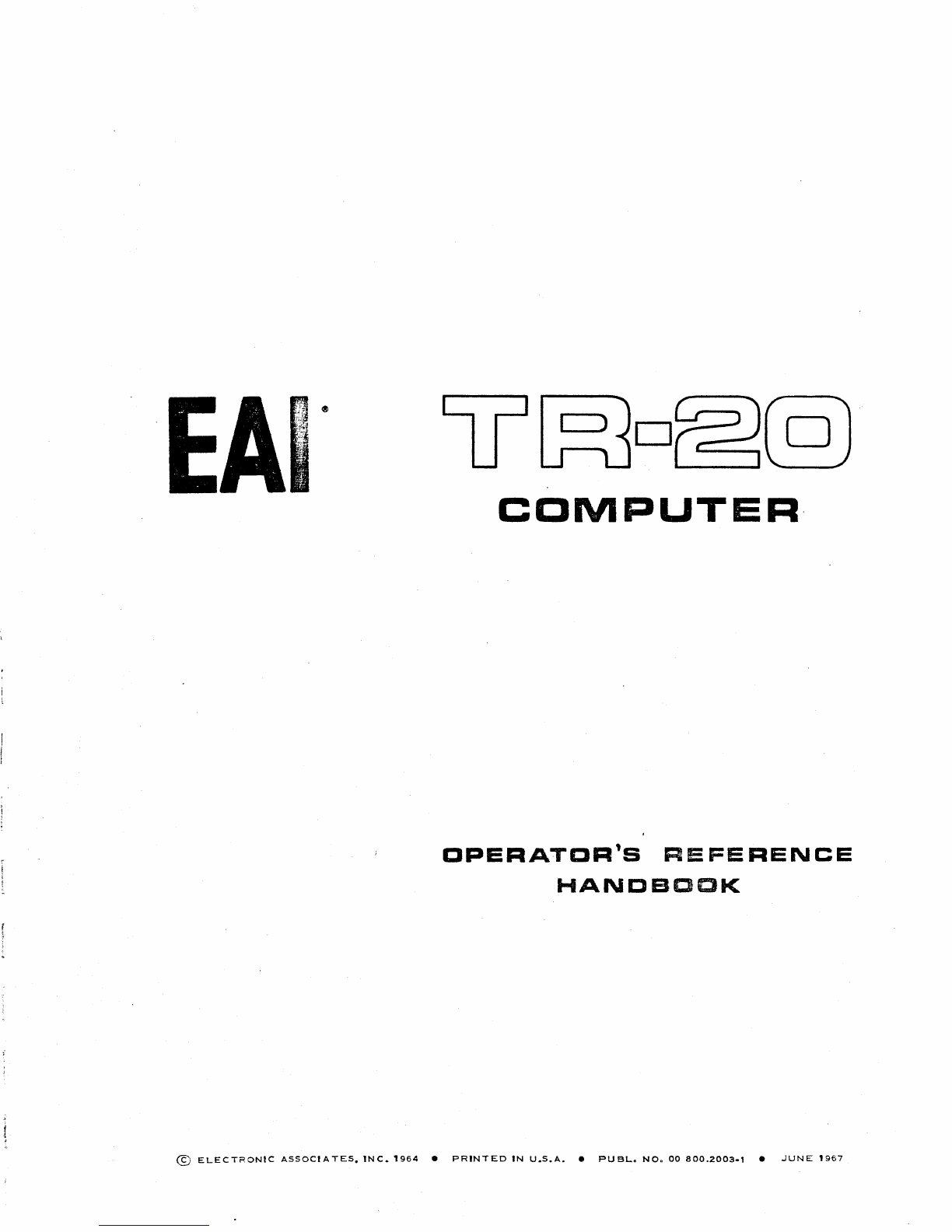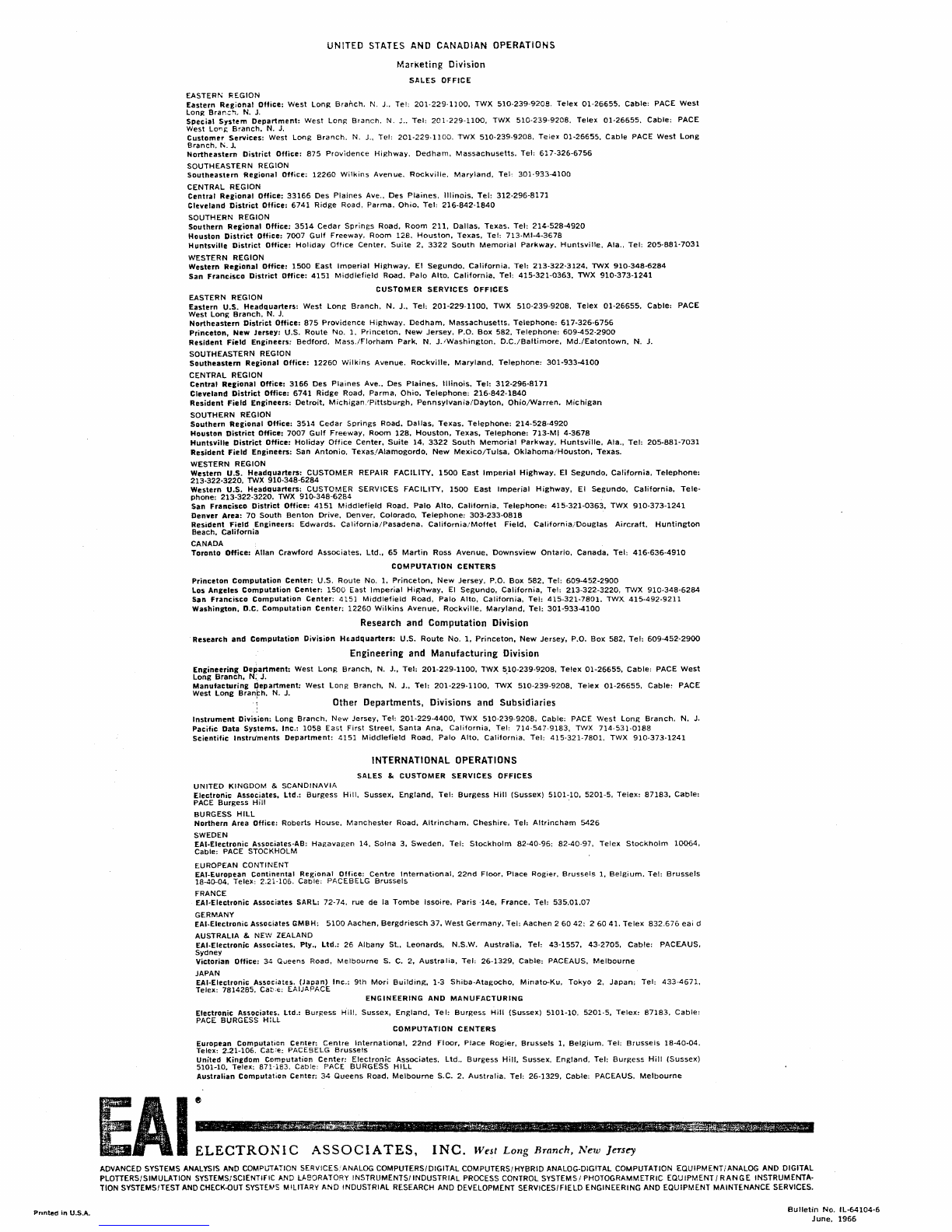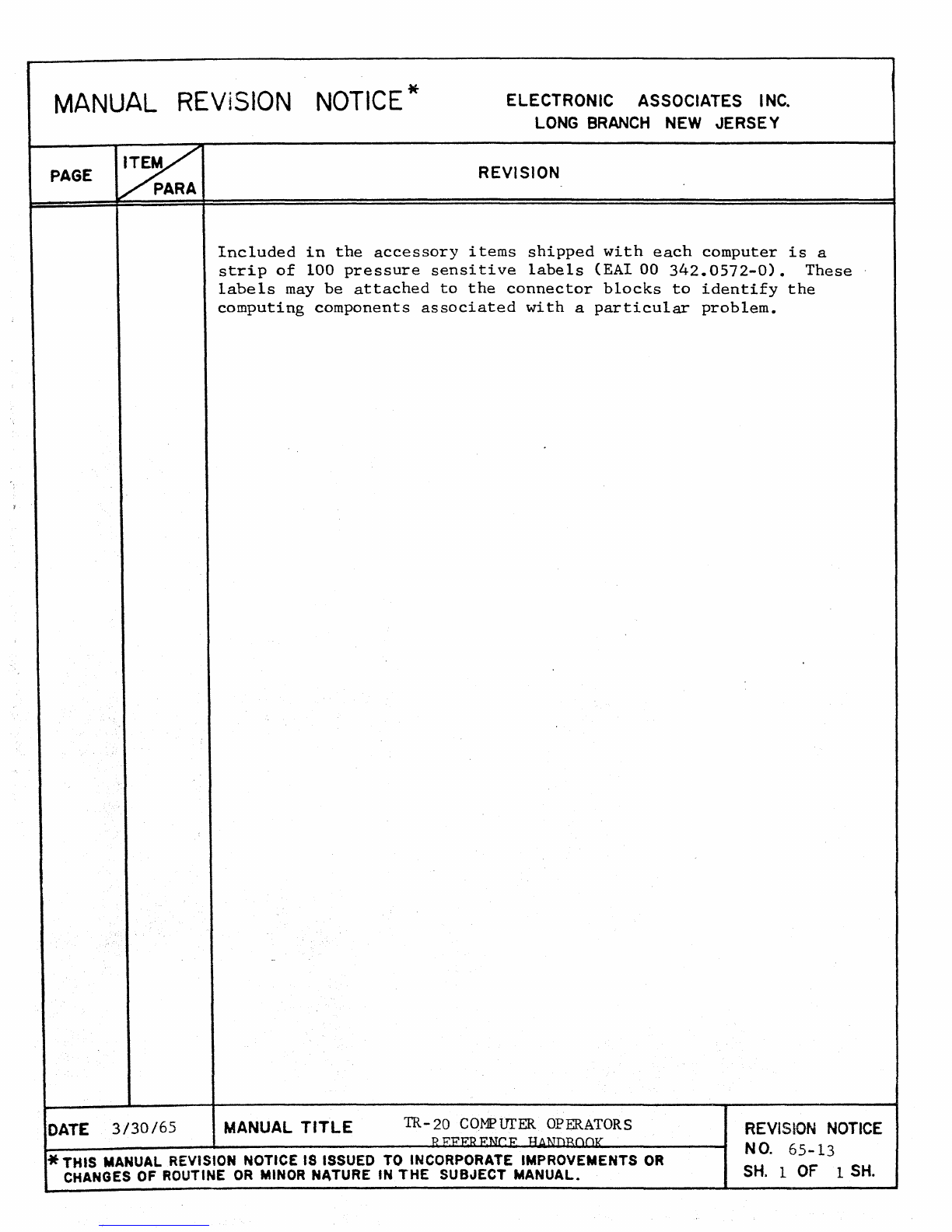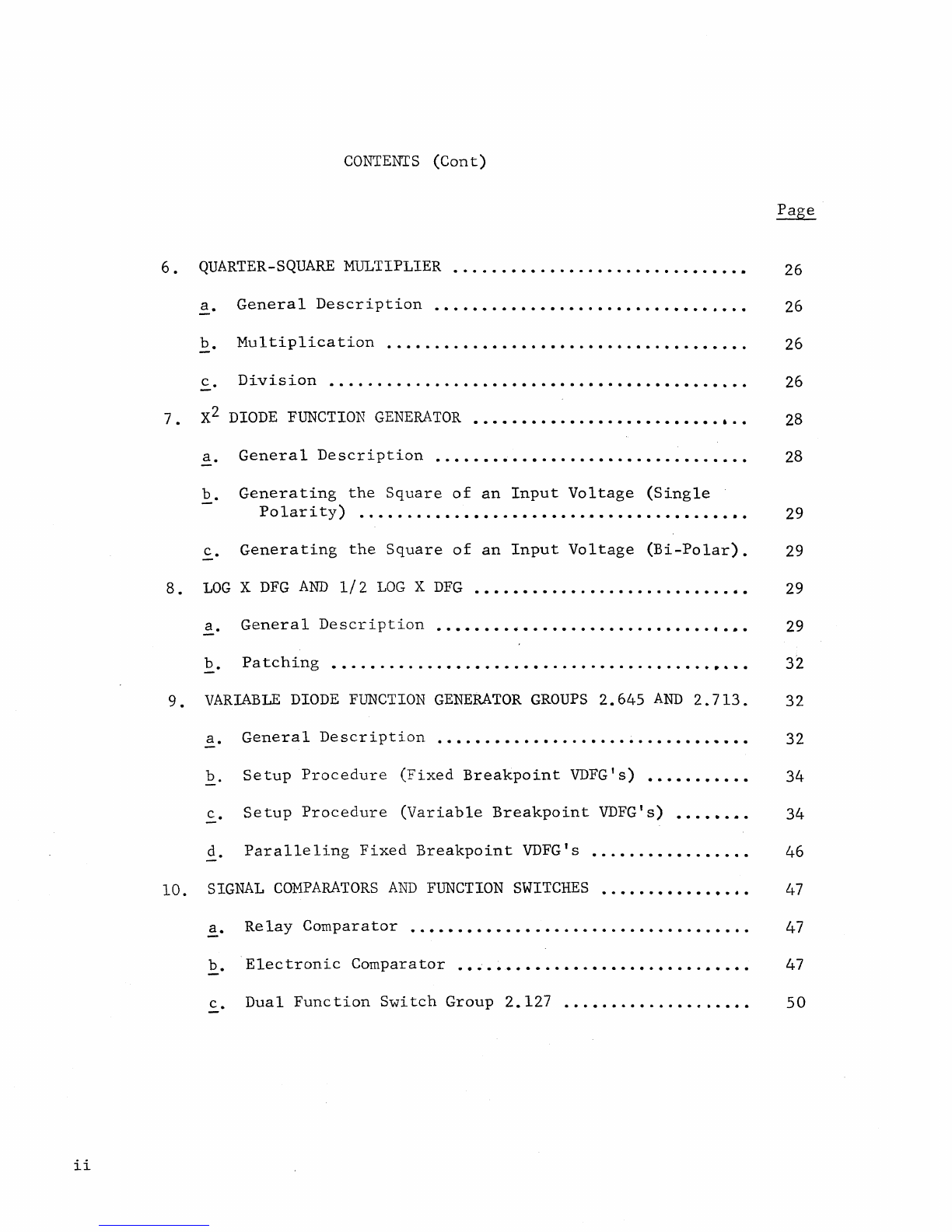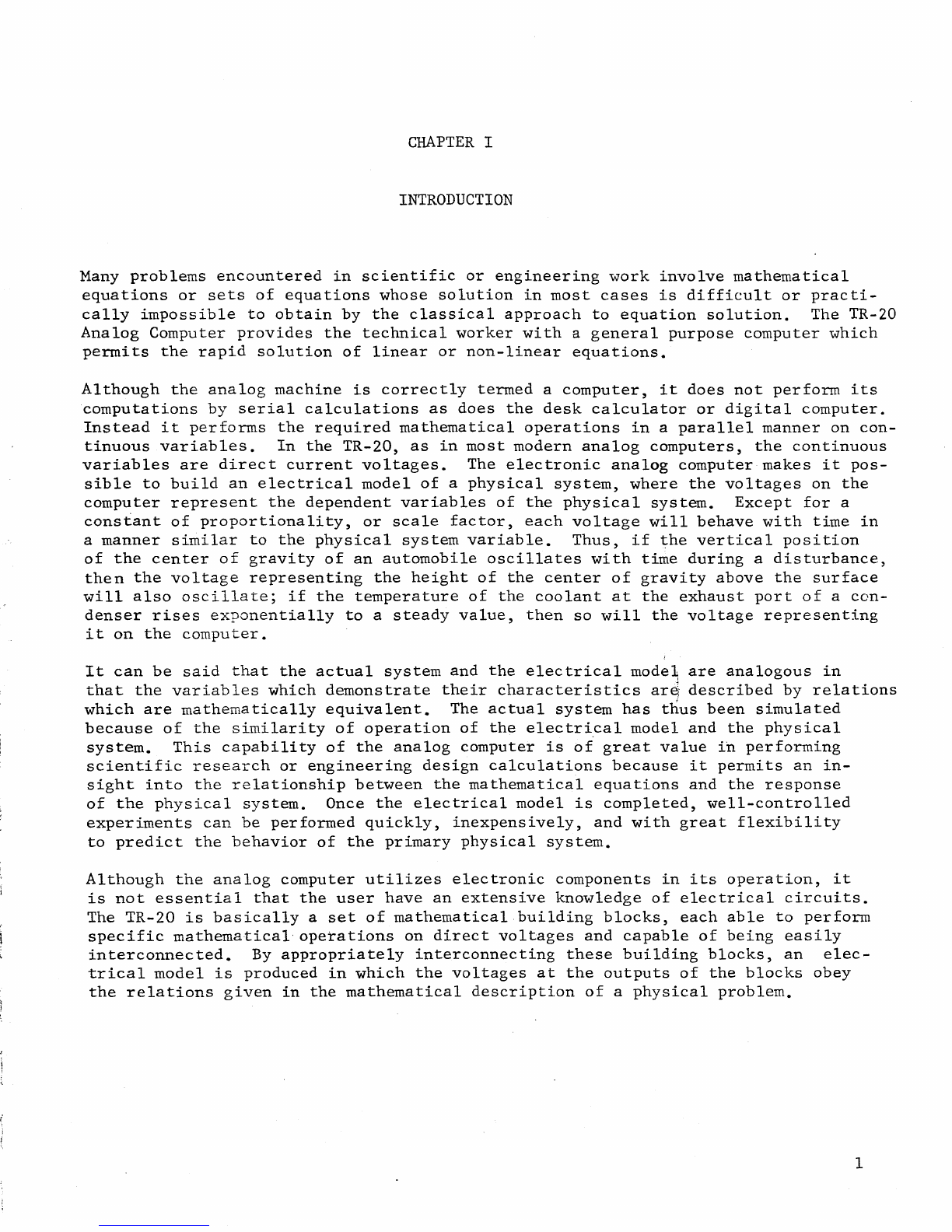CONTENTS
(Cont)
6.
QUARTER-SQUARE
MULTIPLIER
......•••................•.•..•
26
~.
General
Description
....••.•••.••.•..•.....•.••.•
...•
26
b.
Multiplication......................................
26
£.
Division.
. . . . . . . . . . . . . . . . • . . • .
••.
• . • • .
••
. . • • • • • . • . • •
26
7.
X2
DIODE
FUNCTION
GENERATOR
•..•.••••.•.••.••••••••••.
,..
28
a.
General
Description
..•..•••..•.•....••.•.•...•..•...
28
E..
Generating
the
Square
of
an
Input
Voltage
(Single
Polarity)
........•..•••...••••..•••..••..•.•.•••••
29
Generating
the
Square
of
an
Input
Voltage
(Bi-Polar).
29
8.
LOG
X
DFG
AND
1/2
LOG
X
DFG
..............................
29
a.
General
Description.................................
29
E..
Pa
tching
•...•..•....••.•..•.••......••....•.....•••.
32
9.
VARIABLE
DIODE
FUNCTION
GENERATOR
GROUPS
2.645
AND
2.713.
32
a.
General
Description
..•...••.•.•....•......•...••••••
32
b.
Setup
Procedure
(Fixed
Breakpoint
VDFG's)
•••••••••••
34
£.
Setup
Procedure
(Variable
Breakpoint
VDFG's)
••.••.•.
34
d.
Paralleling
Fixed
Breakpoint
VDFG's
...•..•..•.....•.
46
10.
SIGNAL
COMPARATORS
AND
FUNCTION
SWITCHES
•.•...•••••.•.•.
47
a.
Relay
Comparator
..•••••••••••.•.......•.•••...•.•...
47
b.
Electronic
Comparator
.••
,............................
47
c.
Dual
Function
Switch
Group
2.127
...•.........•...•••
50
ii