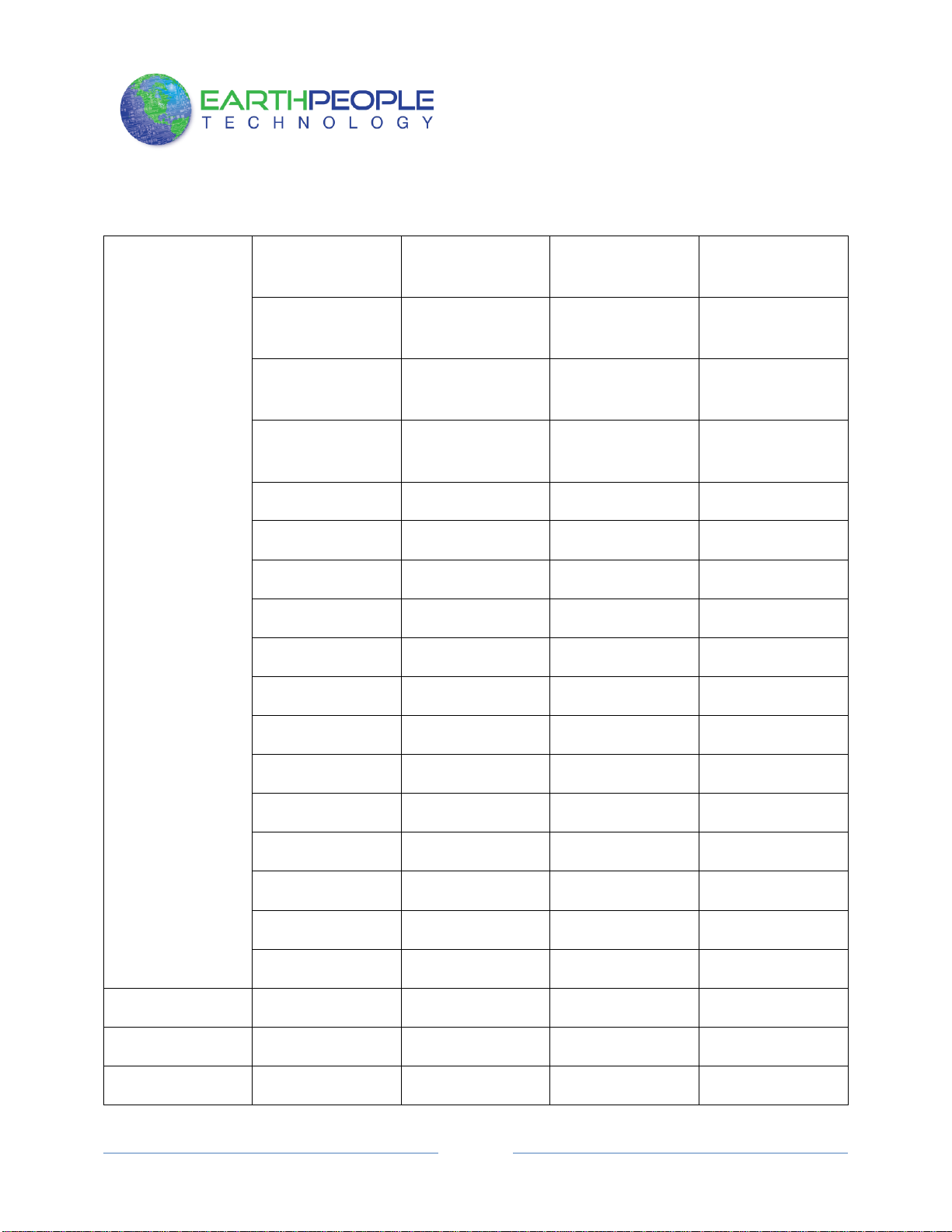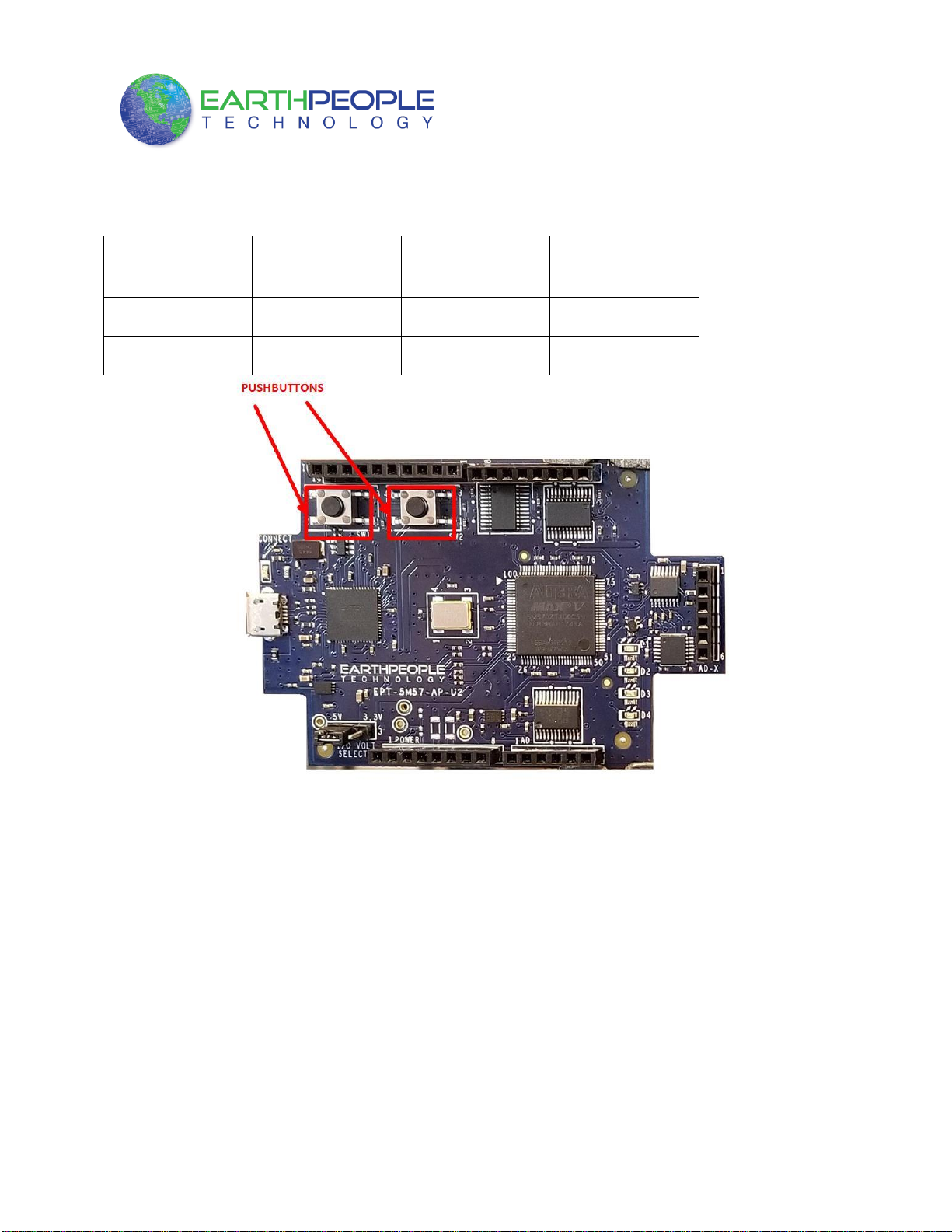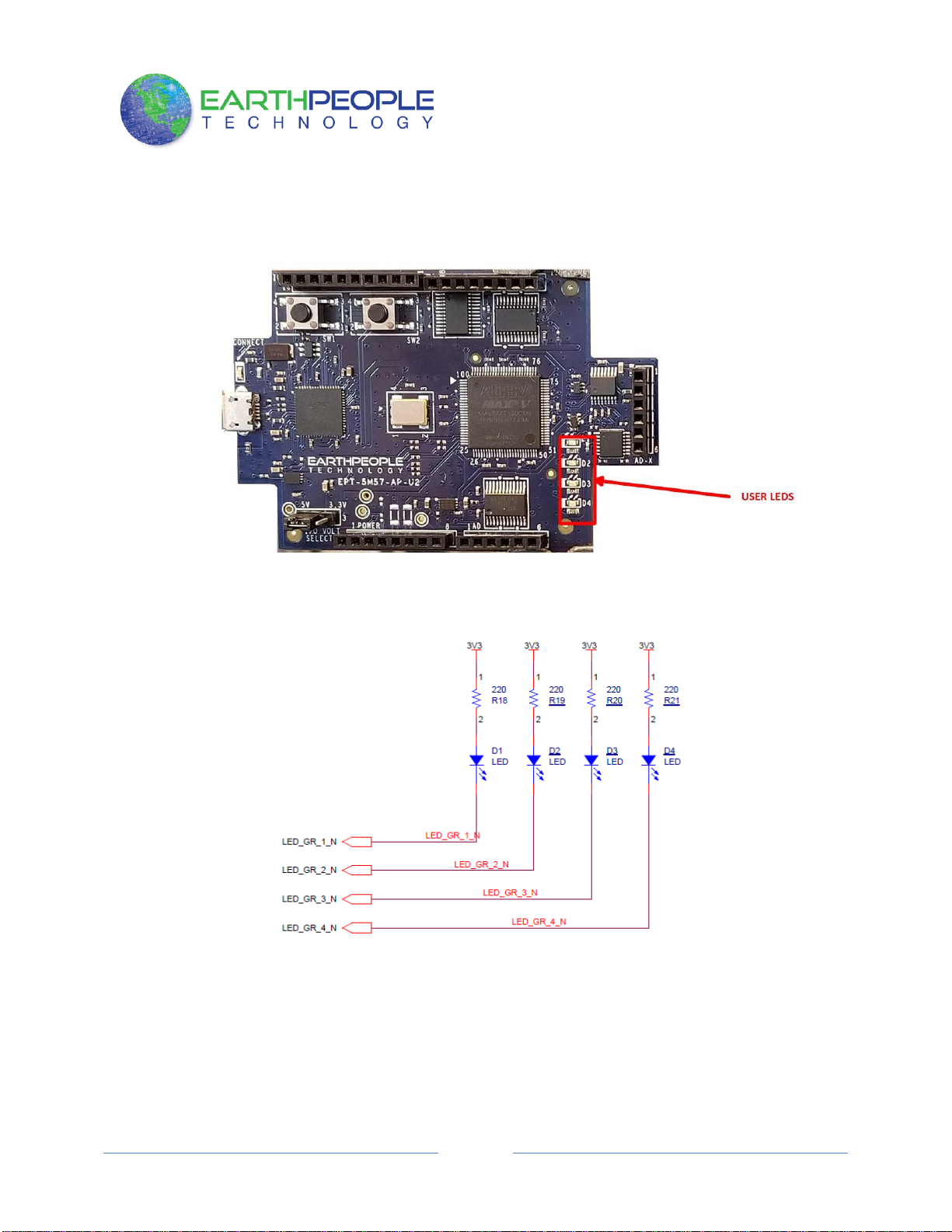UNOPROLOGIC
USB CPLD DEVELOPMENT SYSTEM
Data Sheet
The UnoProLogic is a part of the EPT USB/PLD development system. It provides an innovative
method of developing and debugging the users microcontroller code. It can also provide a high
speed data transfer mechanism between microcontroller and Host PC.
The UnoProLogic board is equipped with an Altera 5M570 PLD; which is programmed using the
Altera Quartus II software. The PLD has 570 Logic Elements which is equivalent to 440
Macrocells. An on board 66 MHz oscillator is used by the EPT-Active-Transfer-Library to
provide data transfer rates of 0.1 Mega Bytes per second. The EPT-Active-Transfer-Library
provides control communication between the objective device and the PLD. Data transfer during
the objective device checkout between the PC and the PLD program is available via the Hyper
Serial Port. The board also includes the following parts.