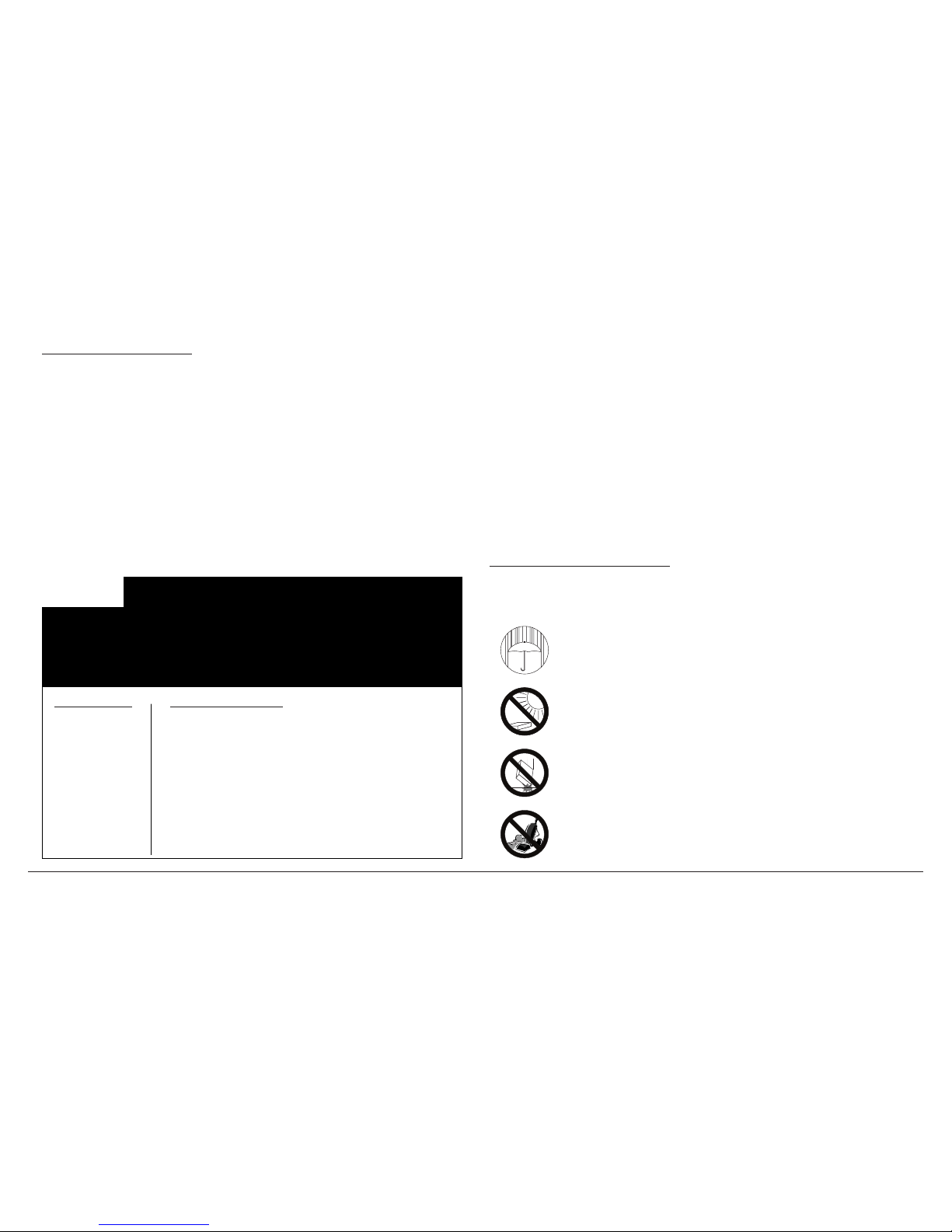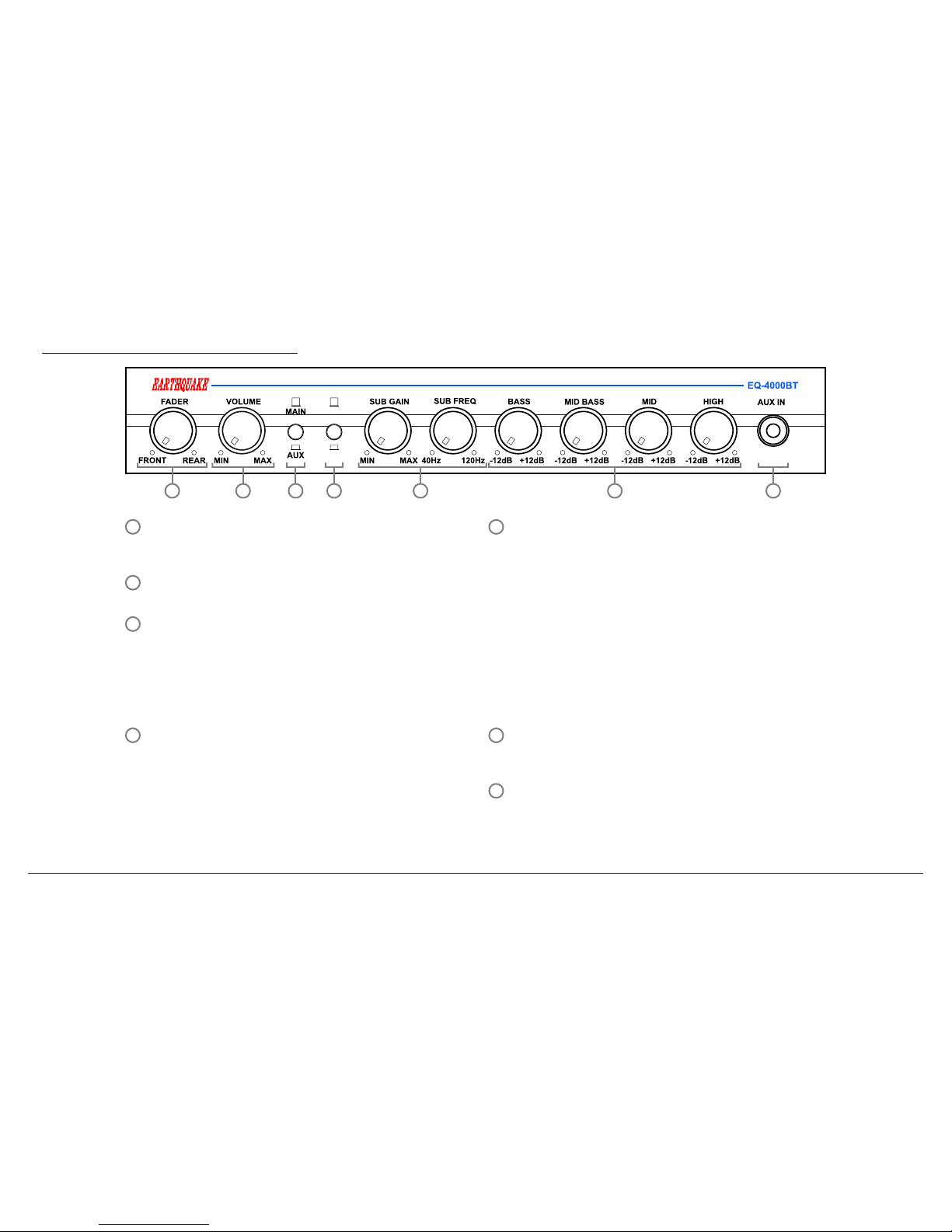7
All specifications are subject to change without notice. www.earthquakesound.com
WARRANTY GUIDELINES
Product/part damaged due to poor packaging or abusive shipping conditions.
Subsequent damage to other products.
A warranty claim will not be valid if the warranty registration card is not properly filled &
returned to Earthquake with a copy of the sales receipt.
(E) Service Request:
To receive product(s) service, contact Earthquake Sound’s service department at
(510) 732-1000 and request an RMA number (Return Material Authorization), item(s)
shipped without a valid RMA number will be refused. Make sure you provide us with
your complete and correct shipping address, a valid phone number, and a brief
description of the problem you are experiencing with the product. In most cases, our
technicians might be able to resolve the problem over the phone, thus eliminating the
need to ship the product.
(F) Shipping Instructions:
Product(s) must be packaged in its original protective box(es) to minimize transport
damage. Shipper claims regarding item(s) damaged in transit must be presented to
the carrier. Earthquake Sound Corporation reserves the right to refuse improperly
packed product(s). A copy of original sales receipt must accompany product(s)
returned for service. We encourage you to include a written description of the problem
inside the package. Ship product to:
Earthquake Sound Corp.
2727 Mc Cone Avenue.
Hayward, CA 94545
You are responsible for the cost of shipping the product to Earthquake Sound
Corporation.
(G) Disputes Resolution:
All disputes - between clients and Earthquake Sound Corporation - resulting from the
five (5) years limited warranty policy must be resolved according to the laws &
regulations of the county of Alameda, California.
Earthquake warrants the original purchaser that all Factory Sealed New Audio Products
be free from defects in material and workmanship, under normal and proper use, for a
period of five (5) years from the date of purchase (as shown on the original sales receipt
with serial number affixed/written on it).
The five (5) years warranty period is valid only if the product is properly installed by an
Earthquake authorized party, and the warranty registration card is properly filled out and
sent to Earthquake Sound Corporation.
If the product is installed by a non-authorized party, a ninety (90) days warranty
period applies.
(A) Five (5) years limited warranty plan coverage guidelines:
First year: Earthquake pays for labor, parts, and ground freight (only in US
mainland, not including Alaska and Hawaii) back to customer.
Second third, fourth & fifth year: Earthquake pays labor only. Customer must pay for
parts and freight both ways.
(B) Warning:
Products (sent for repair) that are tested by Earthquake technicians and deemed to
have no problem, will not be covered by the five (5) years limited warranty. Customer
will be charged a minimum of one (1) hour of labor (ongoing rates) plus shipping
charges back to customer.
(C) Earthquake agrees to repair or replace - at our option - all such defective
products/parts subject to the following provisions:
Defective products/parts have not been altered or repaired by other than an
Earthquake factory approved technician.
Products/parts are not subjected to negligence, misuse, improper use, or accident,
damaged by improper line voltage, used with incompatible products, or have its
serial number or any part of it altered, defaced, removed, or have been used in any
way that is contrary to Earthquake's written instructions.
(D) Warranty Limitations:
Earthquake warranty does not cover products that have been modified and/or
abused, including but not limited to the following:
Damages to enclosure or part due to misuse, abuse, or improper use of cleaning
materials/methods.
Bent frame, broken speaker connectors and burnt tracers on PCB.
Fading, deterioration of components and finish due to improper exposure to
elements.