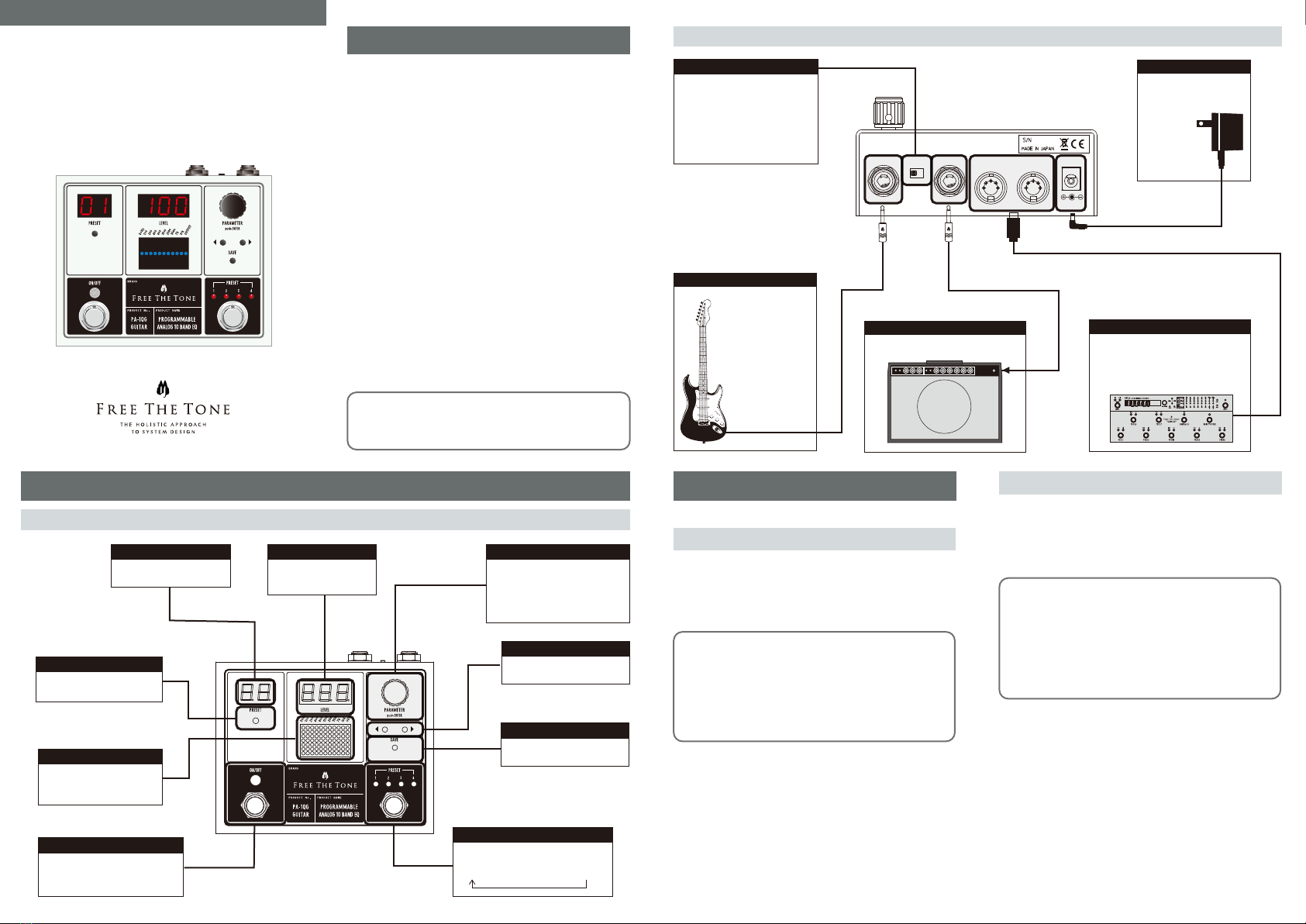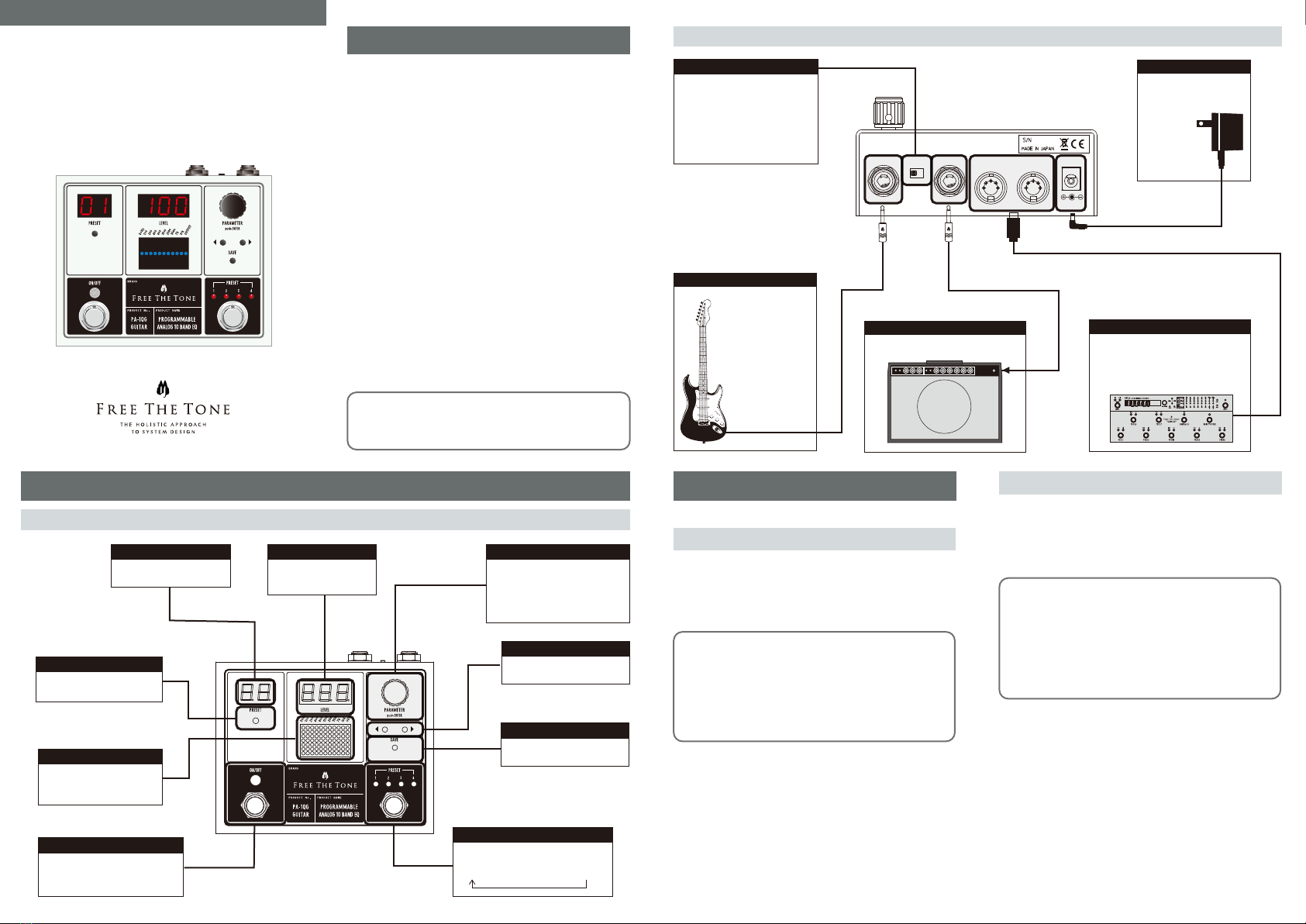
PA-1QG• PA-1QB• PA-1QA
PROGRAMMABLE ANALOG 10 BAND EQ
GRAPHIC EQUALIZER
QUICK START GUIDE
Rear panel
Controls and indicators Adjusting Equalizer
Front panel
ΩΩ
Ω
◀▶
±
±
±
¡¢
¢¢££
¡¢
¢¤¢
¤
¤
Specifications
Please download detailed instruction manuals from the
SUPPORT page on our website.
www.freethetone.com/en/support/download/
Adjusting the equalizer
¢
◀▶
Adjusting a preset’s volume
¢
◀▶££
¥¥
¡¤
¡
¢
±
¡
¢
Turned when adjusting the boost
amount of the selected frequency
or the volume for the preset.
Pressed when confirming the
operation to save parameters in a
preset.
PARAMETER encoder
Shows the boost amount
of the selected frequency
or volume for the preset.
LEVEL display
Shows the number for the
currently recalled preset.
PRESET display
Selects the frequency or
volume to be adjusted.
◀▶cursor key switch
Pressed when recalling a
preset.
PRESET tact switch
Pressed to turn on/off the equalizer
effects. The LED above the switch
illuminates when the switch is
turned on.
EFFECT ON/OFF switch
PRESET switch
Shows the currently recalled
preset’ equalizer status or
preset’s volume.
Equalizer display
Pressed when saving
parameters in a preset.
SAVE switch
Pressed when switch presets 1–4.
Each press selectsthe preset as follows
PRESET-1→PRESET-2→PRESET-3→PRESET-4
Used to connect a
guitar/bass, another
instrument, effects
unit, etc. This terminal
has the HTS circuit that
keeps sound texture the
same when the effect is
turned on and off.
INPUT terminal
Used to send/receive MIDI signals
to/from a connected external MIDI
device. The external MIDI controller
can switch PA-1Q series presets and
receive/send preset data from/to the
PA-1Q series.
MIDI IN & OUT/THRU terminals
Use this terminal to connect to your
amplifier/mixer, etc.
OUTPUT terminal
For connecting an AC
adapter with 9V DC center
negative polarity. Requires
at least
200mA of
available
current.
POWER DC 9V IN terminal
This switch is used to select PA-1Q
series input level according to the
output level of the device
connected to the INPUT terminal.
If you are connecting an
instrument level device, set the
switch to the INPUT terminal side.
Or to connect a line level device,
set it to the OUTPUT terminal side.
INPUT LEVEL select switch
DC9V IN
OUT MIDI OUT/THRUMIDI IN
IN
INST LINE
INPUT LEVEL
721A001