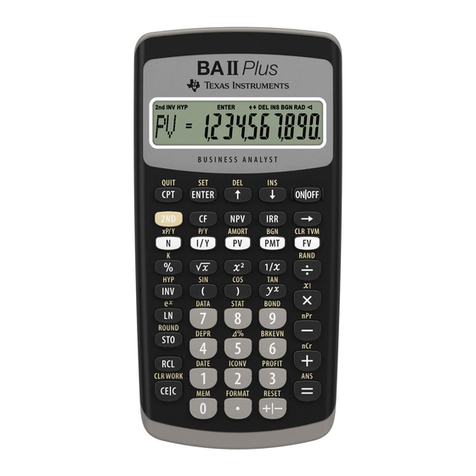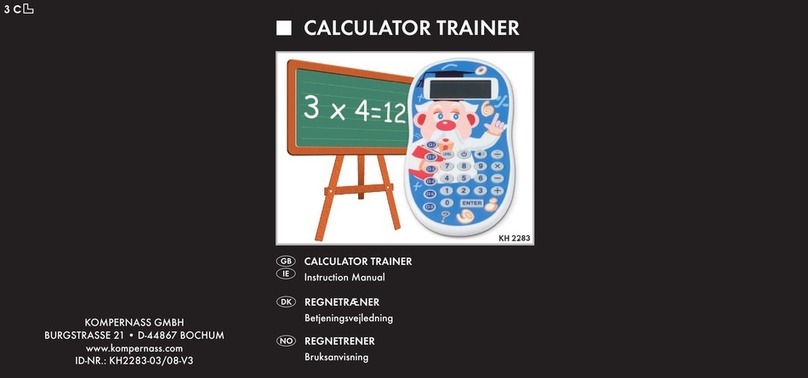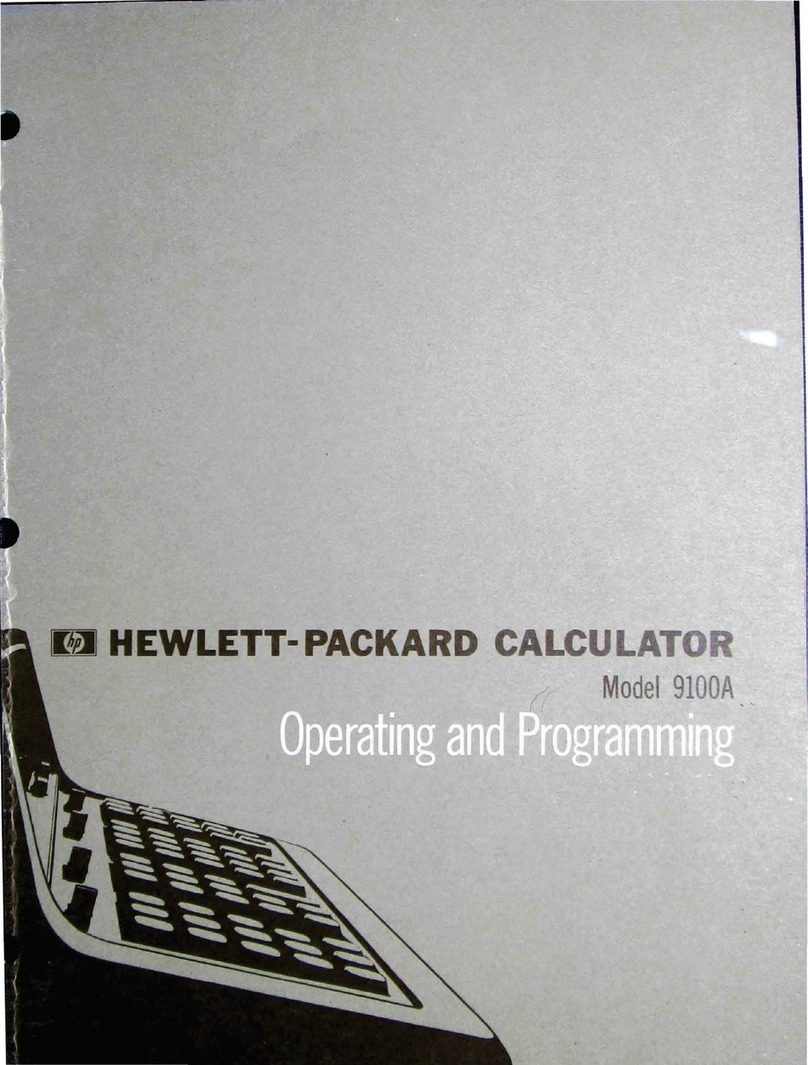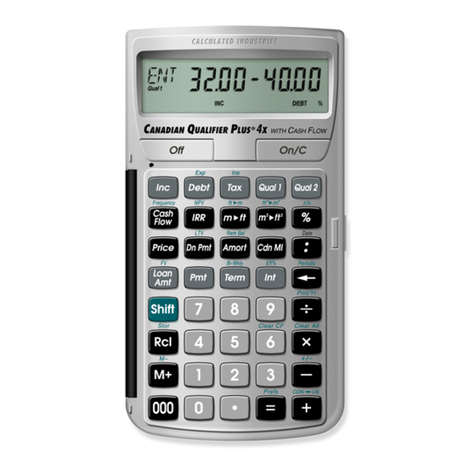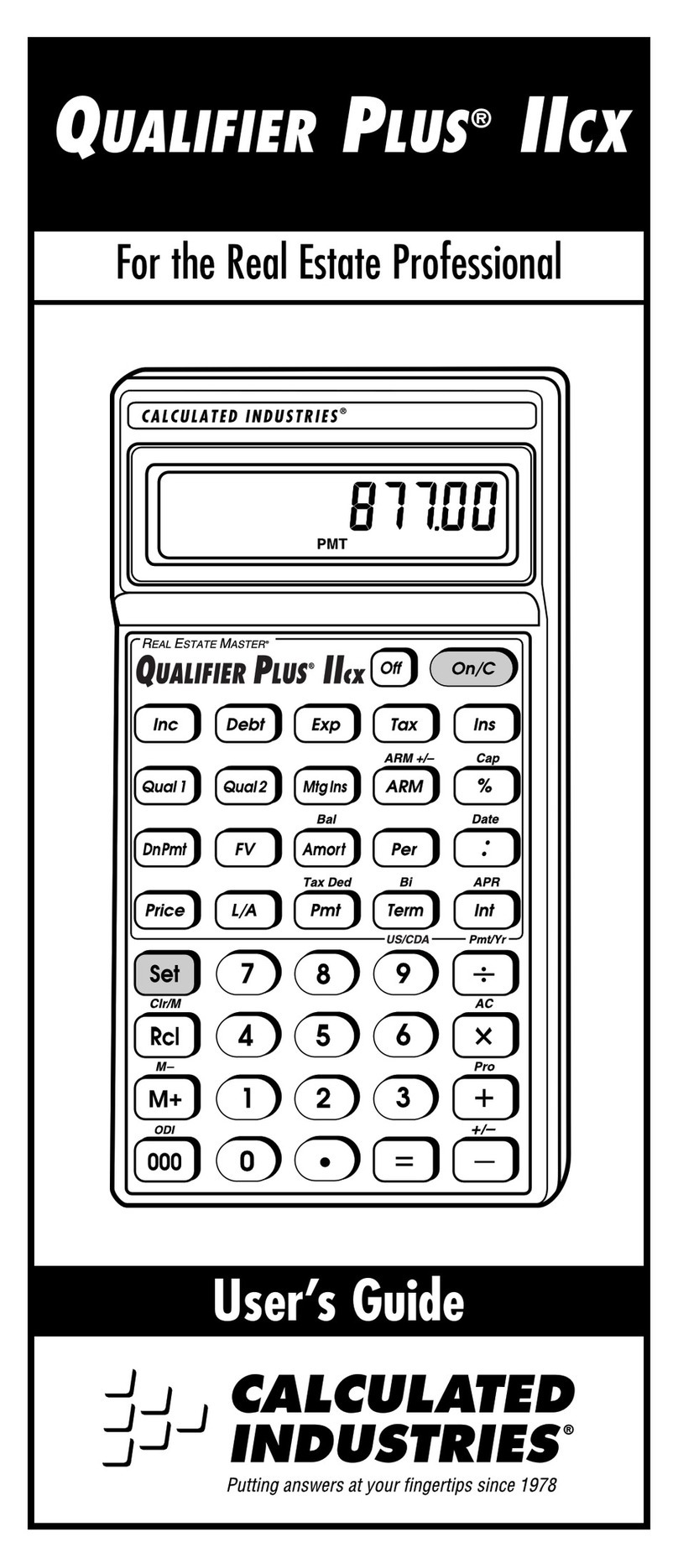Warning and key points
Install the display with double-
screw bolt and fix it on a stable
position, or the display will
decline and be damaged, even
catch fire.
Do not put the display near water or
oil etc, or it will be at the risk of
catching fire.
Do not use damaged power patch plug
and put the power cable near the heat
sources, or it will evoke electric shock
or fire.
Put the display on balanced plane, or
it will decline even to be damaged.
Ensure the power plug is in good
grounding before installation, or it may
evoke electric shock or fire.
Do not use the display in the direct
sunlight, and keep it away from heat
source such as heater or baker, or the
display may catch fire.
Do not use the display in rainstorm or
thunder days, and pull out the power
plug.
Do not parallel excessive slots and connect
overfull plugs in a socket together, or it
will catch fire due to overmuch power-
dissipation.
Do not disassemble the display by yourself,
if there is any fault, ask the professional for
help to repair it. If you dismantle it by
yourself, it may cause electric shock or fire.
Make sure the plug is in good
electric contact, because the faulty
contact will cause fire.
Pull out the power plug before washing
with soft rag, do not use industrial
chemical pharmaceuticals. And keep
water outside of the display.
During rainstorm or thunder, please switch
off the power, or it will evoke electric
shock or fire.
Do not use the plug when your
hands are wet, or it will cause
electric shock.
If the plug or input cable is dirty, clean
them immediately, or it will cause electric
shock or fire when you use them.
If you don't use the display during a long
period , please cut off the power, or it will
cause electric shock or fire.
Switch off the power immediately
and ask for repairing if there is
awful odour or abnormal sound.
Do not use or store combustibles nearby
the display, or it will evoke explosion or
fire.
Read the notice above before installation. The product has to
be installed by professionals.
CTND