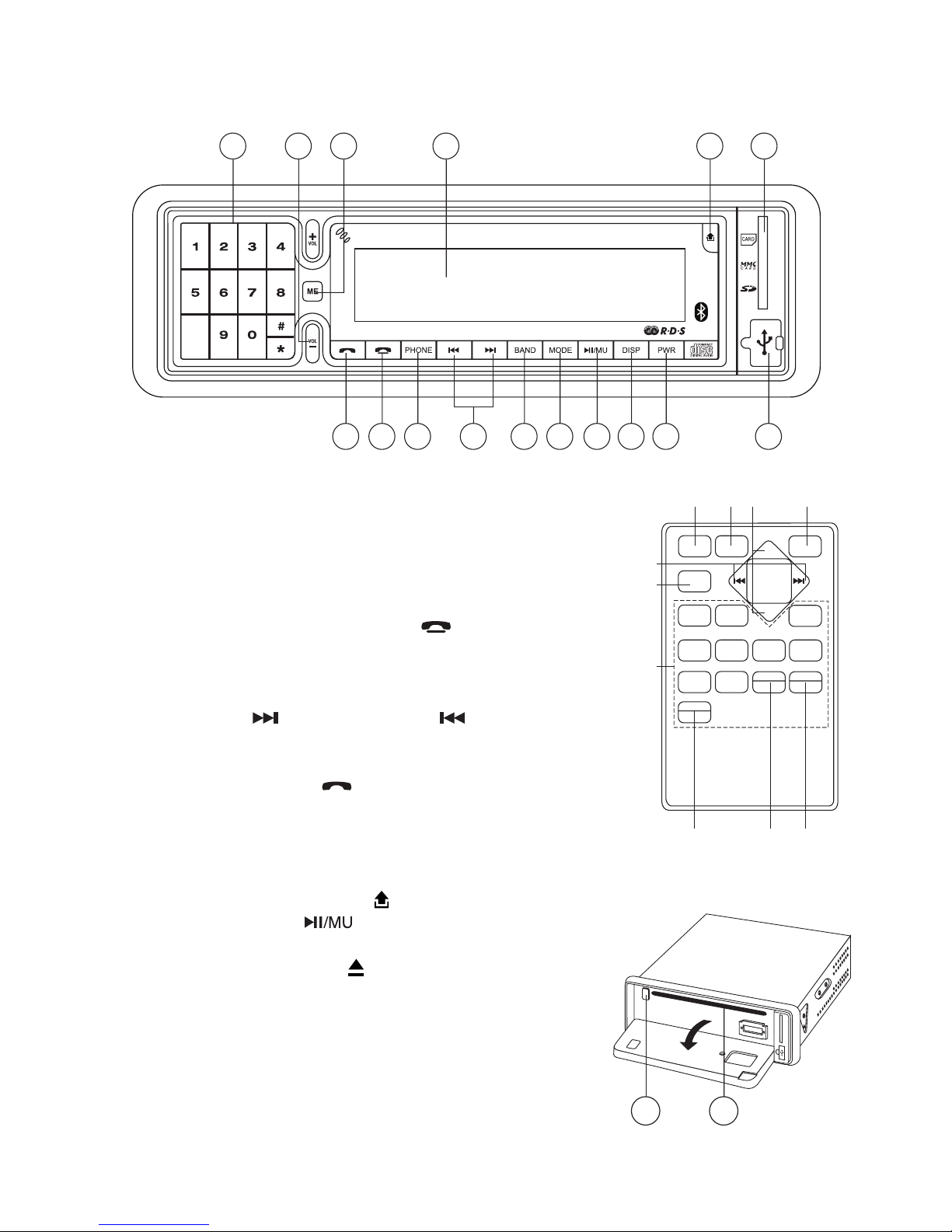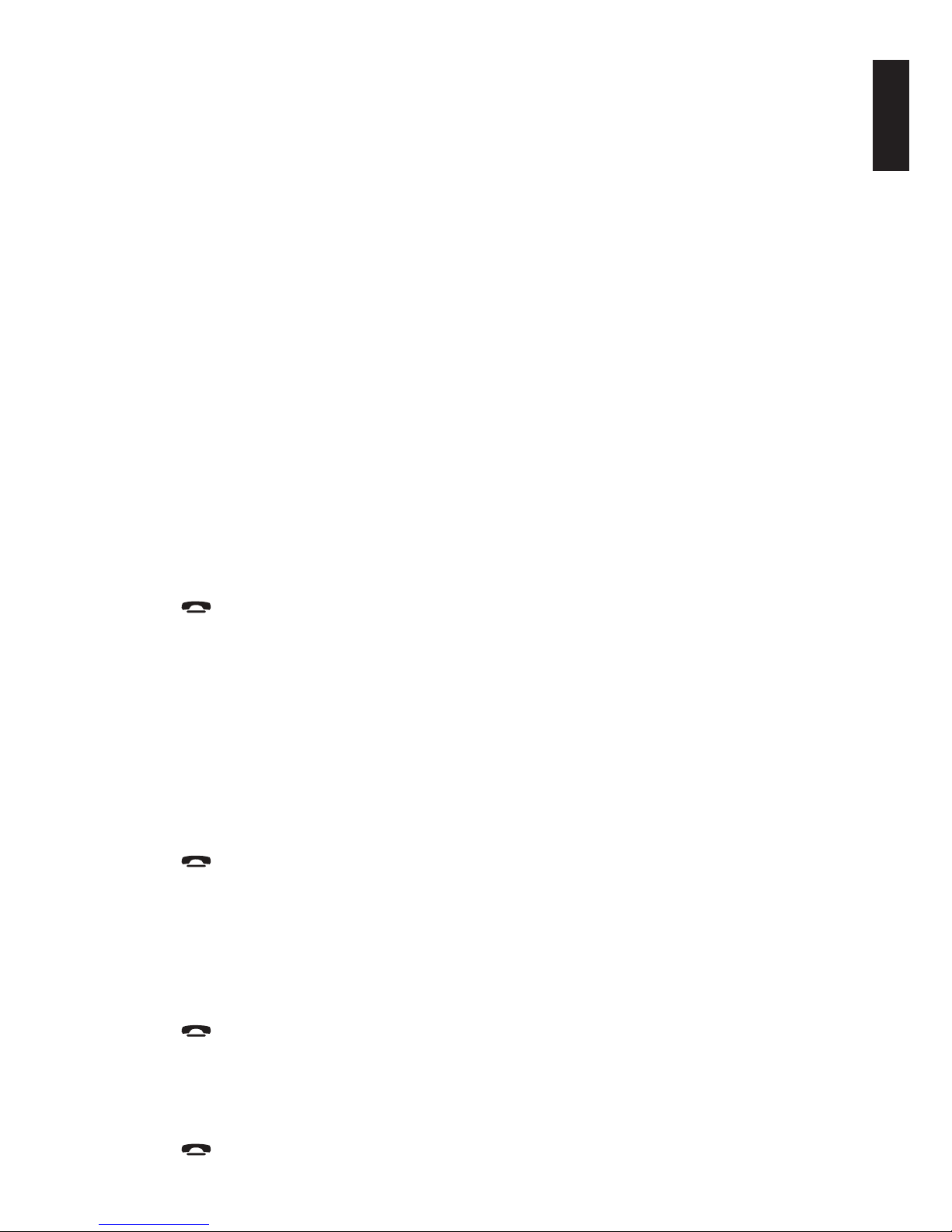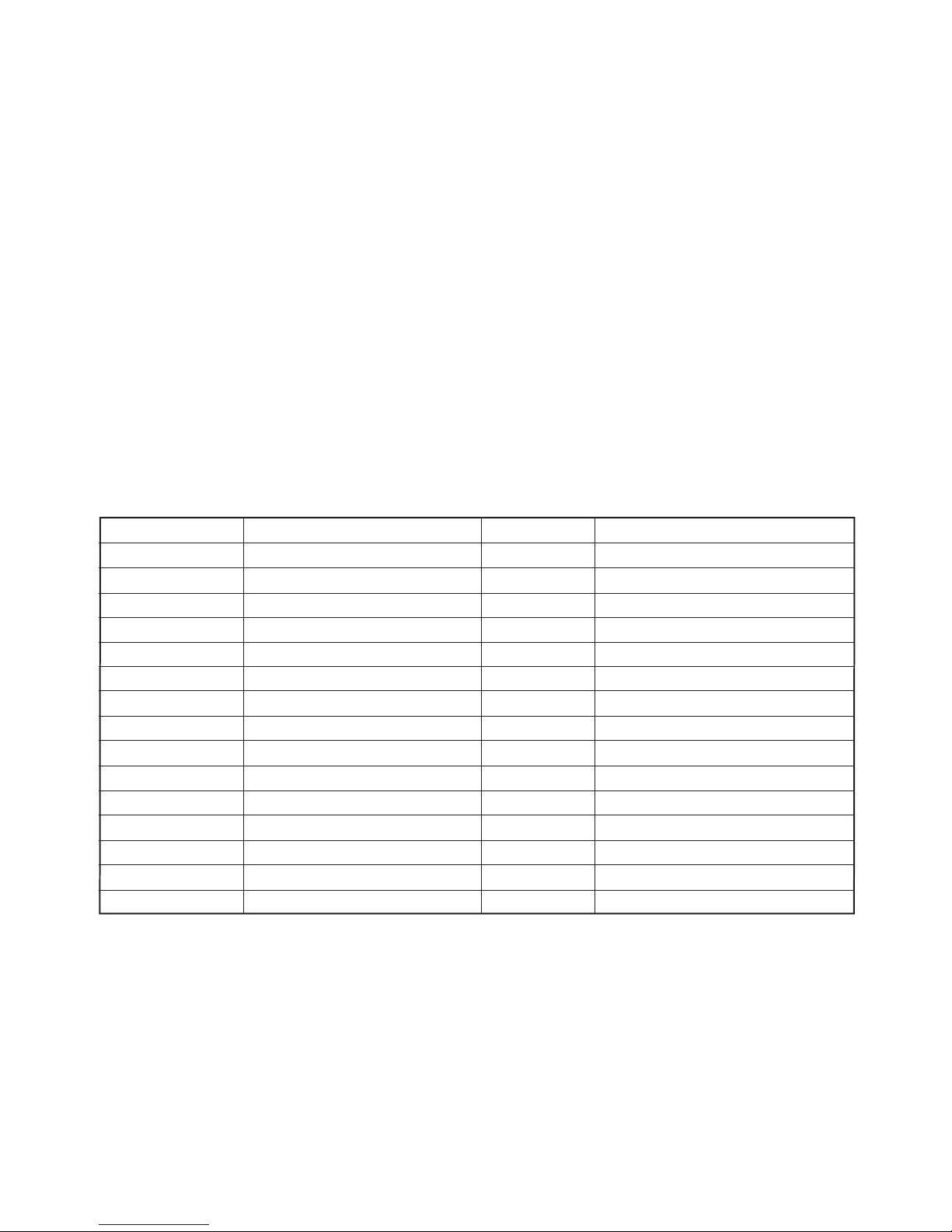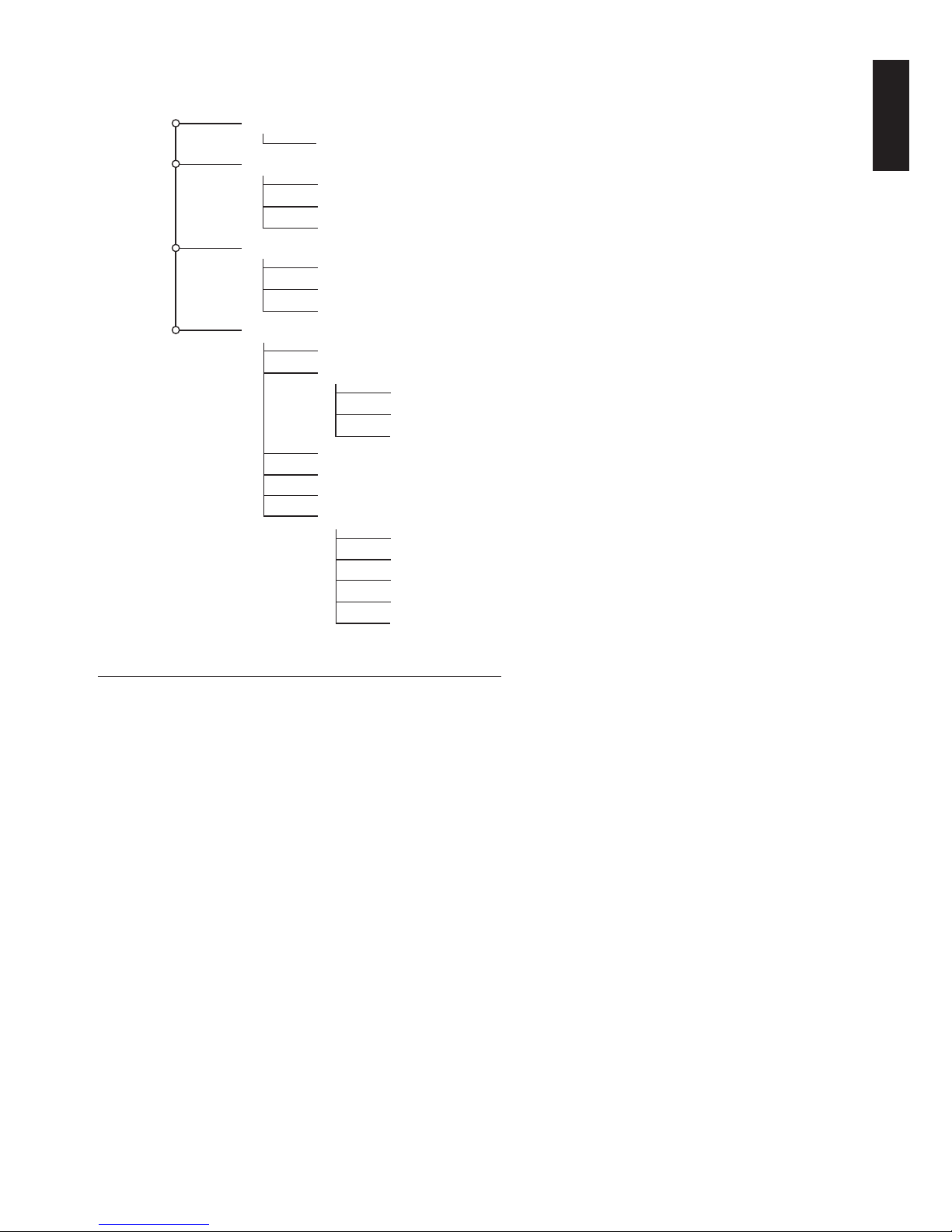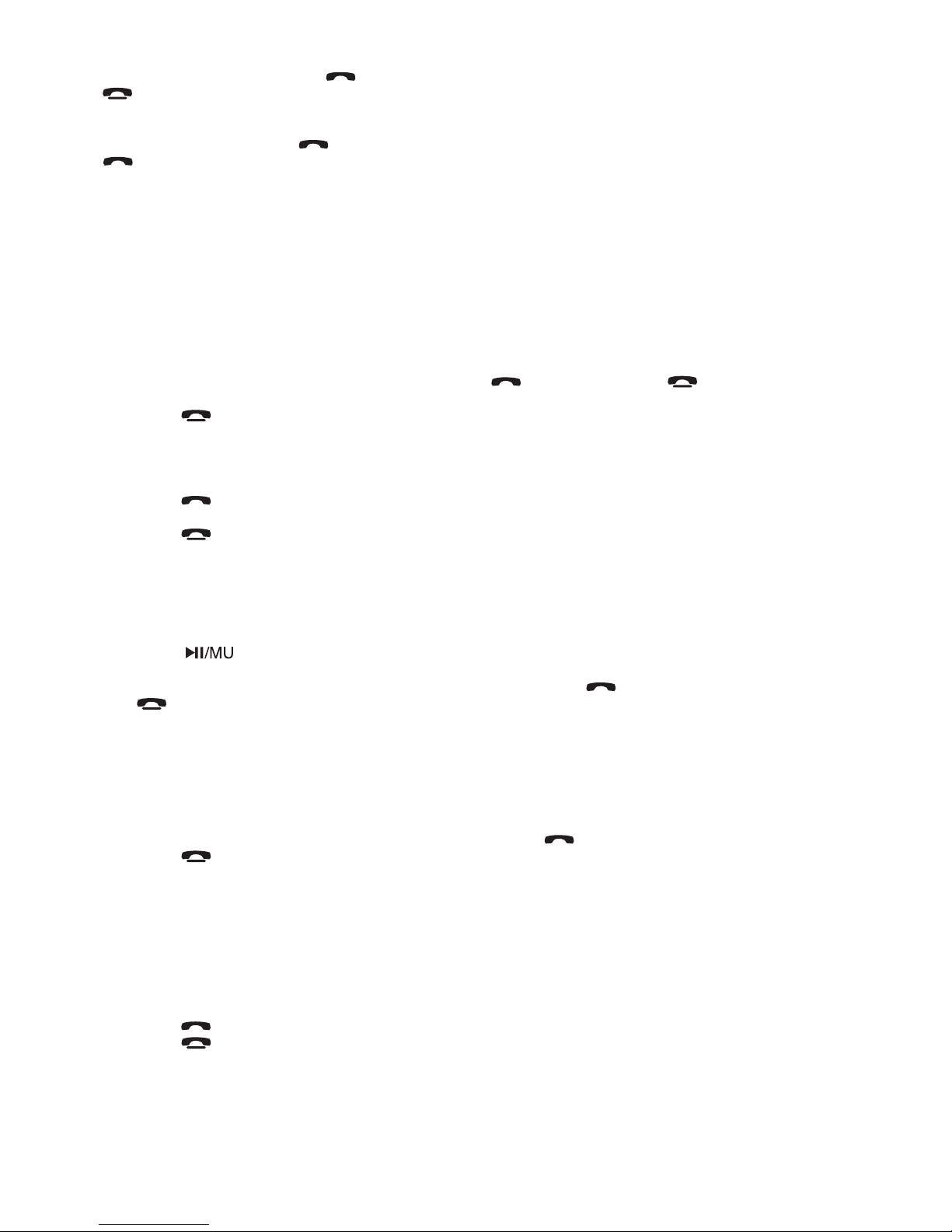E10
Answering / Hanging Up
To answer a call, press the ( ) button. Once you have finished your conversation, press the (
)to hang up.
Discreet Mode
During a call, press the ( ) button to switch the conversation over to the phone. Press the (
)button again to return the call to hands-free mode. This feature is only available on phones
with a Hands-free profile.
Synchronizing the phone’s phonebook
With some Bluetooth phones, the phonebook is automatically synchronized in the kit’s memory. If your
phone does not support automatic synchronization, you can also use the Object Push feature on your
phone to send contacts from your phone to the car stereo by Bluetooth. When synchronizing the phone-
book, the Bluetooth icon scrolls over the screen.
Making Calls Using the Car Stereo Interface
You can make calls directly from the car stereo. Before you make calls, make sure that the devices are
properly paired and connected.
1. Press PHONE button.
2. Enter the phone number via the keypad and press ( ) to dial out. Press ( ) to make corrections
when entering numbers.
3. Press ( ) to end call.
Making Calls Using Voice Command (without Keywords)
Before using this feature, make sure phone and car stereo is connected and you have set the contact’s
voice command. Please refer to “Voice Recognition”.
1. Press ( ) and the radio or CD is muted. You will hear a beep. Say the contact’s name after the beep
and if necessary, specify home, work or office (if available).
2. Press ( ) to end call.to end call.
Making Calls Using Voice Command (with Keywords)
Once you have recorded the names, keywords and magic word “phone”, you can call a contact as fol-
lows:
1. Activate Phone voice command keyword. You need to record Phone voice command first before you
can activate. To activate, goto Bluetooth -> Voice cmds -> keywords -> Phone -> Activate.
2. Press ( ) and the radio or CD is muted. You will hear a beep.
3. Say: Phone… (Beep)… Anna… (Beep)… Home… and the car stereo automatically dials Anna’s home
number. Similarly, if Anna calls you, you will hear “Anna”. Press ( ) button to answer the call. Press
( ) to end.
Making Calls using Phone Book
Phone Book contains all the contacts stored in your cellular phone. Use this feature to browse for contacts
and make calls.
1. Press ME and then press VOL- until “Bluetooth” menu appears. Press ME.
2. Select “Phone Book”. Press ME.
3. Press VOL+/VOL- and select the first letter of the contacts you are looking for. Press ME.
4. Press VOL+/VOL- to select between numbers and press ( ) button to dial out.
5. Press ( ) to end call.
Note: A shortcut way to enter Phone Book is simply by pressing PWR button.
Calls (Missed, Received, Calls Made)
After synchronizing, the unit have all the missed, received and calls made entries of the phone. Use this
feature to check the numbers and make calls from it.
1. Press ME and then press VOL- until “Bluetooth” menu appears. Press ME.
2. Press VOL- until “Calls” appears. Press ME.
3. Press VOL+/VOL- and select between “Missed Calls, Received Calls, Calls Made”. Press ME.
4. You will see all the entries for the selected feature. Press VOL+/VOL- to select between numbers and
press ( ) button to dial out.
5. Press ( ) to end call.
Voice Recognition
You can make calls using the car stereo’s voice recognition feature. To do so, contacts must be memorized
in the kit’s memory. You must have first recorded the keywords: home, work, office, and so on, as well as
the magic word “phone”.