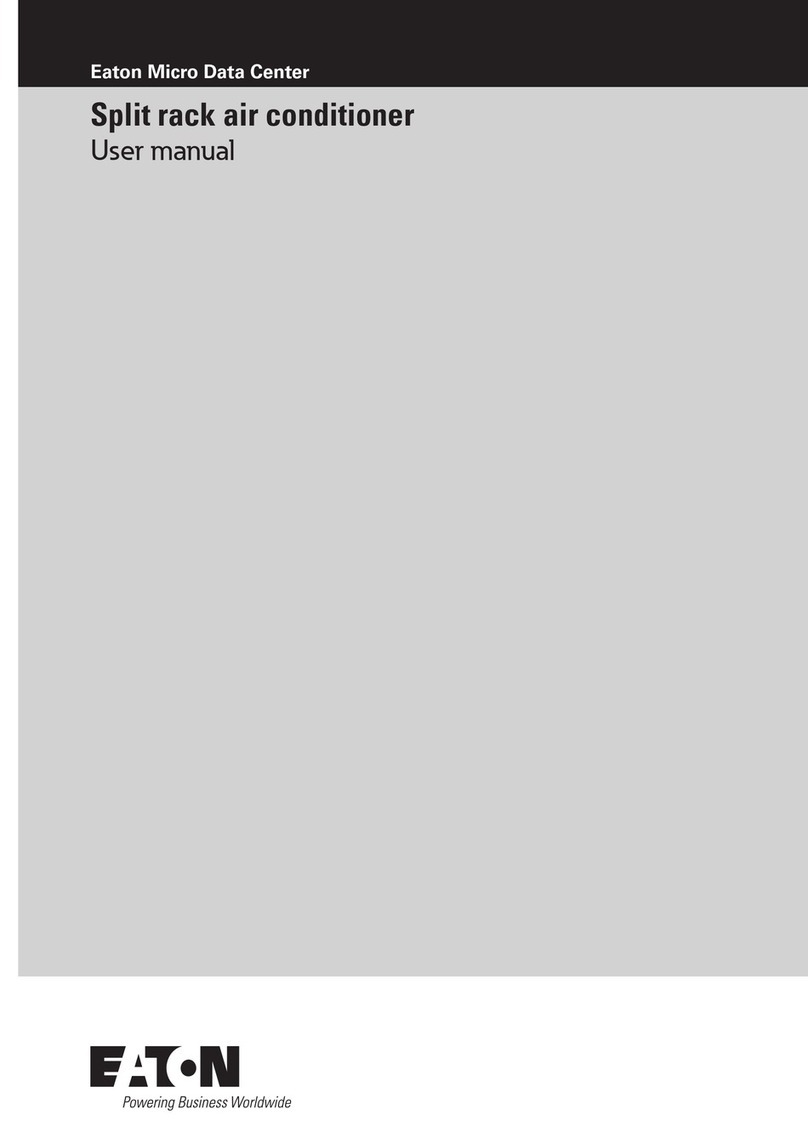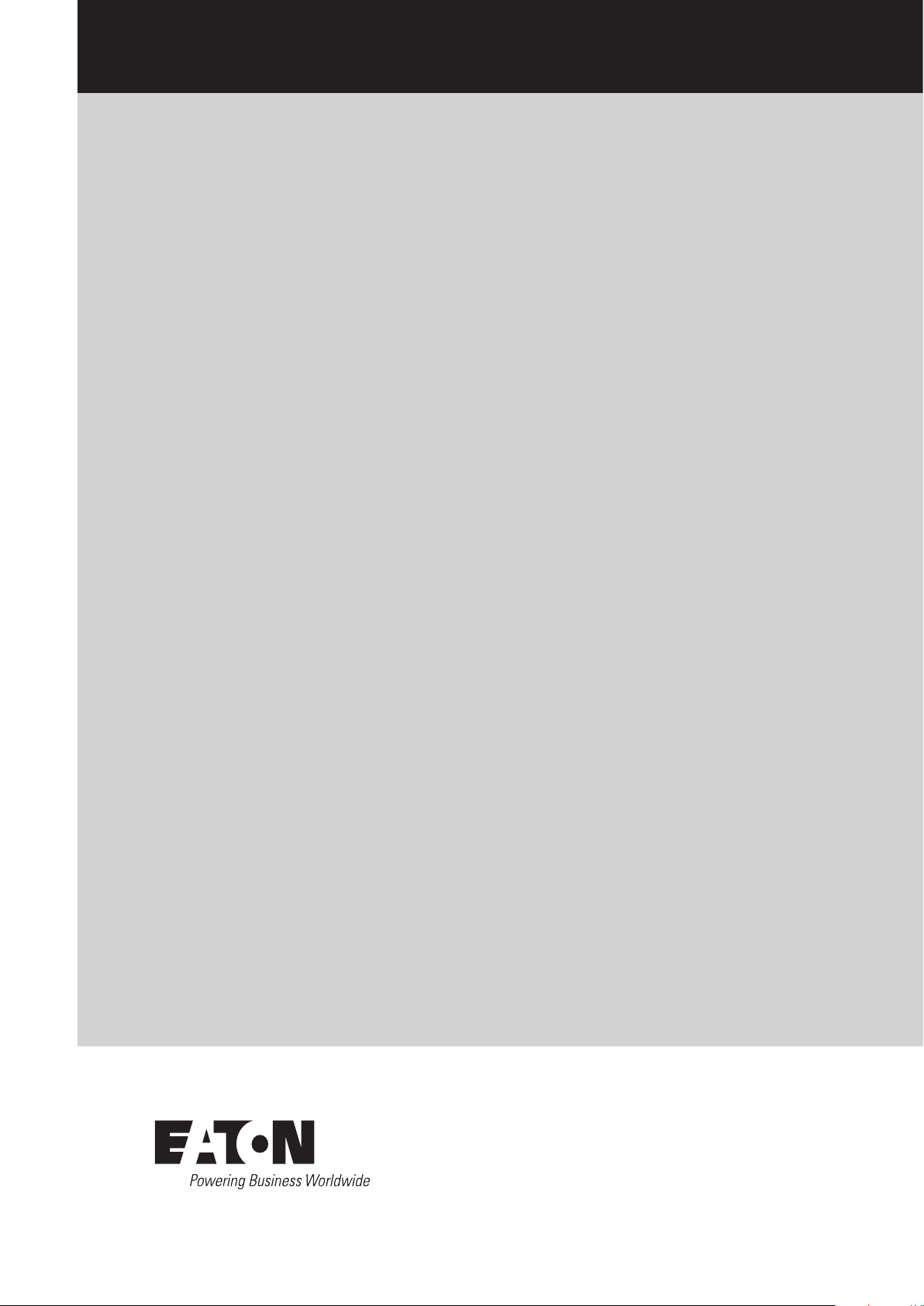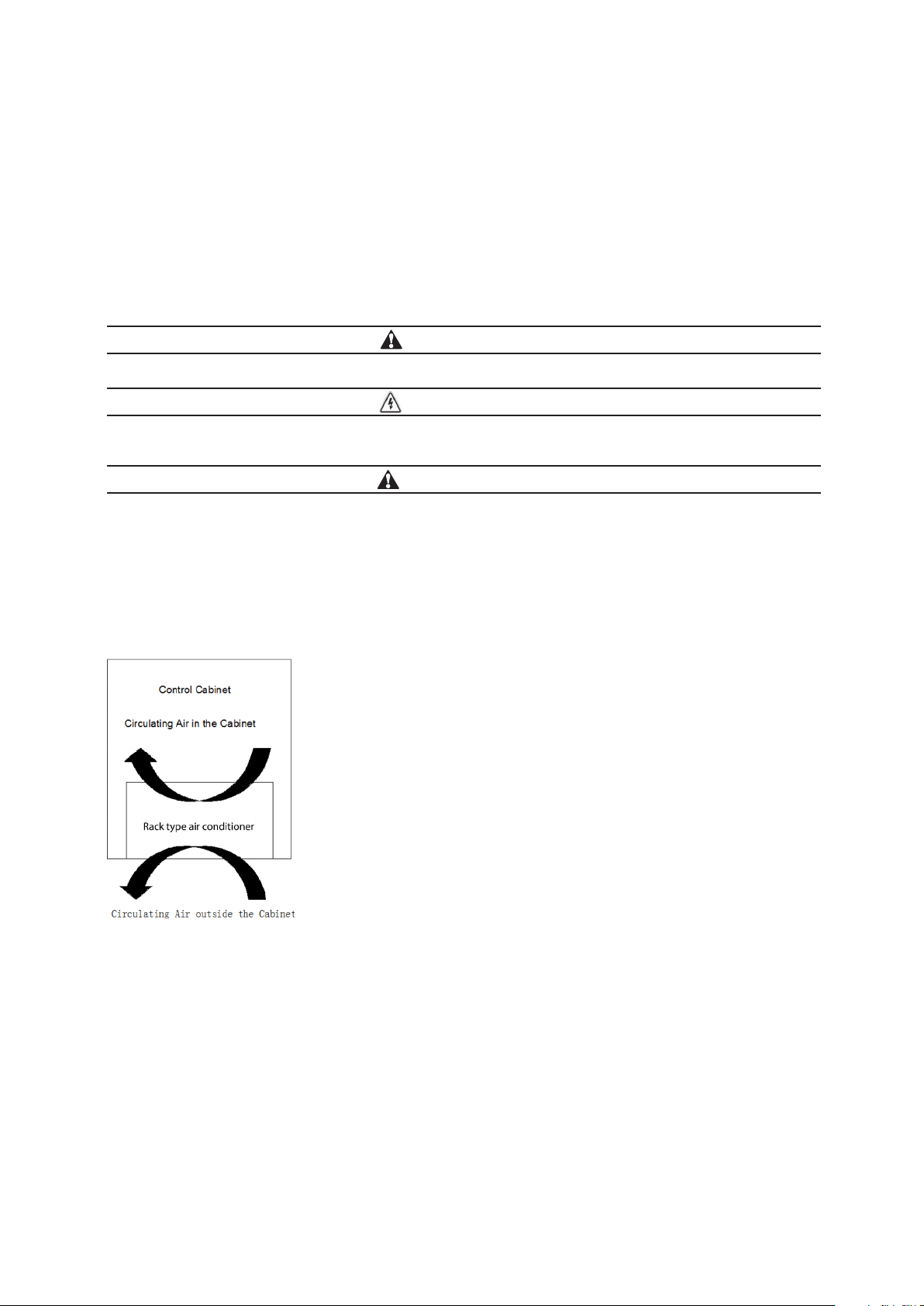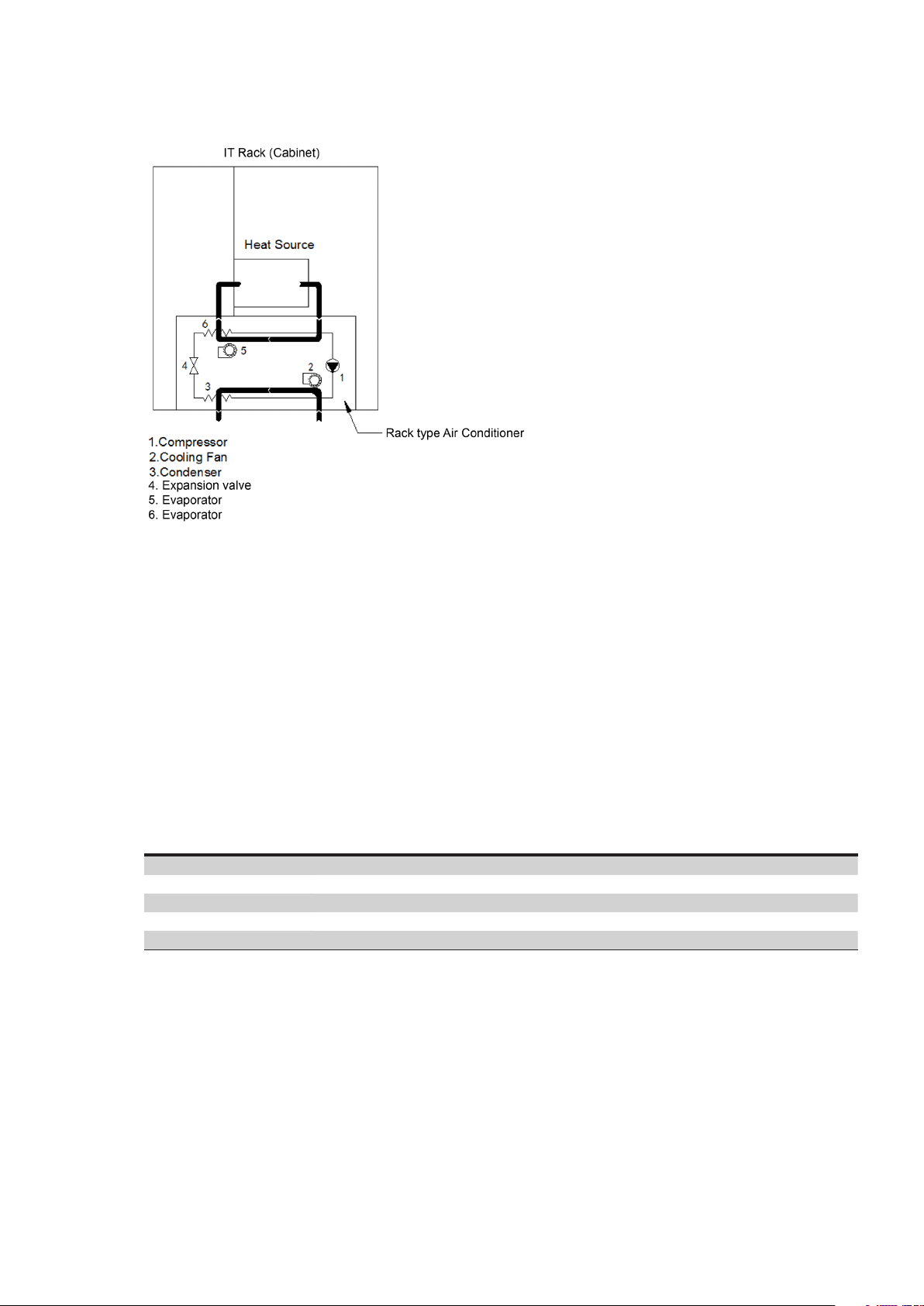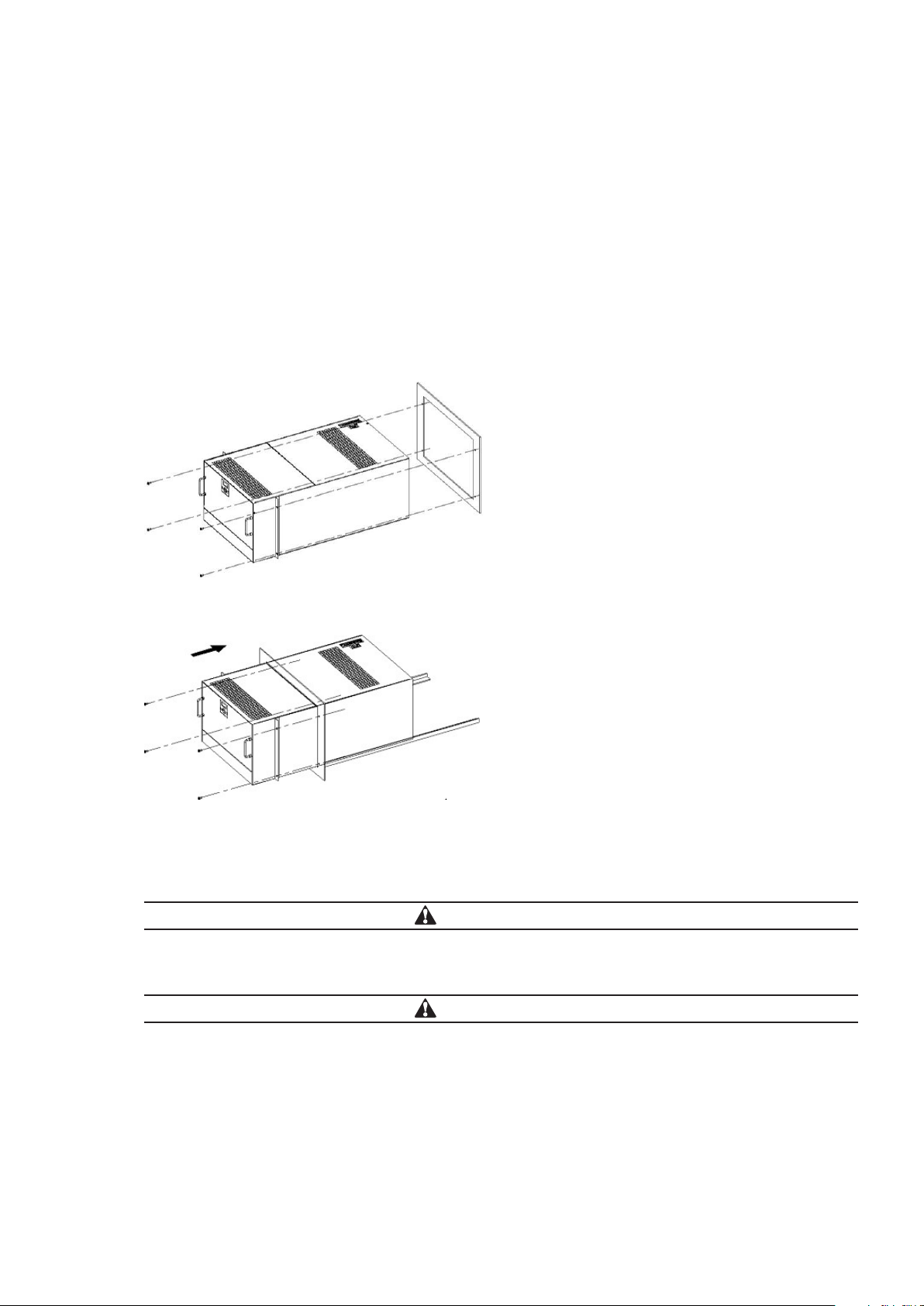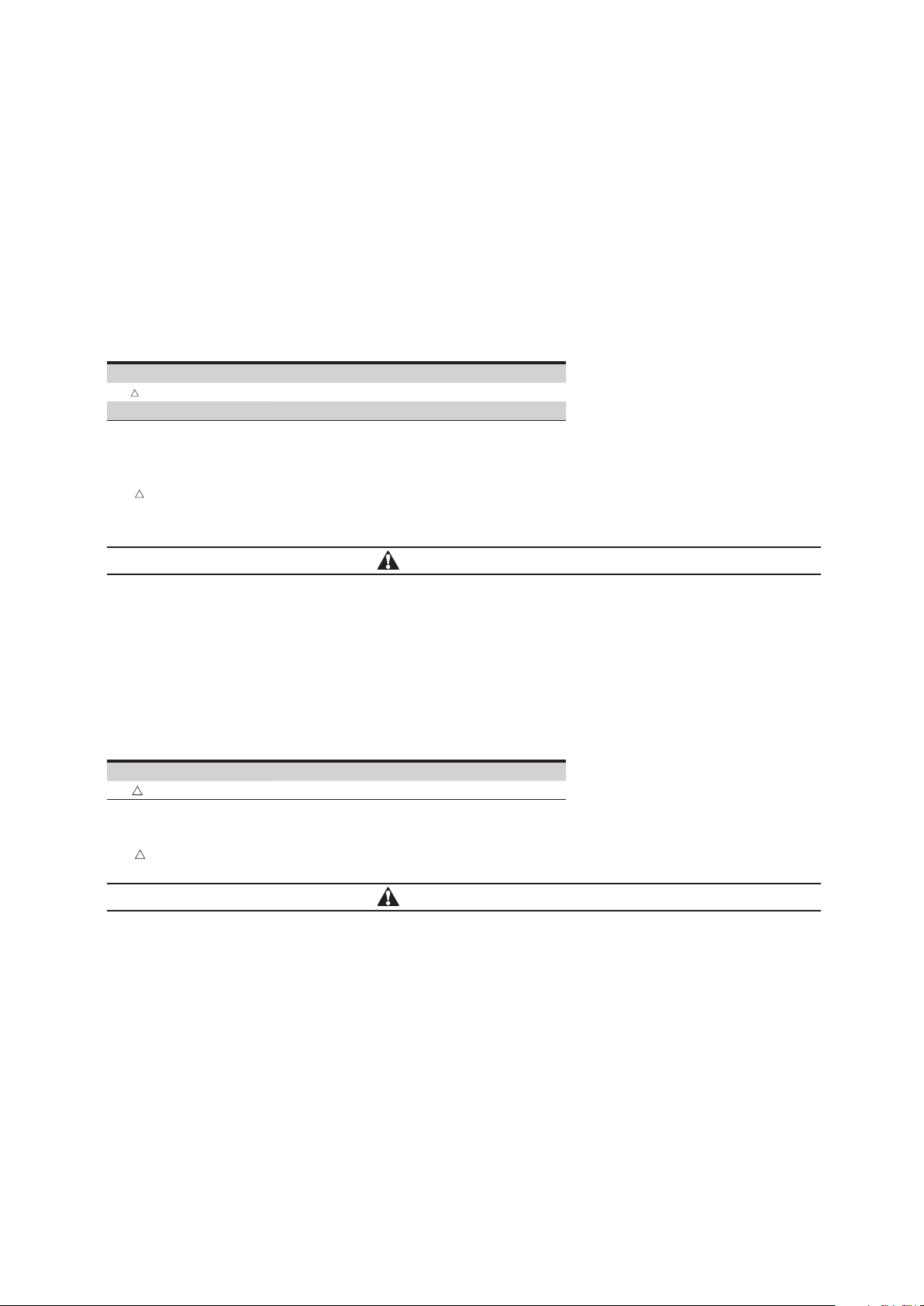E02A INTEGRATED RACK TYPE AIR CONDITIONER UM.ICUBE2.0-IRTAC.SG.0822 August 2022 www.eaton.com iii
Table of Contents
1. Introduction ........................................................................1
1.1 Foreword ............................................................................... 1
1.2 Air conditioner description .................................................................. 1
1.2.1 Principles of function ................................................................ 1
1.2.2 Operating conditions ................................................................ 2
1.3 Standards ............................................................................... 2
2. Safety notices ......................................................................3
2.1 Transport................................................................................ 3
2.2 Storage ................................................................................. 3
2.3 Unpacking............................................................................... 3
2.4 Installation .............................................................................. 3
3. Installation and operation ............................................................4
3.1 Mechanical installation ..................................................................... 4
3.2 Electrical installation....................................................................... 4
3.3 Power-on steps........................................................................... 6
4. System function introduction .........................................................7
4.1 Cooling ................................................................................. 7
4.2 Heating (Option) .......................................................................... 7
4.3 Component control mode .................................................................. 8
4.4 Unit sequencing control (option) ............................................................. 8
4.4.1 Time Switching ..................................................................... 8
4.4.2 Temperature switch ................................................................. 8
4.4.3 Both working with high temperature .................................................... 8
4.4.4 Disturbance switching ..................................................................8
4.5 Self testing ............................................................................... 8
4.6 Hydrogen discharging/emergency fan (option) .................................................... 9
4.7 Alarm .................................................................................. 9
4.8 Unit menu structure ........................................................................10
4.8.1 Operation interface ...................................................................10
4.8.2 Menu structure .................................................................... 10
5. Maintenance. . . . . . . . . . . . . . . . . . . . . . . . . . . . . . . . . . . . . . . . . . . . . . . . . . . . . . . . . . . . . . . . . . . . . . .12
5.1 Daily maintenance ..........................................................................12
5.2 Compressor maintenance ....................................................................12
5.3 Common fault. . . . . . . . . . . . . . . . . . . . . . . . . . . . . . . . . . . . . . . . . . . . . . . . . . . . . . . . . . . . . . . . . . . . . . . . . . . 12
5.4 Charge refrigerant ..........................................................................13
5.5 Tools preparation ...........................................................................13
5.6 Disassemble the unit .........................................................................15
5.7 Charge refrigerant ..........................................................................15
5.8 Power on and test the air conditioner...........................................................17
5.9 Reinstall the air conditioner into the cabinet .....................................................17