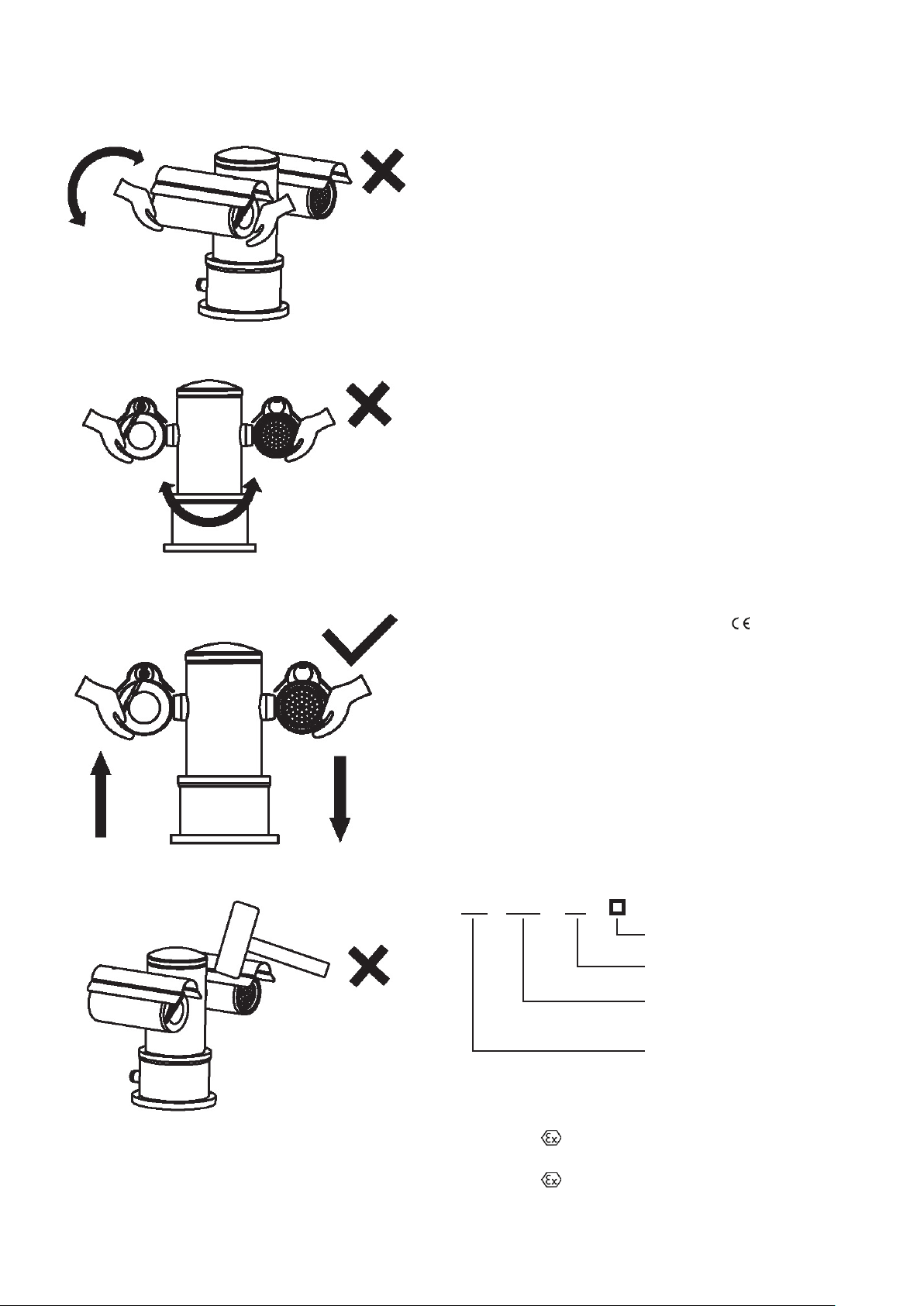6
Instruction Manual
Effective March 2020
eaton www.eaton.com
Safty Requirement
Please read this Instruction Manual carefully before
installation and operation of this product.
1. Safety cautions in installation
• Cut off the power supply before any maintenance or repair of
the product.
• Avoid opening of this product in environment where oil smoke,
heavy dust, high temperature or dewing may exist. These will
cause the decrease of the image definition.
• Connect the cables according to the requirement indicated in
the Instruction Manual, or fault may happen.
• Protect the flame proof joint in maintenance; avoid any metal
fragment or other substances get access in the internal chamber.
• No disassembly or modification allowed.
2. Construction Safety
• The protective regulations on construction spot shall be
followed strictly.
• Measurement shall be carried out immediately when any security
risks found to eliminate the risks, stop construction if necessary.
• All kinds of safety facilities shall be inspected, calibrated or
repaired in the event of severe weather.
• The ice, fog, rain and snow shall be removed before opening.
• Alert area shall be set and a person shall protect the area
when protective casing and other safety facilities are
constructed or dismantled.
• Work high above the ground may require in installation of this
product, the operating personnel shall be qualified.
3. Power supply requirements
• Local electrical safety standard shall be followed in installation
and service of this product.
• Convenient de-energizing device shall be adopted for
immergence cutting off.
• Check if the power supply is suitable for operation before start.
• Protect the power cable from trample or compressing,
especially for the plug, socket and joint out from devices.
• Explosion-proof measurement is necessary for Ex products.
4. Service condition requirements
• Please do not focus the camera to hard light (such as lamp or
sunlight), which will cause too bright of the image, it will not
malfunction but it will affect the operational life of the CCD
(or CMOS).
• Transport, operate and store this product in applicable
temperature and humidity range. Do not locate it in wet,
overheated (over +60°C), extreme cold (less than -30°C)
environment or area with strong electromagnetic radiation or
power lighting conditions.
• The product shall be protected from any entry of water
or other conductive fluid, which may damage the internal
electrical element.
• Avoid overheated, the product shall be well ventilated.
• Avoid damage caused by compressing or violent vibration in
transmission, storage or operation.
• The product shall be well packaged as new product or
equivalent in transmission.
• We suggest using this product with Surge Protection Devices.
• Internal and external grounding shall be reliable.
5. Operation & maintenance requirements
• Do not dismantle this product; there is no user serviceable
part inside.
• Do not touch the CCD (or COMS) directly; a proper way
is to blow away the dust with a blower on the lens. If it is
necessary to clean it, use soft cloth with a little alcohol to
wipe the lens gently. Replace the cover when not use to
protect the CCD (or COMS).
• Soft, dry cloth can be used for camera body cleaning. For dirt
not easy to clean, some neutral detergent can be used, clear
the dirt away then dry the camera body. Corrosive agent,
abrasive cleaner can not be used for camera cleaning; they may
damage the surface or even degree the service performance.
• This product shall be installed and repaired by authorized
personnel, please do not dismantle or repair it by yourself. Only
manufacturer indicated components / accessories can be used
when replacement is necessary.
• The CCD (or COMS) may damage by laser beam, it’s better to
avoid the camera suffering radiation of laser beam.
6. Environmental protection
• For components of the products made by our company may
pollute the environment, such as PCB, electrical elements,
plastic and lubricant, collection and control measurement
shall be taken in maintenance and scrapping of the products.
These pollution sources shall be delivered to the government
for further treatment, no casually discard allowed, avoid any
adversative effect to the environment.
Special announcement
• Some pictures in this manual is a diagram for reference only,
if the picture does not match with the real product, the real
product is the standard.
• Cooper Yuhua remains the right to modify the content and
technical specifications of the product in this Instruction Manual
without any form of notification when the product updates,
there may exist little differences after updating.
• You can get the latest software and description document by
consulting the customer service department.
• Any problem in operation of this product, please contact the
distributor or customer service department.
• We always try to make this instruction manual as perfect as
we can, but there still may be some de-tolerance between the
real data and the data we provide, if you have any questions or
disputes, please refer to our company for finally explanation.
• The operator or user shall be responsible for damages or
losses caused by misuse or operations do not comply with
this manual.