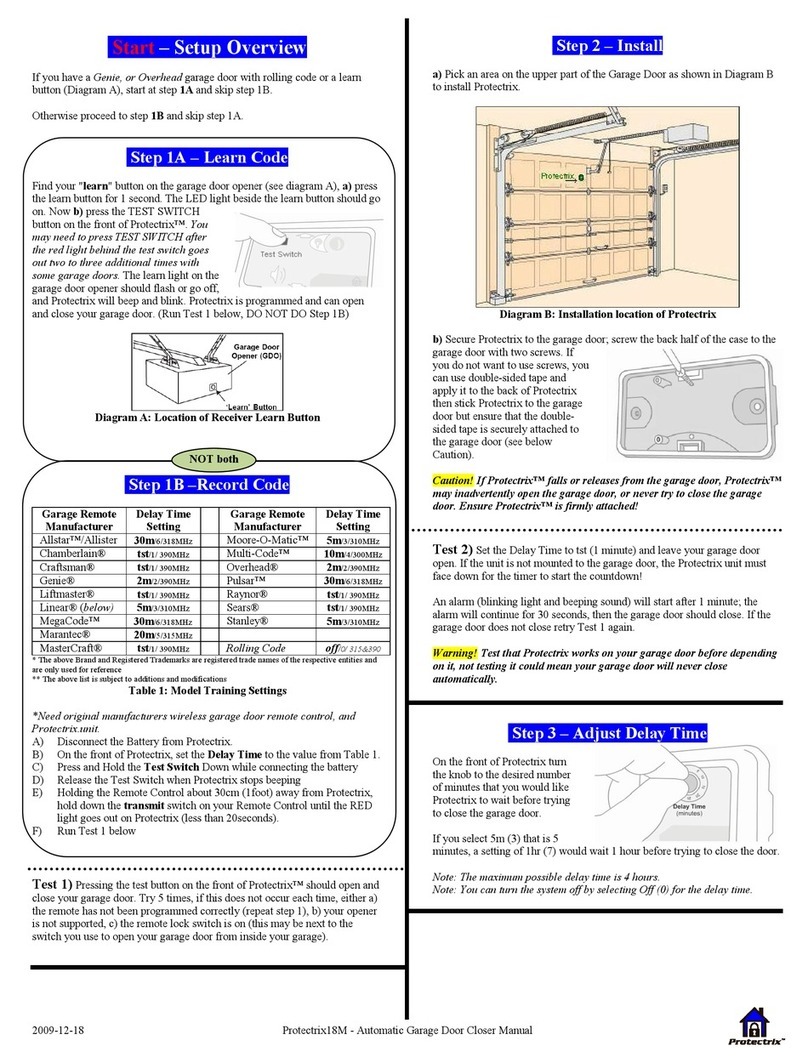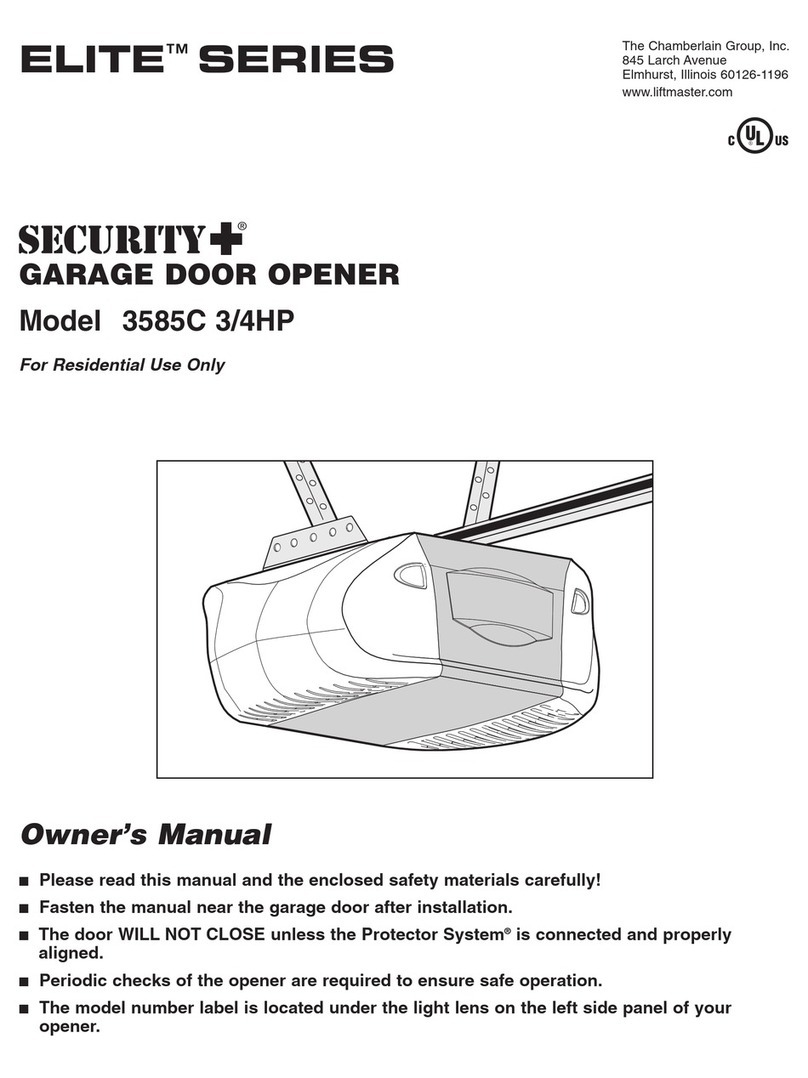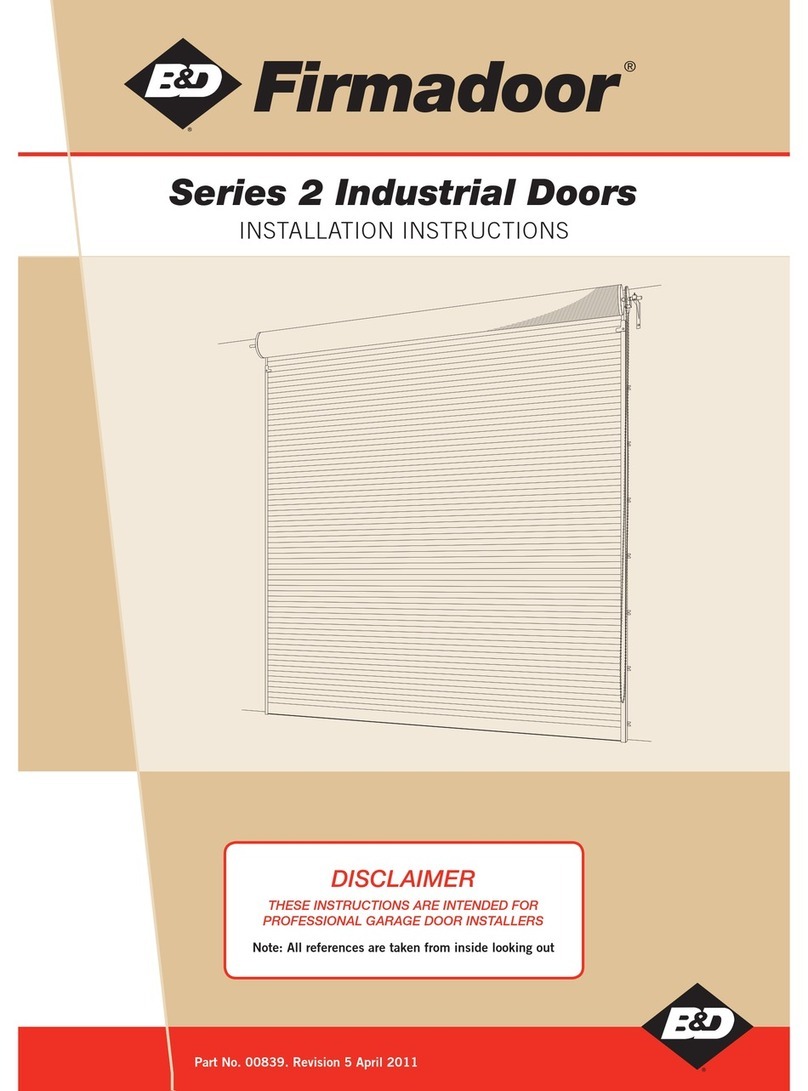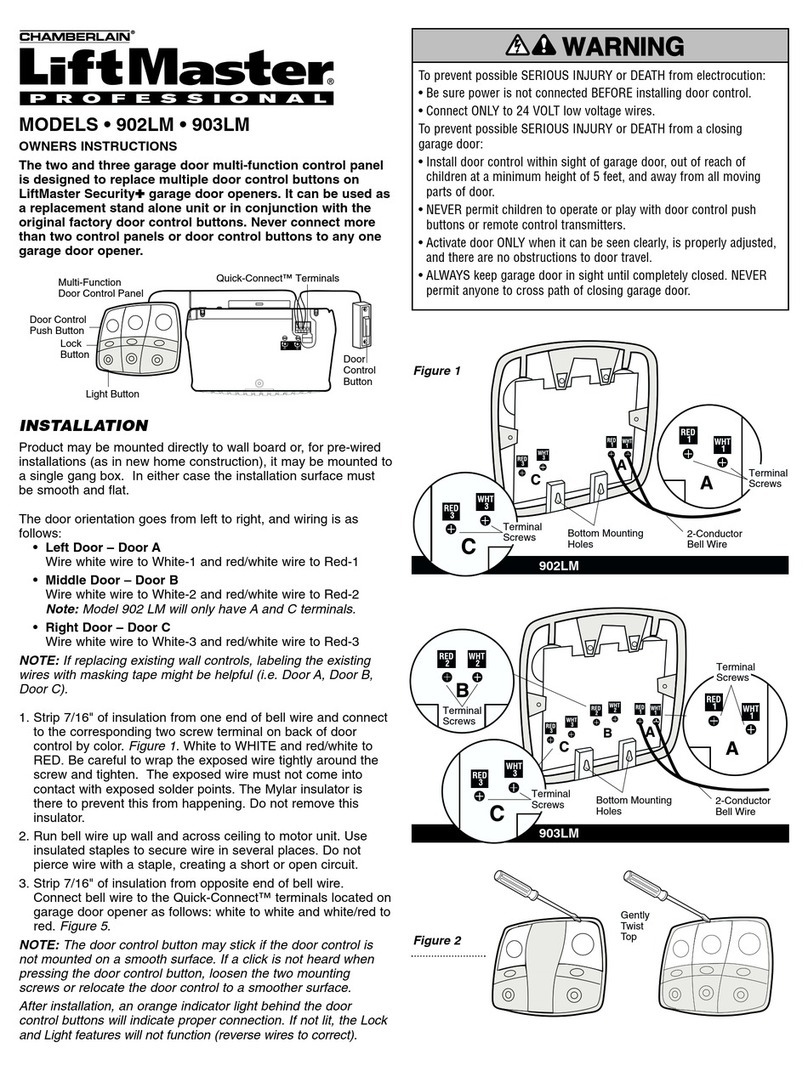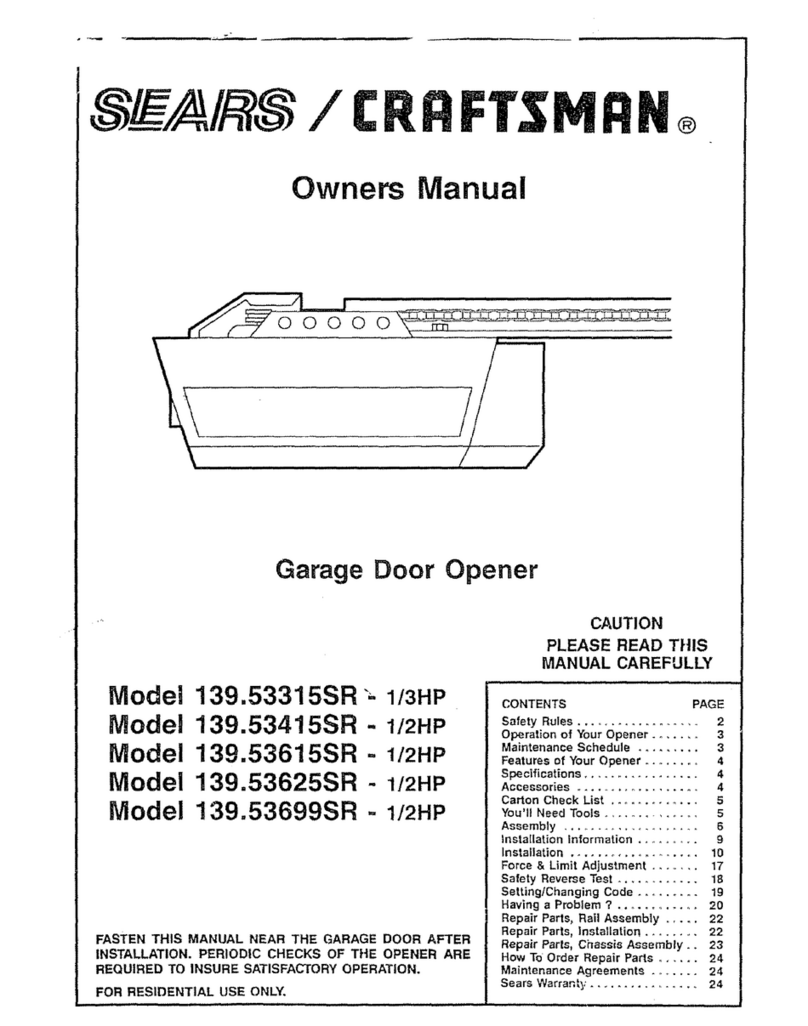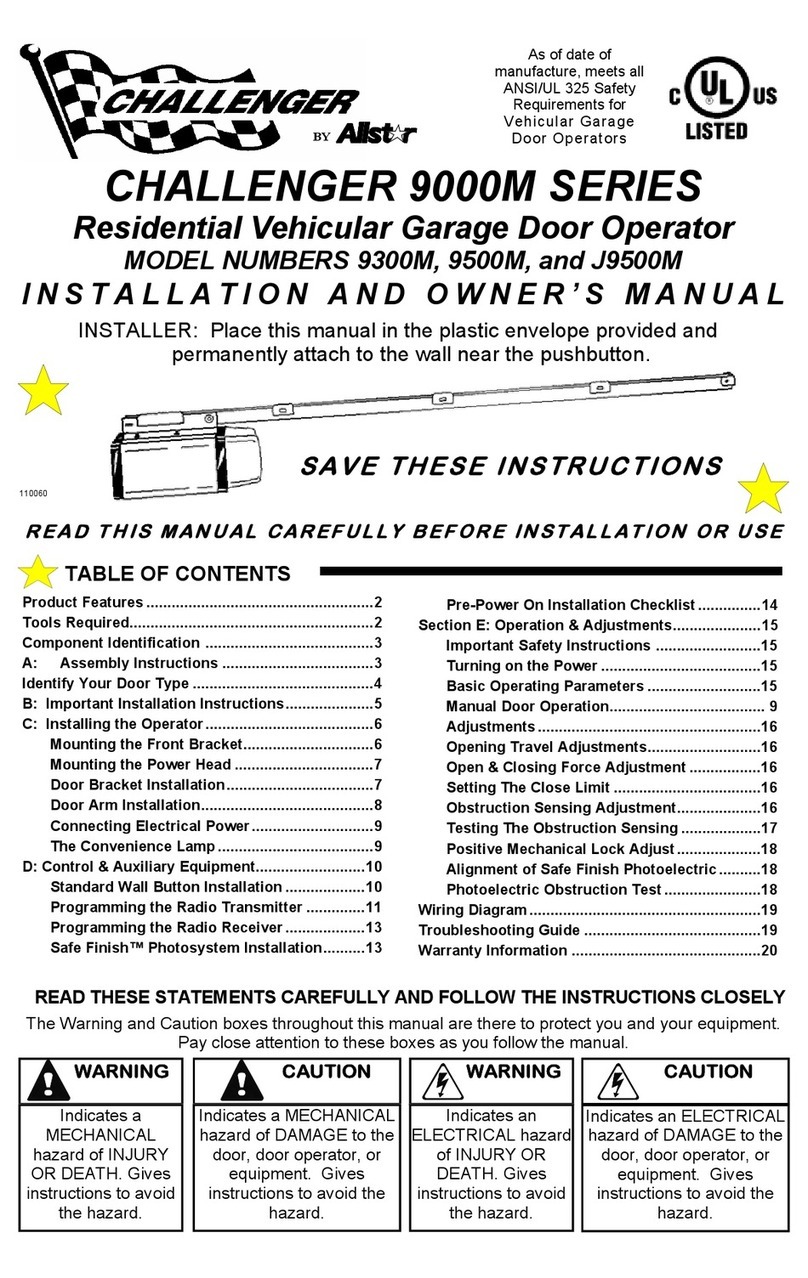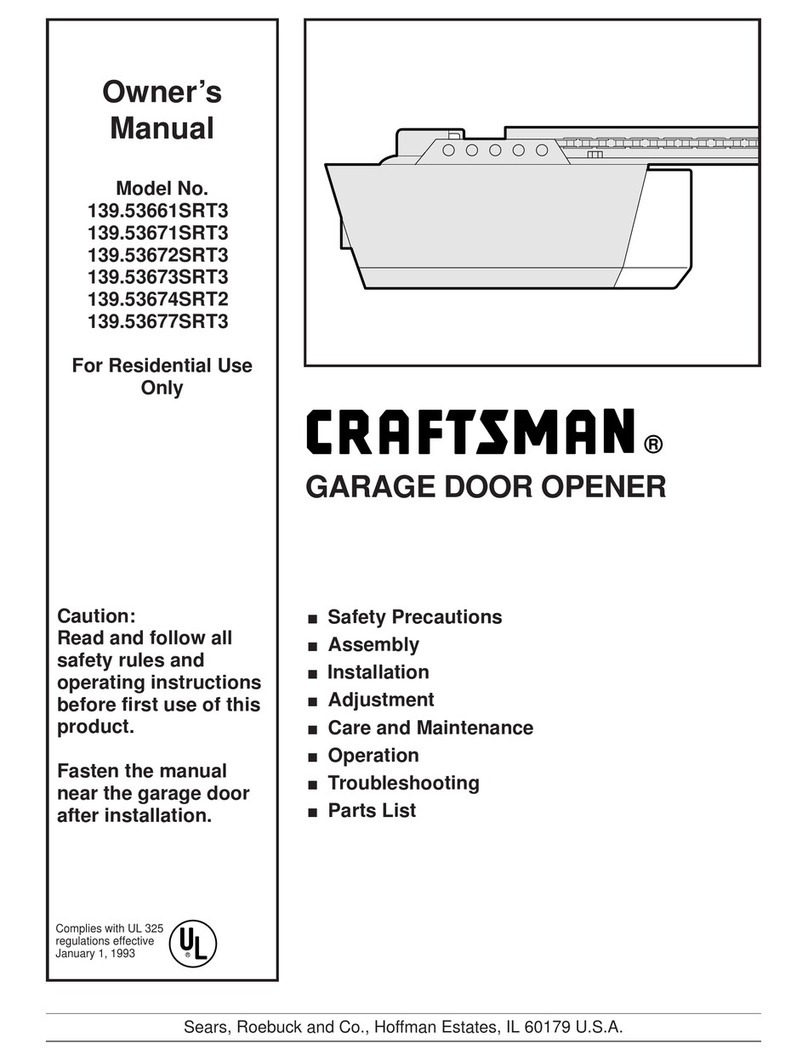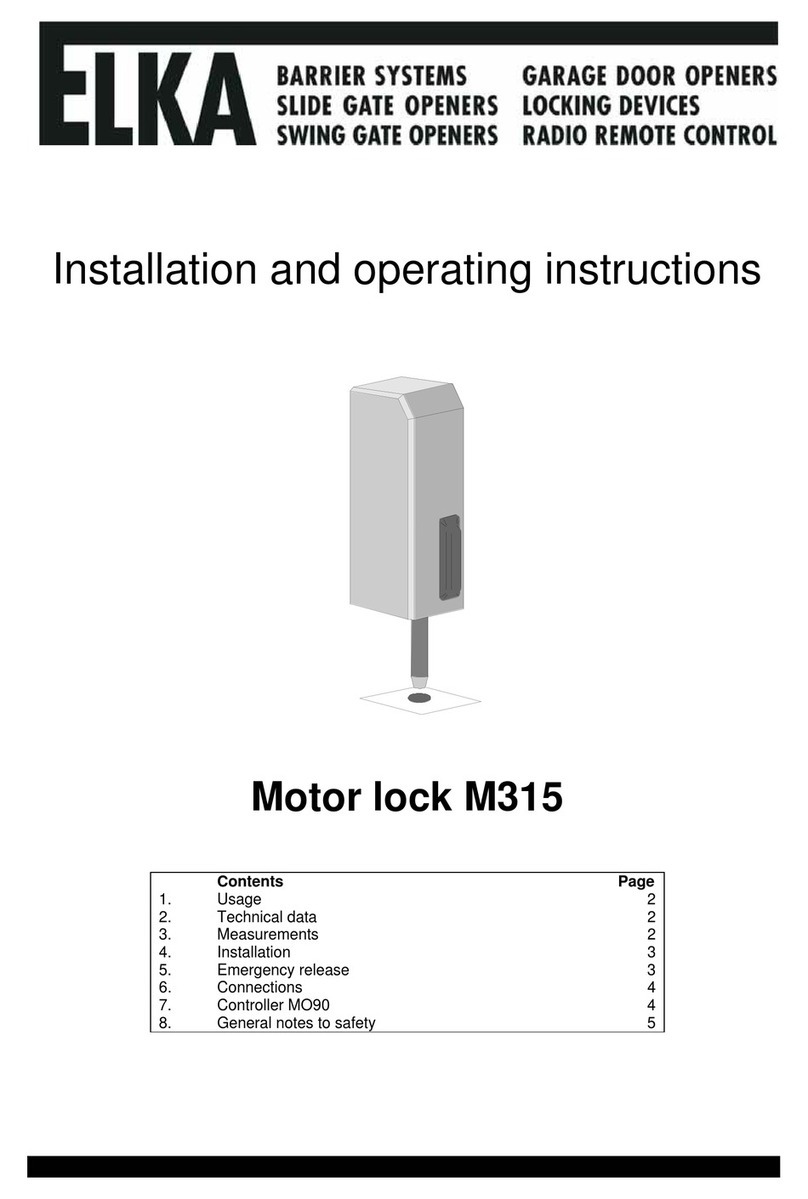INSTALLATION MANUAL for MODEL: SL-450ECA
9
8. Remote Control Teaching & Deleting the Memory
The control panel’s radio receiver can learn up to 160 remote controls into its memory. It can learn any of the
buttons (I), (II) or (III) of the remote control (model TR-4RS) for operating the gates. Button (IV) is reserved
for operating Motor-2 only as a pedestrian gate, if required. There are two ways of teaching new remote
controls:
8.1. Teaching remote controls from the control panel
Press and release the “REMOTE” button in the control panel and the program LED light will start to flash
indicating that the receiver is ready to learn the new remote control’s button. Choose and press one of the
buttons (I), (II), (III) or (IV) in the remote control for one second and the LED light will stop flashing to
indicate that the remote control’s button has been learned into the receiver’s memory.
8.2. “Service – Free” Teaching Method
This method allows the end user to teach new remote controls into the receiver’s memory without the need of
neither a technician nor opening the control panel’s box. Use an operational remote control of the unit, (a
remote control that operates the unit ) to teach a new remote control into the receiver’s memory as follows:
Use the remote control that already operates the system and stand about 1m’ from the control panel box.
Press and hold both the buttons (II) and (I) simultaneously for 5 second. After releasing the buttons of the
original remote control, the light relay in the control panel will start to “CLICK”, indicating that the receiver is
ready to learn the new remote control’s button. Choose, press and release for one second one of the buttons
(I), (II), (III) or (IV) of the NEW remote control. The “CLICK” sound of the light relay will stop to indicate
that the remote control’s button has been learned into the receiver’s memory.
8.3. Setting PEDESTRIAN MODE by the remote controls.
Button ( IV ) is reserved for pedestrian access only. By programming button ( IV ) of the remote controls into the
Control panel, the end user will be able to operate the gate in pedestrian mode.
By pressing button ( IV ) on the remote control, the CP will open the gate for 1m’ and stop. The gate will stay open in
Semi Automatic Mode (Step By Step Mode) till this button is pressed once again or the gate will close automatically if
Automatic Mode is chosen in the CP.
8.4. Deleting all remote controls from the receiver’s memory
Press and HOLD the “REMOTE” button in the control panel till the Program LED turns on (a “CLICK” sound will
be heard). Now, you have 5 seconds to press and release the “REMOTE” button once again, in order to clear
the receiver’s memory. If the “REMOTE” push button has not been pressed within the 5 seconds, the control
panel will exit this mode and turn off the program LED light indicating cancellation.
If you press and release the “REMOTE” push button within the 5 seconds, the program LED light will start to
flash indicating that “Clearing the Memory is in Process“. Please wait one second after the program LED
light stops flashing before you operate the system.