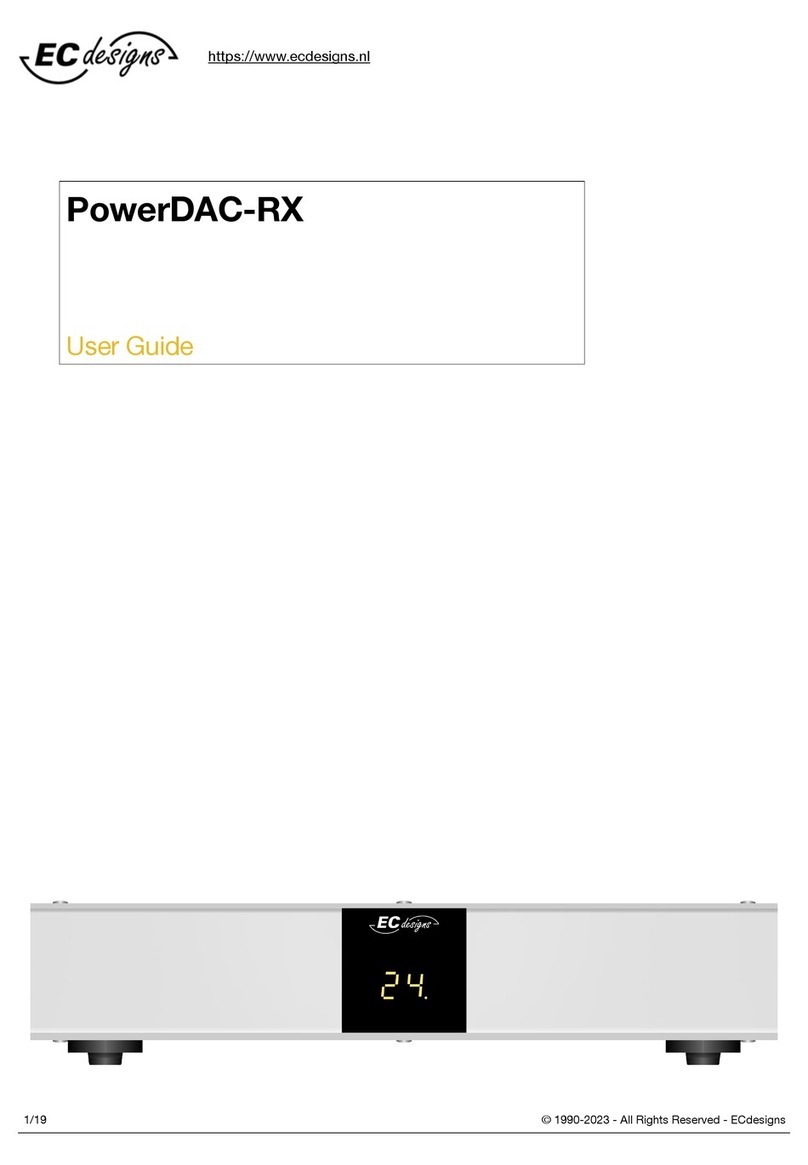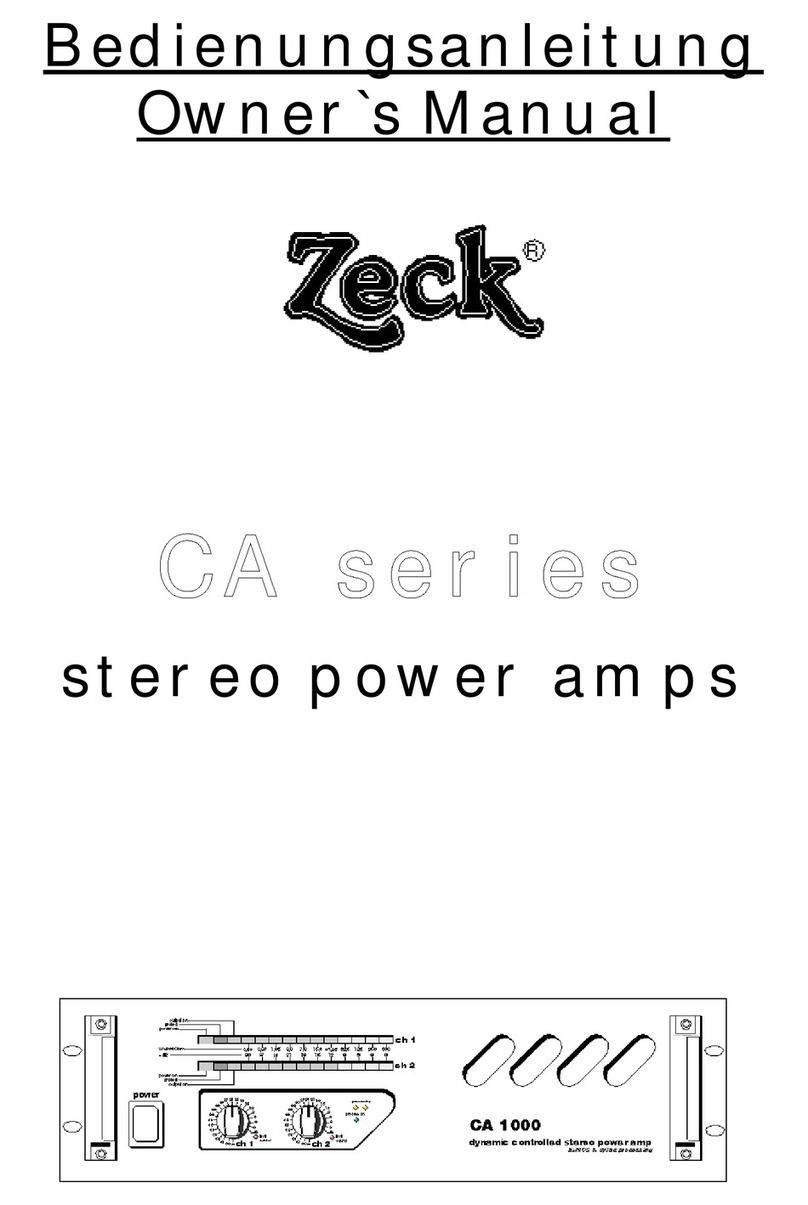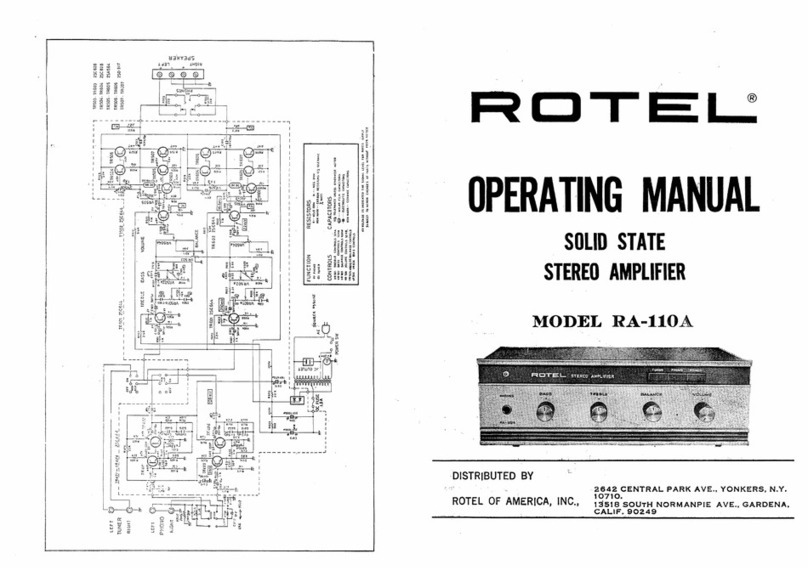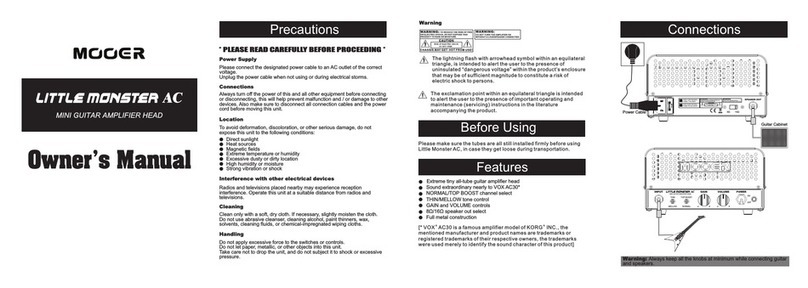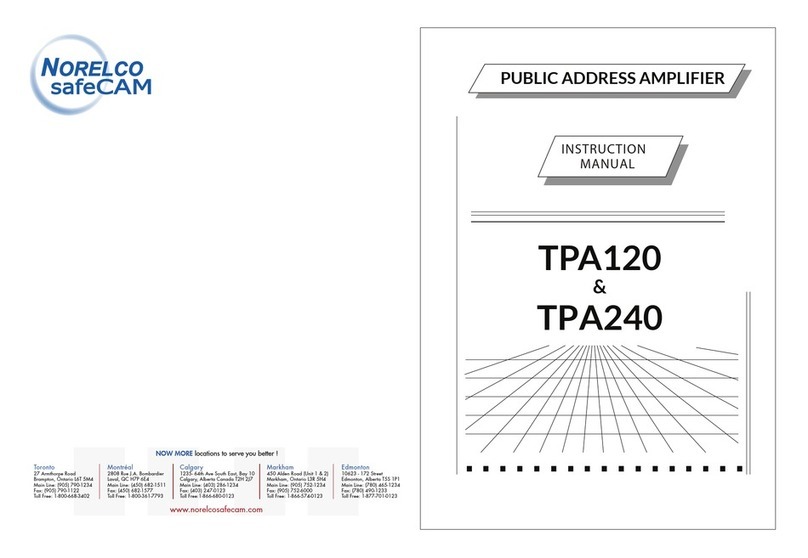ECdesigns PowerDAC-B User manual

© 1990-2022 - All Rights Reserved - ECdesigns!
https://www.ecdesigns.nl
/!2 15
Introduction
The PowerDAC-B is a discrete multi-bit DA converter without -any- amplifiers or buffer
circuits in the signal path.!
Balanced power-supply and resistor attenuator are used to generate the output signal.!
The PowerDAC-B can be used with an amplifier or with headphones using a (resistor based/
passive) volume control connected to the two RCA connectors on the back.!
Highlights
•Custom DAPI receiver offers high source immunity!
•Toslink input!
•Connect to (pre)amplifiers using RCA!
•Connect to headphones using RCA and (resistor based/passive) volume control.!
•Firmware upgradable!

© 1990-2022 - All Rights Reserved - ECdesigns!
https://www.ecdesigns.nl
/!3 15
Theory of operation - Block diagram

© 1990-2022 - All Rights Reserved - ECdesigns!
https://www.ecdesigns.nl
/!4 15
Theory of operation - RCA output
Batteries are used in the examples below to simplify the theory of operation, in reality these are a
programmable linear power supplies as shown in block diagram above.
We have: two batteries (yellow), a RCA output (black), two equal resistors R (orange), and two
electronic switches. Batteries are a short circuit for AC signals (audio signals). Resistors attenuate the
battery voltage in order to generate an analogue output signal.
A) Switches in opposite position (+ & -) currents cancel, zero volts on the RCA output.
B) Switches are both positive (+ & +) positive currents add, maximum + voltage on RCA output.
C) Switches are both negative (- & -) negative currents add, maximum - voltage on RCA output.
In all 3 cases we have two resistors with value R in parallel and batteries are short circuit for AC. So
output impedance in all 3 cases remains the same, 31.25 R.
By changing the electronic switch settings we can have no voltage, positive voltage or negative
voltage on RCA output.
But we need to program the voltage much more precisely for generating audio signals. Therefore we
use 22 electronic switches and resistors with different values (resistor array). Now we can program
262,144 different voltage levels and achieve 18 bit accuracy.
For 18 bits we would only require 18 switches, but because of the low output impedance (31.25 Ohm)
and component limitations this is not going to work in a practical circuit.
That's why we had to add more switches that represent the 3 highest and most critical bits. We
require total of 7 switches for this. The remaining less critical lower bits require 15 extra switches so
we end up with 7 + 15 = 22 switches in total.
This way we can generate highly accurate and consistent audio signals on the RCA output without
requiring any active conversion, amplifier or buffer circuit.

© 1990-2022 - All Rights Reserved - ECdesigns!
https://www.ecdesigns.nl
/!5 15
PowerDAC-B
PAGE 1
DAC type
2 x 22 bit Fractal-7 discrete, switch & resistor-based multibit power converters
Digital input
1 x Toslink 16/24 bit: 44.1 kHz / 48 kHz / 88.2 kHz / 96 kHz / 176.4 kHz / 192 kHz
Power Supply
Built-in 5V/200 mA,
Standard 220V (option: 110V)
Power Consumption
Approx. 1.25 Watt
Power Supply Cable
Included with PowerDAC-B
Output impedance
31.25 Ohms
Volume control
The PowerDAC-B has a fixed 4 Vpp (1.4v rms) output
Output voltage
The PowerDAC-B has a fixed 4 Vpp (1.4v rms) output
Output
2 x RCA output.
PowerDAC-B and
headphones
The PowerDAC-B makes it possible to directly drive many headphones (32 Ohm and up)
without any analogue amplifier or buffer in the signal path, use a passive attenuator for
volume control, e.g. resistor based.$
Bandwidth
Theoretically 100 MHz (based on switching speed)
Distortion
< 0.001% (0dB)
Technical specifications

© 1990-2022 - All Rights Reserved - ECdesigns!
https://www.ecdesigns.nl
/!6 15
PowerDAC-B
PAGE 2
POWER
Output Voltage
shifts
attenuation
in dB
Volume
4.4Vpp fixed
-
0 dB
Technical specifications

© 1990-2022 - All Rights Reserved - ECdesigns!
https://www.ecdesigns.nl
/!7 15
PowerDAC-B
PAGE 3
DAPI firmware
update!
The DAPI firmware can be updated using the USB socket and jumper setting
positions for firmware update.
Dimensions
Width: 23cm, Height: 5cm, depth: 23cm.
Weight
1.5 kg
Technical specifications

© 1990-2022 - All Rights Reserved - ECdesigns!
https://www.ecdesigns.nl
/!8 15
Jumper settings
Below are the jumper settings for PowerDAC-B.!
You will need to remove the right plate (4 screws) and then pull-out the top plate to the right to access jumper
block.!
Carefully remove or place jumpers using tweezers.!

© 1990-2022 - All Rights Reserved - ECdesigns!
https://www.ecdesigns.nl
/!9 15
Firmware update
To update the PowerDAC-B firmware you need to download the STM32CubeProgrammer.!
You need to ACCEPT Licence Agreement (click button) and on the next screen you need to fill-in your E-mail
address to be able to download STM Cube programmer (you need to use confirm via email sent to you before
you can download the STM Cube-programmer).!
The email sent to you contains the Download now button to start the download.!
Goto link below to download the STM Cube programmer (Win/Lin/Mac):!
https://www.st.com/en/development-tools/stm32cubeprog.html#get-software!
Download and install STM32CubeProgrammer!
Disconnect blue USB power cable from the PowerDAC-B.!
Use tweezers to set the red jumpers on rear of PowerDAC-B !
to PROGRAM configuration (see Jumper settings on previous page).!
Download and unzip latest pdrs-firmware.zip!
Now connect a USB cable from the PowerDAC-B to your computer and start the STM32CubeProgrammer.!

© 1990-2022 - All Rights Reserved - ECdesigns!
https://www.ecdesigns.nl
/!10 15
Screenshots here from
STM32CubeProgrammer
On the right hand side of the screen you should see:!
Port: USB1, if not then try the refresh button on the right
side of the Port dropdown button.!
If not working check jumper settings and USB cable
connection.!
Now press the Connect button.!
Then use the Open file button to load the firmware file.!
Click the Download button to load firmware file in the
PowerDAC-B.!
After message: File download complete!
Press the OK button on message window.!
Finally click on the Disconnect button to finish session.!
You can then close the STM32CubeProgrammer.!
Remove the USB cable between PowerDAC-B and PC.!
Set jumpers to the normal positions.!
After power-up PowerDAC-B the new firmware is used.

© 1990-2022 - All Rights Reserved - ECdesigns!
https://www.ecdesigns.nl
/!11 15
Alternate firmware update
If you don't want to register and download STM32CubeProgrammer then you can also use the dfu-util
command-line utility to download new firmware into the PowerDAC-B.!
For this you will have to use the command-line to update firmware.!
Download dfu-util here: http://dfu-util.sourceforge.net/releases/dfu-util-0.11-binaries.tar.xz!
After unpacking open shell/command window and change directory to “dfu-util-0.11-binaries“!
Depending on your operating system change directory to the directory containing the dfu-util executable for
your operating system.!
Disconnect blue USB power cable from the PowerDAC-B.!
Use tweezers to set the red jumpers on rear of PowerDAC-B !
to PROGRAM configuration (see Jumper settings on page 9).!
Now connect a USB cable from the PowerDAC-B to your computer.!
Now copy the firmware file (see page 10) e.g. PDRS140.bin into the same directory containing the dfu-util
executable.!
From this directory execute:%dfu-util -a 0 --dfuse-address 0x08000000 -D PDRS140.bin!
If this completes without errors (File downloaded successfully) your firmware should be updated.!
Disconnect the USB cable from PowerDAC-B and reset jumpers back to normal or fixed.!
After power-up PowerDAC-B the new firmware is used.!

© 1990-2022 - All Rights Reserved - ECdesigns!
https://www.ecdesigns.nl
/!12 15
UT96
The UT96 is an optional USB to Toslink converter that!
can be used with the PowerDAC-B.!
It supports USB full-speed:!
44.1kHz / 48kHz / 88.2kHz / 96kHz!
Use standard USB cable to connect to PC/Host/Streamer.!
UT192 (Optical + ElectroTos output)
The UT192 is an optional high-speed USB to Toslink converter that!
can be used with the PowerDAC-B or other Toslink DACs.!
It supports USB high-speed:!
44.1kHz / 48kHz / 88.2kHz / 96kHz / 176.4kHz / 192kHz !
The UT192 is based on the XMOS processor.!
Use high-speed USB cable to connect to PC/Host/Streamer.!
The UT192 has both optical Toslink output + ElectroTos output.!
We found that using highest sample rates some optical Toslink cables would not work.!
Depending on the quality of the Toslink cable, optical reflections can prevent reliable (bit-perfect) output !!
Therefore we also fitted the UT192 with an ElectroTos output.!
ElectroTos (using standard S/PDIF output) uses an electrical cable with a LED on the other end.!
This eliminates optical reflections but can still use standard Toslink input.!
So the UT192 can also be used with other DACs that use Toslink.!
A 1 mtr. ElectroTos cable ET100 is included with UT192.!
An 2 mtr. ElectroTos cable ET200 option is also available in webshop.!
An 3 mtr. ElectroTos cable ET300 option is also available in webshop.!

© 1990-2022 - All Rights Reserved - ECdesigns!
https://www.ecdesigns.nl
/!13 15
ElectroTos
“New” digital audio interface!
Backwards compatible with Toslink interface and S/PDIF protocol. Our “new” electro-optical digital audio
interface eliminates -unwanted- jitter in digital audio source, digital audio interlink, and all DAC circuits even
when significant crosstalk is present.!
This new digital audio interface maintains low noise and low jitter. It can be used to improve the sound quality of
all existing Toslink DACs. The transmitter side (digital audio source) is connected to a coaxial cable through a
RCA connector. At the end of the coaxial cable there is an optical connector compatible with the Toslink input
on the DAC. So this is a combination of an electrical interface (low jitter) and an optical interface (low noise,
elimination of ground loops). The required signal level is higher compared to existing coaxial S/PDIF interlinks,
so a suitable translator or source are required. We offer a USB to ElectroTos translator that outputs ElectroTos.
ElectroTos can operate with standard S/PDIF protocol (compatible with existing DACs)!
This measurement compares a high quality Toslink
interlink (top) and the “new” ElectroTos interlink
(bottom). The signal is measured inside the DAC at the
Toslink optical receiver chip output. sample rate equals
96 KHz, standard S/PDIF protocol.!
The Toslink optical fibre interlink causes time distortion
(jitter). This is visible as unsharp and not clearly
defined vertical green lines (X-shape on this picture).
This Toslink jitter problem is well known.!
The new ElectroTos interlink offers significantly lower
time distortion (jitter). This is visible as sharp, clearly
defined vertical lines (X-shape in this picture). Good
coaxial S/PDIF interfaces can offer similar low jitter, but
fail to block RF ground loop noise and very large
bandwidth noise in general.!
ElectroTos offers low jitter, blocks RF ground loop
noise and offers a clean, band-limited output signal.!
Below you can see two oscilloscope screen captures

© 1990-2022 - All Rights Reserved - ECdesigns!
https://www.ecdesigns.nl
/!14 15
Inputs
The DAPI controller has 4 S/PDIF inputs, so why not use all of them ?!
The whole point of the PowerDAC is to achieve Digital to Analog conversion with minimal noise input and the
lowest possible distortion without -any- amplifiers or buffer circuits in the signal path.!
We initially wanted to use all of the 4 S/PDIF inputs but by doing so we would let up-to 4 S/PDIF sources
into the DAPI controller simultaneously. Now the not used inputs that contain a live S/PDIF stream will inject
noise into the DAPI board even if this input is not selected.!
The only solution to use multiple S/PDIF inputs without causing extra noise injection into the PowerDAC is to
move them outside the PowerDAC.!
One possible solution is using an external input switch like the one below.!
It has 4 S/PDIF inputs and includes a remote control for selecting the active input.!
Digital Audio-Switch!
!
!

© 1990-2022 - All Rights Reserved - ECdesigns!
https://www.ecdesigns.nl
/!15 15
piCorePlayer
If you are looking for simple music player for stand-alone or even multi-room to use with the PowerDAC-B
checkout piCorePlayer.!
When run from an RPI4 you could connect your music to the RPI4 directly by USB or to NAS via network.!
By using the JustBoom Digi HAT or the HifiBerry Digi(+) HAT you can connect the PowerDAC-B !
using a Toslink cable.!
It supports 44.1kHz / 48kHz / 88.2kHz / 96kHz / 176.4kHz / 192kHz.!
Be sure to set Audio Volume Control to fixed at 100%, set Audio Crossfade to No, Volume gain to None.!
Then install “Material Skin” in LMS and choose in LMS pages under “Web Interface” and you will have a very
nice user interface using any browser on any PC in your network.!
Use Deezer and Tidal.!
Through plugins you can also use Spotify and Qobuz!
For more info see:!
https://www.picoreplayer.org/landingzone_option3.html!
Table of contents
Other ECdesigns Amplifier manuals
Popular Amplifier manuals by other brands

Radial Engineering
Radial Engineering PreMax 500 Series user guide

ADS
ADS ADS120DF Installation & operation guide

Revox
Revox Voxnet 219 product manual

Radioddity
Radioddity PAX100 user manual
NXP Semiconductors
NXP Semiconductors TFA9812 Preliminary data sheet
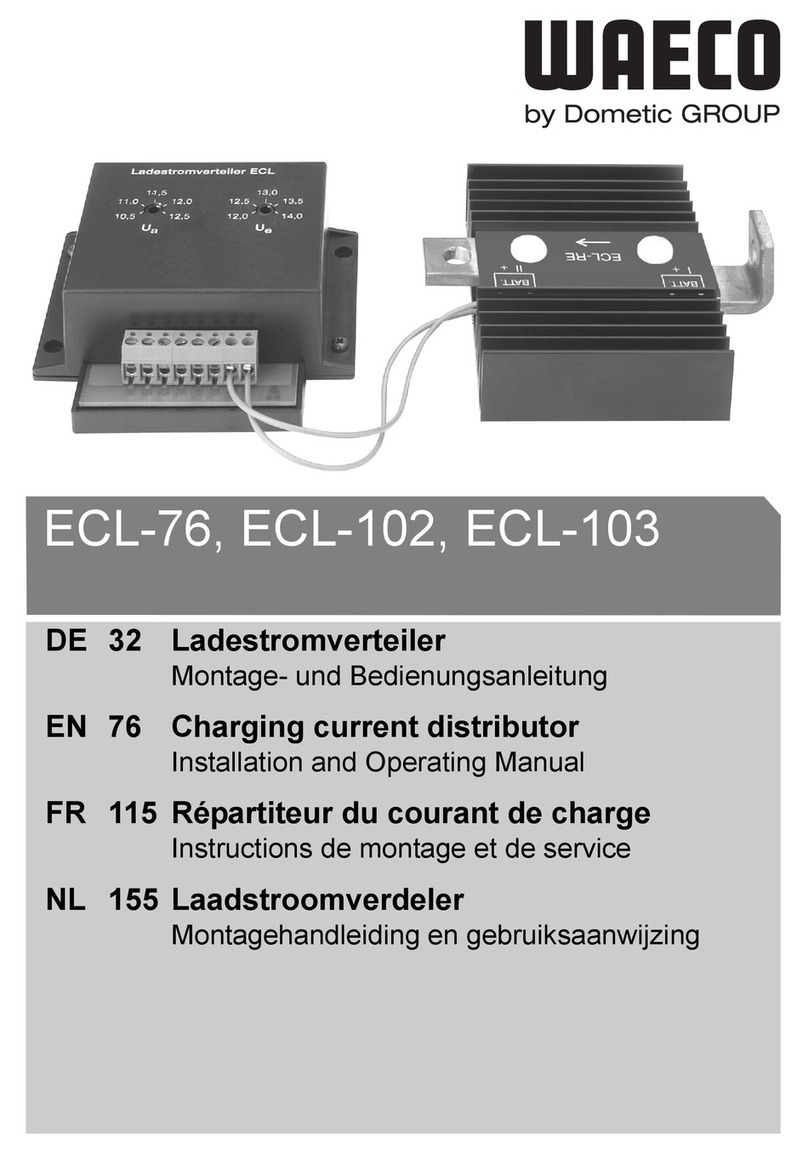
Waeco
Waeco ECL-76 Installation and operating manual