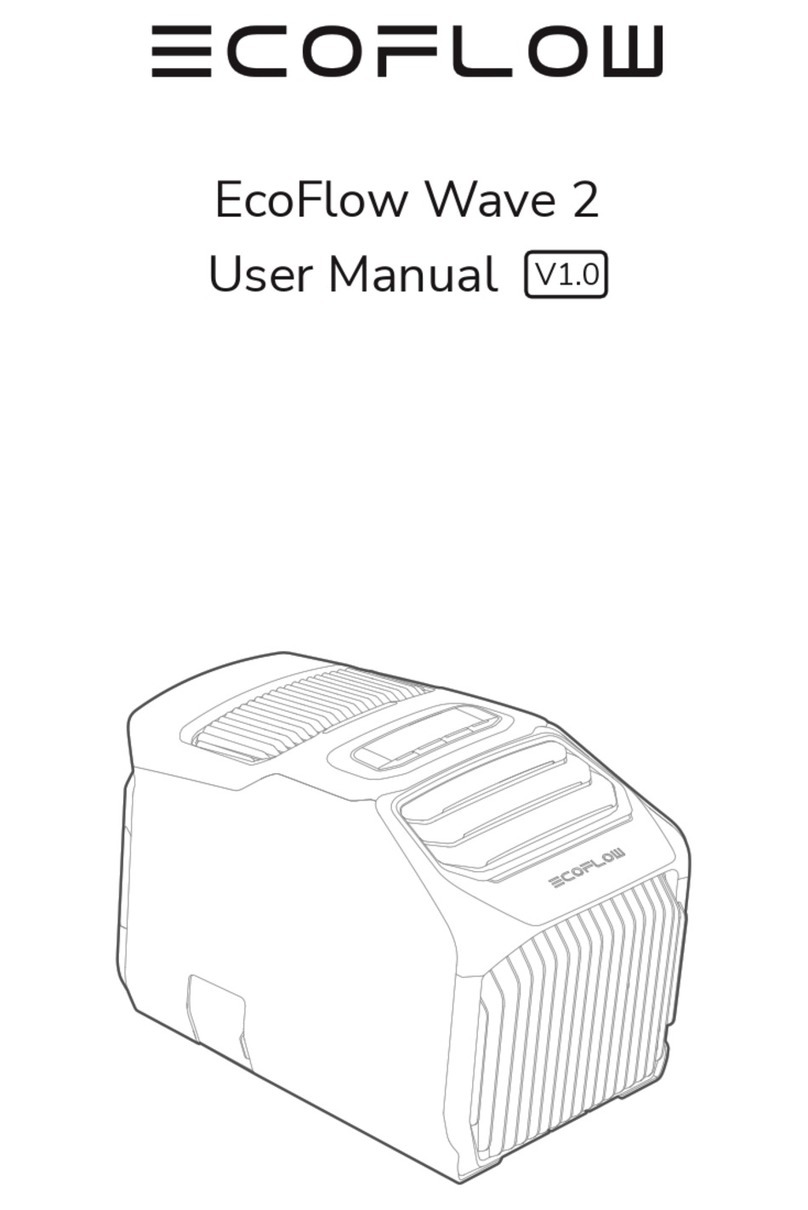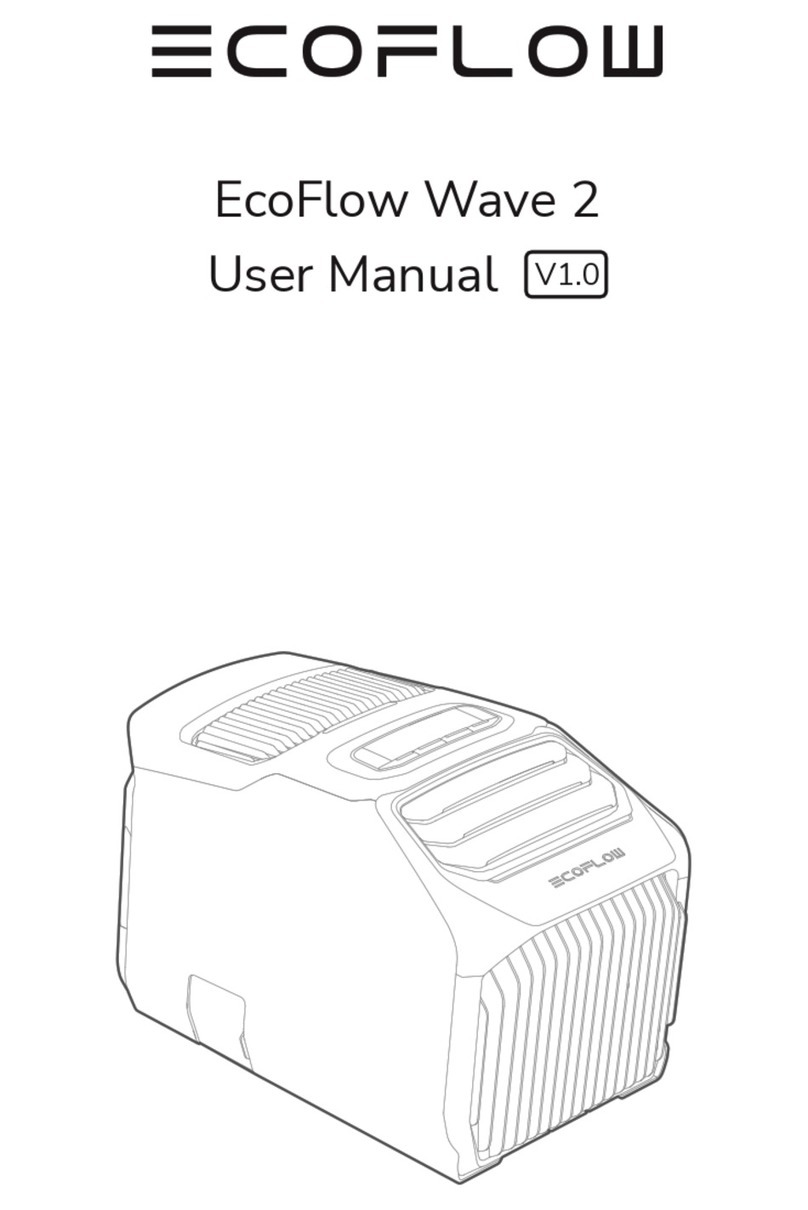Troubleshooting
Fault Code Error Type Solution
1Battery pack voltage is too high
• Turn off all the power supplies (including the battery pack), let the unit stand for 5
minutes, then try to restart the unit by only charging with the AC charging cable;
• Turn off all the power supplies, and only charge with the battery pack;
• Check if rmware updates are available, and upgrade to the latest version.
2 Battery pack voltage is too low
• Turn off all the power supplies (including the battery pack), let the unit stand for 5
minutes, then try to restart the unit by only charging with the AC charging cable;
• Check if rmware updates are available, and upgrade to the latest version.
3 AC output current is too high
• Turn off all the power supplies (including the battery pack), let the unit stand for 5
minutes, then try to restart the unit by only charging with the AC charging cable;
• Check if rmware updates are available, and upgrade to the latest version.
4 Bus voltage is too high
• Turn off all the power supplies (including the battery pack), then try to restart the unit
by only charging with the AC charging cable;
• Check if rmware updates are available, and upgrade to the latest version.
5 Bus voltage is too low
• Turn off all the power supplies (including the battery pack), let the unit stand for 5
minutes, then try to restart the unit by only charging with the AC charging cable;
• Check if rmware updates are available, and upgrade to the latest version.
6XT60 port temperature is too
low
• Turn off all the power supplies (including the battery pack), let the unit stand for 5
minutes at room temperature, then try to restart the unit by only charging with the
solar/car charging socket (XT60);
• Check if rmware updates are available, and upgrade to the latest version.
7XT60 port temperature is too
high
• Turn off all the power supplies (including the battery pack), let the unit stand for 5
minutes in a cool place, then try to restart the unit by only charging with the solar/car
charging socket (XT60);
• Check if rmware updates are available, and upgrade to the latest version.
8 AC input current is too high
• Turn off all the power supplies (including the battery pack), let the unit stand for 5
minutes, then try to restart the unit by only charging with the AC charging cable;
• Check if rmware updates are available, and upgrade to the latest version.
11 PSDR board temperature is too
high
• Turn off all the power supplies (including the battery pack), let the unit stand for
5 minutes in a cool place, then try to restart the unit by only charging with the AC
charging cable;
• Check if rmware updates are available, and upgrade to the latest version.
12 PSDR board temperature is too
low
• Turn off all the power supplies (including the battery pack), let the unit stand for 5
minutes at room temperature, then try to restart the unit by only charging with the
AC charging cable;
• Check if rmware updates are available, and upgrade to the latest version.
13 The fan has stalled
• Turn off all the power supplies (including the battery pack), let the unit stand for 5
minutes, then try to restart the unit by only charging with the AC charging cable;
• Check if rmware updates are available, and upgrade to the latest version.
14 Output current of XT60 port is
too high
• Turn off all the power supplies (including the battery pack), let the unit stand for
5 minutes, then try to restart the unit by only charging with the solar/car charging
socket (XT60);
• Check if rmware updates are available, and upgrade to the latest version.
15 Input voltage of XT60 port is
too high
• Turn off all the power supplies (including the battery pack), let the unit stand for
5 minutes, then try to restart the unit by only charging with the solar/car charging
socket (XT60);
• Check if rmware updates are available, and upgrade to the latest version.
16 AC input voltage is too high
• Turn off all the power supplies (including the battery pack), let the unit stand for 5
minutes, then try to restart the unit by only charging with the AC charging cable;
• Check if rmware updates are available, and upgrade to the latest version.
17 AC input voltage is too low