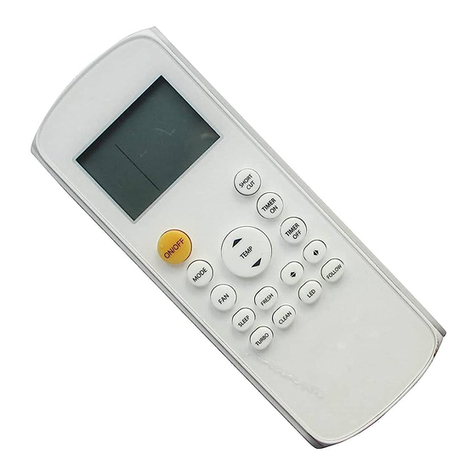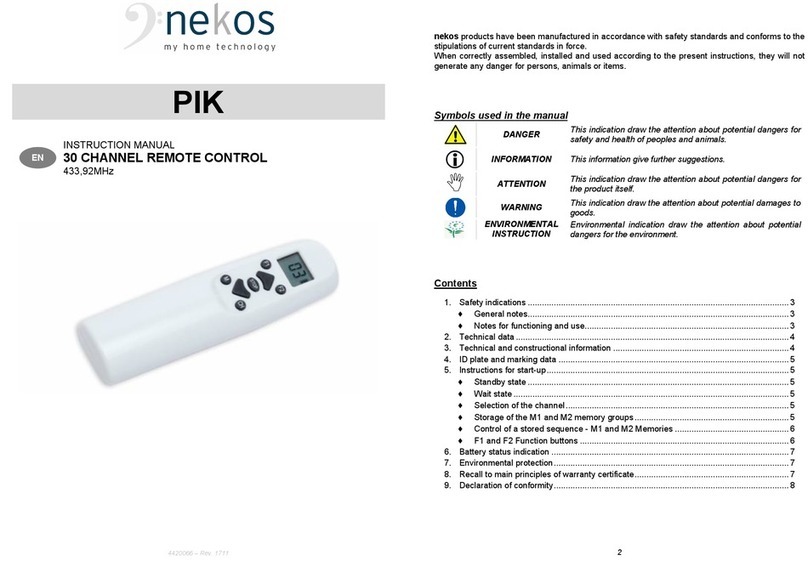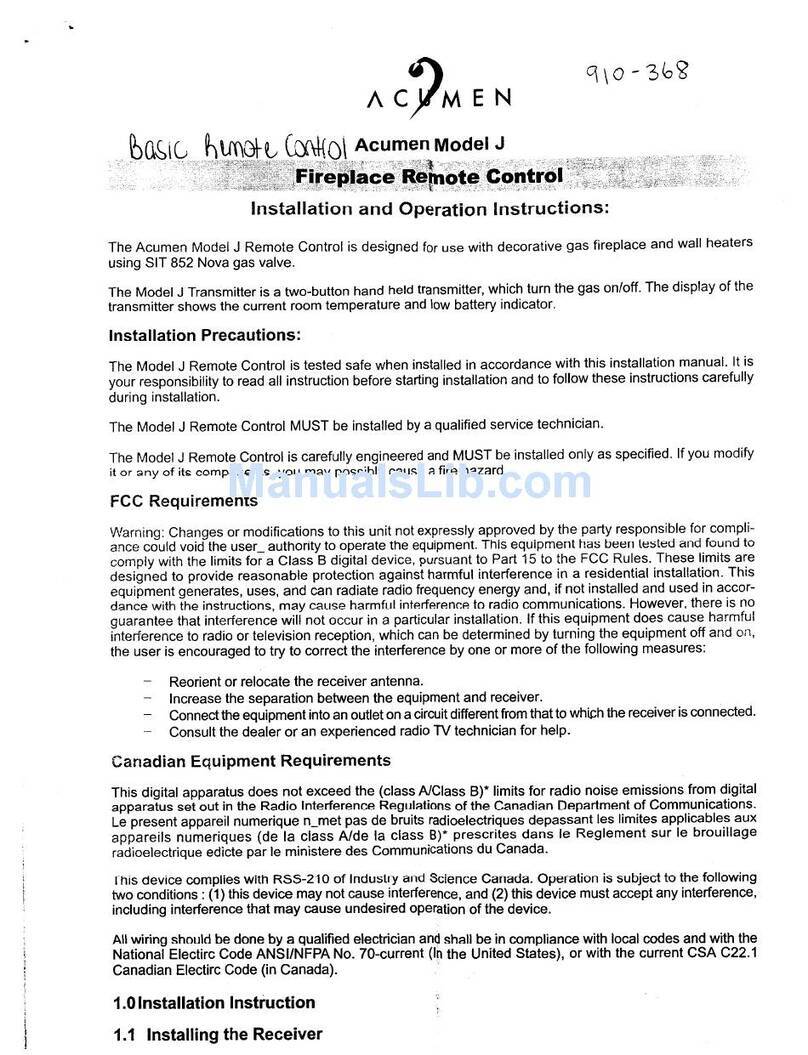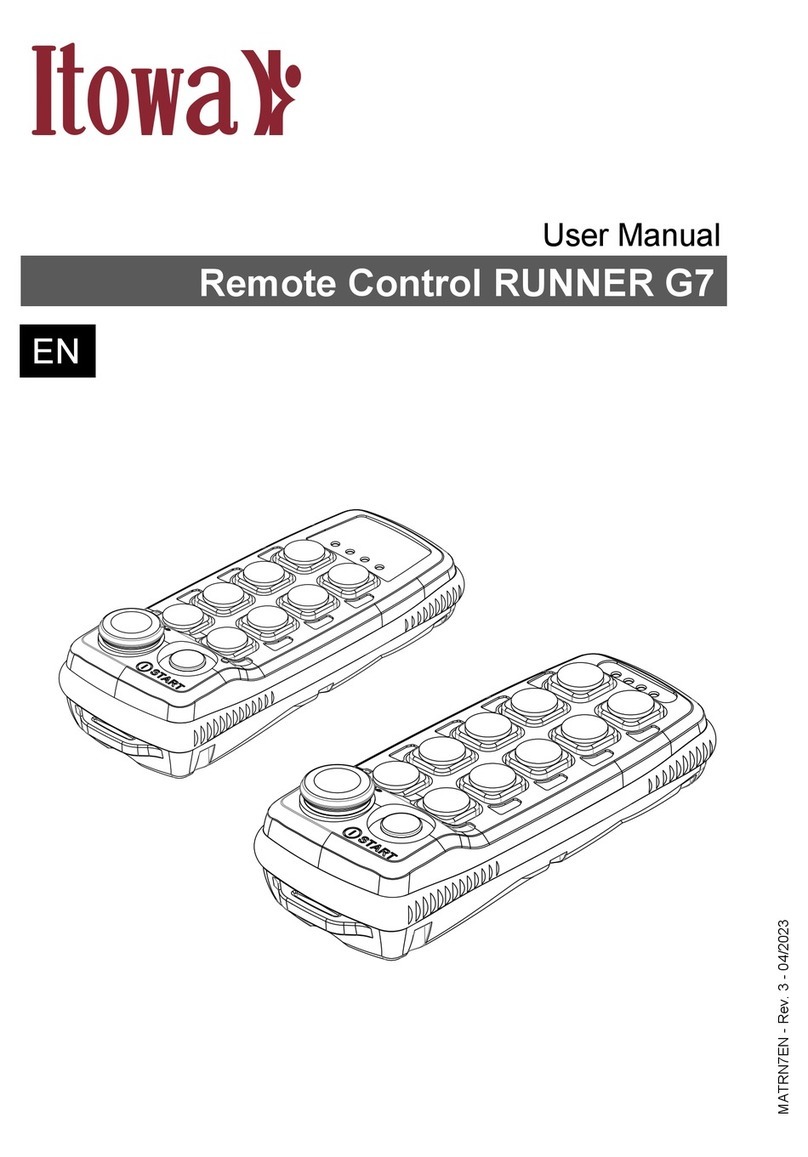EcoPower CTC215RGBP User manual

www.ecopowereurope.it[email protected]
CTC215RGBP: RADIOCOMANDO
Controlli remoi RF 2.4GHz RGB+CCT, regolazione
“Touch Wheel”
Caratteristiche
●Abbinabili a dimmer o alimentatori con uscita a 5 canali, per controllo luci RGB + CCT.
●“Touch Wheel” per la regolazione del colore, estremamente sensibile.
●Ogni telecomando può essere abbinato ad uno o più ricevitori, sia dimmer che LED driver.
●I telecomandi sono alimentati da 2 batterie AAA.
●Dotato di indicatore a LED.
Parametri Tecnici
Struttura Meccanica
Tre opzioni per riporre il telecomando
Opzione 1: ssare il supporto posteriore del telecomando al muro con due viti.
Opzione 2: ssare il supporto posteriore del telecomando al muro con materiale adesivo.
Telecomando: stato dell’indicatore LED e funzione di standby
●Quando si accende la luce, l’indicatore LED diventa blu. Quando si spegne la luce, l’indicatore LED diventa rosso.
●Se si richiede un’operazione non valida, premendo un tasto o toccando la parte sensibile “touch wheel” a luce spenta,
l’indicatore diventa rosso.
●Per prolungare la durata della batteria, dopo alcuni secondi dall’ultimo tocco o pressione su un tasto, il telecomando
entrerà nello stato di standby. Per sospendere lo standby è necessario premere un tasto qualsiasi.
Associazione in remoto del Pannello Touch (due modi di associazione)
L’utente può scegliere tra due modalità di accoppiamento la più appropriata.
1- Utilizzare il tasto “Match” presente sull’dimmer (dimmer accessibile)
Abbinamento:
Premere brevemente il tasto “Match”, quindi premere immediatamente il tasto on/o del telecomando, se a zona singola,
(RT5) oppure il tasto di zona se il telecomando ha più zone (RT10).
Il LED lampeggerà indicando che l’abbinamento è avvenuto con successo.
Eliminare tutti i telecomandi memorizzati:
Premere e tenere premuto il tasto “Match” per 5 secondi per eliminare tutti i telecomandi precedentemente abbinato al
ricevitore (dimmer o LED driver).
Il LED di segnalazione lampeggerà, indicando che tutti i telecomandi sono stato eliminato dalla memoria del ricevitore.
2- Utilizzo della funzione “Power Restart” (dimmer non accessibile)
Abbinamento:
Togliere e ridare tensione al ricevitore, quindi premere brevemente 3 volte il tasto on/o del telecomando, se a zona
singola, (RT5) oppure il tasto di zona se il telecomando ha più zone (RT10). Il LED di segnalazione lampeggia 3 volte,
indicando che l’abbinamento è avvenuto con successo.
Eliminare tutti i telecomandi memorizzati:
Togliere e ridare tensione al ricevitore, quindi premere brevemente 5 volte il tasto on/o del telecomando, se a zona
singola, (RT5) oppure il tasto di zona se il telecomando ha più zone (RT10).
Il LED di segnalazione lampeggia 5 volte, indicando che tutti i telecomandi sono stati eliminati dalla memoria del ricevitore.
IP20
Dimmer
RGB
Bicolor
RGBW
LV D
2.4 GHZ
RED

www.ecopowereurope.it[email protected]
CTC215RGBP: RADIOCOMANDO
telecomando a 4 zone, per luci RGB + CCT telecomando a 4 zone, per luci RGB + CCT
Informazioni sulla sicurezza
1. Leggere attentamente tutte le istruzioni prima di iniziare l’installazione.
2. Durante l’installazione della batteria, prestare attenzione alla polarità.
Se non si deve utilizzare il telecomando a lungo, rimuovere la batteria.
Quando si restringe il raggio di azione, no a diventare nullo, sostituire la batteria.
3. Se non si ottiene nessuna risposta dal ricevitore, si prega di abbinare nuovamente il telecomando.
4. Maneggiare delicatamente il telecomando, fare attenzione a non farlo cadere.
5. Utilizzare solo in ambiente interni ed asciutti.
IP20
Dimmer
RGB
Bicolor
RGBW
LV D
2.4 GHZ
RED

www.ecopowereurope.it[email protected]
CTC215RGBP: REMOTE CONTROLLER
Touch Wheel RF Remote Controller To x the remote, two options are oered for selection:
Option 1: x the remote’ back holder on the wall with two screws.
Option 2: adhere the remote’ back holder to the wall with paster.
Operation
●When turn on light, the indicator display blue. when turn o light, the indicator display red.
●When touch the color wheel, the indicator will display the same color.
●When press or touch operation is invalid (If the light is o), the indicator display red.
●To extend battery life, no touch or press key operation after a few seconds,
the touch wheel will enter sleep state, you need press any key to make touch wheel quit sleep state.
Match Remote Control (two match ways)
End user can choose the suitable match/delete ways. Two options are oered for selection:
1- Use the controller’s Match key
Match:
Short press match key, immediately press on/o key (single zone remote) or zone key (multiple zone remote) of the remote.
The LED indicator fast ash a few times means match is successful.
Delete:
Press and hold match key for 5s to delete all match, The LED indicator fast ash a few times means all matched remotes were deleted.
2- Use Power Restart
Match:
Switch o the power, then switch on power again, immediately short press on/o key (single zone remote)
or zone key (multiple zone remote) 3 times on the remote. The light blinks 3 times means match is successful.
Delete:
Switch o the power, then switch on power again, immediately short press on/o key (single zone remote) or zone key (multiple zone
remote) 5 times on the remote. The light blinks 5 times means all matched remotes were deleted.
Features
●Apply to RGB+CCT LED controller.
●Ultra sensitive color adjustment touch wheel.
●Each remote can match one or more receiver.
● AAAx2 battery powered.
●Operate with LED indicator light.
Technical Parameters
Mechanical Structures
IP20
Dimmer
RGB
Bicolor
RGBW
LV D
2.4 GHZ
RED

www.ecopowereurope.it[email protected]
CTC215RGBP: REMOTE CONTROLLER IP20
Dimmer
RGB
Bicolor
RGBW
LV D
2.4 GHZ
RED
4 zone RGB+CCT remote 4 zone RGB+CCT remote
Safety information
1. Read all instructions carefully before you begin this installation.
2. When installing battery, pay attention to the battery positive and negative polarity.
A long time without the remote control, remove the battery.
When remote distance becomes smaller and insensitive, replace the battery.
3. If no response from the receiver, please re-match the remote.
4. Gently handle remote, beware of falling.
5. For indoor and dry location use only.
Table of contents
Languages: