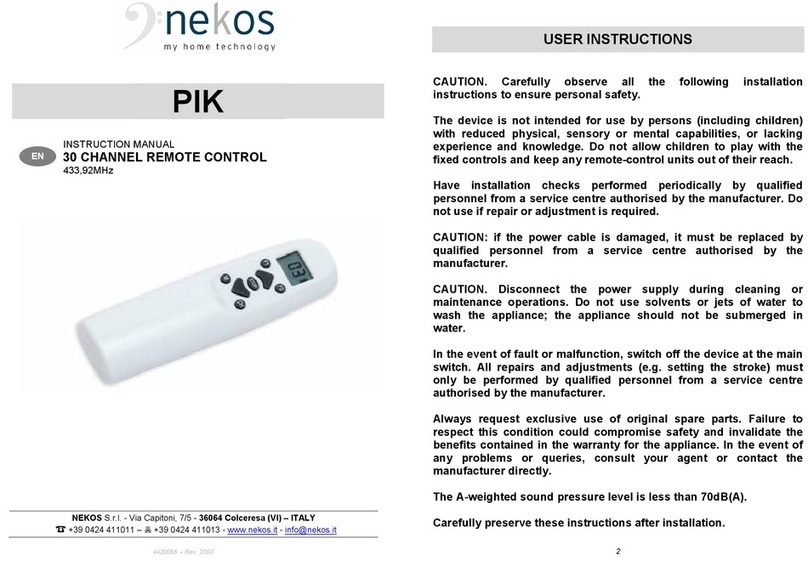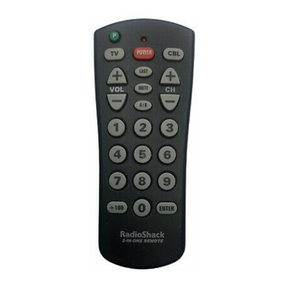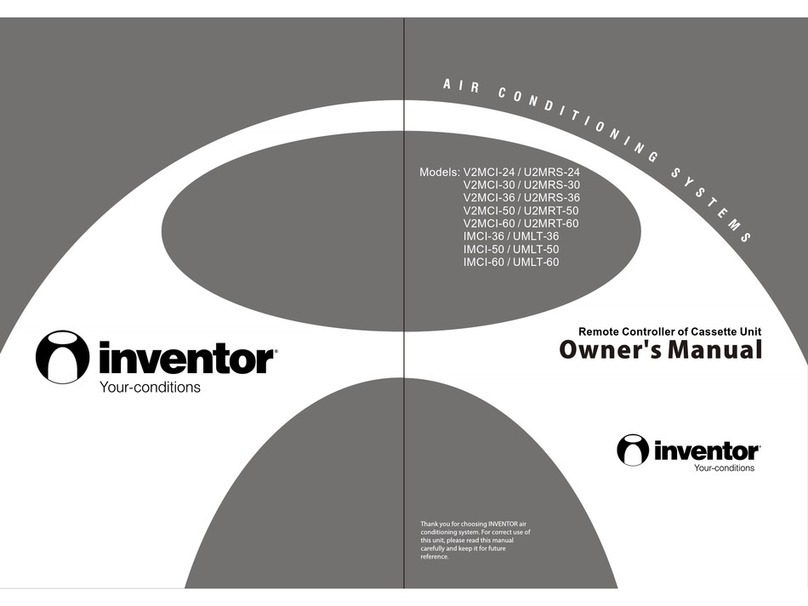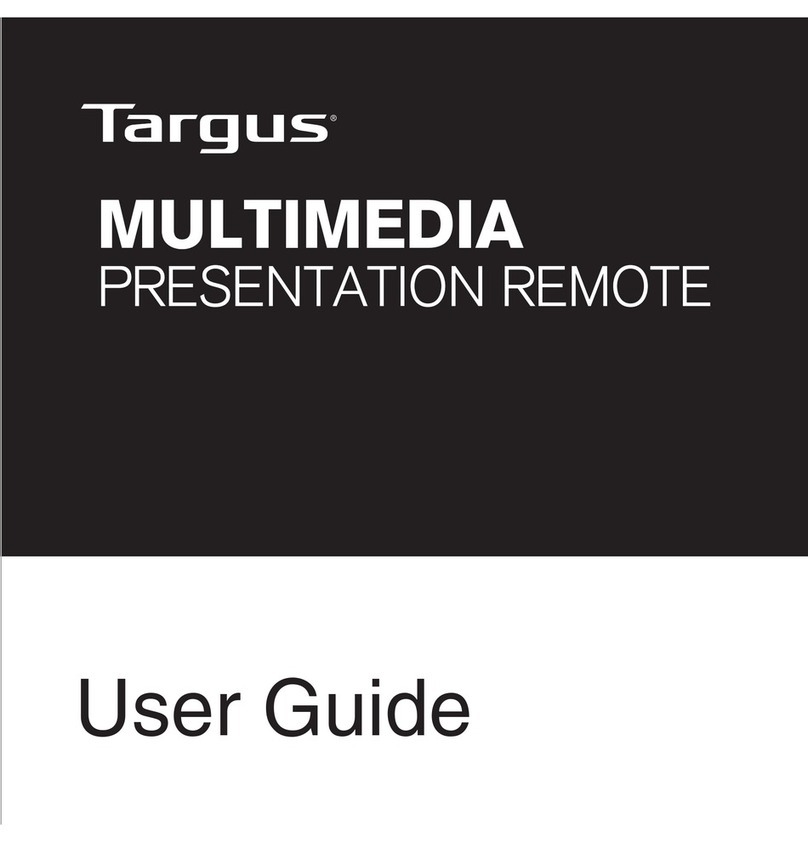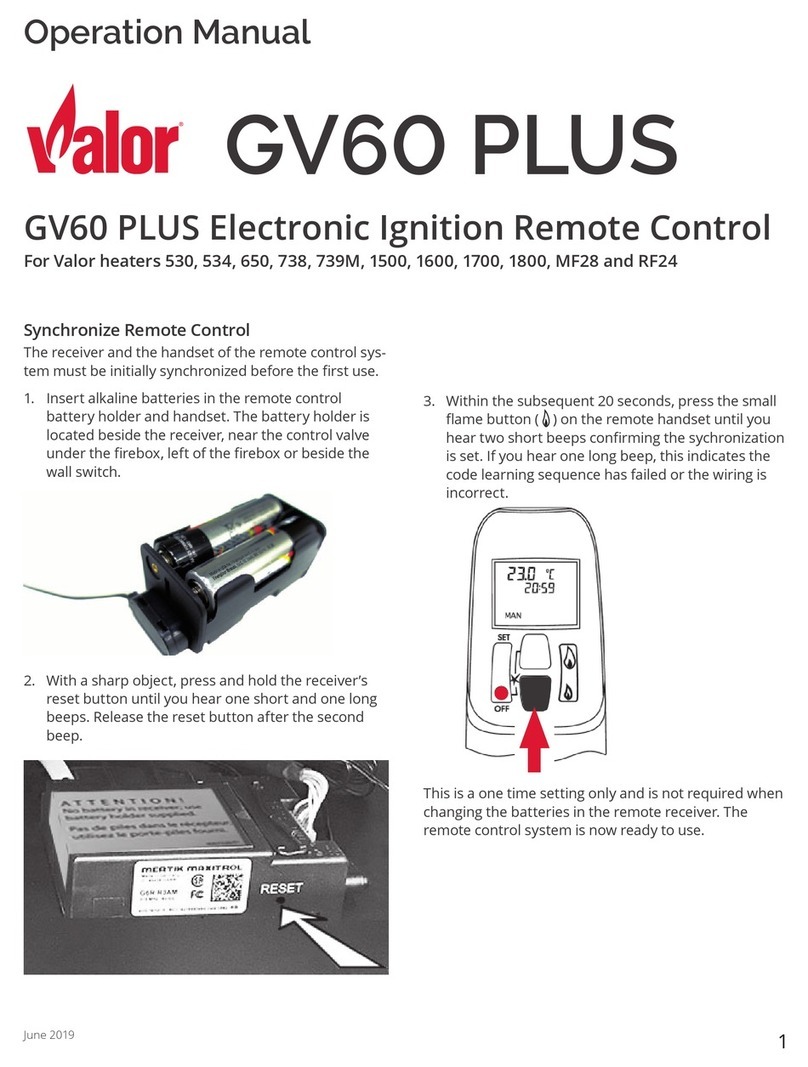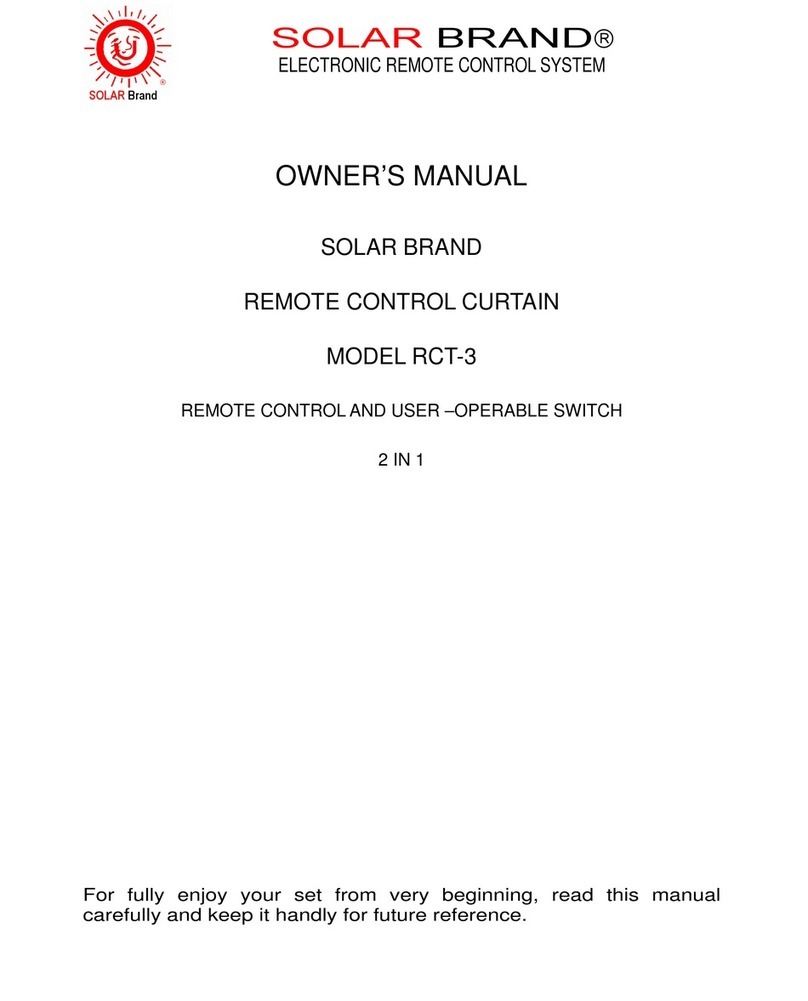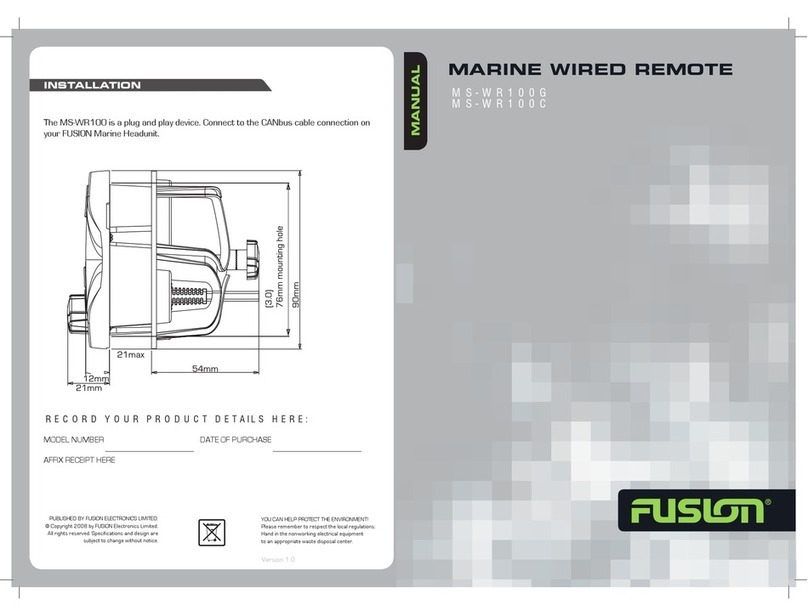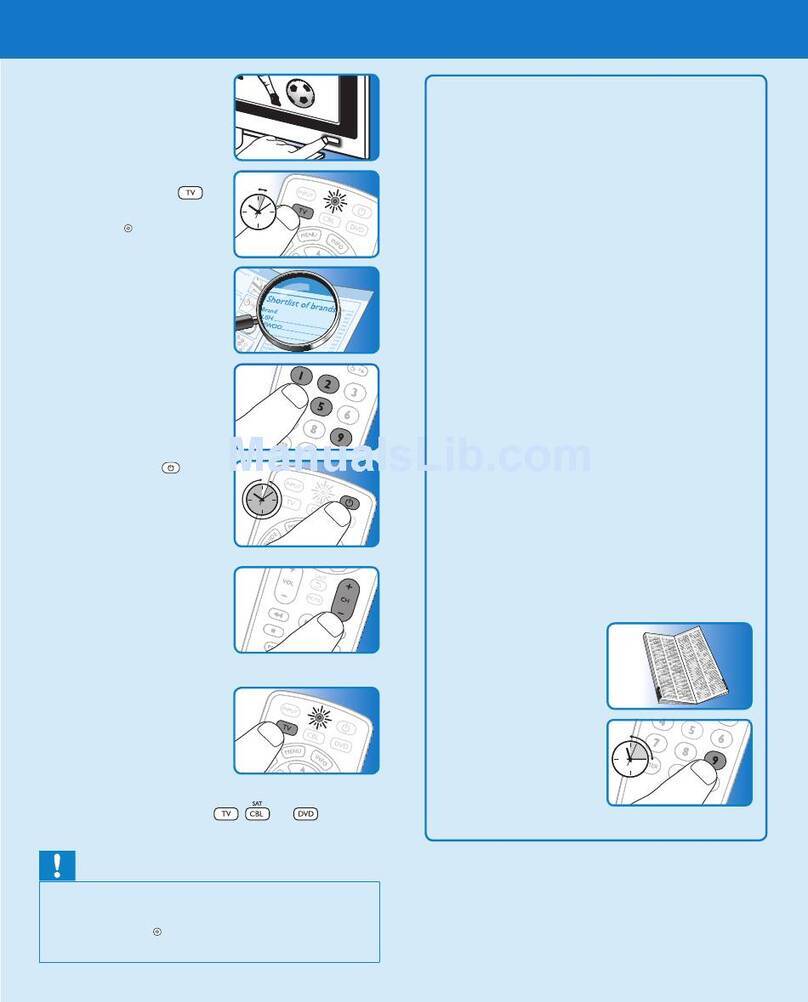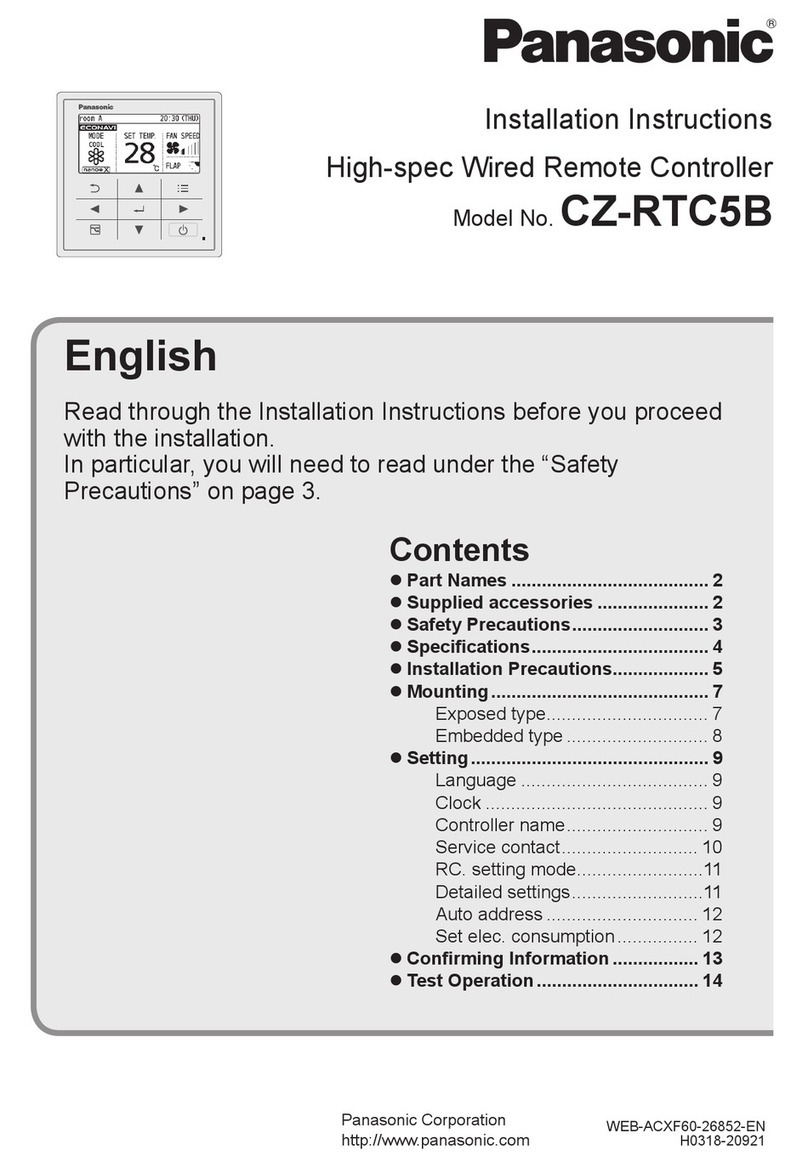nekos PIK User manual

4420066 – Rev. 1711
PIK
INSTRUCTION MANUAL
30 CHANNEL REMOTE CONTROL
433,92MHz
EN
2
nekos products have been manufactured in accordance with safety standards and conforms to the
stipulations of current standards in force.
When correctly assembled, installed and used according to the present instructions, they will not
generate any danger for persons, animals or items.
Symbols used in the manual
DANGER This indication draw the attention about potential dangers for
safety and health of peoples and animals.
INFORMATION This information give further suggestions.
ATTENTION This indication draw the attention about potential dangers for
the product itself.
WARNING This indication draw the attention about potential damages to
goods.
ENVIRONMENTAL
INSTRUCTION
Environmental indication draw the attention about potential
dangers for the environment.
Contents
1. Safety indications .............................................................................................................. 3
General notes .............................................................................................................. 3
Notes for functioning and use...................................................................................... 3
2. Technical data ................................................................................................................... 4
3. Technical and constructional information .......................................................................... 4
4. ID plate and marking data ................................................................................................. 5
5. Instructions for start-up ...................................................................................................... 5
Standby state .............................................................................................................. 5
Wait state .................................................................................................................... 5
Selection of the channel .............................................................................................. 5
Storage of the M1 and M2 memory groups ................................................................. 5
Control of a stored sequence - M1 and M2 Memories ................................................ 6
F1 and F2 Function buttons ........................................................................................ 6
6. Battery status indication .................................................................................................... 7
7. Environmental protection ................................................................................................... 7
8. Recall to main principles of warranty certificate ................................................................. 7
9. Declaration of conformity ................................................................................................... 8

3
1. Safety indications
General notes
ATTENTION
:
Before installing this appliance, ensure all safety indications
have been read carefully and understood in order to prevent contact with
electricity, injury or any other incident. The manual should be conserved for
further consultation at a later date.
WARNING
D
ANGER OF EXPLOSION IF THE BATTERIES ARE REPLACED WITH A
DIFFERENT TYPE OF BATTERY. DISPOSE OF THE USED BATTERIES IN COMPLIANCE WITH
CURRENT REGULATIONS
The manufacturer accepts no responsibility for damage to people, animals
or things incurred by improper use.
Use for any applications other than those indicated must be authorised by
the manufacturer after technical review of the assembly.
Plastic bags, polystyrene, small metal parts such as nails, staples etc should be
placed out of the reach of children as they constitute a potential source of risk.
The appliance is not intended for use by people (including children) whose
physical, sensory and mental abilities are reduced, or in case of lack of experience
or knowledge; such persons must be supervised to ensure that they do not play
with the appliance.
Do not use solvents or jets of water to wash the appliance. The appliance should
not be submerged in water.
Notes for functioning and use
PIK is a radio transmitter – or simpler a remote control – to command devices provided of a
receiver with the same code protocol or the same transmission philosophy. For further
details see chapter “Technical data”.
This product is designed to be used with the manufacturer's original products.
Use with any other products may result in damage or malfunctions.
The initial start-up of the radio remote control should be carried out by a skilled
and qualified person following the manufacturer's instructions.
After removing packaging, check for any damage on the appliance.
Before using the remote control, check that installed batteries have the same
nature, quality and tension as those indicated on the technical data label on the
appliance.
This machine is destined exclusively for the use for which it has been designed and
the manufacturer accepts no responsibility for damage incurred by improper use.
Repairs should only be performed by qualified personnel at assistance centres
authorised by the manufacturer.
The product must be disposed of in compliance with local environmental
regulations and not as household waste.
Run-down batteries do not belong in normal household waste. They must be
disposed of properly.
For any doubts, contact your local waste collection company.
4
The batteries must always be replaced with suitable models corresponding to the
specifications provided on the label attached inside the battery compartment
door. Failure to observe this rule may compromise safety and void the warranty.
2. Technical data
Type Multi-channel radio remote control with microprocessor
Number of transmission channels 30
Carrier frequency 433.92 MHz
Modulation OOK (On-Off Kejing)
Class 1
Maximum transmitter output power < 1mW
Band width 433,05-434,79 MHz
Duty cycle < 1%
Power supply voltage 2 1.5V batteries - type AAA
Operating voltage 1.8V - 3.3V
Estimated lifetime of the batteries > 2 years (assuming an average use of 1 minute per day)
Display LCD (liquid crystal display)
Visualization
2 digits (selected channel);
Battery charge status indicator;
Transmission status;
Specific function letters
Display dimensions 18.5x13.5 mm
Encoding HCS301
Independent codes >18 x 10^18 “rolling code” combinations
Absorption in standby < 1 µA
Absorption in transmission < 20 mA
Keypad
Operational control (
UP ARROW
,
DOWN ARROW
,
STOP
)
;
2 Function buttons (F1,
F2);
1 Memory button (M);
1 Channel button (CH);
Transmission distance 50 m – (with charged batteries)
Dimensions 145x38.5x22.5
Weight 76 g
Any information reported in this table is not binding and may be susceptible to variations without notice.
3. Technical and constructional information
The PIK radio remote control transmits radio waves at the frequency of 433.92 MHz. It
has a protocol that changes its code at each transmission (rolling code) according to a
predetermined algorithm with a total of over 18 x 10^18 possible combinations.
30 Direct transmission channels (from 01 to 30). With the F1 and F2 functions
implemented, there can be as many as 90 control outputs for specific transmission
processes.
The command issued can be received by an electrical appliance equipped with a
receiver of the same nature which has already been set up for reception.
The casing is constructed in recyclable thermoplastic material (PC-ABS -
(Polycarbonate-Acrylonitrile Butadiene Styrene)) which is particularly shock resistant.
The batteries are enclosed by a snap door with the product's technical data label
attached to it.

5
Powered by 2 AAA 1.5V batteries. (The radio remote control works with voltages
from 1.8V to 3.3V ).
Provided with a liquid crystal display and silicone control keypad.
The “free-field” transmission distance covers a sphere with a radius of 50 m.
4. ID plate and marking data
The Machine Directive classifies actuators as “partly completed
machinery” and they are supplied with a Declaration of
Incorporation, attached to this booklet; with regard to the
electrical side, they bear marking and come under the LVD
and CEM Directives and the other Regulations listed in the attached Declaration of
Conformity. With this marking, the actuators can be sold and used throughout the
European Union with no further requirements. The plate data is displayed on an adhesive
label placed on the outside of the container, printed in black on a grey background.
5. Instructions for start-up
THESE INSTRUCTIONS ARE INTENDED FOR TECHNICAL AND SPECIALIZED PERSONNEL.
THUS BASIC SAFETY AND WORKING TECHNIQUES ARE NOT DISCUSSED.
Standby state
When the batteries are inserted, the radio remote control goes into a standby state; the
display is off and the microprocessor is in the power down state, so the entire device is
in a state of very low consumption.
The radio remote control returns to this state whenever 30 seconds have passed since
the last button was pressed.
Wait state
If any of the 7 buttons is pressed when the radio remote control is in standby, it awakens
and enters the wait state. The display shows the channel (one of the 30) selected before
the radio remote control went into standby state.
Selection of the channel
To select a (new) channel, press the CH button; the displayed channel starts flashing.
Use the ▲(UP) arrow or ▼(DOWN) arrow buttons to select the desired channel, which
flashes. By pressing the CH button again, the channel display becomes steady-on.
If the newly selected channel is not activated by pressing the CH button, after a standby
or the next time the radio remote control passes to the wait state, the last channel that
was previously activated will appear on the display.
Storage of the M1 and M2 memory groups
The “sequence storage” state (M button) provides the possibility to assign two distinct
“memory groups”, i.e., two memories. The storage is carried out as follows.
6
Memory M1
Press the M button for 5 seconds to store the memory 1; the icon M1 appears
flashing on the display.
Scroll through the channels using the ▲▼ arrows, and the various channels will
flash. To enter the channel in the memory, press the STOP button, the channel
stops flashing and becomes steady-on; carry out this operation for all the
channels you would like to store, up to a maximum of 10 channels.
To exit the channel storing mode, press the M button again for at least 1 second.
To erase the memory, go to the channel 00 and press the STOP button. After the
memory has been erased, all the channels start flashing. To exit, press the M button
again for 1 second.
Memory M2
Press the M button for 5 seconds, and the flashing icon M1 appears. Now press
the CH button and the icon M2 will appear flashing on the display.
Scroll through the channels using the ▲▼ arrows, and the various channels will
flash. To enter the channel in the memory, press the STOP button, the channel
stops flashing and becomes steady-on; carry out this operation for all the
channels you would like to store, up to a maximum of 10 channels.
To exit the channel storing mode, press the M button again for at least 1 second.
To erase the memory, go to the channel 00 and press the STOP button. After the
memory has been erased, all the channels start flashing. To exit, press the M
button again for 1 second.
Checking the composition of a memory sequence
From the wait state, press the M button; the M1 icon will be activated.
The stored sequence of channels appears on the display (e.g.: 1-2-3-4-pause, 1-
2-3-4-pause, etc.).
Control of a stored sequence - M1 and M2 Memories.
Starting from the wait state, press the M button and the steady-on M1 icon will appear
on the display; using the ▲▼ buttons activates the function, transmitting the command
to the channels of the M1 sequence. The stored channels scroll cyclically and
continuously on the display.
Starting from the wait state, press the M+CH button and the steady-on M2 icon will
appear on the display; using the ▲▼ buttons activates the function, transmitting the
command to the channels of the M2 sequence. The stored channels scroll cyclically and
continuously on the display.
The STOP button stops the command.
Press the M button once to exit from the memory sequence control state, and the M1 or
M2 icon disappears; now it is possible to activate the commands of all the individual
channels.
F1 and F2 Function buttons
The F1 and F2 function buttons are dedicated to manage special functions if
foreseen in the dedicated motor; they are described inside its own manual.

7
WARNING:
For all the other “normal” applications – i.e., those not supported by the
devices described above - where the radio remote control is used, regardless
of the channel number on which it is set, if the steady-on F1 or F2 icon
appears on the display, NOTHING MOVES when the ▲▼ buttons are pressed
because these functions are not associated with any type of command.
IN THIS CASE, THE F1 AND F2 ICONS SHOULD NEVER APPEAR ON THE DISPLAY
DURING USE.
6. Battery status indication
The level of the battery charge is measured at each passage from the standby state to the
wait state. The level is shown on the display using the battery indicator:
Level above 2,6V : 3 bars lit
Level between 2,4V and 2,6V 2 bars lit
Level between 2,2V and 2,4V 1 bar lit
Level below 2,2V : 0 bars lit – all off
7. Environmental protection
All materials used in the manufacture of this appliance are recyclable.
We recommend that the device itself, and any accessories, packaging, etc. be sent
to a centre for ecological recycling as established from laws in force on recycling.
The device is mainly made from the following materials:
Iron Aluminium Cuprum Zinc Silicon Plastic of various
type
Dispose materials in conformity with local regulations about removal.
To disassemble device, after removing battery cover, unscrew 2 screws fixing shells.
8. Recall to main principles of warranty certificate
The manufacturer will guarantee good function of the appliance. The manufacturer shall
undertake to replace defective parts due to poor quality materials or manufacturing defects.
The guarantee covers products and individual parts for 2 years from the date of purchase. The
latter is valid as long as the purchaser possesses proof of purchase and completion of all
agreed conditions of payment.
Guarantee of good function of appliances agreed by the manufacturer implies that the latter
undertakes to repair or replace free of charge and in the shortest period possible any parts that
break while under warranty. The purchaser is not entitled to any reimbursement for eventual
direct or indirect damage or other expenses incurred. Attempt to repair by personnel
unauthorised by the manufacture shall render the warranty null and invalid.
The warranty does not cover fragile parts or parts subject to natural wear and tear or
corrosion, overload, however temporary etc. The manufacturer will accept no responsibility for
eventual damage incurred by erroneous assembly, manoeuvre or insertion, excessive stress
or inexpert use.
Repairs performed under guarantee are always "ex-factory of the manufacturer". Respective
transport expenses (out/back) are the responsibility of the purchaser.
8
9. DECLARATION OF CONFORMITY
The undersigned,
Company name: NEKOS S.r.l
Postal address: Via Capitoni, 7/5
Postcode and city:
36064 Mason Vicentino VI
Telephone number: +39 0424 411011
E-mail address: [email protected]
declare that the document is issued under our sole responsibility and belongs to the following product:
Apparatus model / Product: 30 channel remote control PIK
Trademark: NEKOS
Model/Type: PIK
Batch: see data label
Serial number: see data label
The object of the declaration described above is in conformity with the relevant Union harmonisation legislation:
2014/53/EU Radio Equipment (RED)
2011/65/EU Restriction of the use of certain hazardous substances Directive (RoHS Directive)
The following harmonised standards and/or technical specifications have been applied:
EMC:
EN 61000-6-3:2007 + A1:2011
EN 61000-6-2:2005 + AC:2005
LVD
EN 60335-1:2012 + EN 60335-1/A11:2014
RED
ETSI EN 300 220-1 V3.1.1 – ETSI EN 300 220-2 V3.1.1
ETSI EN 301 489-1 V2.1.1 – ETSI EN 301 489-3 V2.1.1
RoHS
EN 50581:2012
Place: Mason Vicentino
Date: 13/06/2017
Signature: Giuliano Galliazzo (A.D. – President)
NEKOS S.r.l. - Via Capitoni, 7/5
36064 Mason Vicentino (VI) – ITALY
+39 0424 411011 – +39 0424 411013
Table of contents
Other nekos Remote Control manuals