Ecovolt JTB Series Quick start guide

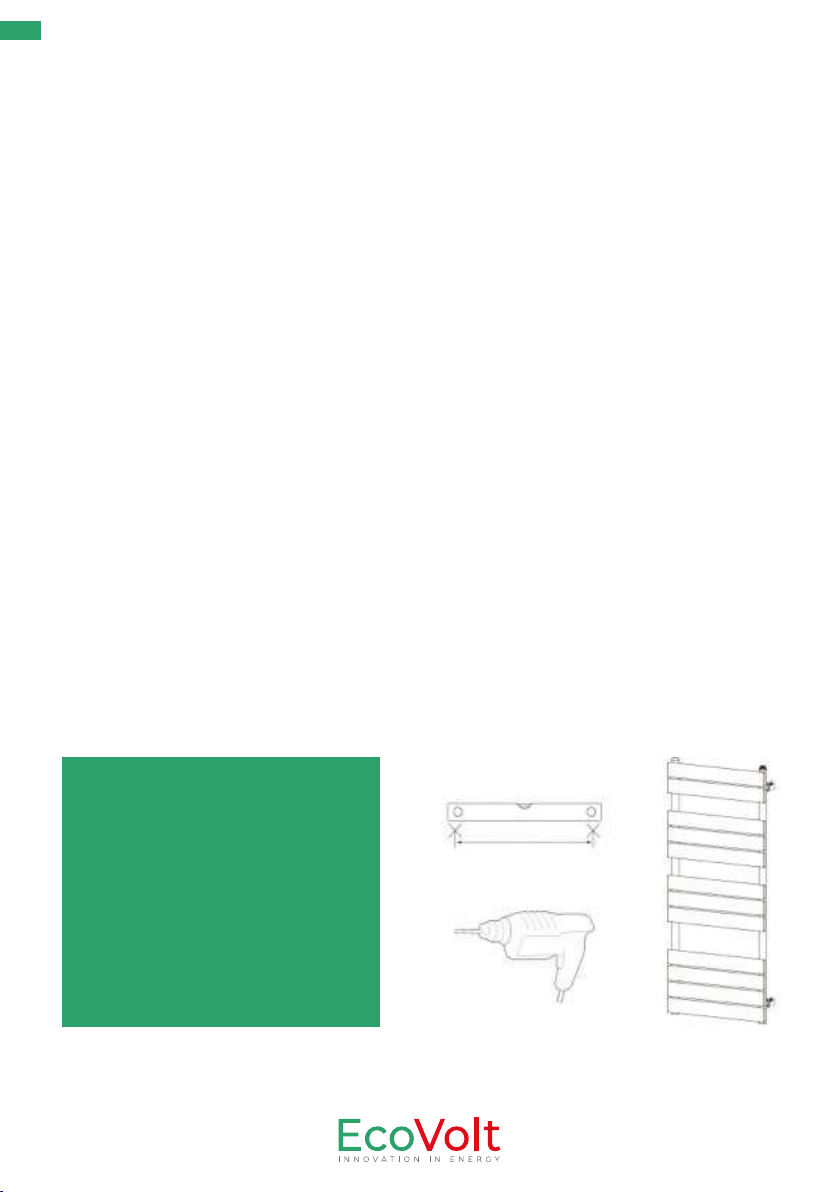




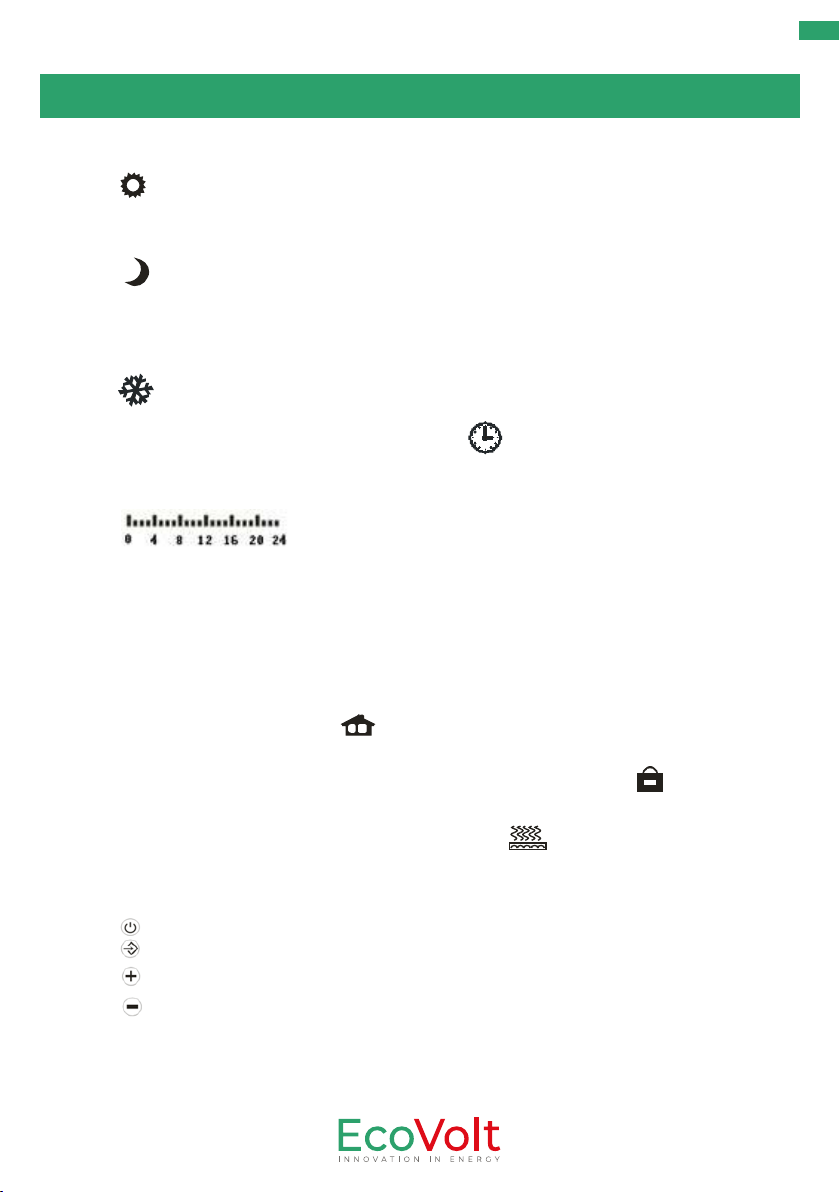

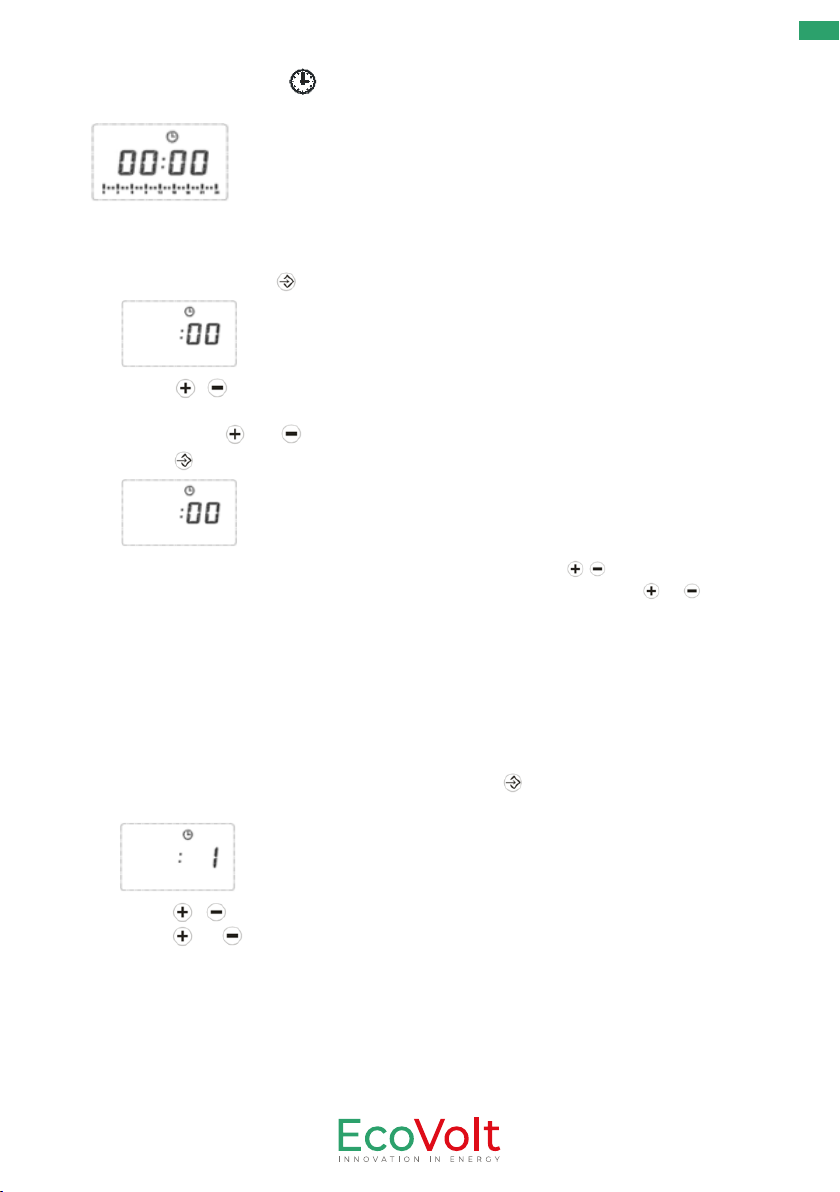
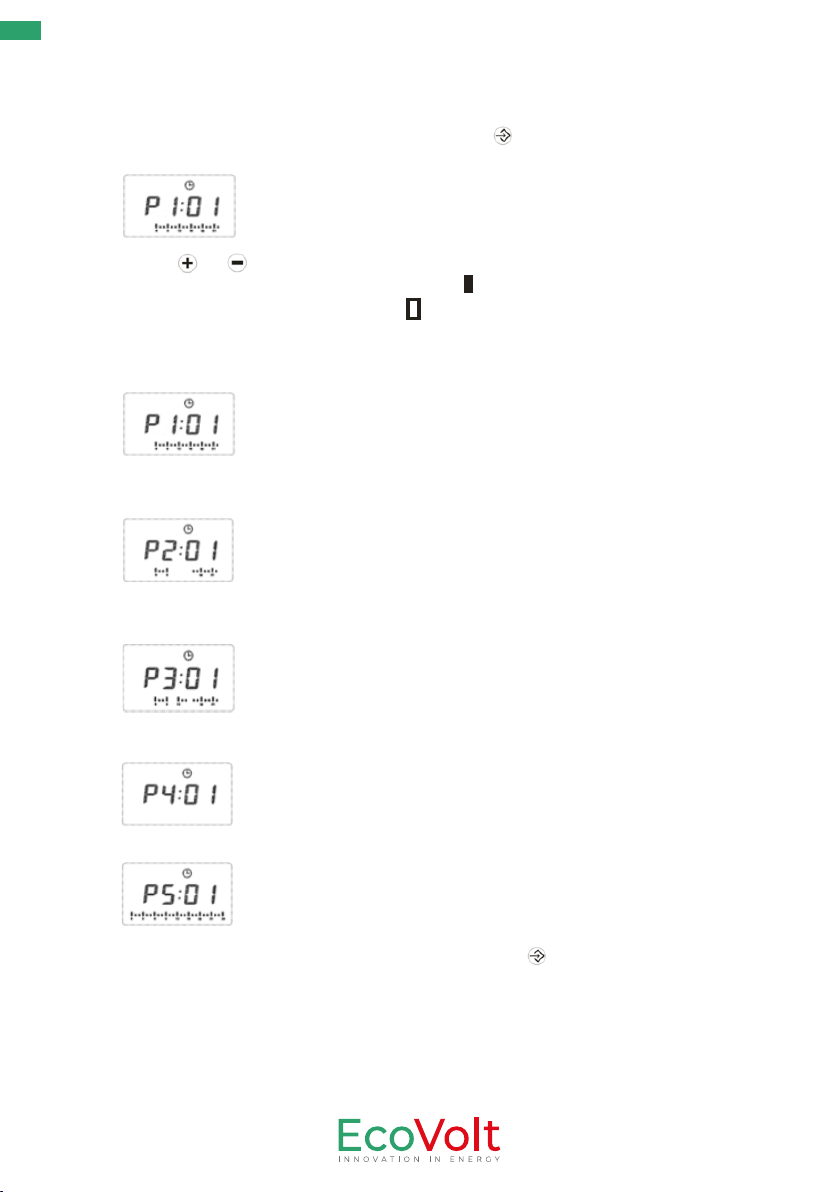


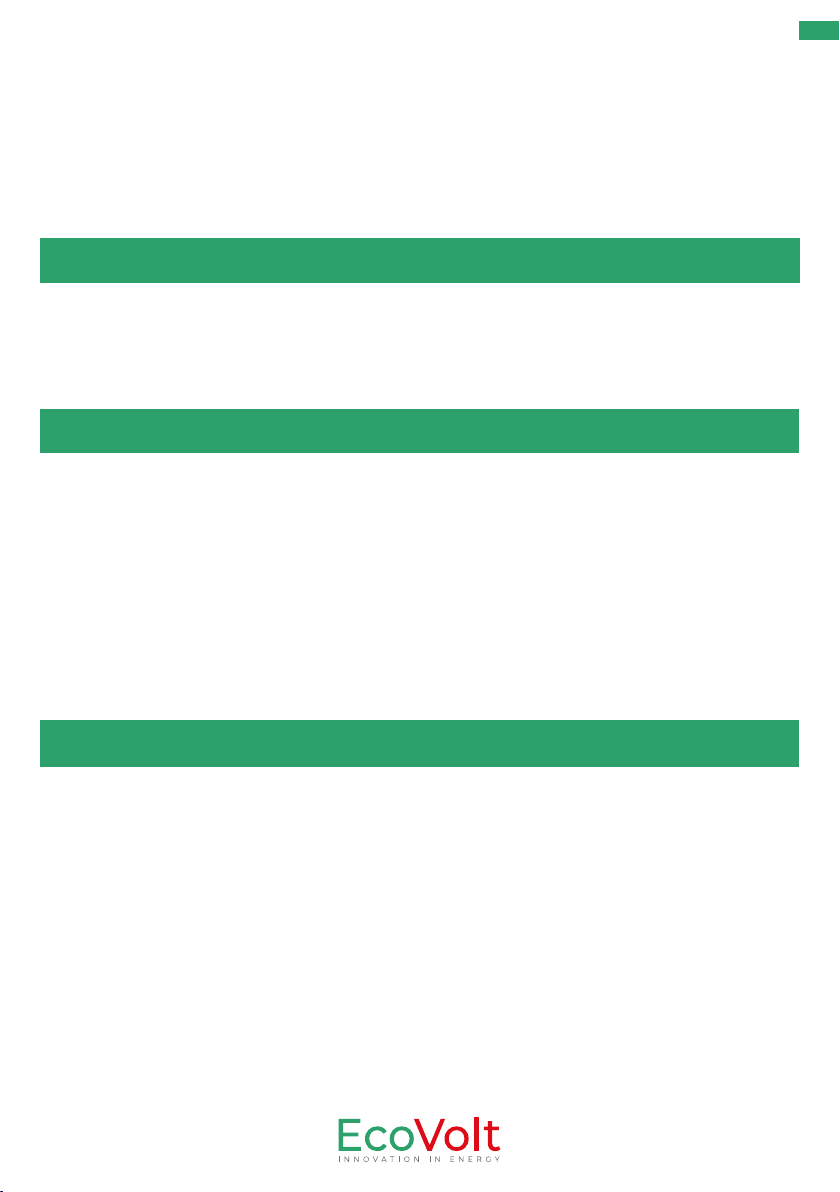
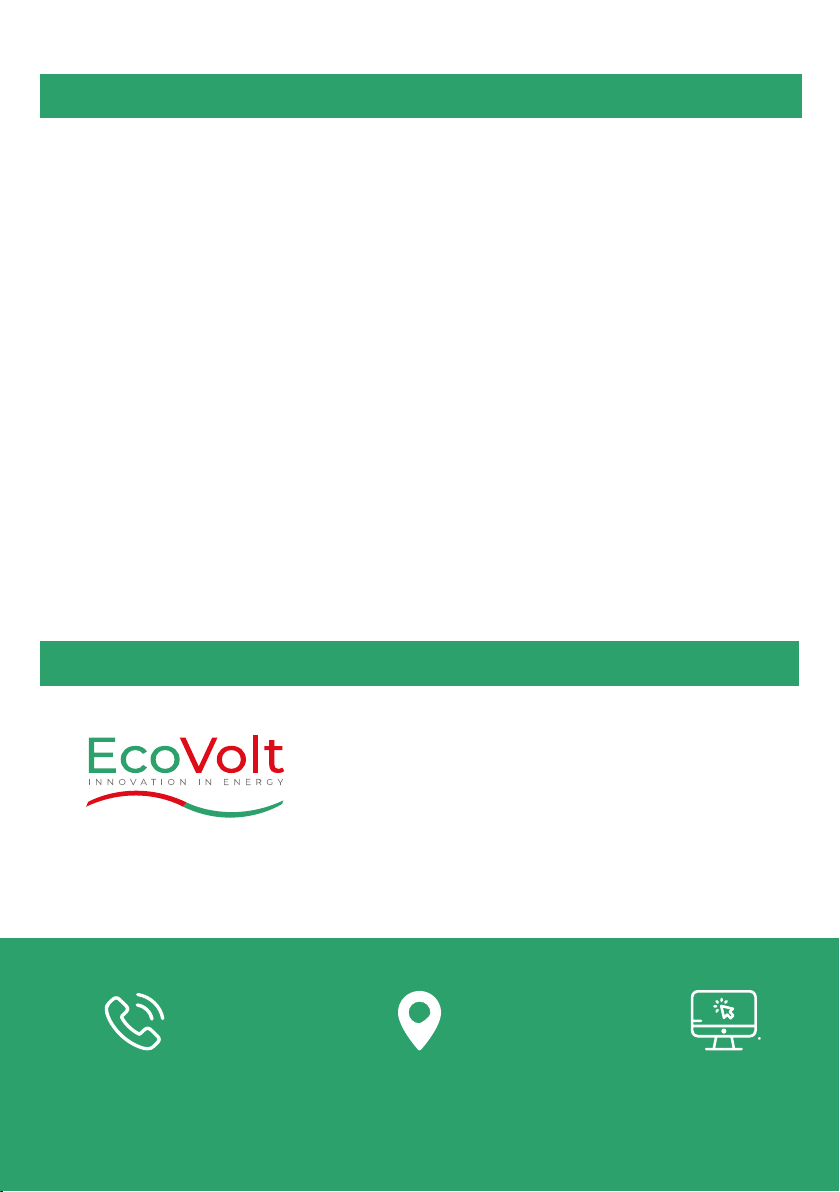
This manual suits for next models
2
Table of contents
Other Ecovolt Heater manuals
Popular Heater manuals by other brands

Malmbergs
Malmbergs IFH01-50 instruction manual
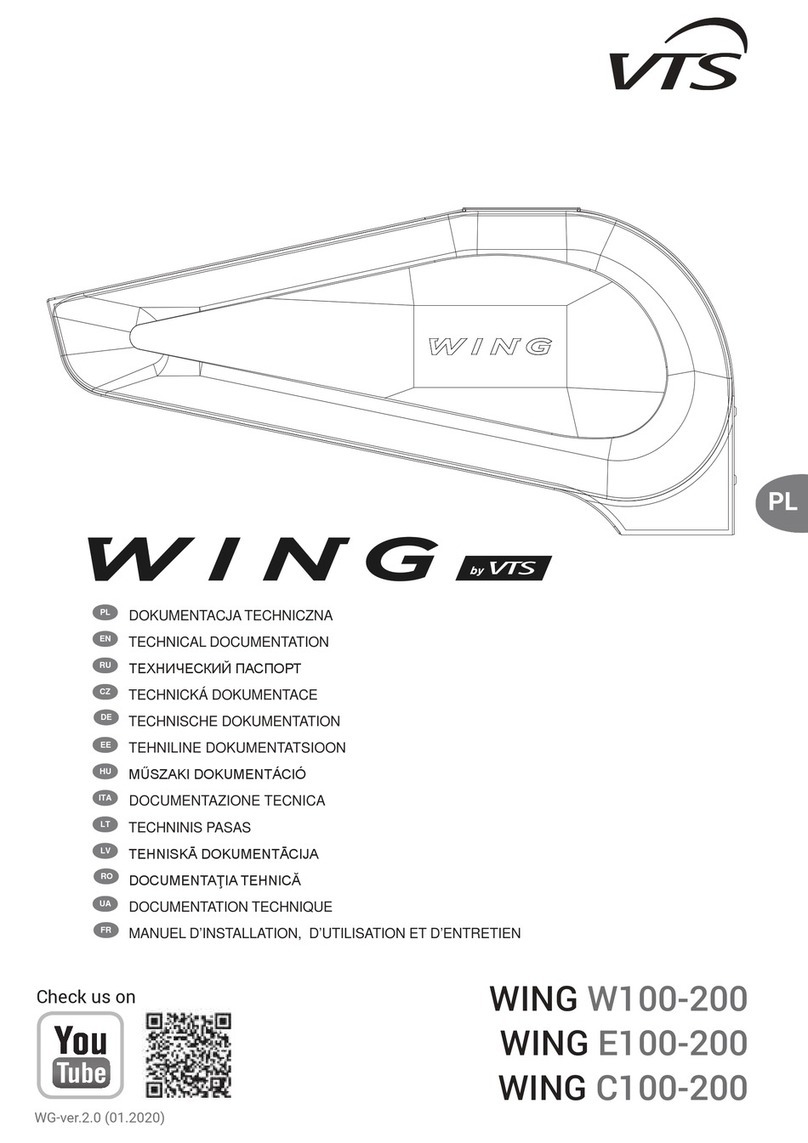
VTS Medical Systems
VTS Medical Systems WING W100-200 Technical documentation

Orbegozo
Orbegozo CR 5013 instruction manual

cecotec
cecotec Ready Warm 6200 Ceramic Sky instruction manual

FeatureComforts
FeatureComforts MD100TBE Installation & operation instructions

Webasto
Webasto Thermo 90 ST installation manual
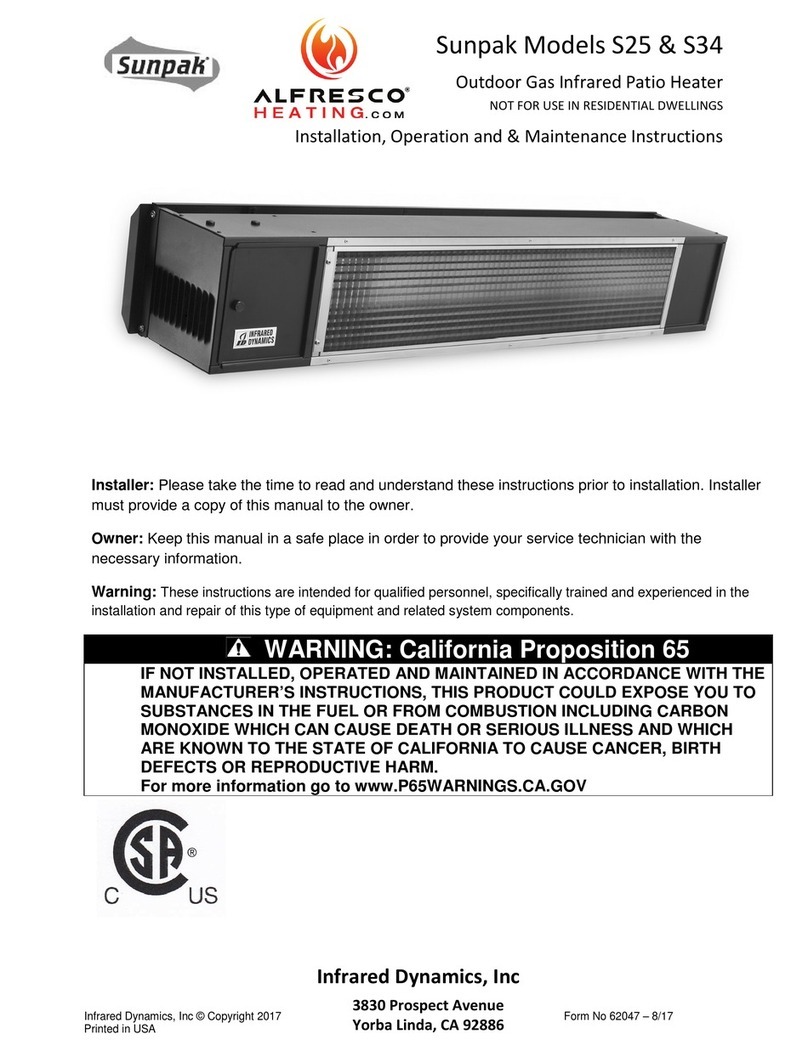
Infrared Dynamics
Infrared Dynamics Sunpak S25 Installation, operation and maintenance instructions
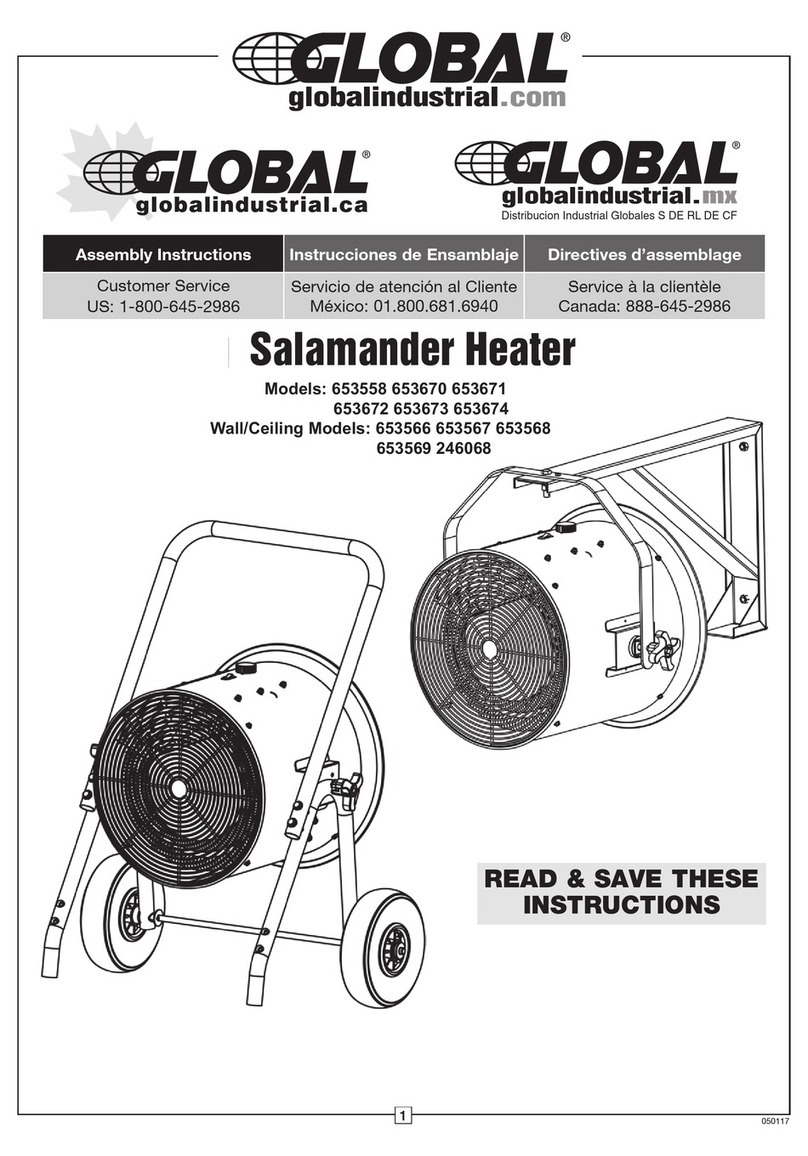
Global
Global 653558 Assembly instructions
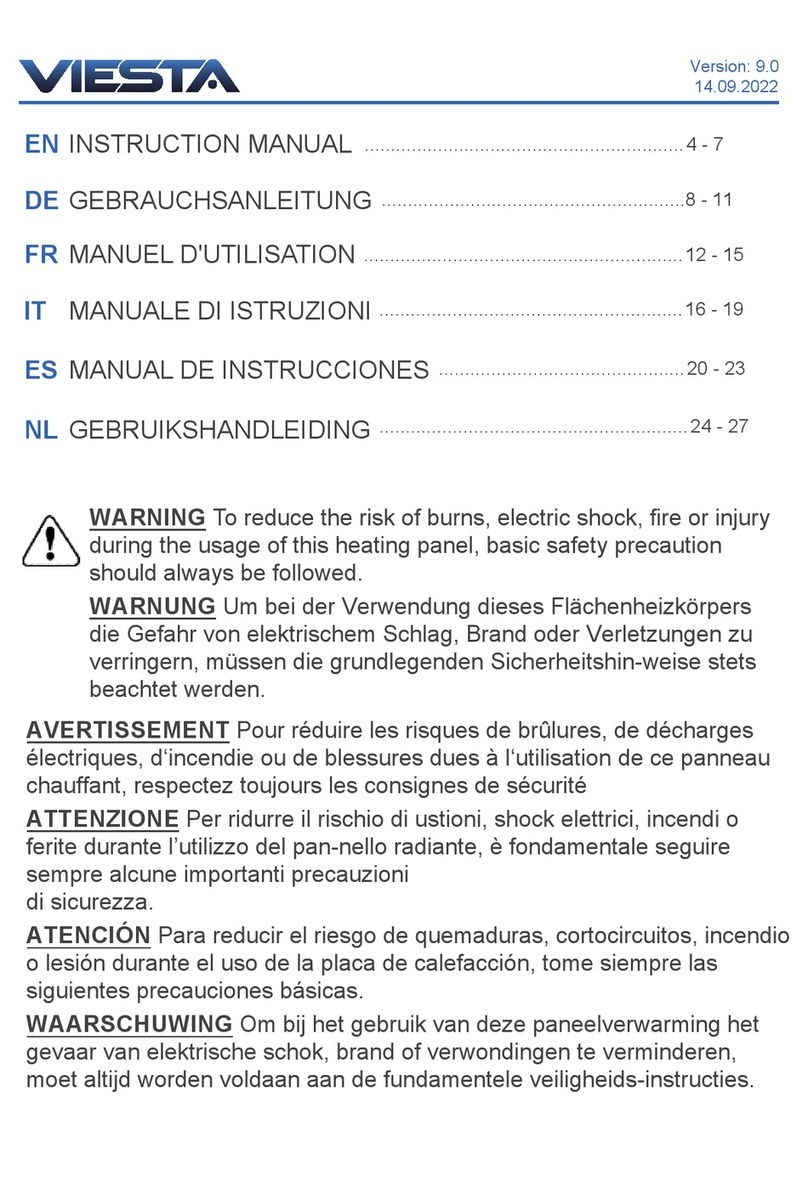
Viesta
Viesta CF360 instruction manual

DeLonghi
DeLonghi EW7507EB Instructions for use
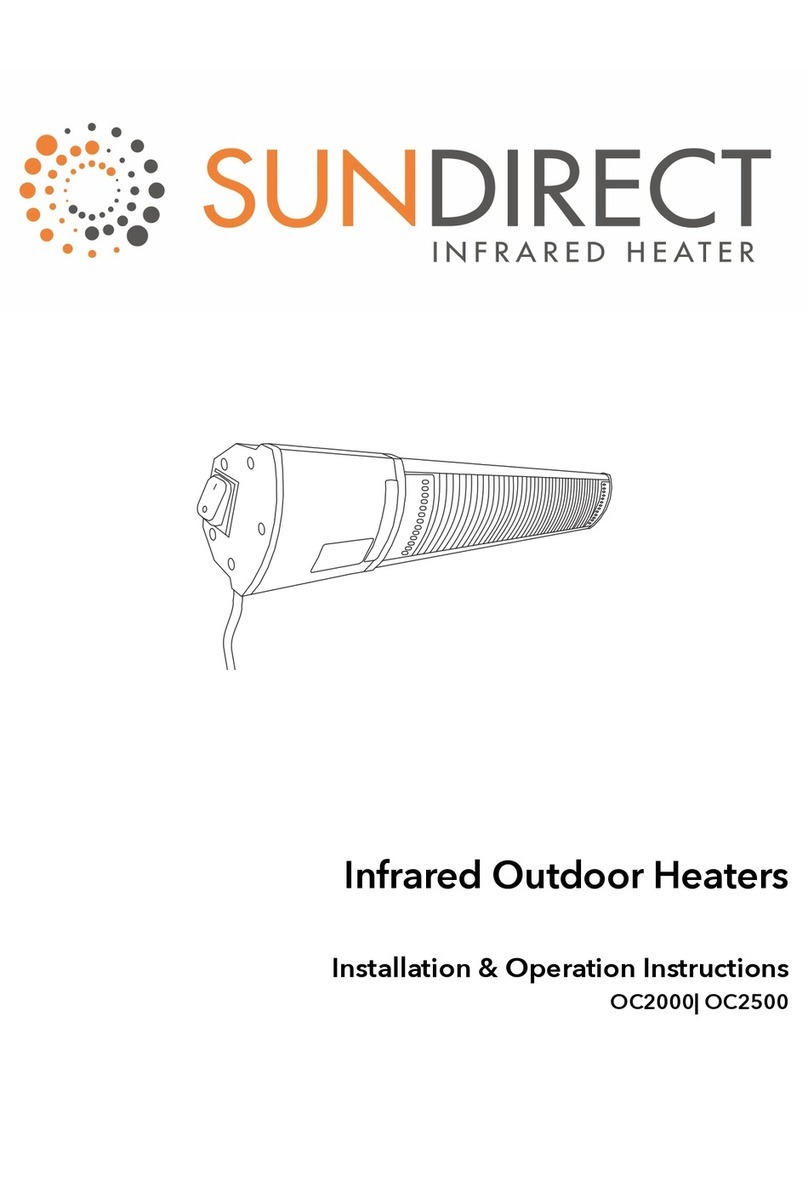
Sundirect
Sundirect OC2000 Installation & operation instructions
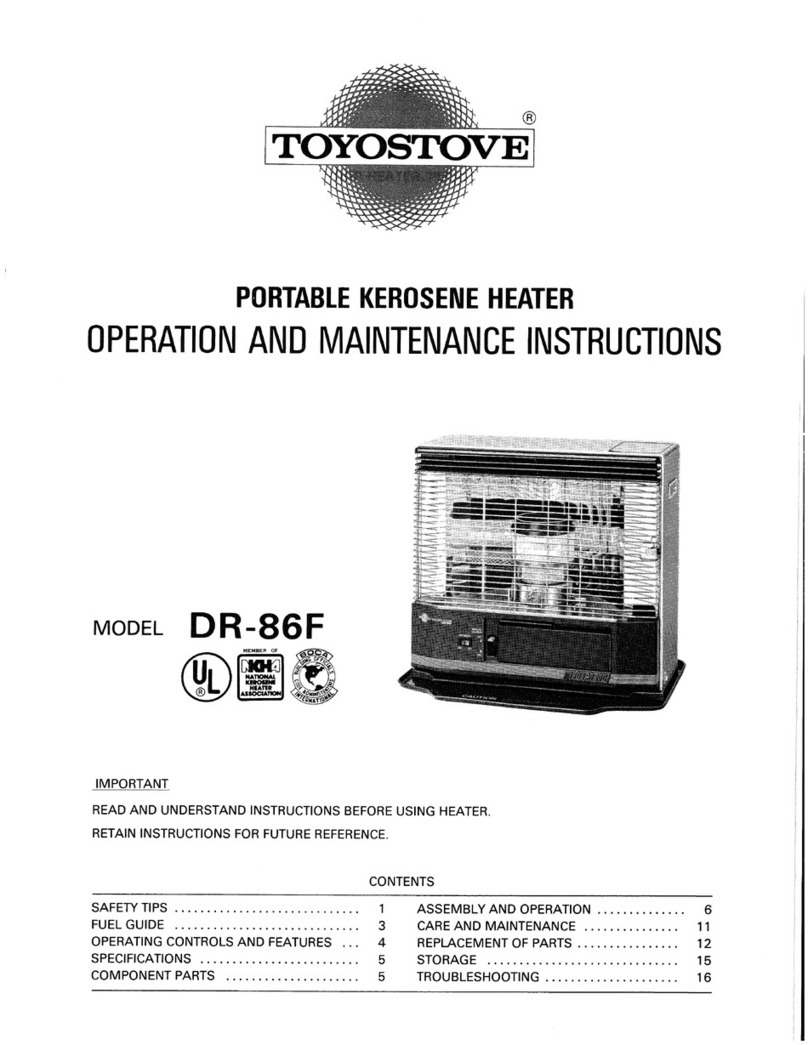
Toyostove
Toyostove DR-86F Operating and maintenance instructions

Rohnson
Rohnson R-019 instruction manual

THOMSON
THOMSON THSFC10VR instruction manual

Bulex
Bulex Thema Condens AS 48-A manual

Myson
Myson SELECT Installation & technical guide

S&P
S&P TL-32 Installation manual and operating instructions

The Radiator Centre
The Radiator Centre Outline Electric Series Fixing instructions
