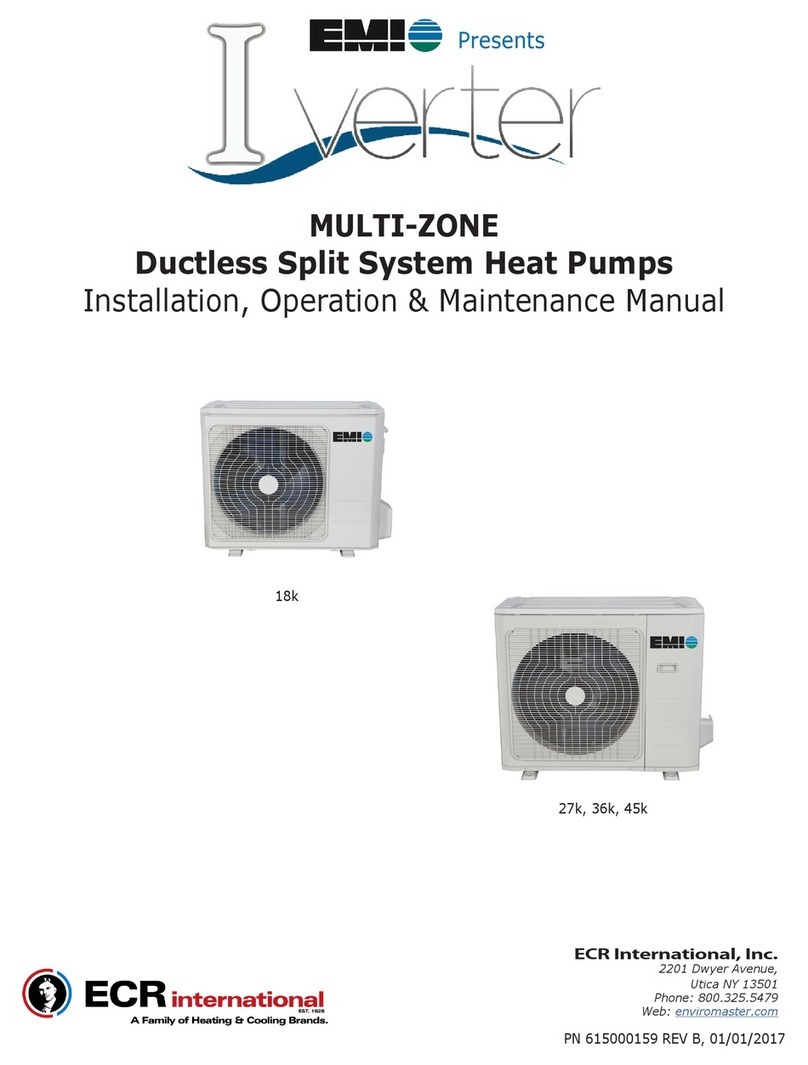The AmericaSeries WLC/WLH is avail-
able as a (Dx) direct expansion straight cool
and heat pump. It offers a contemporary
design in a ductless type evaporator and
combines attractive appearance with high
efficiency conditioning for small to medium
size commercial or residential spaces. The
WLC/WLH is equipped with unit mounted
infrared compatible controls which also sup-
ports 24V remote wall thermostat operation.
Optional hand held remote is available.
Heat Pump models provide up to
23,000 Btuh of cooling and 20,600 Btuh of
heating. Electric heat options are available
for up to 5KW of supplemental heat.
This American-made evaporator offers
ease of installation, operation, and service.
It can be matched with EMl's $1C/81H
09-24 and S1C 30-36 Btuh Single-Zone
Condensing Units, the $2C side discharge
Dual-Zone Condensing Unit, or the T2C,
T3C, and T4C top discharge Multi-Zone
Condensing Units.
All EMI Air Handlers are backed by
Enviromaster International LLC and are
tested and rated in accordance with ARI
standards 210/240 and UL 1995.
ote: If the control is configured for_
nit mount control do NOT connect I
wall thermostat to the unit. .J
•Large LCD Backlit Display
•Single unit mounted control pack-
age, configurable to either unit mount
or remote wall thermostat operation,
reducing model number or 8KU's
required.
•Universal control can be used in
cooling only, cooling with electric heat,
heat pump, or heat pump with second
stage electric heat applications.
•Operational range set point tem-
perature adjustable between 55°F and
90°F in one-degree increments.
•Infra red compatible control allows
use of optional IR hand held controller.
!uOte: Unit mounted controls are_
Ily functional without the handheld|
emote. J
•Operation modes include Heat, Cool,
Dry, Fan and Auto Change-over.
•Fan Operation-AutolOn. High or Low
speed fan
•Fan Purge - Fan remains on for
60 seconds after Heat/Cool call is
dropped for improved efficiency (Auto
mode only)
•Room air sampling: Selectable time
intervals ensure the fan will cycle
on periodically, in Auto Fan Mode
to help eliminate room temperature
stratification.
•Selectable Fahrenheit (°F) or Cesius
(°C) temperature scale.
•Dry mode - Operates cooling and
electric heat simultaneously to remove
humidity. Optional electric heat must
be selected.
•Anti-Short Cycle Compressor Pro-
tection.
•Minimum on time for heating and
cooling Helps eliminate room temper-
ature drop and system short cycling.
•Freeze Protection - Prevents evapo-
rator freeze up.
•Test operation - Allows ease of test-
ing after installation (all timers are
eliminated).
•Non-volatile back-up memory will
maintain control settings for an indefinite
period during a power outage. When
power is restored the equipment will
resume operation after a three-minute
compressor time delay.
• 7-day programmable with copy feature.
•Filter change indicator: A timer fea-
ture indicates when the filter should be
changed according to the selected time.
•Motorized supply Iouverwith optional
sweep or six stationary settings.