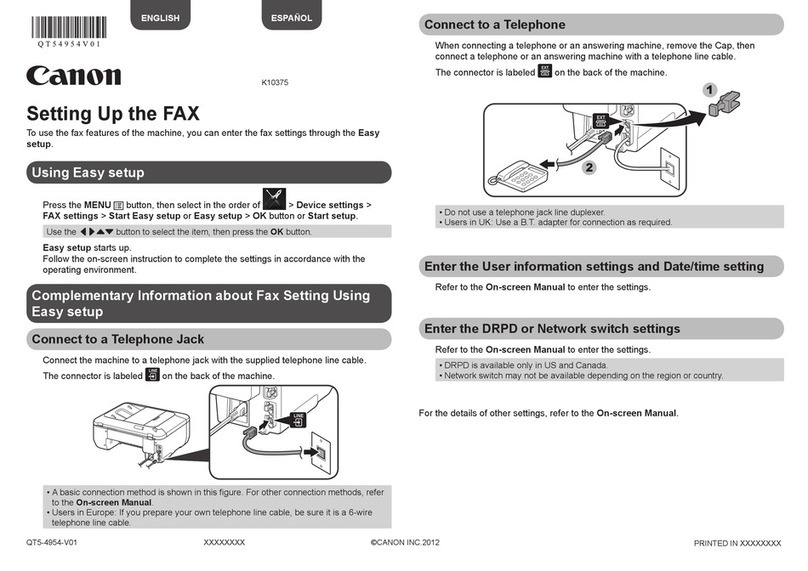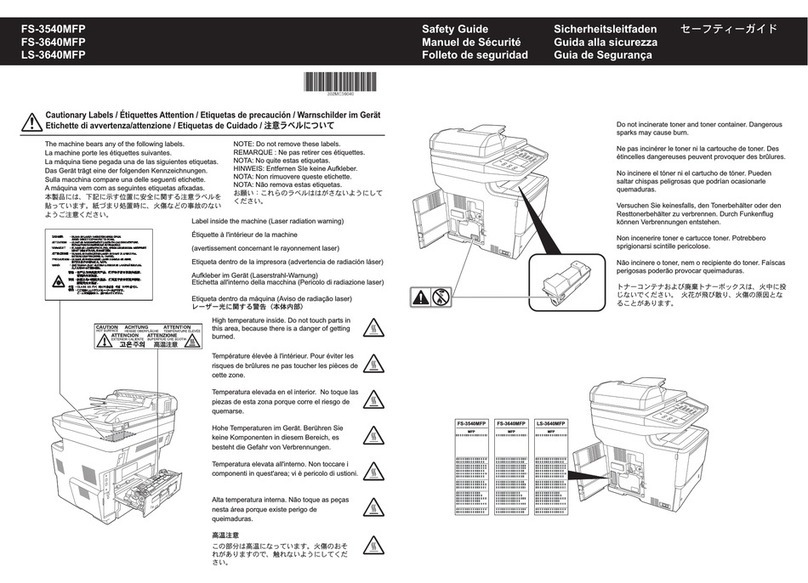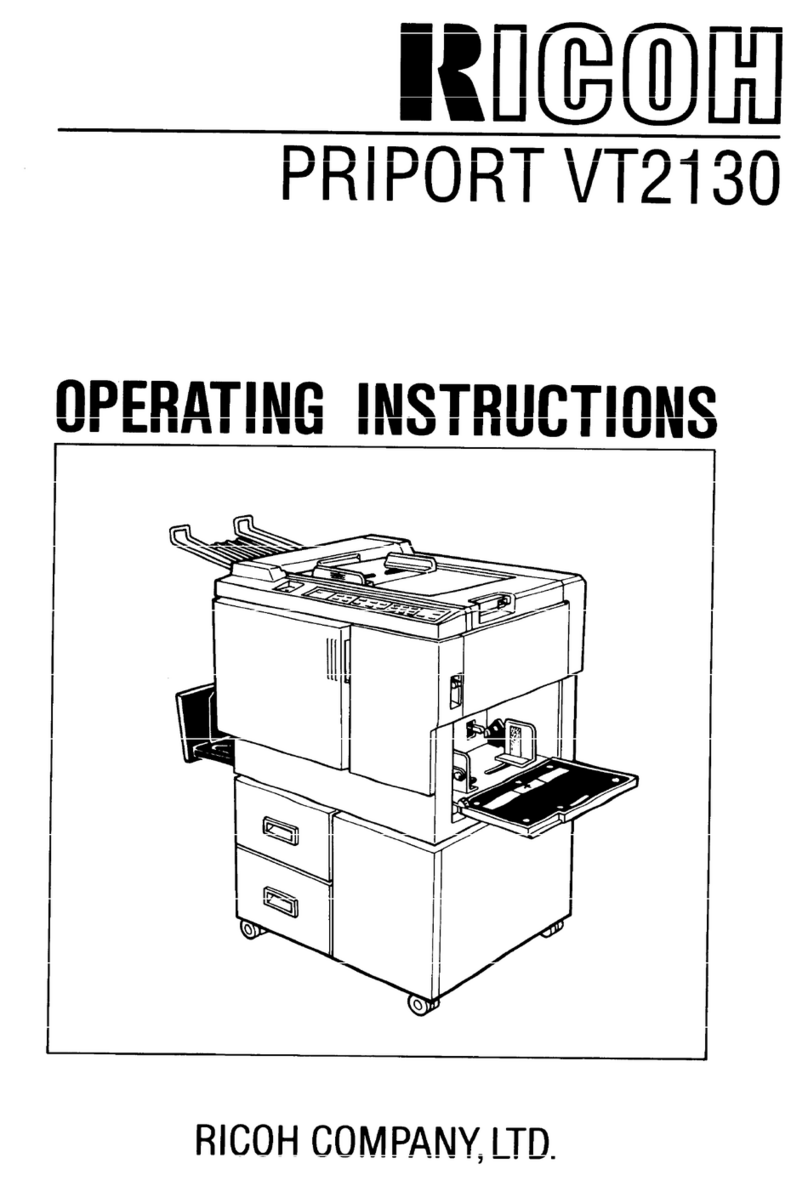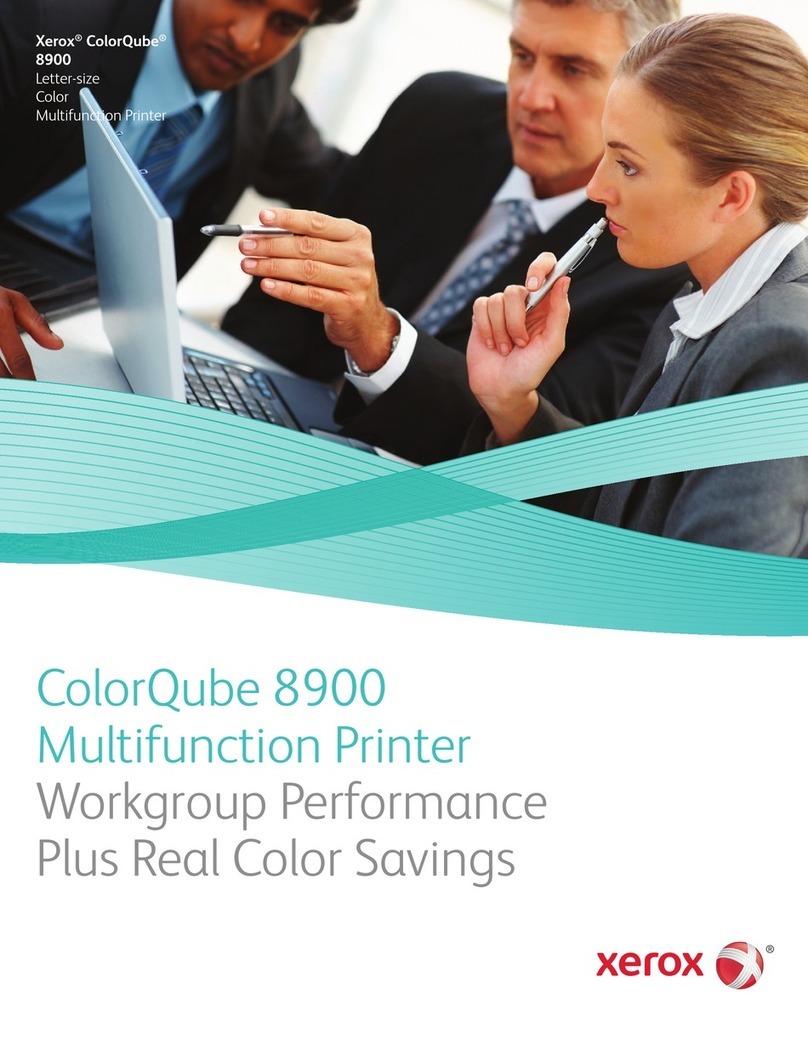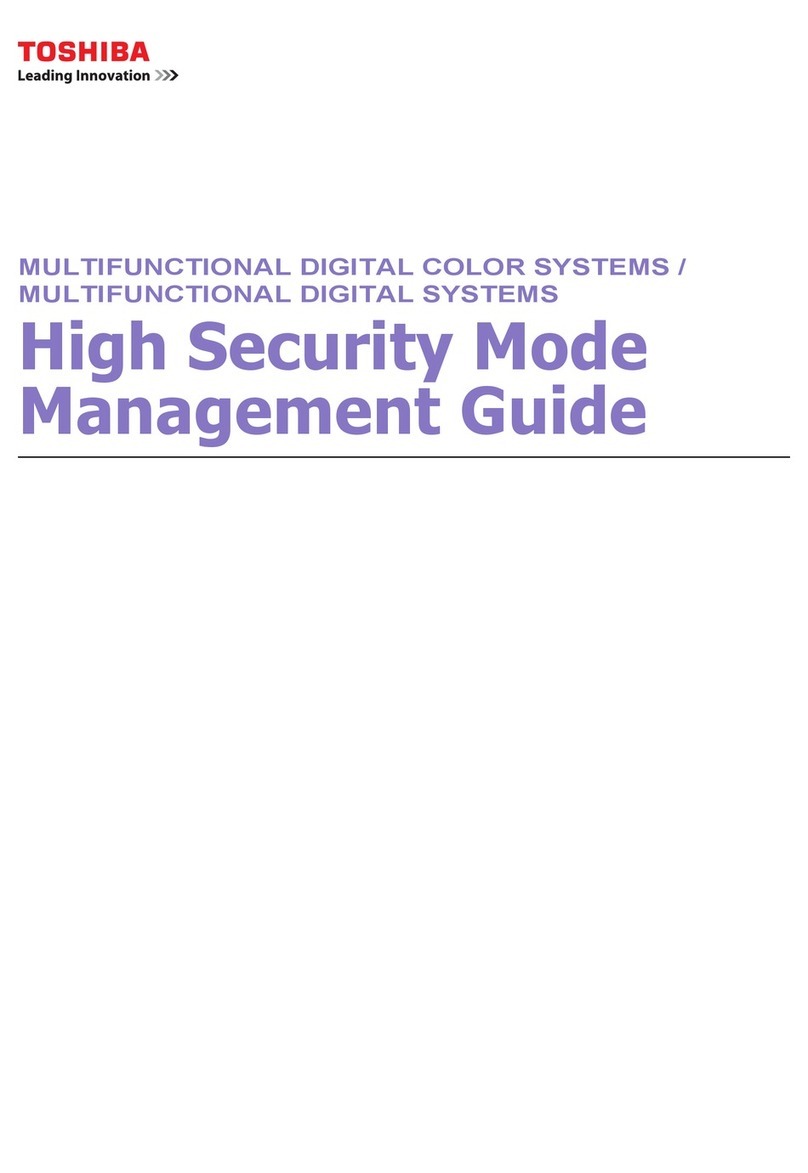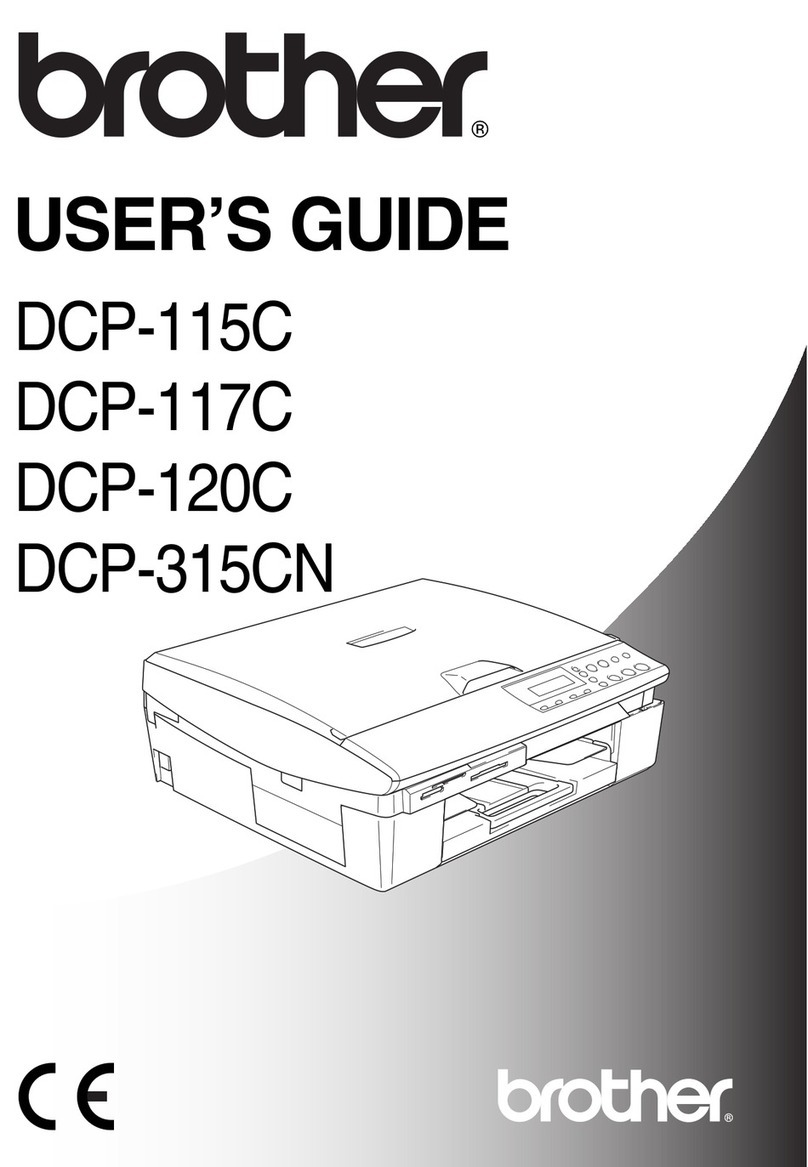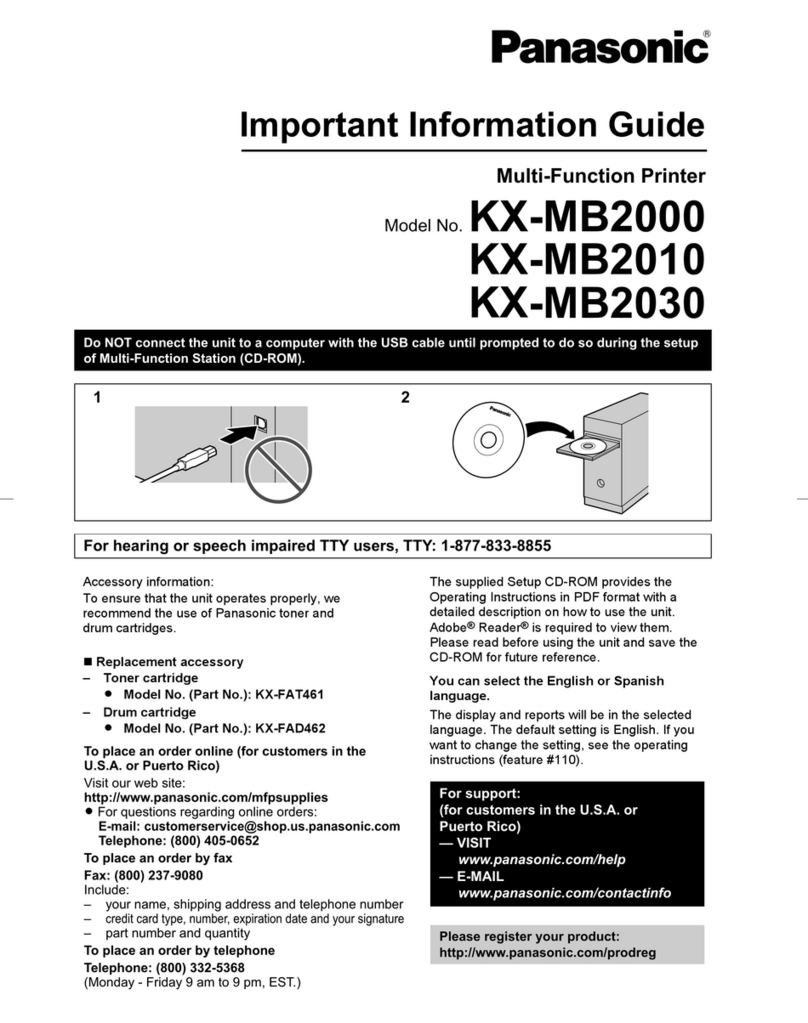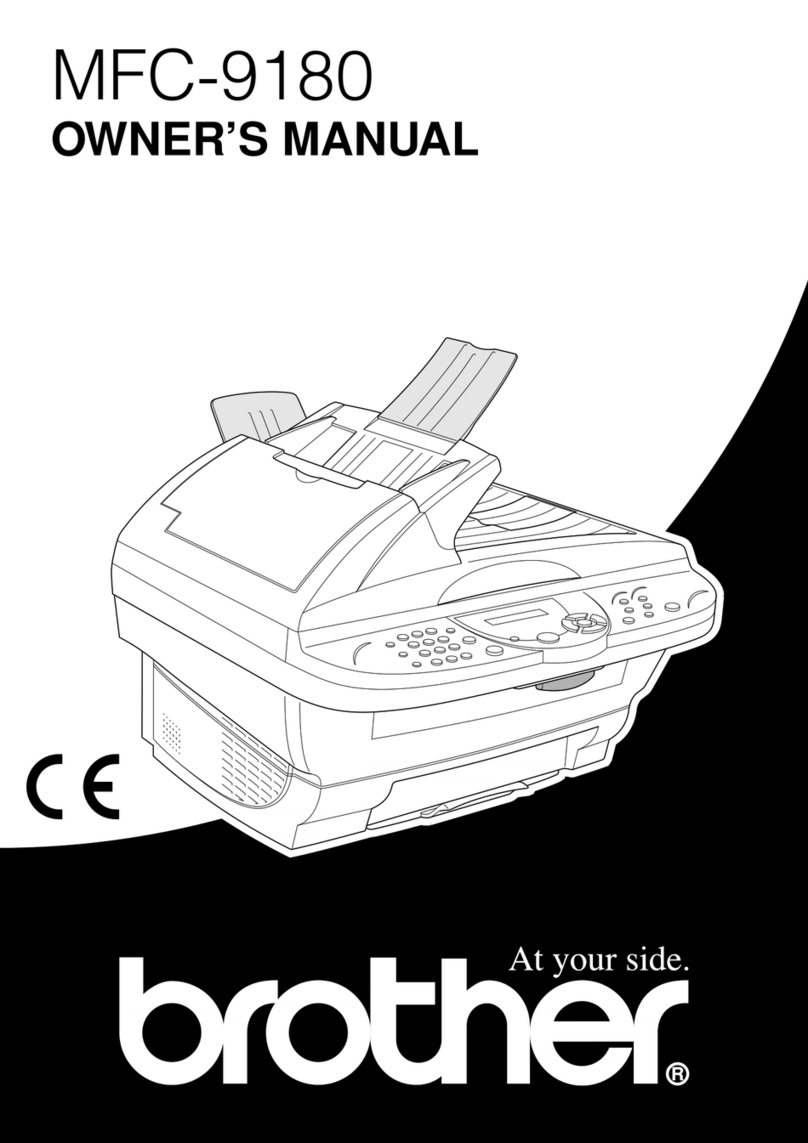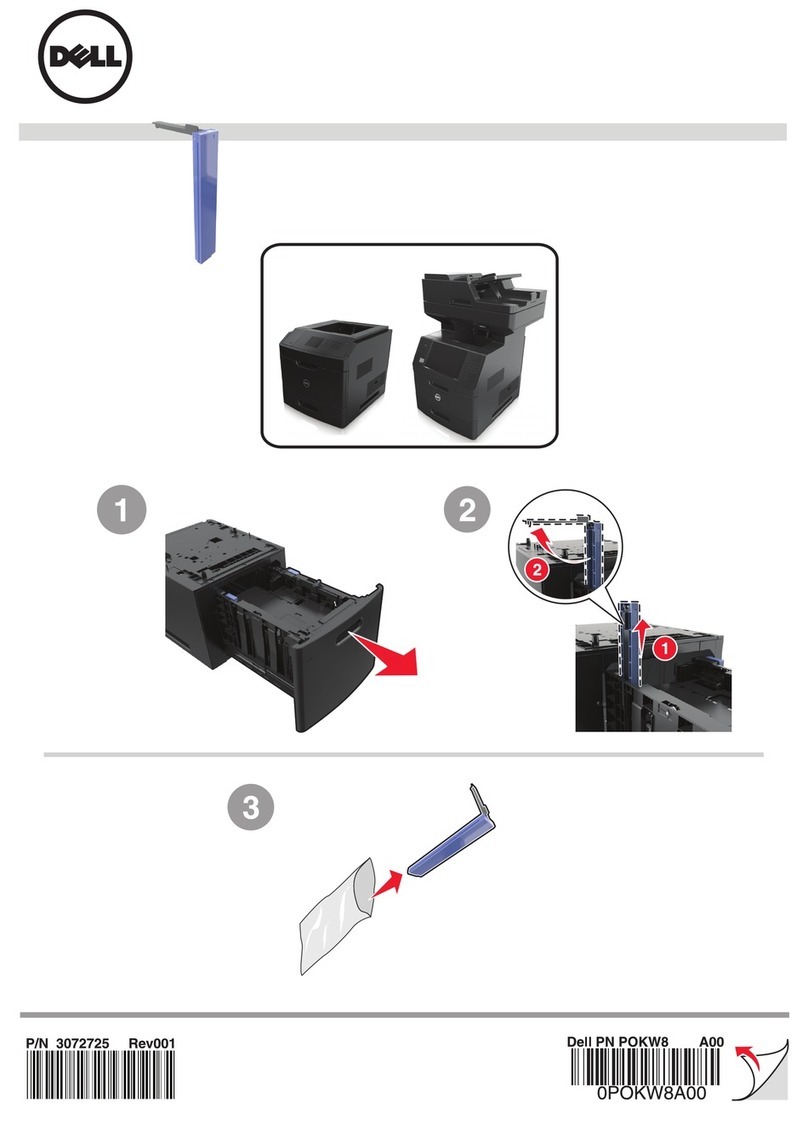ECRM Mako 4 CTP Manual

Mako 4 CTP
Operator Guide

Mako 4 CTP Operator Guide
This guide reflects the Mako CTP system as of October 2004.
© copyright ECRM Incorporated 2004
Additional copies of this guide may be obtained by writing or calling:
ECRM Order Processing
554 Clark Road
Tewksbury, MA 01876
Phone No. (US) - (+1) 978-851-0207 — Fax (US) - (+1) 978-851-7016
Phone No. (UK) - (+44) 1923-218255 — Fax (UK) (+44) 1923-218256
Phone No. (Hong Kong) - (+852) 2-564-8989
Fax (Hong Kong) (+852) 2-564-8821
Visit our Web site: www.ecrm.com
Proprietary Notice
The information contained in this publication is the sole property of
ECRM. It cannot be reproduced, in whole or in part, without the express
written consent of ECRM. The information is believed to be accurate as of
the publication date, but it is subject to change without notice due to
continuing product development.
ECRM® and Mako® are trademarks of ECRM Imaging Systems. Other
brand and product names are trademarks or registered trademarks of their
respective owners.

AG45134 Rev. 3 iii
Table of Contents
Chapter Page Number
Chapter 1: Requirements and Safety.........................................................1-1
Introduction to the System ................................................................1-1
System Requirements .......................................................................1-1
Laser Safety ......................................................................................1-2
Regulatory Information .....................................................................1-3
Chapter 2: System Operation.....................................................................2-1
Introduction .......................................................................................2-1
Main Parts of the Platesetter ............................................................2-2
Starting Up the System .....................................................................2-5
Shutting Down the System ...............................................................2-5
Using the Control Panel ....................................................................2-6
Operator Menus ................................................................................2-8
Menu Selection ................................................................................2-8
User Preferences Menu .....................................................................2-9
User Maintenance Menu ...................................................................2-12
Test Patterns Menu ...........................................................................2-14
Running a Step Wedge Test Pattern .................................................2-19
Status Messages ................................................................................2-21
Error Messages .................................................................................2-22
System Configuration Display ..........................................................2-23
Chapter 3: Media Handling........................................................................3-1
Introduction .......................................................................................3-1
Installing and Removing the Pin Bar ................................................3-3
Loading Media ..................................................................................3-7
Chapter 4: Maintenance and Troubleshooting.........................................4-1
Introduction .......................................................................................4-1
General Maintenance ........................................................................4-1
Clearing Misfeeds .............................................................................4-6
Moving the System ...........................................................................4-9

iv AG45134 Rev. 3

AG45134 Rev. 3 v
Preface
Scope of this Guide
This guide provides instructions for the operating and maintaining a
Mako 4 CTP platesetter. This guide describes all aspects of the
operation of the system, from the loading of media, to the delivery
of exposed media to an on-line processor.
The Mako 4 CTP employs a Class 3B laser. This guide contains
important safety information and regulatory information about the
laser.You should read this information thoroughly before operating
the system or performing the procedures described in this guide.
This guide assumes that the system is already properly installed and
plugged into the AC mains. Further, this manual assumes that the
system has been calibrated and tested for proper operation and
acceptable output. Only procedures necessary for safe and efficient
operation are provided in this manual.
Organization of this Guide
Chapter 1: Requirements and Safety
Chapter 1 includes system operating requirements and information
about laser safety.
Chapter 2: System Operation
Chapter 2 discusses all operational features and provides complete
listings of system operational messages. All of the system menus
are described in detail. All of the menu items are mapped in flow
diagrams.

vi AG45134 Rev. 3
Chapter 3: Media Handling
Chapter 3 provides instructional information on how to load media.
Guidelines for handling media are also provided.
Chapter 4: General Maintenance andTroubleshooting
Chapter 5 covers general maintenance items that can be performed
by the operator. This chapter includes troubleshooting tips and a
procedure for re-locating or moving the system.
Not Covered in this Guide
Engineering Specifications
Alignment and Calibration
Detailed Field Service Information
Terms and Conventions Used in this Guide
Type This term is an instruction to type data at the
keyboard.
Italic
typeface Used to indicate the first mention of an
important concept.
Bold
typeface Used to highlight important details in text or
illustrations and to indicate user actions.
Bold sans-serif
typeface Used to represent file names or menu options
to be selected. Also refers to section names.
Note
: Blocks of text used to advise of related
information.
IMPORTANT
Notices used to emphasize very important
information.

AG45134 Rev. 3 1
-
1
1
Requirements
and Safety
Introduction to the System
The Mako 4 CTP images printing plates. Plates are manually
loaded by positioning the plate in the pin registration system and
closing the pinch rollers. Imaging of the plate starts with the push of
a button. When the imaging is complete, the exposed plate
automatically moves onto the media transport, which feeds the
plate into a customer-supplied plate processor.
All operations must be performed in a safe-light environment.
System Requirements
System Power and Heat Dissipation
Power (maximum)
90 - 264 Volts; 3 Amps; 250 Watt
50/60Hz, single phase.
Heat Dissipation
850 BTU/hour
Environmental Requirements
Temperature
- 70 - 77 degrees F (21 - 25 degrees C)
Humidity
45 - 65%, non-condensing.
Note: Operating the system outside o the ranges speci ied
above may a ect per ormance.

1 - 2 AG45134 Rev. 3
Laser Sa ety
Laser Product Classification
The system is classified as a Class one (I) laser product which
contains a Class 3B (IIIb) laser System. This classification means
that the operator is exposed to no hazardous laser light during
operation and maintenance. The laser itself, however, is a Class 3B
(IIIb) laser device, and emits visible laser light which is considered
hazardous by FDA published limits.
IMPORTANTWARNING
Use o controls or adjustments or per ormance o
procedures other than those speci ied in this guide may
result in hazardous laser light exposure.
System LaserWavelength Identification Label
The system contains a laser that emits visible laser light. The
identification label is located on the output side of the machine,
above the output rollers. The label is shown in Figure 1-1.
Figure 1-1 Media Sensitivity Label
MEDIA SENSITIVITY
405 nm VISIBLE

AG45134 Rev. 3 1
-
3
Regulatory In ormation
Electromagnetic Emissions
DOC - Canada
The Canadian Department of Communications requires compliance
with the Radio Interference Regulations, ICES -003.
This digital apparatus does not exceed the ClassA limits for radio
noise emissions from digital apparatus set out in the Radio
Interference Regulations of the Canadian Department of
Communications.
EMC Directive - Europe
Complies with EN 55011: 1998
This is a Class A product. In a domestic environment this product
may cause radio interference in which case the user may be
required to take adequate measures.
FCC - USA
The standards for electromagnetic emissions are Part 15, Subpart J
of the FCC rules. The system was tested to Class A limits. The
following statements are required by the FCC:
Changes or modifications to this unit not expressly approved by the
party responsible for compliance could void your authority to
operate the equipment.
This equipment has been tested and found to comply with the limits
for a Class A digital device, pursuant to Part 15 of the FCC Rules.
These limits are designed to provide reasonable protection against
harmful interference when the equipment is operated in a
commercial environment. This equipment generates, uses, and can
radiate radio frequency energy and, if not installed and used in
accordance with the instruction guide, may cause harmful
interference to radio communications. Operation of this equipment
in a residential area is likely to cause harmful interference in which

1 - 4 AG45134 Rev. 3
case the user will be required to correct the interference at his or her
own expense.
Compliance with applicable regulations depends on the use of
shielded cables. It is the user who is responsible for procuring the
appropriate cables.
Identification and Certification Label (ratings plate)
The identification and certification label is attached to the back,
exterior of the unit, above the pinch rollers.
Figure 1-1 Identification and Certification Label
This device complies with Part 15 of the FCC Rules. Operation is subject to the following two conditions:
(1) this device may not cause harmful interference, and (2) this device must accept any interference received including
This class A digital apparatus complies with Canadian ICES-003.
Cet appareil numerique de la classe A est conforme a la norme NMB-003 du Canada.
This product conforms to all applicable provisions of Federal Regulations 21CF
1040.10 as required by 21CFR 1010.2 in effect as of the date of manufacture.
AT TEWKSBURY, MA. U.S.A.
ECRM Incorporated, 554 CLARK ROAD, TEWKSBURY, MA. 01876
MANUFACTURED
Model No.
Serial No.
CLASS 1 LASER PRODUCT
APPAREIL A LASER DE CLASSE 1
LASER KLASSE 1
interference that may cause undesired operations.
LR67907
CUS
R

AG45134 Rev. 3 2
-
1
2
System Operation
Introduction
A complete Mako 4 system includes a control workstation,
CtServer software, a power conditioner, and a Mako 4 platesetter.
Workstation
The control workstation connects directly to the platesetter and runs
the CtServer software. Operating instructions for the workstation
are provided with the workstation.
The operator makes frequent use of the workstation when running
the platesetter. For that reason, the workstation should be set up and
operated next to the platesetter.
CtServer Software
CtServer is used to send jobs to the platesetter. It is also used to
define the plate and pin bar requirements for jobs and communicate
that information to the platesetter, which displays the information
on the control panel LCD.
The use and operation of CtServer is documented in the
CtServer
User’s Guide
, which is delivered as a PDF document on the
CtServer CD.
Power Conditioner
The power conditioner shields the system from as ac power spikes,
voltage drops, and other electrical power disturbances.

2 - 2 AG45134 Rev. 3
Platesetter
The platesetter outputs the imaged plates.
Main Parts o the Platesetter
Figure 2-1 Main Parts of the Platesetter
The Power Switch
The power switch controls ac power to the system. To start up
the system, turn on the power switch located on the rear right
side of the machine. Depress zero (0) to turn
OFF
,
depress one
(1) to turn
ON
. See Figure 1-1.
Note: It is recommended that the system be powered on or a 1-
hour warm-up period prior to imaging.
FRONT VIEW
POWER SWITCH
CONTROL PANEL
PINCH ROLLER BAR
MEDIA TRANSPORT
REAR VIEW
INPUT TRAY
PEDESTAL
PIN BAR
FAN
ILTER FAN
FILTER
POWER CORD

AG45134 Rev. 3 2
-
3
The Power Cord
The power cord plugs into a receptacle located just below the
power switch.
Note: In order or the system to work properly, the platesetter,
the CtServer computer, and the computer monitor must
all
be plugged into the system power conditioner. Be advised
that i the devices are not plugged into the power condi-
tioner, damage resulting rom voltage spikes, brownouts,
etc., will NOT be covered by the warranty.
The Pin Bar
The pin bar is used for plate registration. There are two types of
pin bars: press notch registered and edge registered. Two pin
bars come with the system as standard equipment. Additional
pin bars can be ordered as an option. Exposing sets of plates
with different registration notch requirements is easily
accomplished by changing the pin bar.
The Control Panel
The control panel allows
you to interact with the
platesetter. Commands
and options are
controlled through this
device.
PREV NEXT
MENU SELECT
LCD
OK
CANCEL
keypad
EXPOSE ERROR
ATTENTION
LEDs
Figure 2-2 Control Panel

2 - 4 AG45134 Rev. 3
The InputTray
The input tray is used to position the plate for exposing. The
plate is placed on the input tray and gently slid to engage the
registration pins.A groove is provided in the surface of the input
tray to provide a convenient place to push the plate forward. A
plate cannot be loaded until the previous plate has been
completed.
The Pinch Roller Bar
The pinch roller bar is used to open and close the pinch rollers.
These high precision rollers control the plate during exposing.
The pinch roller bar must be up (pinch rollers open) to load a
plate and down (pinch rollers closed) to expose a plate.
Never raise the pinch roller bar while a plate is being
exposed!
Doing so will cause the plate to jam inside the
platesetter if you are using an edge-registered pin bar.
Note: The pinch roller bar must be up during the initialization
process a ter a power on.
Figure 2-3 Pinch Rollers
PINCH ROLLER BAR *
PINCH ROLLERS
* SHOWN IN THE UP (OPEN) POSITION

AG45134 Rev. 3 2
-
5
Fan Filters
The system uses 2 fan filters. The filters slide into slots on either
side of the unit (see Figure 2-1).
The MediaTransport
The media transport provides for automated delivery of media
to a customer-supplied online processor.
The Pedestal
The pedestal is a specially designed base for the platesetter.
Starting Up the System
Turn on the power switch located on the rear right side of the
machine. Depress one (1) to turn the power
ON
. When the
system completes its initialization, a message appears on the
display indicating
ONLINE.
When
ONLINE
appears, the host
computer can be powered on. Once the host computer is
powered on and running CtServer or the RIP, and the Mako
CTP is
ONLINE,
the system is ready to expose images.
Note: It is recommended that the system be powered on or a 1-
hour warm-up period prior to imaging.
Shutting Down the System
To shut down the system, turn off the power switch located on the
lower right side of the machine. Depress zero (0) to turn the power
OFF
. Shut down the system
only
when the display reads ONLINE,
and the second line is blank. (No operational message visible).
Once the machine is turned off, the host computer will have to be
rebooted after the machine is turned back on in order to establish
communication.

2 - 6 AG45134 Rev. 3
Using the Control Panel
When you first install the system, you must review and set all
the menu parameters. Advance through the menu items and
verify or change them as needed. When the menu parameters
are completed, the system is ready for use.
Accessing Menus
Access menus from the system control panel. Enter the menu
sub-system by pressing
MENU
from the
ONLINE
state.
Figure 2-4 Control Panel
PREV NEXT
MENU SELECT
LCD
OK
CANCEL
KEYPAD
EXPOSE ERRORATTENTION
LEDS

AG45134 Rev. 3 2
-
7
Keys
Moves you backward within the menu or moves the
cursor backward within the current menu item.
Enter or exit the menu sub-system by pressing
MENU
from the
ONLINE
state.
Moves you forward within the menu or moves the cursor
forward within the current menu item.
Increments the numeric digit under which the cursor is
positioned or scrolls through the options available for the
current menu item.
Start exposing the loaded plate.Also, from anywhere in a
numeric field, causes the next menu item to be displayed.
In the last item of a menu, causes a return to the first item
of the menu.
Cancels a pending “load plate” request, but does not stop a
job that is in progress.
The Emergency stop button. This button will stop all
moving parts of the platesetter.
LEDs
Green LED that indicates the plate is being exposed when
it is flashing. Additionally, indicates registration pin
contact when loading a plate.
Yellow LED that indicates there is a condition that
requires operator attention. The LCD display indicates
what needs to be done.
Red LED that indicates a platesetter error condition. The
LCD display indicates what the error is.
PREV
MENU
NEXT
SELECT
OK
CANCEL
EXPOSE
ATTENTION
ERROR

2 - 8 AG45134 Rev. 3
Operator Menus
There are three operator menu options:
• User Preference Menu (See page 9).
• User Maintenance Menu (See page 12.)
• Test Pattern Menu (See page 14.)
Menu Selection
Follow these steps to set the parameters in any menu.
Step 1. Press MENU to enter the user menu system.
Step 2. Press SELECT unti the sub-menu you want disp ays on the LCD.
Step 3. Press NEXT to enter the se ected sub-menu.
Step 4. Set the parameter to what you want.
Step 5. Press SELECT to change the va ue.
Step 6. Press NEXT to go to the next parameter unti you have comp eted
your se ections.
Step 7. Repeat steps 4 and 5 unti a changes are made.
Step 8. Press MENU to exit the user menu system.
Figure 2-5 User Menu Structure
Pre erences Test
Patterns
SELECT
NEXT
User
Preferences
User
Maintenance
Test
Patterns
Test
Patterns
SELECT SELECT
ONLINE
MENU
User Menus
NEXT NEXT

AG45134 Rev. 3 2 - 9
User Pre erences Menu
UNITS OF MEASURE
OPTIONS ENGLISH (inches) or METRIC (millime-
ters)
The selected units of measure apply to all numeric
measurement values in various menus.
AUDIO ALERTS
OPTIONS ENABLED or DISABLED
This menu item allows you to disable or to enable the audible
alarms for the following conditions:
Error conditions, Power-up, Image complete
HORIZONTAL MAGNIFICATION
LIMITS 85.00% to 110.00%
Sets the size of the image in the horizontal direction from 85%
to 110% of nominal.
VERTICAL MAGNIFICATION
LIMITS 85.00% to 110.00%
Sets the size of the image in the vertical direction from 85% to
110% of nominal.

2 - 10 AG45134 Rev. 3
Figure 2-6 User Preferences Menu Map
NEXT
Units of
Audio A erts
User Preferences Menu
Measure
Horizonta
Vertica
Image
Magnification
Magnification
Offset
NEXT
NEXT
NEXT
Ignore Laser
Temp. Errors
NEXT
Ignore The
Processor
NEXT
Processor
Speed
NEXT
NEXT
Pre erences Test
Patterns
SELECT
NEXT
User
Preferences
User
Maintenance
Test
Patterns
Test
Patterns
SELECT SELECT
ONLINE
MENU
User Menus
Over ap
Outputting &
Imaging
PREV NEXT
MENU SELECT
OK
CANCEL
EXPOSE ERRORATTENTION
Other manuals for Mako 4 CTP
1
Table of contents
Other ECRM All In One Printer manuals