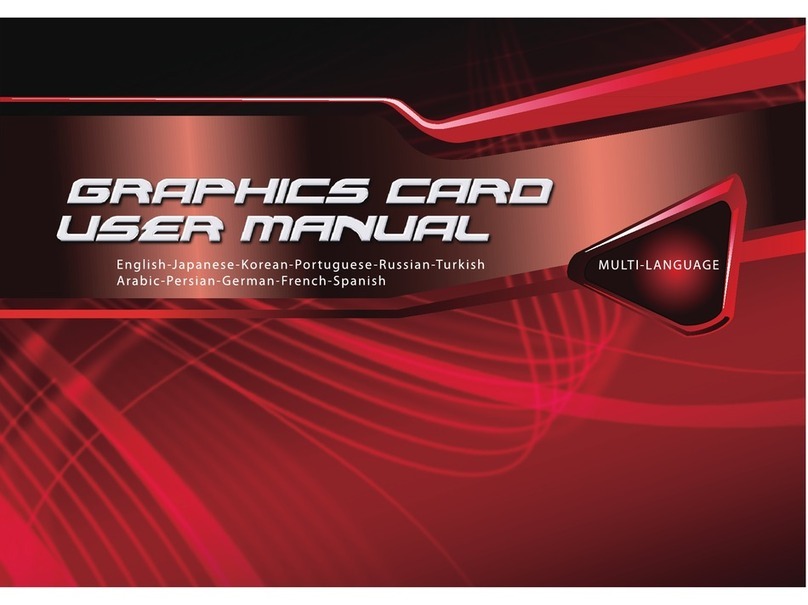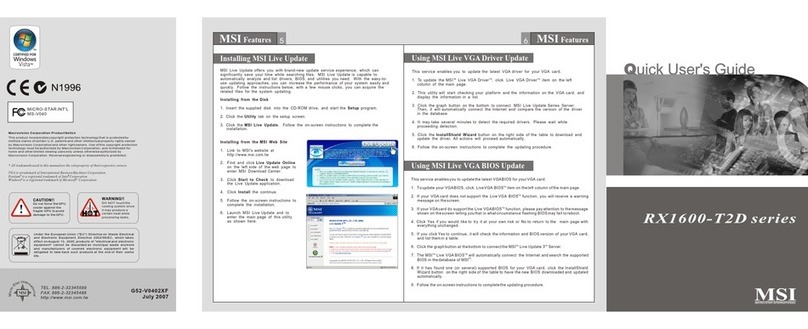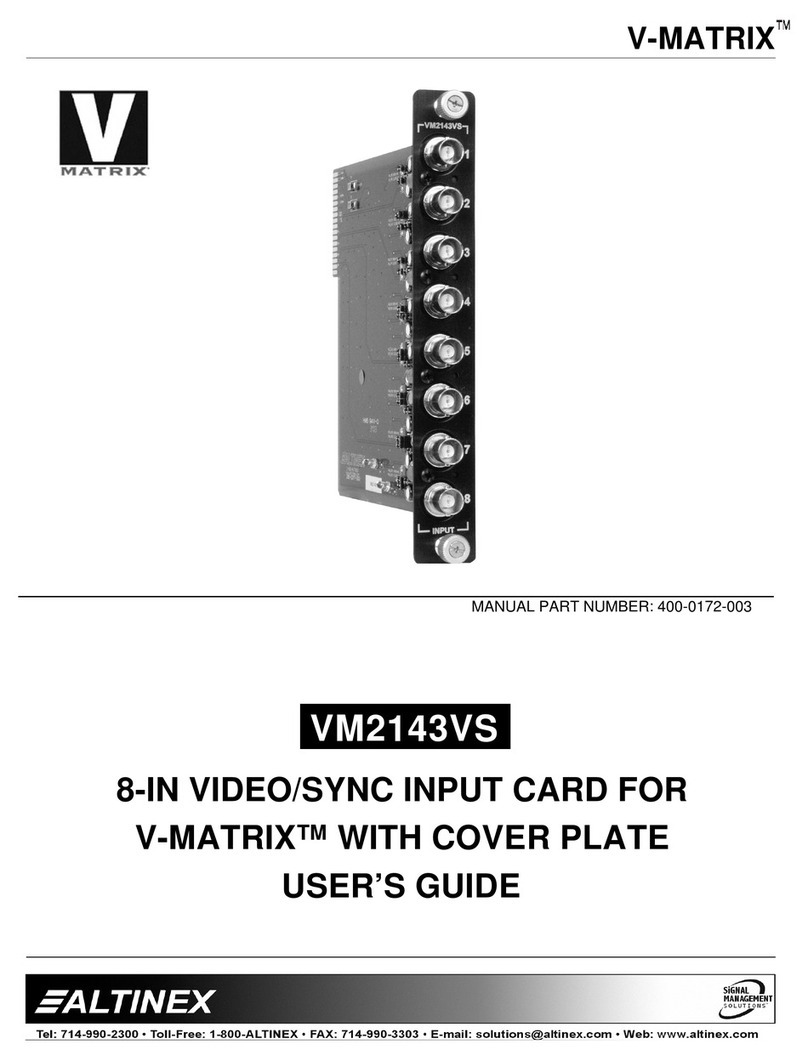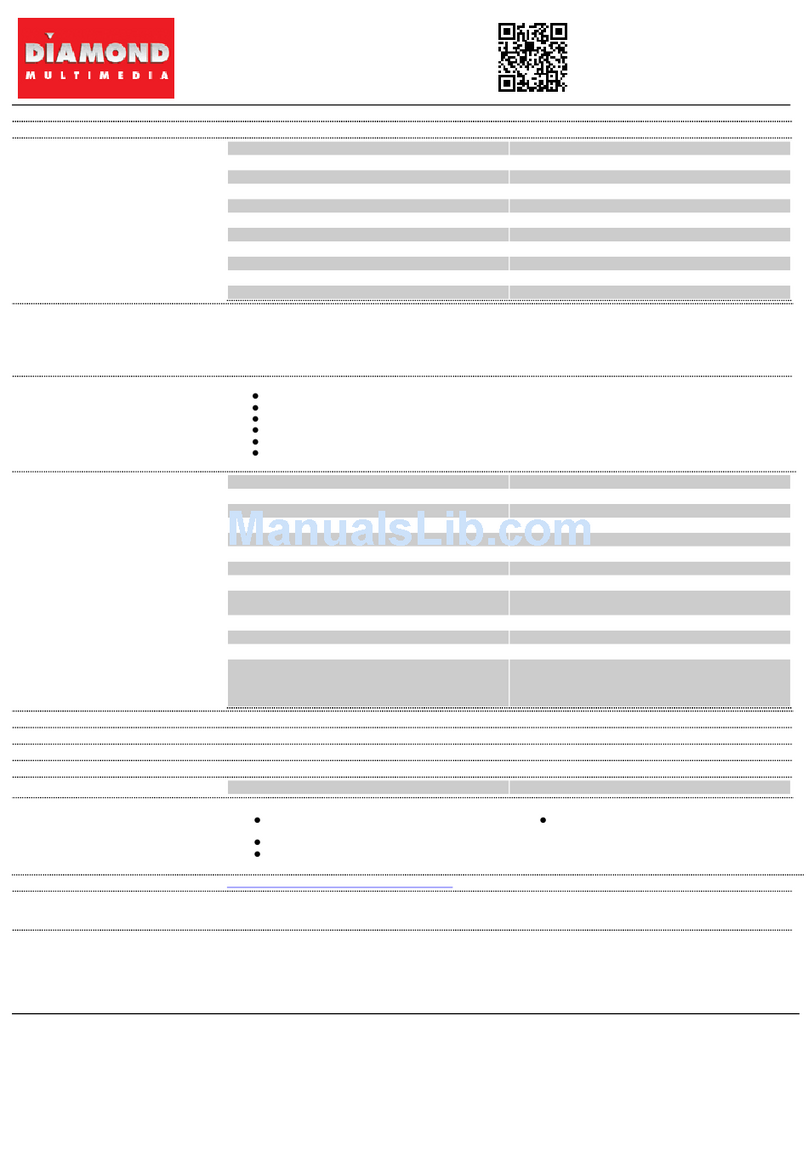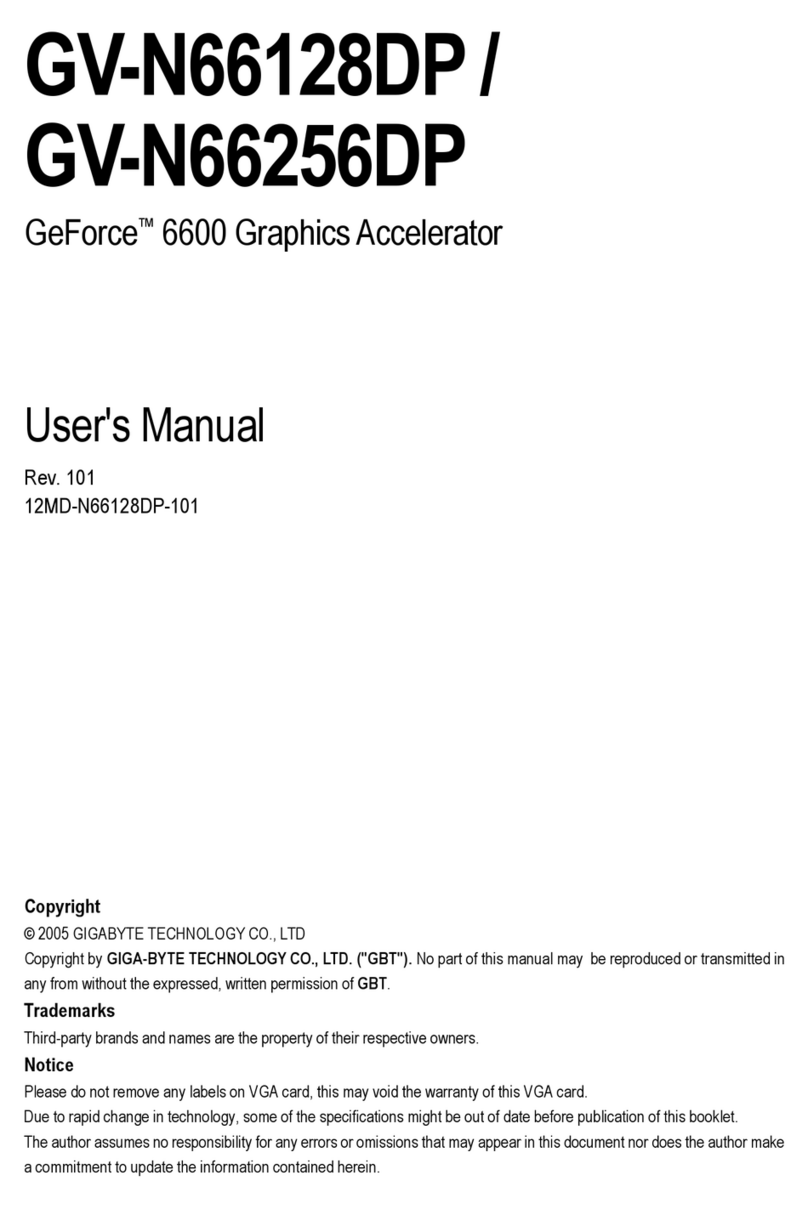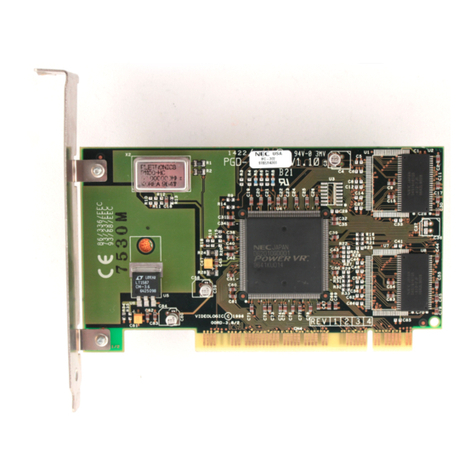ECS 3DVision-SAGP User manual

3DVision-SAGP
User'sManual

FCC &DOCCompliance
FederalCommunicationsCommission Statement
Thisdevice complieswithFCC RulesPart15.Operation issubjecttothefollowing
twoconditions:
nThisdevice maynotcauseharmfulinterference,and
nThisdevice mustacceptany interference received,including inter
ference thatmaycauseundesiredoperation.
Thisequipmenthasbeentestedand foundtocomplywiththelimitsforaClassB
digitaldevice,pursuanttoPart15 oftheFCC Rules.Theselimitsaredesignedtoprovide
reasonableprotectionagainstharmfulinterferenceinaresidentialinstallation.Thisequip-
mentgenerates,usesand canradiateradiofrequencyenergyand ,ifnotinstalledand usedin
accordancewiththemanufacturer’sinstructions,maycauseharmfulinterferencetoradio
communications.However,thereisno guarantee thatinterference willnotoccurinparticular
installation.Ifthisequipmentdoescauseharmfulinterference toradioortelevisionreception,
whichcanbedeterminedby turning theequipmentoff and of,theuserisencouragedtotryto
correcttheinterference by oneormoreofthefollowing measures:
nRe-orientorrelocatethereceivingantenna
nIncreasetheseparationbetweentheequipmentandthereceiver.
nConnecttheequipmenttoanoutleton acircuit differentfromthattowhichthe
receiverisconnected.
nConsultthedealeroranexperiencedradio
Warning!! Theuseofshieldedcablesfortheconnectionofthemonitortothe
graphicscardisrequiredtoassure compliance withFCCregulations.Changesor
modificationstothisunitnorexpresslyapprovedbythepartyresponsibleforcompli-
ance couldvoidtheuser'sauthoritytooperatethisequipment.’
CanadianDepartmentofCommunicationsStatement
ThisdigitalapparatusdoesnotexceedtheClass Blimitsforradionoiseemissions
fromdigitalapparatussetoutintheRadioInterferenceRegulationsoftheCanadianDepartment
ofCommunications.
Version 1.0
Copyright©July1997 All rightsreserved
PortionscopyrightELITEGROUPComputerSystemsCo., LTD.
Thispublication maynotbecopied,reproduced,transmittedorreducedtoanyprinted
orelectronicmediumortoany machinereadableform,orstoredinaretrievalsystem,either
inorelectronicmediumortoanymachinereadableform,orstoredinaretrievalsystem,
eitherinwholeorinpartwithoutthewrittenconsentofthecopyrightholders.
Thecontentsofthispublication aresubjecttochange.Themanufacturerreservesthe
righttoalterthecontentsofthispublication atanytimeand withoutnotice.Thecontentsof
thispublication maycontaininaccuraciesortypographicalerrorsandissuppliedforinforma-
tionaluseonly.
Productsarenotedinthispublication foridentification purposesonly.Microsoftisa
registeredtrademarkandWindowsisatrademarkofMicrosoftCorporation.Pentiumisa
trademarkofIntelCorporation.Allotherproductnamesorbrandsmaybetrademarksor
registeredtrademarksoftheirrespectiveholders.

Contents
3DVision-SAGPPackage&ProductInformation............1
ManualFeatures...........................................................1
PackageContents..................................... ......................1
OnlineManualFormat...................................................2
ComponentInformation.................................................3
NewFeatures.................................................................3
Resolutionand Frequency.............................................5
Layout.............................................................................6
Jumpersetting.....................................................................6
3DEngineBlockDiagram............................................7
InstallingtheCard.......................................................8
BeforeTheBasicProcedure.........................................8
TheBasicprocedureoftheinstallation.......................8
Usingyourcard..............................................................10
SoftwareSetup...............................................................10
MSWindows95 Installation.......................................11
InstallingUndertheWindows3.1..............................11
InstallingUndertheWindowsNT..............................12
AppendixA......................................................13

3DVision-SAGPPackage&Product
Information
Thismanualcontainsall theinformationyou’ll needto
usethe3DVisioncard.Pleasetakeamomenttofamiliarize
yourselfwiththedesignandorganizationofthemanual.
ManualFeatures
Thismanualalsousessomeiconstocall yourattention
toimportantinformation.Theiconsappearinthesidebarand
representthefollowing.
ImportantInformation
Arecommendationorgoodidea
Awarningorbadidea
Dangerwarning
PackageContents
The3DVision-SAGPcardpackagecontainsthefollow-
ing items.Pleaseinspectthepackagecontentsandconfirm
thateverythingisthere.Ifanything ismissing ordamaged,
call yourvendorforinstructionsbeforeproceeding.
Thepackageincludes:
þOne3DVision-SAGPCard
þOneCDTitleforDIYGuide,Autoinstallation,Driver
Files&DirectX5,
þUser'sManual
J
K
L
M
-1-

OnlineManualFormat
IfthesupportdiskforyourAGPCardisaCD-ROM
disc,acopyoftheprintermanualstoredonthediscinAdobe
Acrobatformat.Ifso,itrequiresAdobeAcrobatReaderver-
sion3.0orlatertoviewit.AcrobatReaderforMicrosoft
Windows95 mayalsobesuppliedontheSupportDisk.If
not,youcanobtainafree copyoftheReadersoftwarefrom
theAbobewebsitewhichiscurrentlyatwww.adobe.comas
well asotherlocations.
Ifyouhavetheonlinemanual,youmaywanttoinstall
AcrobatReaderonyoursystemharddisk.Youcancopythe
manualoveraswellsothatthemanualisreadilyavailable
withouthavingtohuntup theSupportDiskwhenyouwant
toviewit.
IfyouareunfamiliarwithAcrobatReader,pleasetakea
momenttoviewtheReaderOnlineGuidewhichisavailable
undertheHelpmenuwhenyourunReader.
-2-

Overview
Ourtop-of-the-line3DVision-SAGPisahigh
performanceAGPgraphicscardwithintegratedRiVA128
Chipset.Itbalanceshighquality3Dpolygonand textured
graphicsasseleration,widowsaccelerationandstate-of-the-
artMPEG1/MPEG2playbackwihafastintegratedstandard
VGAandVESABIOSextension,206 RAMDACandvideo
ports.The3DVision-SAGPwasdesignedespeciallyfor
professional3Dapplicationsand4MBSGRAMfor64-bit
SynchronousMemoryInterface.
RIVA128 ChipsetFeatures
TheRIVA128TMisthefirst128-bit3DMultimedia
Acceleratortoofferunparalleled2Dand3Dperformance,
meetingall therequirementsofthemainstreamPCgraphics
marketandMicrosoft’sPC’97.TheRIVA128 introduces
themostadvancedDirect3DTMaccelerationsolutionand
alsodeliversleadershipVGA,2DandVideoperformance,
enablingarangeofapplicationsform3Dgamesthroughto
DVD,IntercastTMandvideoconferencing.
KeyFeatures
nFull supportforIntel'sAcceleratedGraphics
Port(AGP)
√SupportsAGP1.0compliantconfigurationsetting
√SupportsAGP1Xmode
nBuilt-inahighquality3Dengine
√Supportssolid,flat,andGouraud shading
-3-

-4-
√Supportshighqualitydithering
√SupportsZ-test,Alpha,andscissorsclippingtest
√True-color3Dgraphics
n
SystemRequirements
√IntelorcompatiblePentiumII systems
√withAGP(AcceleratedGraphicsPort)Interface.
n
Display Support
√RegistercompatiblewithVGA
√BIOScompatiblewithVESAsuperVGA
√VESADPMSsupport
√SeparatehorizontalandverticalsyncatTTLLevels
n
BalancedPCSystem
√ExecuteVersusDMA/Executemodels
√Buildingabalancedsystem
n
OperatingSystemsSupported
√Windows95
√WindowsNT4.0
√Windows3.1
n
HighPerformance 2DAccelerator
√Built-in42 double-wordshardwarecommandqueue
√SupportsTurboQueuearchitecturetoachiveextra-
highperformance
n
4MB100 MHzSGRAM
√128-bitSynchronousMemoryInterface
√four256Kx32 partsforeverybankofmemory
√100 MHzoperation
√Highspeedblockfillandmaskedwrites
√Singlecycleburstreads
n
TV-OUT(Optional)

-5-
Resolutionand frequency
ResolutionBPP* 4Mbyte(128-bit)
640x480 4 120Hz
8 120Hz
16 120Hz
32 120Hz
800x600 4 120Hz
8 120Hz
16 120Hz
32 120Hz
1024x768 4 120Hz
8 120Hz
16 120Hz
32 120Hz
1152x864 4 120Hz
8 120Hz
16 120Hz
32 120Hz
1280x1024 4 100Hz
8 100Hz
16 100Hz
32 -
1600x1200 4 75Hz
8 75Hz
16 75Hz
32 -
*BPP :bitperpixel

Layout
Theillustrationasthefollowingsshowstheconnectors,
chipsetandheaderofthecard.
-6-
3DVision
BIOS
JP2(Header)
SGRAM
CON1
JP1
Connector
Theillustrationasthefollowingsshowstheconnectors
forTV-out(Optional).
VGAConnector
AV
S-Video

3DEngine
Trianglesetupengine
•Setup hardwareoptimizedforMicrosoft’sDirect3D
API
• 4.2Gflopfloatingpointgeometryprocessor
•SlopeandSetup calculations
•AcceptsIEEE SinglePrecisionformatusedinDirect
3D
•Efficientvertexcaching
RenderingEngine
•RenderingpipelineoptimizedforMicrosoft’sDirect3D
API
•Perspectivecorrecttrue-colorGouraud lightingand
texturemapping
•Full 32-bitRGBAtexturefilterandGouraud lighting
pixeldatapath
•Alphablendingfortranslucencyandtransparency
•Sub-pixelaccuratetexturemapping
•Internalpixelpath:up to24bits,alpha:up to8bits
•Texturemagnificationfilteringwithhighqualitybilinear
filteringwithoutperformance degradation
•TextureminificationfilteringwithMIPmapping
withoutperformance degradation
•LOD MIP-mapping:filtershapeisdynamicallyadiusted
basedonsurface orientation
•Texturesizesfrom4to2048 texelsineitherUorV
•Perspectivecorrectper-pixelfogforatmospheric
effects
•Perspectivecorrectspecularhighlights
•Multibuffering(Double,Triple,Quadbuffering)for
smooth3Danimation
-7-

InstallingtheCard
BeforeTheBasicProcedure
ToinstallaVGA Cardonthemainboardyou needto
notice thefollowingitems.
JUnplug afterswitchoffpower.
MMakesureyourhandsdry
JDonottouchotherpartsinsidecomputerwhenusing
"Screwdriver"
JHoldinsulatedpartwhenyoutaketheinterface card
JCircuitShortiscausedbyuser'srashness whenleaving
screwsinsidecomputers.
TheBasicprocedureoftheinstallation
InsupportedCD,wehaveavideothatteachyouhow
tooperatethecard,thestepsasitfollows,
1.Poweroffthecomputerandmonitor.Disconnectthe
monitorcableformthebackofyourcomputerand
removethecomputercoverwithscrewdriver.
2.Ifthereisanexisting graghicscard,unscrewitfrom
chassisandrockitgentlyfromendtoendthenpull it
straightup toremoveit.
-8-
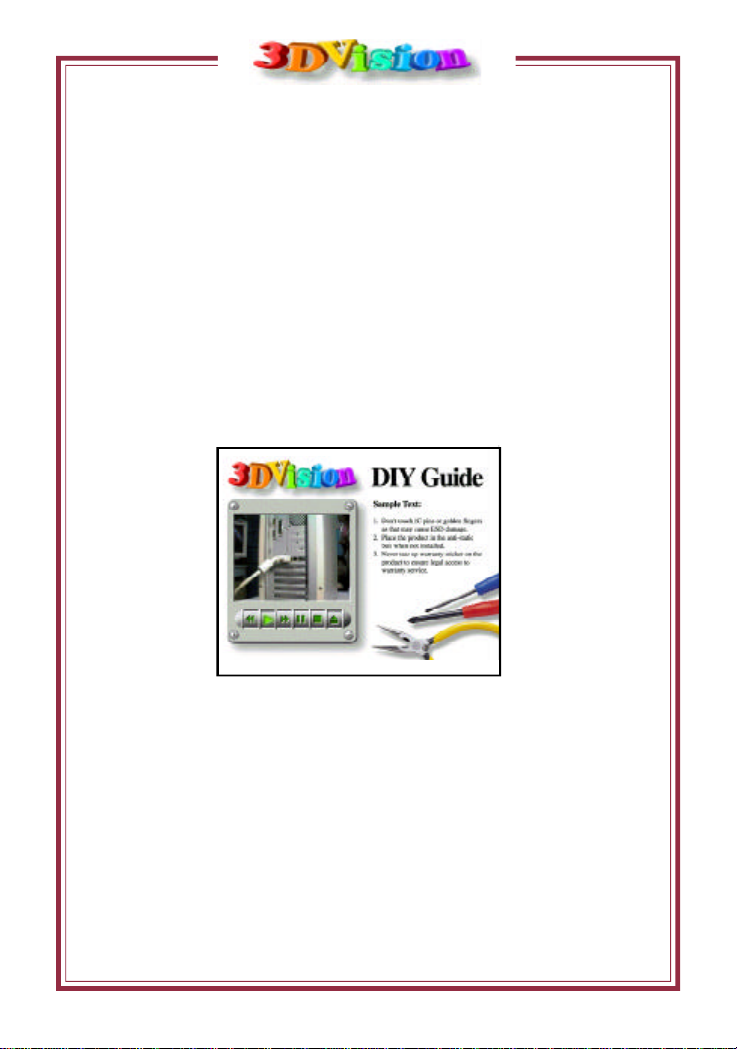
3.AlignyourcardwithanemptyexpantionAGPslot,
andgraspthecardbythetopedgeandcarefullyseatit
firmlyintotheselectedexpansionslot.
4.Replace thescrewtofastenthecardinplace.Replace
thecomputercover.
5.Plug themonitorbackintoyourcard.Makesureyour
monitorcableissecurelyfastenedthenturnonthe
computerand monitor.
Thescreenforexampleasitfollows.
-9-

Usingyourcard
TheStandardComputerSystemRequirements
1.MainboardwithAGPSlot
2.Atleast16MbytesEDO/SDRAM
3.UsingtheWindows95(OSR2.1),orNT
4.DirectX5
5.CD-ROM
6.SpeakerorEarphone(Unnecessary)
7.SoundCard(Unnecessary)
(Appendixisforyourreference.)
SoftwareSetup
WhenyouinsertsupportedCD,itwill autorun
thescreen,3DVisioninstallationasitfollows,it
includesDIYGuide,User'smanual,Windows95,
Windows31,DirectXandBrowser.
-10-

Besides,wealsosupplyWindowsNTandOS/2
installationguide.Youcanfollowthefollowingprocesure.
SoftwareSetup
Beforeinstalling the3DVisionCardontoyourcomputer,
makesurethatthecardisproperlyconnected.
MSWindows95 Installation
1.Starttheinstallationprogram"instal.exe"onthe
CD
2.Clickonthebutton"Windows95 DisplayDriver"
3.Followthestepsonthescreen
Note:
TheinstallationstepsareonlyforWin95.
-11-
InstallingUndertheWindows3.1
InstallingWindows3.1,youcanfollowthestepsand
typethepathinit.
1.StartWindows3.1
2.Choose"Main"iconinprogrammanager
3.Click"windowssetup"
4.Choose"options"onthemenubar
5.Choose"changesystemssettings"
6.For"Display"setting,choose"others.."
7.Enterthepathof"drivers\win31"ofyourCDdrive
8.Followtheinstallationprocedureandfinishdriver's
setup.

-12-
InstallingUndertheWindowsNT
Procedure:
1.RuntheWindowsNTdisplaySetup programlocated
intheControlPanel,SelectDisplayIcon.Double
clickit.Tobring up DisplayPropertypage.Select
"Settings"TabontheDisplayPropertypage.
2.Click"DisplayType..."buttonfromtheDisplay
Settingsoptions.
3.Select"Change..."buttonfromtheDisplayType
options.
4.Select"HaveDisk..."buttonfromtheSelectDevice
options.
5.WindowsNTwill promptyouforthecorrectpath
wherethedriverisloaded.
6.Choose"3DVision”fromthelistofdrivers.
7.ThenfollowtheproceduresprovidebyWindowsNT
tocompleteinstallation.
8.RestartWindowsNT.WindowsNTwillstartupwith
defaultmodeusingthedrivers.

-13-
AppendixA:
[ProcedureofInstallingAGPVGAcard]
BeforeinstallingAGPVGAdriver,youneedtosetup
theWindows95 environmentwithinstallingthefollowing
items:
•OSR2.1
•USBsupplementaldriver
•DirectX5driver
HOWTOINSTALL THISPRODUCT
Inordertoinstall UniversalSerialBussupportonaPC,
Windows95versionOSR2.0mustberunningandyouhave
todownloadthefile"USBSUPP.EXE"fromMicrosoftweb
site.Toinstall thisproduct:
(IfyoudownloadedthefilefromMicrosoftWebsite
andputfilediskindriverAalready,youcandothe
followingsteps.)
1.StartWindowsExplorer.
2.ClickontheA:drive(disktodisplaythecontents
ofthefloppydisk.
3.DoubleclickonUSBSUPP.EXE

-14-
HowTouninstall thisproduct
1)Once youhaveinstalledtheUSBSupplement,itcan
beuninstalledfromControlPanel,Add/Removecomponents.
Ifforanyreasonyouwishtoreinstall theUSBsupplement,
you mustfirstuninstallanyversioncurrentlyonyoursystem.
GeneralInformation
ForthelatestinformationonSupportabilityand
Troubleshooting theUSBSupplement,checkouthttp://
WWW.MICROSOFT.COM/KBforaccesstoouronline
KnowledgeBase.
ForUSBdevice specificissues,contactyourOEMor
Vendorofthedevice.
Theseproductsaremanufacturedindependentof
MicrosoftCorp.
Table of contents
Other ECS Video Card manuals
Popular Video Card manuals by other brands
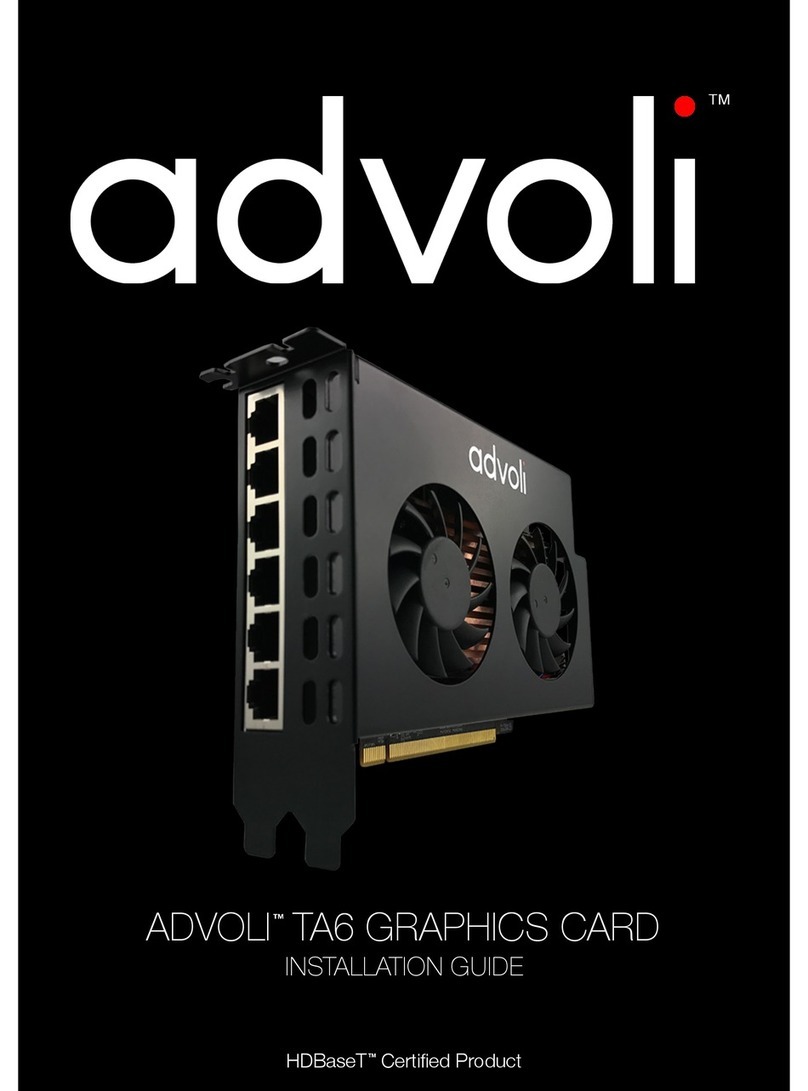
Advoli
Advoli TA6 installation guide

Diamond Multimedia
Diamond Multimedia Viper X700 Specification sheet
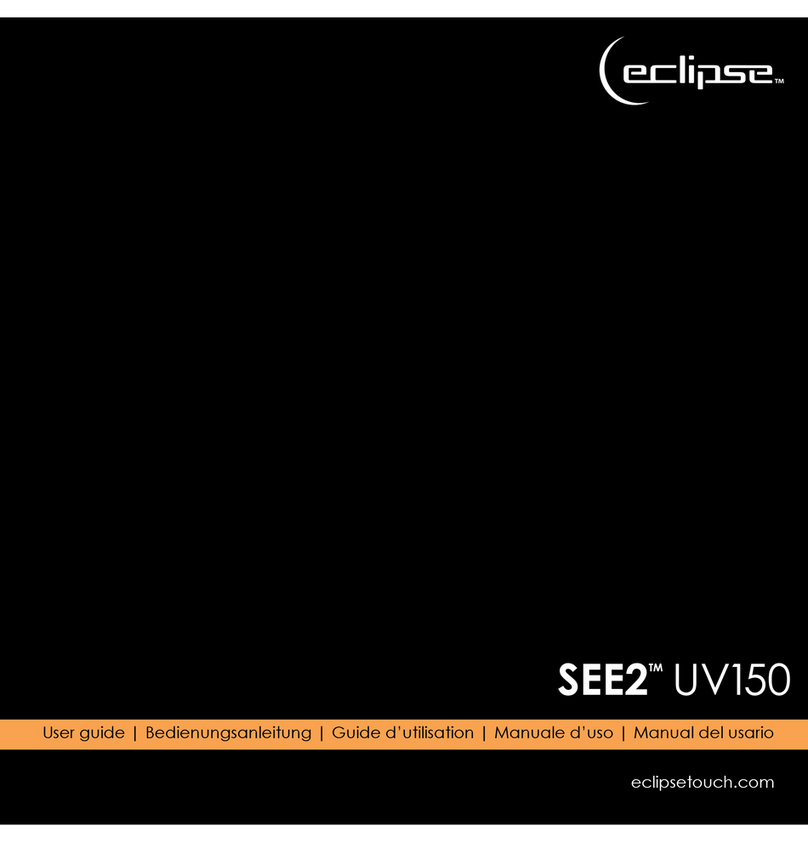
Eclipse
Eclipse SEE2 UV150 user guide

Gigabyte
Gigabyte GV-NX86T256D user manual
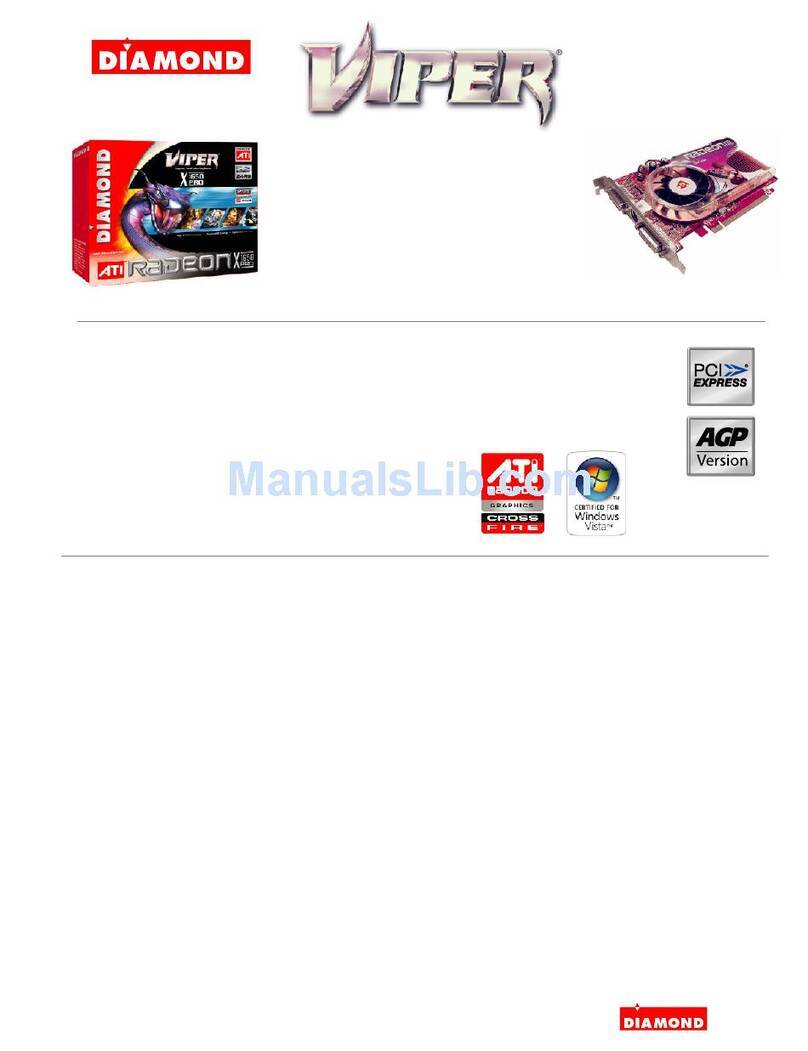
Diamond Multimedia
Diamond Multimedia Radeon X1650AGP256 Specification sheet

Alphacool
Alphacool NexXxoS GP TITAN M01 instruction manual