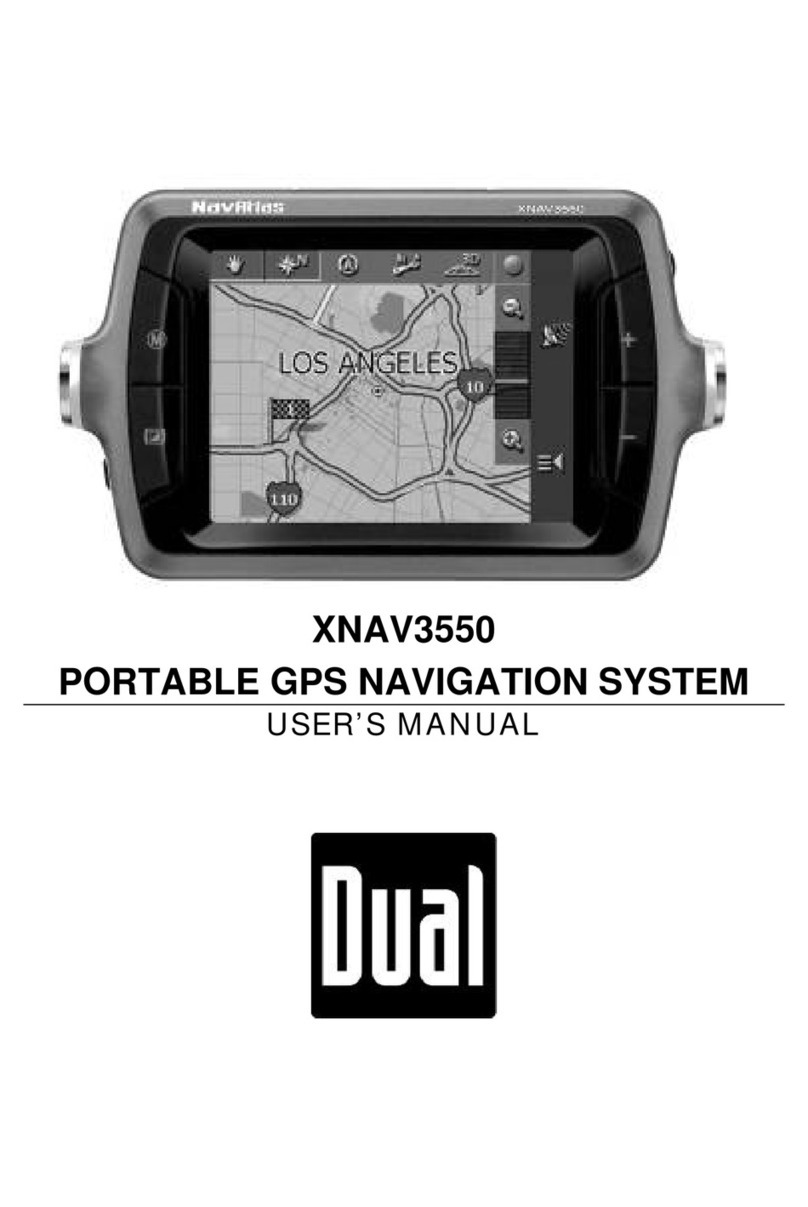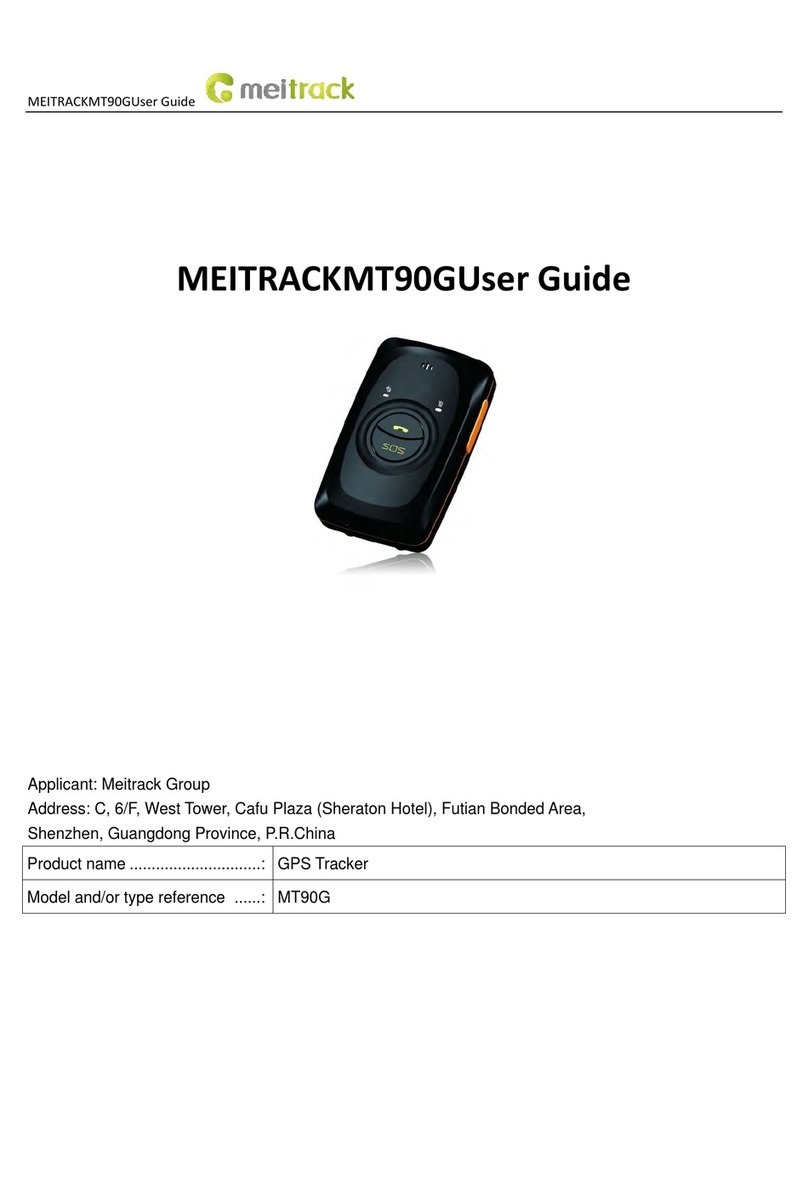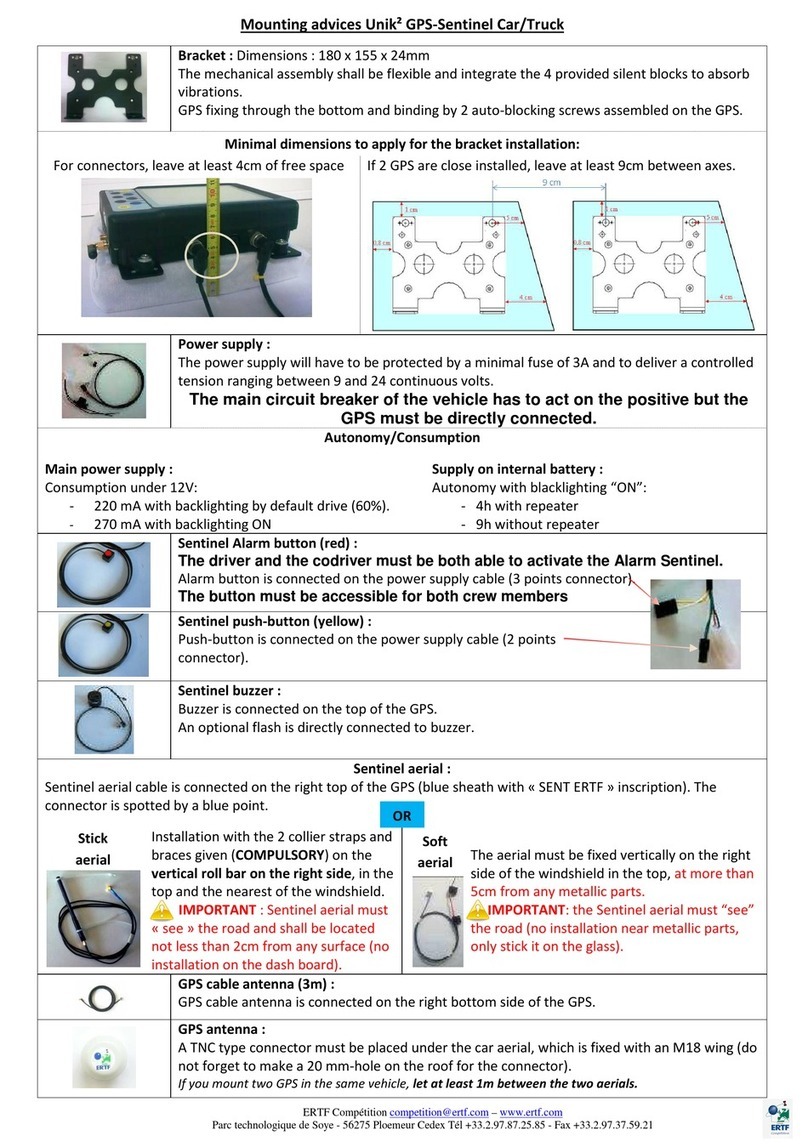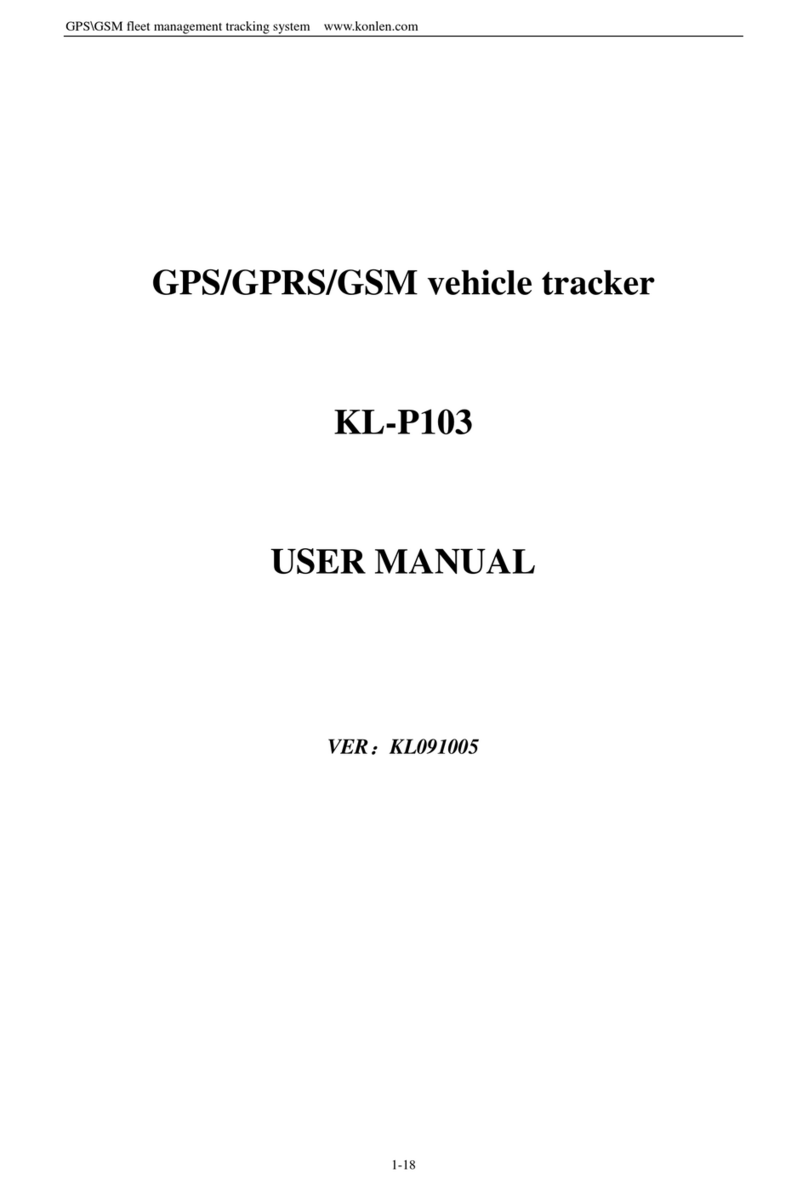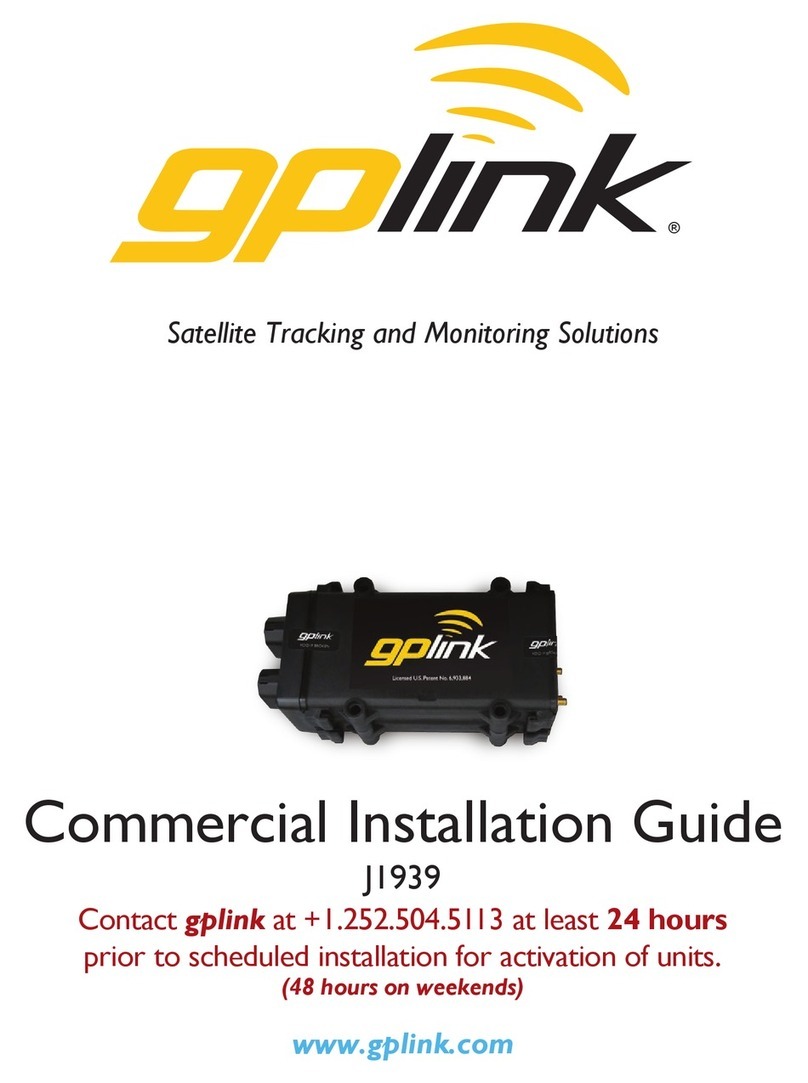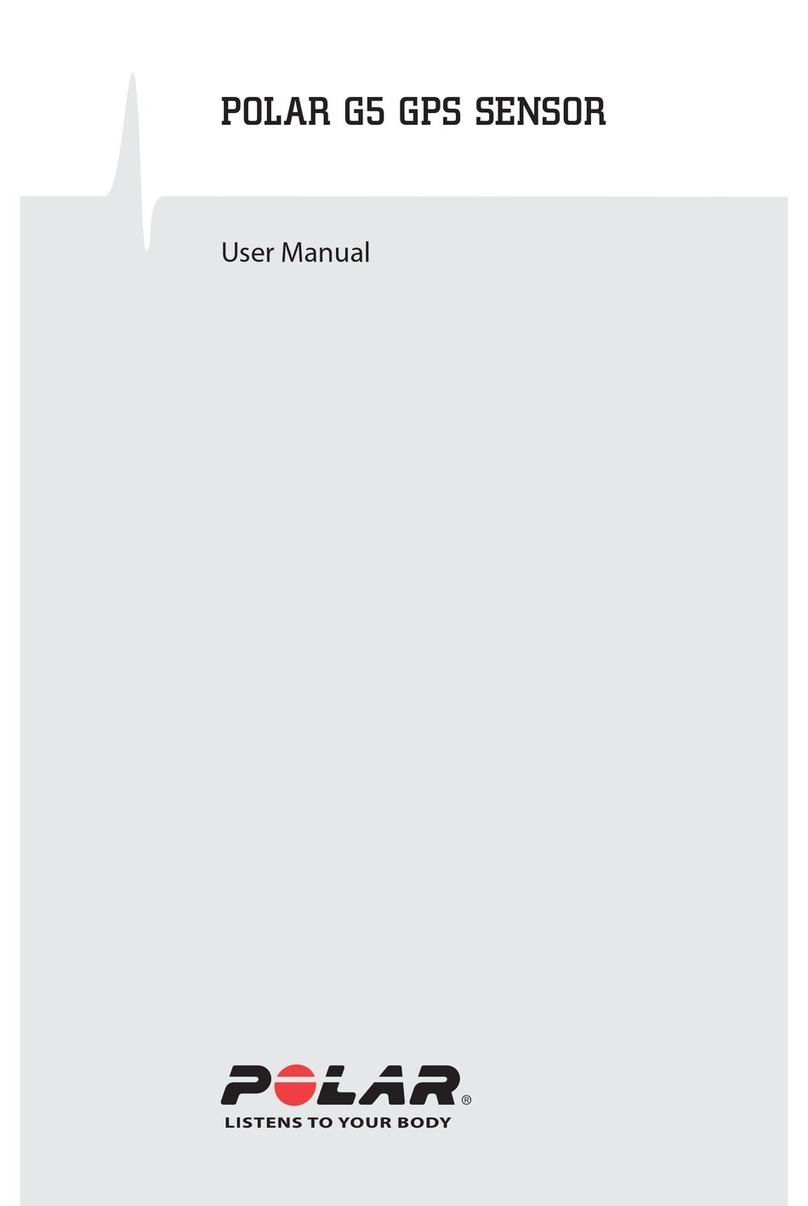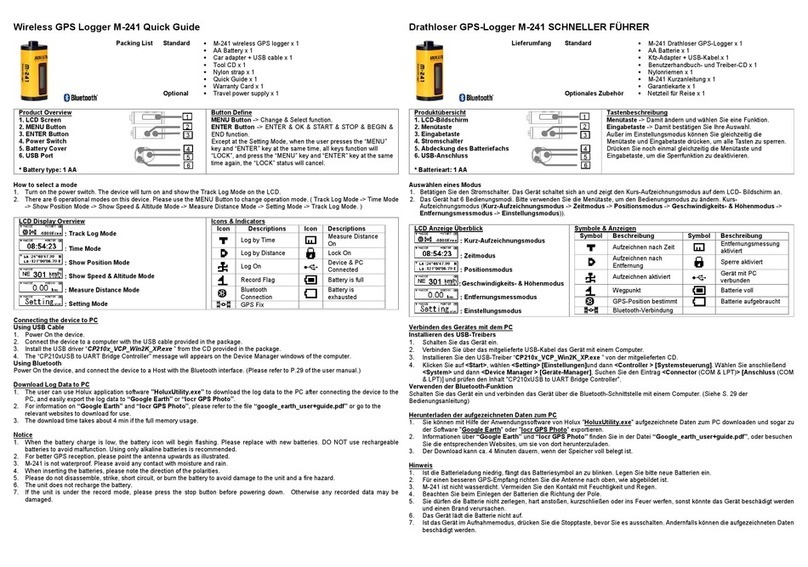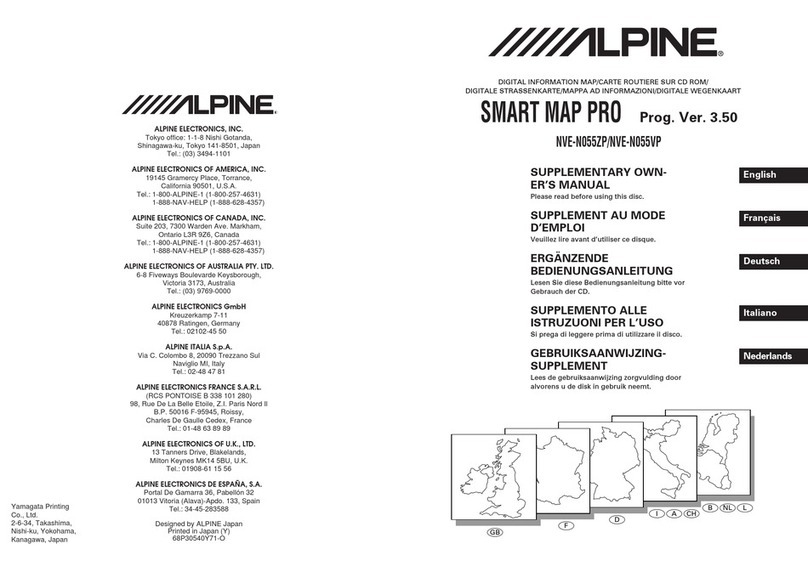EDIATec ECW100 User manual

Entwicklung, Design und Herstellung von mechanischen und elektronischen
Komponenten im Bereich Industrie, Aviatik und Dienstleistungswesen
Operating Manual
ECW100 Collision Warning Unit
Status
Software version 7.xx
(V1.8 / July 2020)
© 2004-2020 EDIATec GmbH
Switzerland
www.ediatec.ch
info@ediatec.ch

Page 2
1. Welcome to the ECW100 user community
Thank you for purchasing ECW100, a modern low-cost collision-warning unit for sail-
planes and light aircraft. The main task for ECW100 is to support the pilot, while he scans
the airspace ahead with his own eyes. ECW100 is simple to use and does not distract the
pilot from the main business in hand.
Sport flying is an activity that is associated with considerable risks for crew, passengers,
third parties and other objects. In order to make full and safe use of ECW100, it is
absolutely essential to be fully aware of the risks, operating conditions, re-
strictions and limitations associated with the use of ECW100. This includes fa-
miliarity with and observance of this Operating Manual and the Installation
Manual. Additional configuration information can be found in the "Data Port Specifica-
tions" document.
We welcome user feedback and reports, suggestions for improvements, and pictures that
will help us make further improvements to ECW100. Feedback reports should give a
detailed description of the situation, quoting the Hardware and Software versions used,
plus the flight data records in IGC format with short time recording intervals.
The latest version of this handbook and other related documents can be found at the
Website www.ediatec.ch. This Website also has answers to Frequently Asked Questions
(FAQ). This Website also carries announcements when new software versions or func-
tions become available. If you send back the registry card, you will automatically receive
notification of changes as and when they happen by e-mail.
From the March 2015 Update, every FLARM device needs to be updated with the latest
firmware version at least once per year (rolling 365 days). This has to be part of the
Aircraft Maintenance Program (AMP). The entry in the AMP is to be made during installa-
tion. If you have a FLARM installation that is not previously monitored by the AMP, an
entry should be made as soon as possible.
Software-Versions 7.xx will only remain operational until the end of October 31,
2021. After this date, you must update the device in order to use it in the air.
On publication the update will have no functional changes and can be downloaded free of
charge. Users will be able to load the software with the SD card. Software validity has to
be time-limited to ensure that all ECW100 units are mutually compatible and that up-
dates include the latest obstacle data.
https://flarm.com/support/firmware-updates/
The obstacle database is chargeable and can be ordered from FLARM Technology GmbH
under the following link: https://shop.flarm.com/
When ordering the obstacle database, the internal serial number of the ECW100 must be
specified. This number can be found in the flarmdev.csv file on the SD card.

Page 3
2. How it works
ECW100 receives position and movement information from an internal 16 channel GPS
receiver with an external antenna. A pressure sensor further enhances the accuracy of
position measurements. The predicted flight path is calculated by ECW100 and the infor-
mation transmitted by radio as low-power digital burst signals at one-second intervals.
Provided they are within receiving range, the signals are received by further aircraft also
equipped with ECW100 (or other FLARM compatible units). The incoming signal is com-
pared with the flight path predicted by calculation for the second aircraft. At the same
time, ECW100 compares the predicted flight path with known data on obstacles, includ-
ing electric power lines, radio masts and cable cars.
If ECW100 determines the risk of dangerous proximity to one or more aircraft or obsta-
cles, the unit gives the pilot warning of the greatest danger at that moment. The warning
is given by a whistle sound (beep) and bright light emitting diodes (LED). The display
also gives indication of the threat level, plus the horizontal and vertical bearing to the
threat. During circling flight different methods of calculation are employed to those used
during straight flight.
The GPS and collision information received from other aircraft can also be made available
for third party equipment (e.g. external display, speech synthesizer, PDA) via a serial
data output.
The operating range is very dependent upon the antenna installation in the aircraft. The
normal range is about 2 km. In individual cases the range may be up to 5 km, which can
be valuable for fast sailplanes with a speed of up to 250 kt ground speed, providing the
pilots in both aircraft with a warning enabling visual identification and reaction to the
potential hazard. Warnings are given in order of the time remaining before the potential
collision, not the geometrical distance. The first warning level for another aircraft is de-
livered when less than 18 seconds remain to the possible collision; the second warning
level is delivered when less than 13 seconds remains; the third level when less than 13
seconds remains. The warning times for obstacles are somewhat greater.
The warnings continue as long as ECW100 calculates a threat of collision. The warning
level may decline or be cancelled, depending upon the prediction. The warnings are se-
lective; they are only issued if the calculation reveals a high probability of collision in the
near future.
In addition, ECW100 operates as an IGC-compatible flight recorder including the G-
record if this software option has been configured. However, there is no intention to IGC-
homologize the unit as Flight Recorder.
With the standard February 2006 obstacle databank there is memory for more than 50
hrs of flight recording at a 4s interval. Use the SD card to download flights to your PC
and to properly configure your device for flight recording. Flight recording automatically
starts when the aircraft is moving and ends when the unit is switched off. Switching off
or rebooting the device during the flight results in separate flight record files. Allow at
least 2 minutes (if the interval is 4s, our recommended value) after landing before you
switch off the device else you loose the last part of the flight. Allow more time after land-
ing if the interval is higher. When the memory is full, the oldest data is overwritten. Al-
ways download you flight data before you update the obstacle databank or the software.

Page 4
3. General Advice on Operation
This Manual must be carried on board the aircraft. When permanently installed in an
aircraft, the "AFM Supplement" must also be carried in the aircraft.
http://www.ediatec.ch/pdf/flarm_afms_v1.00stamped_en.pdf
In flight the pilot must have direct sight of and immediate access to a switch or circuit
breaker that disconnects ECW100 from the aircraft electrical power supply, without af-
fecting other essential aircraft systems. This might be necessary if the pilot suspects that
ECW100 may be interfering with another on-board system, the suspected presence of
smoke, the smell of smoke, or flying in a country where the use of ECW100 is not per-
mitted.
ECW100 must not be operated at night or with night vision systems.
ECW100 will not operate without adequate GPS signal strength. Correct antenna installa-
tion has a great effect on the transmission/receiving range.
Installation and operation must be on the basis of non-interference with and no hazard to
the existing suite of other certified equipment necessary for safe flying operation, or
installed to comply with official requirements. Installation and operation must comply
with official regulations and requirements. It is recommended that the ECW100, GPS and
radio antennae are all installed as far away as practicable —but at least 25 cm from —
susceptible aircraft systems such as GPS antennae and the magnetic compass.
The unit must be protected from solid particles or liquids, should not be exposed in use
to temperatures below –10°C or above +60°C, or stored at temperatures –20°C or above
+70°C, because this may cause irreparable damage. On the ground, the unit should be
protected from exposure to long periods of direct sunlight, because it is likely to be over-
heated.
Details on correct installation will be found in the Installation Manual.
Do not override the written limitations in operation and installation manual. Otherwise
the warranty expires.

Page 5
4. SD Card
Updating the firmware
Download flight records before updating the firmware, otherwise data might be lost.
Firmware files for SD card updates have the extension .fw and are available on the
EDIAtec webpage (http://www.ediatec.ch/htm/updates.php). Copy the file to the top
level directory, don’t use subdirectories.
Don’t modify filenames. Delete files with the same extension. To start an update, insert
the card into ECW100 and interrupt power for at least 5 seconds. The update then takes
about 50 seconds. The card may remain in the device after updating and during opera-
tion.
Updating the obstacle database
The obstacle database is chargeable and can be ordered from FLARM Technology GmbH
under the following link: https://shop.flarm.com/
When ordering the obstacle database, the internal serial number of the ECW100 must be
specified. This number can be found in the flarmdev.csv file on the SD card.
Copy the file .ob2 to the top level directory, don’t use sub-directories. Don’t modify file-
names. Delete files with the same extension. To start an update, insert the card into
ECW100 and interrupt power for at least 5 seconds. The update then takes several
minutes, depending on the size of the file; progress is shown on the display. The card
may remain in the device after updating and during operation.
Configuring the device
If at power up on the SD card a file named flarmcfg.txt is detected, it will be processed
as configuration commands. The syntax is the same as on the serial data port (see ‘Data
Port Specifications’ manual on the EDIATec webpage
(http://www.ediatec.ch/htm/technische_daten.php)), except for PFLAC,,ID. This feature
is especially useful for batch configuration or a pilot’s individual configuration for shared
aircraft.
For easy configuration, use the free online-tool FlarmCfg
(http://www.segelflug-software.de/flarmcfg/) or the corresponding offline-version
(http://www.segelflug-software.de/prod_flarmcfgtool.php),.
Basic data entries and the SD card configuration file can be made with the free EDIATec
ECW100-Tool software (http://www.ediatec.ch/htm/tools.php).
Logger files:
Flight recording automatically starts when the aircraft is moving and ends when the unit
is switched off. Switching off or rebooting the device during the flight results in separate
flight record files. Allow at least 2 minutes (if the interval is 4s, our recommended value)
after landing before you switch off the device else you loose the last part of the flight.
Allow more time after landing if the interval is higher. When the memory is full, the old-
est data is overwritten. Always download you flight data before you update the obstacle
databank or the software.
When switching on ECW100 the last flight will copied on the SD card.

Page 6
5. Operating Modes
ECW100 operates in two modes, "Nearest" and "Collision". The change from one mode to
the other is effected by a two-second push on the button "Mode" followed by a brief visu-
al confirmation from the unit. After the change has been signaled, the current mode
selected is not displayed. When switched on, the unit is in "Nearest" mode.
The warnings given are identical in both modes, and generally relate to an immediate
threat to which the pilot should make an immediate and appropriate reaction. The as-
sumption has been made that following a warning it will take up to 12.5 seconds from
the time that the other aircraft is seen, until a change in flight path has removed the
threat1).
When operating in the "Nearest" mode, the unit also reports the presence of other air-
craft operating in the vicinity, even though calculations indicate that they do not repre-
sent a threat. The information displayed is limited to a radius of two kilometers and a
vertical separation of 500 m. Only one single aircraft is indicated. The optical signal is
static (no flashing); the threat intensity is not indicated and there is no sound warning.
As soon as ECW100 detects the risk of a collision it automatically switches to "Collision"
mode, followed by automatic reversion to "Nearest". The choice of mode is presented,
such that immediately after pressing the key, the display presents a diverging pattern.
When operating in the "Warning" mode a red LED lights up only if the calculation predicts
a threat. Warnings are always shown by flashing LEDs, the threat level being shown by
the number of LEDs illuminated, by the frequency of flashes, and the simultaneous sound
signal (beep). Selection of this mode is indicated by an upwards converging pattern im-
mediately after pressing the selector key.
In both modes the pilot can suppress the display and the acoustic warning: After a dou-
ble push "Mode" ECW100 will suppress all visual and acoustic signals relating to
traffic, obstacles or other threats. The act of selecting suppression is followed by a de-
scending tone. A further double-push reinstates the "Collision" mode at once and is fol-
lowed by a rising tone. While warnings are suppressed, ECW100 nevertheless continues
to transmit signals for reception by other aircraft.
1) These times were published in 1983 "FAA Advisory Circular 90-48-C" and were based on military data. They relate
to fast jet pilots with no on-board warning systems for other traffic and hazards. The assumption was made that
only one aircraft takes avoiding action. Of the 12.5 seconds, five seconds were to recognize the threat of collision
and four seconds were required to decide upon avoiding action. No information is available as to whether these
times are applicable to light aircraft, sailplanes or helicopters, when using a warning system.

Page 7
6. Front Panel
The black front panel has three push-buttons
("-", "Mode", "+"), four green Status-LEDs
("Receive", "Transmit", "GPS", "Power), ten
red collision warning LEDs (circuit around the
aircraft symbol) and four red LEDs for vertical
position indication ("above", "below"), a two-
digit display for horizontal distance and a
buzzer (sound generator) in middle of the
aircraft symbol.
Also included is a SD card reader which can be
optionally used at a later stage for updates
and downloads.
7. Start Up
ECW100 is always switched on if the unit is connected to an adequate power supply.
Immediately after it has been switched on there follows a one-second long beep while a
start-up pattern might be shown on the LED, followed by a presentation of the Hardware-
Version installed during the system self-test (distance display x.x). The self-test mode
lasts from two to 20 seconds, depending upon the size of the obstacle data bank. The
data bank takes about twelve seconds.
This is followed by another one-second beep, followed by a presentation of the Software-
Version. The distance display represent the minor version (x.x_), the collision LEDs
clockwise the major version (_._x).
Then ECW100 shifts to normal operation and waits until it has acquired an adequate GPS
position fix. When switching on, this procedure can take several minutes. Without a
proper GPS position fix, the unit is not ready for operation.
Before departure the pilot must ensure that at least the Power-, GPS- and Send-
LED are all continuously on.

Page 8
8. Fault Finding
If a fault should occur during start-up self-test or subsequent operation, then all four
green status LEDs will flash in unison for 30 seconds, while the distance display will give
an indication of the most serious fault. The fault display can be stopped before 30 sec-
onds has elapsed by pushing the button "Mode". For safety reasons ECW100 will not start
up if there is a fault. ECW100 may not be used if a fault has been reported or indicated.
Limited operation is possible if there is an indication of a problem with the obstacle data
bank or data recorder.
11 Fault: Software out of date (needs GPS reception) No operation
12 Fault: Software integrity violation No operation
(only on IGC-units)
21 Fault: Low Voltage No operation
31 Fault: Internal GPS communication No operation
32 Fault: Faulty GPS configuration No operation
41 Fault: Internal radio communication No operation
42 Indication: other FLARM-Unit with the same RF ID Operation possible
51 Fault: General internal communication No operation
61 Fault: Flash memory No operation
71 Fault: Pressure sensor No operation
81 Indication: No obstacle data base Operation possible
82 Indication: Old obstacle data base Operation possible
91 Indication: Flight recording not possible Operation possible
93 Indication: Engine-noise recording not possible Operation possible
(only on IGC-units)
a1 Indication: Configuration file on SD card faulty Operation possible
b1 Indication: Obstacle data base license invalid Operation possible
f1 Fault: Other fault No operation
1 Indication: Configuration file on SD card faulty Operation possible
The communications faults itemized above indicate if internal modules within ECW100
are not communicating correctly with each other. For reasons associated with the sys-
tem, reduced radio range cannot be detected by a single unit alone.
Software-Versions 7.xx will only operate until October 31, 2021. After this date, you
must update the device in order to use it in the air. On publication the update will have
no functional changes and can be downloaded free of charge. Users will be able to load
the software with the SD card. Software validity has to be time-limited to ensure that all
ECW100 units are mutually compatible and that updates include the latest obstacle data.

Page 9
9. Status Display
The green Status Display LEDs operate as follows; normal operating mode is underlined:
Receive: Lights up when a signal is detected from another aircraft less than 2 km
away, with a height separation of less than 500 m; otherwise the LED is dark. If the
warning is temporarily suppressed (see below) but signals are still received from other
aircraft, then the LED flashes.
Send: Lights constantly during operation and indicates that the on-board ECW100 is
transmitting. Transmission requires GPS reception.
GPS: Lights constantly during operation (with very brief interruptions once per sec-
ond). If the LED is constantly dark and flashes briefly once per second, then there is no
GPS reception. When switching on this condition can take several minutes.
Power: Lights constantly during operation. If the LED flashes, then the power supply
has dropped below 8 V. ECW100 will not operate below 8 V DC.
The 'Receive' and 'Send' LEDs give no indication of ECW100's transceiver range.
10. Push Button
Button "Mode"
The push button "Mode" can be used to select the following functions:
Push (2 s) changes mode between <Nearest> and <Collision>. Visual confirmation.
Default setting <Nearest>.
Double Push suppresses optical and acoustic warnings for five minutes. Suppression
is followed by declining note, normal setting followed by a rising note. A double push
terminates the suppressed operation at once.
Long Push (>8 s): Re-boot. This procedure is recommended if a fault is apparent. No
confirmatory sound signal.
Very long push (>20 s) brings ECW100 back to the factory settings. The very long
push deletes all configurations that have been loaded by the user. No confirmatory
sound signal.
Activate the external display update by pushing the button four times in rapid
succession. For details see the Installation Manual.
Button "+"
Brief Push (<0.8 s) increase the volume. A short sound is emitted at the new volume
selected. The default setting is <loud>.
Button "-"
Brief Push (<0.8 s) decrease the volume. A short sound is emitted at the new volume
selected. The default setting is <loud>.

Page 10
11. Aircraft Anti-Collision Warnings
An illuminated red LED indicates the approximate bearing to an aircraft currently posing
the biggest threat of collision. The bearing is relative to the track. This indication is inac-
curate if there is a strong wind, if the aircraft is in a sideways yaw, or if ground speed is
very low (e.g. when a helicopter is in the hover). The display is refreshed every second.
The unit emits an audio warning (beep) tone at the same time as the flashing red optical
warning. The time between the warning and possible collision is brief, just a few seconds.
Warnings of fixed obstacles are given slightly earlier.
Horizontal bearing indicated
The red LEDs show a compass rose, i.e. the birds view on the traffic situation. "Top" is
track-up according the own aircraft. Each LED covers an equal-sized horizontal sector of
36°.
LED 1: 018° front right ~ 1 o'clock
LED 2: 054° front right ~ 2 o'clock
LED 3: 090° hard right 3 o'clock
LED 4: 126° rear right ~ 4 o'clock
LED 5: 162° rear right ~ 5 o'clock
LED 6: 198° rear left ~ 7 o'clock
LED 7: 234° rear left ~ 8 o'clock
LED 8: 270° hard left 9 o'clock
LED 9: 306° rear right ~ 10 o'clock
LED 10: 342° rear right ~ 11 o'clock
The horizontal distance is indicated by 100 m steps (e.g. "1.2"
ˆ
1'200 m).
Danger indication
The threat collision with another aircraft will be flagged up by the red collision LEDs.
moderate thread (less than 18 seconds to possible collision)
1 single LED lights up
medium threat (less than 13 seconds)
2 LEDs light up
imminent threat (less than 8 seconds)
3 LEDs light up
The threat is at the centre of the illuminated block. The flash frequency increases with
the threat.
Vertical indication
The vertical bearing is indicated by a vertical line of four red LEDs and show the relative
bearing to the flight level, not the aircraft altitude. The uppermost or lowest LEDs illumi-
nate when the bearing exceeds 14°. The LED flash frequency is identical and synchro-
nous with that of the horizontal display.
Traffic indication (only in Nearest-mode)
In Nearest-mode the closest aircraft is shown as long at no warning is necessary. Traffic
indications don’t flash, there is no sound and the distance is not shown.

Page 11
12. Obstacle Warnings
The standard obstacle data base has about 35'000 Alpine obstacles2). This data base is
loaded by ECW100 at manufacture; subsequently the user may upload but not alter up-
dated information by SD card. Special data banks, corrections and amendments can be
reported to us.
The ECW100 display flashes when there is warning of obstacles. The warning always
relates to obstacles straight in-line with the current flight heading. In other words there
is no horizontal or vertical bearing given to the obstacle. The threat level depends upon
the time remaining to impact; the flash frequency increases with reducing distance from
the obstacle. The display is refreshed every second.
A warning is given if an aircraft flies under a cable or power line.
An acoustic warning (beep) is given at the same time as the flashing fixed obstacle warn-
ing. The time between warning and possible collision is brief, just a few seconds. Howev-
er, warnings are given of fixed obstacles earlier than those for other aircraft.
Obstacle
Toggling while the toggle frequency depends on the thread.
Moderate threat (less than 28 seconds to calculated collision): Slow flash 2 Hz
Medium threat (less than 19 seconds): Medium flash 4 Hz
Immediate threat (less than 10 seconds): Rapid flash 6 Hz
2) Sources: FOCA (Switzerland, January 2004; Data interpolated), Austrocontrol (Austria, January 2005), Land Tirol
(Austria, February 2005), Land Vorarlberg (Austria, February 2005), Deutsche Flugsicherung / Amt für Flugsicher-
ung der Bundeswehr (Germany, January 2006), 3rd party data collection (French Alps, February 2006), CIGA-ANOV
(parts of Italian Alps, May 2005). Single antennae out of Switzerland and Austria are not part of the data bank. Nei-
ther FLARM Technology nor these organizations accept any responsibility for the accuracy, fullness or up-to-date
status of this data. The processes employed to generate the data bank have not been certified in accordance with
EUROCAE ED-76 / RTCA DO-200A ('Standards for Processing Aeronautical Data', September 28, 1998).

Page 12
13. Operating Limitations
ECW100 is designed and built as a non-essential 'situation awareness only' unit to sup-
port the pilot, and cannot always provide reliable warnings. In particular, ECW100 does
not give any guidance on avoiding action. Under no circumstances should a pilot or
crewmember adopt different tactics or deviate from the normal principles of safe airman-
ship. The use of ECW100 is solely at the discretion of the commander and his delegated
crew member. Operation must be preceded by thorough familiarization by the command-
er or his delegated crew member with the Operating Manual.
ECW100 will only give warnings of other aircraft that are likewise equipped with a com-
patible unit. ECW100 does not communicate with Mode A/C/S transponders and is not
detected by ACAS/TCAS/TPAS or Air Traffic Control. Likewise ECW100 does not com-
municate with FIS-B, TIS-B or ADS-B.
Compatible units must be within range in order to provide a warning. The range is very
much determined by the type, installation and position of the radio antennae, plus the
relative positions of the two aircraft. Under optimum conditions the internal antennae can
give a head-on range of up to 5 km; normally, range is about 2 km, which is adequate
for light aircraft and sailplanes. The radio signals can only be received by line of sight.
There is no ECW100 signal between two aircraft on opposite sides of the same mountain.
ECW100 has to know its current position in order to operate. For this reason, ECW100
will only operate in the presence of good quality three-dimensional GPS reception. GPS
reception is greatly influenced by the installation and position of the antenna, and aircraft
attitude. This is particularly true during turns, when flying close to mountain slopes and
in areas known for poor reception. If the installation is poor the GPS signal quality may
be reduced. In particular, there can be rapid degradation of height calculations. ECW100
resumes operation as soon as the GPS reception quality is adequate.
Movements calculated by the GPS relate to a fixed system of terrestrial coordinates. In
strong wind there may be a substantial difference between aircraft heading and track,
leading to a distortion of the threat bearing. If the wind speed is one third of True Air-
speed (TAS) and the yaw-free aircraft Heading is 90° out of wind, then the threat indica-
tion displayed has an error of about 18°. If the wind is very strong, the Track can deviate
up to 180° from Heading. Under such circumstances and when circling, the calculation
and warnings given are unusable.
When close up, when two aircraft are at the same or similar height, or GPS reception is
poor, the vertical bearing indication is imprecise and fluctuates.
ECW100 calculates the predicted flight path of the aircraft to which it is fitted for less
than the next 30 seconds. This prediction is based on immediate past data, current posi-
tion- and movement data, plus a movement prediction model that is optimized for the
respective user. This forecast is associated with a number of uncertainties that increase
with an extension of the forecast time. There is no guarantee that an aircraft will actually
follow the predicted flight path. For this reason, the warning issued will not be accurate in
all cases. In sport flying flight path predictions of more than 30 seconds are unusable.
This is particularly true for sailplanes and hang gliders. For this reason, the radio range is
generally adequate.

Page 13
Warnings are given at very short notice, i.e. the warning is given within a time frame of
from a few seconds to 30 seconds, depending upon the closest predicted proximity, as
calculated. The threat intensity (pitch of the warning tone, LED block width, flash inter-
val) flags up the threat (collision time point), but not the geometric distance. ECW100
only issues a warning if the calculation forecasts a considerable threat. For this reason, it
is usual - depending upon the mode selected - that no warning is given about the pres-
ence of other aircraft, in spite of the fact that signals have been correctly received.
When a number of moving threats or fixed objects are within range, then ECW100 gives
warning only of the most dangerous in accordance with the threat calculation algorithm.
The pilot is unable to confirm receipt of this warning, nor is he able to call for presenta-
tion of further threats. In spite of the warning issued for one other aircraft or fixed ob-
jects, it is quite possible that there are several further aircraft or fixed objects that repre-
sent a greater threat than that which has been signaled. When the unit simultaneously
detects a threat from moving and fixed obstacles, then the warning issued relates to the
earliest likely collision.
ECW100 indicates the rough position of the aircraft or obstacle that currently represents
the biggest threat, in accordance with the algorithmic calculation; ECW100 also displays
a vertical bearing. In case of fixed obstacles, the unit does not signal a bearing. ECW100
does not indicate where the closest proximity may occur, nor does it signal avoiding
action. Whether and how avoiding action is taken is solely a matter for the pilot, who
must base his decision on his own observation of the airspace. In taking his decision, he
must comply with the Rules of The Air and ensure that no additional hazard is caused by
his action. Depending upon the phase of the flight, ECW100 uses different forecasting
methods, movement models and warning calculations, to provide the pilot with the best
possible support without causing a distraction. For example, when a sailplane is circling,
the system sensitivity is reduced. These models and processes have been optimized, but
are nevertheless a compromise. As seen by the pilot these models are the source of
"false alarms"; i.e. ECW100 would give warnings of "threats" that would not subjectively
be regarded as a real danger. It is quite possible that ECW100 will not give warning of
the highest threat, or will give any warning at all.
Obstacle warnings (e.g. cables, antenna masts, cable cars, avalanche dynamite wires,
power lines) are dependent on the information having been stored correctly in the inter-
nal data bank. The unit cannot give warning of any fixed object that has either been
incorrectly stored or not stored at all. No data bank is complete, up-to-date and correct.
Obstacle information stored has usually been simplified; for example, ECW100 assumes
that a power wire is slung absolutely straight between two fixed points with no sag.
Likewise, data for power lines does not include all intermediate masts. In addition,
ECW100 data does not include terrain data and no such warnings are possible.
ECW100 radio communications take place in a license-free band in which there is general
freedom to transmit and receive. This means that the band is also available to a number
of other uncoordinated users. ECW100 has no exclusive right to the use of this band and
there is no guarantee that ECW100 will not be subject to interference by third parties.
There are national differences in frequency allocation and operating conditions between
countries. The aircraft commander and user are solely responsible for ensuring that their
use of ECW100 conforms to local regulations. No radio license is required for ECW100 in
Switzerland.

Page 14
The radio transmission protocol employed places no limit on the number of units that
may be operated within a given range. However, an increasing number of units within
range are associated with a reduction in the probability that a single coded signal will be
received ('graceful degradation'). The probability is small that subsequent signals will not
be received from the same transmitter. ECW100 is designed to receive and process sig-
nals from up to 50 aircraft within range. A high number of ECW100 units within range
have no effect on range.
The transmitter has no effect on what the receiver in the other aircraft does with the
data. It is possible that this data may be captured and stored by other aircraft, or by
ground stations, or used for other purposes. This opens up a range of possibilities, some
of which may be in the pilot's own interest, (e.g. automated generation of an sailplane
launch logging system, aircraft tracking, last position recovery), while others may not be
(e.g. detecting tailing of other aircraft, airspace infringements, failure to take avoiding
action prior to a collision). When ECW100 makes a transmission, the signal also bears
identification. The user can —even though this is not recommended —configure the unit
so that identification is generated randomly and alters at one-minute intervals, making a
back-trace difficult.
Operation of ECW100 is limited to non-commercial day VFR flights. ECW100 may not be
used for navigational purposes or aerobatics.
At present ECW100 has not been certified or tested in line with the usual aviation proce-
dures (e.g. DO-160E). The ECW100 software development is roughly in-line with Level E
of DO-178B; i.e. a partial or total failure of ECW100 will have no effect upon the safe
operation of the aircraft, nor does it increase crew workload.
Until further notice ECW100 may not be used in the USA or Canada without written au-
thority of EDIATec GmbH, or in aircraft that is registered and/or insured in the USA or
Canada. Likewise, operation of ECW100 is forbidden in aircraft in which one or more of
the occupants resides in or is a citizen of the USA or Canada. Likewise, use of ECW100 is
forbidden if the aircraft concerned takes off from, makes an intermediate or final landing
in the USA or Canada.
EDIATec GmbH its associates, development team, suppliers, manufacturers and data
suppliers accept no responsibility for any damage or claims that may arise from use of
ECW100.
Other manuals for ECW100
1
Table of contents