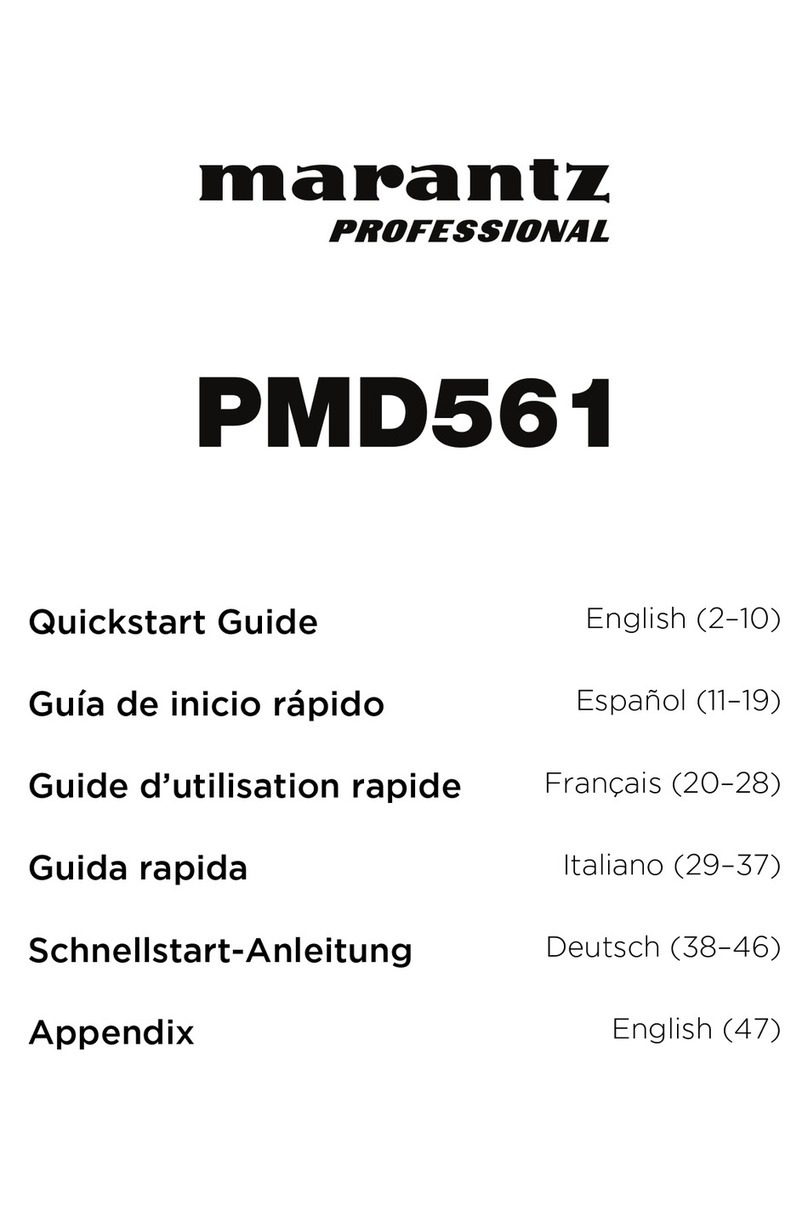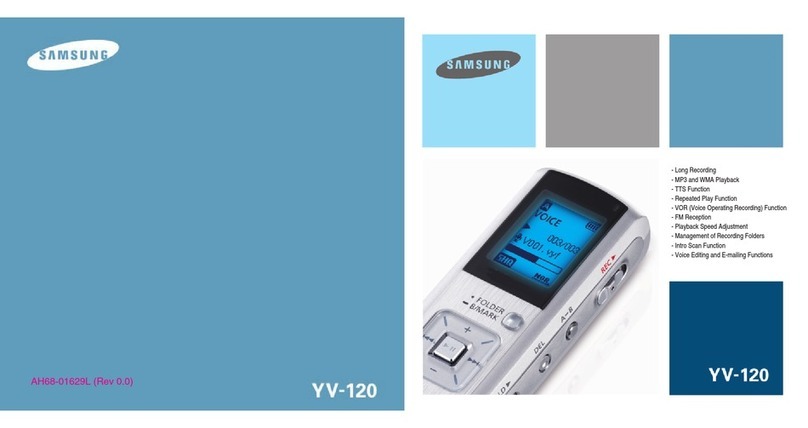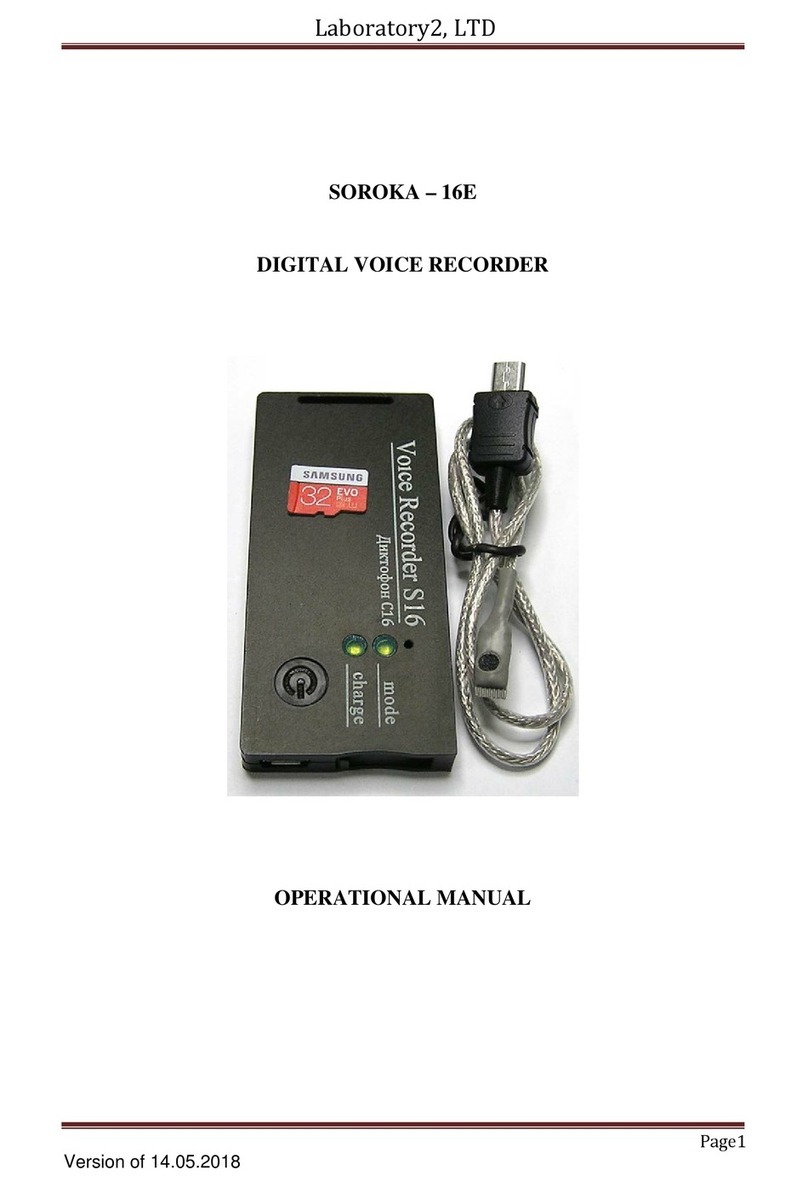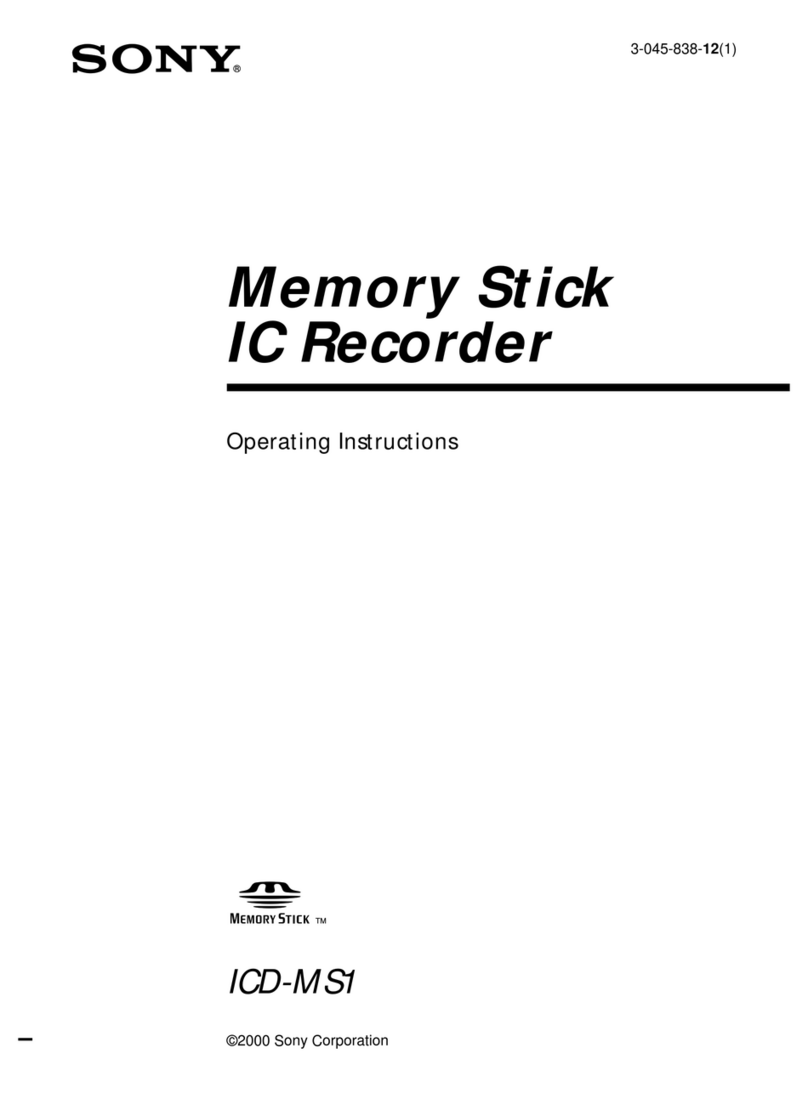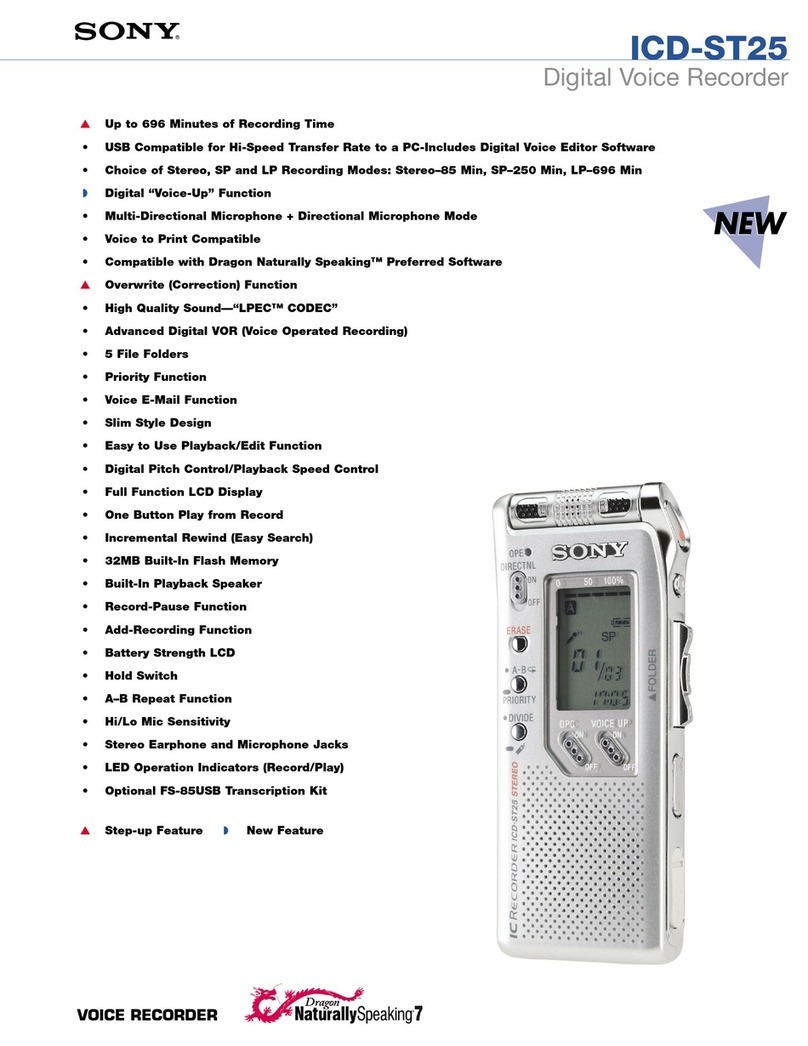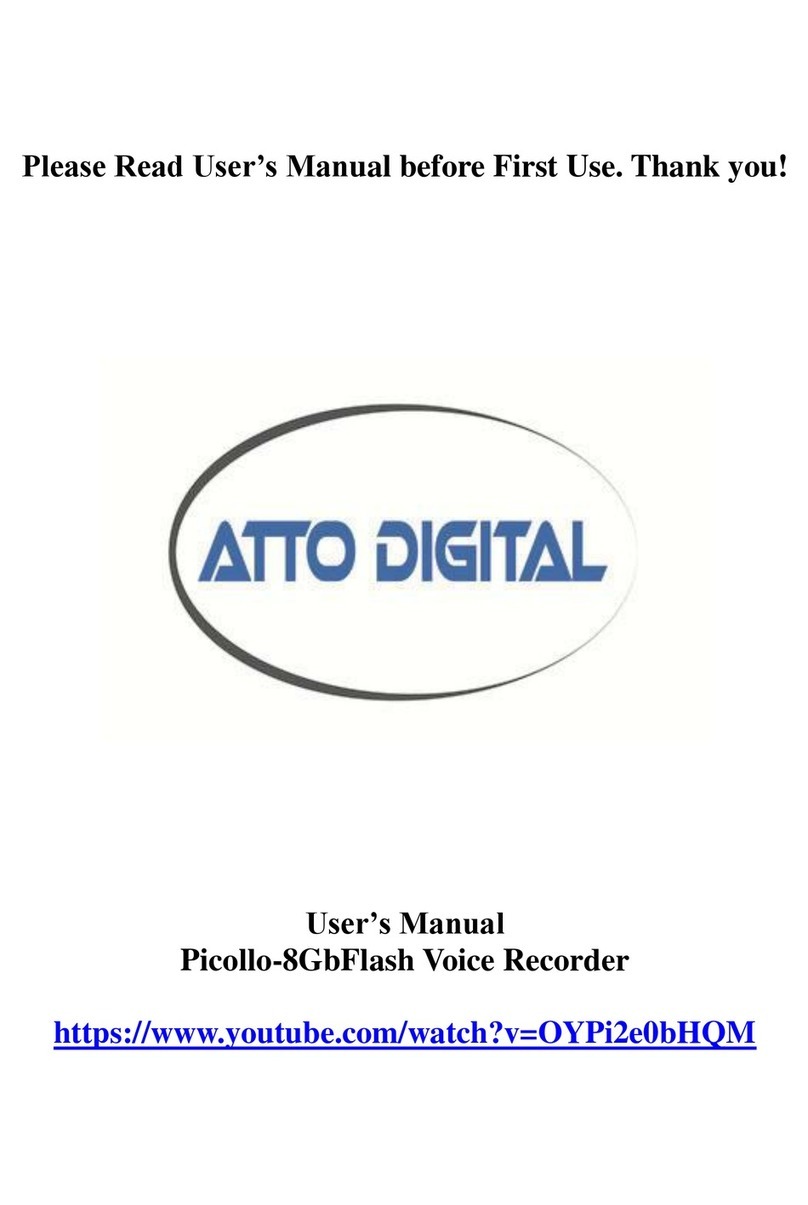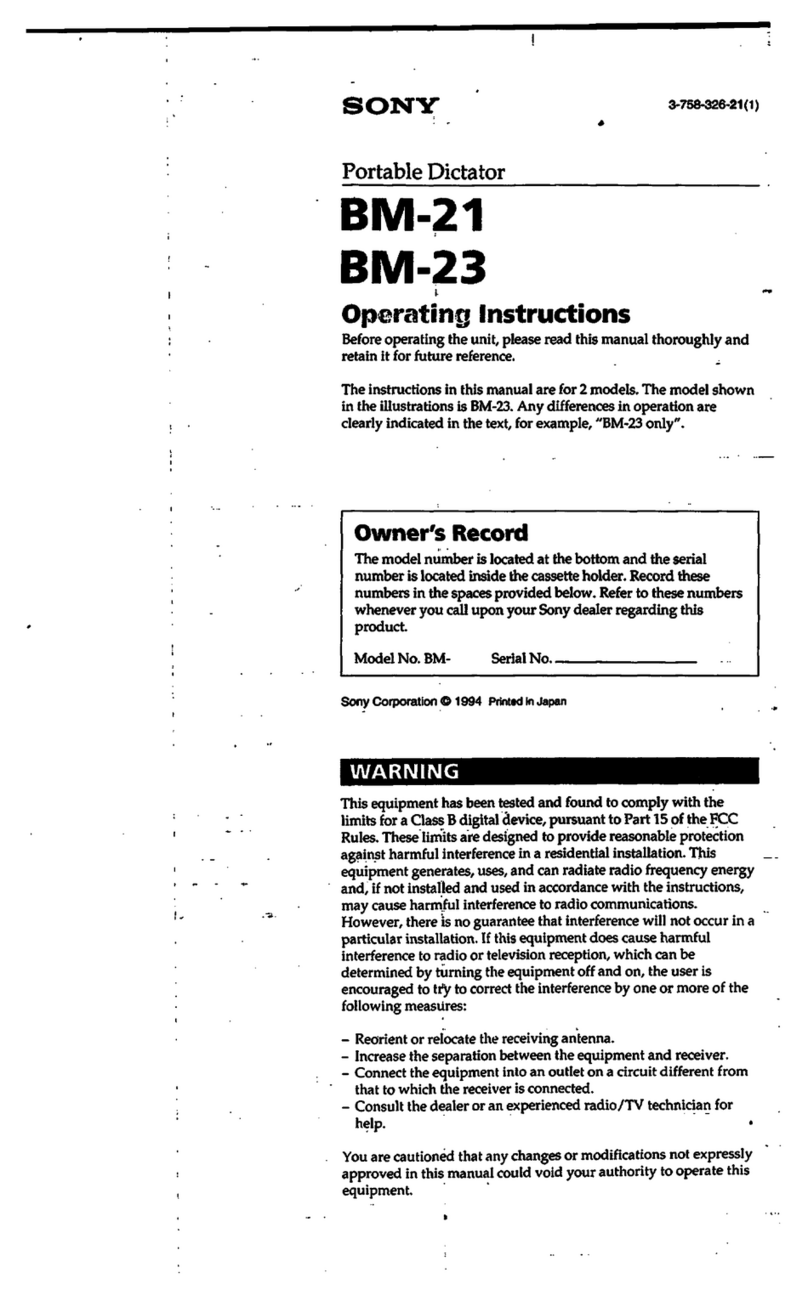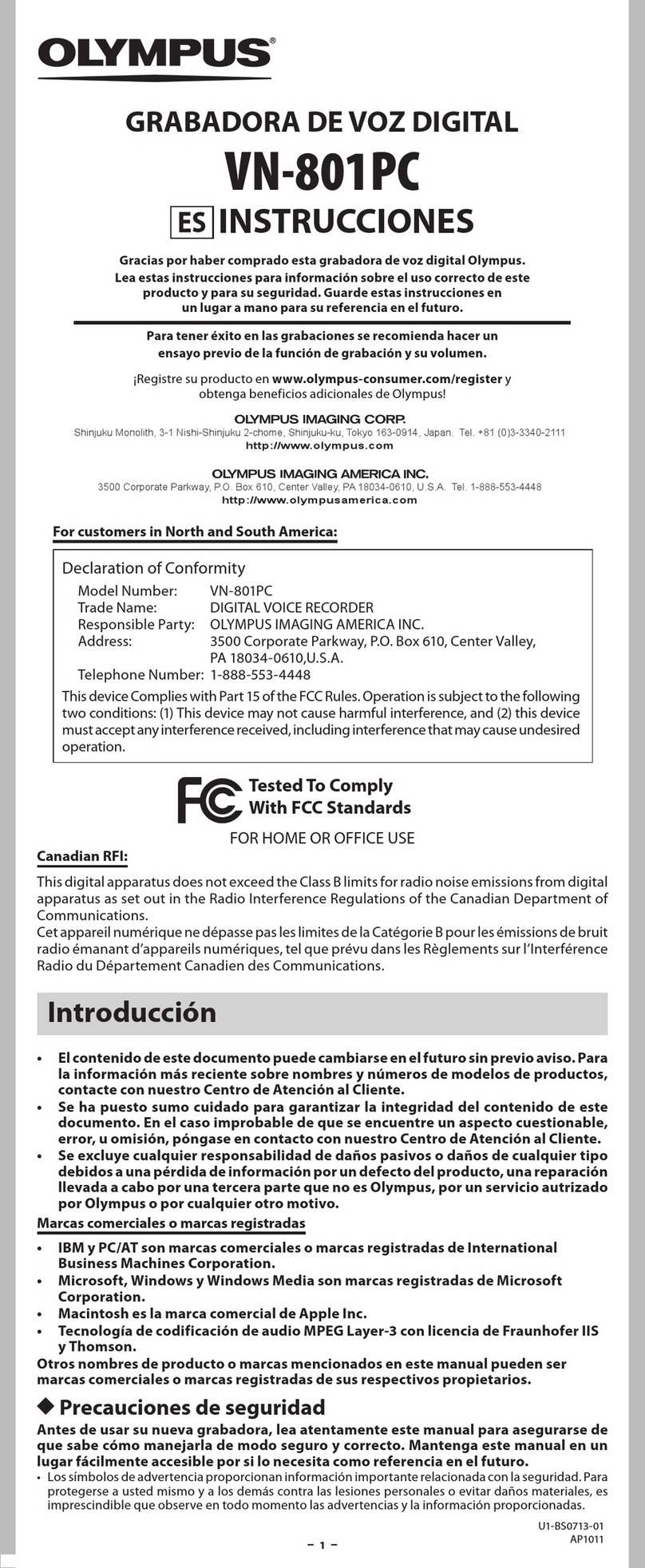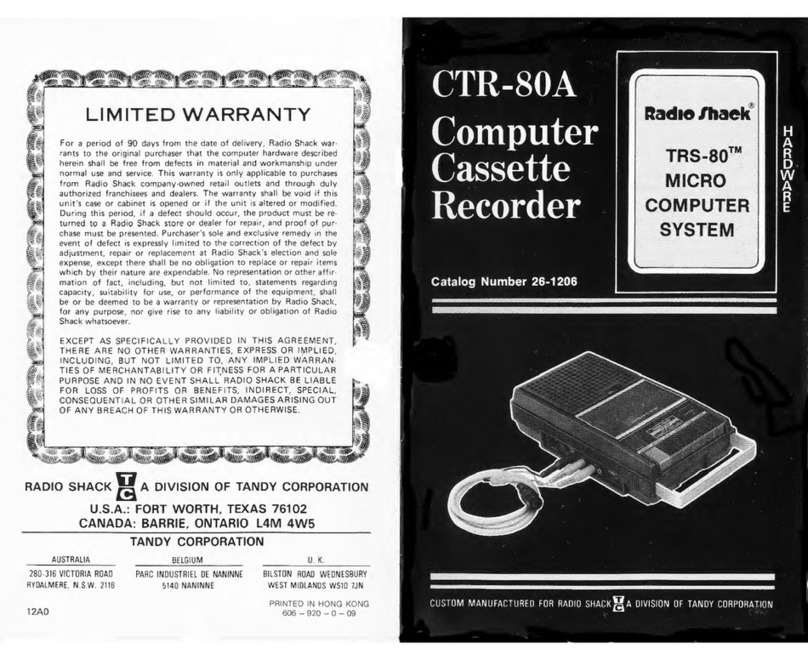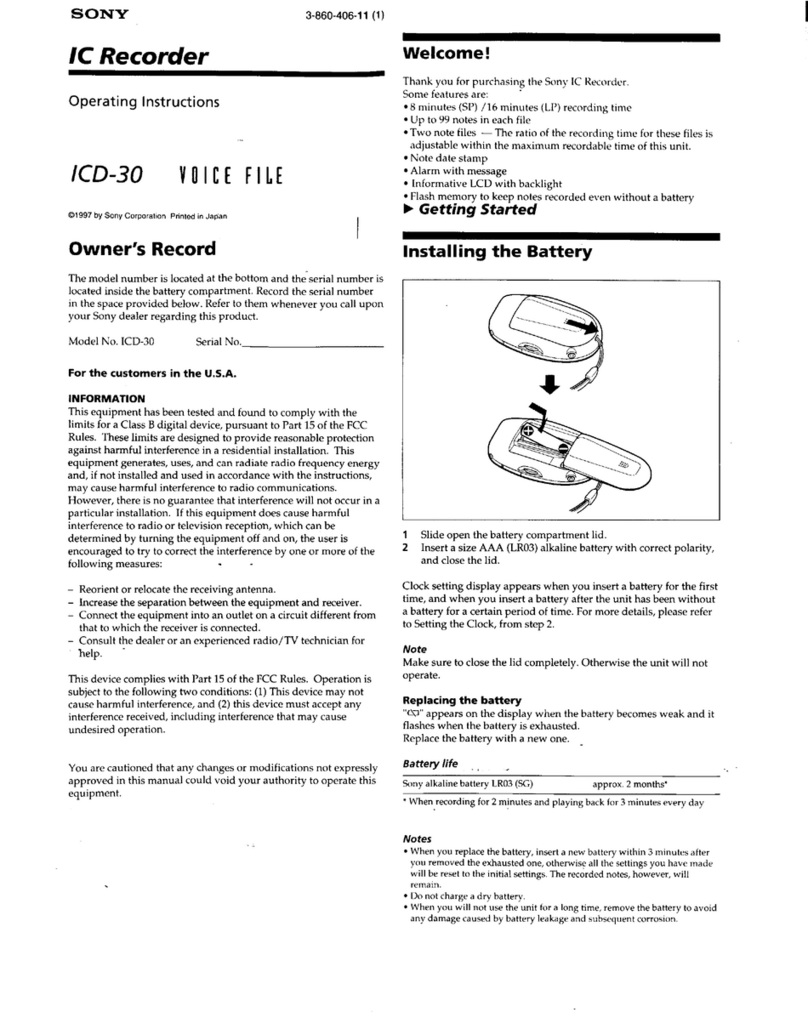6
Playing back the Recording
Connect USB cable to the Recorder, then to the
USBportofthePC.Thesystemrecognizesanew
storage device. Launch «RecManager.exe» from
it.ThecontentoftheRecorderisontheleftside
of the window. Select the recording, right-
click and select “Copy to PC”. The recording
willbeconvertedtoWAVandappearsattheright
side of the window. To play back the recording
left-click it twice. To disconnect the Recorder
connectUSBcableoffthePC,afterthatconnectit
offtheRecorder.
Instructions
Operating instructions for the Recorder and
“RecManager”arelocatedintheinternalmemory
oftheRecorderrecognizedasastorage device.
Thesearelocatedin“InstructionsEMTinyxx.pdf”
and “Operation Manual for RecManager for Tiny
хх.pdf», xx specifying the document’s version.
It is recommended to copy the contents
ofthestoragedeviceontotheharddriveofthePC
tohaveapermanentaccesstoit.
To replace rechargeable battery unscrew two
screwsintheLidofthebatterycompartmentand
changeit.