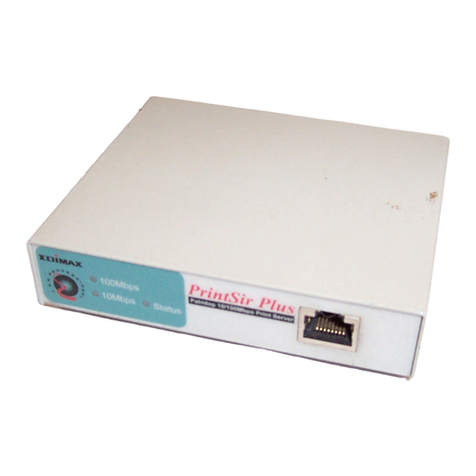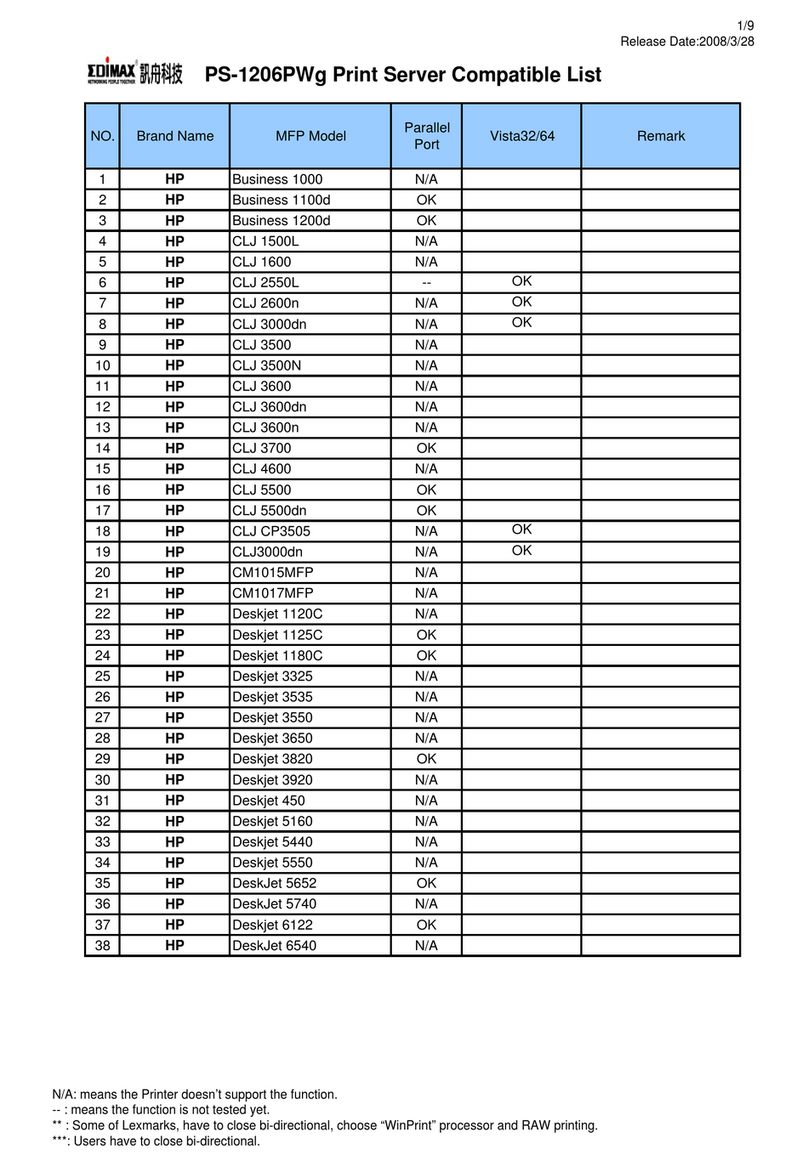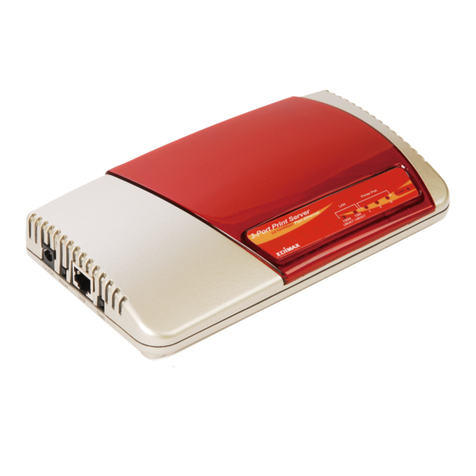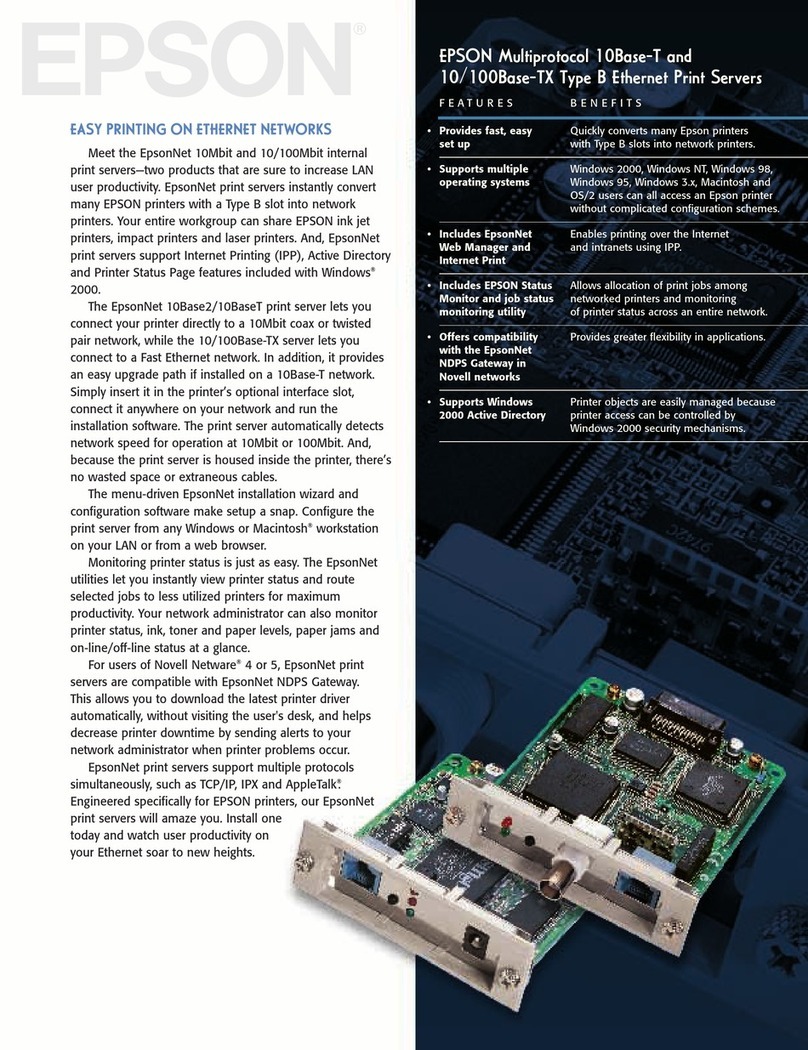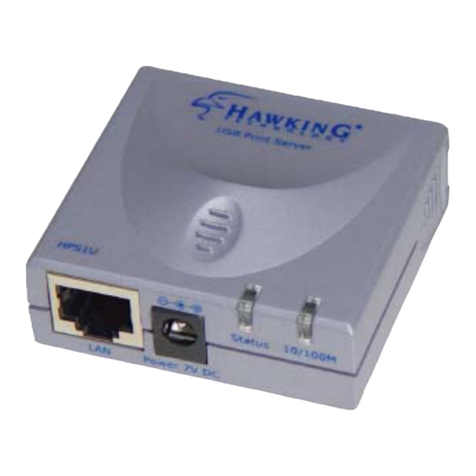MFP Server Series
MFP Server Series
Wired / Wireless MFP / Printer Server
Wired / Wireless MFP / Printer Server
1 Port USB 2.0 High / Full Speed
1 Port USB 2.0 High / Full Speed
Share your MFP (Multi-Function Printer)
This MFP server can let you share the MFP to all PCs through your wired or
wireless (PS-1206MFg only) network. All users can share printing function
through network automatically, while they can share scan, card reader and fax
just by occupying the MFP through the utility manually. The MFP server
provides the best solution for users to share MFP conveniently and easily.
Provide Complete Printing Methods
The MFP server contains traditional print server function that can support LPR,
IPP, Raw Printing and Unix Logical Printer printing methods. You can choose
the best printing method according to your environment.
Compatible with Multiple Popular Operating Systems
This MFP server can work in all major operating systems (Windows
98SE/Me/NT/2000/XP/2003, MAC OS (9.x above) and Unix/Linux. Users can
share scan, print, card reader and fax functions from the MFP when their PC’s
OS are Windows 2000 SP4 above and Windows XP SP1 above, while they
can share print function from general printers in any of the popular operation
systems.
Easy Installation and Configuration (with Web-Based Configuration)
The MFP server's easy-to-use windows installation wizard allow for quick
installation and setup the MFP server. The MFP server can also be
conveniently configured from any network client that support web-browsing.
Fault-Tolerant Firmware Upgrades
Users need not worry about errors occur in the midst of an upgrade, thus
preventing the MFP server from operating. The MFP server's fault-tolerant
upgrade function allows for re-upgrades should problems occur during the
initial upgrade.
PS-1206MF / MFg