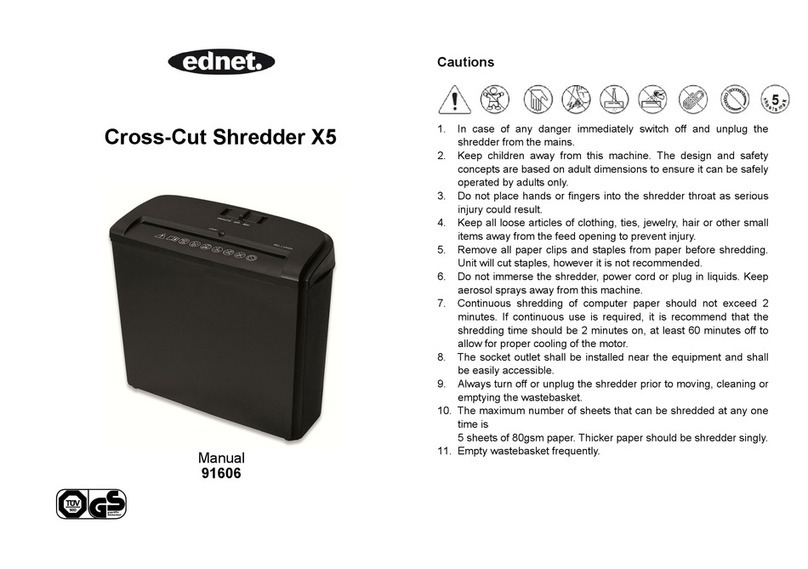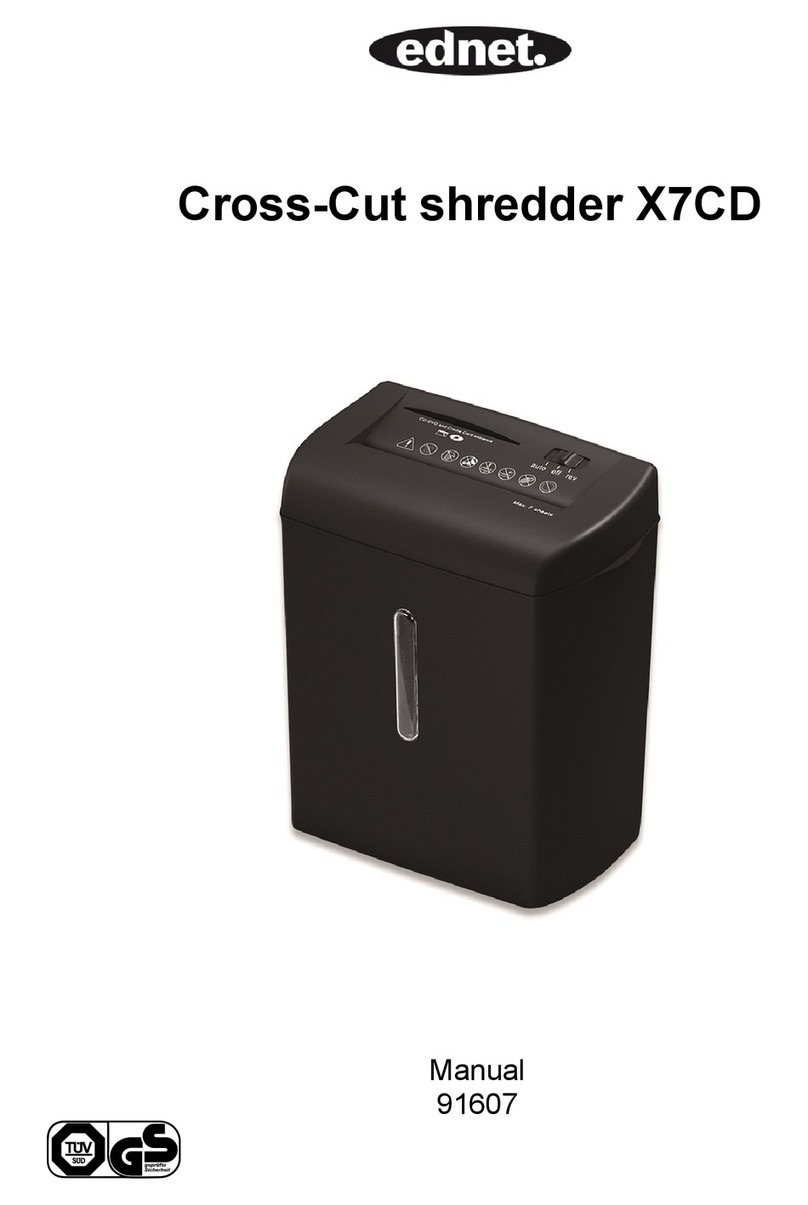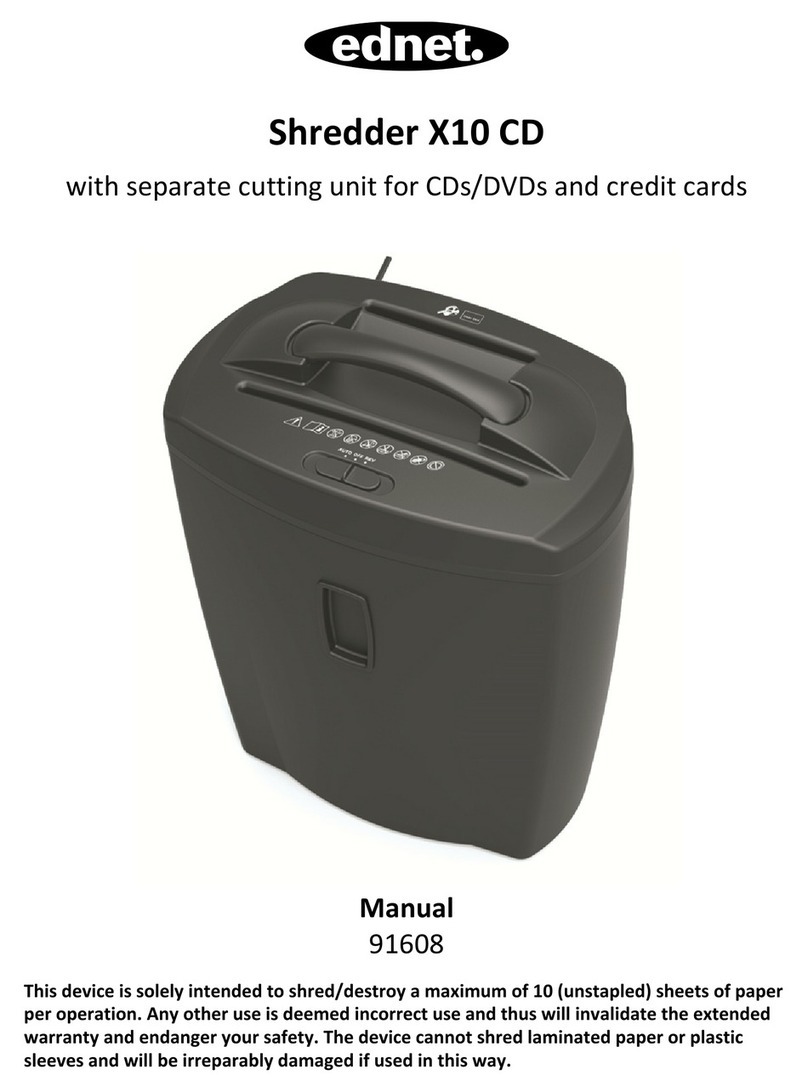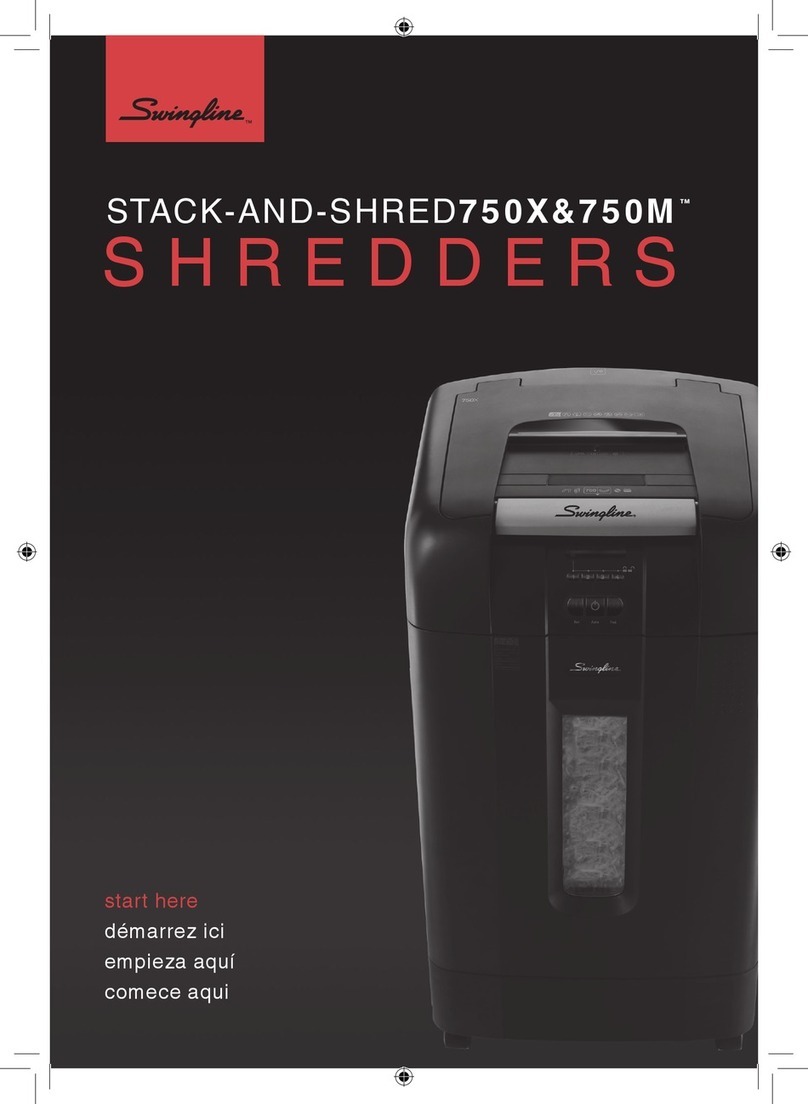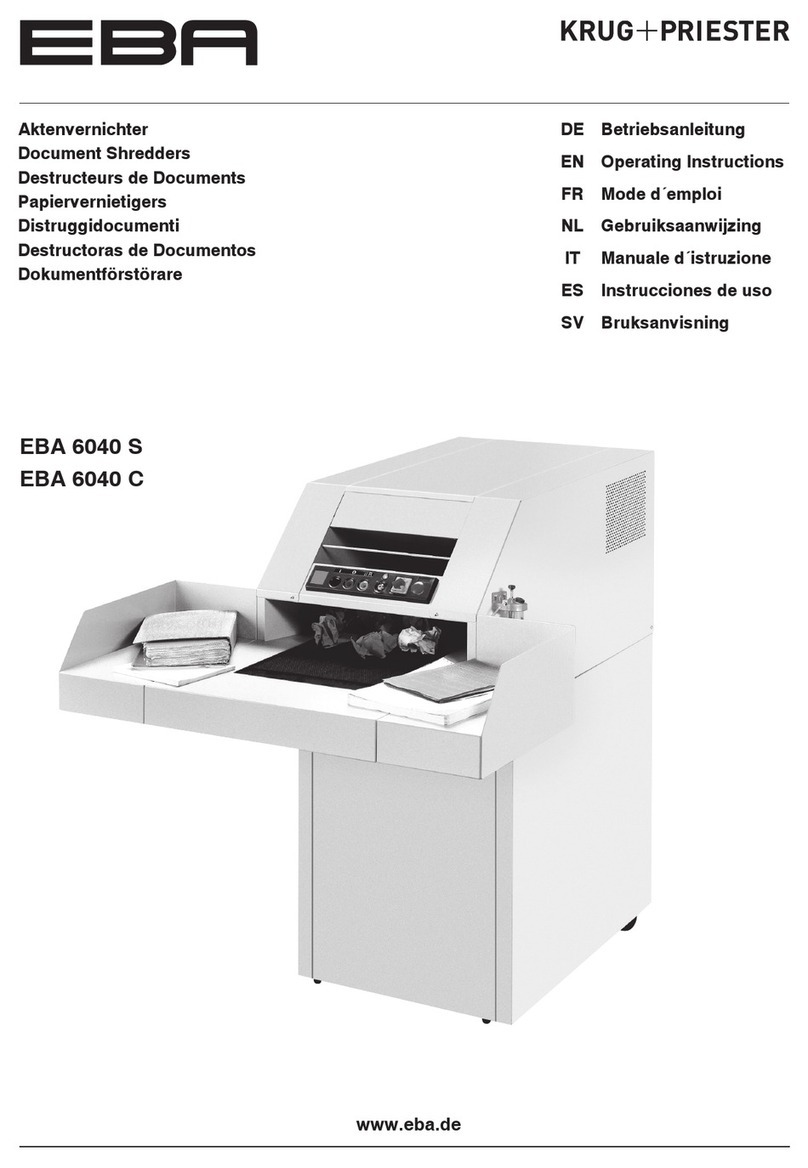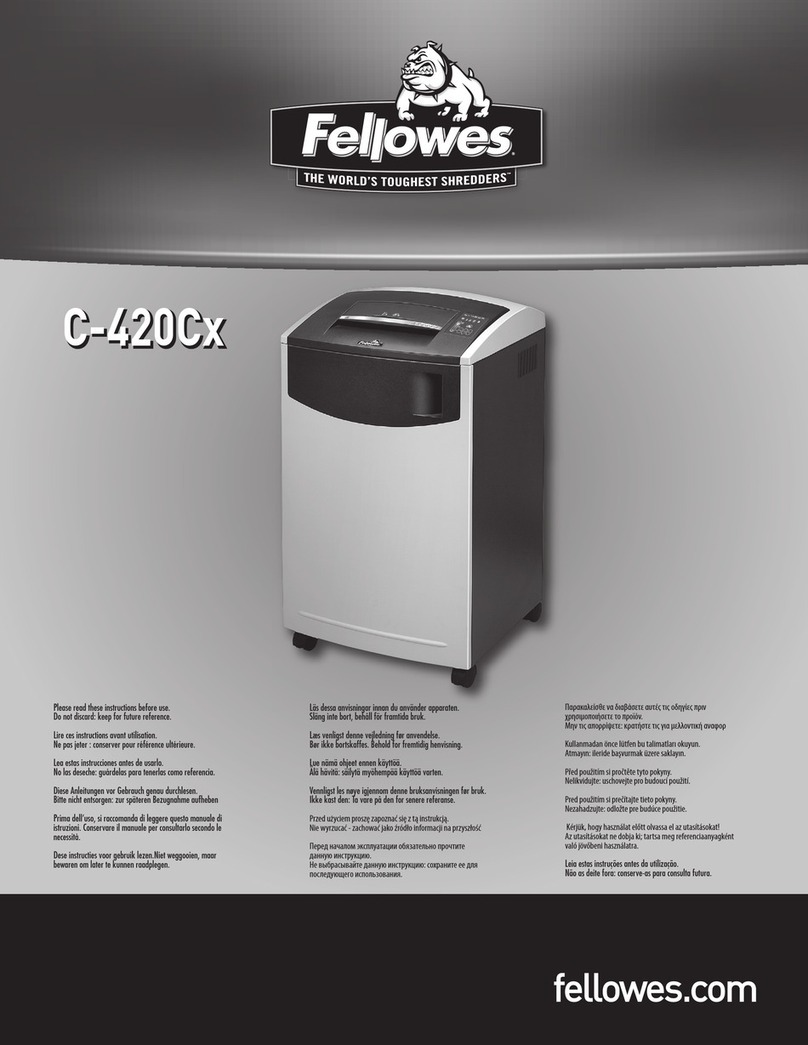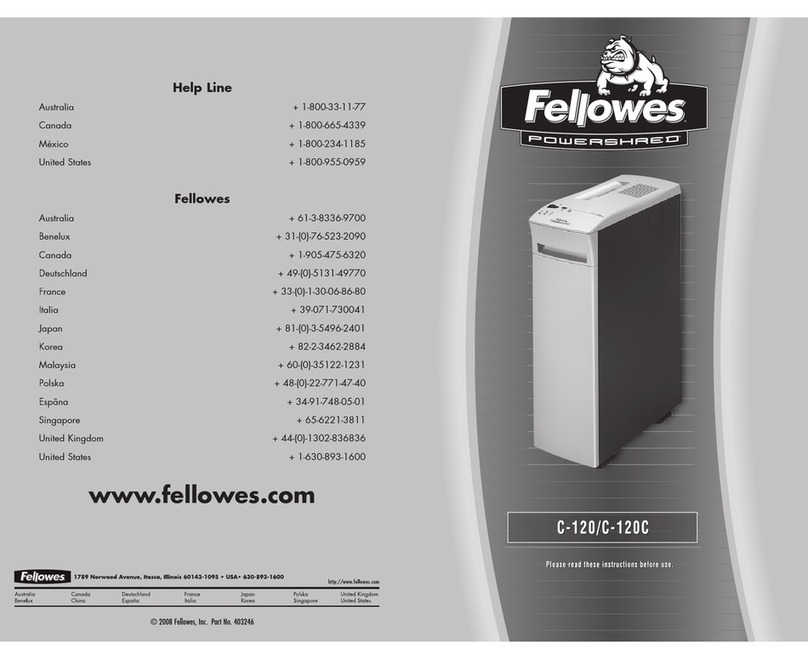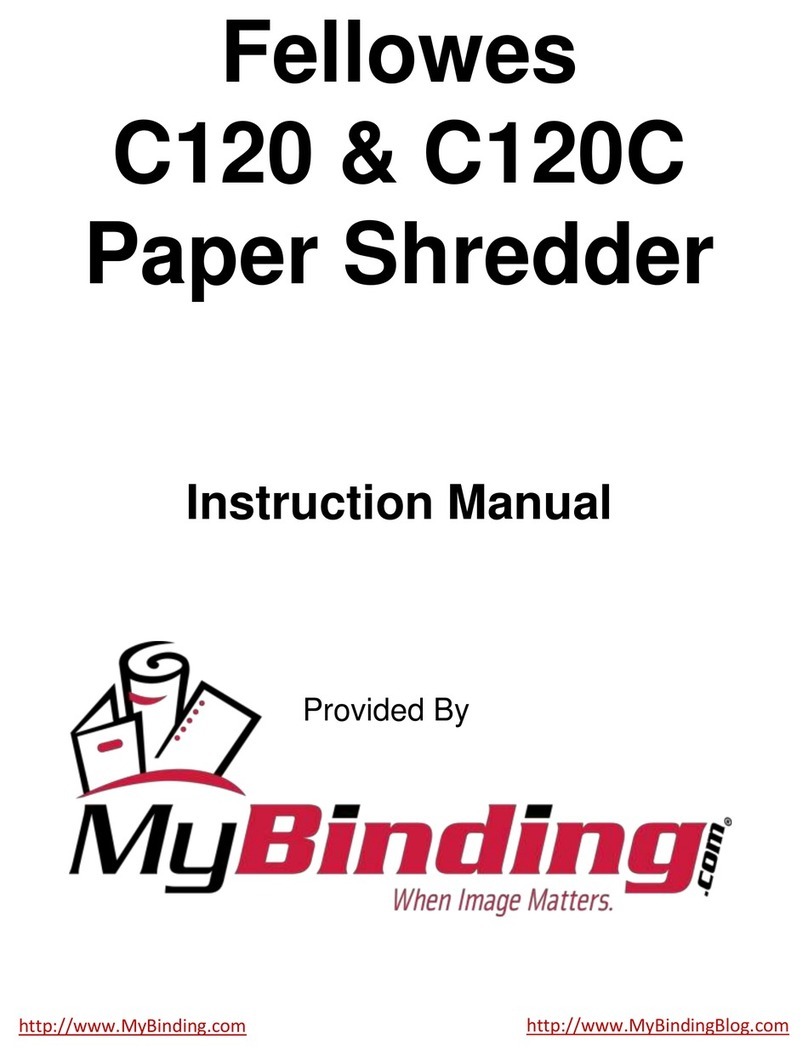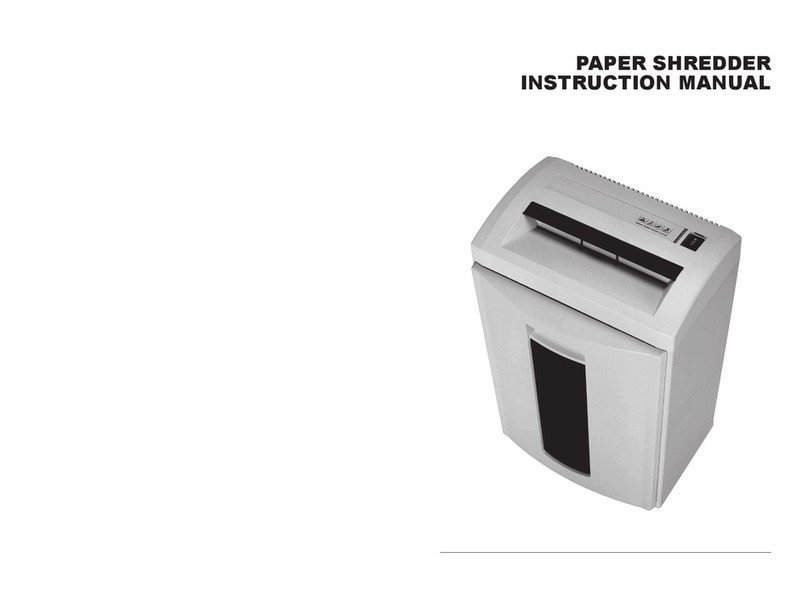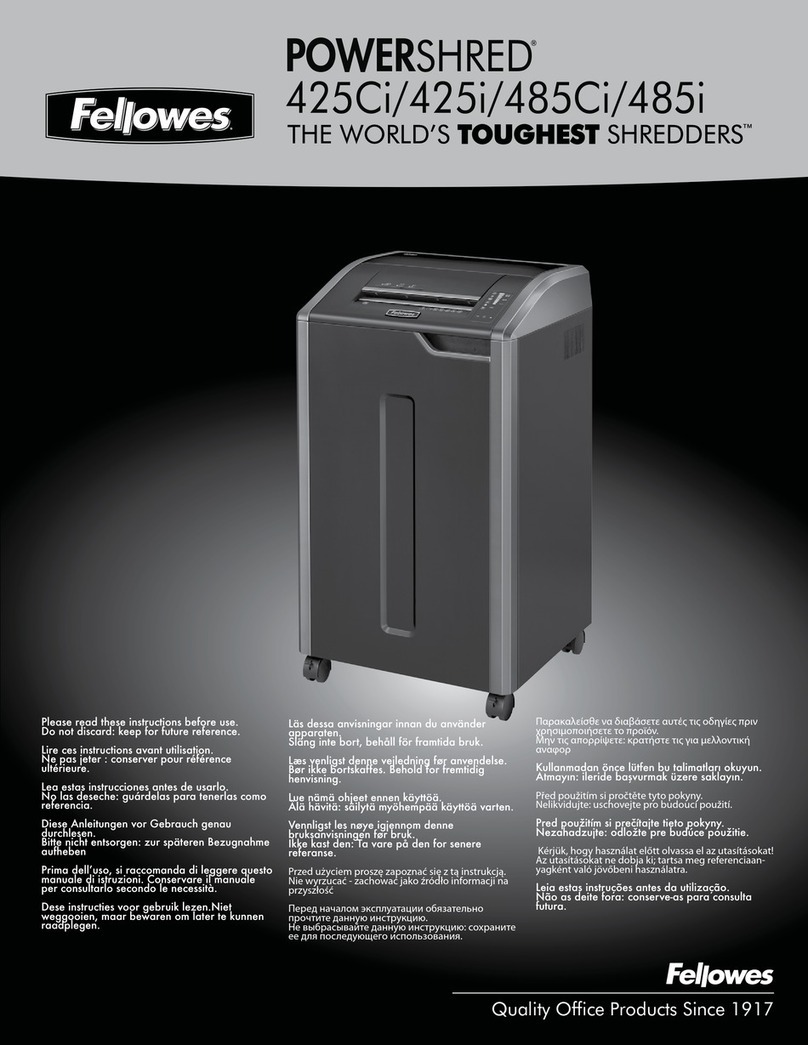Ednet 91607 User manual

Cross-Cut shredder X7CD
Manual
91607

- 2 -
Please read this instruction carefully before initial operation.
Particularly take note of the following safety instructions. Please
keep this instruction for future reference and pass it, when handing
over this item.
Cautions:
1. Keep all loose articles of clothing, ties , jewelry , hair or other small
items away from the feed opening to prevent injury.
2. Keep in the OFF position when the shredder is not in use for prolonged periods of
time.
3. Remove all paper clips and staples from paper before shredding. Unit will cut
staples, however it is not recommended.
4. Do not place hands or fingers into the shredder throat as serious injury
could result.
5. Always turn off or unplug the shredder prior to moving, cleaning or emptying the
wastebasket.
6. Empty wastebasket frequently.
7. The document shredder must always be deactivated and disconnected from the
electrical line prior to moving, transporting and cleaning the device and prior to
emptying the waste basket.
8. Please do not leave the document shredder unattended e.g. in the event children
or pets are nearby.
9. Please do not shred credit cards, CDs/DVDs and paper at the same time.
10. The device may not be operated with a damaged power cord.
11. For indoor use only.
12. This machine is no toy. Keep it away from children and pets.
13. To protect the machine well, we suggest the user to operate it in this way: work 2
minutes then rest one hour.
14. Please do not spray any flammable gas or oil onto this shredder, it may
cause fire.
15. Please read the manual before operating the machine .

- 3 -
Setup:
1. Place the CD/DVD & Credit card shredding plastic bin provided with your shredder,
inside the appropriate rib position attached to the inside of waste bin.
2. Place the shredder securely on top of the waste basket. Be sure not to allow your
fingers to get between the basket and the shredder as you are placing the shredder
in place.
3. Plug the power cord into any standard 220-240 volt AC outlet.
Operating the shredder:
The Main Switch is located on the top of the shredder. The Main Switch has three (3)
settings.
1. When AUTO is selected, the shredding process is started automatically by inserting
the paper, a disk or a credit card into the feed opening. When inserting papers,
please do not shred CD/DVD and credit card at the same time. When inserting
CD/DVD and credit card, also please do not shred paper at that time. The shredder
will stop automatically when the paper, a disk or a credit card has completed its
travel through the feed opening.
2. REV is used to assist in the removal of a paper jam, which reverses the shredder
process prior to a completed cycle, thus clearing the cutters.
3. OFF is used to terminated the power to the shredder. The mode is recommended
when emptying the wastebasket or when the shredder is not in use for a prolonged
period of time.
Shredder capacity:
Cross-Cut shredder X7CD will shred ten (7) sheets of A4 size 80g/m2 paper, a CD/DVD
disk or credit card at once and will accept paper widths up to 220mm. When shredding
small material like envelopes or receipts, insert them through the middle of the feed
opening.

- 4 -
Paper Jams and overload protection:
Cross-Cut shredder X7CD is equipped with a motor overload protection device. The
normal short duty cycle for continuous shredding at maximum capacity is 2 minutes.
The power may terminate automatically in case of the following abnormal situations:
1. Operating the shredder at the maximum capacity continuously for a prolonged
period of time, e.g. More than 2 minutes for computer paper and CD/DVD or credit
card without stopping.
2. Exceeding the shredding capacity e.g. inserting more than ten (7) sheets at one
pass, or if the paper is not fed squarely into the feed opening.
Both abnormal operations may result in the activation of the automatic motor overload
protection, which terminates the power to the unit .If this occurs, you should:
1. Unplug the power cord from the AC outlet to allow shredder to cool down. Tear or
cut off any excess paper from the top of the shredder.
2. Plug the power cord back into the AC outlet and place the Switch in REV. Pull the
remaining paper out of the cutters. Place the Switch back to the Auto position if
necessary clear the feed opening of any remaining shredded pieces of paper, Keep
fingers away from feed opening to avoid harm.
3. With the Main Switch in the AUTO position and the feed opening clear, you are now
ready to resume normal shredding.
Specifications:
Shred type: Cross cut
Shred Size: 4x45 mm
Shredding Capacity: 7 Sheets or 1pc CD/DVD, or 1pc credit card
Feed Opening: 220mm for paper
Feed Opening for CD/DVDs: 120mm
Input: 220-240 VAC, 50HZ
Shredding speed: 2.3m/min (7 sheets)
Basket capacity: 15 L

- 5 -
Warranty
The warranty for this appliance is for 12 months from the date of purchase. The
appliance has been manufactured with care and meticulously examined before delivery.
Please retain your receipt as proof of purchase. In the case of a warranty claim, please
make contact by telephone with our Customer Service.
Notice
The warranty covers only claims for material and manufacturing defects, but not
for transport demage, wearing parts or for damage to fragile components, e.g.
buttons or batteries.
This product is for domestic use only and is not intended for commercial use. The
warranty is void in the case of abusive and improper handling, use of force and
internal tampering not carried out by our autorised service branch.
Your statutory rights are not restricted in any way by this warranty. The warranty
period is not extended by repairs made under the warranty. This applies also to
replaced and repaired parts.
Hereby ASSMANN Electronic GmbH, declares that this device is in compliance with the requirements of
Directive 2014/30/EU (EMC), Directive 2014/35/EU (LVD) and the Directive 2011/65/EU for RoHS
compliance. The complete declaration of conformity can be requested by post under the below
mentioned manufacturer address.
Warning:
This device is a class B product. This equipment may cause some radio interference in living
environment. In this case, the user can be requested to undertake appropriate measures to prevent
interference.
www.assmann.com
ASSMANN Electronic GmbH
Auf dem Schüffel 3
58513 Lüdenscheid
Germany
This manual suits for next models
1
Table of contents
Other Ednet Paper Shredder manuals